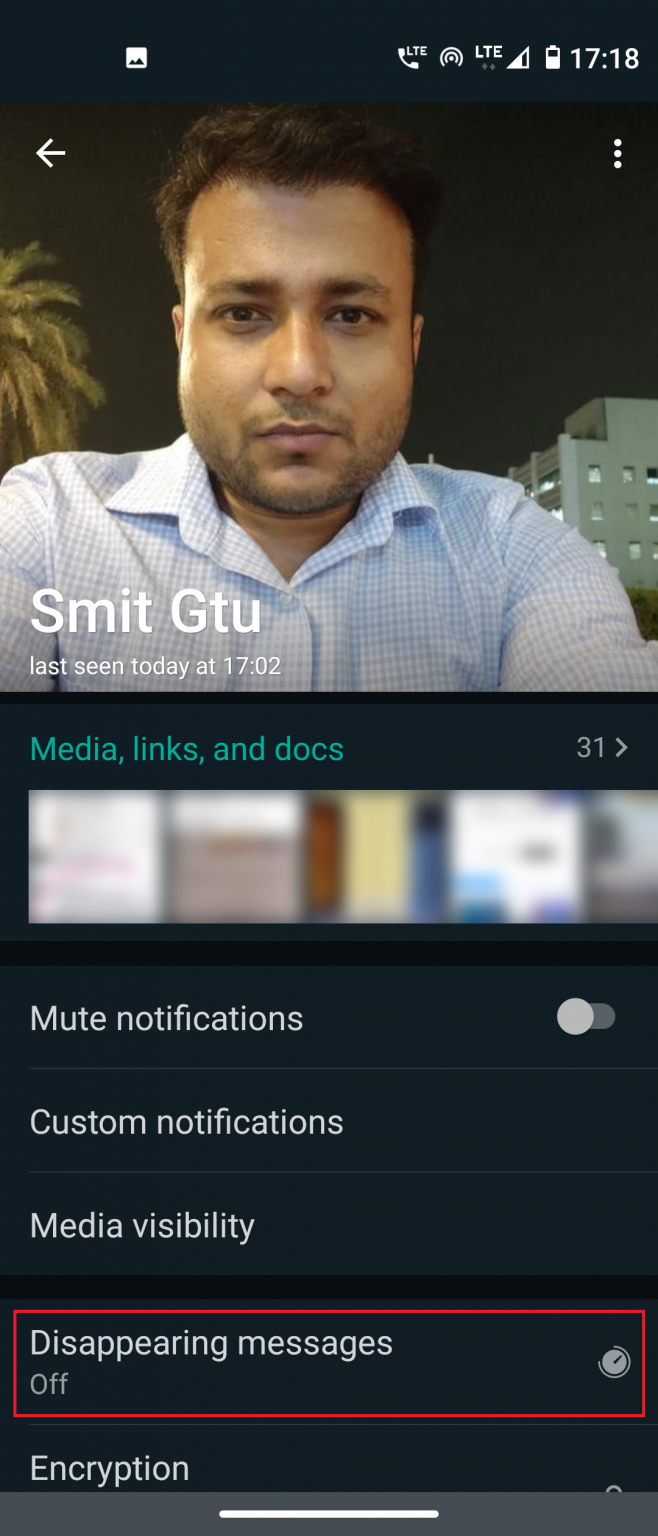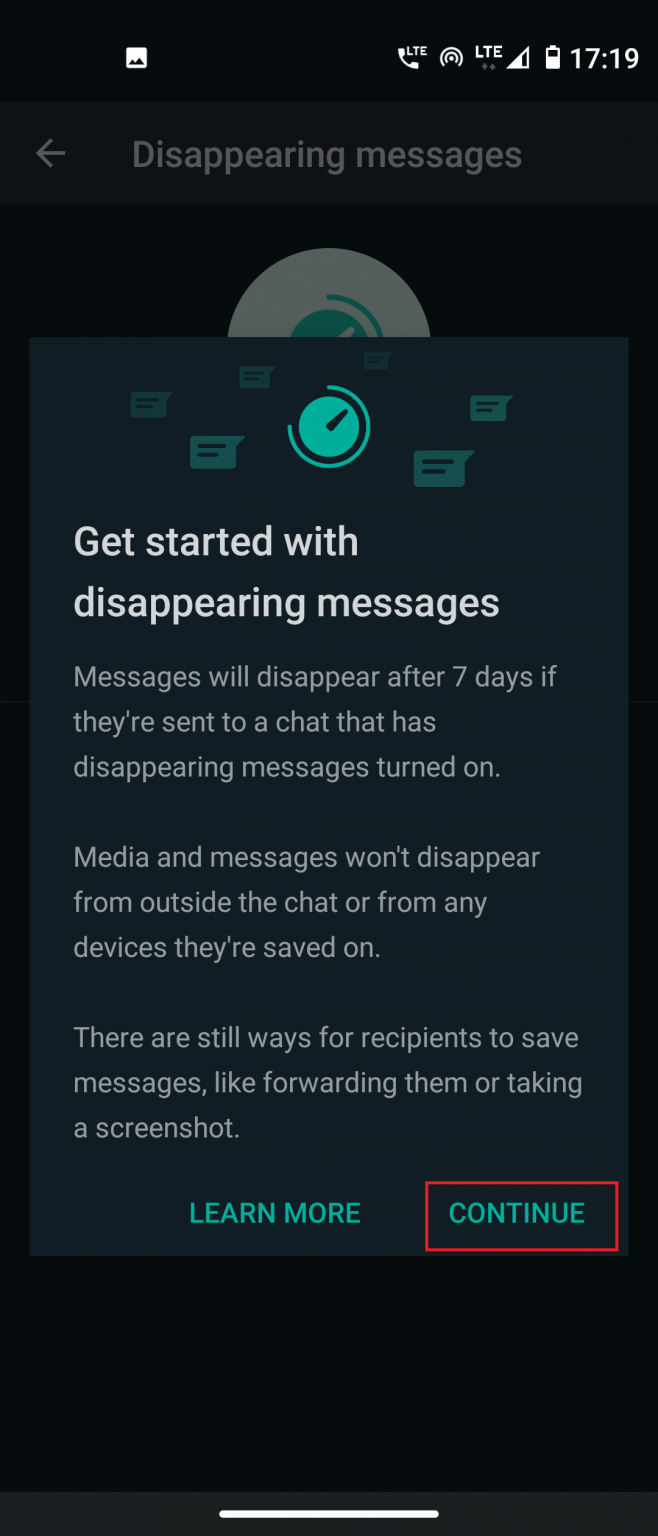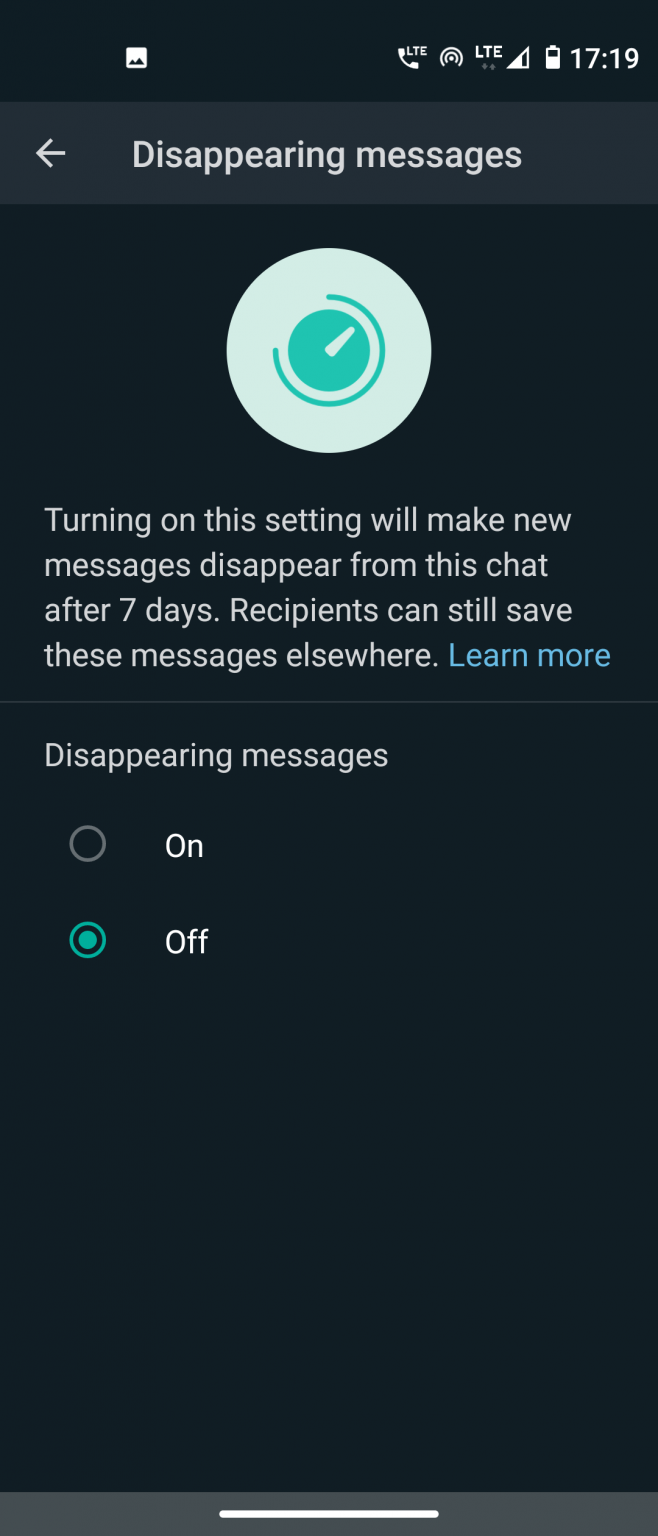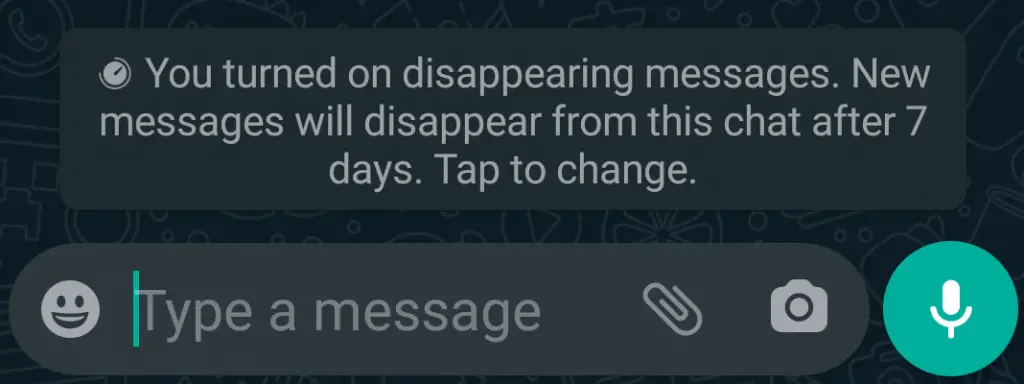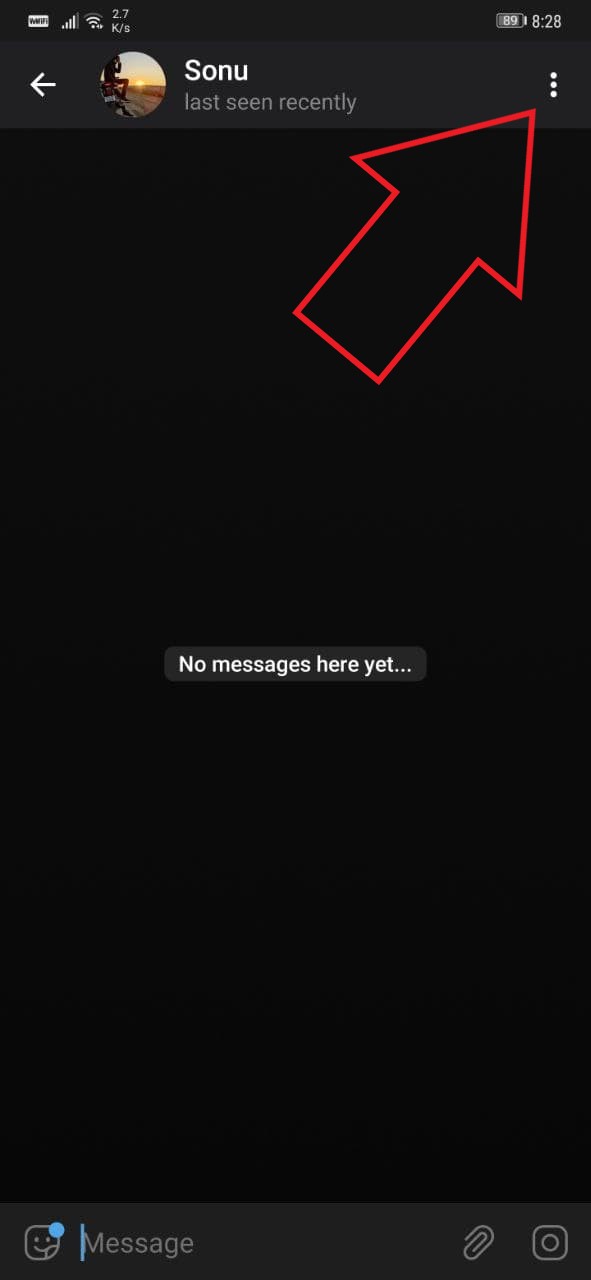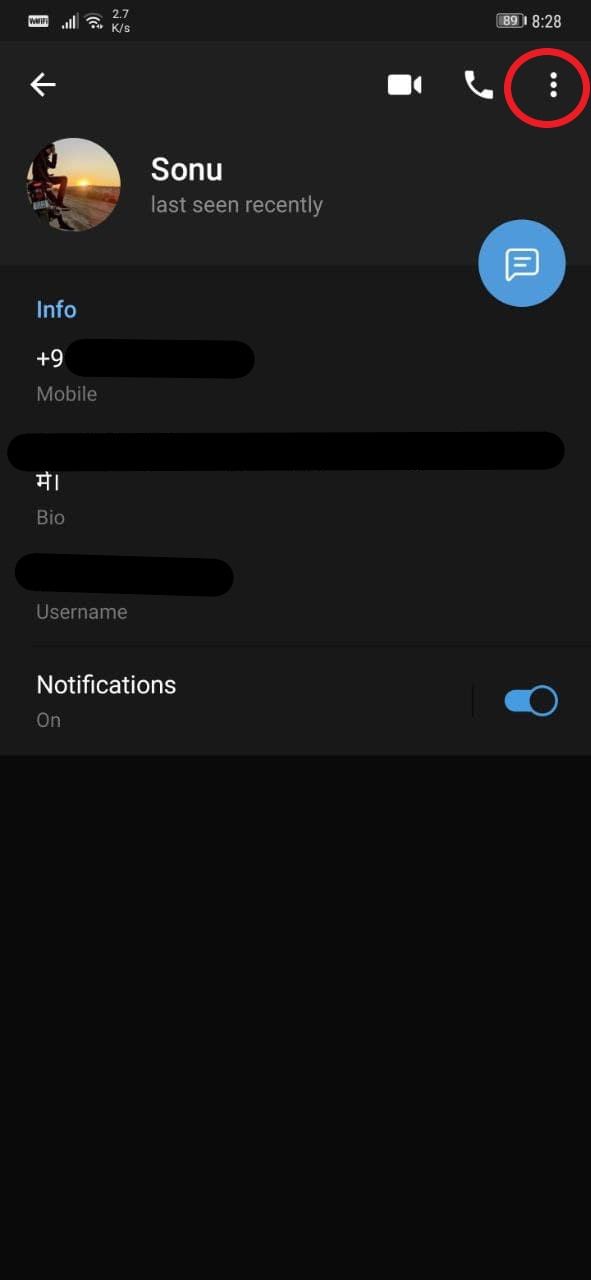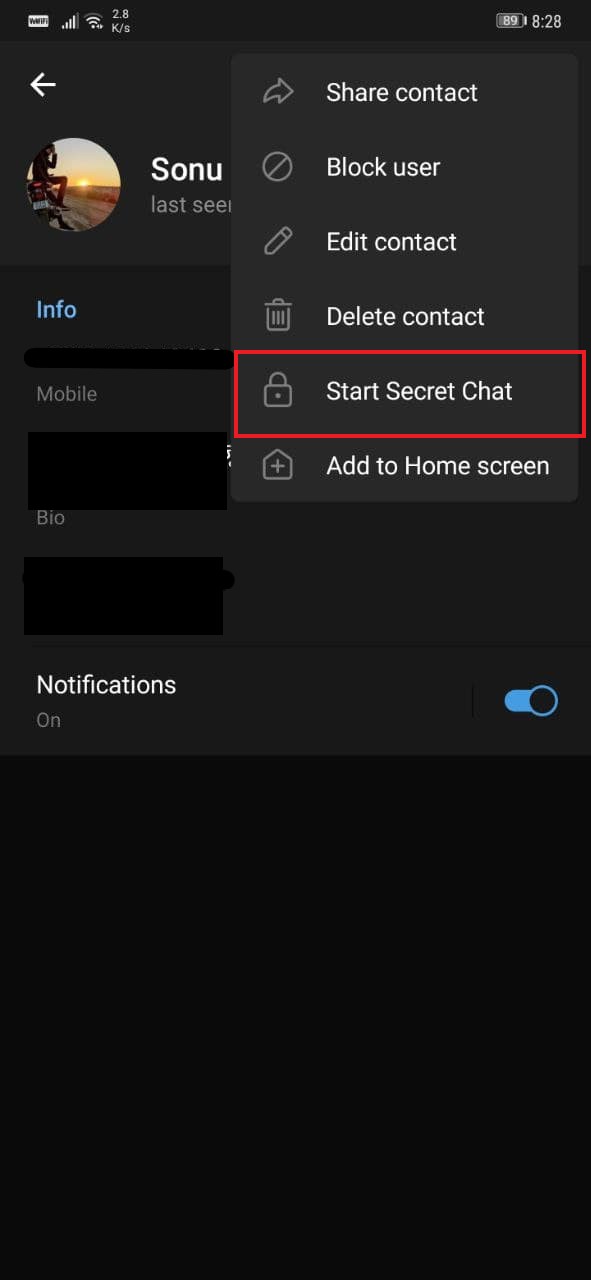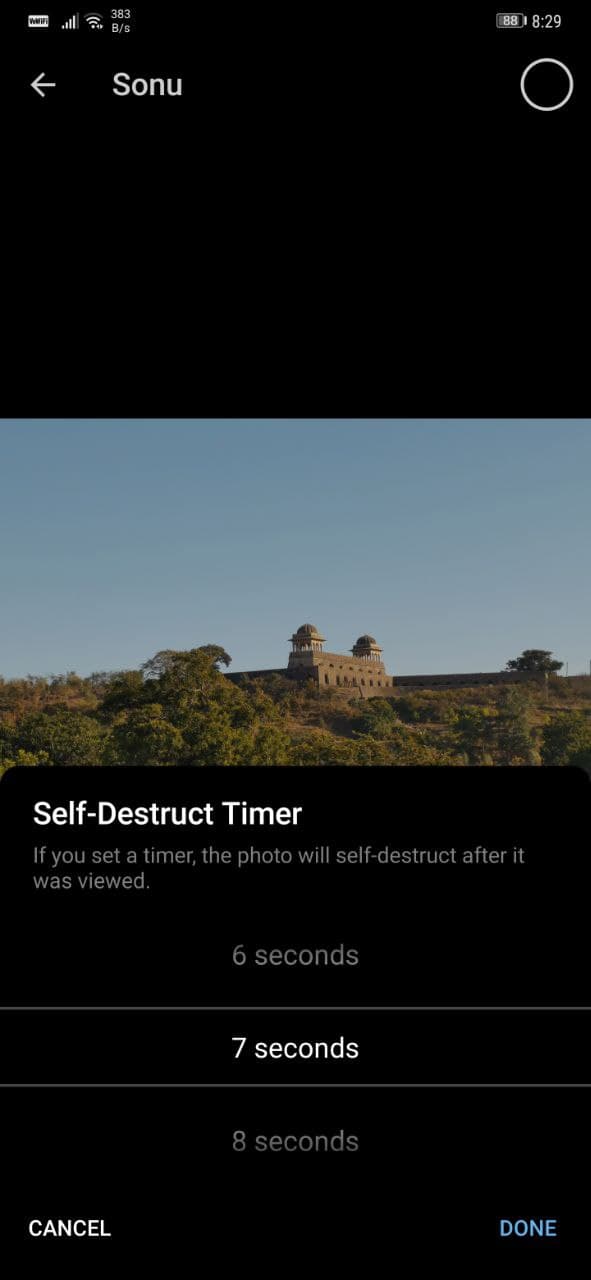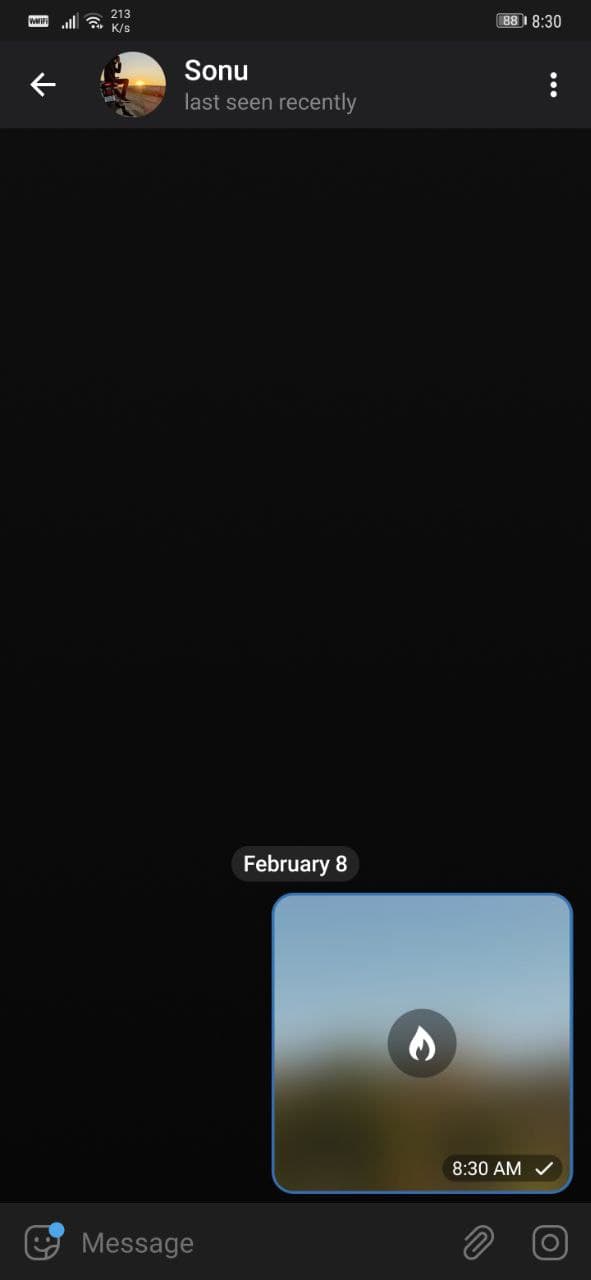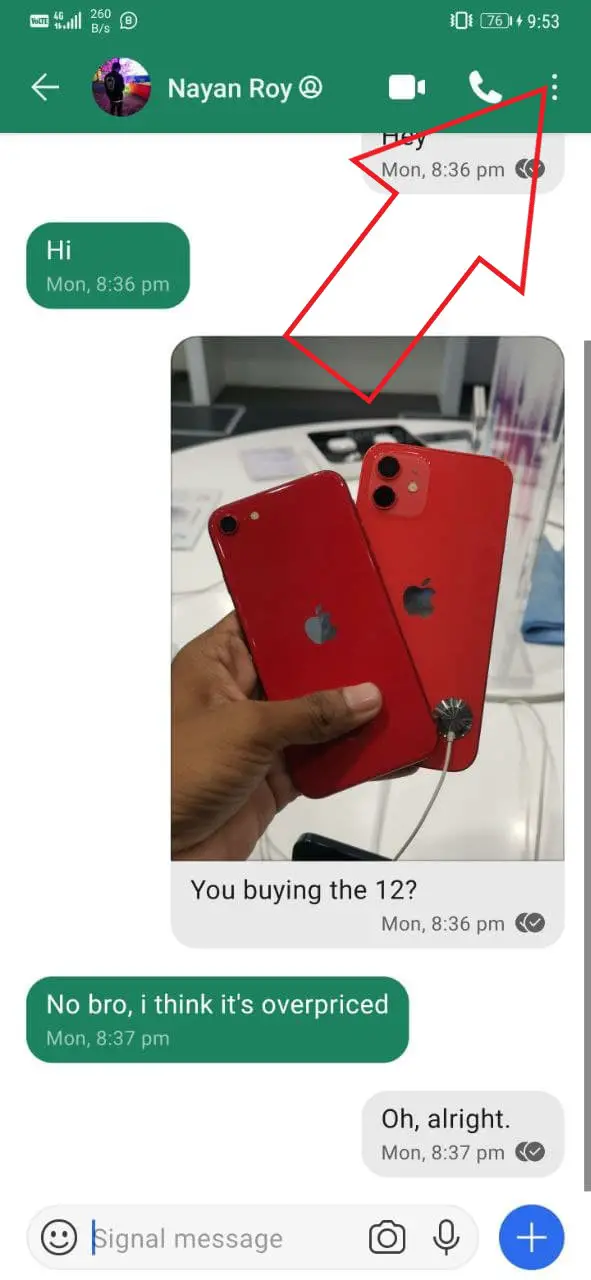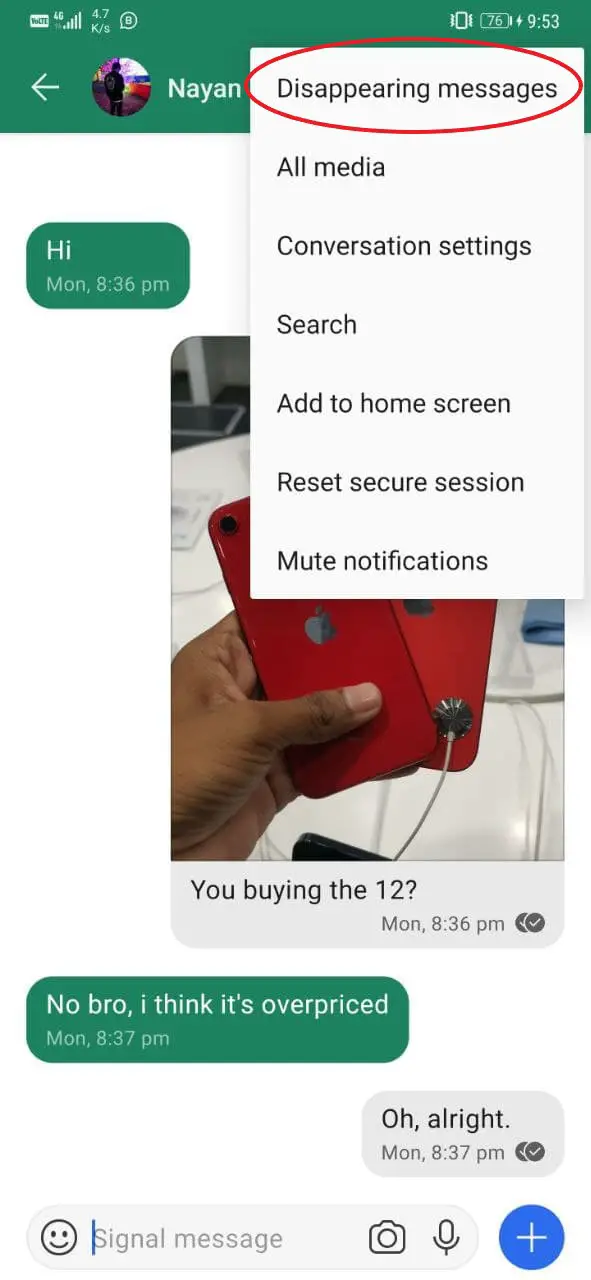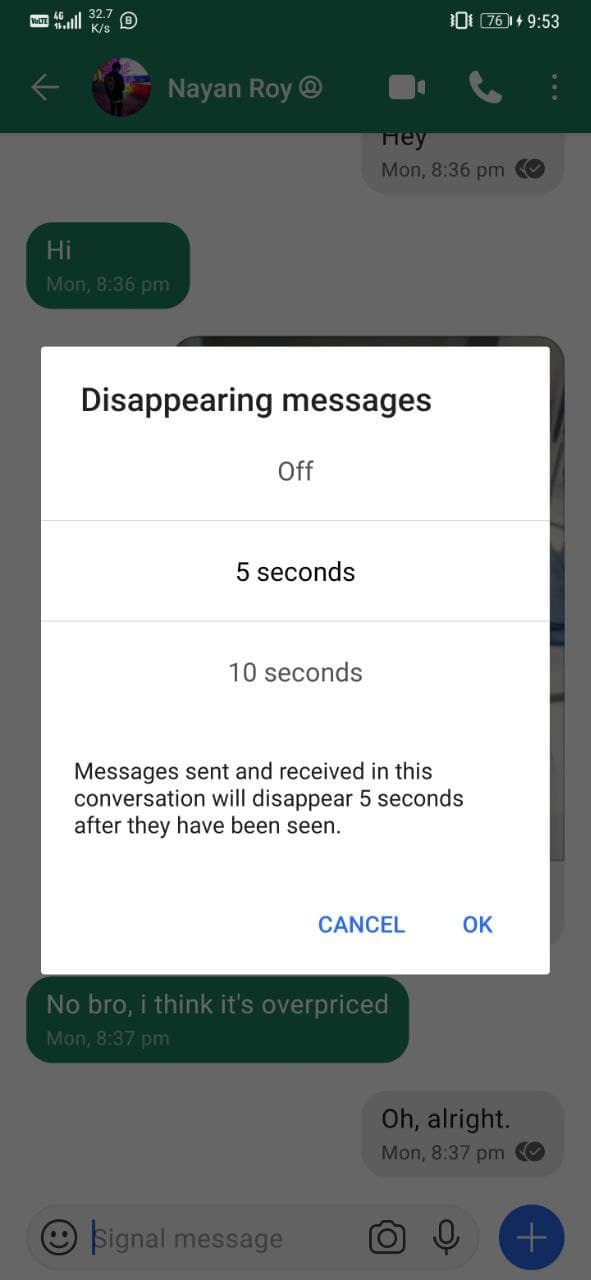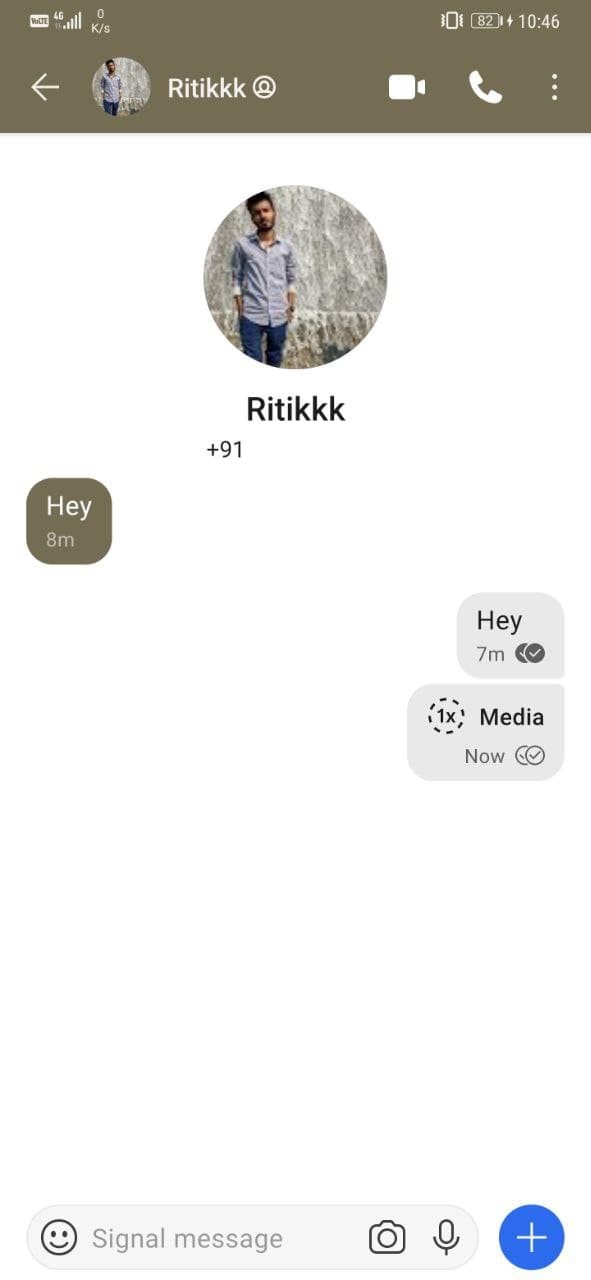Quick Answer
- In this article, let’s have a quick look at how you can send disappearing messages on WhatsApp, Telegram, and Signal Messenger.
- Once you go back to the chat window, you will see a new disappearing message icon on that contact’s profile picture.
- All the messages and media files you send in this secret chat will automatically disappear after the set time.
Disappearing messages can be handy, especially if you want to send something private to others. When you use the disappearing message feature, the texts, photos, videos, and other media will vanish automatically without leaving any trace or history. In this article, let’s have a quick look at how you can send disappearing messages on WhatsApp, Telegram, and Signal Messenger.
Related | How to Chat Secretly on WhatsApp, Telegram, and Signal
Send Auto Disappearing Messages on WhatsApp, Telegram, and Signal Messenger on Android & iOS
1] Send Disappearing Messages on WhatsApp
WhatsApp introduced the disappearing messages feature last year in November. However, it isn’t very beneficial as the messages take 7 days to disappear, giving the other party enough time to save, screenshot, and re-share the message. You can follow the steps below to send disappearing messages on WhatsApp.
- Open WhatsApp on your phone.
- Go to the chat where you want to send disappearing messages.
- Tap the contact’s name at the top to open his profile.
- Here, click the Disappearing Messages option. Tap Continue when prompted.
- Now, select On to turn on the feature for this particular chat.
Once you go back to the chat window, you will see a new disappearing message icon on that contact’s profile picture. Any message or media you send to that particular contact will automatically disappear after 7 days.
Unfortunately, you cannot customize the self-destruct timer’s duration here, which is quite disappointing.
Here are 10 Hidden Things to know about WhatsApp Disappearing Messages.
2] Send Disappearing Messages on Telegram
Telegram doesn’t have a direct disappearing messages option. To send one, you’ll have to start a secret chat and then add self-destruct timer, as follows:
- Open the chat in Telegram. Tap the contact name at the top to open the profile.
- Now, click the three-dots and select Start Secret Chat.
- Tap Start to confirm. Wait for the other person to join your secret chat.
- Then, in the secret chat interface, click on three dots and tap Set self-destruct timer.
- Set the self-destruct timer based on your liking, ranging from 1 second to a week.
- Tap Done.
That’s it. All the messages and media files you send in this secret chat will automatically disappear after the set time. Ensure that you use secret chat with the person whenever sharing sensitive information as this changes anything in normal chats with the same person.
Send Self-Destructing Images & Videos without Secret Chat
If you don’t want to use secret chat, you can still send self-destructing images and videos on Telegram. To do it, you need to tap the timer button while choosing the image or video in Telegram. Then, set a timer ranging from 1-60 seconds.
The image or video will automatically disappear after the defined time as soon as the recipient opens the image. And don’t worry, the preview thumbnail will be blurred for obvious reasons.
3] Send Disappearing Messages on Signal Messenger
WhatsApp’s rival Signal Messenger, too, offers a disappearing mode. However, unlike the former, it gives users the freedom to choose the time interval after which they want the messages to disappear.
- Open a conversation in Signal Messenger.
- Tap the three-dot menu at the top right corner.
- Click on Disappearing Messages.
- Set the timer ranging between 5 seconds to 1 week.
Send Self-Destructing Images/ Videos on Signal
Like messages, you can also send self-destructing images or videos on Signal. To do so:
- Open a chat and choose the media you want to send.
- On the preview screen, click the circle with an infinite icon at the bottom left.
- Once you click, the infinite icon will turn into 1x. This means that the other person can view the photo or video only one time.
Wrapping Up
This was all about how you can send disappearing messages on WhatsApp, Telegram, and Signal Messenger on your phone. So, which messaging app do you prefer for private conversations? Do let me know in the comments below. Stay tuned for more such articles.
Also, read- WhatsApp Vs. Telegram Vs. Signal: Detailed Comparison Based on All Features
You can also follow us for instant tech news at Google News or for tips and tricks, smartphones & gadgets reviews, join GadgetsToUse Telegram Group or for the latest review videos subscribe GadgetsToUse Youtube Channel.