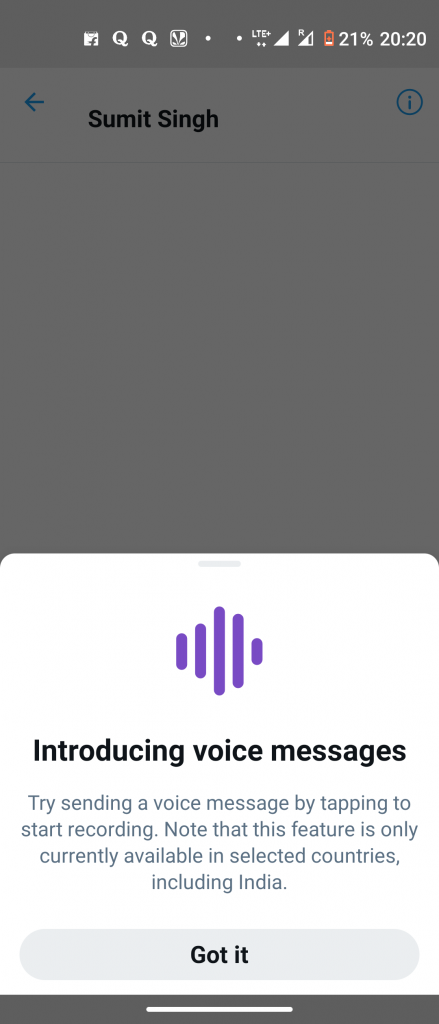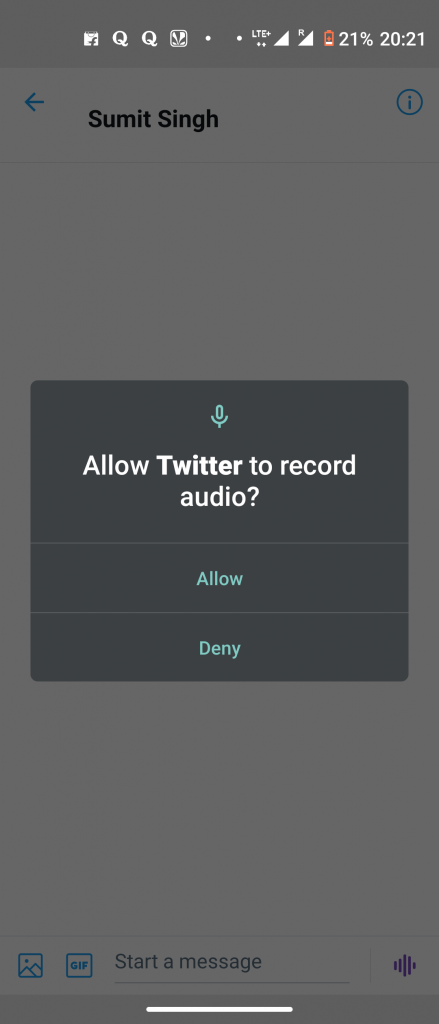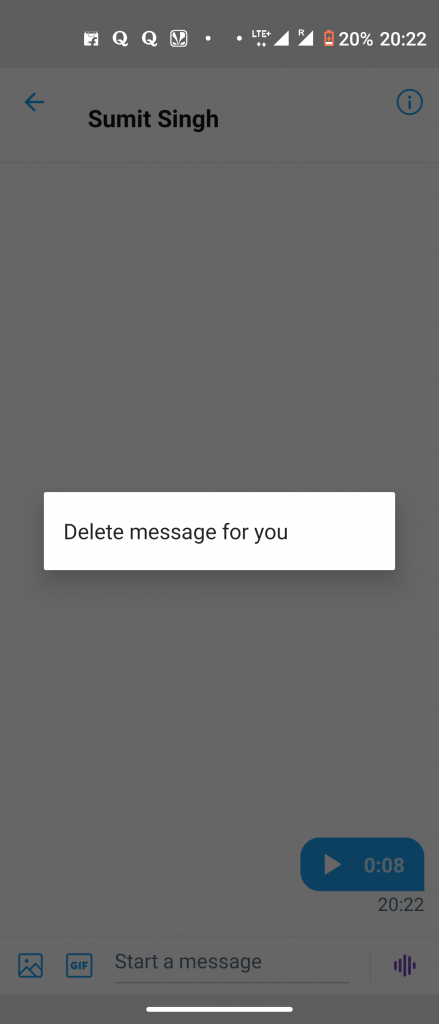Quick Answer
- However, if you are in India and want to use it, here’s how you can send voice messages in Twitter DMs.
- iOS users, on the other hand, can press and hold the recording button to record their message and then swipe and release to send it, just like WhatsApp.
- This voice note feature was being tested in three countries globally including India and now it has been rolled out for all users on Android and iOS.
Twitter has announced a new voice messages feature in DMs. This voice note feature was being tested in three countries globally including India and now it has been rolled out for all users on Android and iOS. However, this feature is still in an experimental phase and may take time to reach all users across the globe. However, if you are in India and want to use it, here’s how you can send voice messages in Twitter DMs.
Twitter first started testing the audio messages feature last year in Brazil. It is one of the company’s attempts at trying out audio features. To recall, it recently also started rolling out Voice Tweet feature that lets you send audio tweets.
Send Voice Messages in Twitter DMs
1. Open the Twitter app on your Android smartphone.
2. Tap on the DM (envelope) icon in the right corner below to open your messages.
3. Now, tap the “voice recording” icon next to the text bar to record your message.
4. Give Twitter permission to record audio by tapping on Allow.
5. Now, start speaking and once you’re done, hit the arrow send button.
6. You can even choose to play and listen to your audio message before sending it.
iOS users, on the other hand, can press and hold the recording button to record their message and then swipe and release to send it, just like WhatsApp.
Points to Note:
1. As of now, Twitter lets you send up to 140 second-long voice messages only.
2. Audio messages can be sent only via Twitter Android, and iOS apps. However, they can be listened to from any device i.e. on the Web as well.
3. You cannot delete the audio message once it’s sent and it can be deleted only from your side.
The audio message feature has been available on most other social media platforms for a while now. So, Twitter introducing this new voice chat option may engage more users to use its direct messages.
This was all about sending voice messages in Twitter DMs. For more such tips and tricks, stay tuned!
You can also follow us for instant tech news at Google News or for tips and tricks, smartphones & gadgets reviews, join GadgetsToUse Telegram Group or for the latest review videos subscribe GadgetsToUse Youtube Channel.