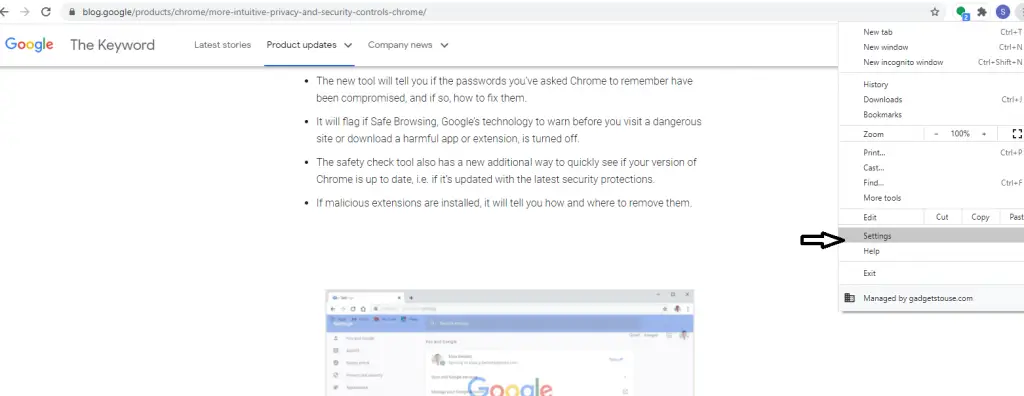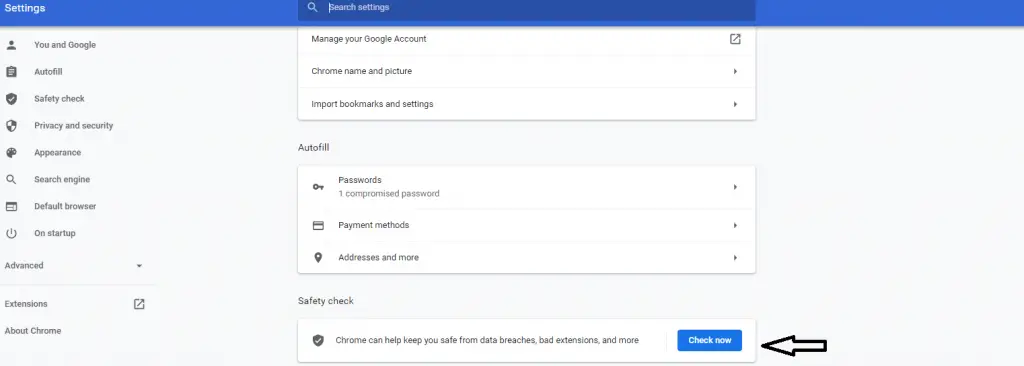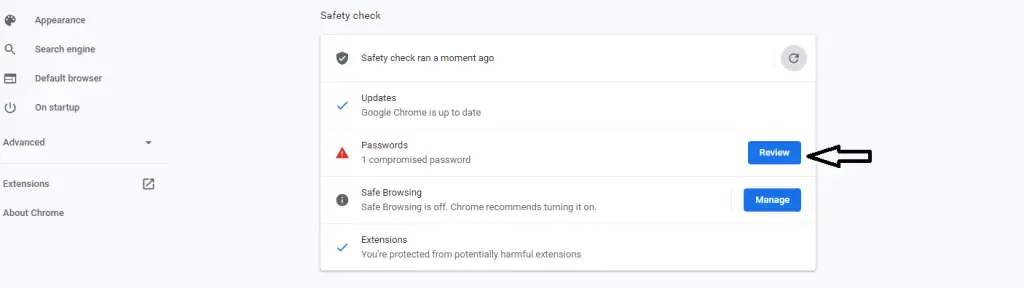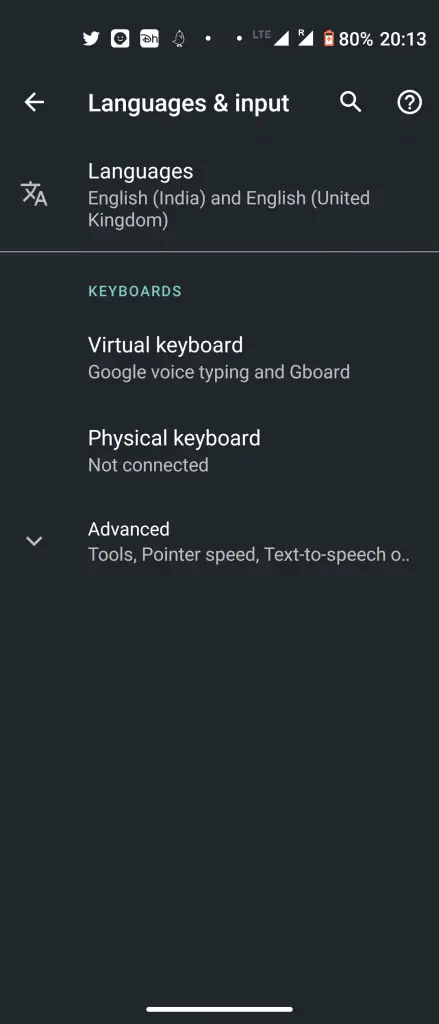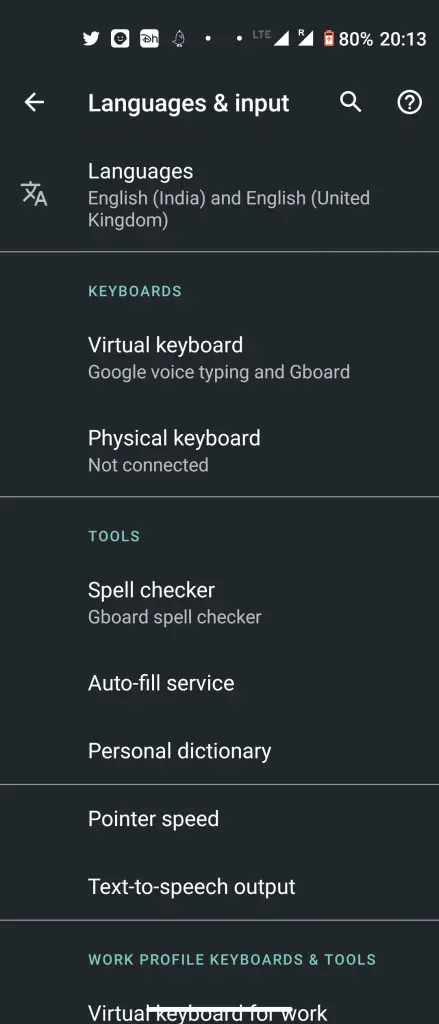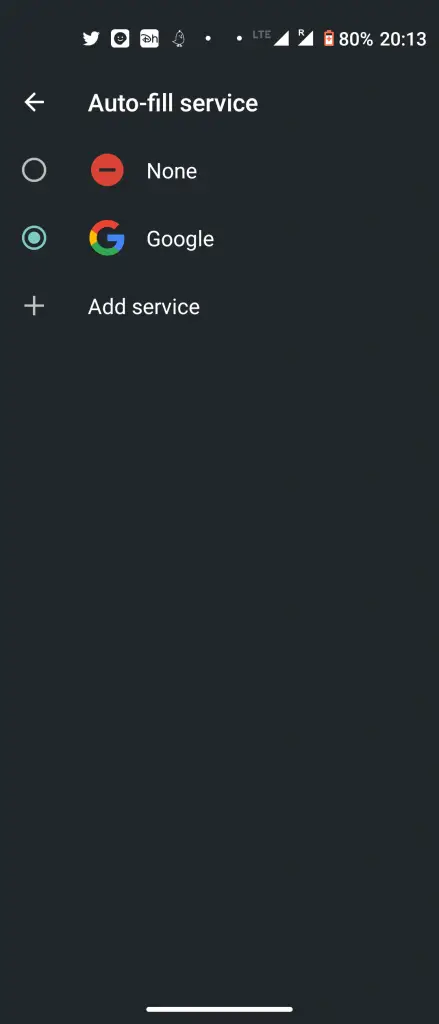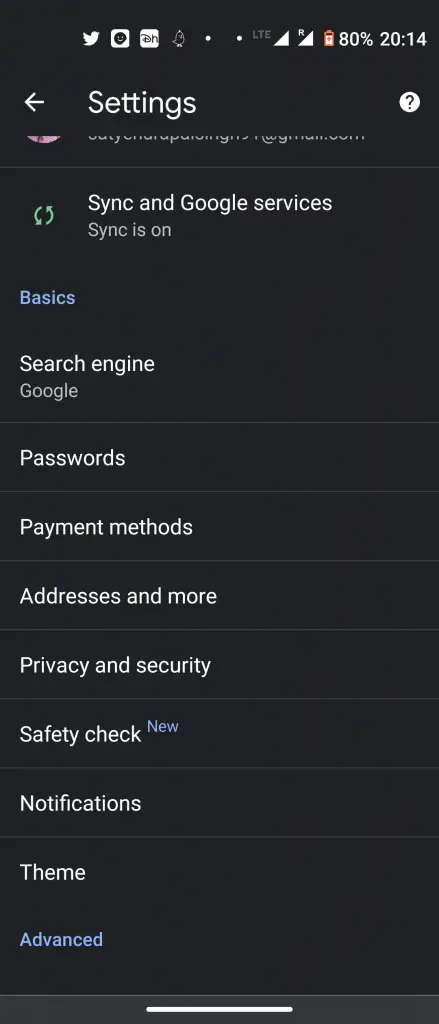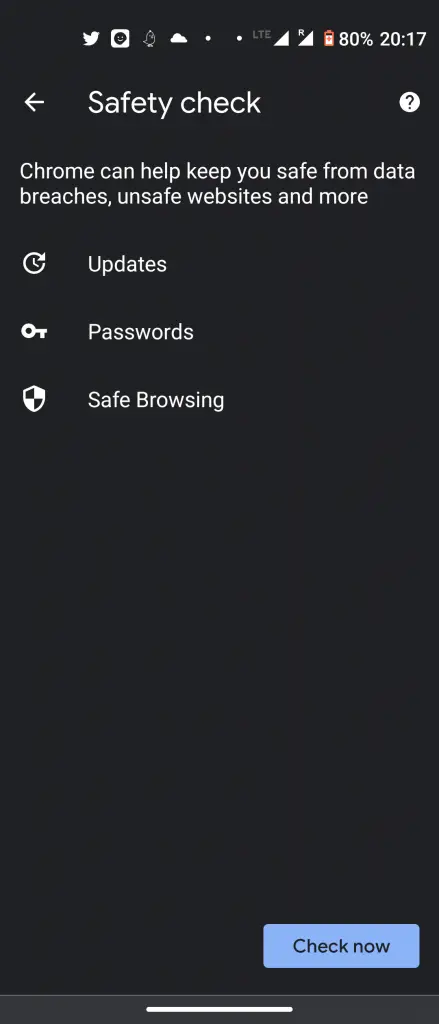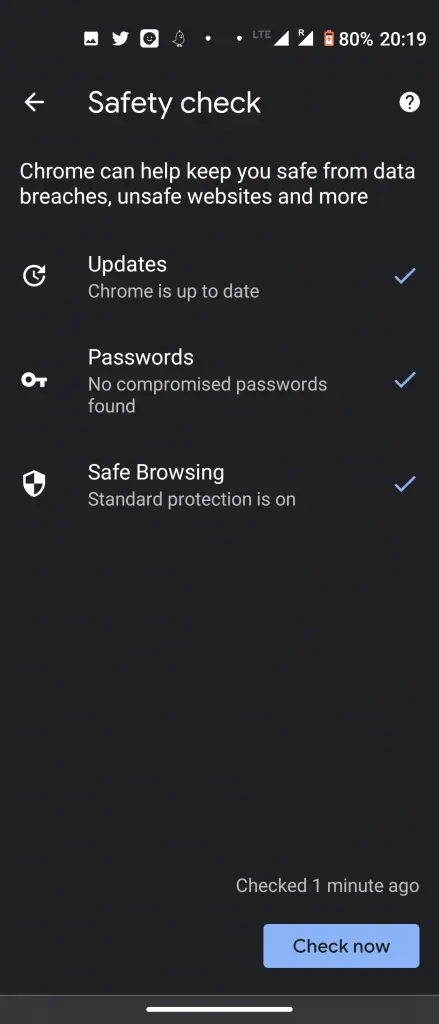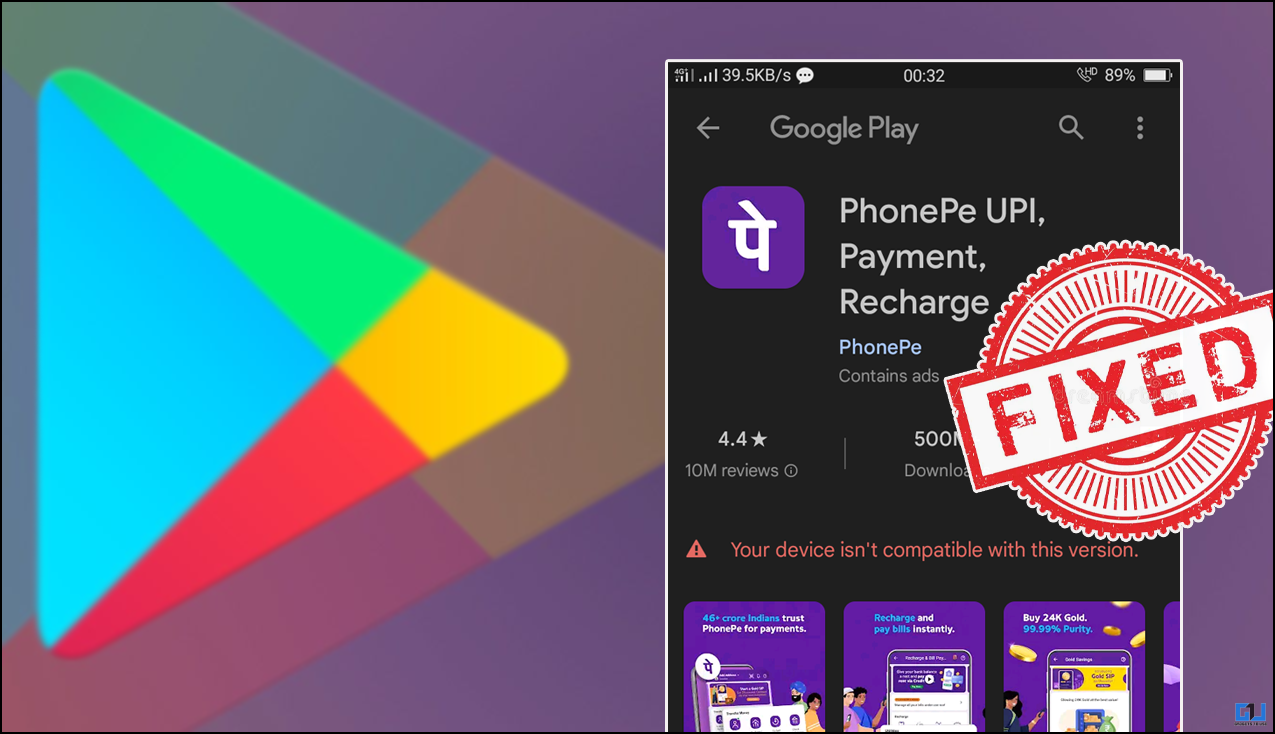Quick Answer
- The new feature will also let you turn on Safe Browsing, so Google will warn if you visit a dangerous site or download a harmful extension.
- To make it more useful for users, Google started rolling out new tools under Chrome’s privacy and security settings and with the help of these new tools, you can also check leaked passwords in Chrome.
- Now, in order to check the leaked password on Android, follow the same steps as you followed for the PC.
Google Chrome is one of the widely used web browsers because of the array of features it offers. Along with strong security features, Google also gives you accessible and useful privacy controls so you can protect your online accounts. To make it more useful for users, Google started rolling out new tools under Chrome’s privacy and security settings and with the help of these new tools, you can also check leaked passwords in Chrome. Now, Google brings this new tool for Android users as well.
Also, read | How to Enable Autofill Password in Android
The Password Checkup feature for Android has been rolling out for a couple of days for all Android 9+ users. Here’s how you can use this on your PC as well as on Android.
Check leaked passwords in Chrome
There is a new safety check feature in settings, which can quickly confirm the safety of your saved passwords in Chrome. The new tool will tell you if the passwords have been compromised, and if they have, it also lets you fix them.
Suggested | How to Remove Saved Passwords From Google Chrome
The new feature will also let you turn on Safe Browsing, so Google will warn if you visit a dangerous site or download a harmful extension. If any such extension is installed, it will also tell you how to remove that.
The safety check tool will also quickly tell if your Chrome is up to date to the latest version.
Check leaked passwords on PC
1] Open Chrome Browser and go to Settings
2] Here navigate to the new ‘Safety check’ section and click on ‘Check Now’.
3] It will show the leaked password under the ‘Password’ section as ‘password is compromised.
4] Click on ‘Review’ and it will take you to the leaked password’s account and you can change your password there.
Apart from this safety check, you should also turn on safe browsing to stay away from malicious websites to keep your accounts safe. You can also use the Chrome password suggestion to create a strong password.
The new security feature also tells you if you have the updated latest version of Chrome. If not, you can update it from here. So that you can get the advantage of the latest security and privacy features.
Check leaked passwords on Android
The Password Checkup feature on Android is part of Google’s “Autofill password” mechanism. To enable Password Checkup on Android, users should make sure that Autofill is activated on their devices. They can check this by following the steps below:
- Open your phone’s Settings and go to System > Languages & input > Advanced
- Here look for and tap on Autofill service.
- Lastly, tap Google to ensure the setting is enabled for Google services.
Now, in order to check the leaked password on Android, follow the same steps as you followed for the PC.
- Open Google Chrome on your phone and tap on three dots to open the menu.
- Tap on Settings and you will see a new option “Safety check” there.
- Tap on it and then tap the “Check now” button at the bottom.
That’s it. It will show leaked passwords if any, safe browsing is on or not and your Chrome is updated or not.
This is how you can now check leaked passwords in Chrome. You can also manage your passwords in Chrome. For more Google Chrome tips and tricks, follow us on social media.
You can also follow us for instant tech news at Google News or for tips and tricks, smartphones & gadgets reviews, join GadgetsToUse Telegram Group or for the latest review videos subscribe GadgetsToUse Youtube Channel.