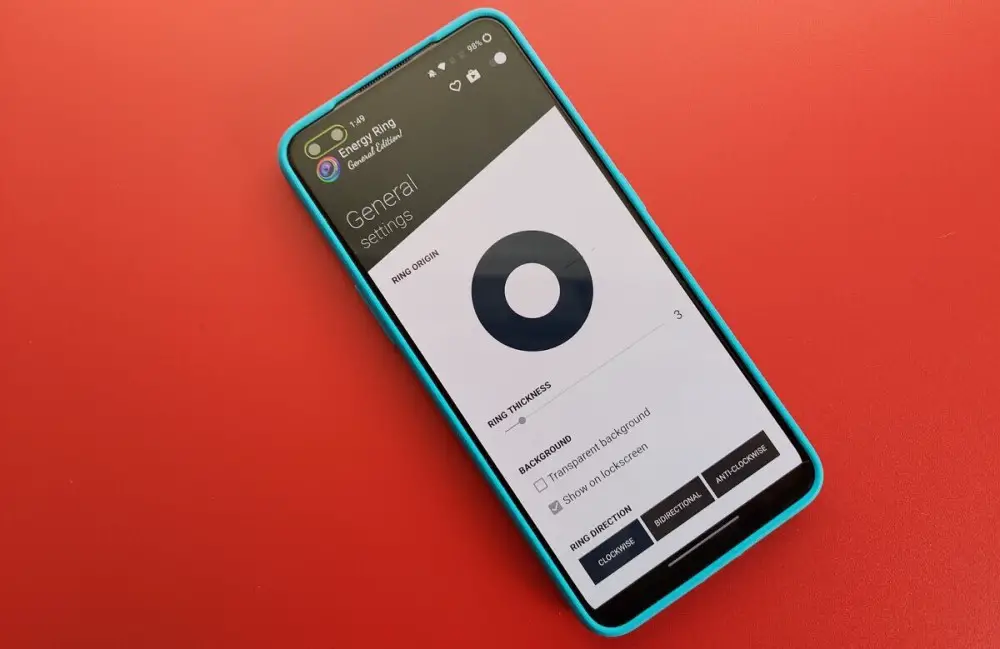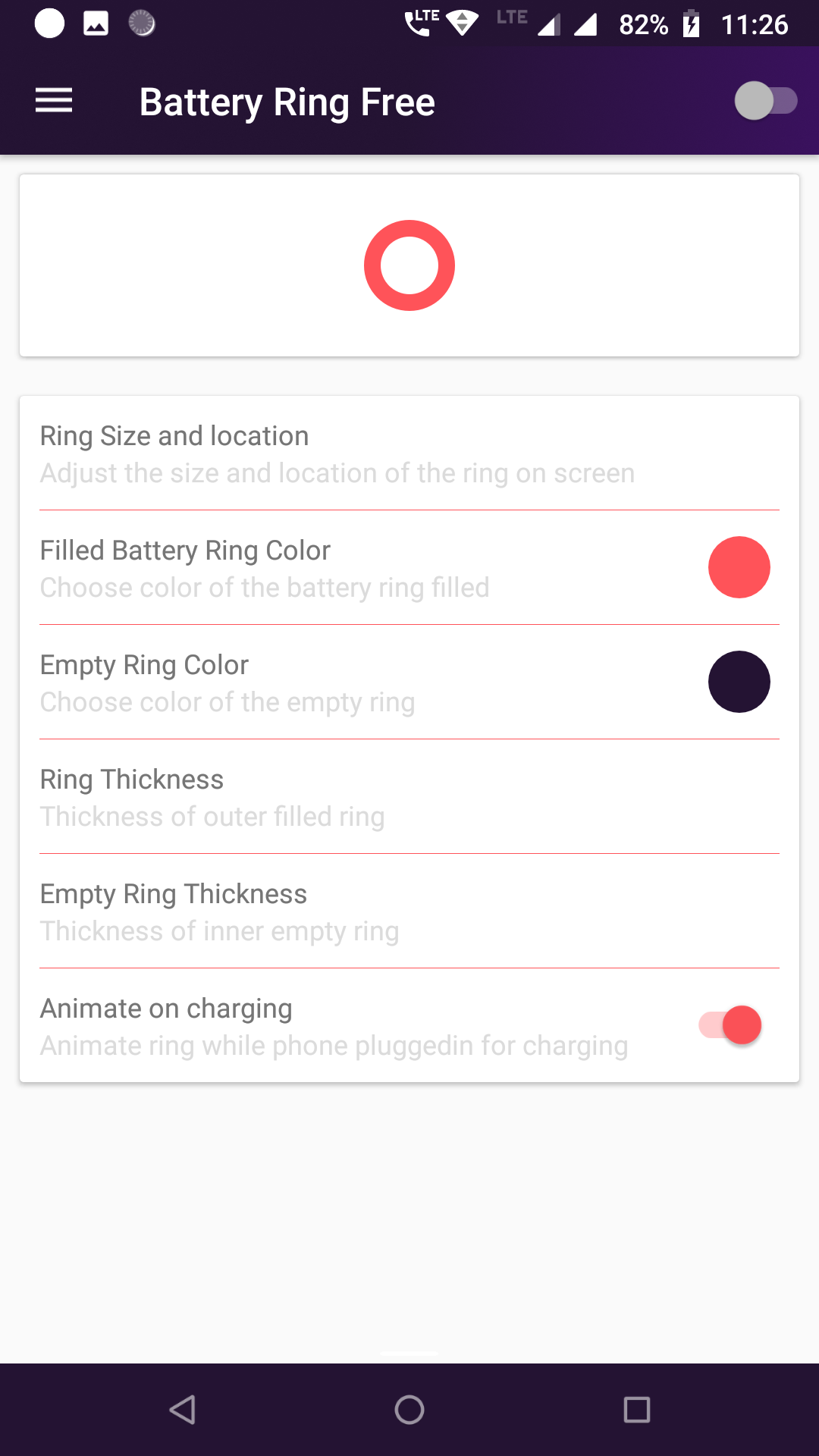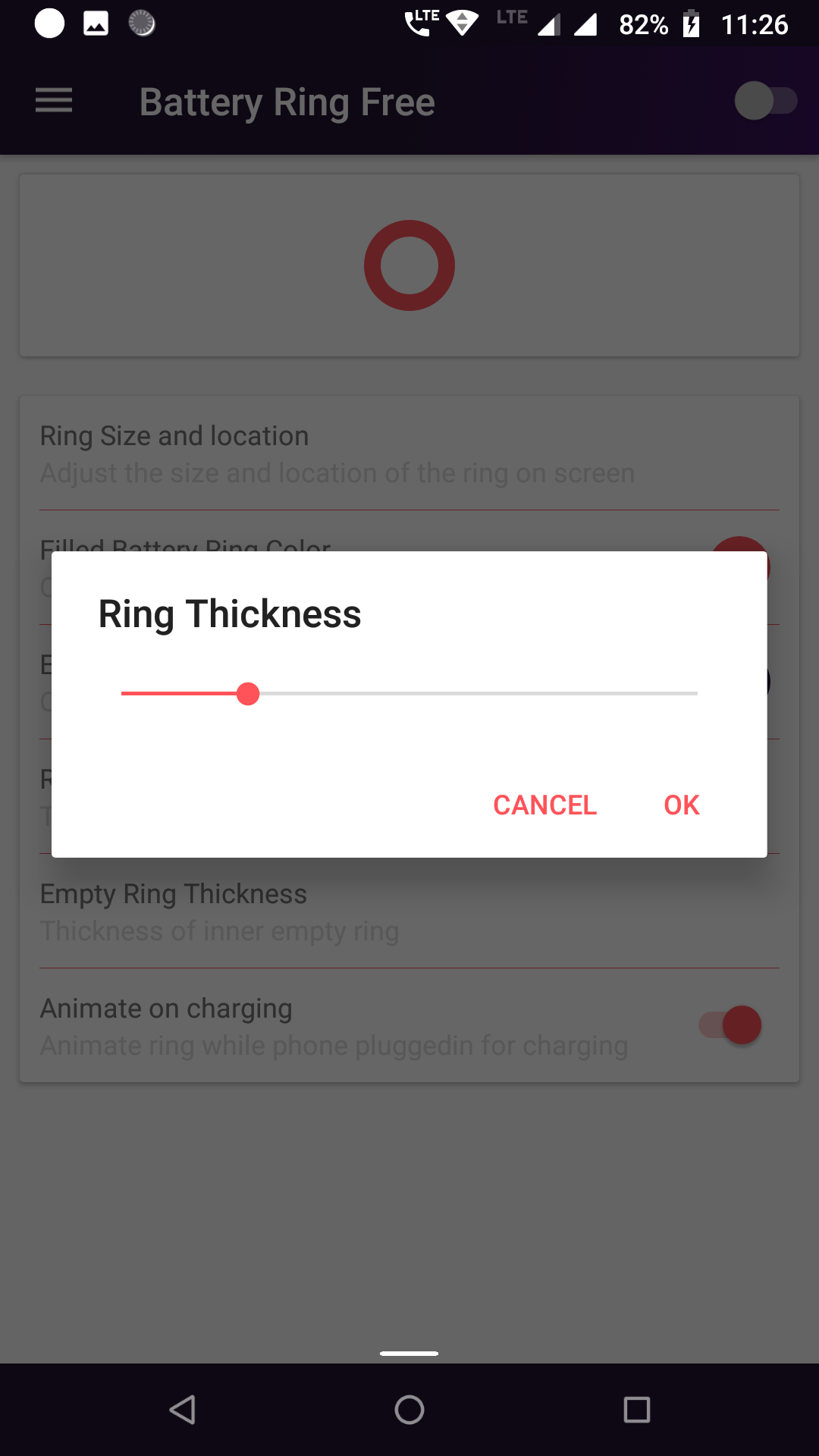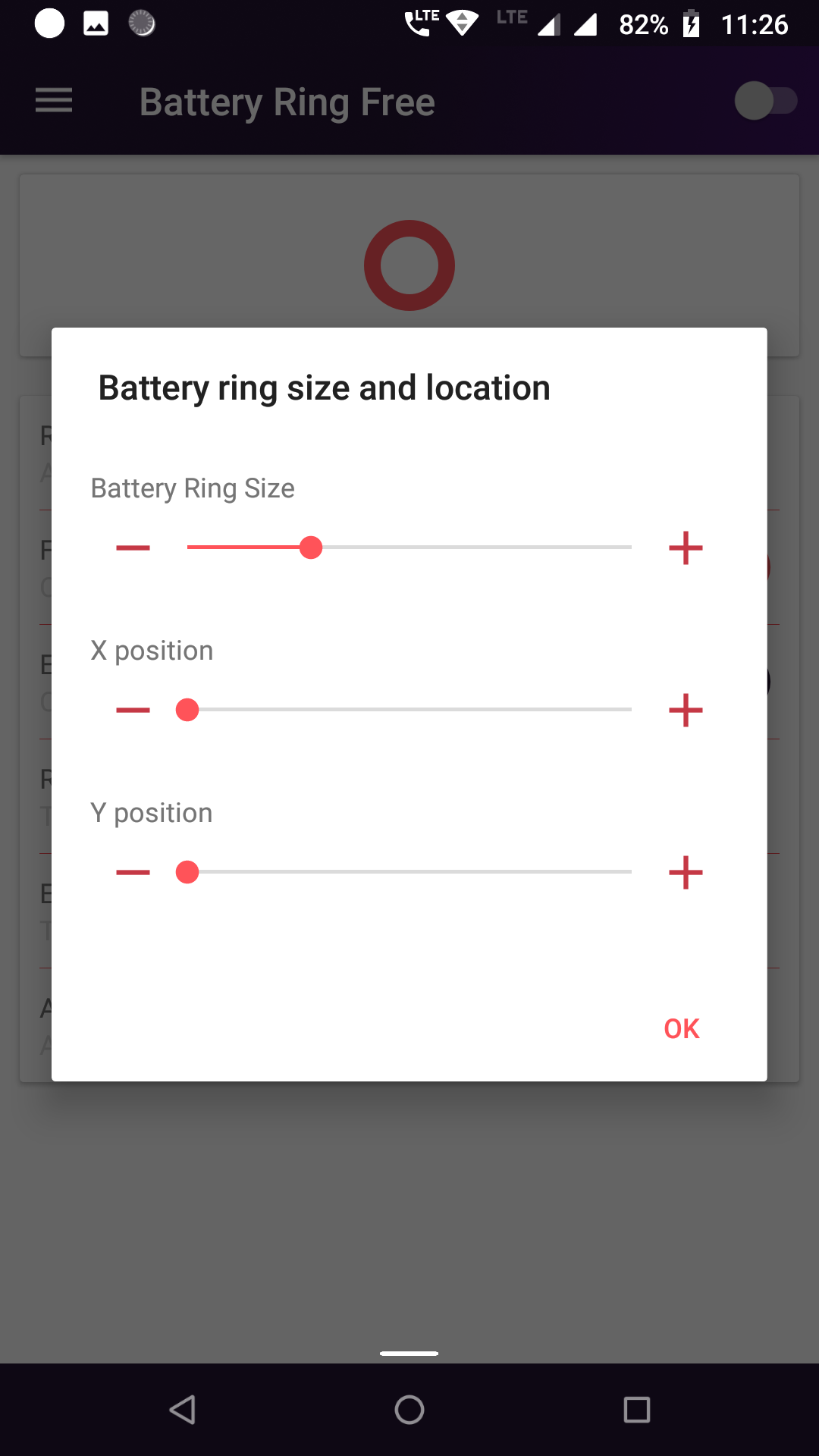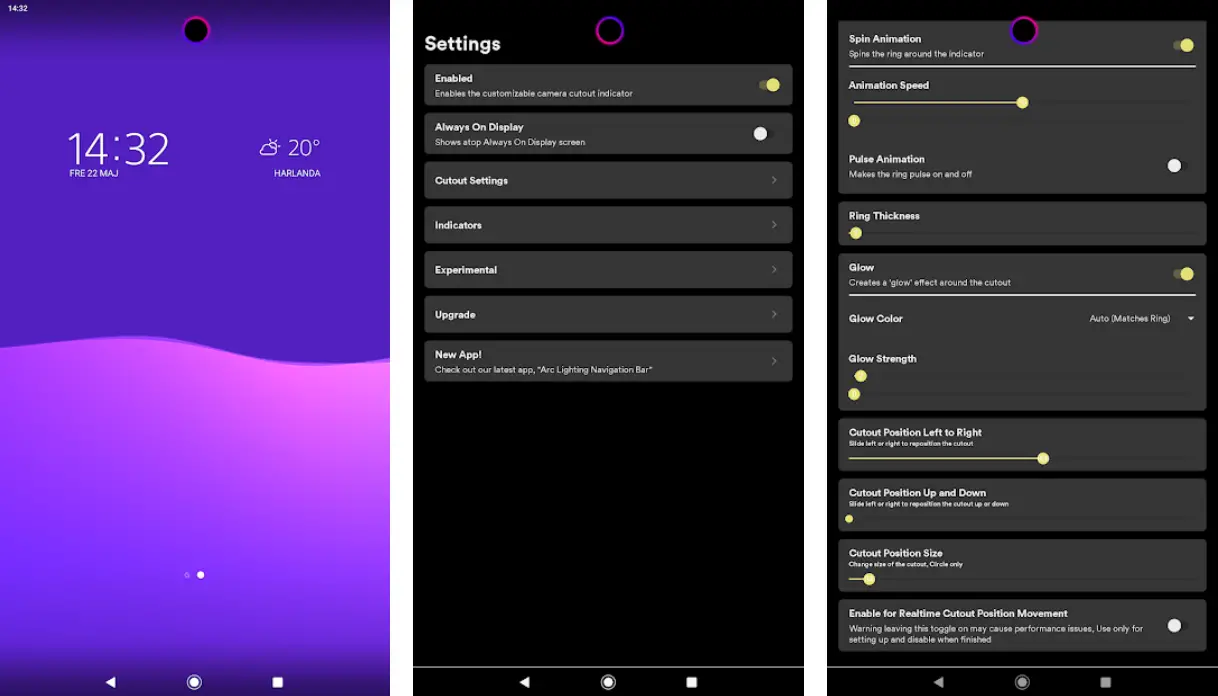Many modern Android smartphones these days have punch-hole cutouts for cameras. This design helps eradicate traditional notches and gives a fresh look to the phone. If you have a phone with a punch-hole display, you can further enhance your phone’s look by adding a battery indicator around the camera cutout. Here’s how you can use the punch-hole camera notch as a battery indicator on Android.
Also, read | How to Show Upload Download Speed on Status Bar on Android
Use Punch-Hole Camera Notch as Battery Indicator On Android
Several phones in the market like the OnePlus 8, OnePlus Nord, Realme 7, Mi 10i, Poco M2 Pro, and more have punch-hole cutouts for the front camera. While the punch-hole helps you eliminate annoying notches, it may still feel obtrusive to some people.
Thankfully, you can put that camera cutout to some good use by using it as a battery indicator. Your phone’s battery will appear as a ring around the selfie camera which looks quite cool- all you need to do is install a third-party app.
Below are three apps to use the hole-punch camera cutout on your phone as the battery percentage indicator. Note that you’ll have to grant accessibility and overlay permission for these apps to work properly.
1. Energy Ring
Energy Ring offers a neat way to add a ring around the camera lens, indicating the current battery level. It’s one of the very initial apps to offer this feature. Previously, it had different versions for different devices. However, the developer lately merged all the variants, adding support for all devices into one app.
You can customize the energy ring’s direction and also pick your favorite color. Besides, it hides automatically in full-screen content- it won’t glow when you watch shows on Netflix or decide to play a game. You can even set it to change colors automatically depending upon the battery level.
The app supports most phones from Samsung like Samsung Galaxy Z Fold 2, Galaxy Z Flip (5G), Galaxy S10, S20, S20 FE, S21, Galaxy Note 10, Note 20-series, Galaxy A60, A51, A71, M40, and Galaxy M31s.
Besides, it also supports other popular phones like OnePlus 8 Pro, OnePlus Nord, Pixel 4a (5G), Pixel 5, Poco M2 Pro, Redmi Note 9, Realme 6i, Realme X50 Pro, Motorola Edge, One Action, One Vision, Moto G8 Power, Honor 20, Honor View 20, Huawei Nova 4, Nova 5T, Huawei P40 Lite and P40 Pro.
In case it doesn’t work properly on your phone, reach out to the developer via email to get support added for your device.
2. Battery Ring
Battery Ring is another similar app by an XDA developer that lets you utilize the hole punch as a battery percentage indicator. You can change the indicator ring’s characteristics such as color, position, thickness, transparency, etc., based on your liking.
Similar to Energy Ring, there also an option to visualize the charging animation. It supports smartphones like Samsung Galaxy S10, S10+, S10e, Galaxy A8s, Huawei Nova 4, Honor View 20, and Nokia X71. Nevertheless, it should work fine with any smartphone with hole-punch out there.
3. Arc Lighting
Arc Lighting is a much more versatile app that lets you use camera cutout for audio visualization, notification lighting, critical or low battery warnings, as well as a charge indicator. The ring can also work with the always-on display feature.
The app supports various smartphones, including Galaxy S10-series, Note 10, OnePlus devices, etc. For unsupported devices, you can use the provided manual alignment adjust.
You can use it as an indicator for charging, low and critical battery states. It can even function as music lighting that syncs the light to your music, overheating indicator, and more. Plus, you also get the option to choose gradient color options.
Wrapping Up
These were three different apps to use the punch-hole camera notch on your Android phone as a battery indicator. You can try all of them to see which one works the best for your phone. Do let me know your experience in the comments below. Stay tuned for more Android tips and tricks.
Also, read- Android 12 First Look: 8 Cool Features Coming to Your Smartphones.
You can also follow us for instant tech news at Google News or for tips and tricks, smartphones & gadgets reviews, join GadgetsToUse Telegram Group or for the latest review videos subscribe GadgetsToUse Youtube Channel.