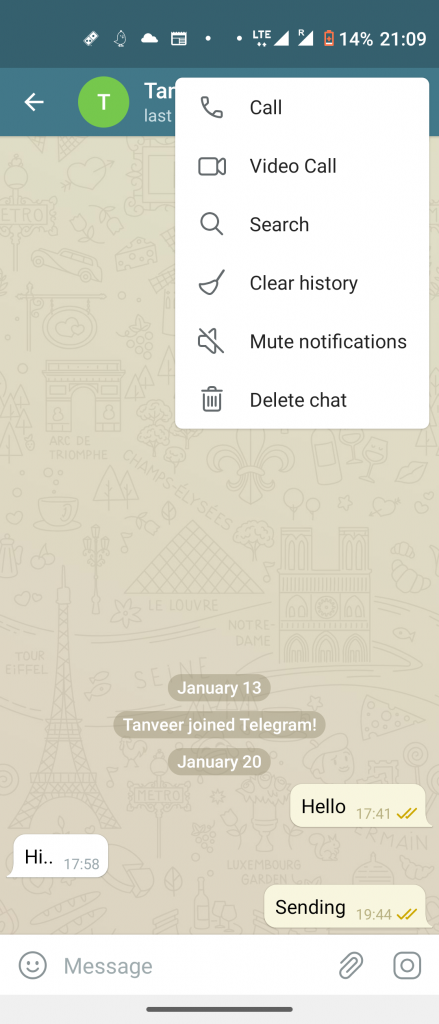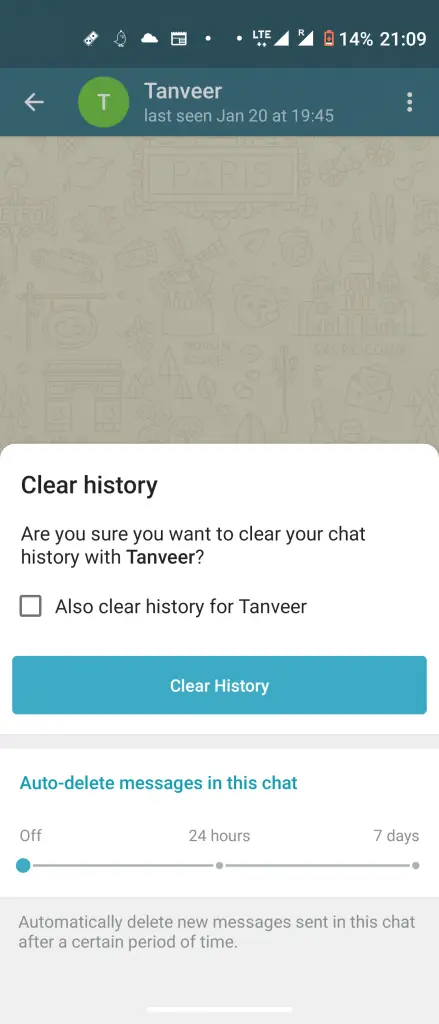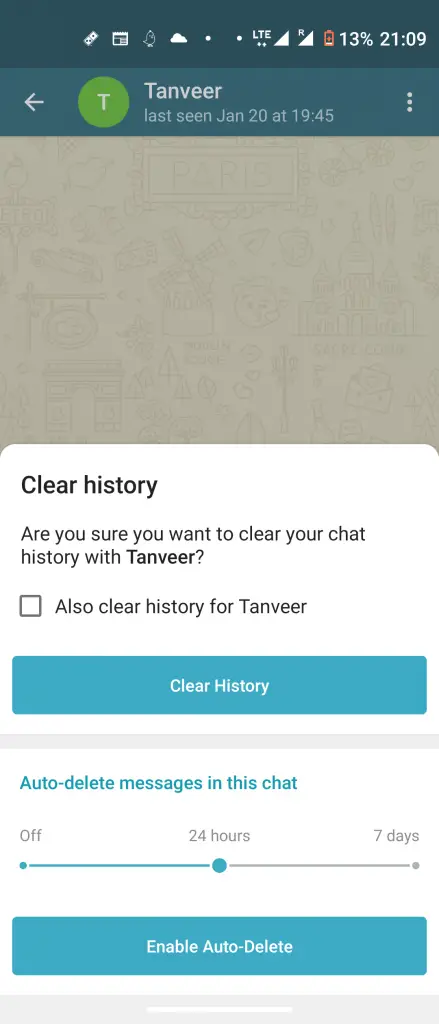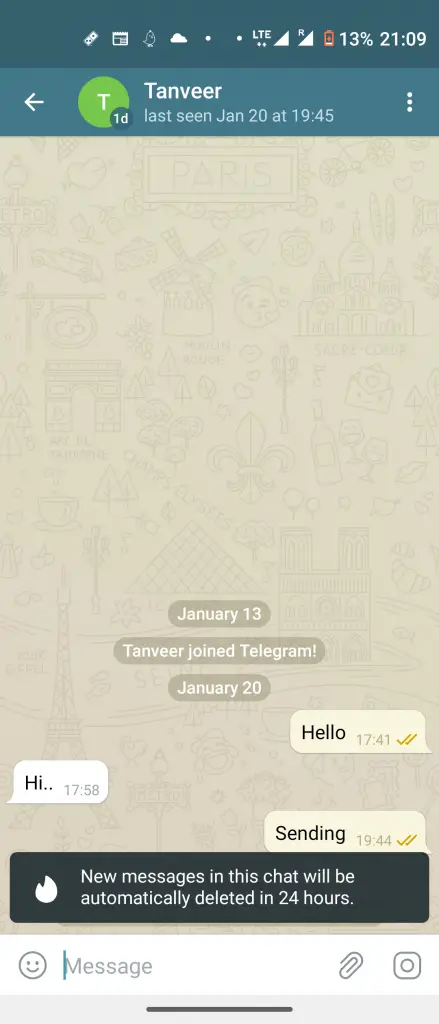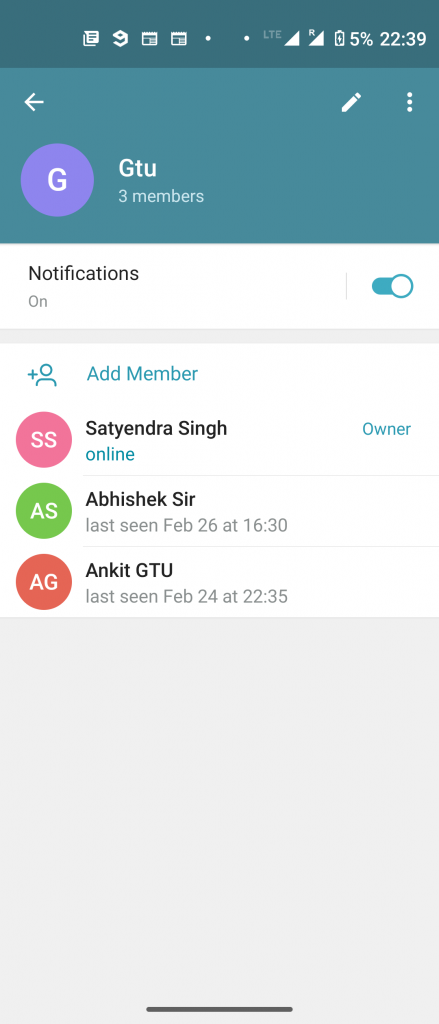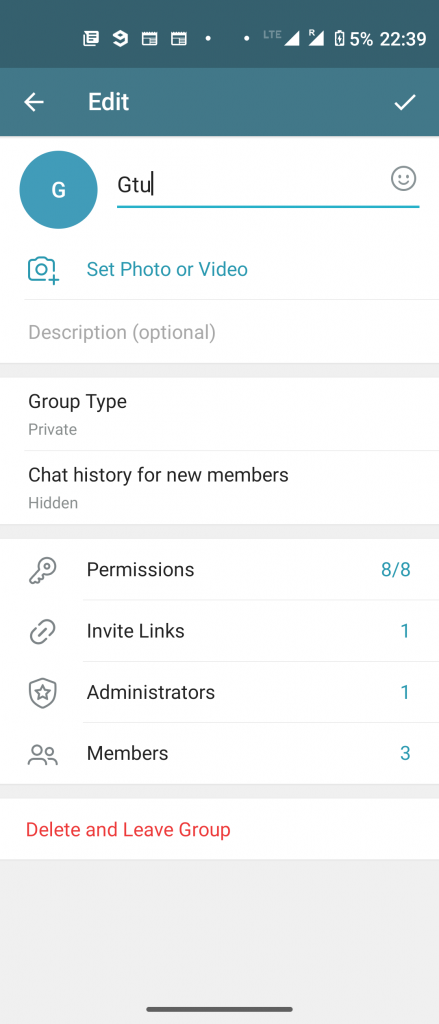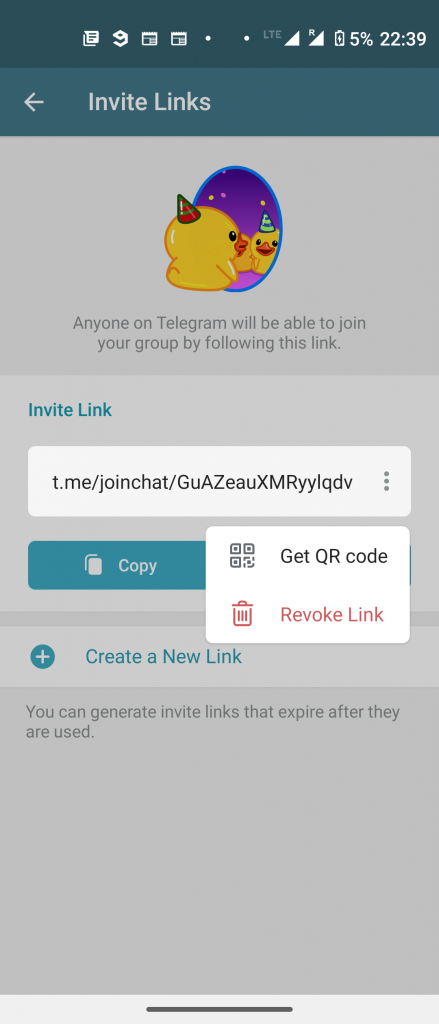Quick Answer
- On your iPhone, all you need to do is press and hold on to a message in the chat which you want to auto-delete.
- To add a widget, press and hold on your home screen, then tap Widgets on Android or the ”+” icon on iOS and look for the Telegram widget and then add it.
- Now, with this latest update, you can enable an auto-delete in all Telegram chats, which will automatically delete messages from 24 hours to 7 days after sending.
Telegram has becoming more and more popular after WhatsApp’s privacy policy controversy. Now the instant messaging platform is adding new features with every update to compete with its rival apps, especially features that are related to user privacy and security. With the latest update, Telegram has added an auto-delete option to all chat messages. Other features in this update include expiring invites, home-screen widgets, and more. Let’s know how to send auto delete messages on Telegram.
Also, read | 6 Hidden Features of Telegram to Make Your Chatting Experience Better
Send Auto Delete Messages on Telegram
To recall, Telegram already offered a self-destruct timer for messages in its Secret Chats feature. Now, with this latest update, you can enable an auto-delete in all Telegram chats, which will automatically delete messages from 24 hours to 7 days after sending.
How to enable on Android:
1. Open Telegram and go to any chat in which you want to enable this feature.
2. Tap on the three-dots menu in the top right corner.
3. Now, select “Clear history”.
4. Here, under the “Auto-delete messages in this chat” section, select the timer of auto-deletion from 24 hours to 7 days.
5. After that, tap on “Enable Auto-Delete”.
That’s it! Your messages in this chat will now be deleted automatically after the select time. As you can see in the above screenshots, all messages will show a countdown of the selected deletion time.
How to Enable on iOS:
1. On your iPhone, all you need to do is press and hold on to a message in the chat which you want to auto-delete.
2. Then tap on Select > Clear Chat in the top-left and then tap on Enable Auto-Delete.
That’s it! Your messages in this chat will now be auto-deleted.
Note: Auto-delete only applies to messages sent after you set the time. Previous messages will stay like they were in the chat history. Unlike Secret Chats, the countdown of auto-deletion starts when messages are sent, not read.
Home Screen Widgets
You can now also add Telegram chat widgets on your home screen. The Telegram Chat Widget will show a preview of recent messages, and the Shortcut Widget will show only contact names and their profile pictures.
To add a widget, press and hold on your home screen, then tap Widgets on Android or the ”+” icon on iOS and look for the Telegram widget and then add it.
Expiring Invite Links
You can now also send an expiring group invite link on Telegram. Group admins can now create additional invite links with a limited duration, or a limited number of uses, or both.
Moreover, an invite link can now be converted into a QR Code as well. You can also find out users joined using which invite link to know where new members came from.
To manage group invite links, open your Group Profile, Edit and tap on Invite Links. Here tap three dots to convert a link to a QR Code.
Groups with Unlimited Members
Telegram allows to add up to 200,000 members in a group. Now, it is extending the group limit. So groups that are close to the earlier limit can be converted into Broadcast Groups that can have unlimited members.
Some other features that Telegram got with this latest update are Improved Chat Import, Improved Reporting System, and More Animated Emojis.
So this was all about sending auto-delete messages on Telegram and other features. For more Telegram tips and tricks, stay tuned!
You can also follow us for instant tech news at Google News or for tips and tricks, smartphones & gadgets reviews, join GadgetsToUse Telegram Group or for the latest review videos subscribe GadgetsToUse Youtube Channel.