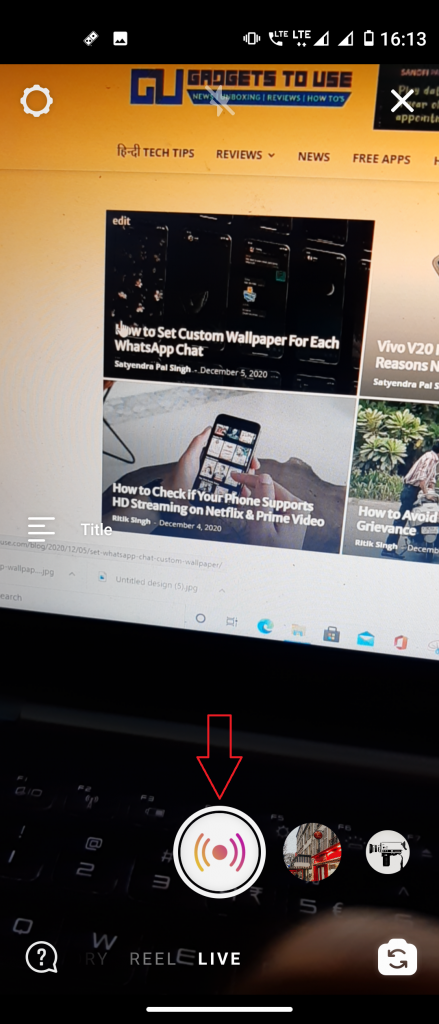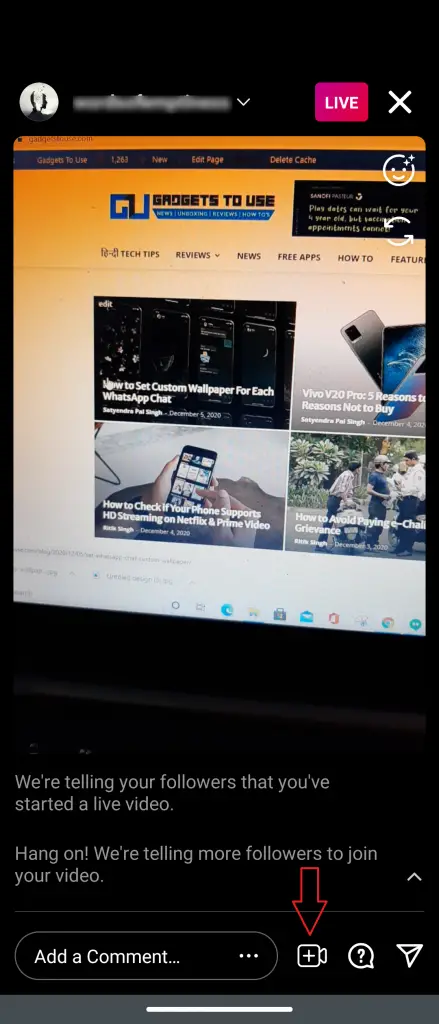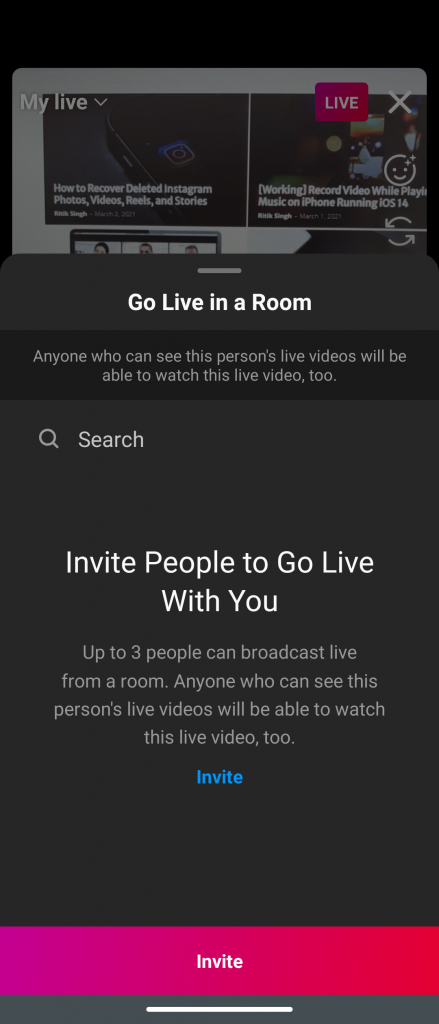Quick Answer
- 2] Now, open the layout to go live, either by tapping on the + icon on your profile picture or swiping to the right from the home screen or from the + icon which we use to post something and scroll to find the Live option.
- This way you can add more than one person to your live videos using Instagram Live room.
- 5] It will show you a window of “Go Live in a Room”.
Up until now, we could add only one person to our Instagram live videos. But now this has changed and with the latest update, Facebook has added the Instagram Live Rooms feature to its photo-sharing app. Now, you can add up to three persons to your Instagram live videos. During this pandemic when we cannot meet every person we want to collaborate with, this feature will come in handy. Let’s find out how we can add more than one person to our live videos using Instagram live rooms.
Also, read | How to Stop Facebook Friends From Messaging You on Instagram
How to Use Instagram Live Rooms
1] First of all, update your app to the latest version.
2] Now, open the layout to go live, either by tapping on the + icon on your profile picture or swiping to the right from the home screen or from the + icon which we use to post something and scroll to find the Live option.
3] Now, tap on Live and hit the recording button.
4] When you go live, you will see a camera icon with + sign in it. Tap on it.
5] It will show you a window of “Go Live in a Room”
6] From here you can search for your followers, friends to invite to join the live video.
7] When your friend accepts the request, he/she will be joining the live video.
As mentioned earlier, you can add up to three followers. You can add each person by the same process.
This way you can add more than one person to your live videos using Instagram Live room. This will offer more ways to create content, especially for influencers and other creators who cannot meet in person.
For more such tips and tricks, stay tuned with Gadgets To Use.
You can also follow us for instant tech news at fGoogle News or for tips and tricks, smartphones & gadgets reviews, join GadgetsToUse Telegram Group or for the latest review videos subscribe GadgetsToUse Youtube Channel.