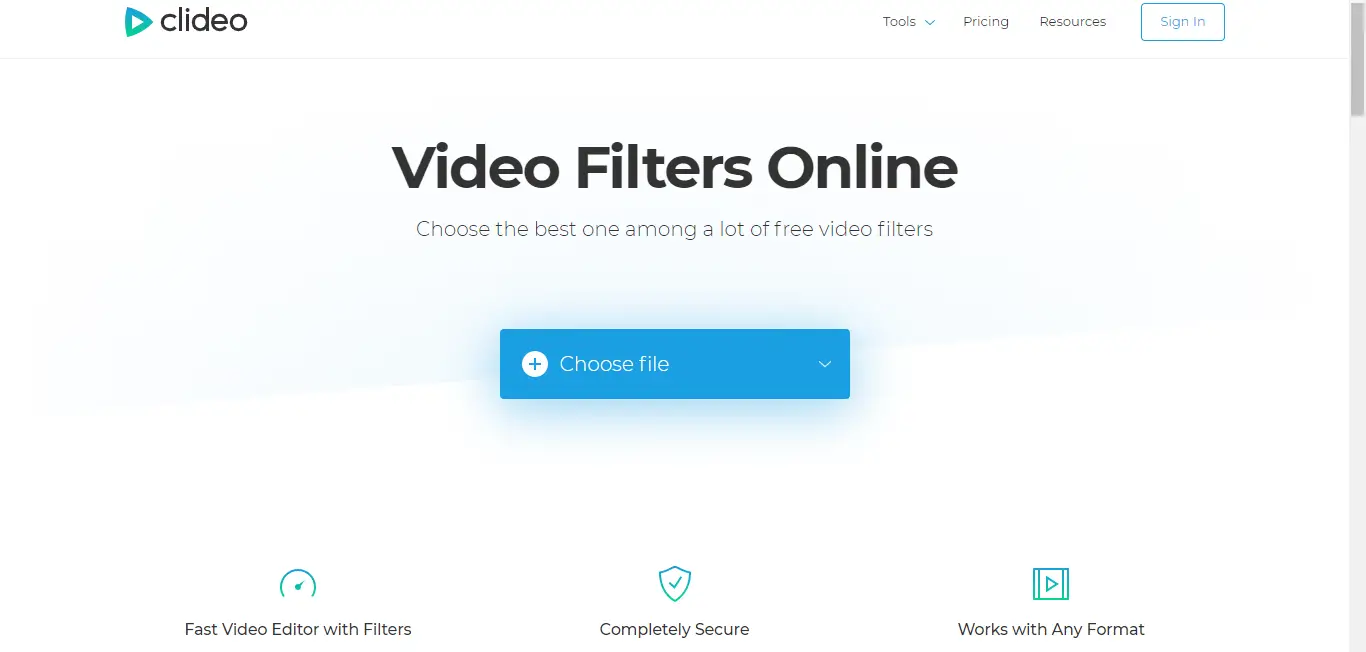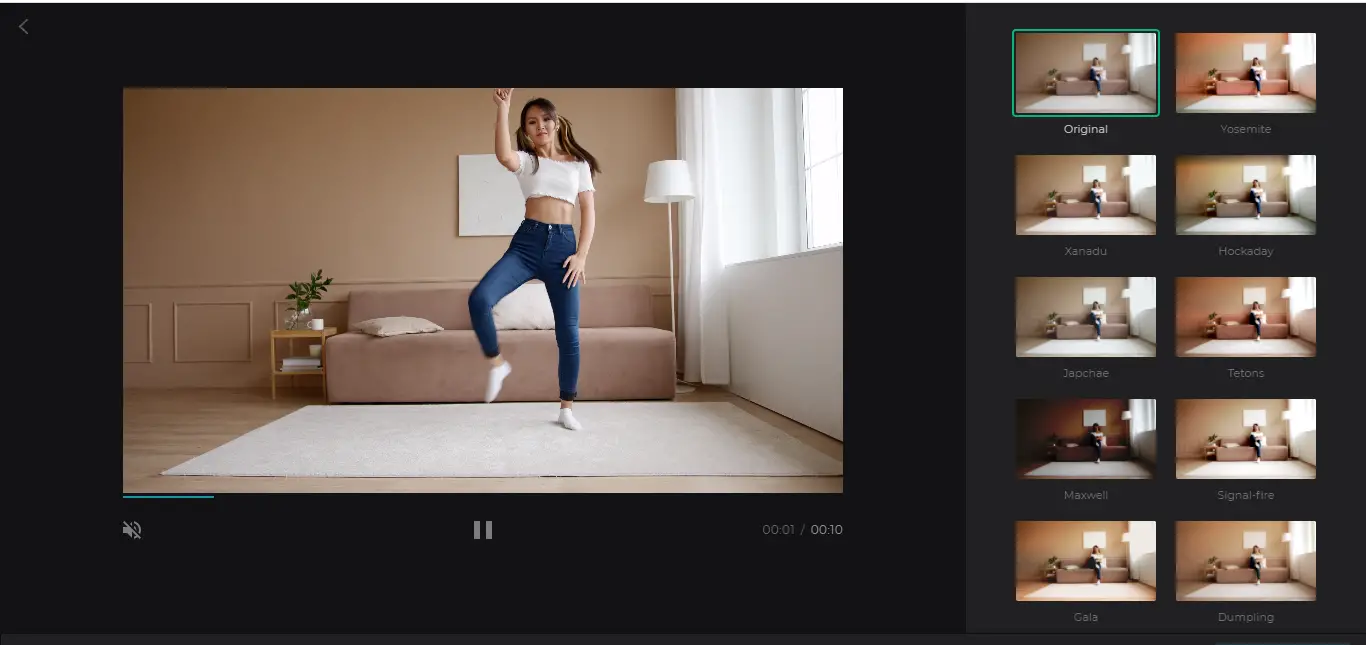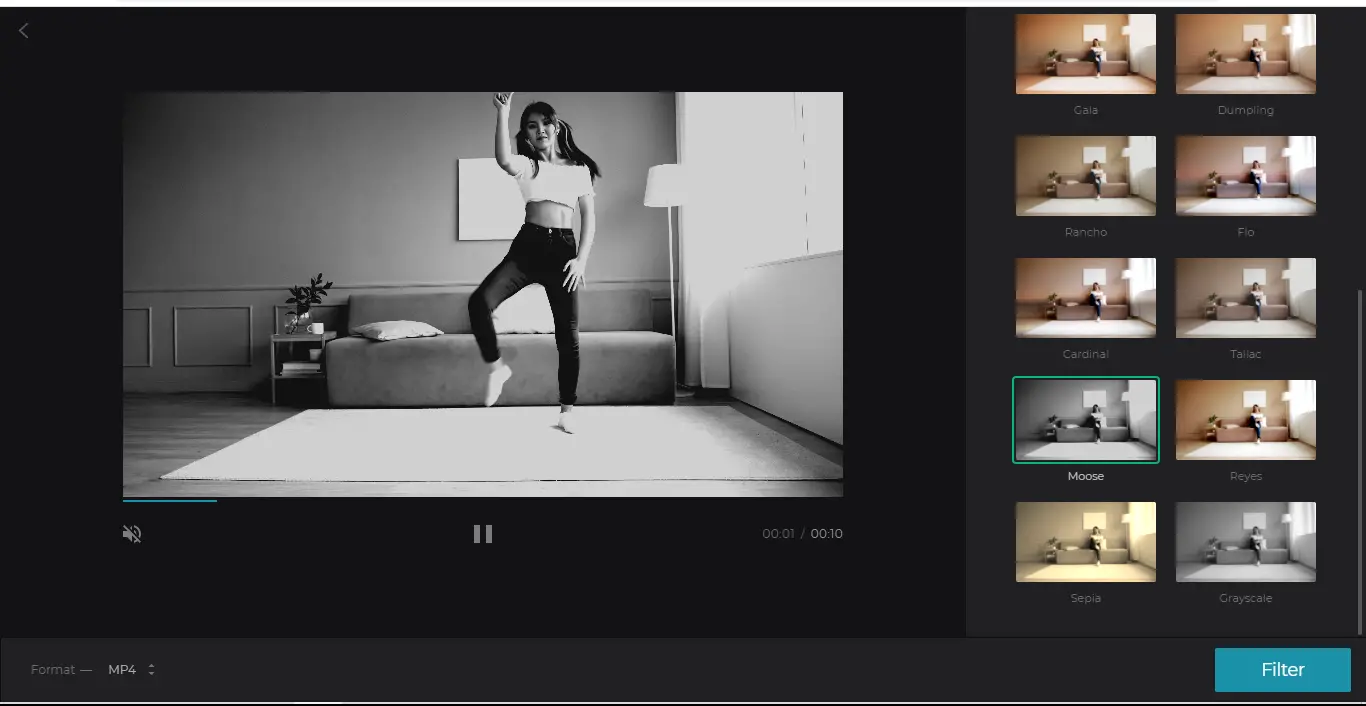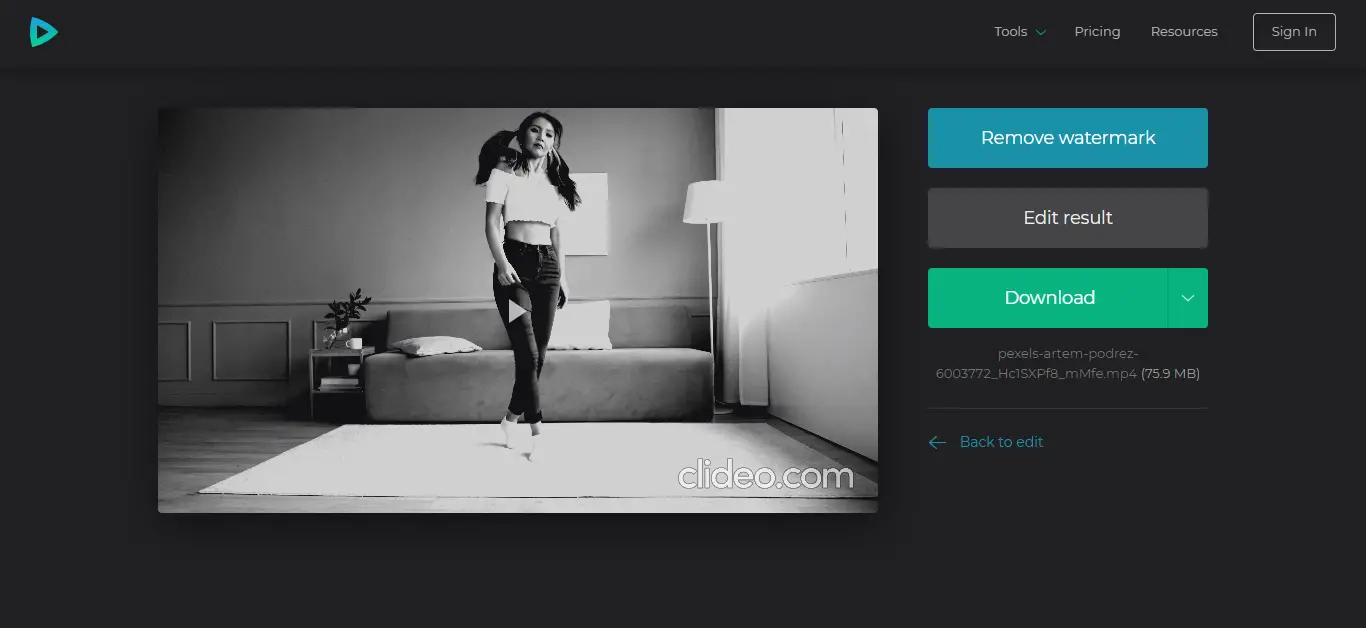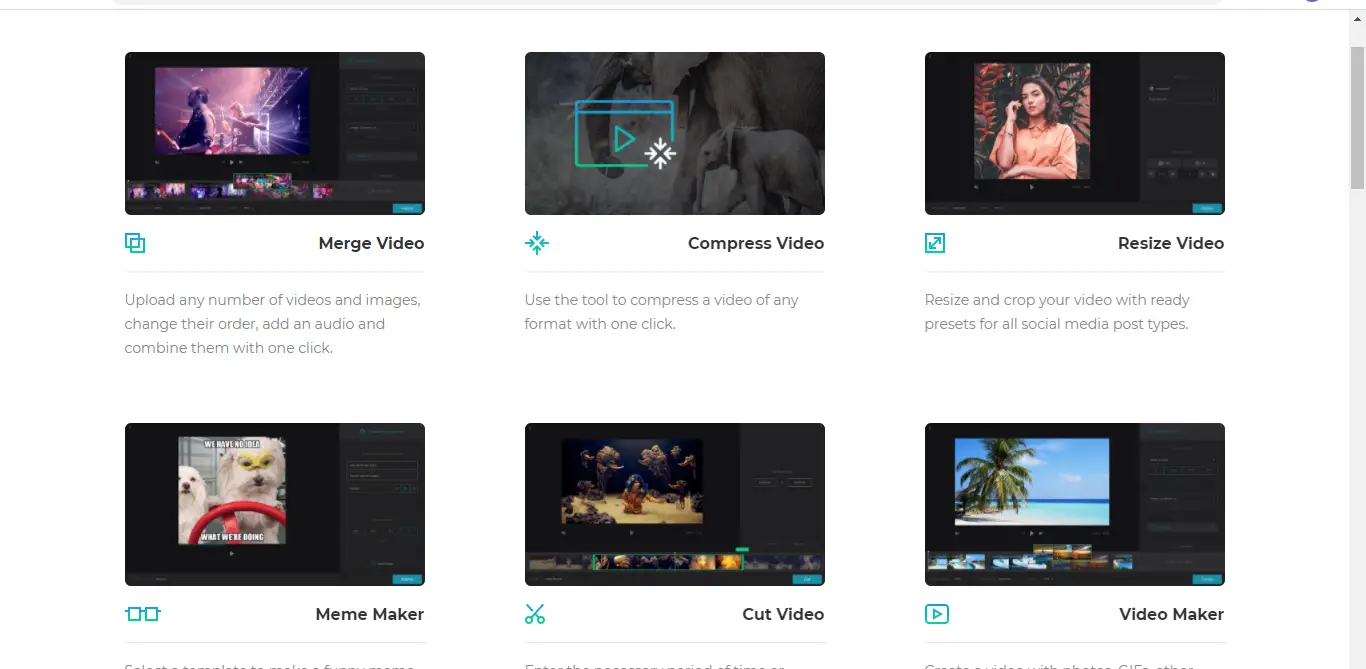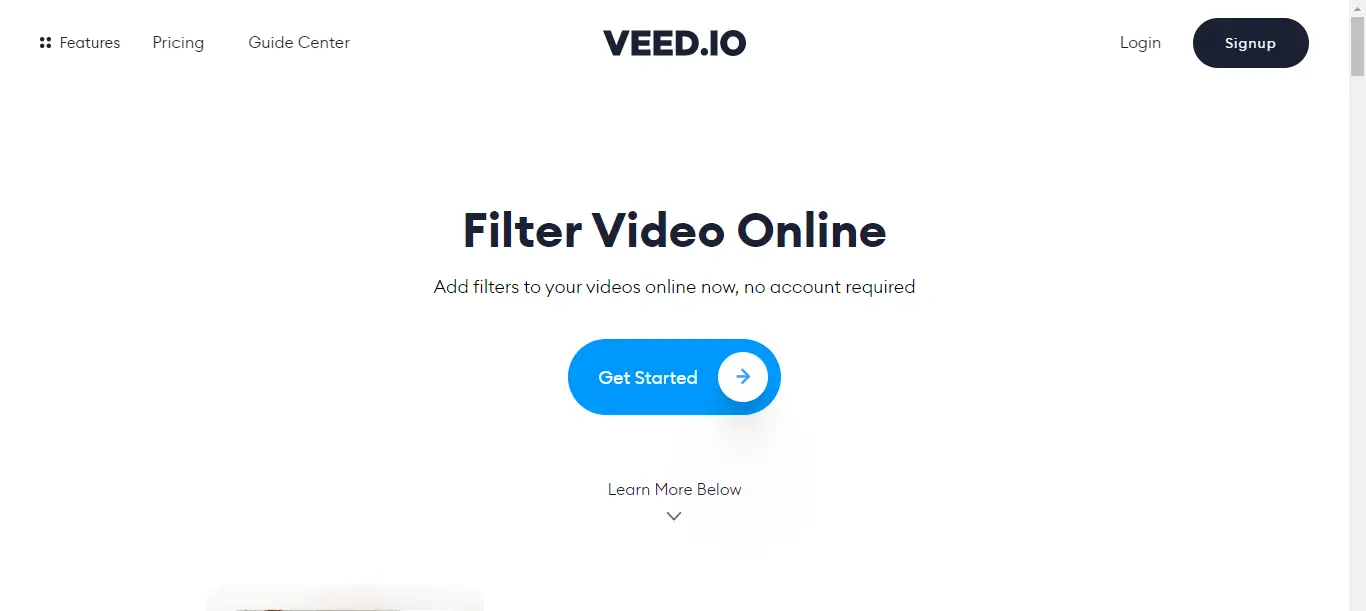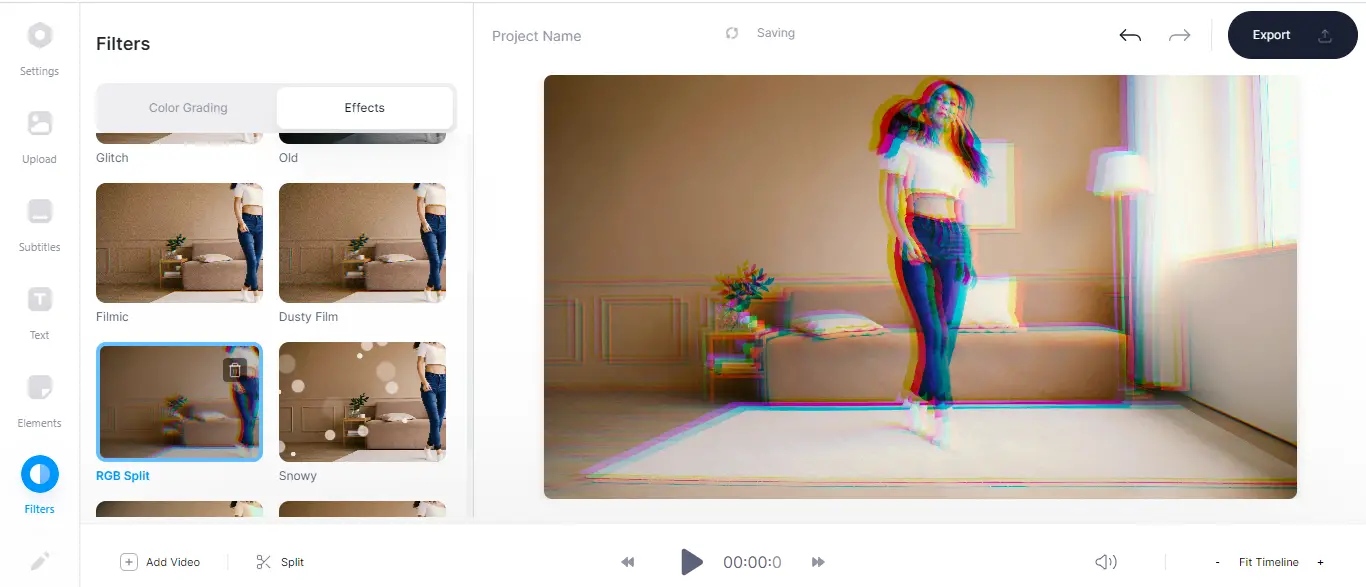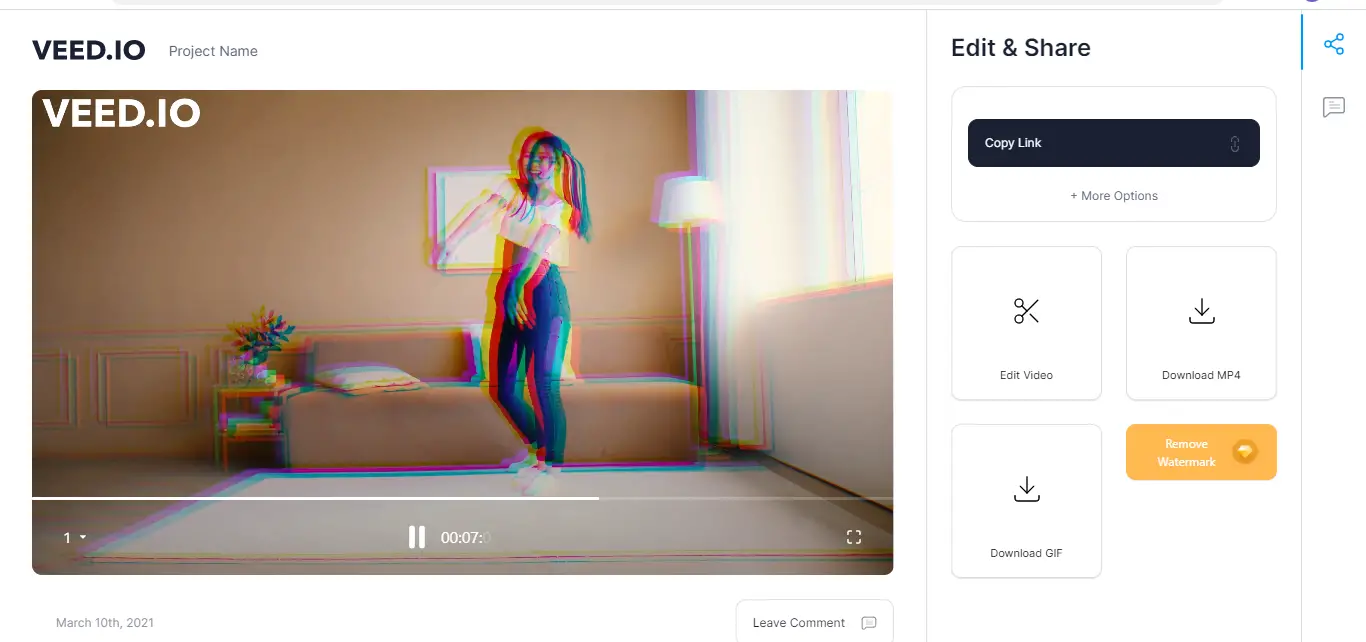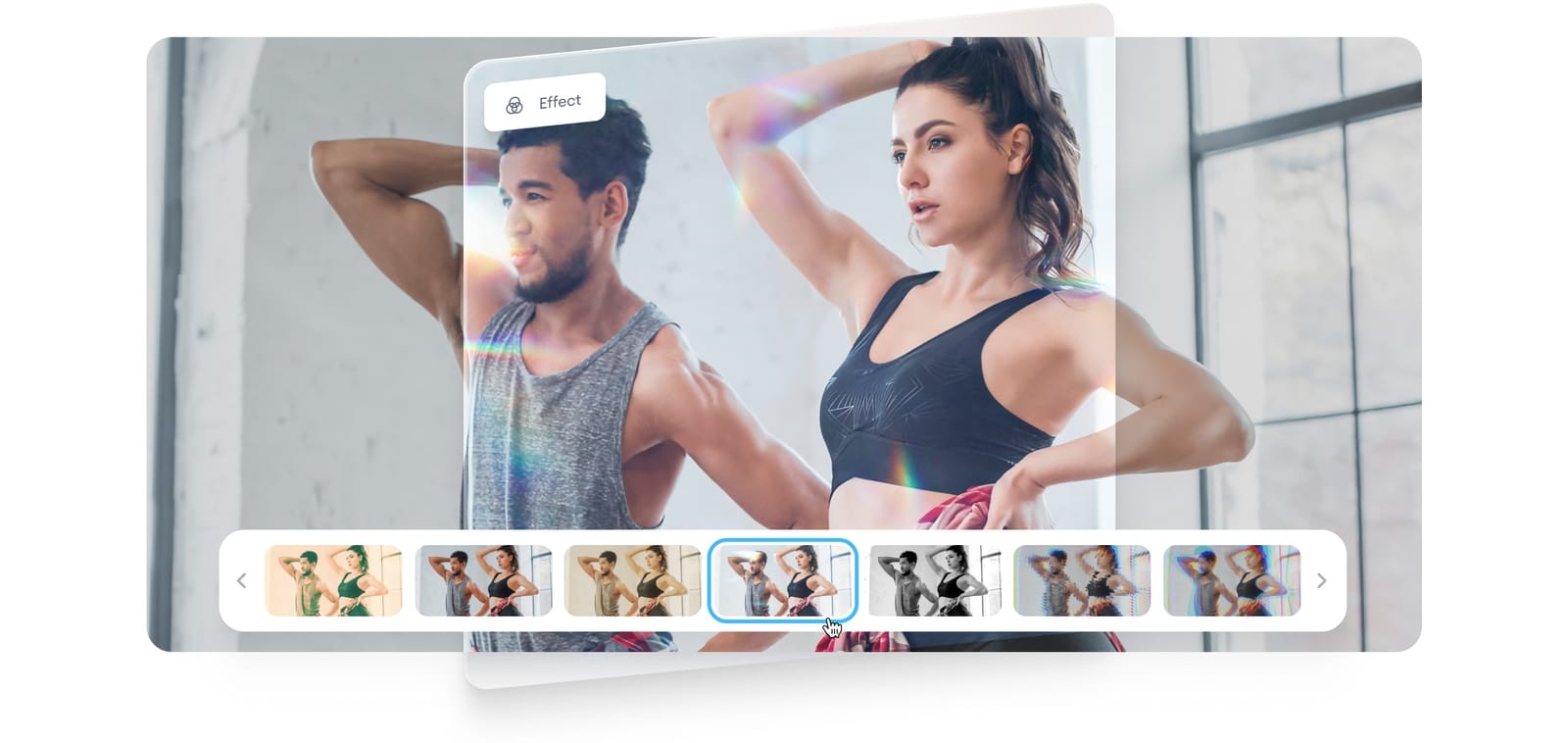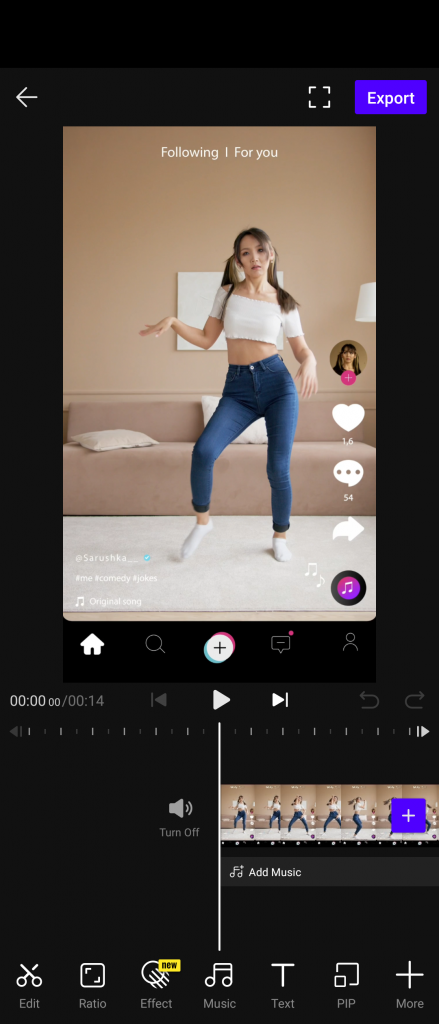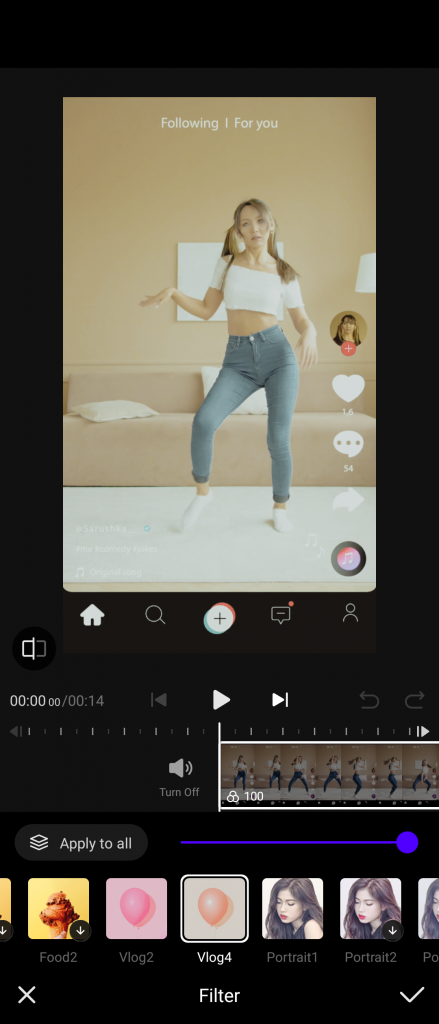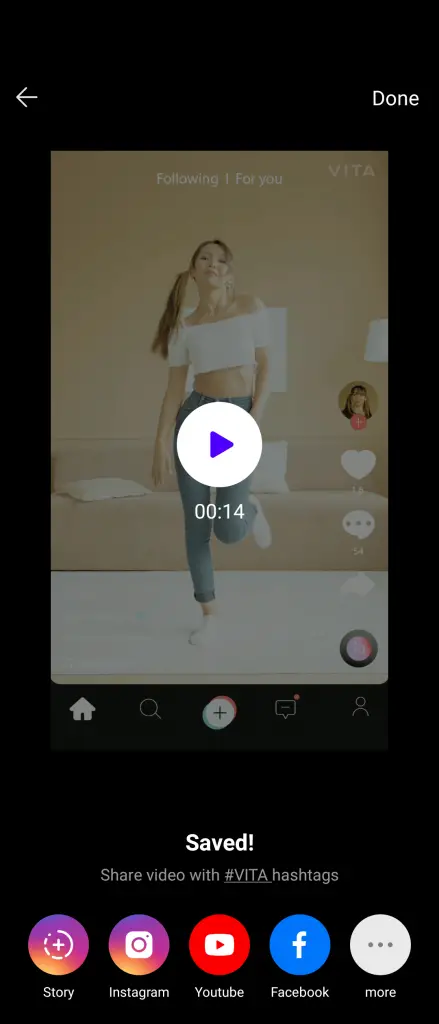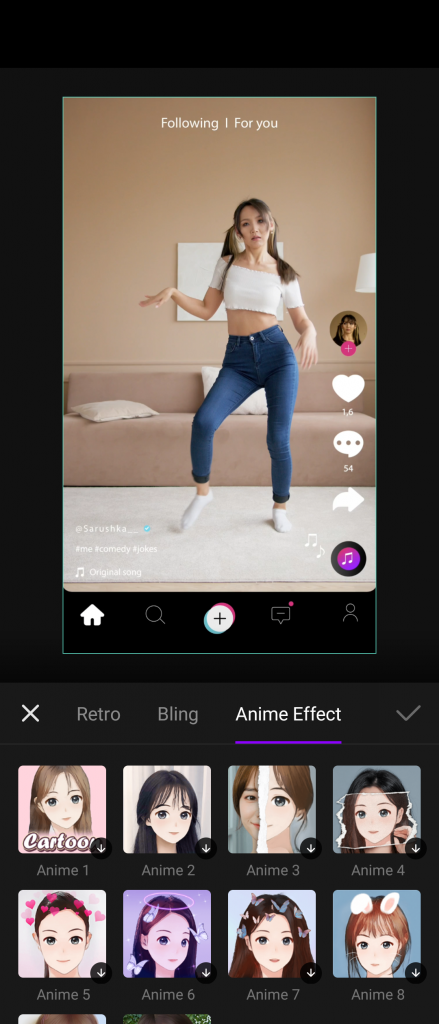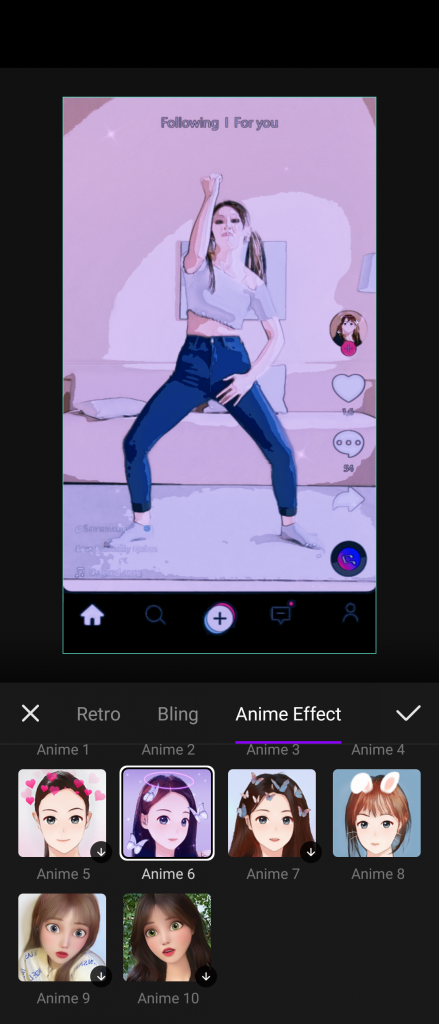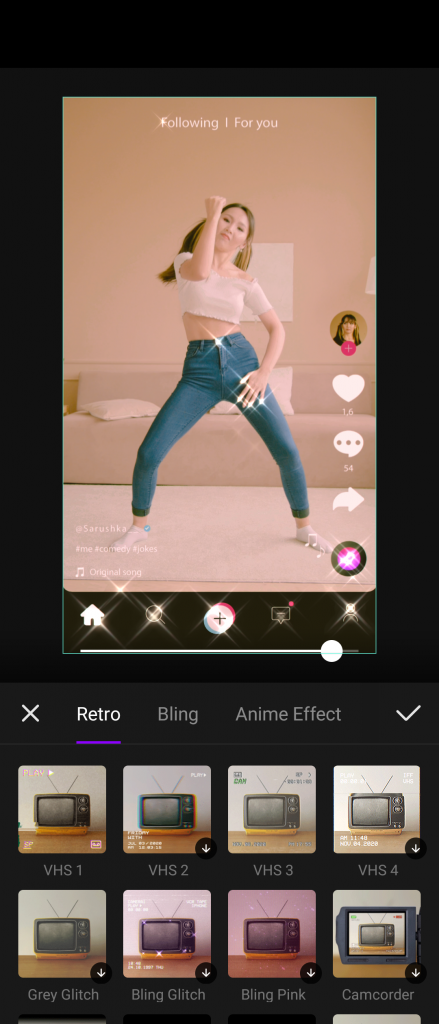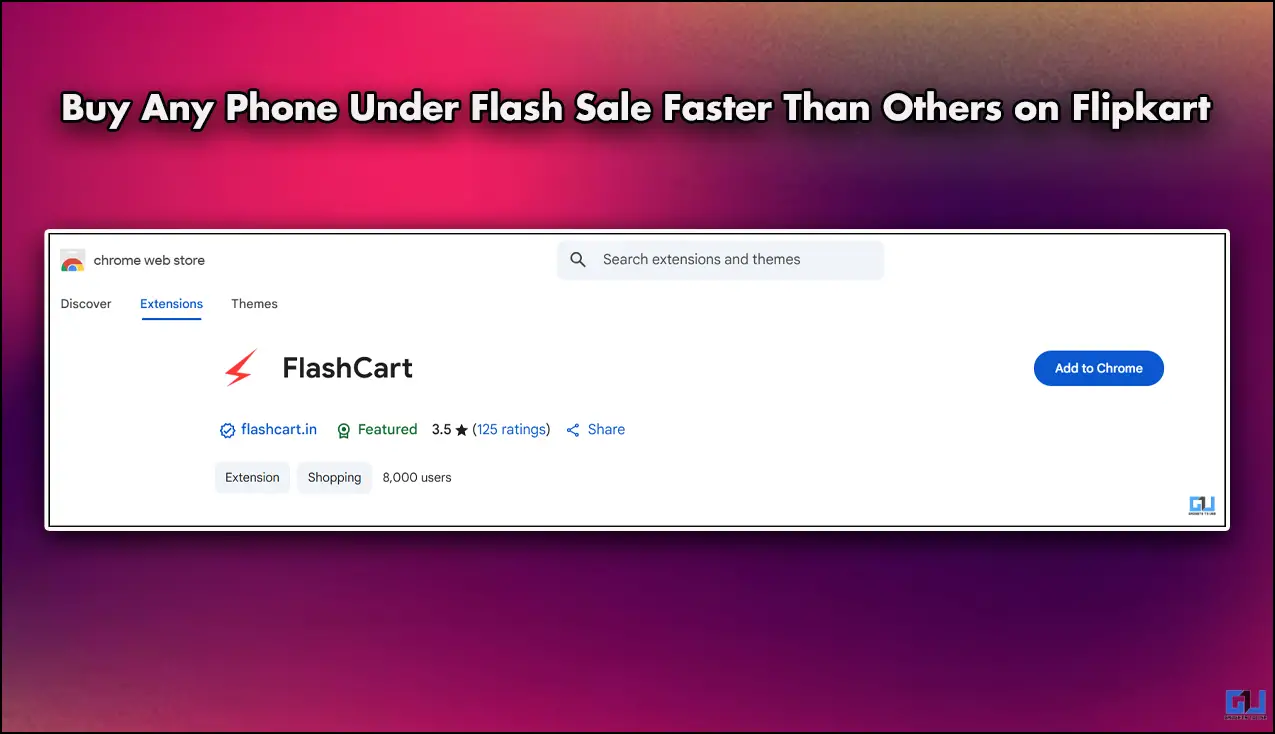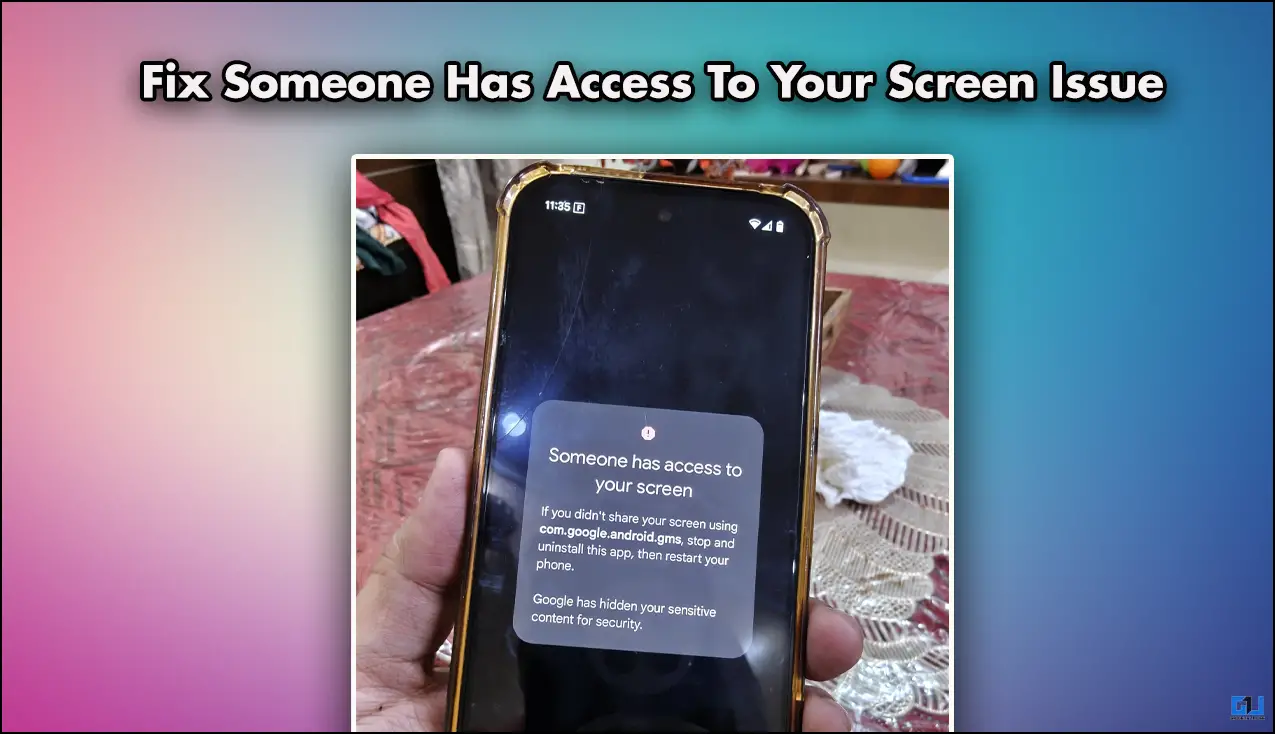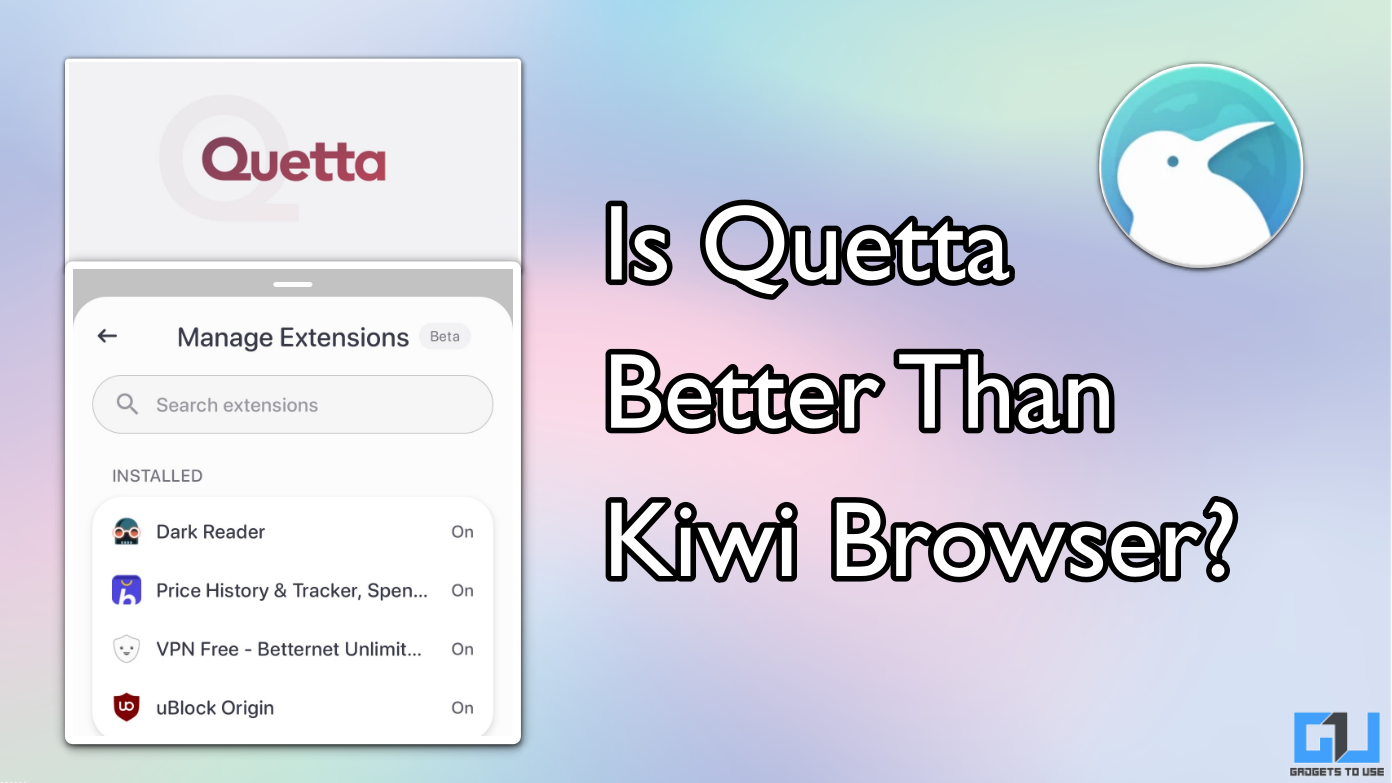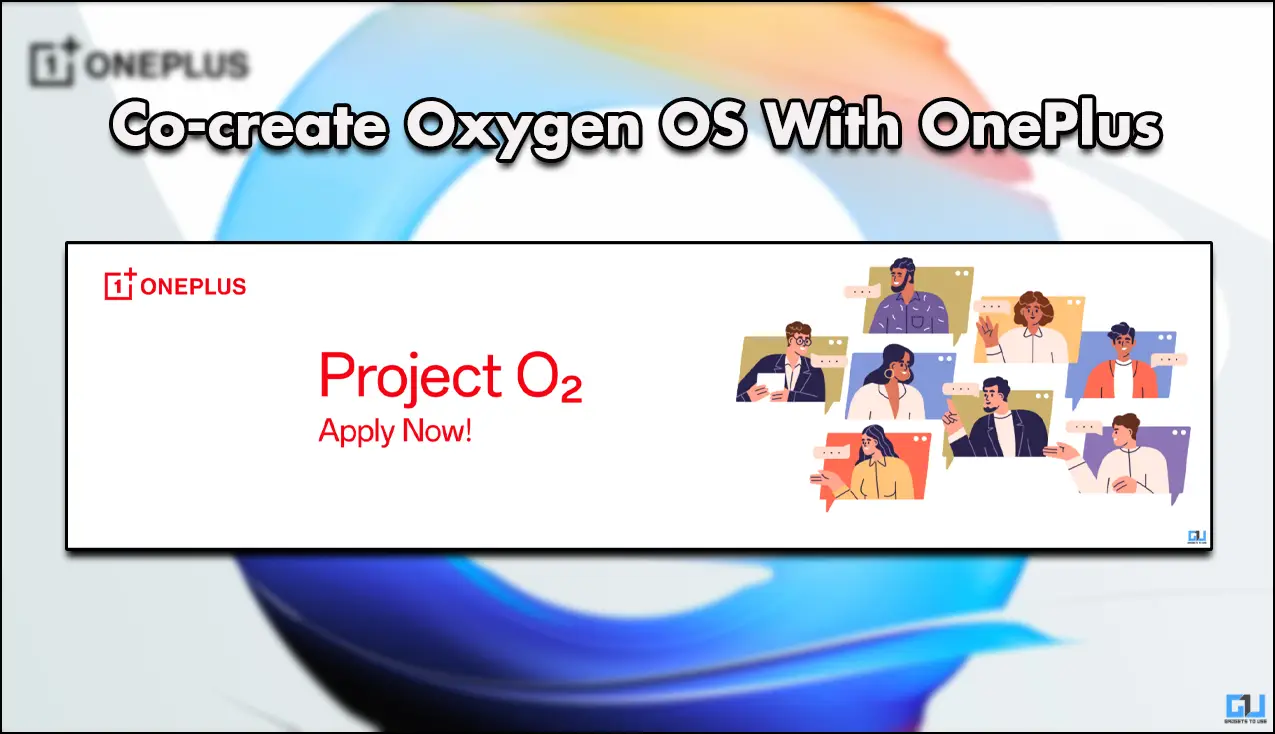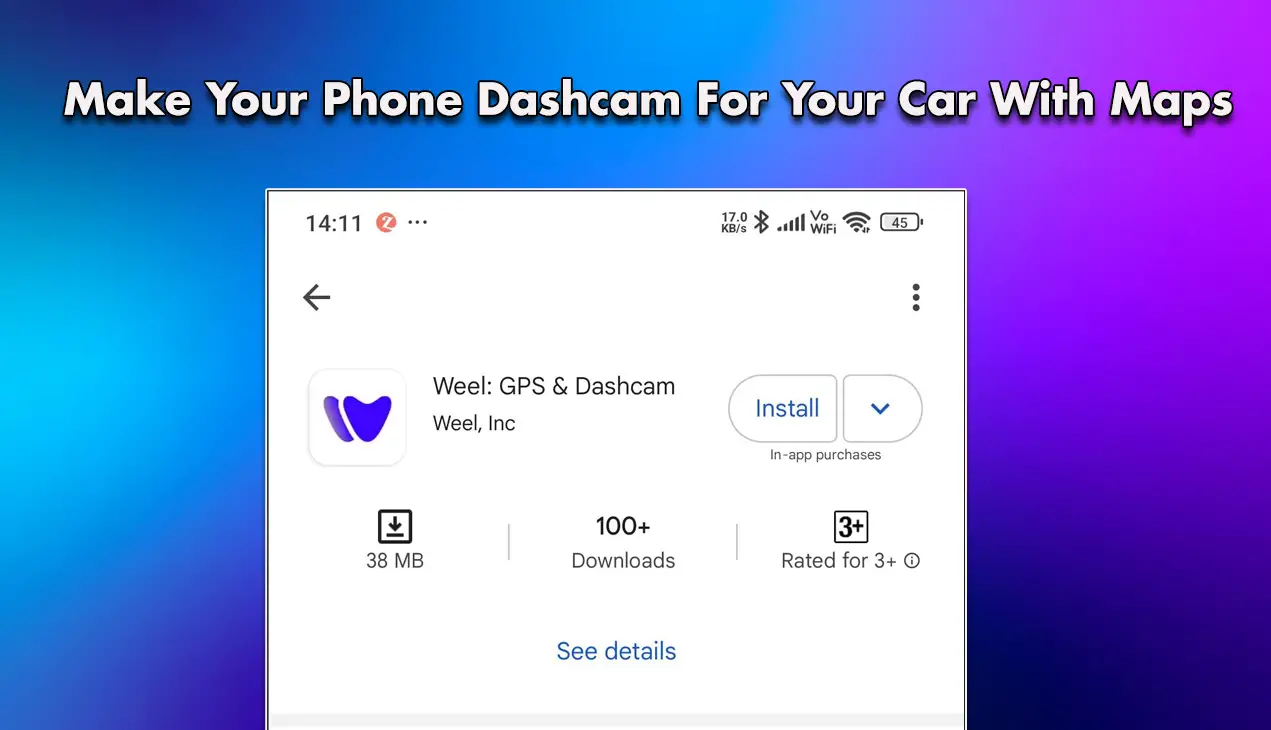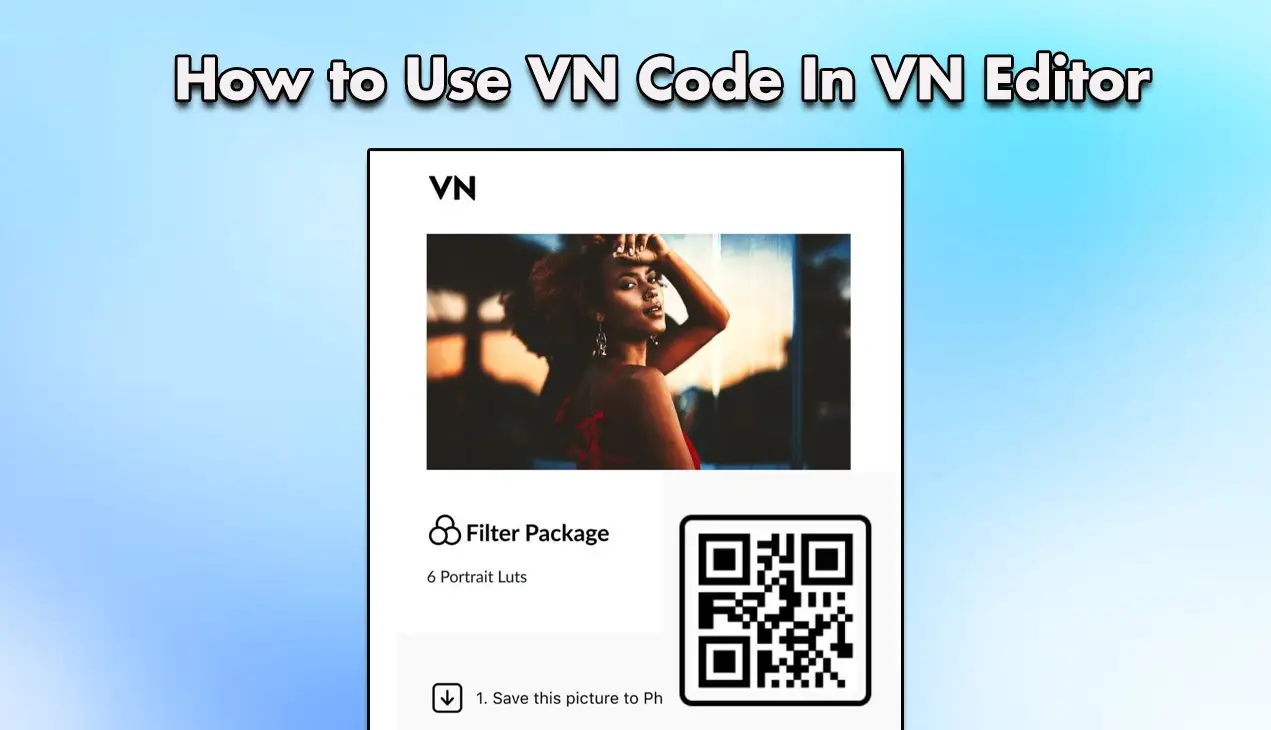Quick Answer
- To be noted, there will be a watermark on the video, and if you want to get rid of that, you’ll need to purchase a subscription to the service which has some other features too.
- Once the video is uploaded, you can select from a range of filters from the side menu to apply to your video.
- To add filters to a video, you need to know how to edit a video, but it is not really necessary.
Do you want to add cool effects to your videos before sharing them on social media? Well, it’s true everybody loves those countless filters people use on their videos but have you ever wondered how that those videos are made? It’s not such a difficult task you know, and you can also do that by using some third-party tools online or via some video editing apps on your phone. So, here we are telling three free ways to add colorful, black and white, and other filters on video.
Also, read | 3 Best Magic Video Effects Apps for Android
Add colorful, black & white, and other filters on video
To add filters to a video, you need to know how to edit a video, but it is not really necessary. With these online tools and apps, you can easily add a cool filter to your video.
1. Clideo
Clideo is a website that lets you add filters to your videos for free. Here’s how you can use this website:
1. Open the website and select the filter-video effect. Or directly go to https://clideo.com/filter-video.
2. Click on “Choose file” to select a video from your computer or phone.
3. Once the video is uploaded, you can select from a range of filters from the side menu to apply to your video.
4. Click on the “Filter” button after choosing the filter and you’re good to go.
You will have to wait for some minutes before the website exports the video and then you can download it by hitting the download button.
To be noted, there will be a watermark on the video, and if you want to get rid of that, you’ll need to purchase a subscription to the service which has some other features too.
Some other features this website offers are- Merge video, Compress video, Cut Video, Add Music, Reverse Video, Add Subtitles, etc.
Also, Read | 2 Ways to Create Custom Camera Filters in Samsung One UI
2. VEED.IO
This is another website where you can add cool filters and other effects to your videos online. Here’s how to use the veed.io tool to add filters to your video:
1. Go to the veed.io website and look for “filter video online” under the Features section. or directly head to this URL- https://www.veed.io/filter-video-online
2. Click on “Get Started” and then upload a video from your device.
3. When the editor opens, select a filter from the left side pane.
4. After that, click on Export and then select the quality of the video and click on “Export Video” to save the filter effect.
That’s it. You can now download the video or GIF if you need it. Here again, the video will be carrying the watermark of the service.
Other features this website offers are video effects, add audio, speed control, etc.
3. Video Editor App
The last and a convenient way to add filters to your video is this app. We are using here VITA – Video Maker for Indian Creators, which is available for download on Play Store and App Store. You can use this app to add some amazing effects to your videos.
Download for Android | Download for iOS
1. After downloading, install the app on your phone and open it.
2. Click on “New Project” and select a video from your phone.
3. When it opens in the editor, tap on “More” below the + icon in the below toolbar and then tap on “Filter”.
4. Here you will see many filters. Choose one by tapping on it and that’s it. Tap on “Export” and after that, save the video to your phone.
You can also add effects to your videos and this is a new feature the app has recently added. There are some varieties to choose the effects including Anime, Bling, and Retro.
Just tap on the Effect from the toolbar from the main editing screen and then select the desired effect and lastly tap on “Export”.
Other features the app offers are- adding text, sticker, blur a part in the video, change or blur the background, change speed, etc. This app also leaves a small watermark for the free version.
So these were some ways to add colorful, black & white, and other filters to your videos. Which app do you use to add filters to your videos or photos? Tell us in the comments.
You can also follow us for instant tech news at Google News or for tips and tricks, smartphones & gadgets reviews, join GadgetsToUse Telegram Group or for the latest review videos subscribe GadgetsToUse Youtube Channel.