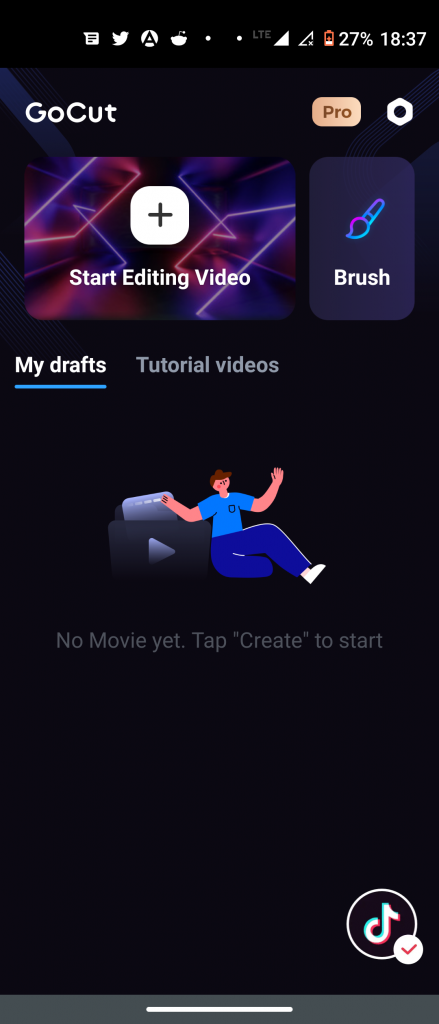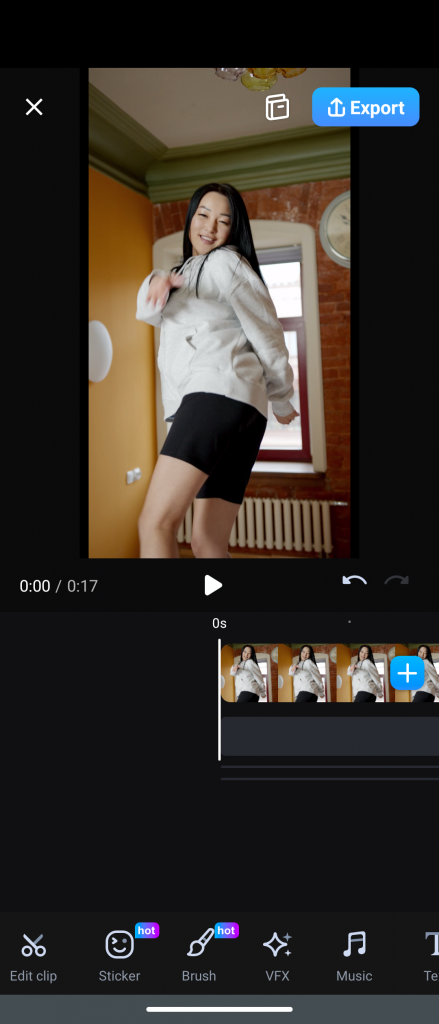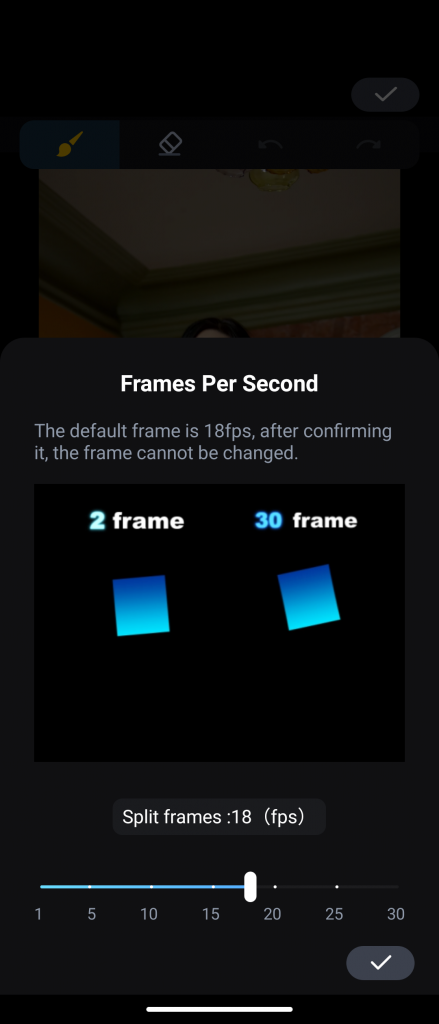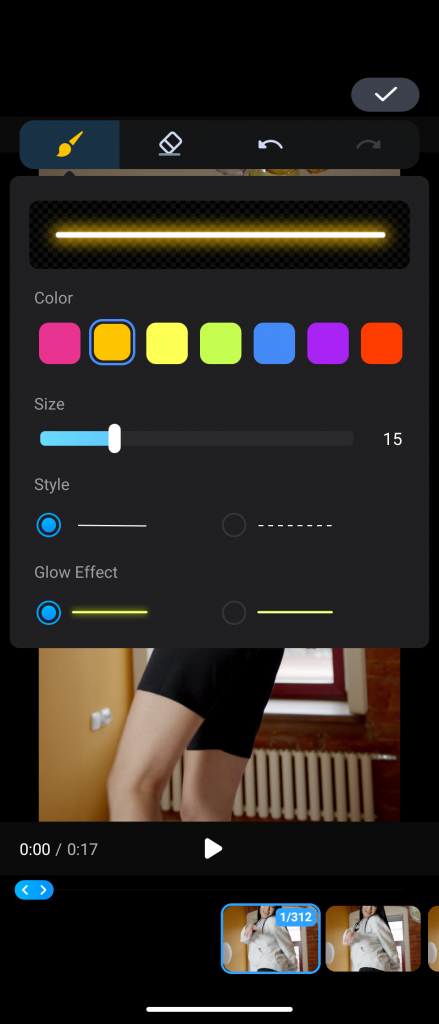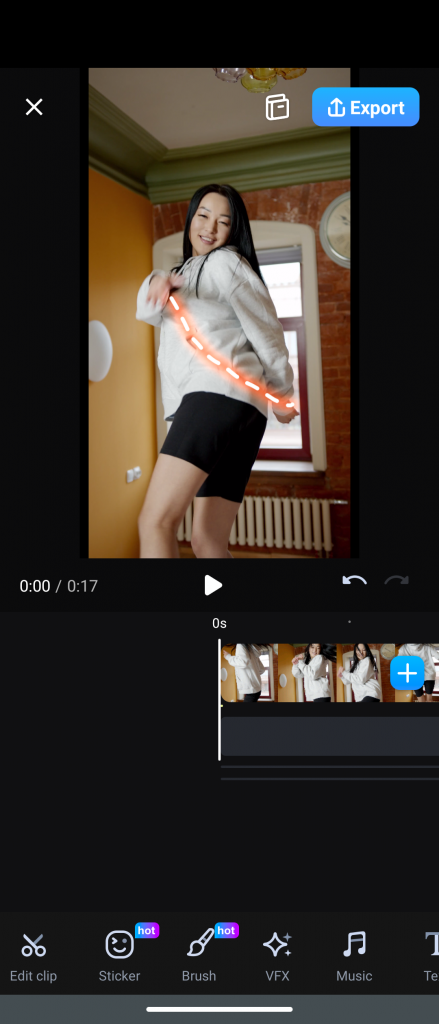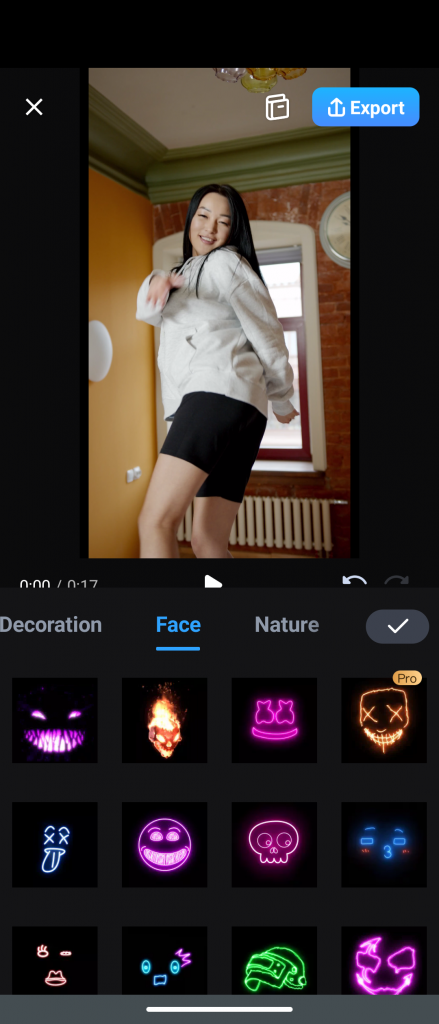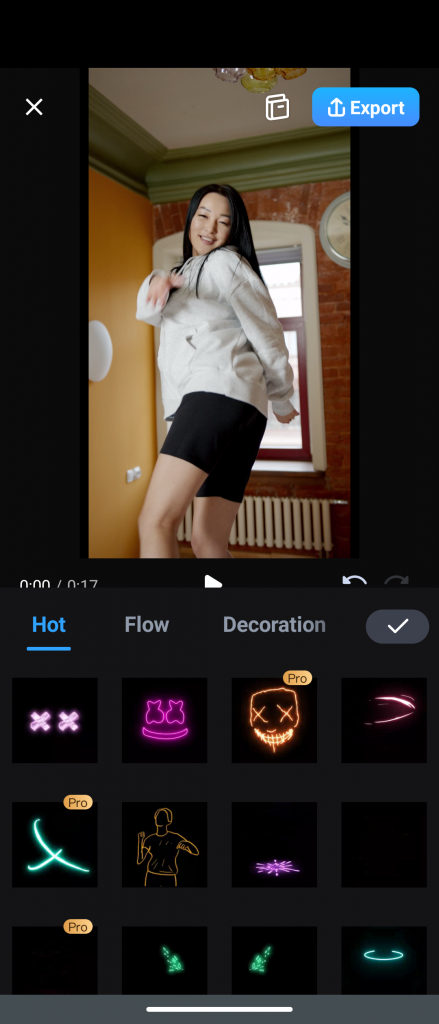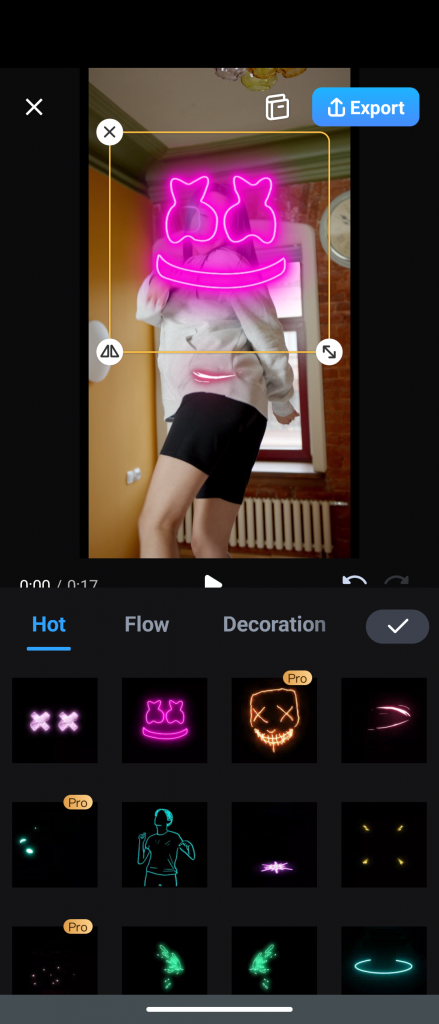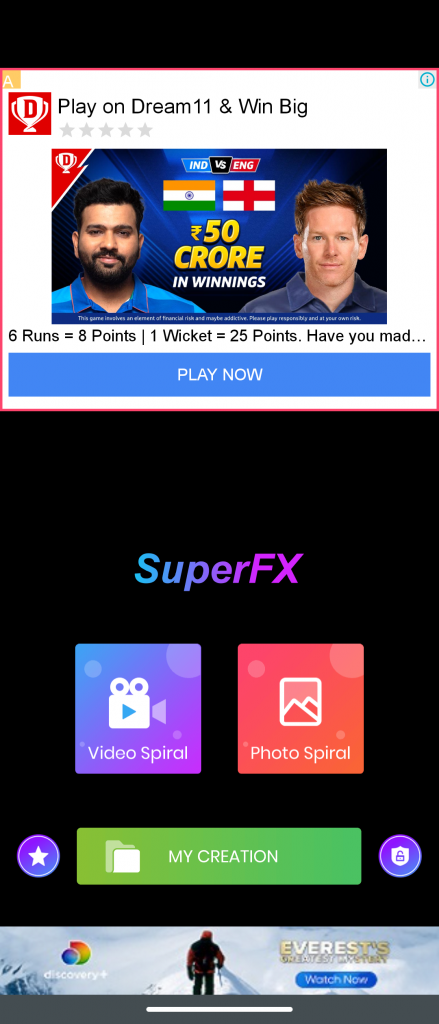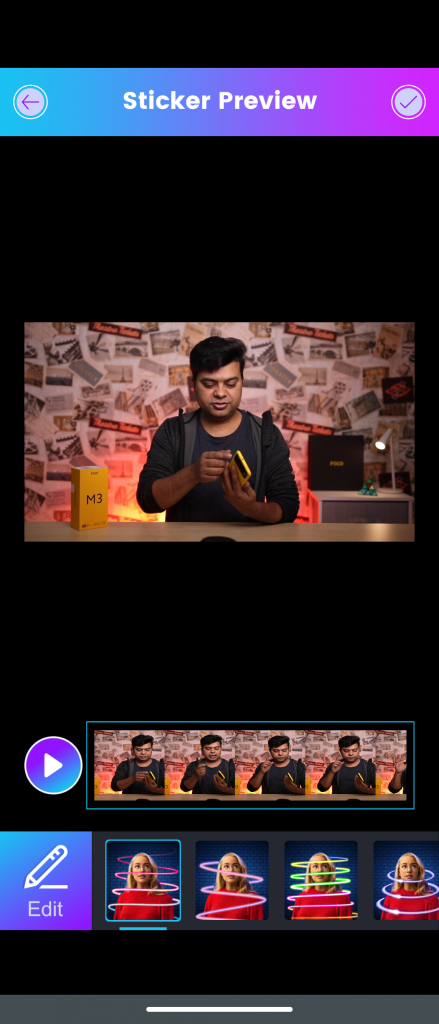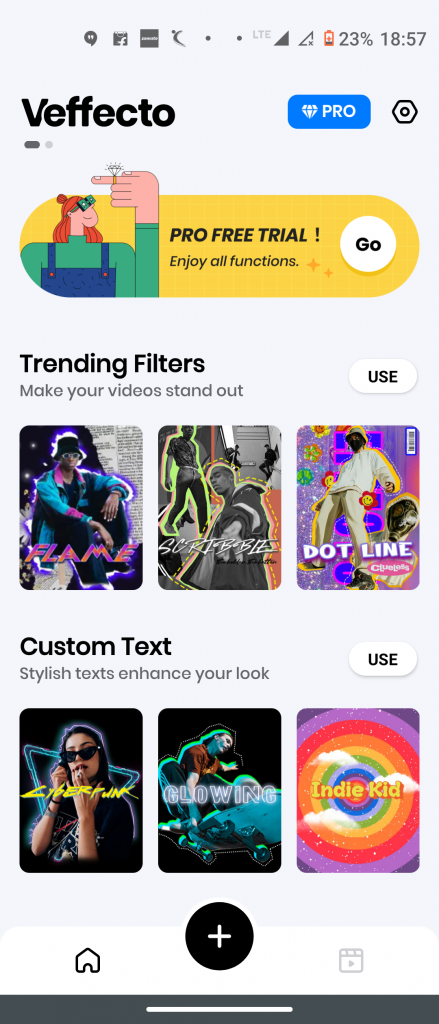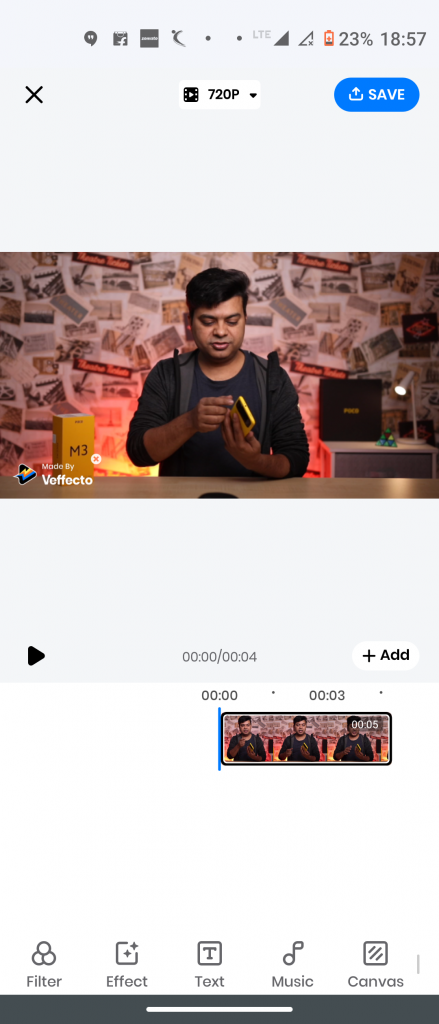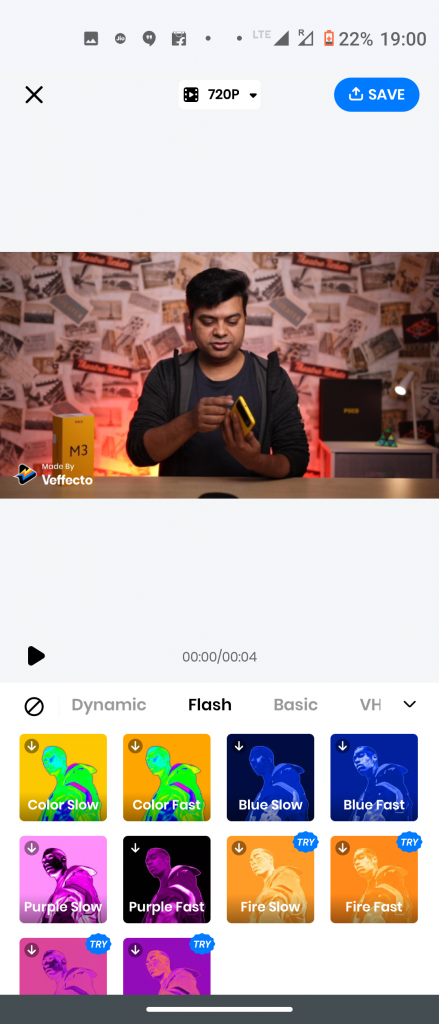Quick Answer
- Well, everyone wants to be famous on the internet or at least wants to look cool in front of their friends, and such videos with effects are a great way to attract an audience to your videos.
- Open the app and tap on “Start Editing Video” or directly on “Brush” to add the effect to your video.
- This app offers neon effect filters as well as brushes from which you can add the effect to any part of the video.
Have you seen those cool videos on the internet in which someone has added illuminating colorful light effects? Well, everyone wants to be famous on the internet or at least wants to look cool in front of their friends, and such videos with effects are a great way to attract an audience to your videos. Today, I’m going to tell your three such ways using which you can add the neon effect to your video for free. Read on!
Also, read | 3 Ways To Add Colored, Black & White and Other Filters On Video
Ways to Add Neon Effects to Video
There are many apps as well as websites that let you add effects to a video for free. Here we have selected three apps that have a neon effect filter so you can do that on your phone.
1. GoCut- Glowing Effect Video Editor
This is the first app that we are recommending for adding a neon effect to your video. This app offers neon effect filters as well as brushes from which you can add the effect to any part of the video. Here’s how to use this app:
- Download and install the GoCut app on your phone.
- Open the app and tap on “Start Editing Video” or directly on “Brush” to add the effect to your video.
- Select your video from your phone and select the frame rate for which you want to apply the neon effect.
- Use your finger to move the brush on your video frames where you want the effect. You can also change the style of effect from the menu.
- Once you’re done, tap on the check icon and then on Export.
That’s it. Your video with neon effects will be saved on your device. You can also share it directly on social media from the app. Also, note the app will save a watermark on your video in the free version.
If you only want to add the neon stickers, then tap on Sticker after Start Editing Video. Here select from a range of stickers including Flow, Decoration, Face, Nature, etc.
Change the position of the sticker on your frame and tap right. Export the video after that. Your video will now have the neon effect stickers.
2. Super FX Video Effects
This is another app that lets you add neon effects to your video. This app’s UI is a little bit clumsy as it is filled with ads, so you’ll need to use it with caution so you cannot tap on any unnecessary ad. Here’s how to use this app to add neon effects:
1. Download and install the Super FC Video Effects on your phone.
2. Open the app and click on “Video Spiral”.
3. It will then show you an ad which you can close and select a video from your phone.
4. Select the neon effect as per your video requirement from the given stickers below.
5. Tap on the right mark next to the sticker preview above, and that’s it.
This app has many ads, so you should use it with extra care.
3. Veffecto – Neon Video Editor
The last app on our list is Veffecto, which also lets you add neon effects to your video. This app has several filters that you can add to your video and you can choose from any trending filter and add them to your video, here’s how:
1. Download and install the Veffecto app on your phone.
2. Give storage permission and select a video by tapping on + sign.
3. Tap on Import and the video will open in the editor.
4. Here, from the bottom menu bar, tap on “Effect”.
5. Go to the Flash section of effects and select any effect. Tap on “Save”, that’s it.
Apart from light effects, the app also has some trending effects such as Dynamic, Basic, VHS, Spooky, Overlays, etc. It also has several filters including an AI background, which is really cool. You can then save your video with all the effects.
These were some easy and free ways to add neon effects to your video. Which one among these do you like the most or if you have any other suggestions, tell us in the comments!
You can also follow us for instant tech news at Google News or for tips and tricks, smartphones & gadgets reviews, join GadgetsToUse Telegram Group or for the latest review videos subscribe GadgetsToUse Youtube Channel.