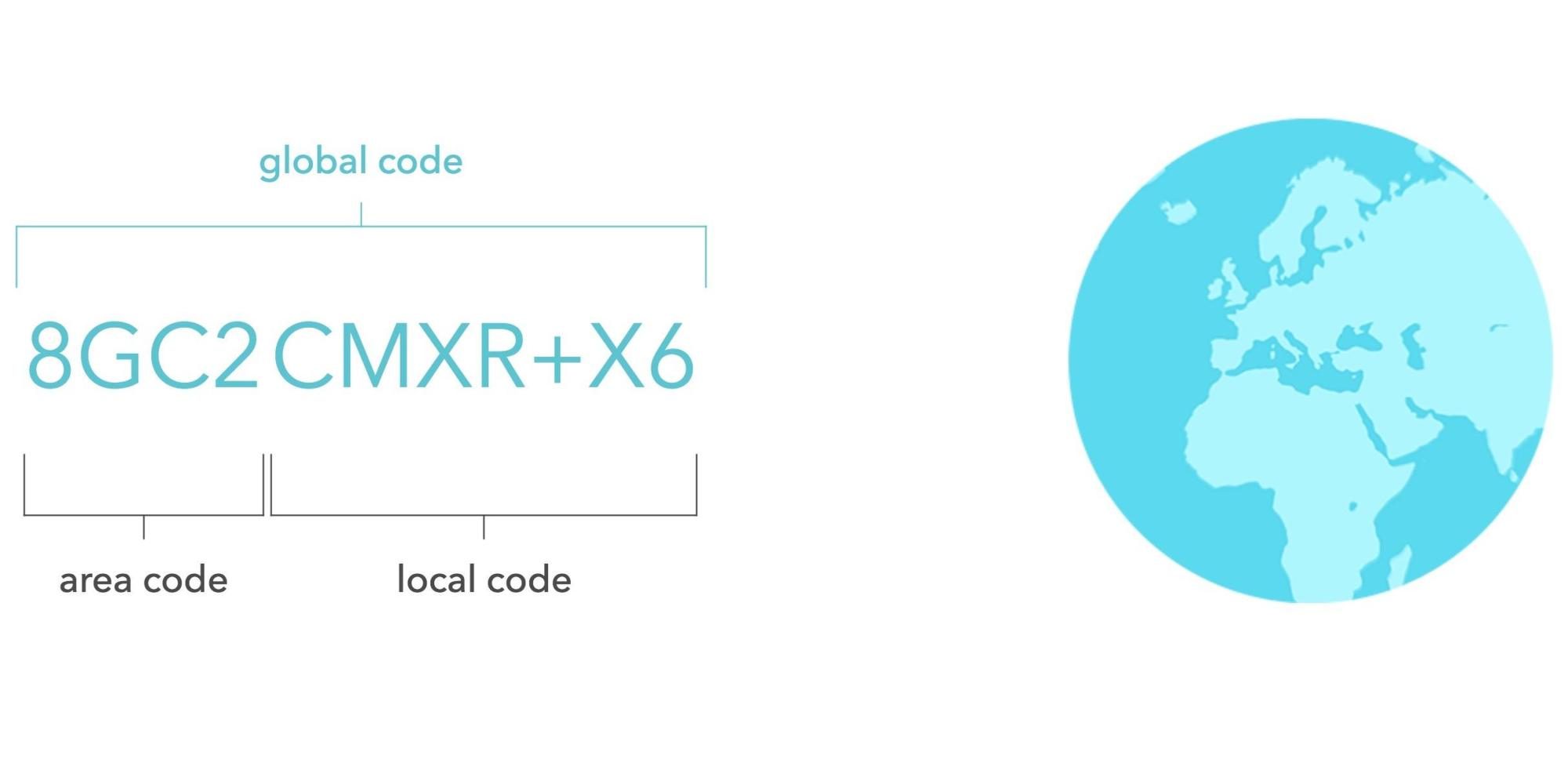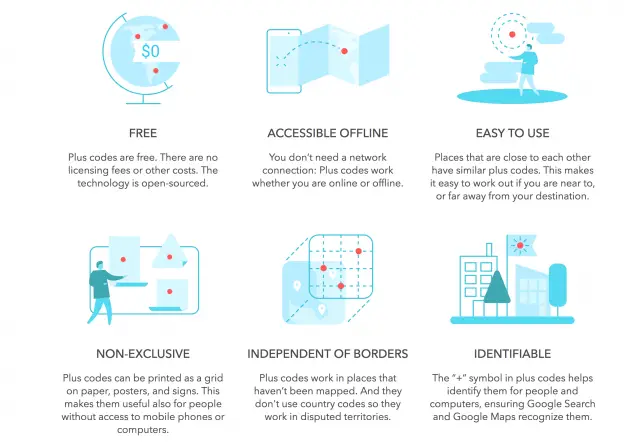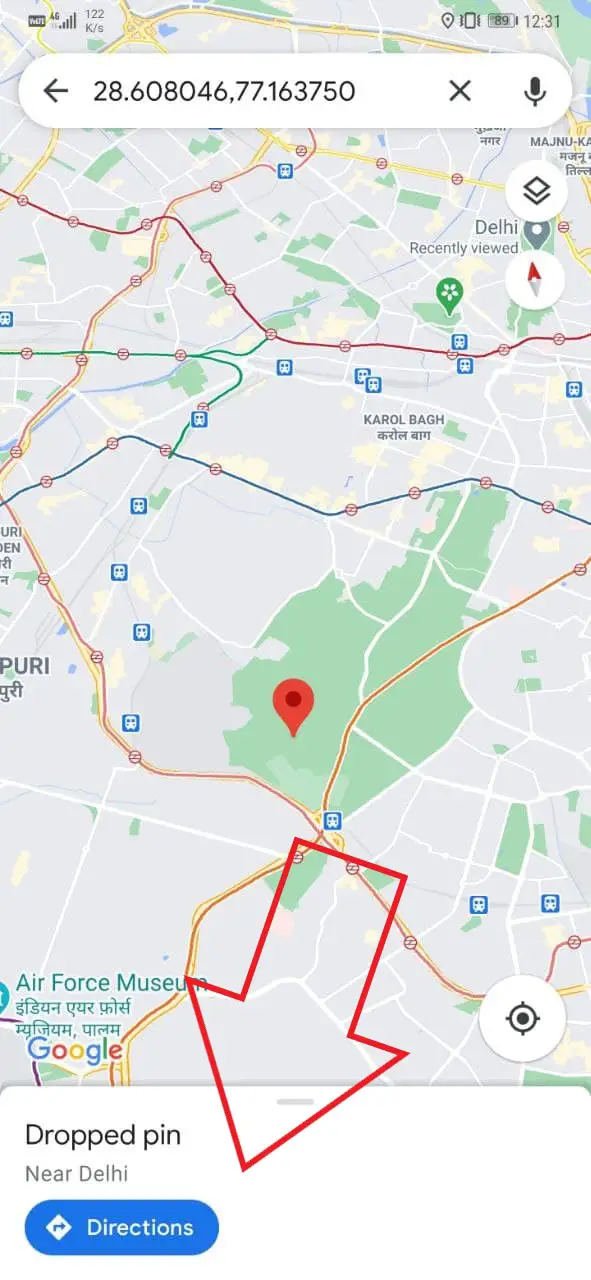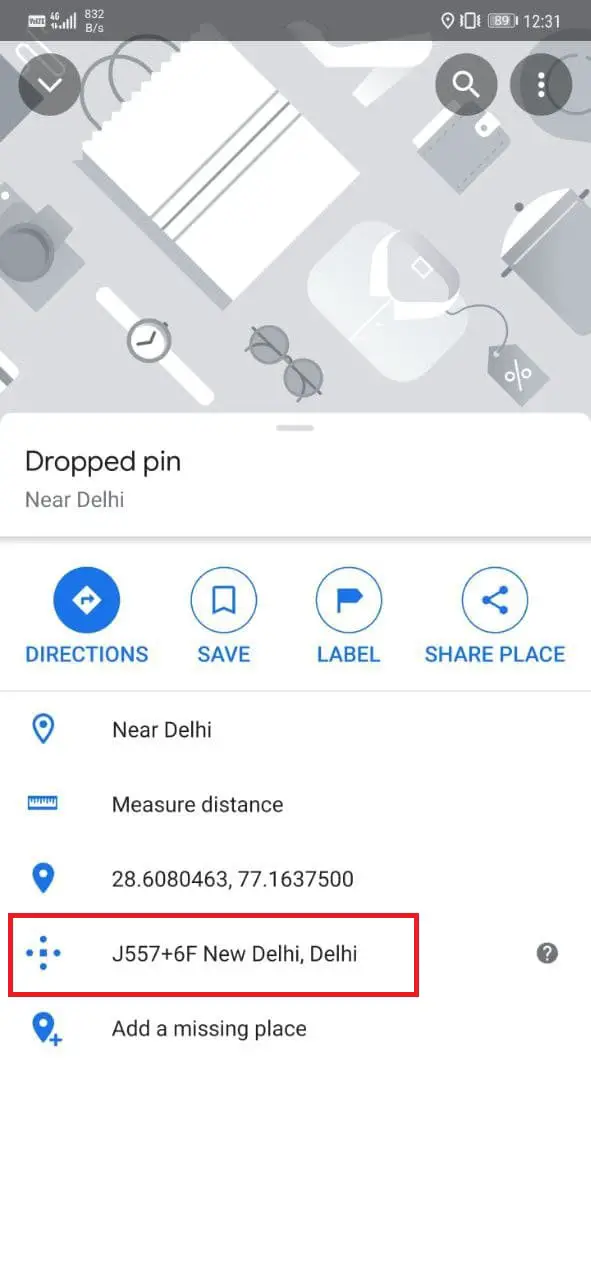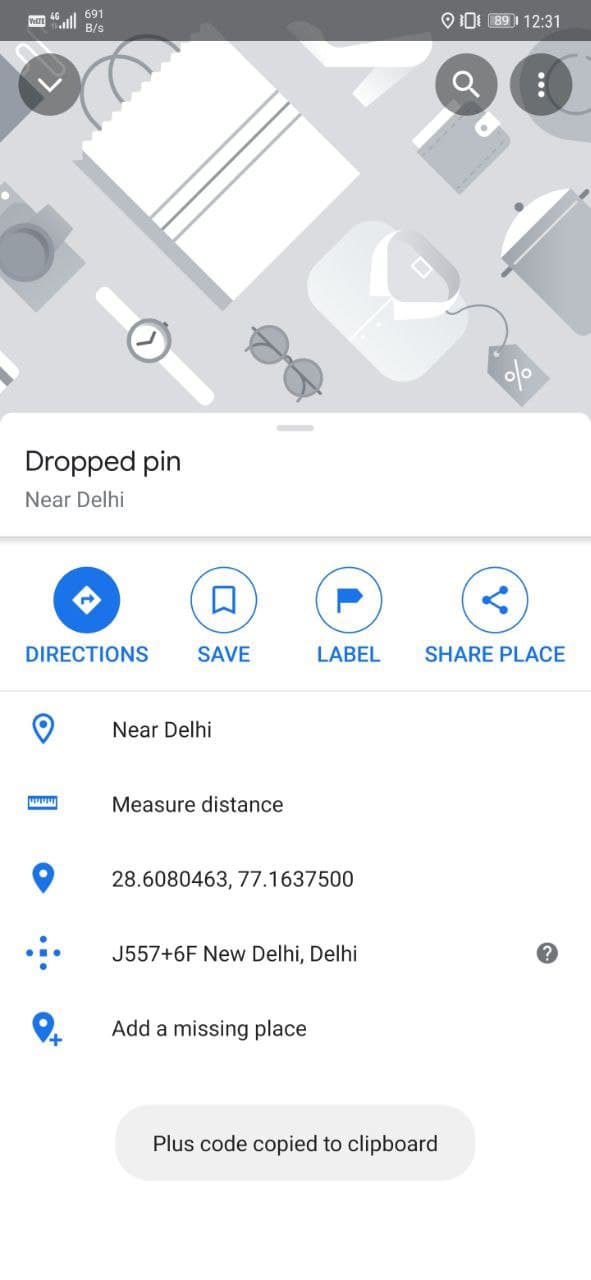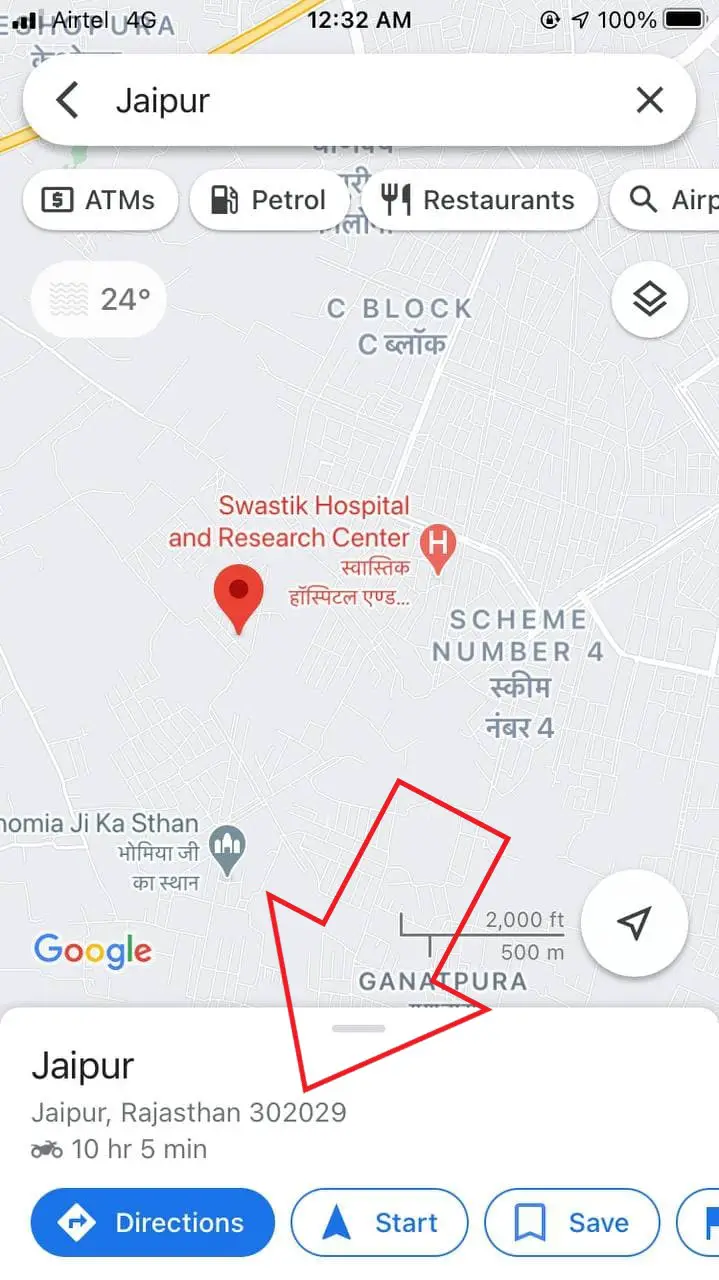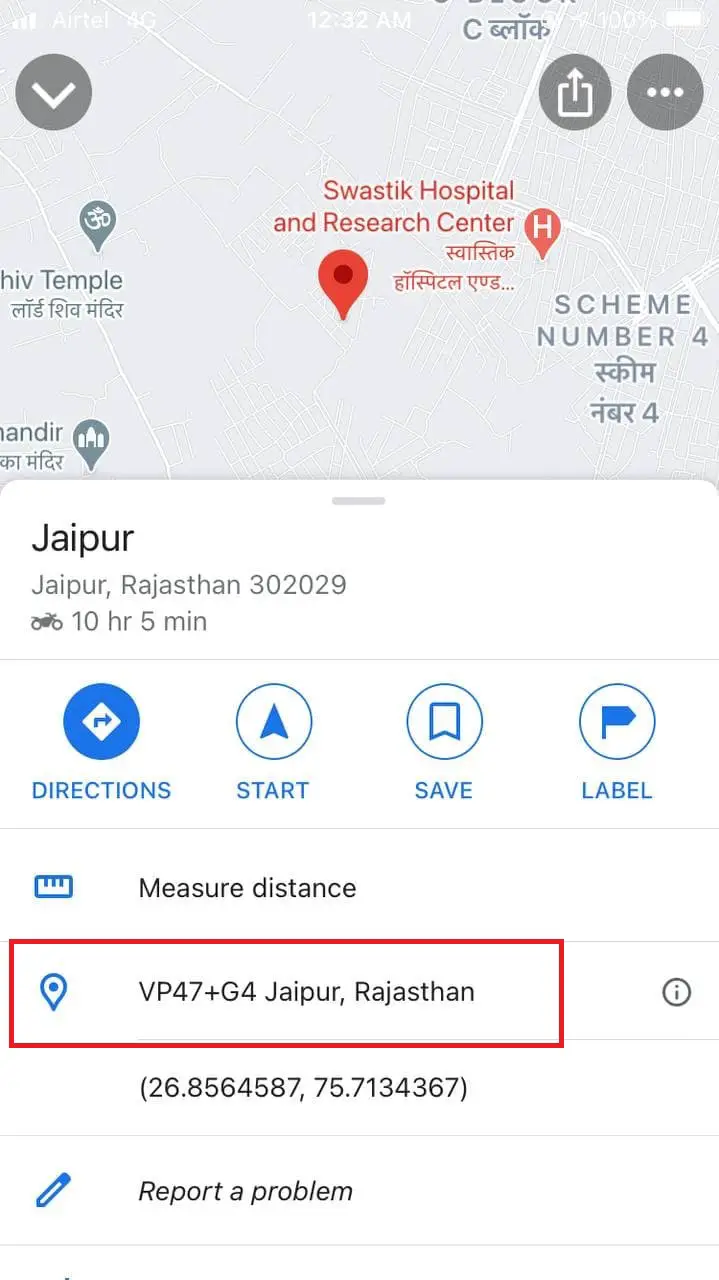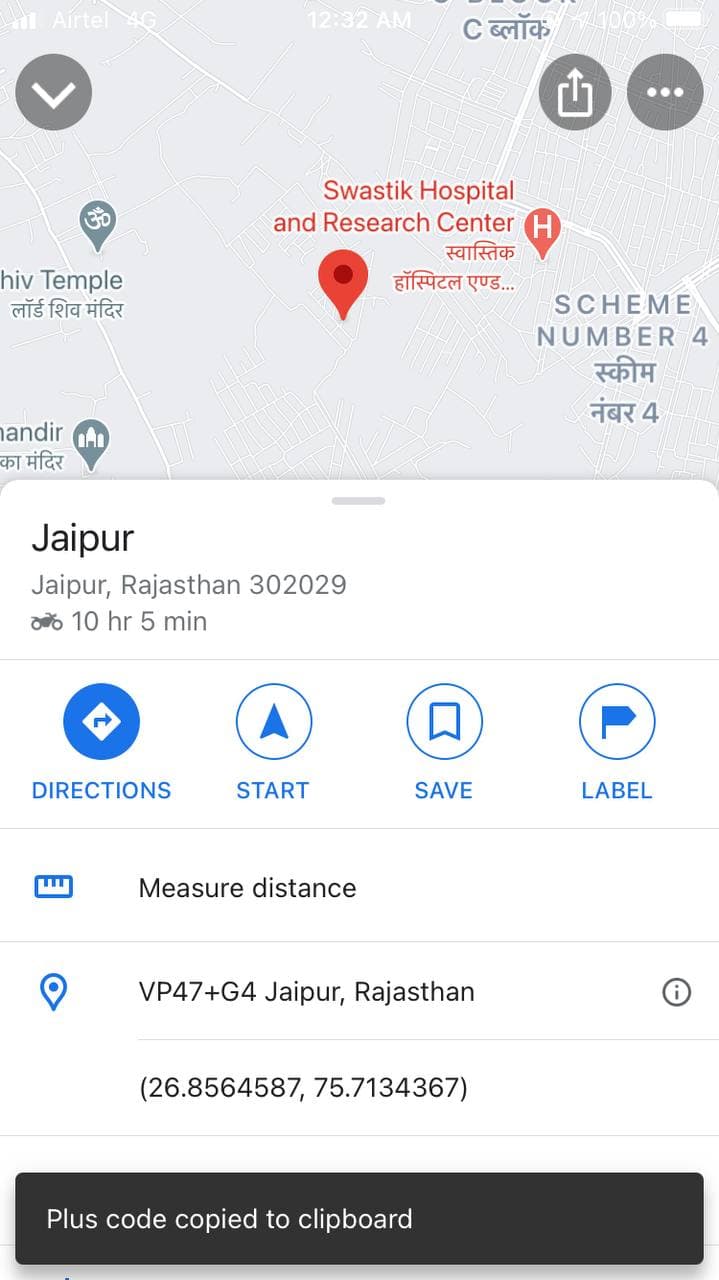Quick Answer
- In Google Maps, a Plus Code is an alphanumeric code derived from latitude and longitude coordinates of a particular location.
- One can search the Plus Code in Google Maps or Google Search to get directions to the exact location.
- In this article, let’s see what Google Maps Plus Codes are and how you can use them to share your exact location with others through your Android phone.
Google Maps has a tiny yet handy feature called Plus Codes. It lets you share your exact pinpoint location with others in a hassle-free manner. This can be helpful while sharing locations of areas with no addresses or road names. In this article, let’s see what Google Maps Plus Codes are and how you can use them to share your exact location with others through your Android phone.
What Are Google Maps Plus Codes?
In Google Maps, a Plus Code is an alphanumeric code derived from latitude and longitude coordinates of a particular location. It can be generated for any location and is often followed by the locality’s name (city or town). Example: 5G5CW2GJ+JQ, CWC8+R9 Mountain View, etc.
It’s a short digital address that represents a particular location on Earth. If you enter this shortcode in Google Maps or Google Search, it’ll take you to that particular location on Google Maps.
Benefits & Uses of Google Maps Plus Codes:
- It makes it easier to share any location on the planet, even if it doesn’t have an address.
- A short, memorizable code instead of long links.
- Can define a specific location for a conventional address like multiple entrances to the same building.
- Helpful for receiving deliveries, accessing emergency services, or directing people to a location.
- Useful for small businesses, disaster relief organizations, financial institutions, and more.
How to Use Plus Codes on Google Maps to Share Location?
With an update last year, Google made it easier for users to access and share Plus Codes. You can now view and share Plus Codes of any location in Google Maps on your Android or iPhone, as follows:
On Android
- Open Google Maps on your Android phone.
- Find the location for which you want to get the Plus code.
- Touch and hold at the location to drop a pin. Slide up the location box.
- You’ll see a Plus icon below the coordinates. This will include the location’s Plus Code.
- Tap it to copy the code to your clipboard.
- You can then share it with anyone using messaging apps or email.
On iPhone (iOS)
- Open Google Maps on your iPhone.
- Find the location for which you want to see the Plus code.
- Touch and hold at the location to drop a pin.
- Tap the location box.
- The Plus Code will be given below the location name.
- You can tap to copy the Plus Code and share it with others.
Once you have copied the Plus Code, you can paste it into messaging apps like WhatsApp, Telegram to share with others. One can search the Plus Code in Google Maps or Google Search to get directions to the exact location.
Wrapping Up
This was all about what are Plus Codes in Google Maps. Besides, we’ve also mentioned how you can use them to share your exact location with others. It’s quite useful if used correctly, especially for businesses and agencies. Do let me know your thoughts in the comments below. Stay tuned for more such articles.
Also, read- 3 Useful Google Maps Tips and Tricks You Should Know.
You can also follow us for instant tech news at Google News or for tips and tricks, smartphones & gadgets reviews, join GadgetsToUse Telegram Group or for the latest review videos subscribe GadgetsToUse Youtube Channel.