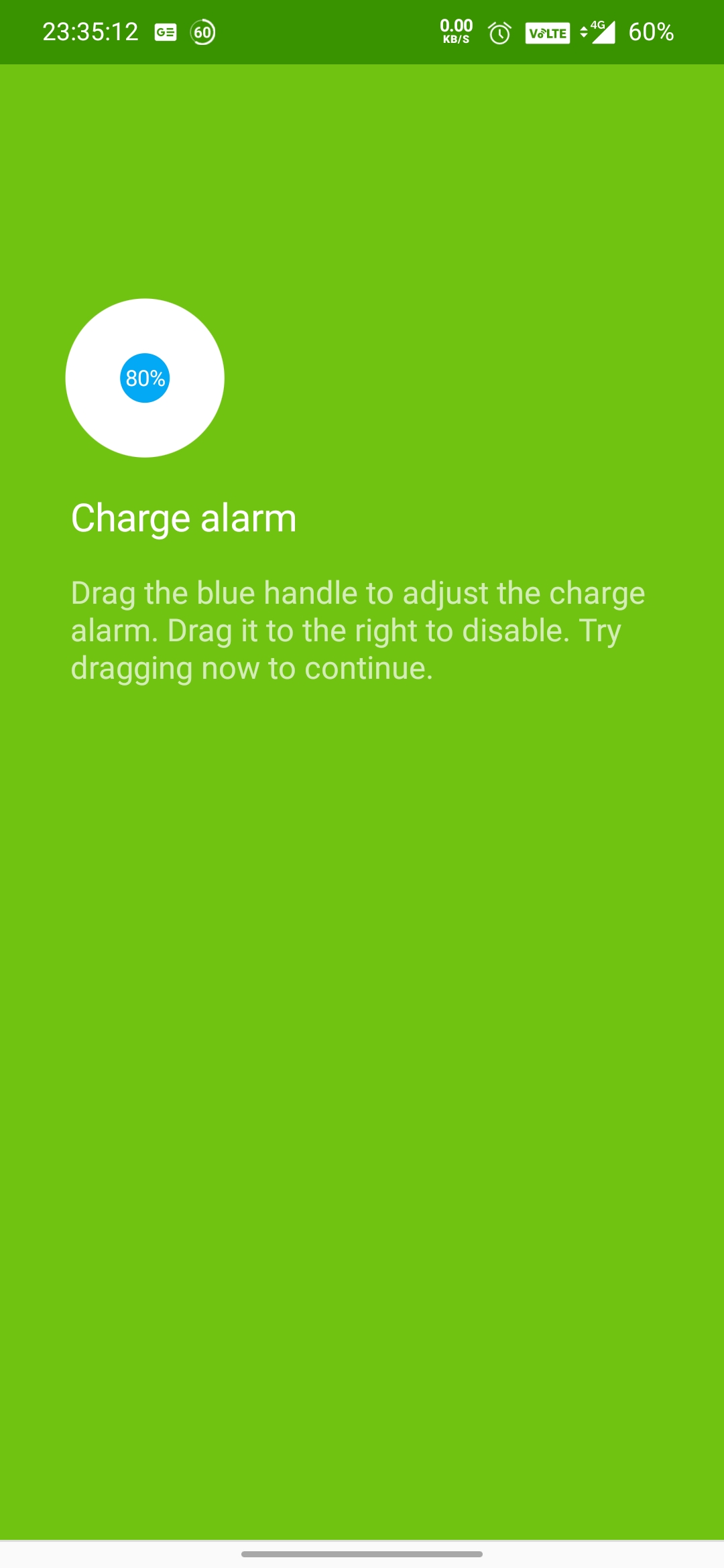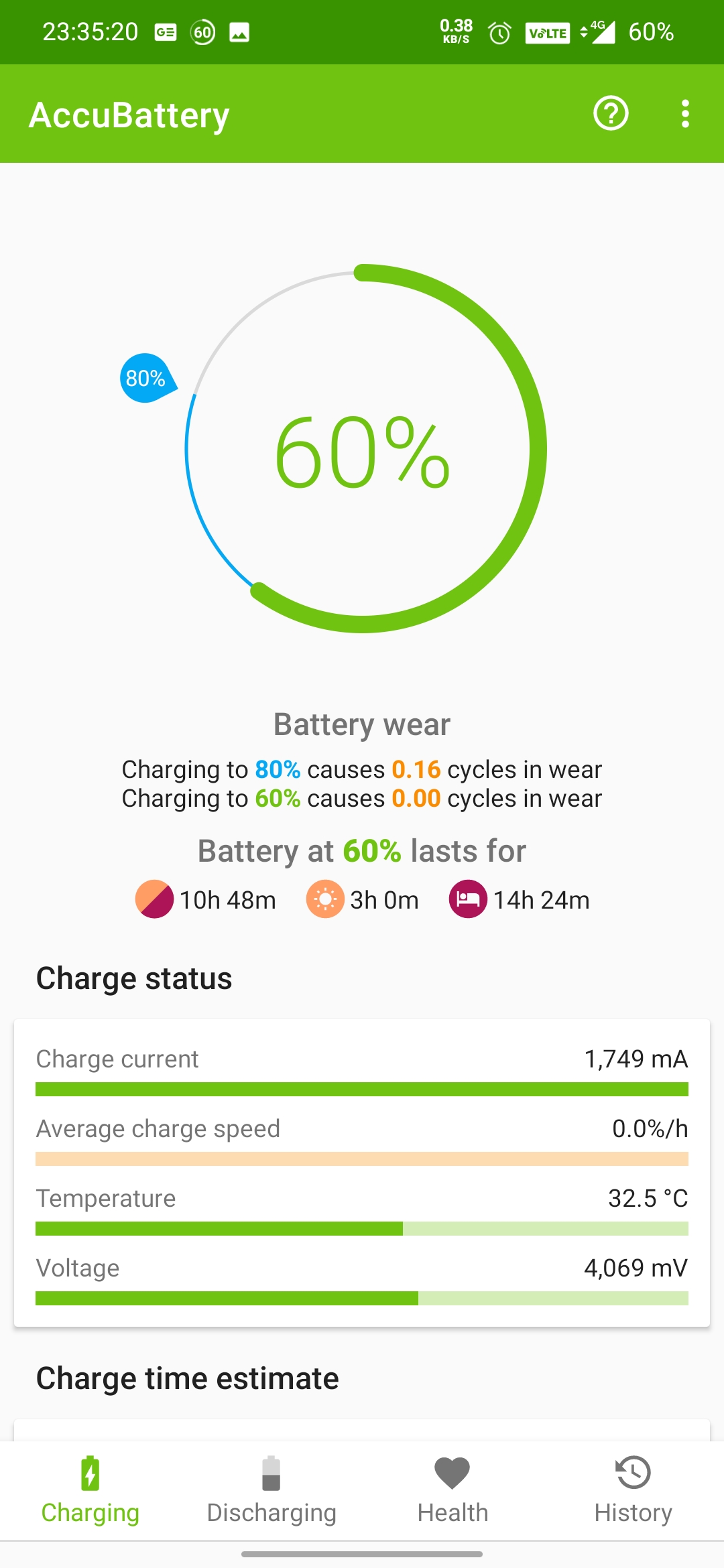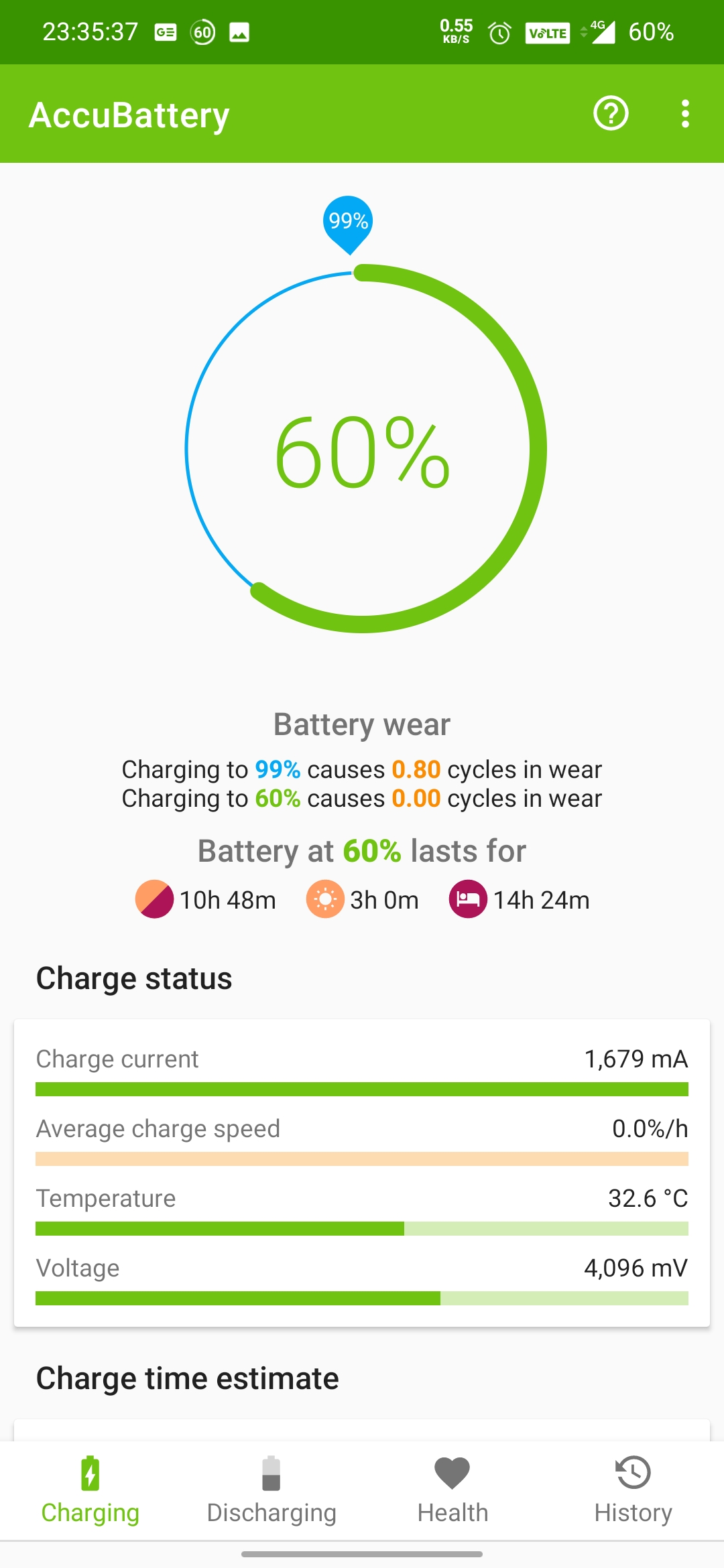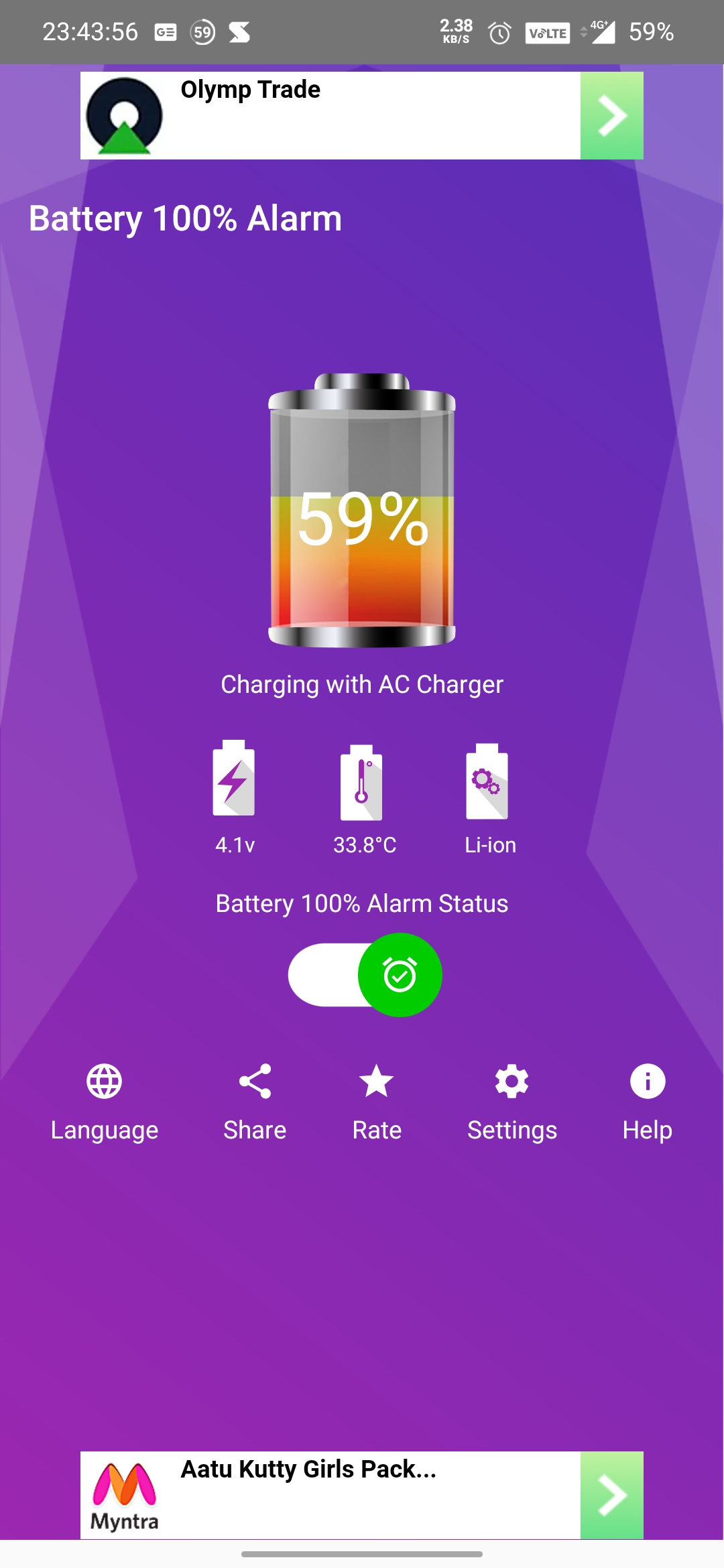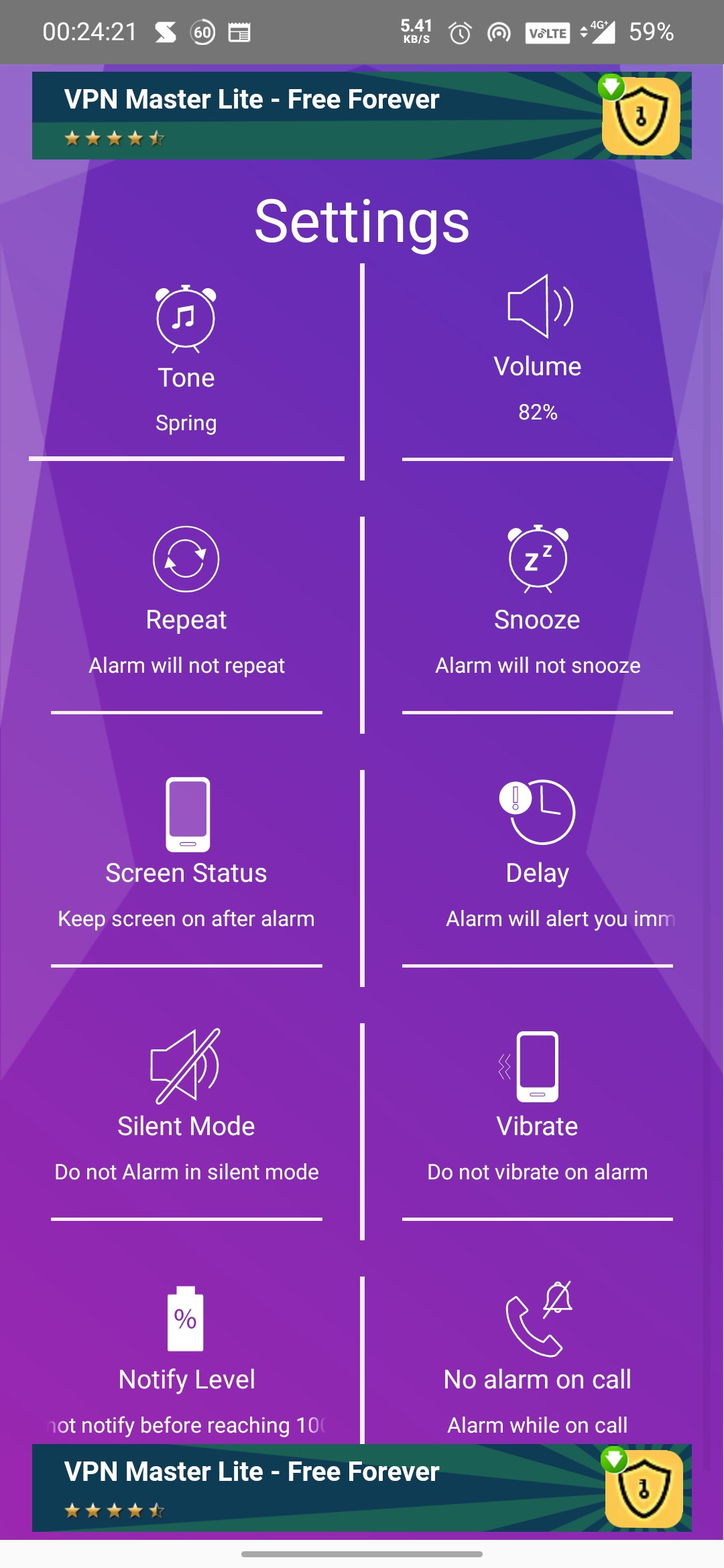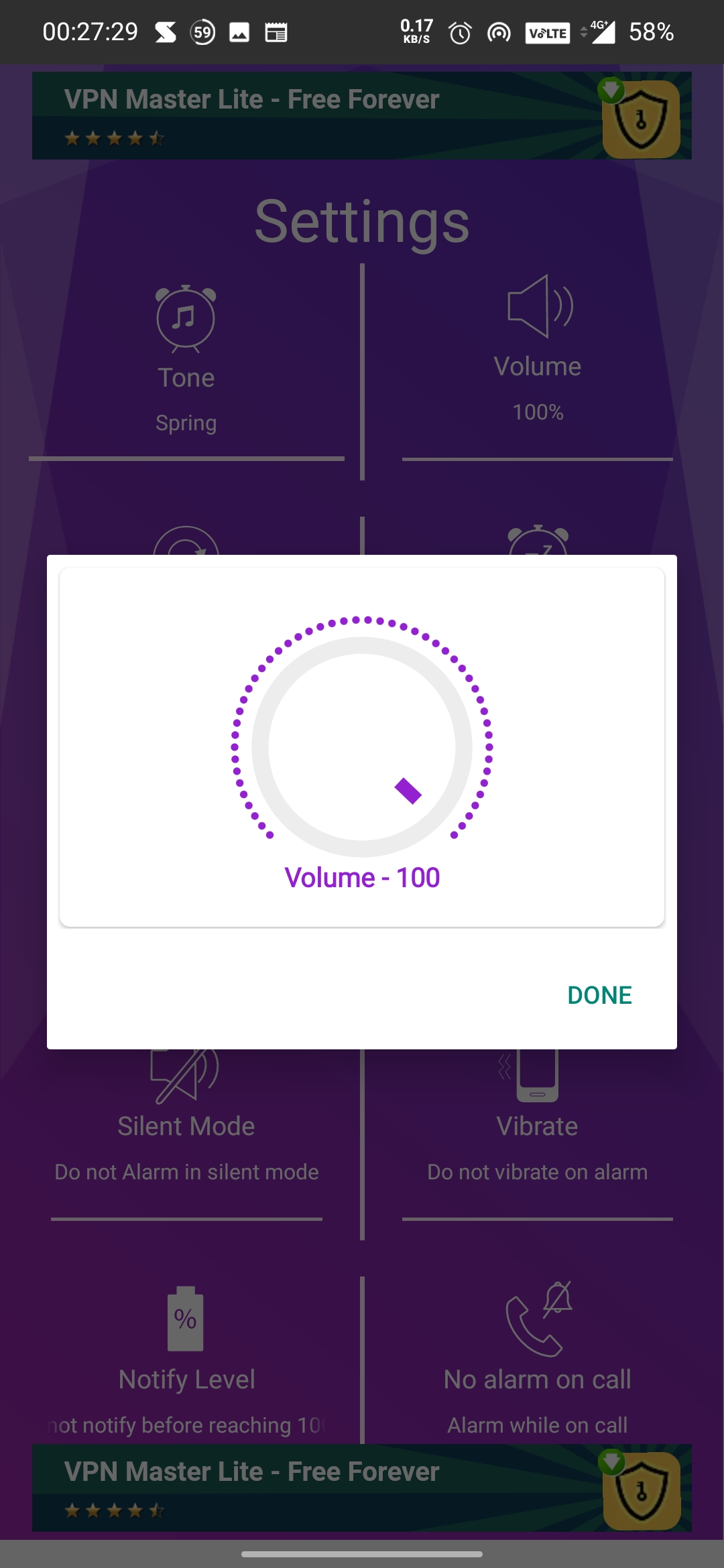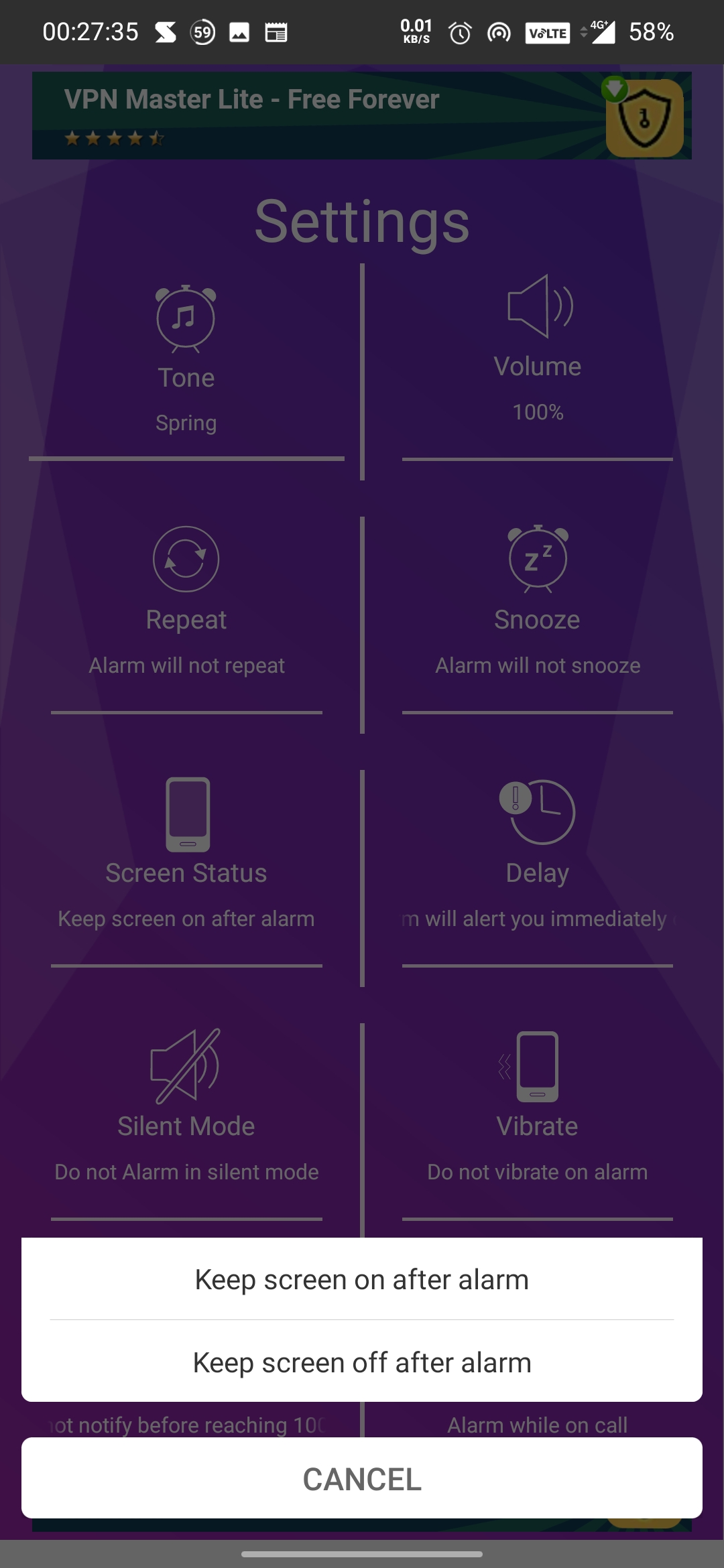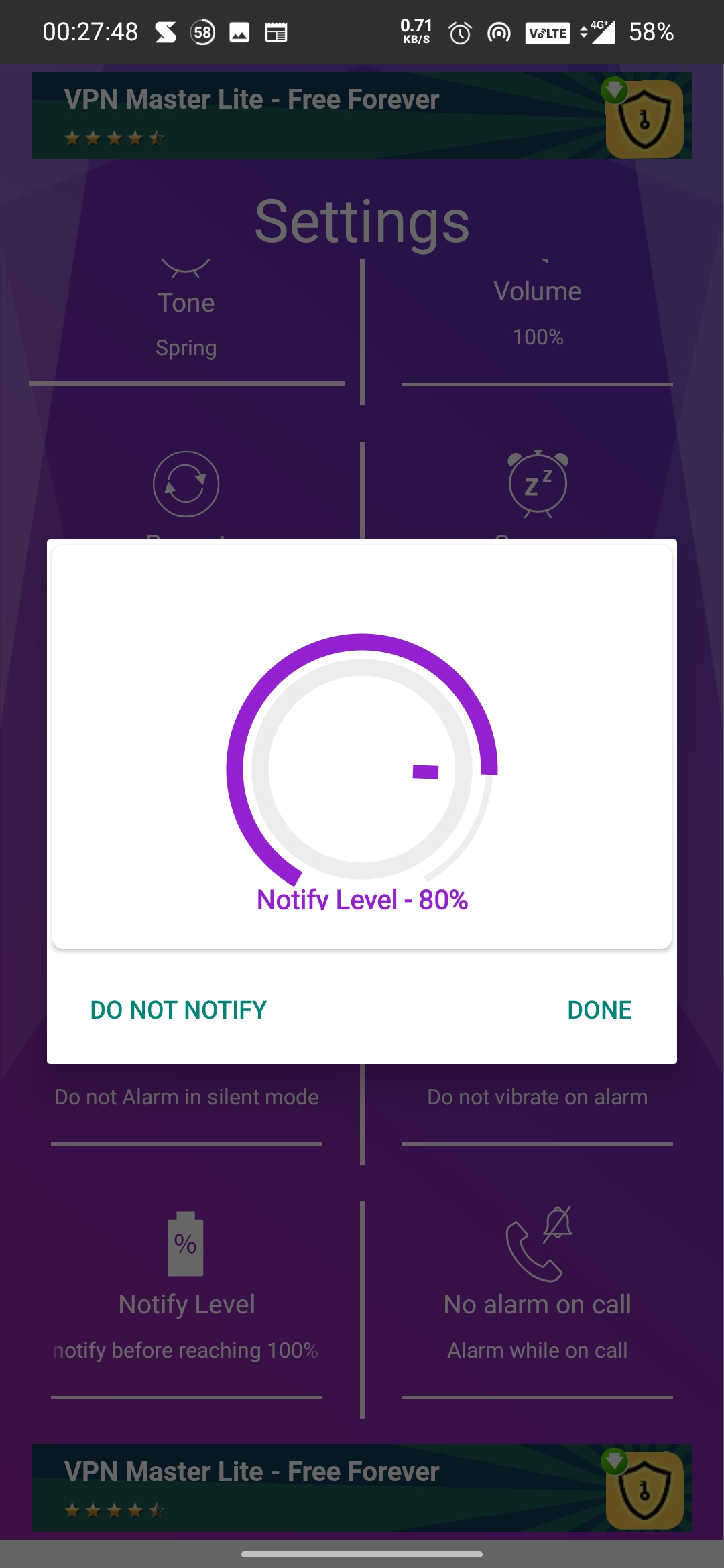Quick Answer
- So these are few ways to prevent your phone from overcharging and adding a couple of years more to the lifespan of your phone’s battery.
- Instead, we are going to discuss whether excessive charging can damage your phone and what can you do to protect your phone from overcharging.
- To be on the safer side, and for a healthy battery like, you can try out these tricks as well.
You must have heard from someone that “Don’t leave your phone on charge overnight. It will damage your phone’s battery”, “Don’t use your phone, while it’s on charge”, and something like that. Well, some of those statements may be wrong and some may be right, we are not going to do a debate about this today. Instead, we are going to discuss whether excessive charging can damage your phone and what can you do to protect your phone from overcharging?
How to protect your Android phone from overcharging?
Following are some methods that can protect your Android phone from overcharging:
1. AccuBattery App
AccuBattery App on Android helps you track the charging speed of your phone. But it also comes with a feature, which sometimes people generally miss out on, and that is Charge Alarm. It helps you calculate the wear and tear cycle effect on your battery if charged till a certain percentage. Along with this, it will also play a sound, when the phone charging reaches the point set in the app.
Also, Read | 3 Ways to Schedule Auto Power On/Off on Your Android Phone
2. Battery 100% Alarm
It might look like a very bogus app from its name, but it’s a really popular one with over 5 Million Downloads. This app also works just like AccuBattery, but it’s a bit more simple, yet it comes with few extra features like alarm settings for various scenarios. Here you don’t get the calculations about the wear and tear cycle effect, which was present in AccuBattery.
Also, Read | How to Add Wireless Charging to any Android Smartphone
3. Phone’s in-built Charging Protection
Most modern smartphones already come with charging protection, Xiaomi calls it “Surge Protection” while Oneplus calls it “Optimised Charging”. Every brand calls it a different name. As we say what’s there in the name, let’s get to its functioning. It analysis your sleep pattern and charges your phone accordingly.
For example, it’ll charge up your device up to 80% rapidly. Then it will temporarily stop, about 100 minutes before you usually wake up, your first alarm or event of the day happens, it will then fully charge your phone.
In case your phone does not come with overcharging protection, then you can try any of the apps mentioned above. To be on the safer side, and for a healthy battery like, you can try out these tricks as well:
- Try to plug in your charger before reaching 10%
- Unplug your charger around 80-90%
- Don’t perform heavy tasks (like gaming, or editing) while charging.
So these are few ways to prevent your phone from overcharging and adding a couple of years more to the lifespan of your phone’s battery.
You can also follow us for instant tech news at Google News or for tips and tricks, smartphones & gadgets reviews, join GadgetsToUse Telegram Group or for the latest review videos subscribe GadgetsToUse Youtube Channel.