Quick Answer
- Launch the Chatify for WhatsApp app on your Apple Watch and you will be prompted with a QR Code to scan.
- Now you can use the app just like any app on your Apple Watch.
- WhatsApp Messenger is still not available as an Apple Watch app but the watch still receives notifications on it via your iPhone.
WhatsApp Messenger is still not available as an Apple Watch app but the watch still receives notifications on it via your iPhone. But there are some third-party apps that let you use WhatsApp on Apple watch. We are not talking about pushing notifications only but you can even reply to the chat in real-time. Let’s check out how you can do this!
Also, read | How to Use WhatsApp on Your Tablet, iPad, Windows PC, and Mac
Steps to Use WhatsApp on Apple Watch
The app which I am going to use here is not related to Apple or Facebook by any means. It is a third-party app made by some developers to help you guys out. You can just skip on this and wait for the official release from the publisher.
- Download Chatify for WhatsApp from the App Store on your iOS device.
- Launch the Chatify for WhatsApp app on your Apple Watch and you will be prompted with a QR Code to scan.
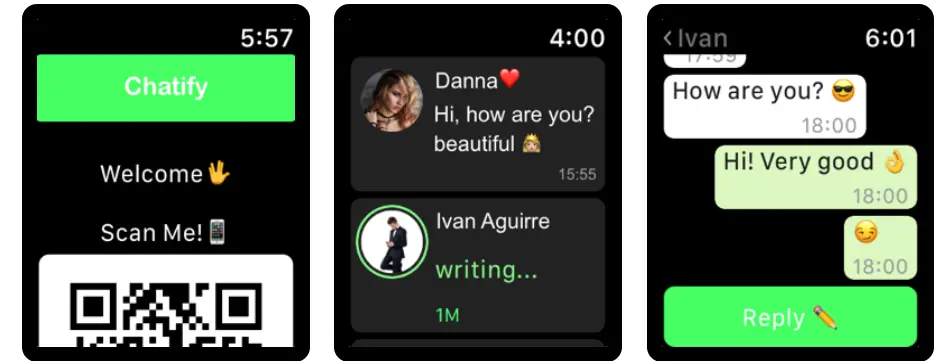
- Open WhatsApp on your iPhone and go to Settings > WhatsApp Web/Desktop > Scan QR Code.
- This will open your iPhone’s camera, just scan the QR code on your Apple Watch.
- If successfully done, your WhatsApp messages will appear on your Apple Watch.
- Now you can use the app just like any app on your Apple Watch.
- You can even reply to messages using your Apple Watch only.
Of course, if you are concerned about your privacy then you should take care of what permissions are you allowing to this app.
Wrapping up
This app uses the web service from WhatsApp to show your chat on your Apple Watch. So, to keep using WhatsApp on your watch, you have to keep your phone connected to the internet all time. This is a nice tweak from the developer of this app.
For more such tips and tricks, stay tuned!
You can also follow us for instant tech news at Google News or for tips and tricks, smartphones & gadgets reviews, join GadgetsToUse Telegram Group or for the latest review videos subscribe GadgetsToUse Youtube Channel.











