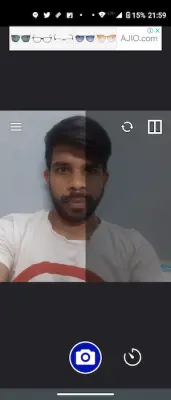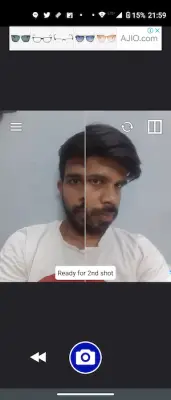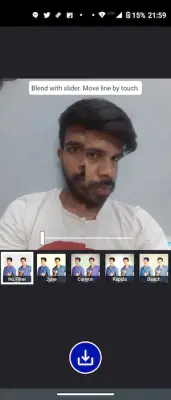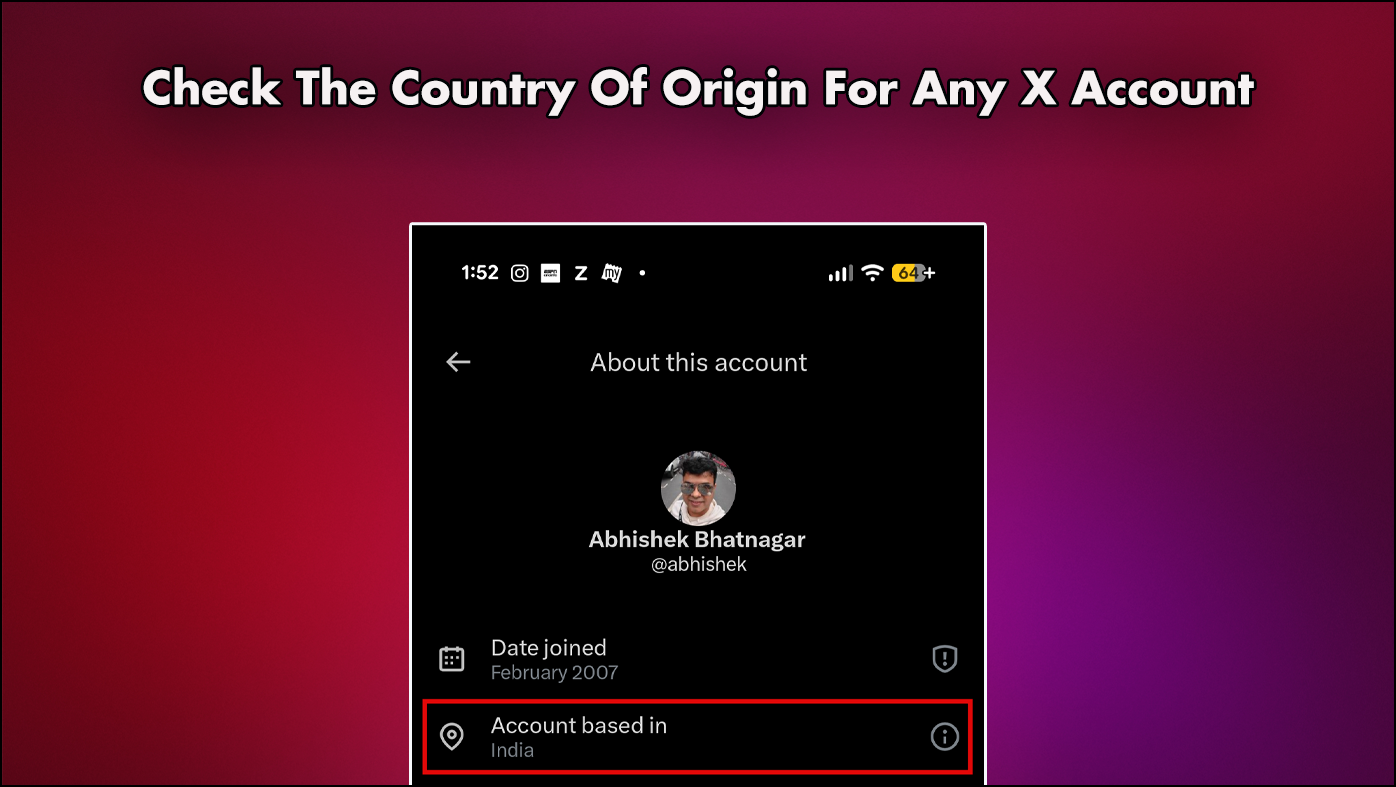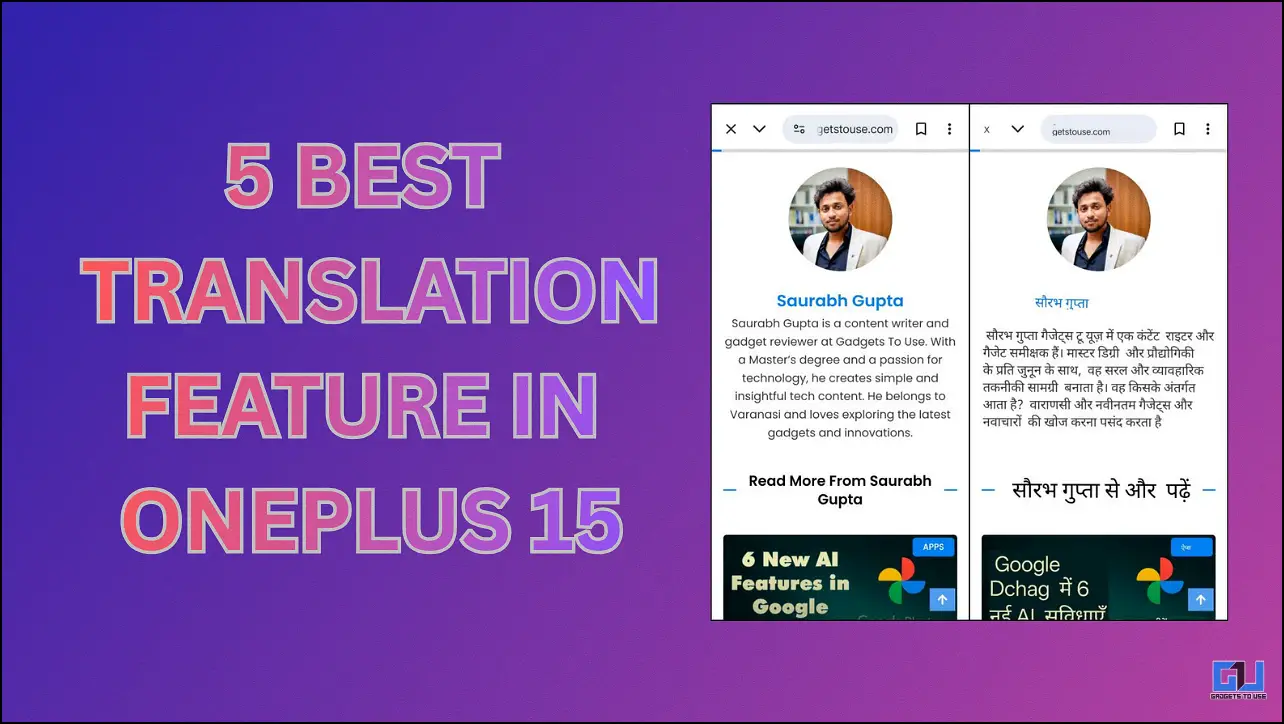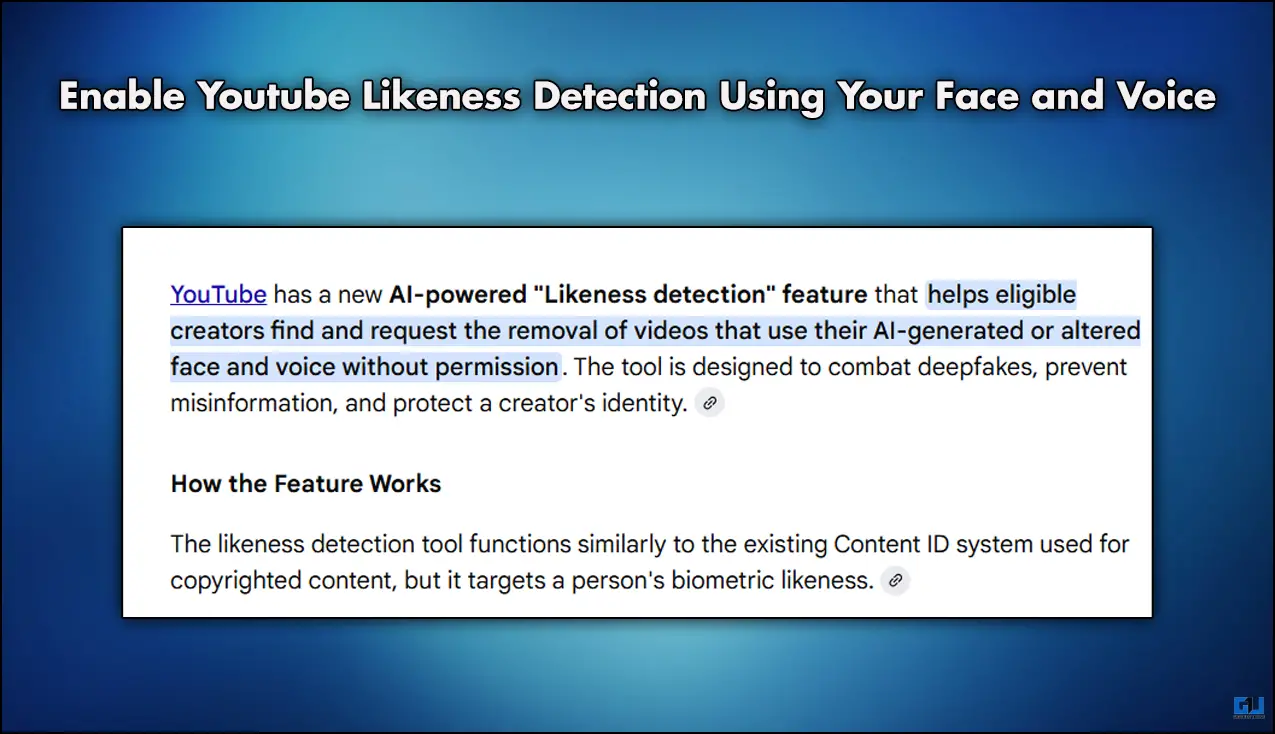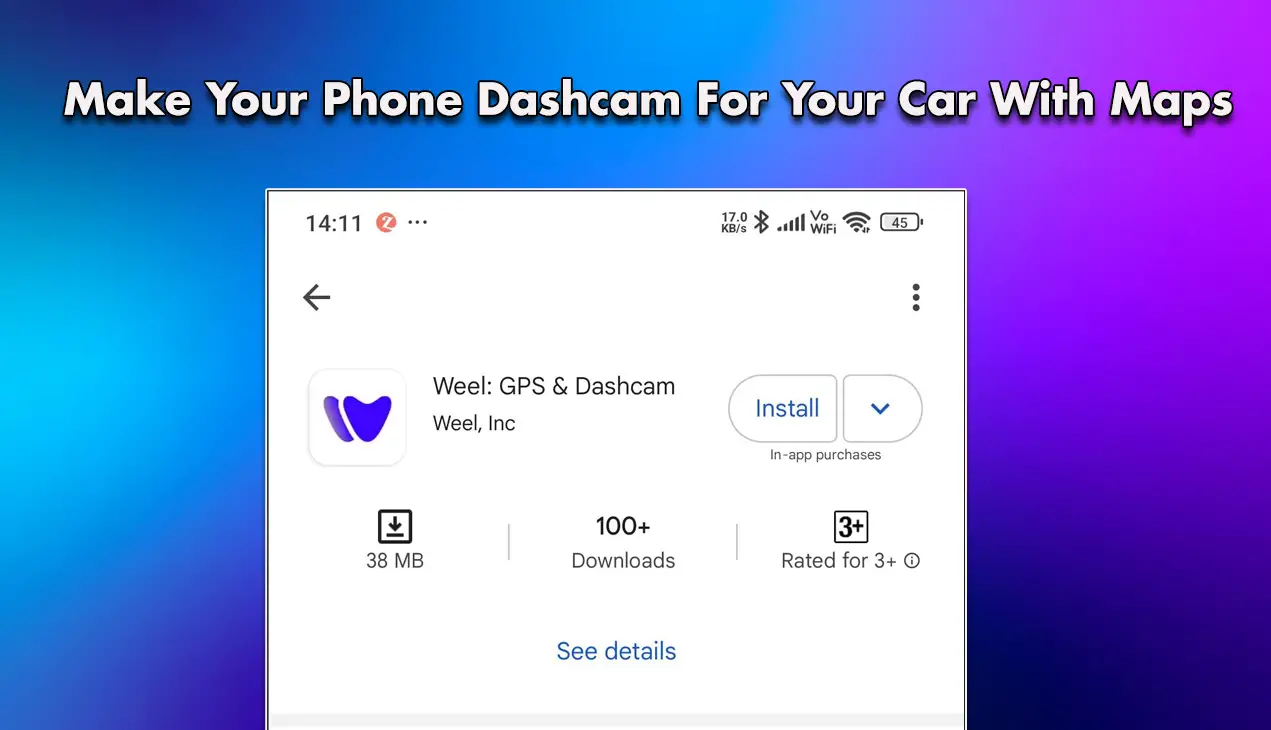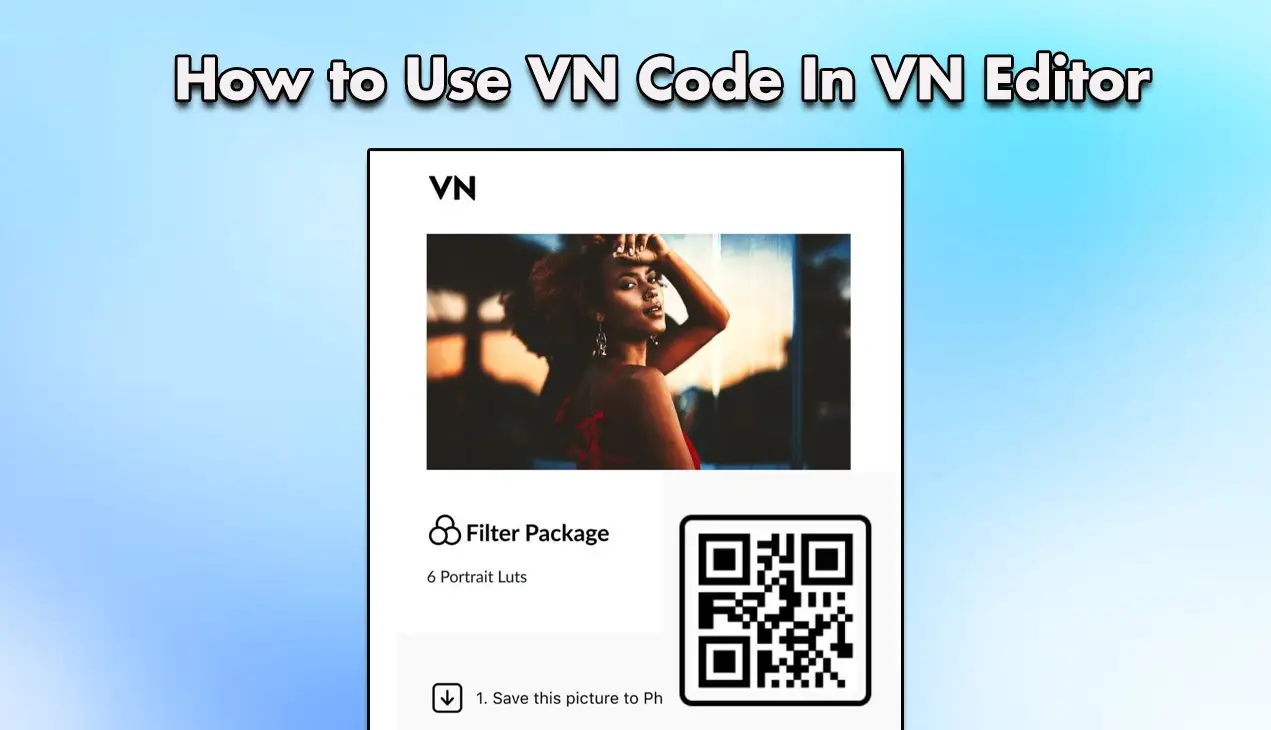Quick Answer
- The feature lets you capture photos of the same person up to four times at some interval of time and then merges them all in one shot, to offer clone pictures of that person.
- This app has the option to click multi images with just one click on the screen and has the best options to change your images into an amazing split effects image.
- The only requirement to click perfect clone images is to keep the phone stable at one position and the subject should change its position to create the effect.
Xiaomi introduced a bunch of new features with its MIUI 12 update. There’s a particular feature inside the camera app that was Introduced with the MIUI 12 on Mi 10T, known as Magic Clone. The feature lets you capture photos of the same person up to four times at some interval of time and then merges them all in one shot, to offer clone pictures of that person. So, if you too want to use this feature but don’t have the latest Xiaomi phone, there are some third-party apps that let you do that. Read on to know how to use clone picture mode on any Android.
Also, read | 3 Best Apps to Make Your Photos Sing on Android and iPhone
Use Clone Picture Mode on Any Android Phone
You can use any of the following apps to click the clone picture of yourself. The only requirement to click perfect clone images is to keep the phone stable at one position and the subject should change its position to create the effect.
1. Multi Photo Camera – Clone Yourself, Twin, Mirror
This app is a very good cloning camera app that also offers some pre-installed effects. You can click fresh clone pictures as well as create a clone of the already clicked pictures.
- The app lets you clone a photo more than 2 times in just a few seconds.
- You can also control the brightness and color of your photos.
- It also lets you create multiple mirror photos and you can adjust them in frames.
Note: This app is free but as a result, it offers ads. You can download it from the following button.
2. Split Camera
This clone camera app also gives multiple options to clone yourself. The app can change the parts of the pictures, split and mix them with one to create a new clone picture. Moreover, it also enhances the beauty of your photos. The app has a self-timer that makes cloning easy and your shots don’t even need to be perfectly aligned because of the blender.
To use the app and make a clone of yourself or your friend is very easy:
- Just take two photos of the subject.
- After that, adjust the split and blending line.
- That’s it. The result will be saved and you can share it anywhere you want
This app is completely free but it has ads. You can download it from the following link.
3. Twin & Split Camera – Clone Yourself
This app also works just like others and offers a very easy-to-use UI and I personally like this app. The app makes cloning easy with a blender and you don’t even need to align the two photos. This app has the option to click multi images with just one click on the screen and has the best options to change your images into an amazing split effects image.
Here’s how to use the app:
- Take two photos of any subject and adjust split and blending.
- That’s it. The clone picture will be saved and you can share it anywhere.
This application is completely free and you can download it from the following link.
These were the apps to use clone picture mode on any Android phone. Tell us in the comments, which of these apps you find useful. For more app-related tricks, stay tuned!
You can also follow us for instant tech news at Google News or for tips and tricks, smartphones & gadgets reviews, join GadgetsToUse Telegram Group, or for the latest review videos subscribe GadgetsToUse Youtube Channel.