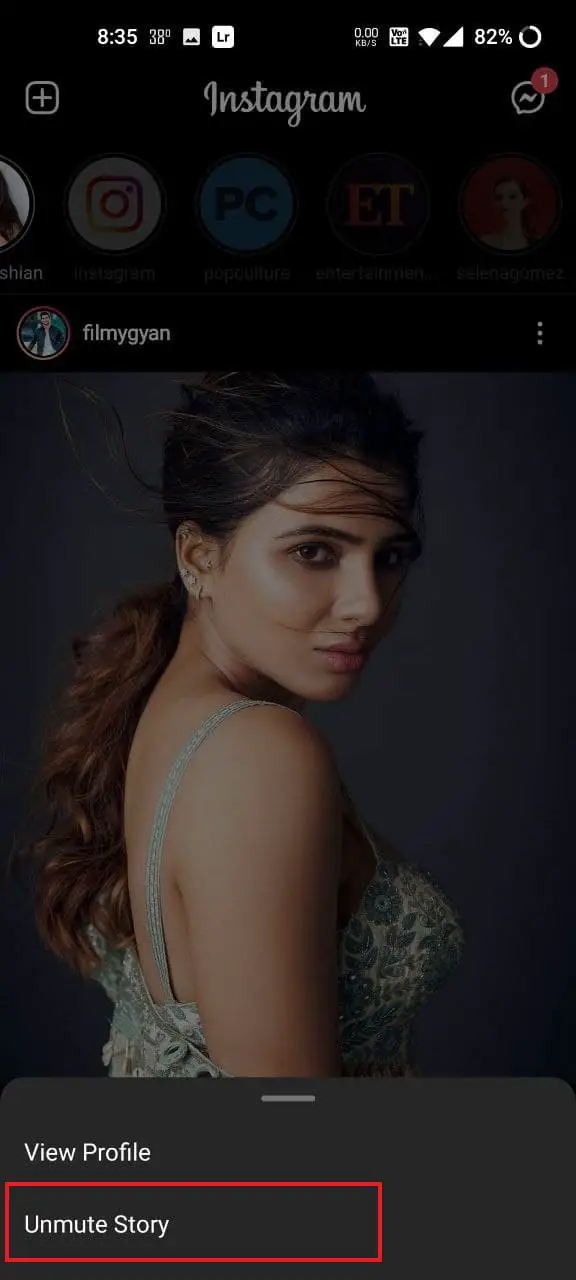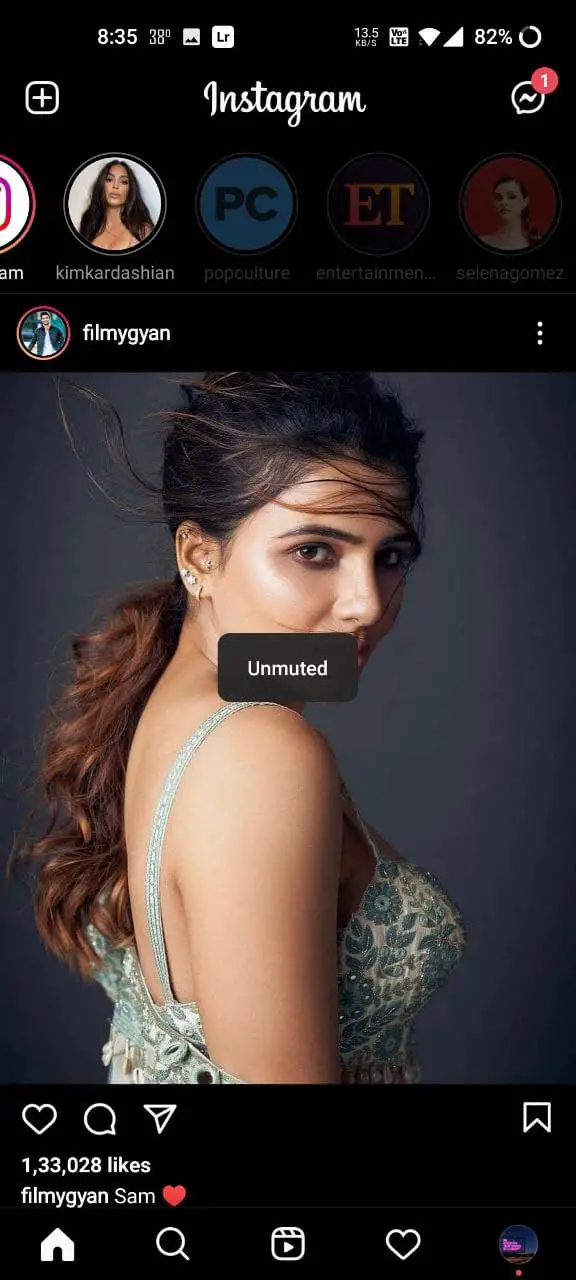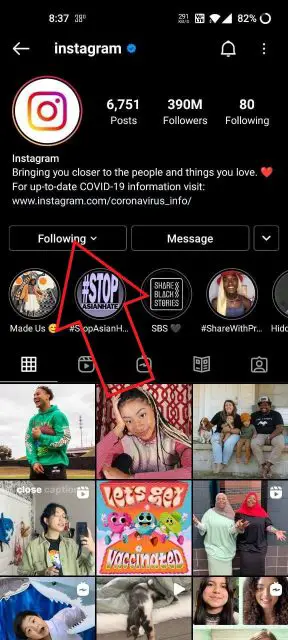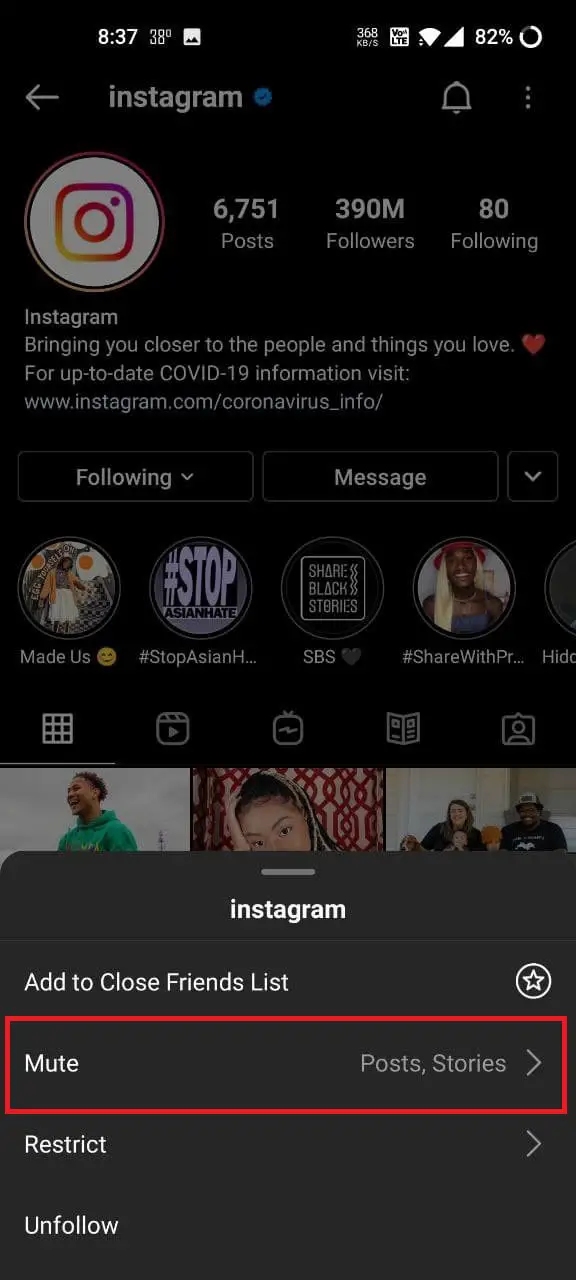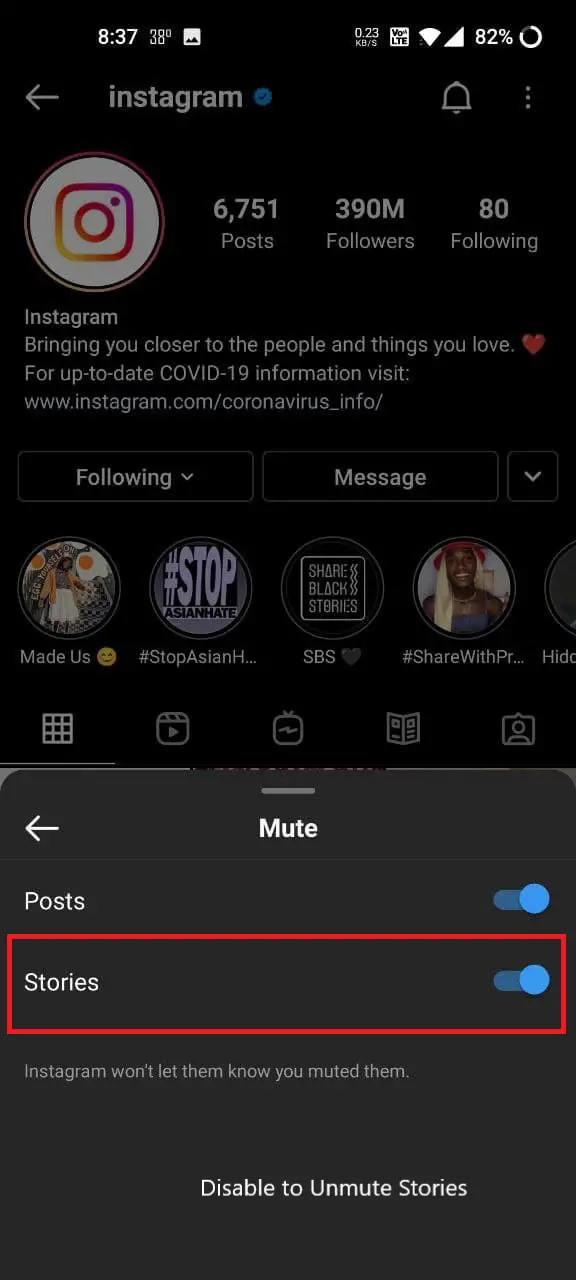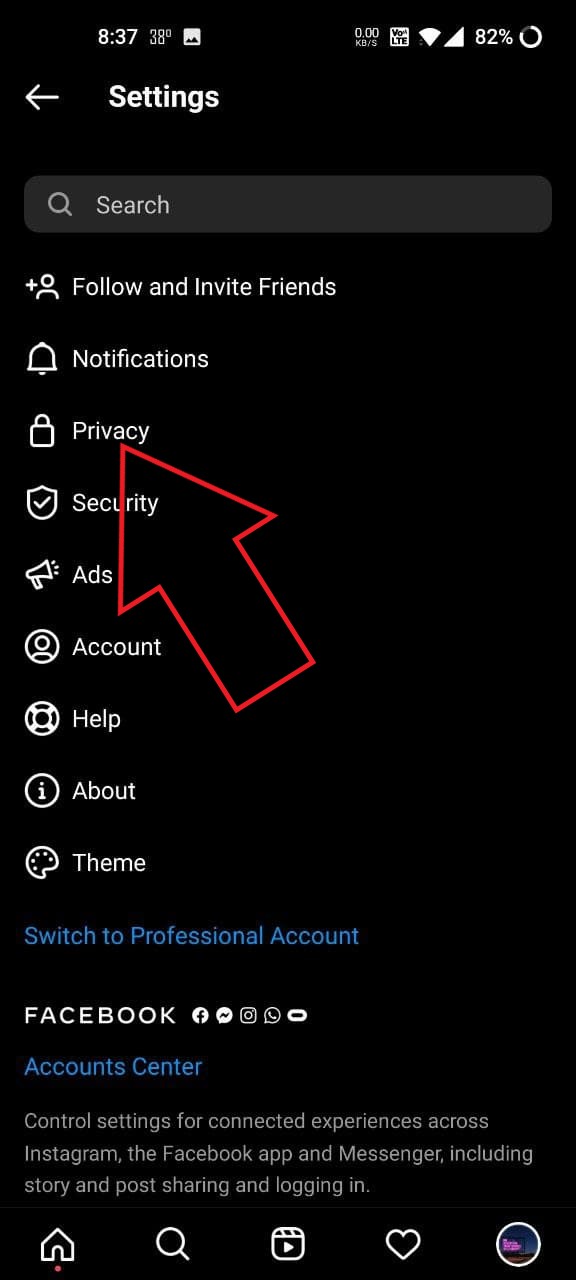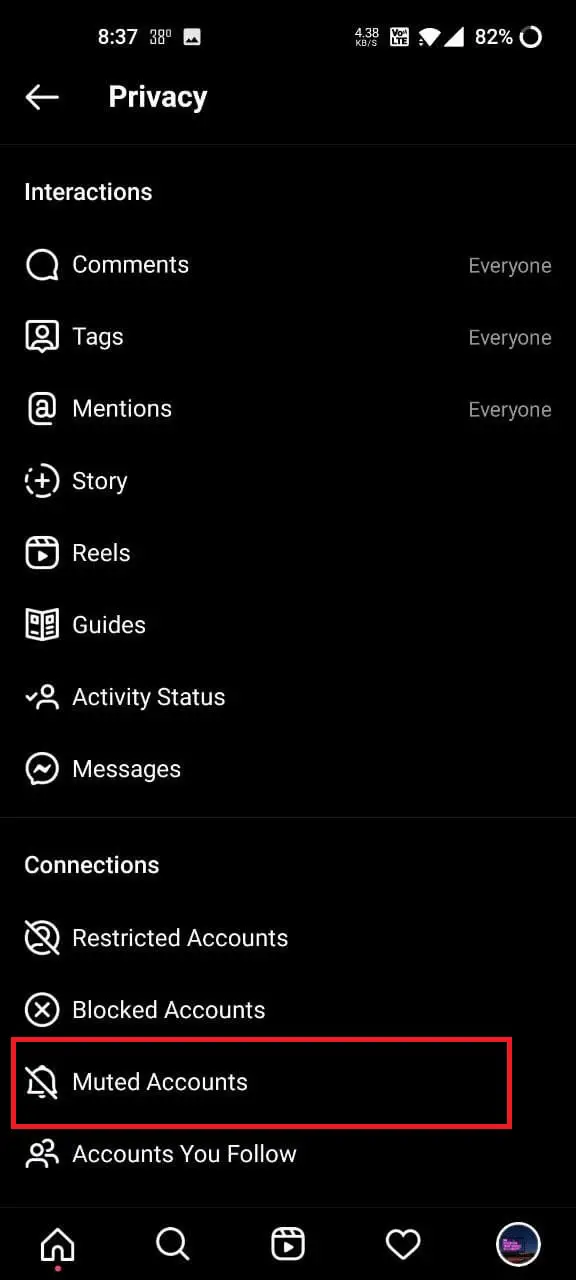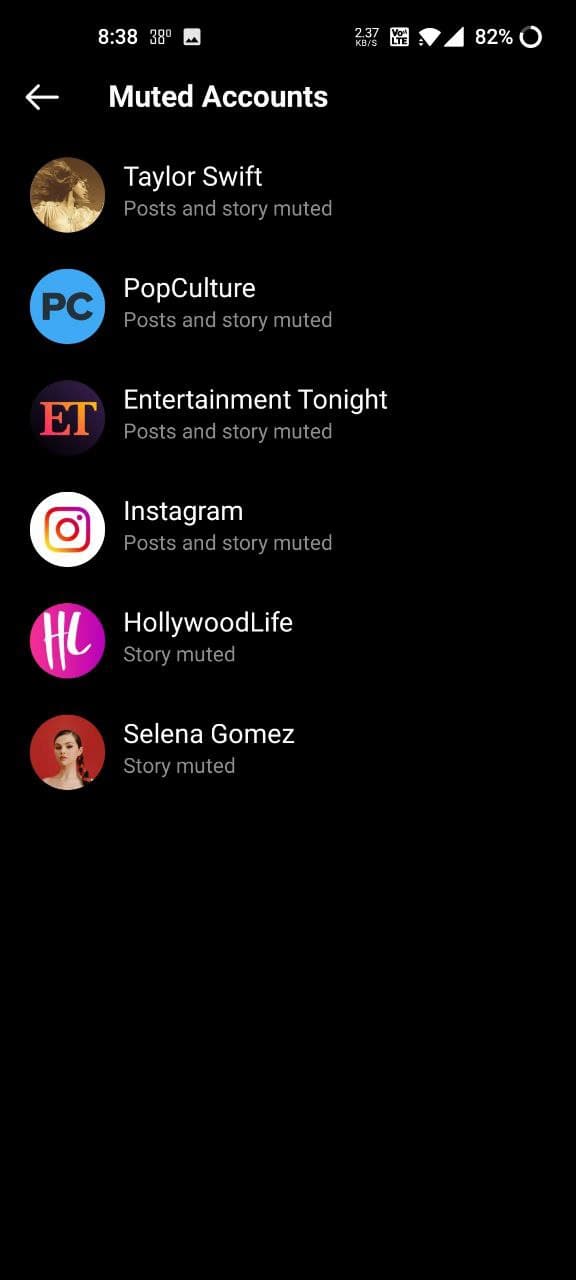Quick Answer
- Now, in case you change your mind, you might be wondering how to unhide or unmute stories for that particular Instagram account so that they start appearing normally again.
- Instagram allows you to mute stories and posts for people you don’t want to appear in your feed.
- You can still watch it at the end in the stories bar or by visiting the person’s profile.
Instagram allows you to mute stories and posts for people you don’t want to appear in your feed. This lets users avoid people without having to unfollow them. Now, while muting Instagram stories is quite easy, unmuting them can be tricky for many people. Therefore, in this article, we bring you three quick and easy ways to unhide or unmute someone’s Instagram story on Android and iPhone.
Related | 4 Ways to Save Mobile Data on Instagram
Unmute Someone’s Instagram Story on Android and iPhone
Muting someone’s story is quite easy– long-press the story and tap Mute > Mute Story. It will then be hidden from your feed, and any story uploaded by that particular account will be greyed out and moved to the end of the story bar. Also, they will no longer play automatically when you watch stories.
Now, in case you change your mind, you might be wondering how to unhide or unmute stories for that particular Instagram account so that they start appearing normally again. Well, it’s quite easy, and there are multiple ways to do so. Read on.
1. From Instagram Feed
- Open Instagram on your phone.
- Scroll towards the end of stories at the top of your feed.
- Here, you’ll see all the muted accounts- they’ll be greyed out without any colorful ring around them.
- Long-press the account you want to unhide stories for.
- Then, click on Unmute Story.
2. Unmute Someone’s Instagram Story From Profile
- Open the Instagram account you want to unmute stories for.
- Click on the Following button.
- From the pop-up menu, click on Mute.
- Then, disable the toggle for Stories (blue color means the stories are hidden).
3. Unmute Stories From Instagram Settings
- Go to your Instagram profile.
- Click the hamburger menu and select Settings.
- On the next screen, select Privacy.
- Click on Muted Accounts.
- Here, you’ll see the list of all accounts you’ve muted so far on Instagram. It’ll also mention whether you’ve muted stories, posts, or both.
- Tap the account you want to unhide stories for.
- It’ll take you to the user’s profile.
- Tap Following, select Mute and turn off the toggle for Stories.
What Happens When You Mute Someone On Instagram?
Instagram gives you two options while muting someone- you can either mute their stories, or their posts, or both. When you mute posts, anything the person posts will not appear in your feed. Whereas, when you mute someone’s story:
-
The story will be moved to the end of the bar.
- It will no longer show a colorful ring when something’s uploaded.
-
It won’t play automatically when you’re surfing between stories.
- You can still watch it at the end in the stories bar or by visiting the person’s profile.
Wrapping Up- (Solved) Unhide Muted Instagram Stories
These were three quick ways to unmute someone’s Instagram story on the Instagram app for Android and iPhone. I hope you now know how to unhide stories that you muted in the past. Do let me know if you have any other doubts or queries in the comments below. Stay tuned for more such articles.
You can also follow us for instant tech news at Google News or for tips and tricks, smartphones & gadgets reviews, join GadgetsToUse Telegram Group or for the latest review videos subscribe GadgetsToUse Youtube Channel.