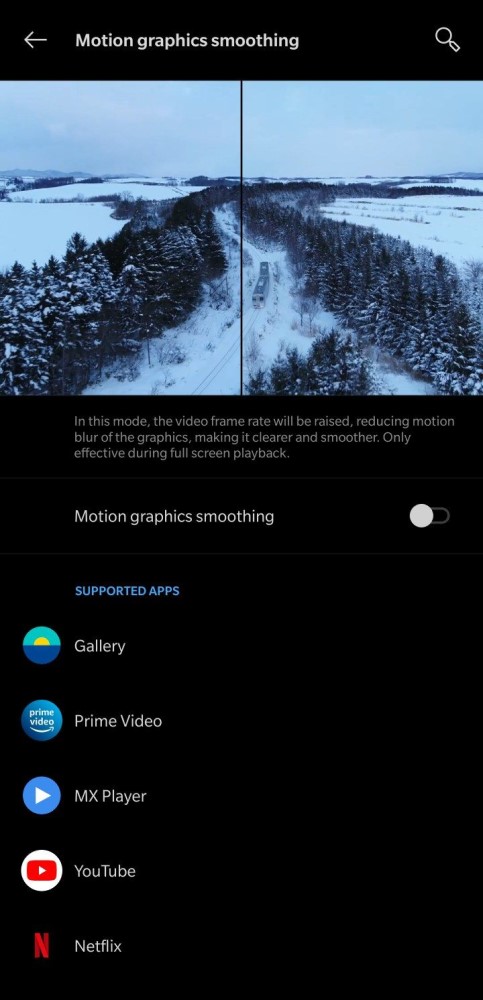Quick Answer
- For example, if you have a phone with a 120Hz screen but the video is shot at 30 or 60fps, you won’t really get any benefit from having a high refresh rate panel.
- Since most apps, games, and videos aren’t available at high frame rates, manufacturers use MEMC interpolation to predict, recreate and add additional frames to reduce the choppiness, allowing you to enjoy the high refresh rate smoothness.
- We’ve been seeing it on televisions for a while now, where it is used to stretch conventional 24 or 30 frames per second videos to around 60 frames per second.
Lately, smartphone brands have been focusing a lot on displays. Slim-bezel screens with features like high brightness and refresh rate are what the companies are counting on heavily to lure consumers. And now, it seems like MEMC or graphics motion smoothing will be the next big feature that brands are going to use to differentiate themselves from the competition.
Last year, OnePlus introduced it with the OnePlus 8 Pro, and now, even iQOO is marketing it heavily on its iQOO 7-series. So, what exactly is MEMC in phones? What phones support it? Here’s everything you need to know about MEMC technology, including its advantages and disadvantages.
Related | 8-bit vs 10-bit Display in Smartphones: Does it Matter?
MEMC: Everything You Need to Know
What is MEMC Technology?
MEMC stands for Motion Estimation, Motion Compensation. It is a frame interpolation technology that artificially adds additional frames between original frames. We’ve been seeing it on televisions for a while now, where it is used to stretch conventional 24 or 30 frames per second videos to around 60 frames per second.
The Need for MEMC Smoothing on Phones
In recent times, phones with high-refresh-rate screens have flooded the market. From mid-range to flagships, there are hundreds of phones with 90Hz and 120Hz refresh rate screens.
However, we don’t have enough content to utilize the high-refresh rate on these screens. Most films are still shot in 24 or 30fps, while most games are capped at 60fps, limiting down the perks of a high refresh rate panel.
The MEMC technology helps solve this problem by adding extra frames in videos or games (depends on the implementation). It detects the motion in frames and tries to predict what the subsequent frames would look like. It then adds the relevant frames to make the content appear smoother with a high frame rate.
Frame Rate vs. Refresh Rate: Why Do They Matter?
For starters, the refresh rate is the number of times a display updates its content each second. Whereas frame rate is the frames per second in the content or the number of frames the processor can draw per second.
For example, if you have a phone with a 120Hz screen but the video is shot at 30 or 60fps, you won’t really get any benefit from having a high refresh rate panel. Similarly, if the video is shot at 120fps, but the screen itself is 60Hz, you won’t have any advantages again.
When both the refresh rate and the content’s frame rate are the same, i.e., 120Hz- this is when you’ll find the real difference. The content on the screen will appear much smoother and will have less motion blur and clearer picture quality.
Since most apps, games, and videos aren’t available at high frame rates, manufacturers use MEMC interpolation to predict, recreate and add additional frames to reduce the choppiness, allowing you to enjoy the high refresh rate smoothness.
Related | Find Out Which Apps Run At High Refresh Rate On Your Phone
MediaTek’s ClearMotion
Back in 2015, MediaTek introduced a similar display technology called ClearMotion on its mobile chipsets. Like MEMC, ClearMotion does automatic frame rate conversion from different video source frame rates to 60fps or 120fps for significantly clearer and smoother playback.
It used motion direction and speed to estimate and interpolate additional frames at the right time. ClearMotion is now part of the MediaTek MiraVision display-enhancing technology suit. Unfortunately, it never gathered much traction back then.
How to Check if Your Phone has Motion Graphics Smoothing?
To facilitate motion graphics smoothing, manufacturers add a dedicated MEMC chip inside the phone. Since MEMC uses both hardware and software, it likely cannot be added just via a software update.
Only selected phones have it for now. You can check your phone’s feature page or spec sheet on the manufacturer’s website to know if it has MEMC. If yes, you’ll also have an option to enable or disable it in the settings.
List of Phones Having MEMC
 As mentioned, the MEMC technology is available only on a bunch of phones for now. OnePlus and Oppo have used it for motion smoothening in video playback and streaming (works with Netflix, Prime Video, YouTube- full list on OnePlus site).
As mentioned, the MEMC technology is available only on a bunch of phones for now. OnePlus and Oppo have used it for motion smoothening in video playback and streaming (works with Netflix, Prime Video, YouTube- full list on OnePlus site).
Whereas iQOO uses it for game frame interpolation to enhance the experience in supported games like Call of Duty Mobile and Garena Freefire.
- OnePlus 8 Pro
- OnePlus 9, OnePlus 9 Pro
- iQOO 7 (or iQOO 5 Neo)
- OPPO Find X2 Pro (O1 Ultra Vision Engine chip)
- Mi 10T, Mi 10T Pro
- Xiaomi Mi 11, Mi 11i
- Mi 11x, Mi 11x Pro, Mi 11 Ultra
- Poco F3
- Redmi K40, Redmi K40 Pro, Redmi K40 Pro+
- BlackShark 3, 3S, 3 Pro
- BlackShark 4, 4 Pro
Related | How to Check Display Refresh Rate on Android 11
Advantages of MEMC
MEMC can help you unlock the full potential of a high refresh rate display by making the content play clearer, smoother, and with less motion blur. It’s particularly useful in games and while watching content with quick camera movements.
Disadvantages of MEMC
Most films are shot in 24 or 30fps. Since MEMC adds extra frames, it makes the film look artificial and different from what the director intended. Also, you might experience artifacts and loss of detail since it works on prediction.
Also, as MEMC requires constant real-time processing, it increases the battery consumption on phones.
Do We Really Need it on Phones?
Overall, it’s great to have MEMC as a feature on phones. However, it may not always be needed. Some shows would look great with motion smoothing on while others won’t. In the end, it all boils down to what experience do you prefer- cinematic or smooth.
Since high refresh rate displays are the new standard in phones, it’s always best for manufacturers to add the feature and leave it on the user to use it.
Wrapping Up
This was all about MEMC, which phones support MEMC, and its advantages and disadvantages. Anyway, does your phone has motion graphics smoothing? What are your views on MEMC as a feature on phones? Do let me know in the comments below. Stay tuned for more such articles.
You can also follow us for instant tech news at Google News or for tips and tricks, smartphones & gadgets reviews, join GadgetsToUse Telegram Group, or for the latest review videos subscribe GadgetsToUse Youtube Channel.