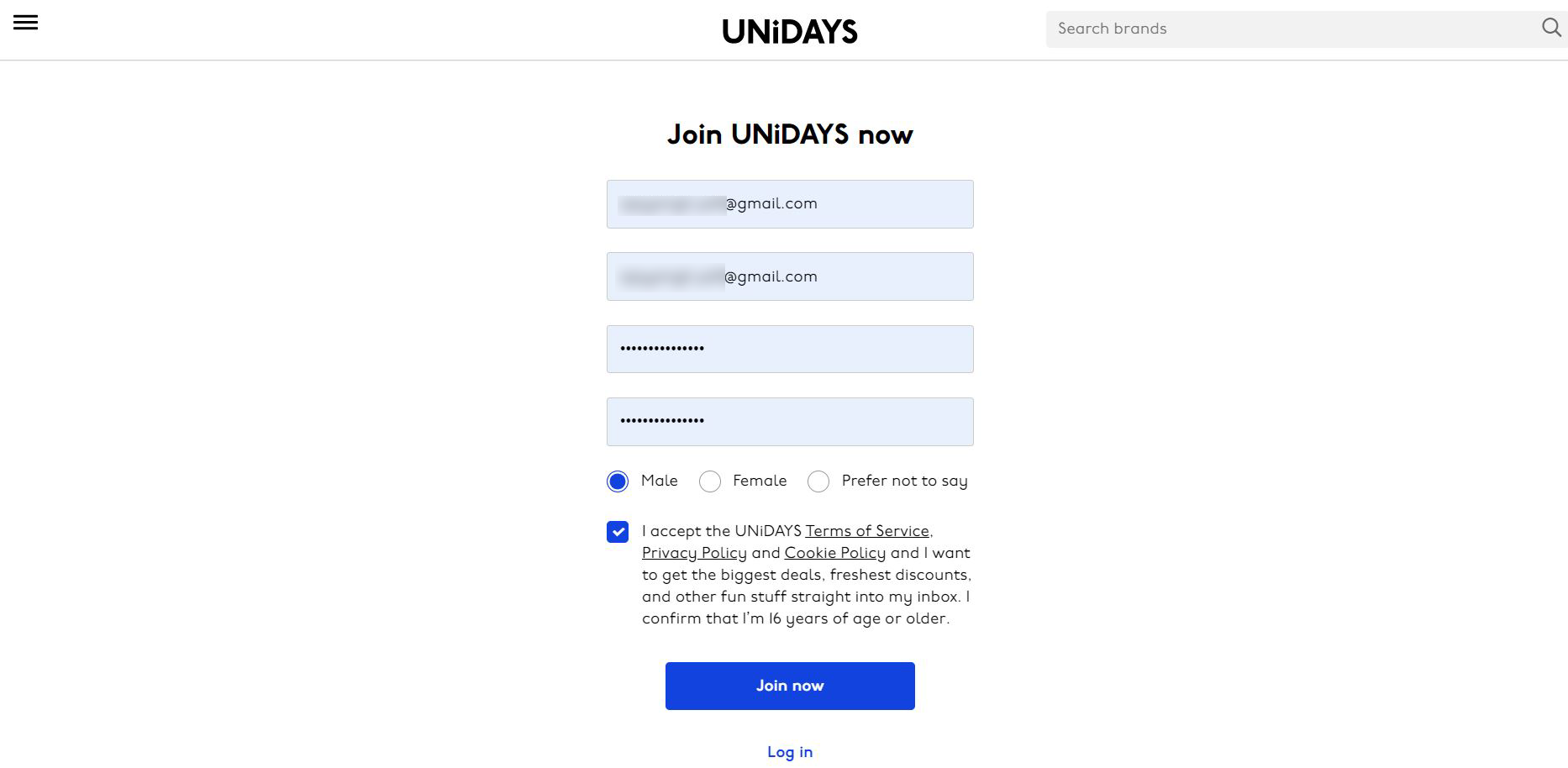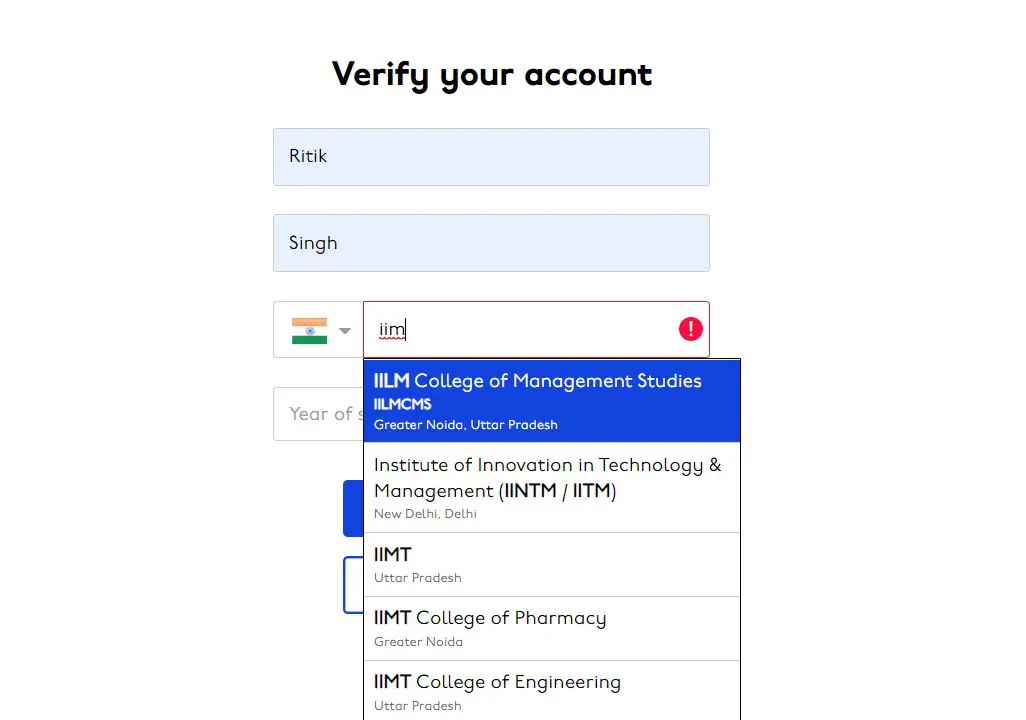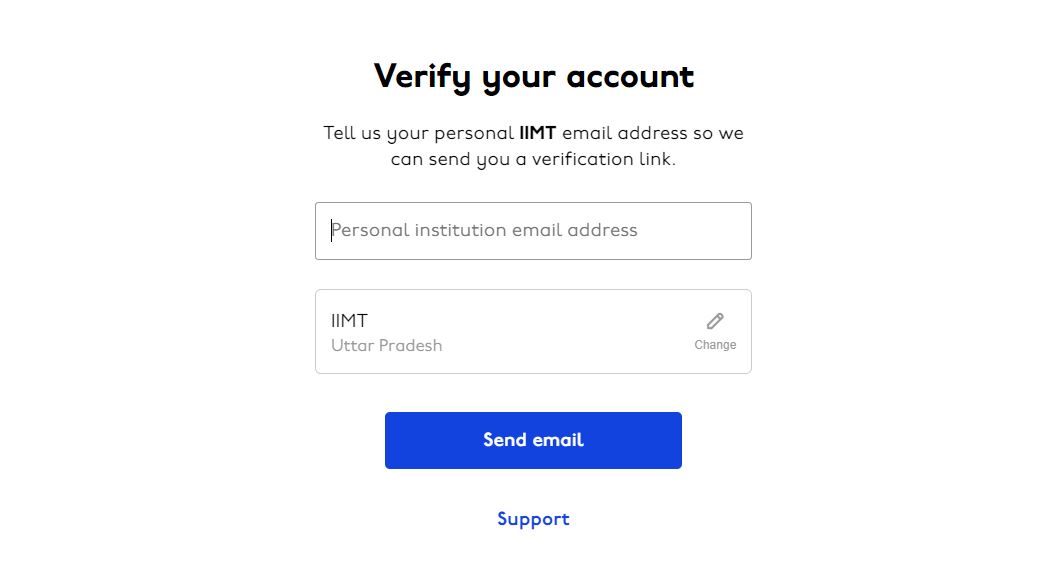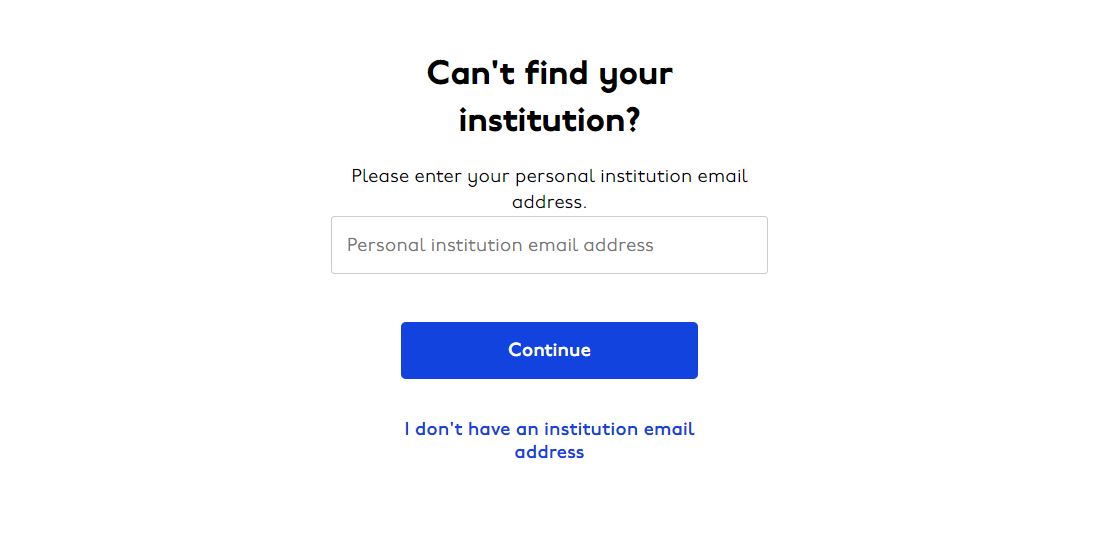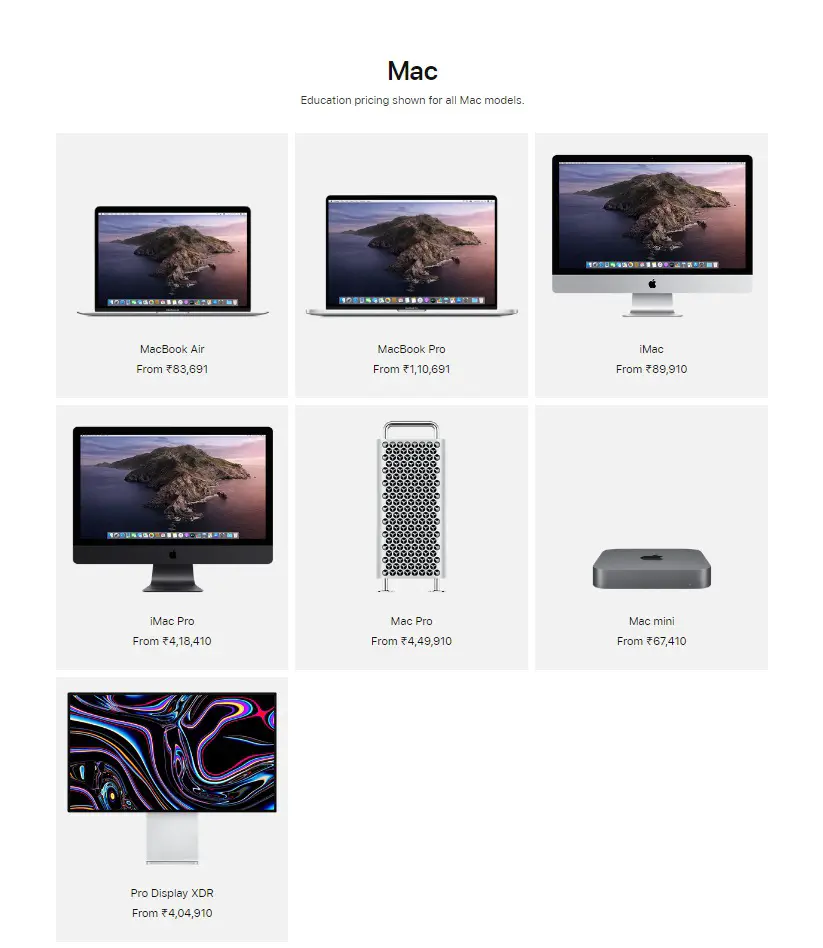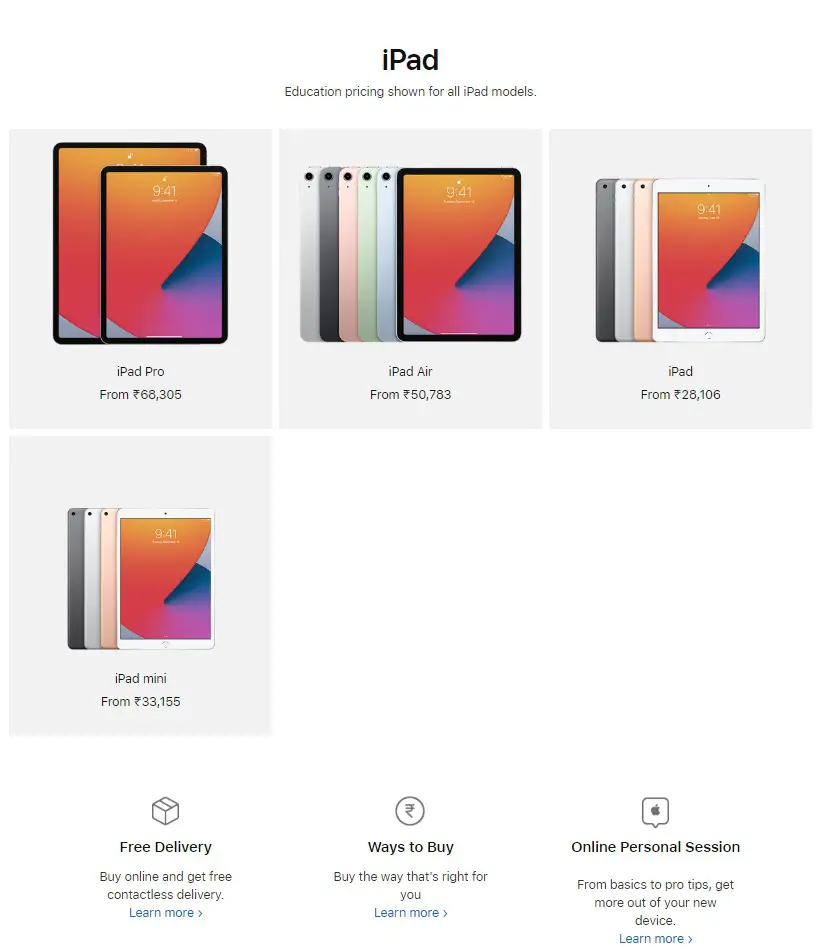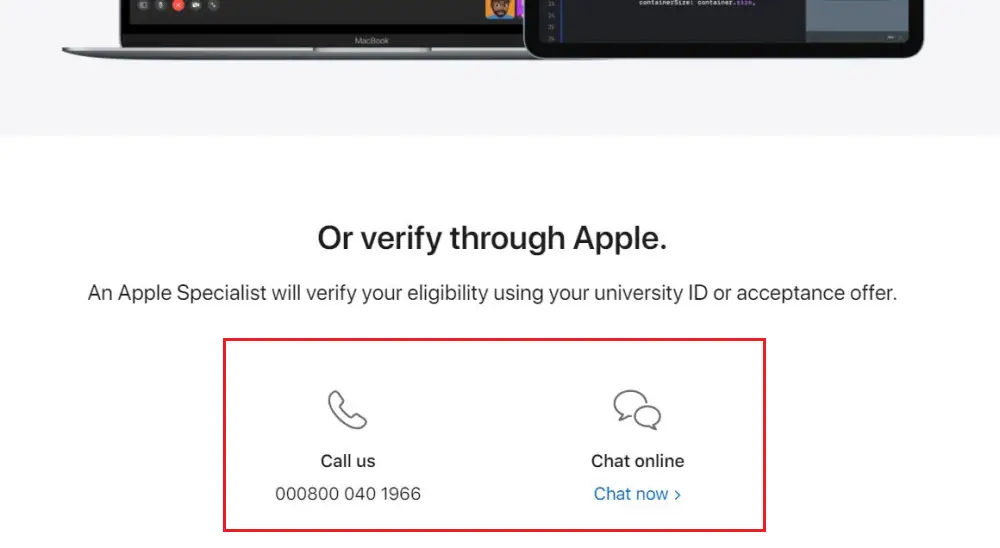Quick Answer
- So, if you want to access the Apple Educational Store or buy a product under the student discount, you need to register and verify yourself on UNiDAYS.
- If you’re a student or staff of an educational institution, you can register on UNiDAYS and access the student discount pricing on Apple Store.
- This was all about UNiDAYS, how to sign up on UNiDAYS and use it to get student discounts on Apple Store.
Apple has partnered with UNiDAYS to provide Educational store discounts on its online store. If you’re a student or staff of an educational institution, you can register on UNiDAYS and access the student discount pricing on Apple Store. This article will tell you how to sign up on UNiDAYS and avail Apple Student Discount and other educational offers in India.
Related | How to Avail Apple Student Discount in India
What is UNiDAYS?
UNiDAYS provides a verification service for brands to sell discounted goods to students across the world. It periodically verifies one’s student status and ensures that non-students cannot access the discount.
It was founded in Nottingham, England, in 2011 and is available for free to students worldwide. Students in higher education can sign up with the platform to get discounted deals on products and services.
Apple has partnered with UNiDAYS to provide discounts to students. So, if you want to access the Apple Educational Store or buy a product under the student discount, you need to register and verify yourself on UNiDAYS.
How to Sign Up on UNiDAYS
To sign up for UNiDAYS, you must:
- Be a school, college, or university student.
- Have a valid school or university email address or Photo ID proof.
- Be over 16 years old.
Step 1- Register on UNiDAYS
- Open your browser and head to myunidays.com/account/register.
- Here, enter your personal email address. Confirm it again.
- Then, enter a new password. Confirm it again.
- Select your Gender.
- Accept the terms and tap Sign Up.
Step 2- Enter Institution and Course Information
- Now, enter your first and last name.
- Then, select your college or university through the given search box.
- Select the year of study and course length.
- Click on Continue.
Step 3- Verify Institution Email
- On the next screen, enter your personal institution email address.
- UNiDAYS will send a verification link on the same email ID.
- Complete the verification.
What is a Personal Institution Email Address?
It is the email address provided to you by your school, college, or university for your own personal use. Example: [email protected], [email protected], [email protected], etc.
This cannot be a general contact email address for your institution or a personal home email address like Gmail or Hotmail.
School/ College is Not Listed on UNiDAYS?
If your school or college is not listed on UNiDAYS, click on “Can’t Find Institution” when asked for the institution name during the registration process. You can then enter your personal institution email address and proceed with the instructions.
What to Do if I Don’t Have a College Email ID?
If you don’t have a valid institution email ID, click on Support and select “I don’t have an institution email address.” You can then verify your student status by using a Photo ID issued by your school, college, or university.
It’ll be best if your ID card shows your name, name of your institution, and expiry date. UNiDAYS may take up to 1-2 days to verify your ID card. You can also get the student discount without UNiDAYS- more on it below.
Steps to Avail Apple Student Discount With UNiDAYS
- Visit Apple India Online Store in your browser.
- Scroll to the bottom and click on Shop for University.
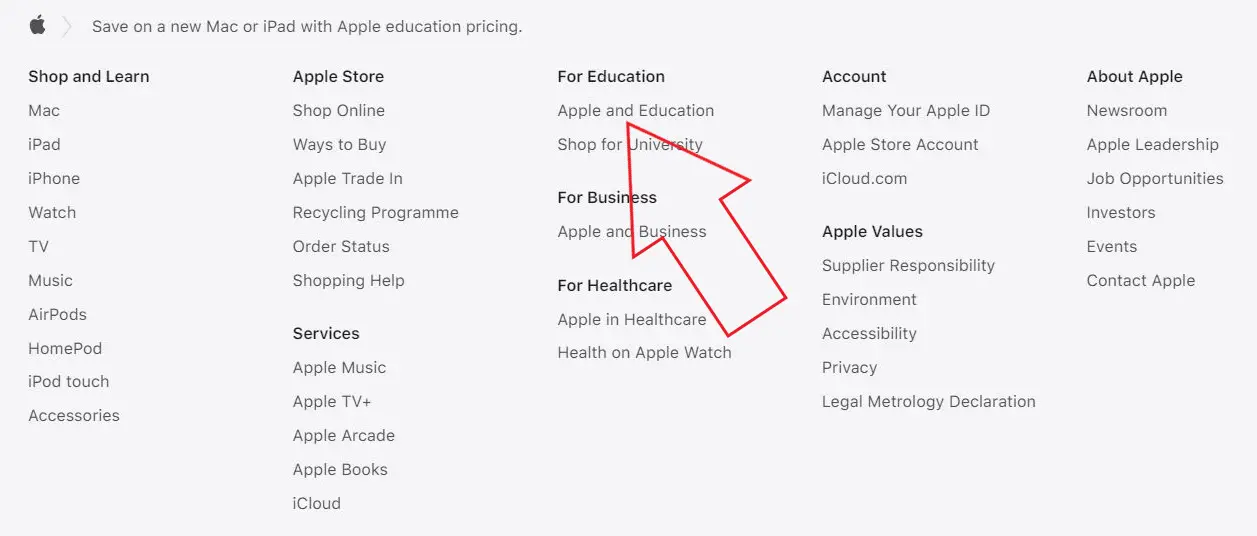
- On the Education Pricing page, click on Get verified with UNiDAYS.

- Log in with your UNiDAYS account.
You can now access Apple Education Store. You’ll be able to see the discounted student prices for all eligible Apple products, including Macbooks, iPad, iMac Pro, etc. Buy the product you want to.
Get Apple Student Discount Without UNiDAYS
If UNiDAYS didn’t verify your account, you could get it verified from Apple directly. To do so, visit the Apple Education Pricing landing page, scroll down and either chat with Apple support or call them on the given number.
An Apple specialist will verify your student discount eligibility using your university ID or acceptance offer.
Wrapping Up- Get Apple Student Discount with UNiDAYS
This was all about UNiDAYS, how to sign up on UNiDAYS and use it to get student discounts on Apple Store. Besides, we’ve also mentioned what to do if you don’t have an institution email ID or if your college is not listed on UNiDAYS. More importantly, how you can get the Apple Student discount without UNiDAYS.
I hope this information helps you. Anyways, if you have any other doubts, please feel free to reach out on Twitter or via the comments below. Also, don’t forget to read our detailed article on Apple Student Discount in India.
You can also follow us for instant tech news at Google News or for tips and tricks, smartphones & gadgets reviews, join GadgetsToUse Telegram Group or for the latest review videos subscribe GadgetsToUse Youtube Channel.