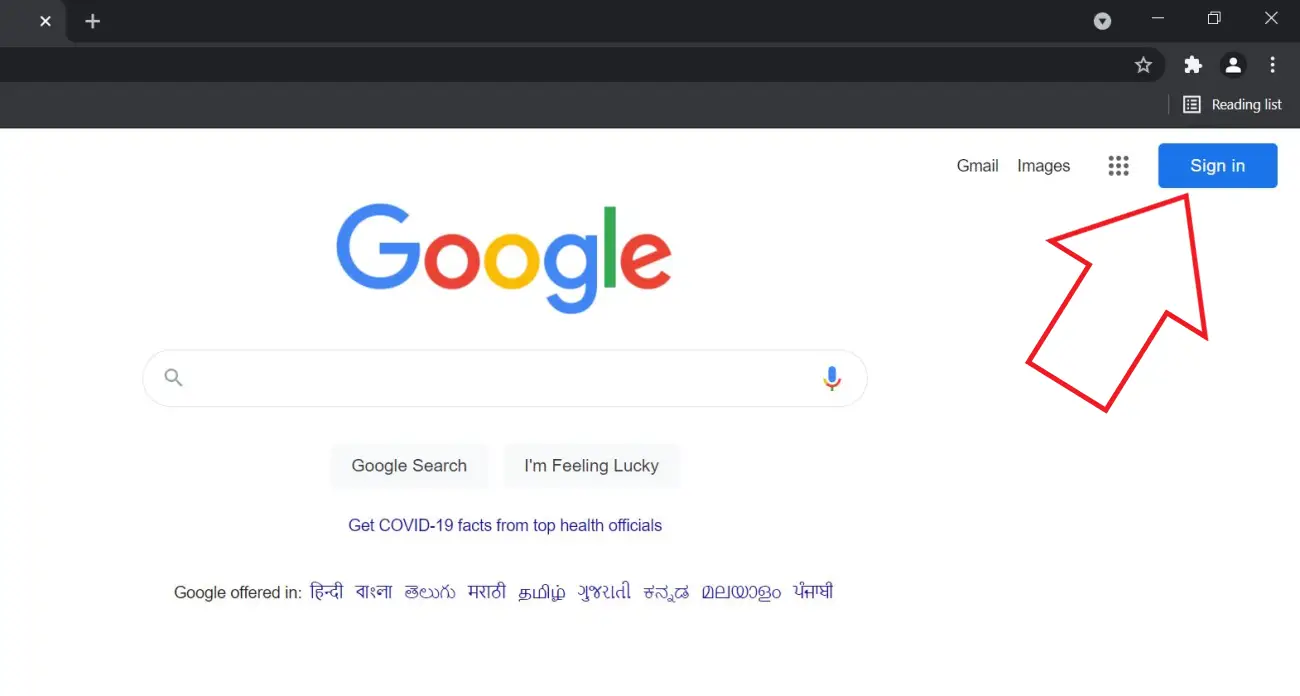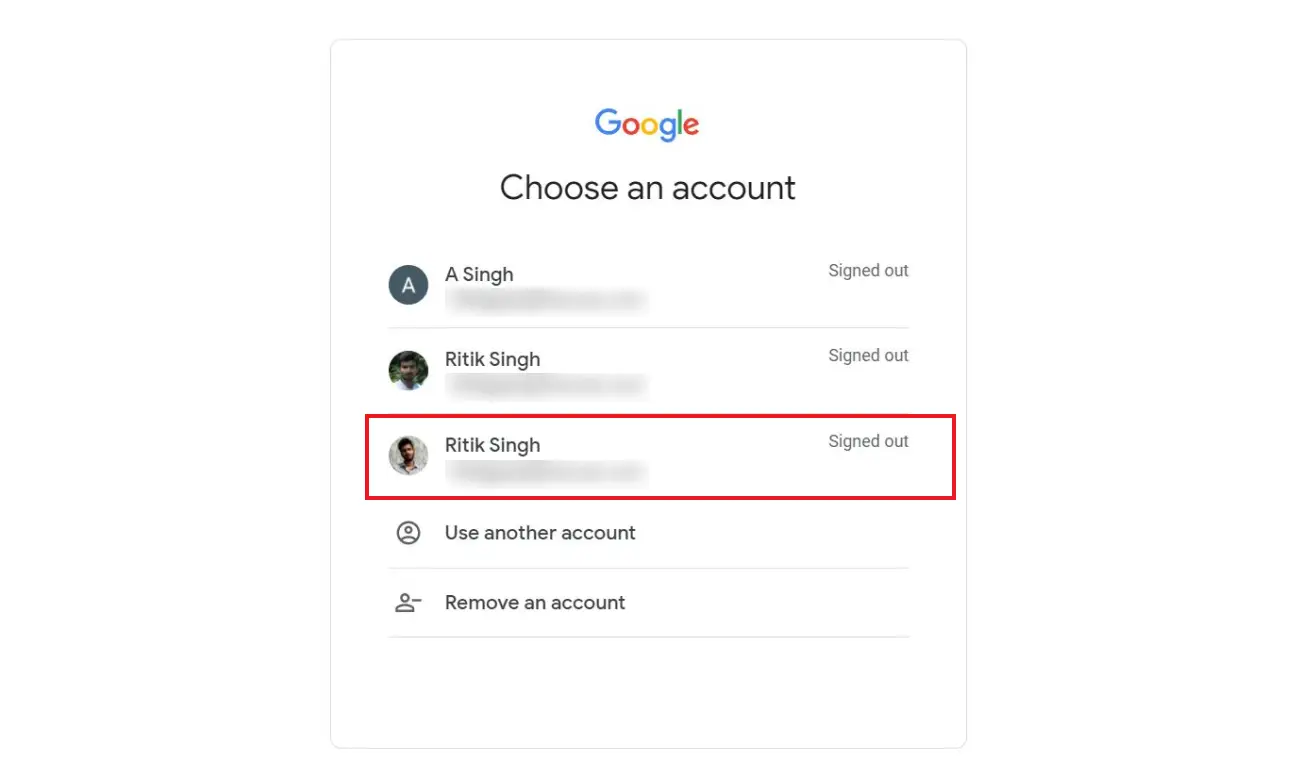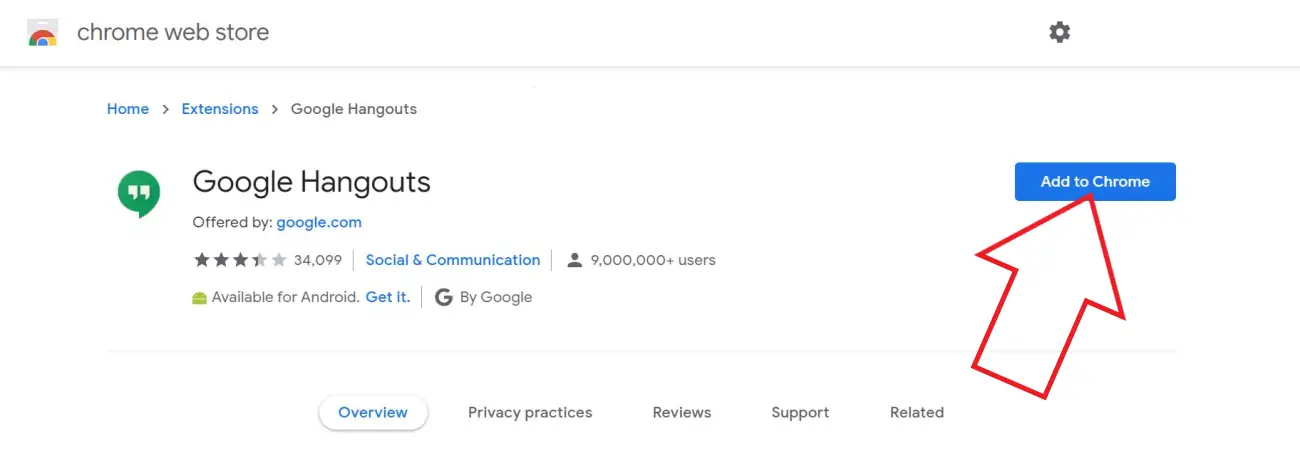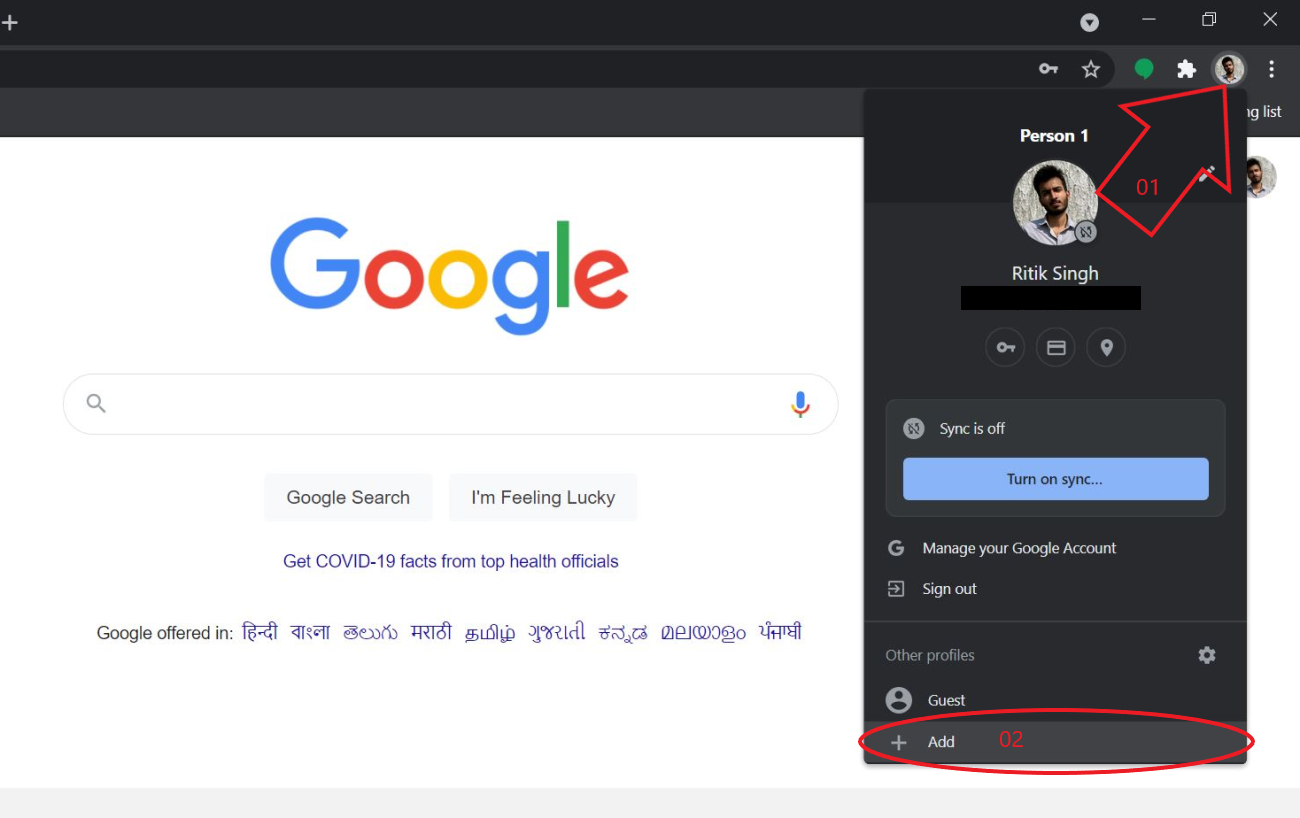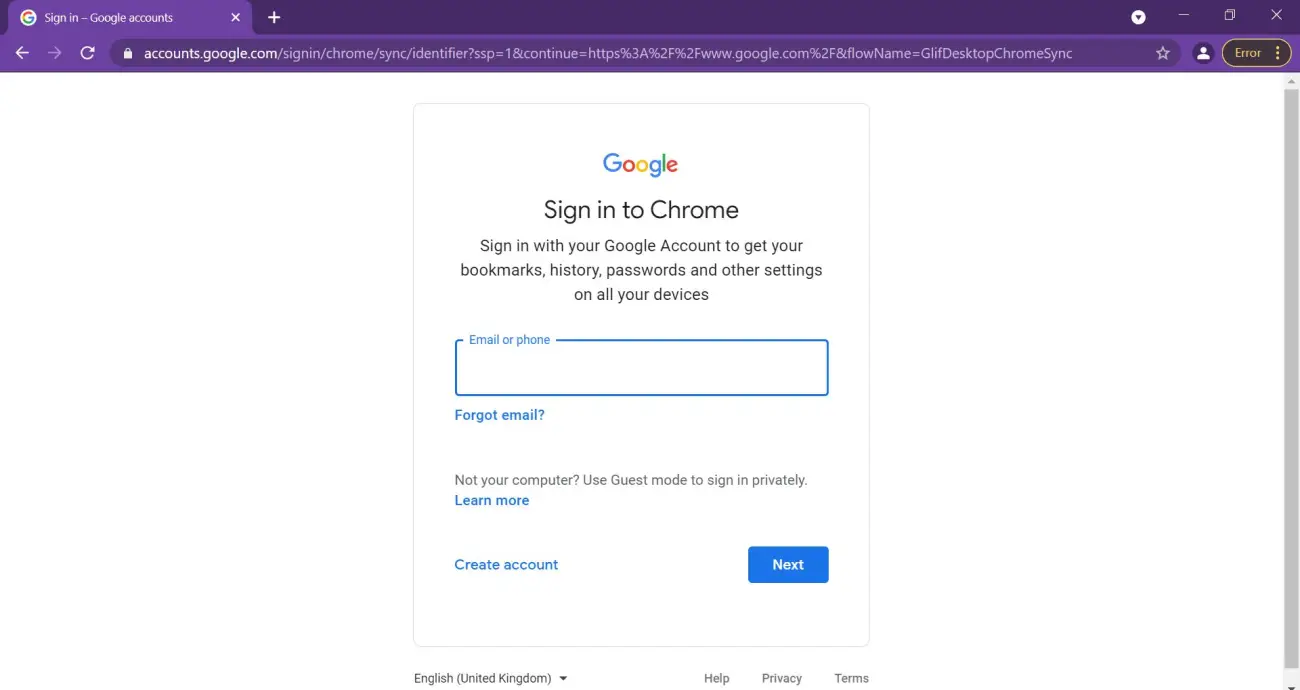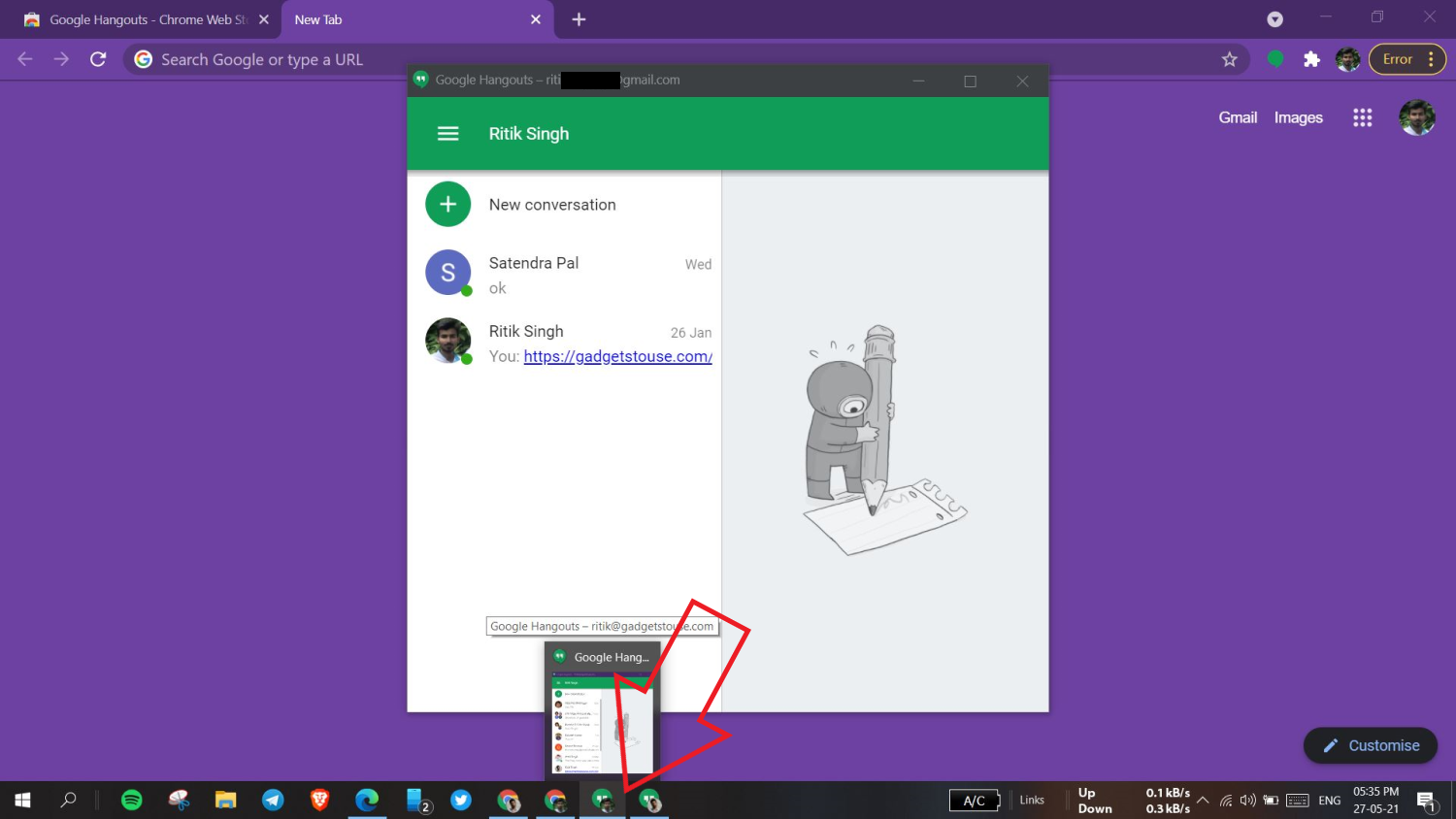Quick Answer
- You need to sign out of all Google accounts in your browser, then sign in with the one you want to use in Hangouts and install the extension.
- Here’s how you can sign in with a different Google account and or use multiple accounts in Hangouts on Chrome browser on your computer.
- Hence, it can be difficult for you to log in with a fresh account or switch accounts in the Hangouts Chrome app.
If you use Hangouts extension in Chrome or any other browser like Microsoft Edge or Brave, you might’ve seen that it automatically uses one particular Google account. There’s no option to change or use different accounts, which could be annoying for many people. If you’re facing any such issues, then do not worry. Here’s how you can sign in with a different Google account and or use multiple accounts in Hangouts on Chrome browser on your computer.
Related | How to Enable and Use Google Chat in Gmail on Android
Sign in With a Different Account in Google Hangouts Chrome Extension
Google’s desktop apps, particularly Hangouts, don’t work well with multiple accounts. Hence, it can be difficult for you to log in with a fresh account or switch accounts in the Hangouts Chrome app. Below, we’ve mentioned two methods to get rid of this problem.
Method 1 (Sign Out, Sign in)
All you need to do is change the default account in your multi-account setup. You need to sign out of all Google accounts in your browser, then sign in with the one you want to use in Hangouts and install the extension.
Step 1- Sign Out Of All Google Accounts
- Firstly, uninstall the Hangouts extension from Chrome.
- Now, open the Google home page.
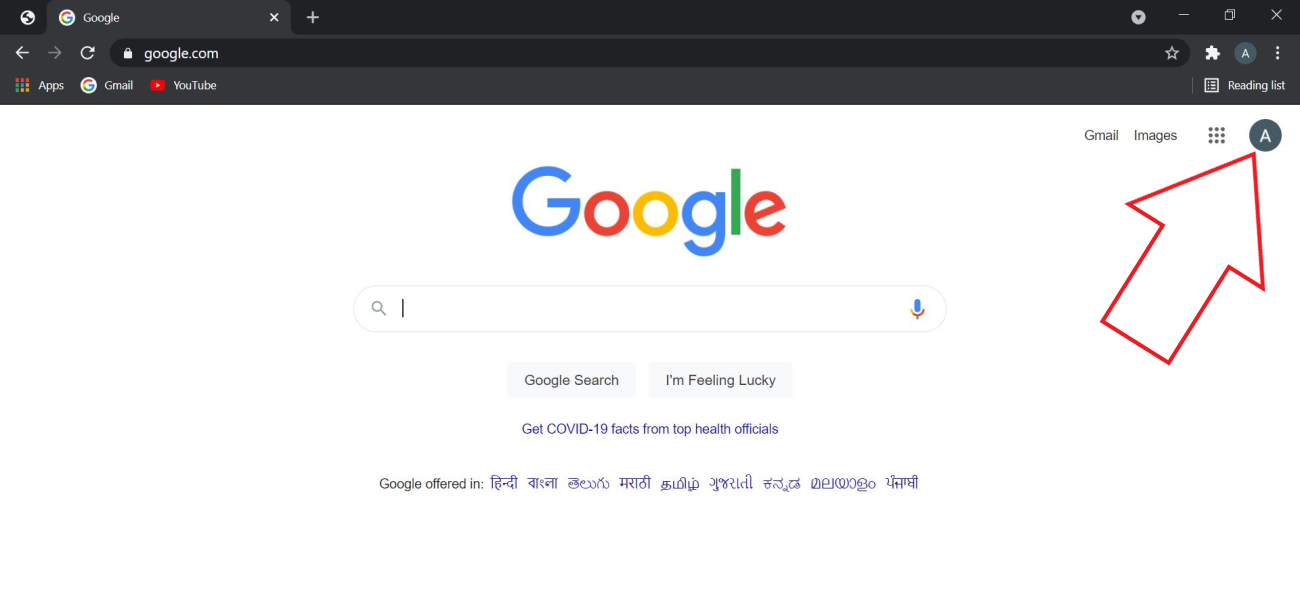
- Here, click on your profile at the top right corner.
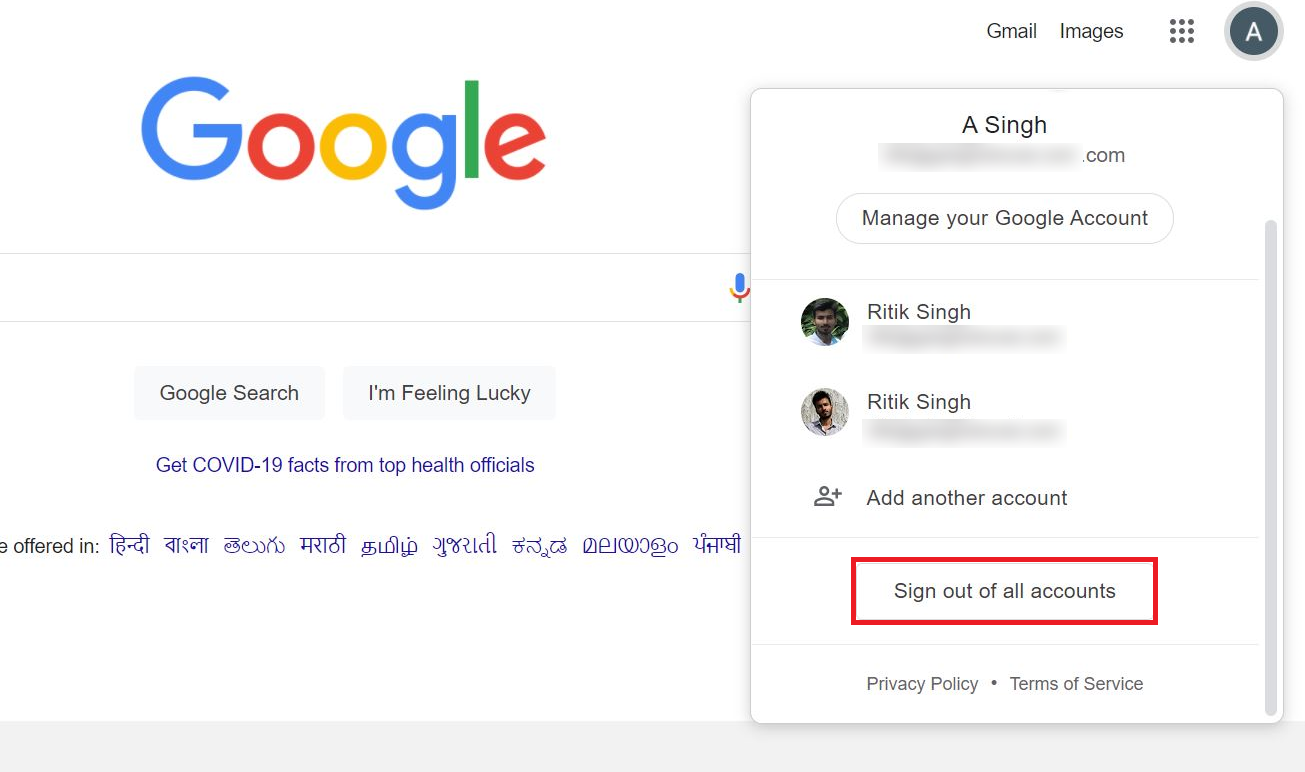
- Tap Sign Out of All Accounts.
Step 2- Choose Your Desired Account
- Now, tap Sign in.
- Select the account you want to use with Hangouts.
- Enter the password and complete the sign-in.
Step 3- Install Hangouts Extension
- Visit the Hangouts Extension on Chrome Web Store.
- Add the extension to your browser.

- Open the extension- you’ll be logged in to the desired Google account.
- You can now log in to your other accounts normally.
Method 2 (Add New Profile to Use Multiple Hangouts Accounts)
The other option is to add a new profile to Chrome. You can then switch back and forth between profiles to use Hangouts with multiple accounts on your computer.
Step 1- Create a New Profile
- Open Google Chrome (also works with Edge and Brave).
- Click on your account profile picture in the toolbar.
- Tap Add under Other Profiles.
- Give your profile a name.
- Click on Done.
Step 2- Sign in With Google Account
- Once the new profile loads up, click on Sign in.
- Sign in with the other Google account you want to use with Hangouts.
Step 3- Install Hangouts Extension
- Visit the Hangouts Extension on Chrome Web Store.
- Add the extension to your browser.
You’ll now have two different profiles in Google Chrome. You can use Hangouts with two different accounts in your browser by simply switching profiles. In fact, you can use both of them simultaneously.
Similarly, you can add more profiles to use multiple Google accounts with Hangouts on your computer.
Wrapping Up- Use Multiple Accounts in Hangouts
These were two methods to sign in and use different Google account with Hangouts extension on PC. You can either change your default signed-in account or add a new Chrome profile to use multiple Hangouts account. Since I different Hangouts accounts for personal and work use, I prefer the second method to switch between both the accounts quickly.
You can also follow us for instant tech news at Google News or for tips and tricks, smartphones & gadgets reviews, join GadgetsToUse Telegram Group or for the latest review videos subscribe GadgetsToUse Youtube Channel.