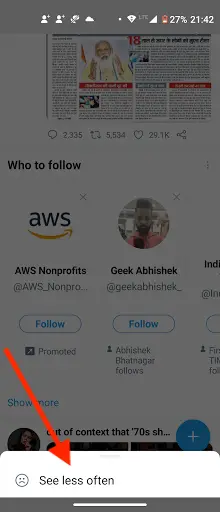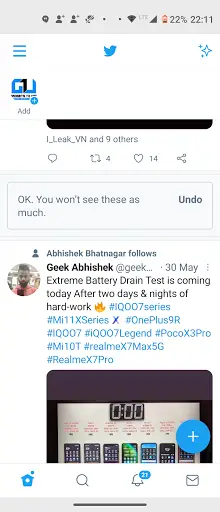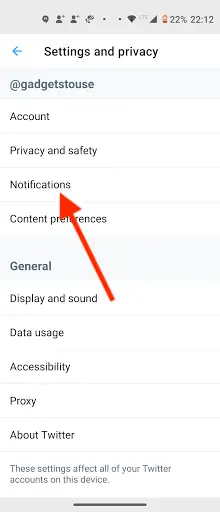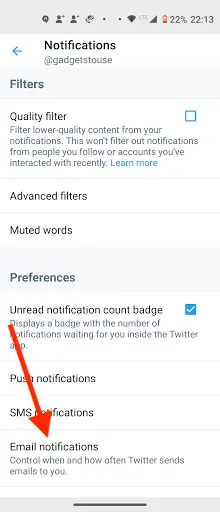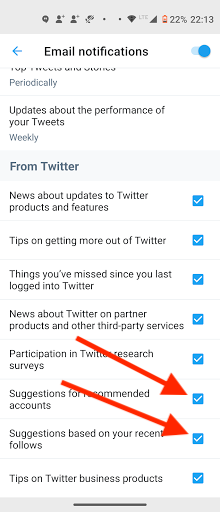Quick Answer
- So you can also turn off this feature on most platforms, such as we have told you how to remove “people you may know” on Facebook already.
- Most social media apps and websites have this “People you may know or follow” section to show you some suggestions whom you can connect with on that platform.
- This method completely turns-off all the recommendations by Twitter either those are based on your interests or on accounts you follow.
Most social media apps and websites have this “People you may know or follow” section to show you some suggestions whom you can connect with on that platform. Sometimes this feature is useful to connect with your acquaintances, but sometimes it may also be annoying. So you can also turn off this feature on most platforms, such as we have told you how to remove “people you may know” on Facebook already. Today, we will show you how you can remove “Who to Follow” section on Twitter.
Also, read | 2 Ways to Hide Promoted Tweets From Your Twitter Timeline
Remove Who To Follow Section in Twitter
Twitter shows you recommendations based on your interest and other accounts you follow. You can turn-off these recommendations either directly from your timeline or from your account settings. Here are both methods explained!
1. Remove Directly From Timeline
You see Who to Follow section on your timeline in-between the tweets. You can turn this off by following the below steps:
1. Go to the “Who to follow” section and tap on three vertical dots on its top right corner.
2. Now, at the bottom you’ll see “See less often”, tap on that.
3. That’s it! Twitter will now show less of these recommendations to you.
Tis method is not very effective as it only decreases the frequency of how many times you see the “Who to Folllow” section. So move to the next method.
2. Remove By Notification Settings
This method completely turns-off all the recommendations by Twitter either those are based on your interests or on accounts you follow. Here’s how to remove this:
1. Open Twitter app on your phone and then tap on hamburger menu in the left side.
2. Here tap on “Settings and privacy” and then select ‘Notifications’ from the next menu.
3. Now, tap on “Email notifications” at the bottom.
4. Here, scroll down and under the ‘From Twitter’ section, uncheck the boxes next to “Suggestions for recommended accounts” and “Suggestions based on your recent follows”.
That’s it. Twitter will now stop showing you recommended accounts to follow.
So these were the two ways to remove ‘Who to Follow’ section in Twitter. For more such quick tips & tricks, stay tuned!
You can also follow us for instant tech news at Google News or for tips and tricks, smartphones & gadgets reviews, join GadgetsToUse Telegram Group or for the latest review videos subscribe GadgetsToUse Youtube Channel.