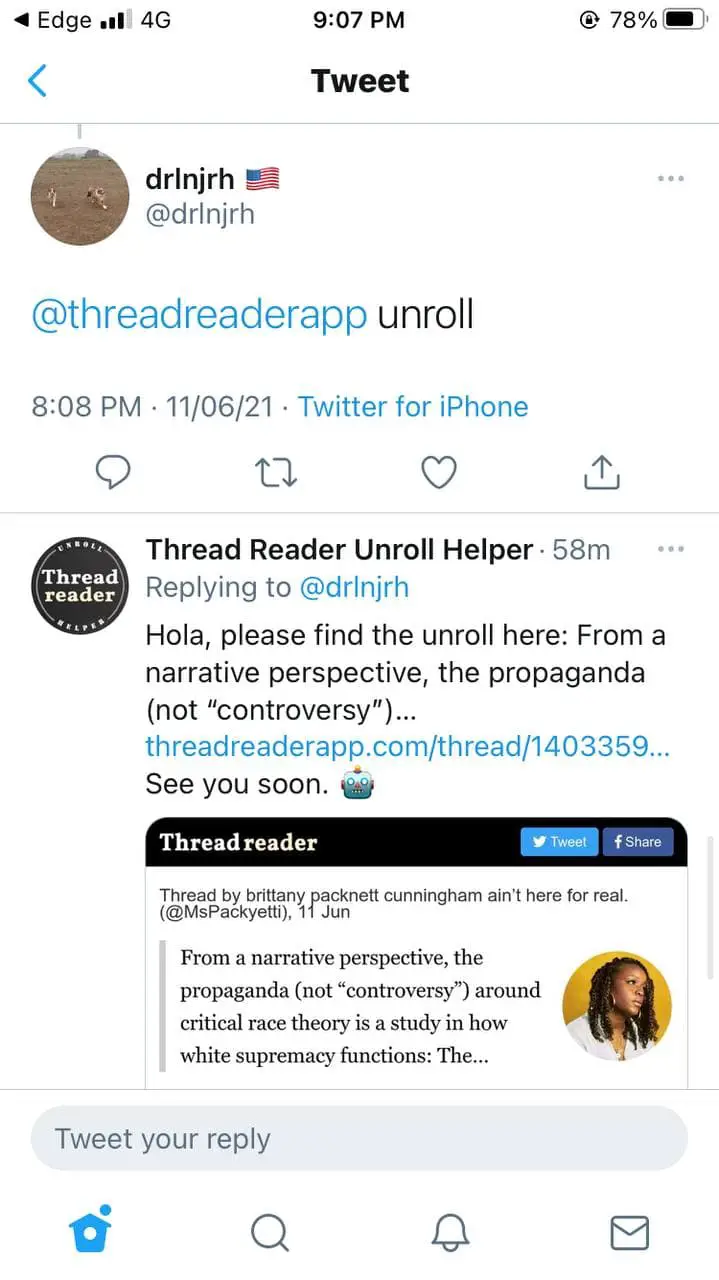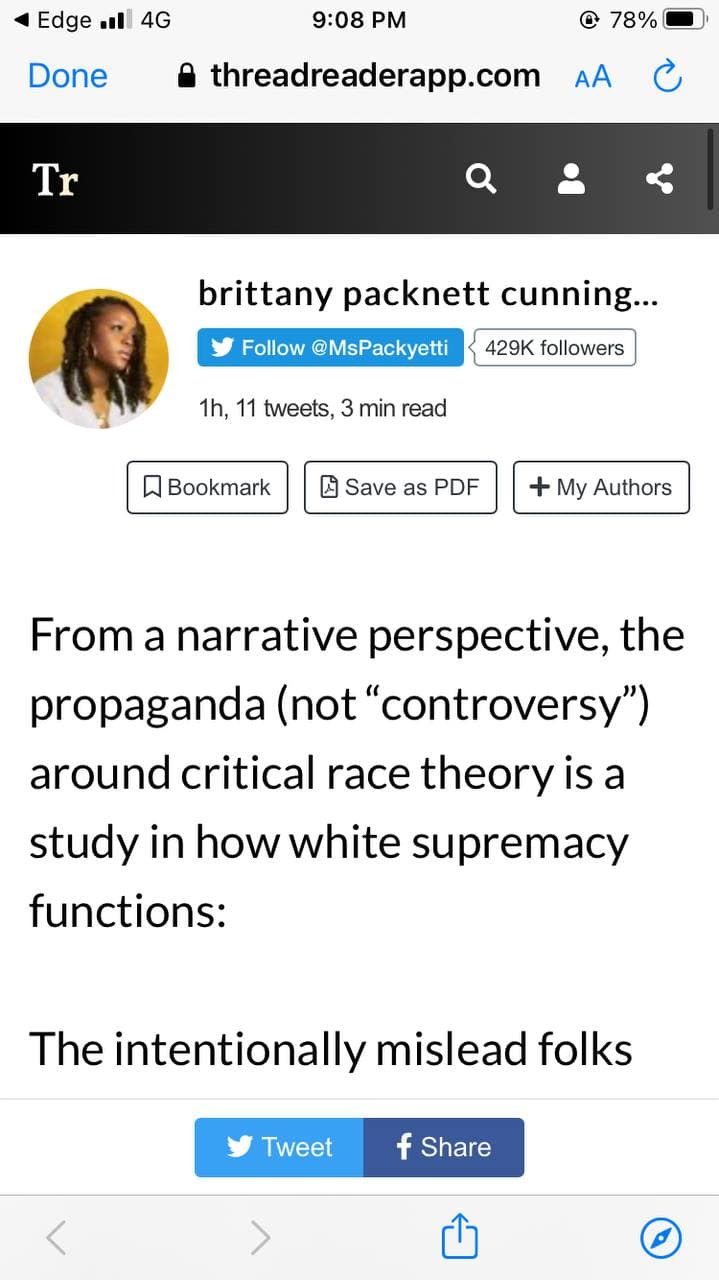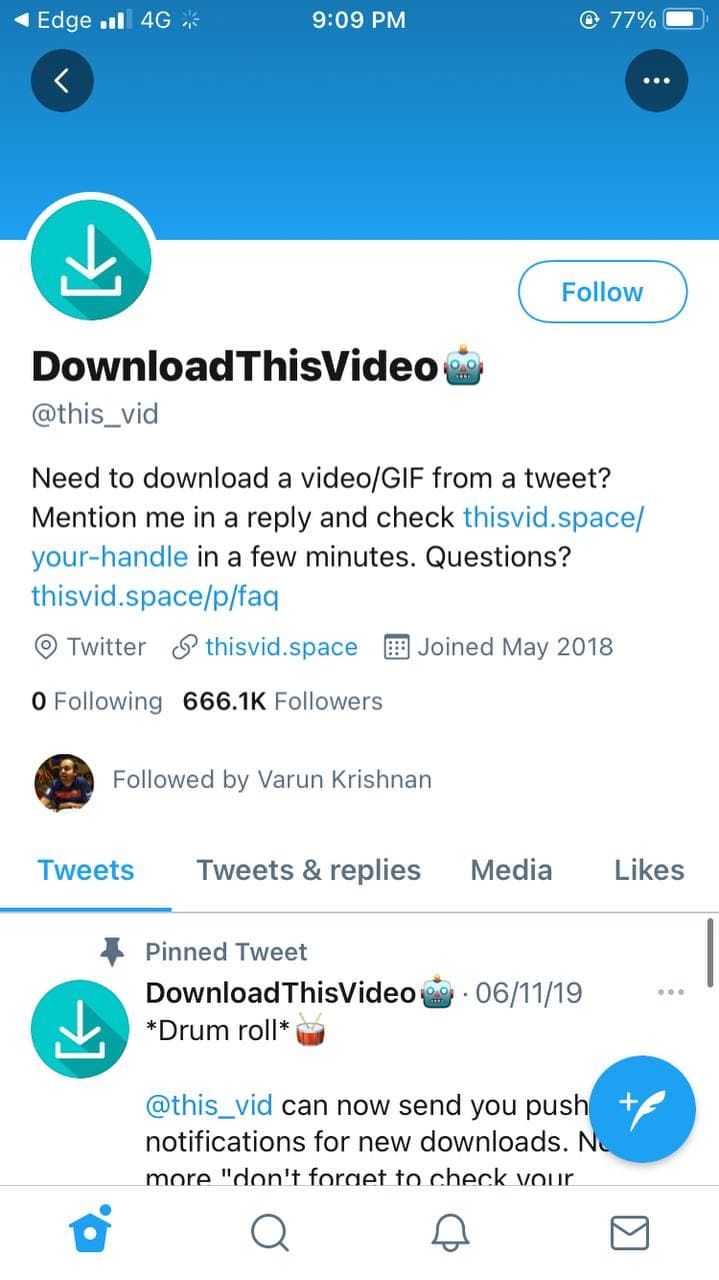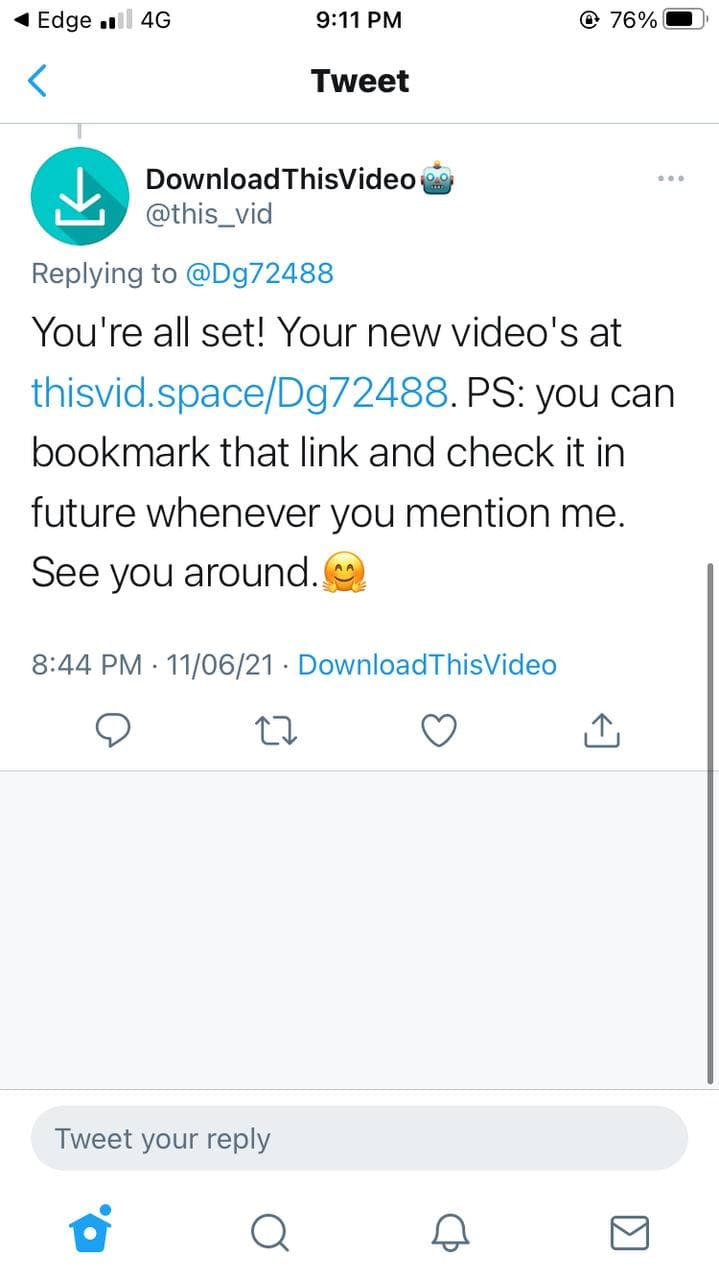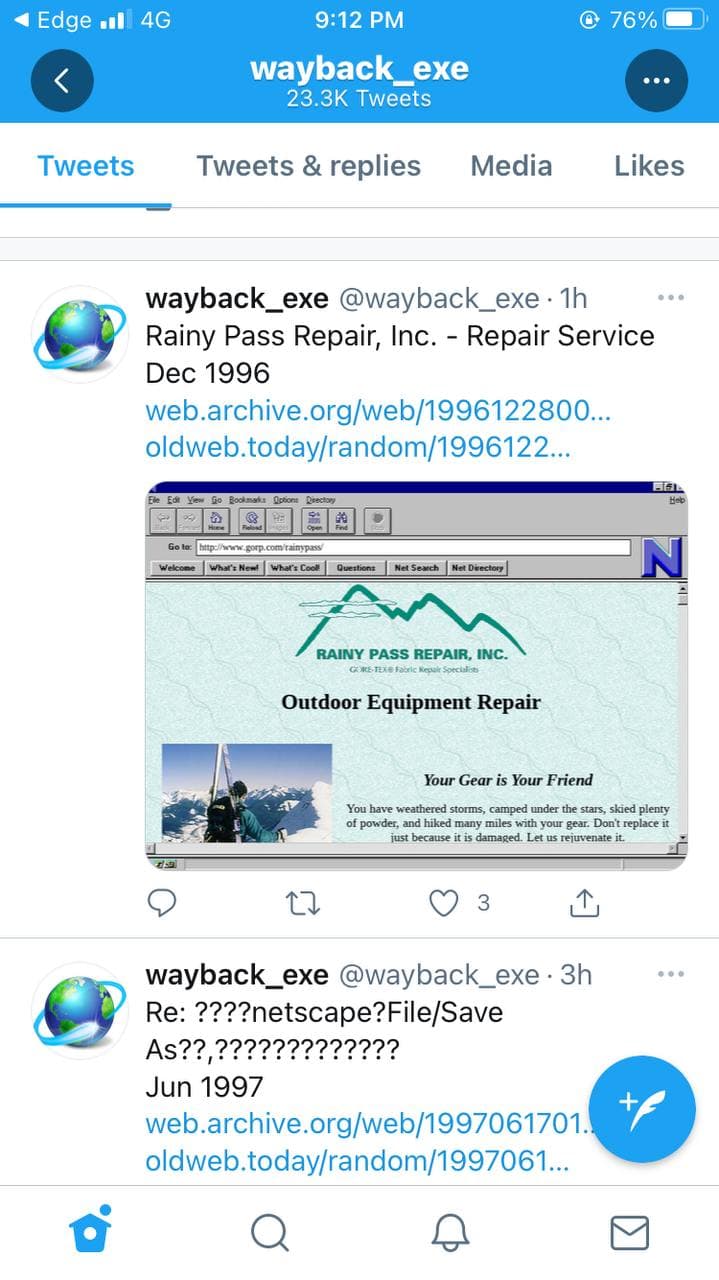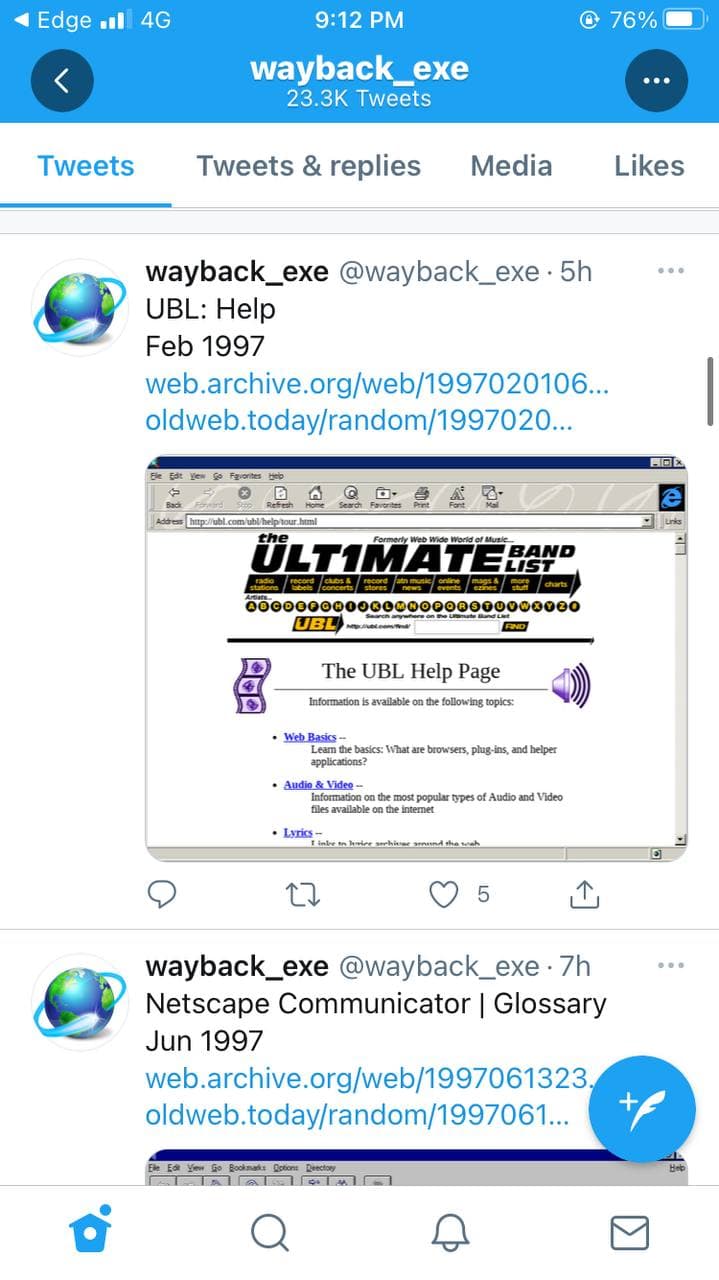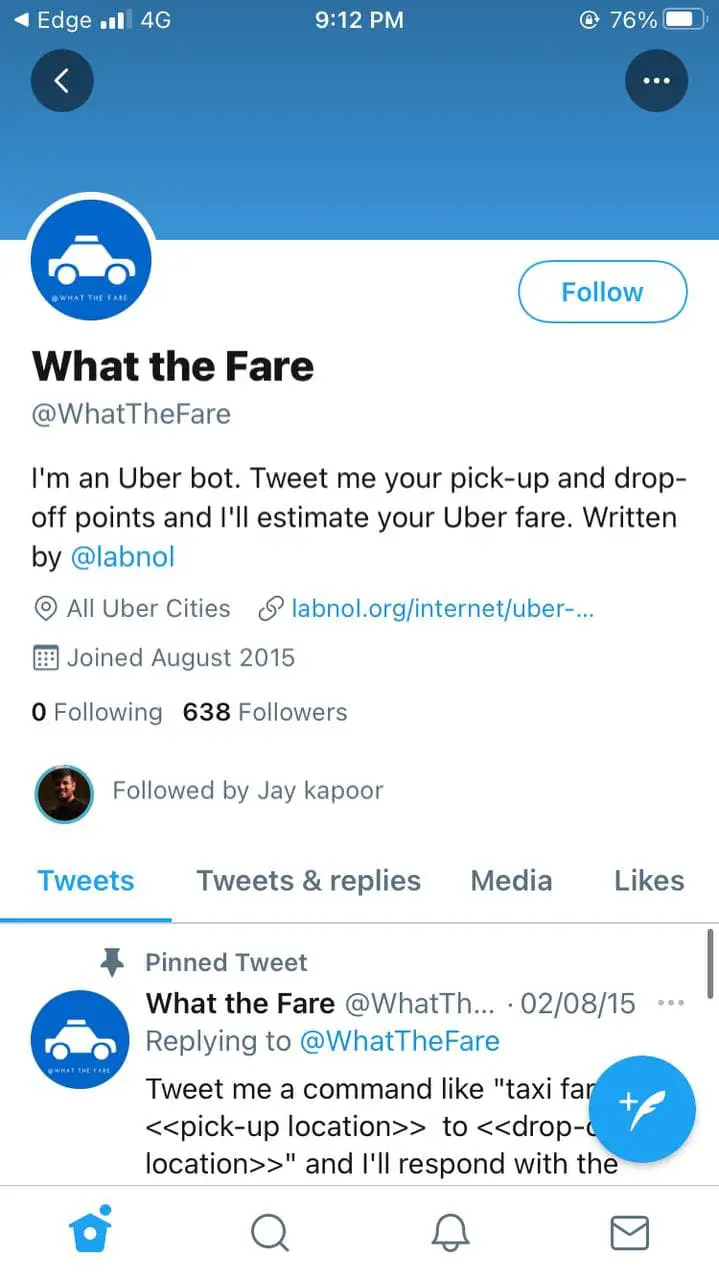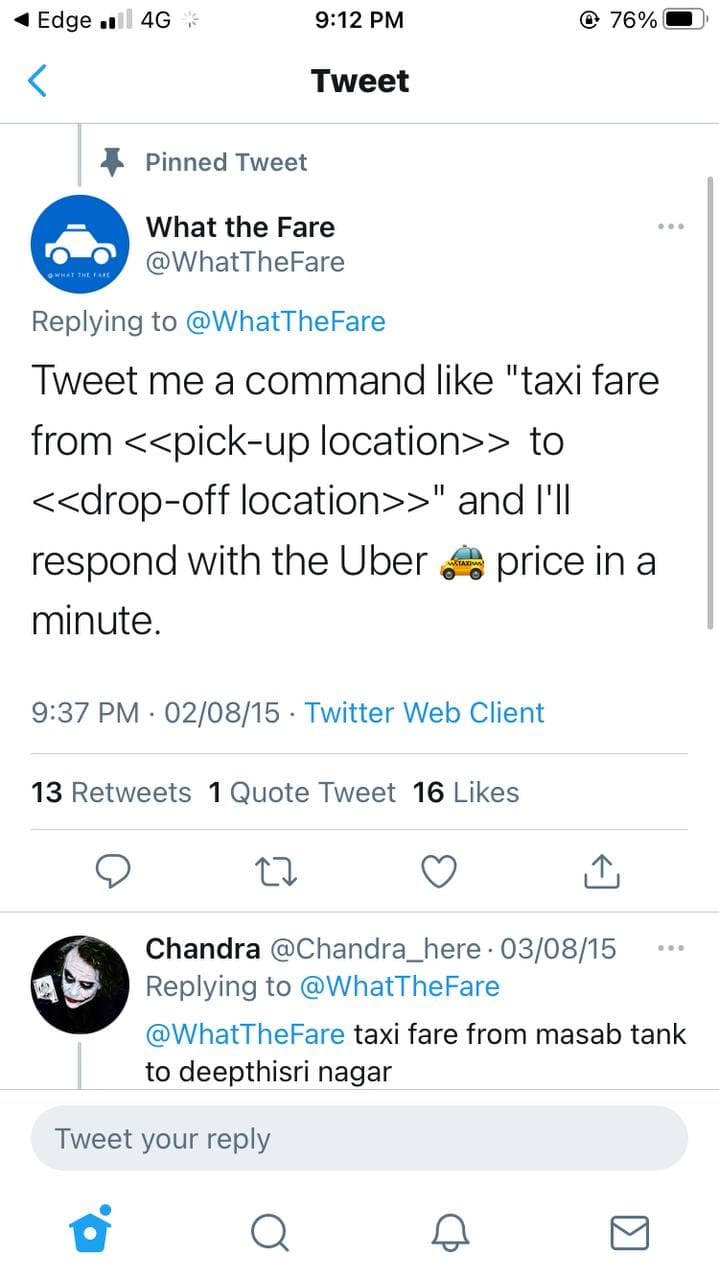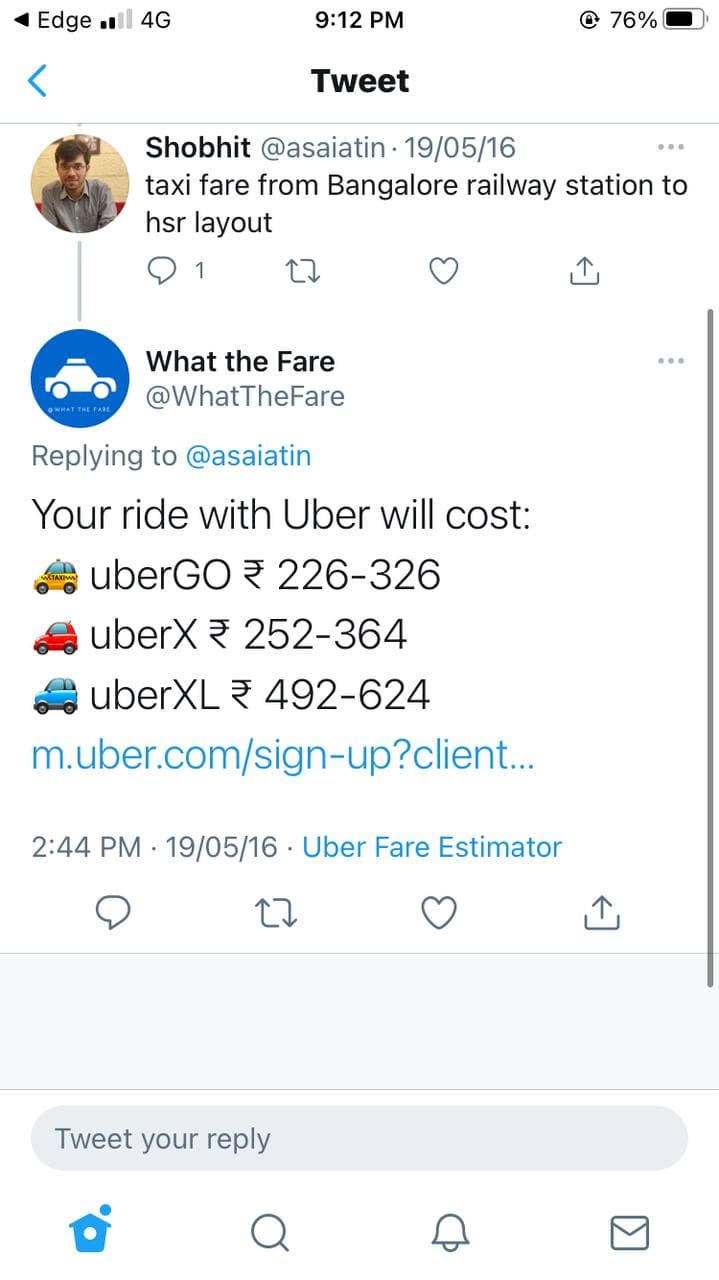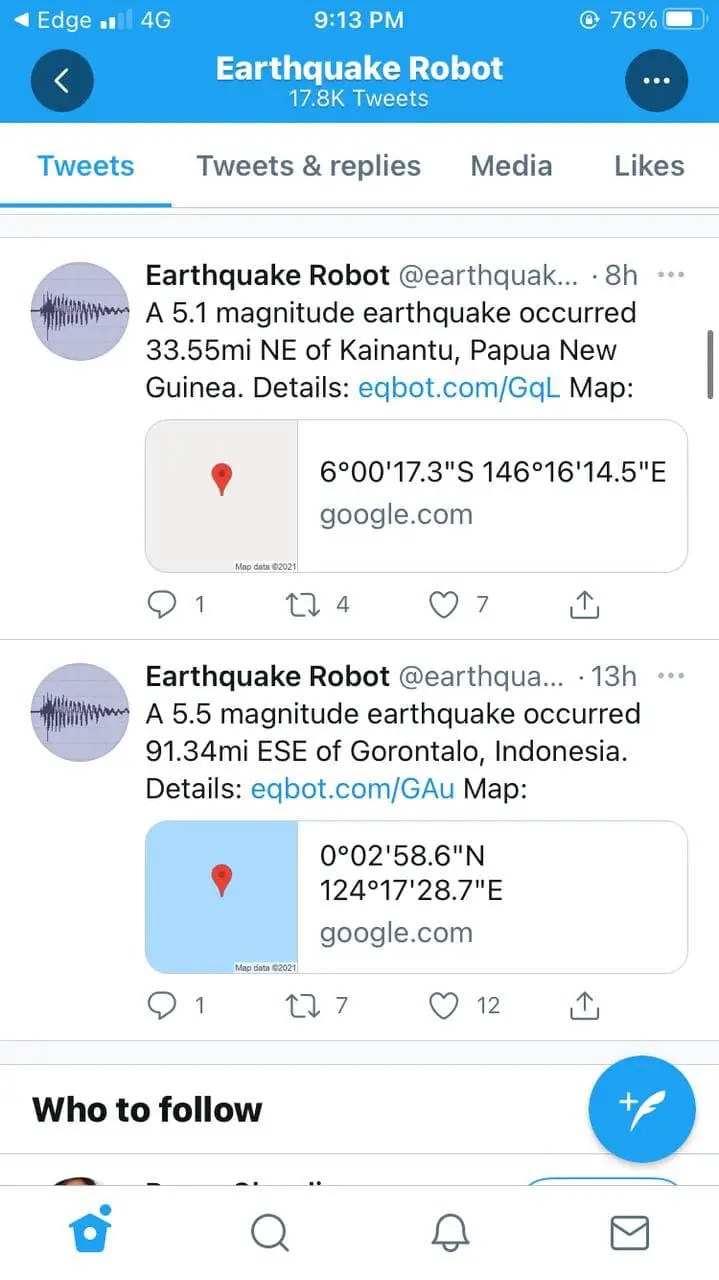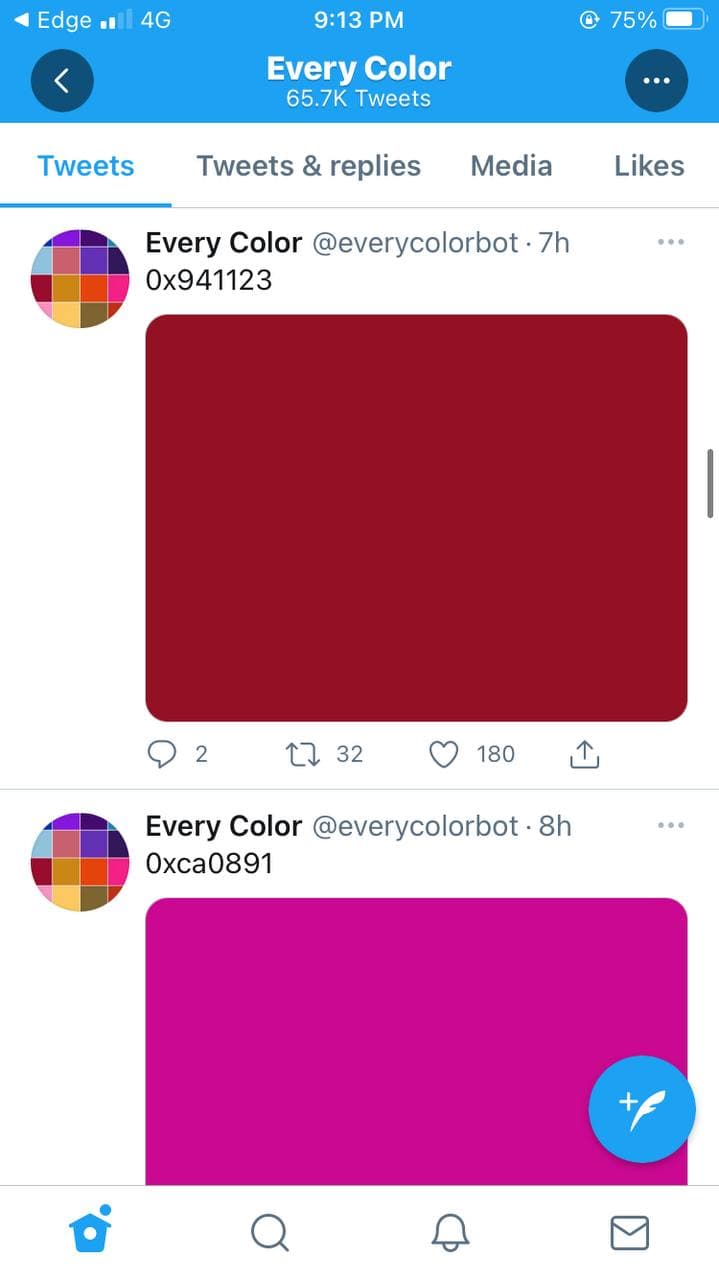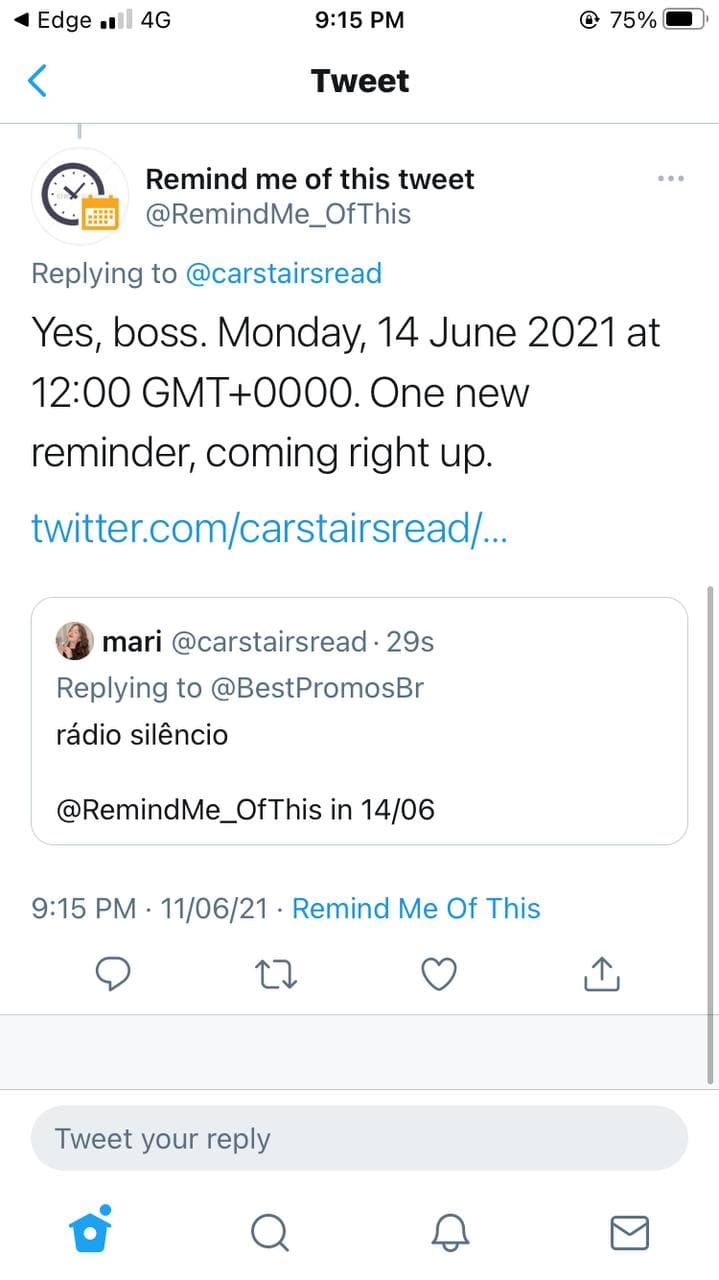Quick Answer
- So if you’re looking for a new color to paint your home or want a colorful feed to look at, this is one of the best Twitter bots to follow.
- If you want to download a particular video on Twitter, reply with “@this_vid” to the tweet that contains the video you want to save.
- It sends an hourly reminder to take a break from busy work life with gentle advice to take a deep breath, drink water, listen to music, go out, or do things that make you happy.
Twitter bots are Twitter accounts controlled by bot software. They’re automated to do a whole lot of things on the platform and can be very useful at times. For example, one can use them to perform certain activities like downloading a video, setting reminders, getting answers to queries, and whatnot. This article brings you a list of some of the best Twitter bots you should follow to boost your productivity.
List of Best Working Twitter Bots to Follow in 2022
Some Twitter bots save your time by letting you download video from the platform, while some push important alerts like natural disaster warnings. Below are some popular Twitter bots that can be helpful for you in day-to-day usage.
1. Thread Reader App (@threadreaderapp)
The @threadreaderapp Twitter bot can be very helpful if you’re going through a tweet having too many threads. Just reply “@threadreaderapp unroll” to any tweet, and the bot will compile it into an easily readable blog-style format.
Once done, it’ll tweet you back with a link having everything in one place. Instead of replying to one’s tweet, you can also use thread reader by retweeting with a quote “@threadreaderapp unroll” on your profile.
2. Quoted Replies (@quotedreplies)
Do you want to know other people who have quoted a particular tweet? This is where QuotedReplies comes to the rescue. You just have to reply or quote the original tweet with “@quotedreplies.”
The bot then provides you with a link. You can then tap it to view all the quotes of that particular tweet on Twitter.
3. Download Video (@this_vid)
As the name suggests, this Twitter bot helps you download videos on Twitter. If you want to download a particular video on Twitter, reply with “@this_vid” to the tweet that contains the video you want to save.
The bot will then reply to you with the direct link to download the required video. However, given the tons of queries, the bot may be slow to respond at times. As an alternative, you can try @DownloaderBot and @GetVideoBot.
4. Screenshots of Old Websites (@wayback_exe)
Ever want to see how a website looked in the past? @wayback_exe is an interesting Twitter bot that generates screenshots of old websites in old browsers and tweets them every two hours. It pulls out the data from the Wayback Machine archive.
This bot is for you if you’re interested in old, nostalgic web designs.
5. Check Uber Fare (@WhatTheFare)
@WhatTheFare is another interesting Twitter bot that lets you quickly find the Uber fare between two points. Just send a tweet with a command like “taxi fare from <pick-up location> to <drop-off location>,” and it’ll respond with the Uber price in a minute.
Given that we can see the information in Uber, Google Maps, or other apps, you may not find it useful.
6. Earthquake Alerts (@EarthquakeBot)
@Earthquakebot is one of the best Twitter bots you can follow right now, especially if you or your loved ones live in an earthquake-prone area. The bot tweets about any earthquakes with an intensity of 5.0 or greater as they happen worldwide.
It uses data from the USGS (United States Geological Survey). Also, it adds a Google Map link for each location it tweets about.
7. EveryColor (@everycolorbot)
The @everycolor bot tweets out a different color swatch every hour. The colors are based on randomly generated hex codes. So if you’re looking for a new color to paint your home or want a colorful feed to look at, this is one of the best Twitter bots to follow.
8. Tiny Care (@tinycarebot)
Tiny Care is a genuinely helpful Twitter bot that helps you practice self-care. It sends an hourly reminder to take a break from busy work life with gentle advice to take a deep breath, drink water, listen to music, go out, or do things that make you happy.
Just follow the bot and turn on notifications. You can also tweet or reply to the bot for personal reminders. You can also try alternatives like @selfcare_bot, @everydaycarebot, @yayfrens, and @5minselfcare.
9. Year Progress (@year_progress)
This Twitter bot generates and tweets a progress bar for the year ahead. It tells about how much percentage of the year has passed and how much remains ahead.
It tweets out every few days as the percent changes and is quite helpful to keep track of the year and how much you’ve progressed with the goals set for the year.
10. Remind me of this Tweet (@RemindMe_OfThis)
Do you want to get reminded of a particular tweet at any time? Then, you can use the @RemindMe_OfThis Twitter bot. All you need to do is mention “@RemindMe_OfThis” by replying or quoting a tweet while also mentioning the time you want the bot to remind you. For instance, “in 2 days,” “in a year,” and so on.
11. Turn Tweets Into Quotes (@MakeitAQuote)
MakeitAQuote is an interesting Twitter bot that turns tweets into a quote-style graphic image. Just mention @makeitaquote in a tweet’s reply- it’ll grab the tweet’s text and the Twitter user’s profile picture to make a nice-looking quote image.
You can also request colored quotes by adding the “color” keyword to your request. Alternatively, you can visit their website to insert the tweet link and customize the text, color, and font in the quote image.
Wrapping Up- Best Twitter Bots
These were some of the best Twitter bots you can follow to stay entertained, informed, and productive on Twitter. My favorite is the Video Downloader bot which makes it easy to download videos from Twitter. Anyways, which one do you like? Have any other to add? Do let me know in the comments below.
You might be interested in:
- How to Add and Use Bots in Google Chat
- 25 Best Telegram Bots You Should Know and Use in 2022
- 4 Ways to Identify Bot and Fake Twitter Accounts
You can also follow us for instant tech news at Google News or for tips and tricks, smartphones & gadgets reviews, join GadgetsToUse Telegram Group or for the latest review videos subscribe GadgetsToUse Youtube Channel.