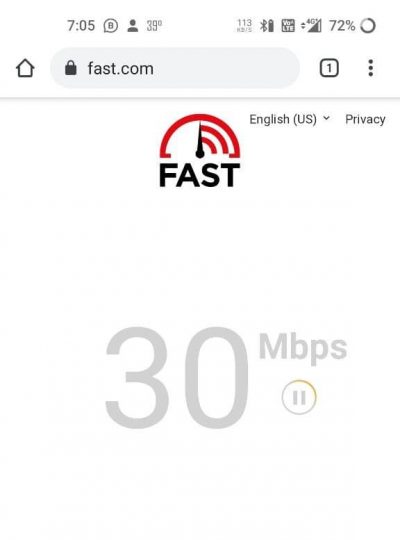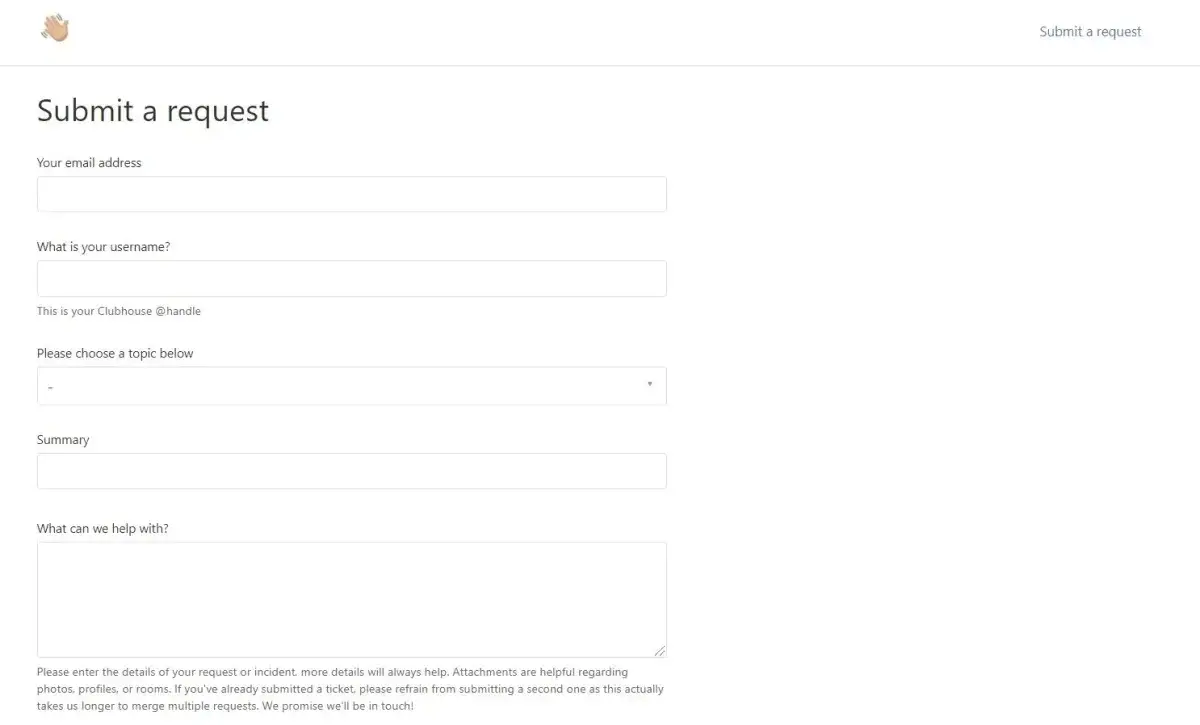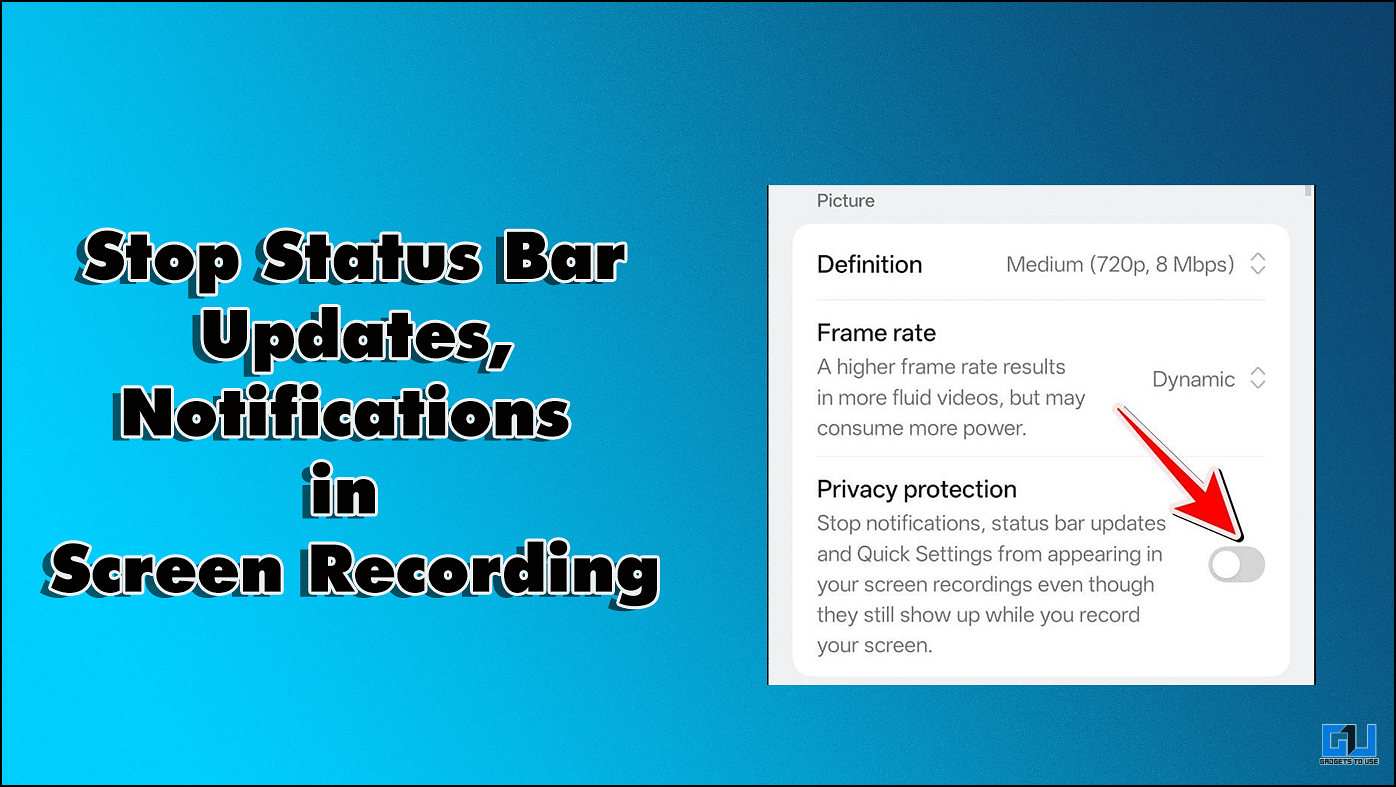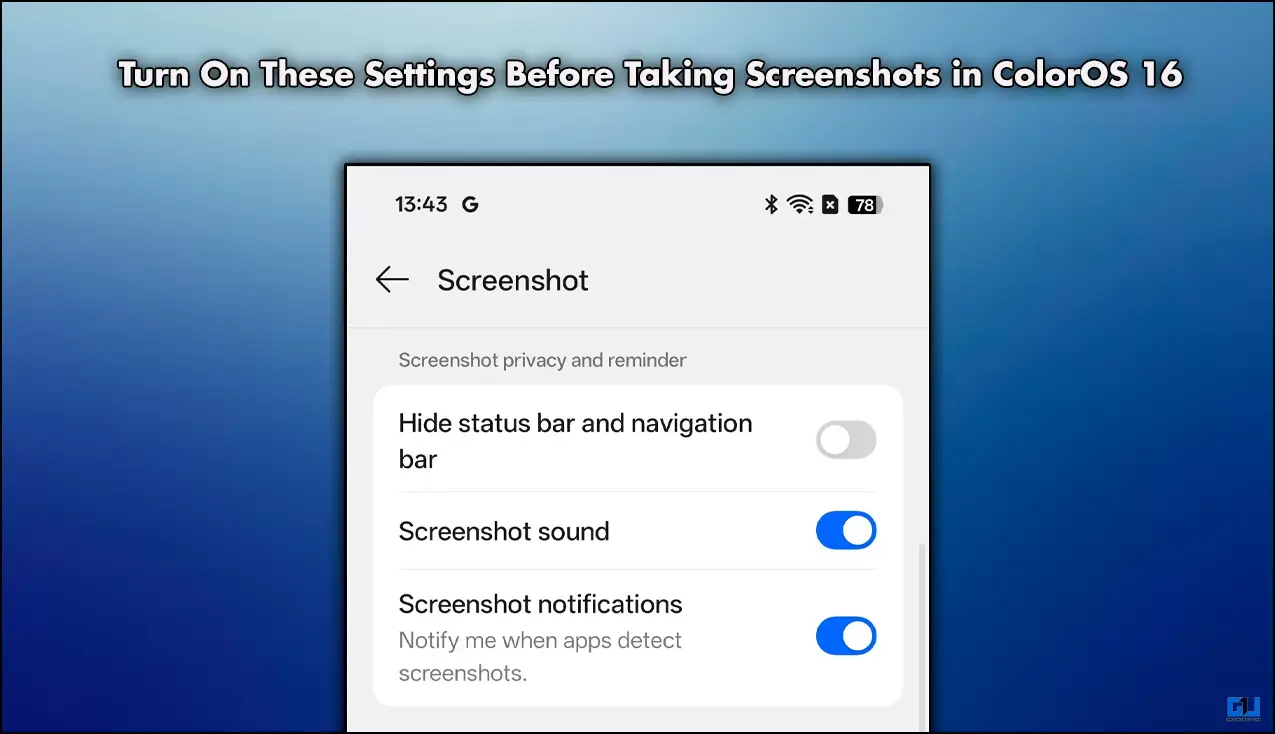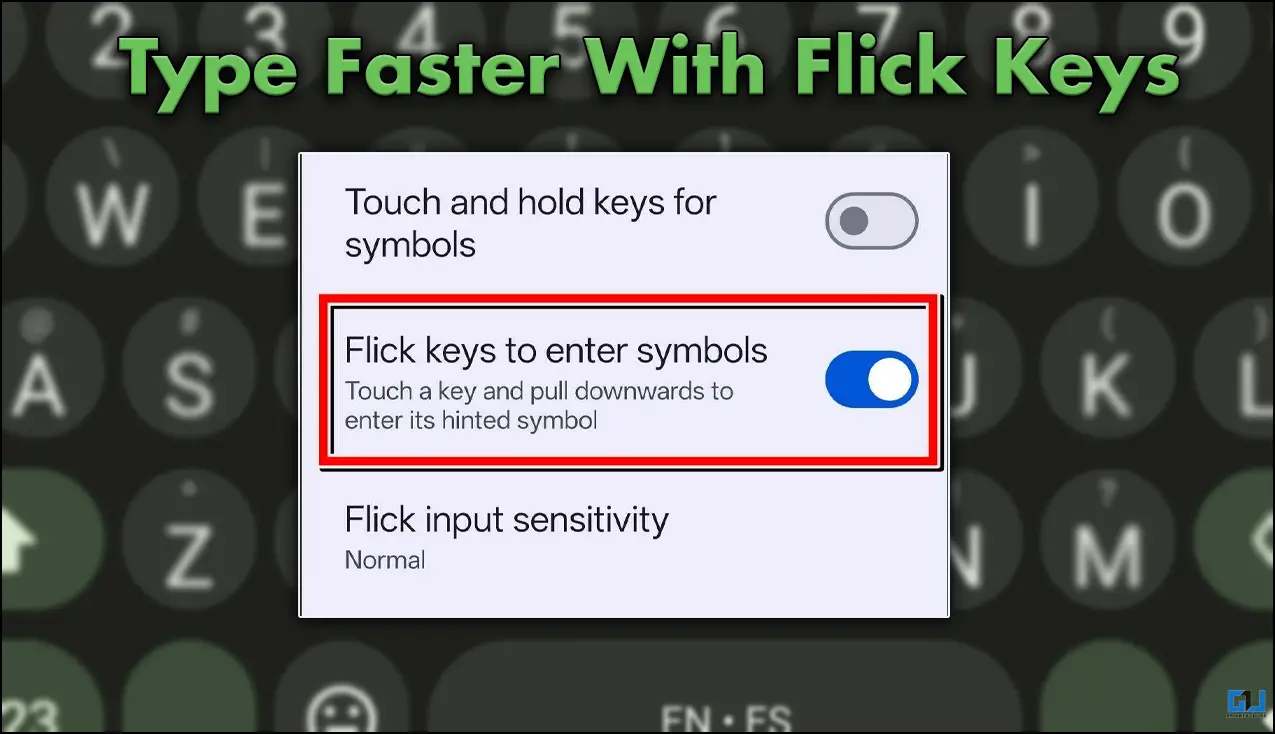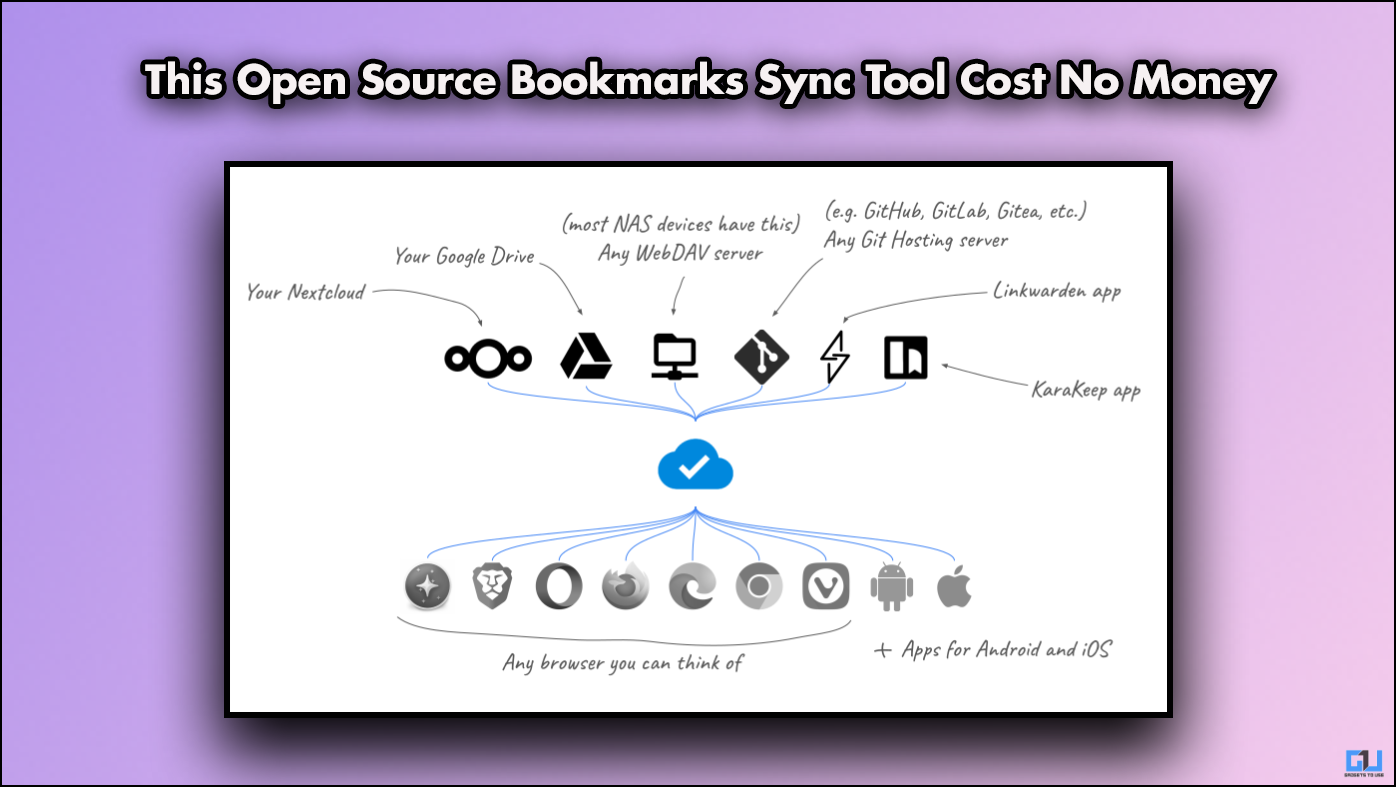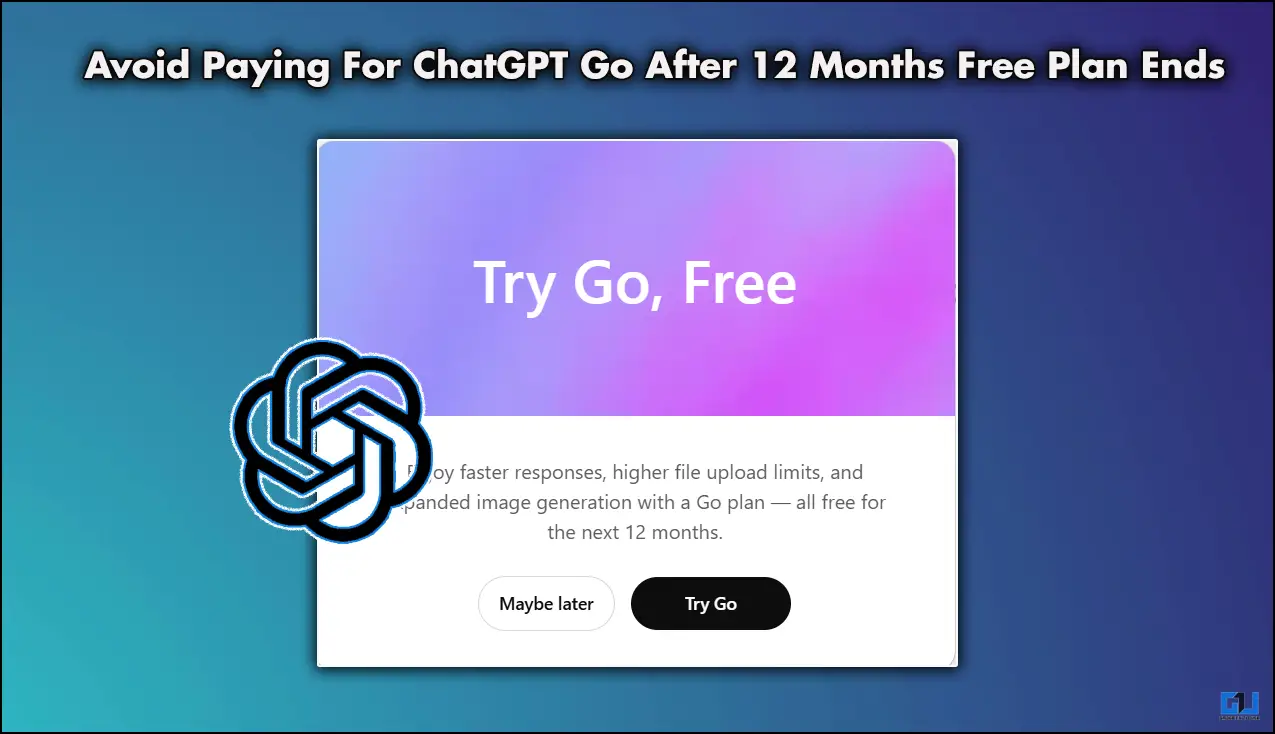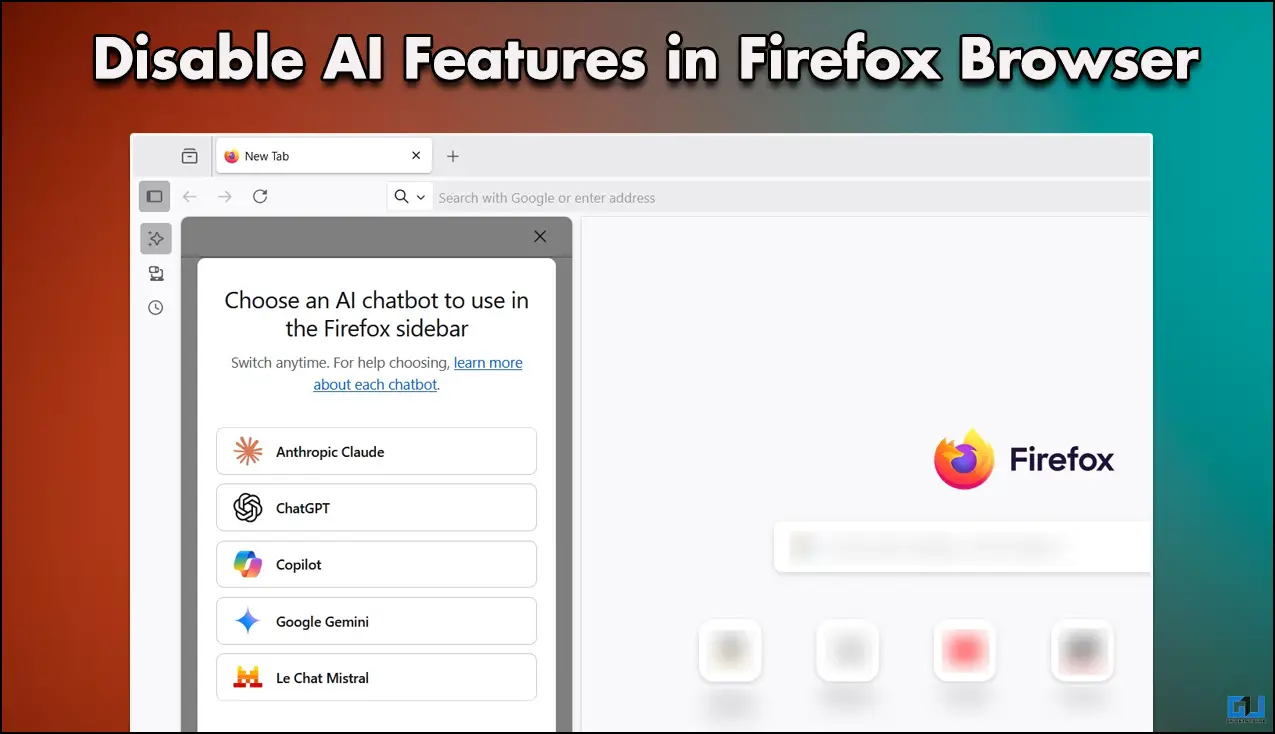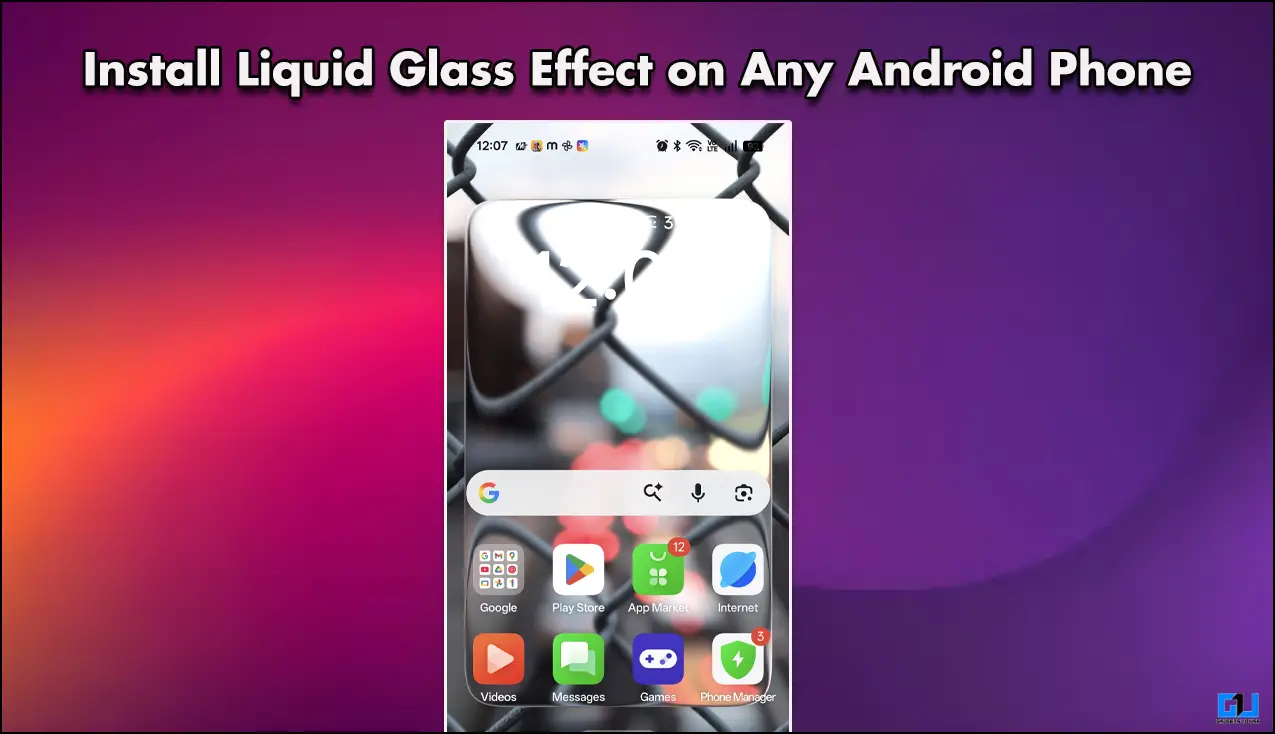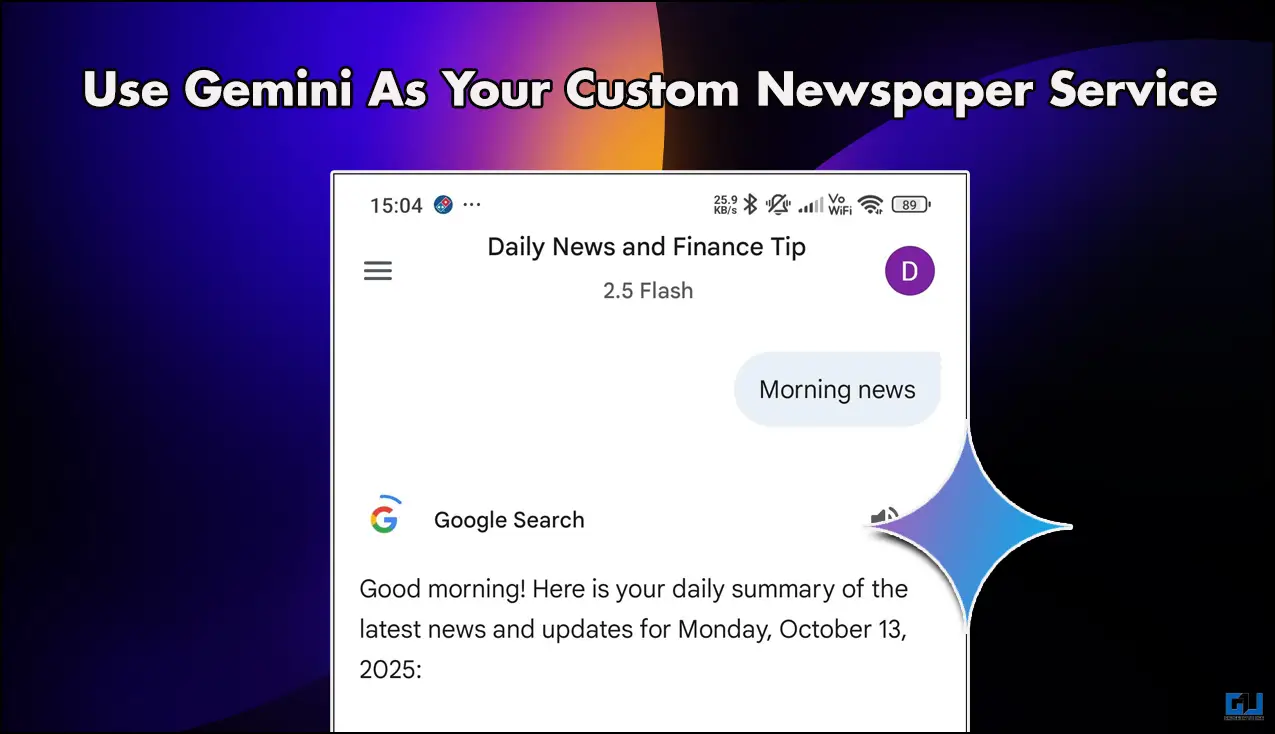Quick Answer
- If you can’t hear anything in Clubhouse rooms, follow the troubleshooting steps below to resolve any audio issues with the Clubhouse app on Android or iPhone.
- If you’re facing any such issues on your end, here’s why it happens and how you can fix no sound issue in the Clubhouse app.
- We’ve done a detailed article on what to do if the Clubhouse feed is not loading- check it out here.
The Clubhouse app is quite refined and comes with a neat interface. However, it still has a lot of intermittent issues, especially on the Android version. Lately, many people have complained that they often can’t hear other people in Clubhouse rooms. If you’re facing any such issues on your end, here’s why it happens and how you can fix no sound issue in the Clubhouse app.
Related | 3 Ways to Enable Dark Mode in Clubhouse App
Fix No Sound Issues in Rooms on Clubhouse App
If you can’t hear anything in Clubhouse rooms, follow the troubleshooting steps below to resolve any audio issues with the Clubhouse app on Android or iPhone.
1. Is Clubhouse Glitching?
Usually, the audio issues are caused by glitches in the Clubhouse app due to technical issues. I’ve personally experienced that the audio goes off for a few minutes, but it rarely happens. All you can do in this case is wait and try again after a minute or two.
Also, note that you’ll hear audio only if the speakers in the room are speaking. So, check if others have muted their microphones.
2. Exit and Re-Join the Room
One of the solutions is to exit and re-join the room. You can press the “Leave Quitely” button at the bottom and then join back to see if you can hear audio now. If not, proceed with the other steps below. You can also try joining other rooms on the platform.
3. Check Your Internet Connection
Clubhouse needs a reliable internet connection. If your internet is fluctuating, you may have trouble listening to others in the room. Also, the audio will go off completely if the speeds are too low. So, try opening a web page or head to fast.com to check your data speed.
Usually, Clubhouse will automatically show you a “Poor connection. Try to find a stronger signal” warning inside the room. It indicates problems with connectivity. Anyways, here are some quick ways to fix poor connection errors in Clubhouse.
4. Clear Cache and Data
Clearing the app’s data will reset it completely and will clear out any temporary bugs or glitches. Once you clear the data, you need to sign in to your account again.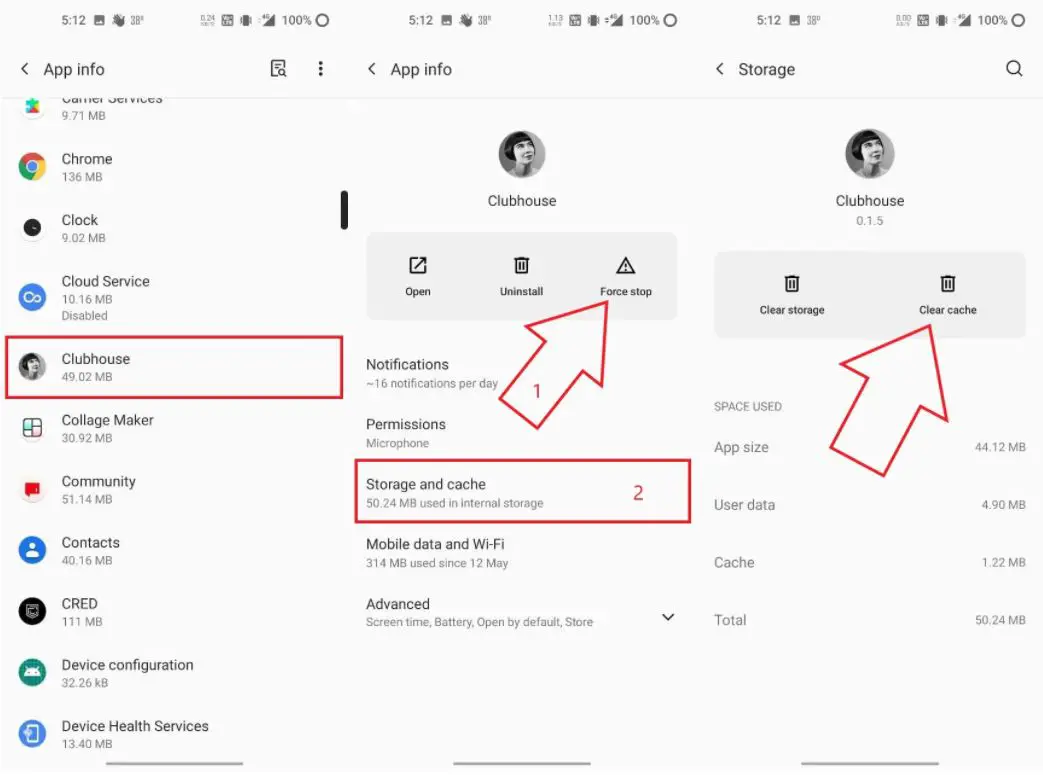
- Open Settings on your Android phone.
- Go to Apps & notifications > See all apps.
- Here, look for and tap on Clubhouse.
- Click on Storage and clear Data.
5. Update or Re-install Clubhouse App
Folks at Clubhouse regularly update the app to fix any known issues. So, check if there’s an update available for the Clubhouse app on Play Store or App Store. Install the update on your phone.
Even if there’s no update, we’d advise uninstalling the app completely and re-installing it from the official store. Doing so will likely fix no sound issues in the Clubhouse app.
6. Contact Clubhouse Support
If you’re unsure what’s causing the issue or feel there’s something wrong with your account, you can contact Clubhouse support. Visit the support page and create a ticket to report the issue. They’ll likely respond to you within 2-3 days.
Bonus- Clubhouse App Feed Not Loading?
Are the rooms not showing up in your Clubhouse app? Is the feed not loading at all? Do not worry. We’ve done a detailed article on what to do if the Clubhouse feed is not loading- check it out here.
Wrapping Up- Troubleshooting No Audio in Clubhouse
These were some quick troubleshooting steps to follow if you cannot hear anything or anyone in the Clubhouse room. I hope this helps you fix no sound issues in the clubhouse app. Anyways, if you’re still facing any problems, feel free to reach out via the comments below.
You can also follow us for instant tech news at Google News or for tips and tricks, smartphones & gadgets reviews, join GadgetsToUse Telegram Group or for the latest review videos subscribe GadgetsToUse Youtube Channel.