Quick Answer
- As the certificate after the second dose mentions it to be “1st Dose” and now even after getting both the doses, you have two certificates both mentioning it to be 1st Dose Provisional Certificate.
- Ask the person who booked the appointment, or whose number you mentioned at the vaccination center for the registration, to download the final vaccination certificate from their CoWIN account.
- Check the declaration, that you have received a certificate for both your doses and give up the right to book the second dose of the vaccine.
If you or anyone in your family has got both doses of Covid Vaccine, there might be a strong chance that you haven’t got the final certificate as proof that you’ve been injected by both doses. As the certificate after the second dose mentions it to be “1st Dose” and now even after getting both the doses, you have two certificates both mentioning it to be 1st Dose Provisional Certificate. There might be few reasons for this:
- You might have booked the appointment from a different platform for the second dose
- The number used to book the second dose appointment is different, from that of the first dose
- Some technical error from their end.
Also, Read | Travelling Abroad? How to Link COVID Vaccination Certificate to Your Passport
As the number of such complaints started to rise, the CoWIN portal has come with a fix, to merge two different certificates to get the final vaccination certificate. Today I’m here to guide you through the process to get your final vaccination certificate.
Download Your Final Vaccination Certificate
There are two ways to get your Final Vaccination Certificate, you can get it by following any of them.
Also, Read | Fact Check: 4 Myths About Covid-19 Vaccine Busted; Know The Truth
Merge Two Certificates
In order to merge two different first dose provisional certificates (one from your first dose, and one from the second dose, with another number). You need to make sure both the certificates have the same Beneficiary Name, Age, and Gender, in case they are not the same then it needs to be corrected first.
- Login to CoWIN website, with the number, used to book the appointment for the first dose
- Here you will see your first dose certificate, while for the second dose we get the schedule button
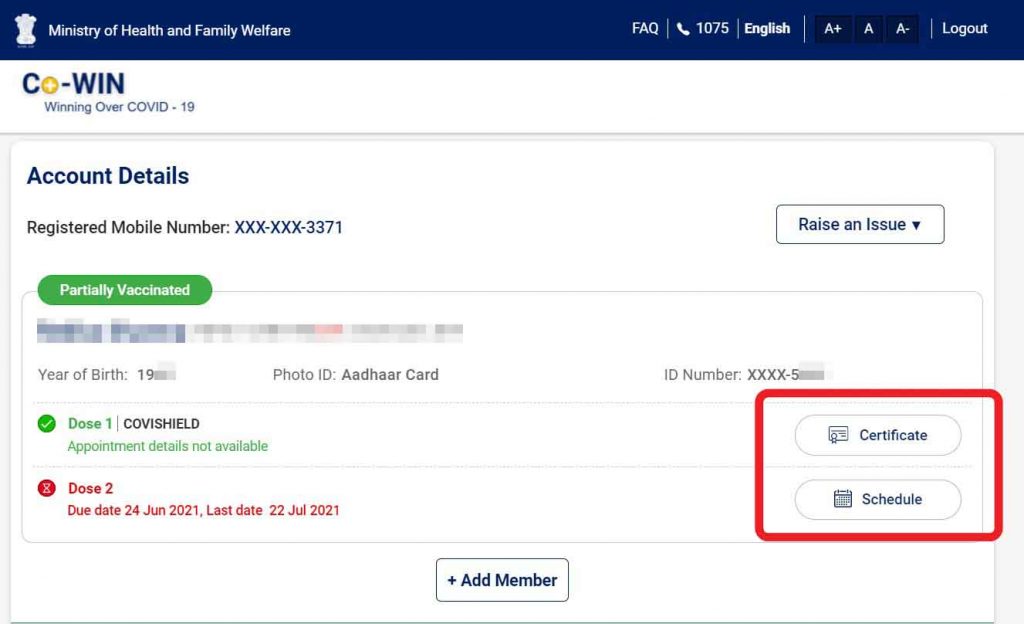
- Click on Raise an issue
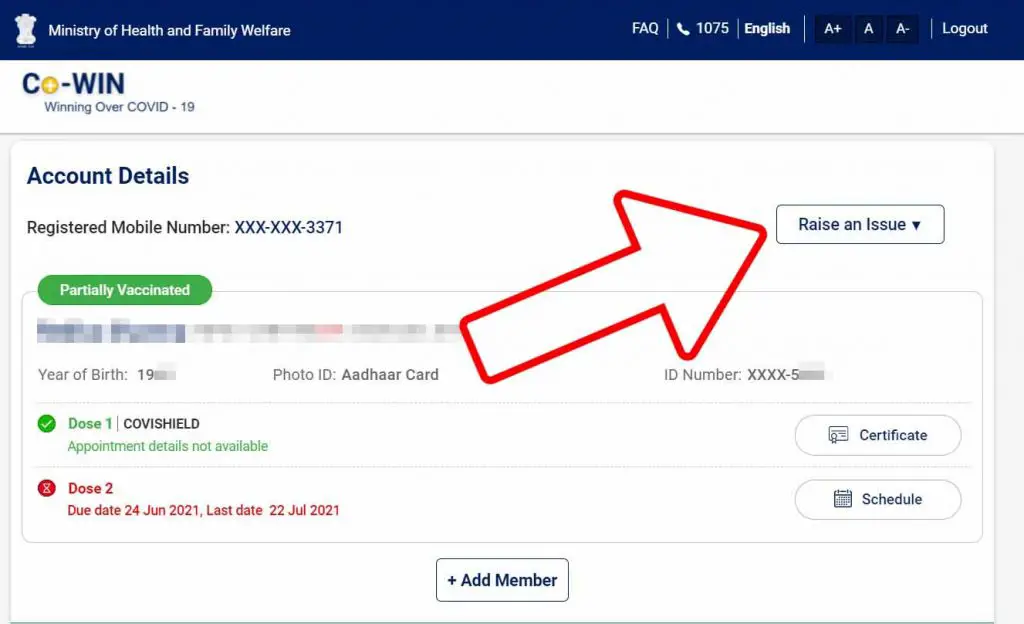
- Select Merge Multiple Dose #1 Provisional certificate, from the drop-down (if you need to make the correction then choose it from here)

- After you choose the to option, the merger form will open up
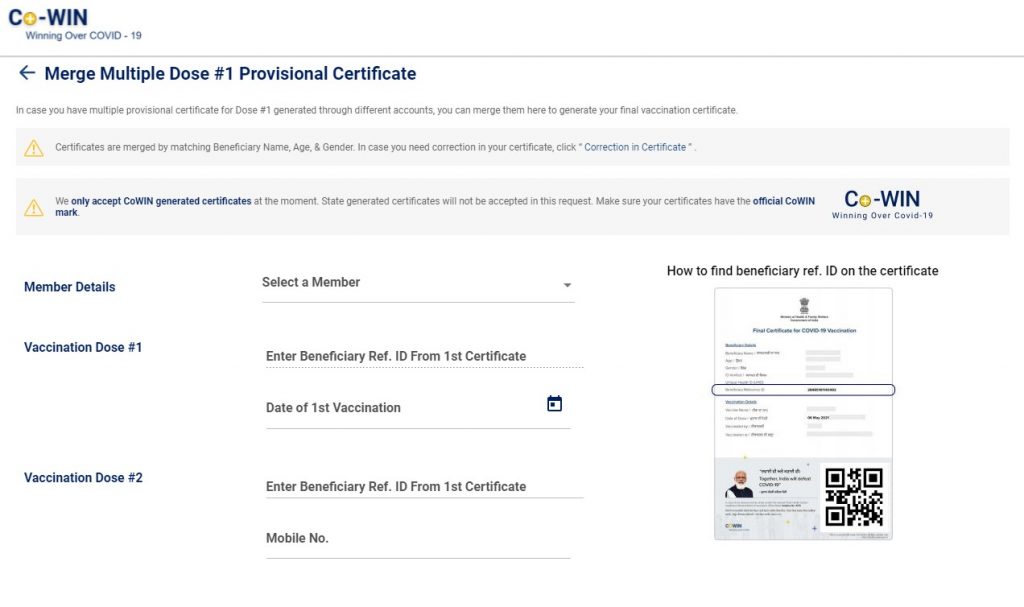
- Select the member you want to get the final certificate for
- Once you select the member, the details of 1st dose will show up
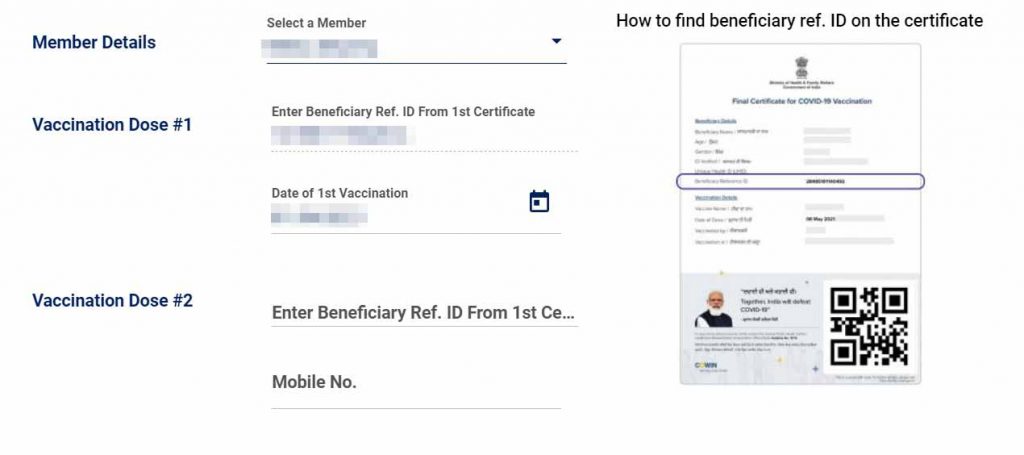
- Now enter the Beneficiary reference ID of your second dose certificate. (second provisional certificate)
- Enter your phone number
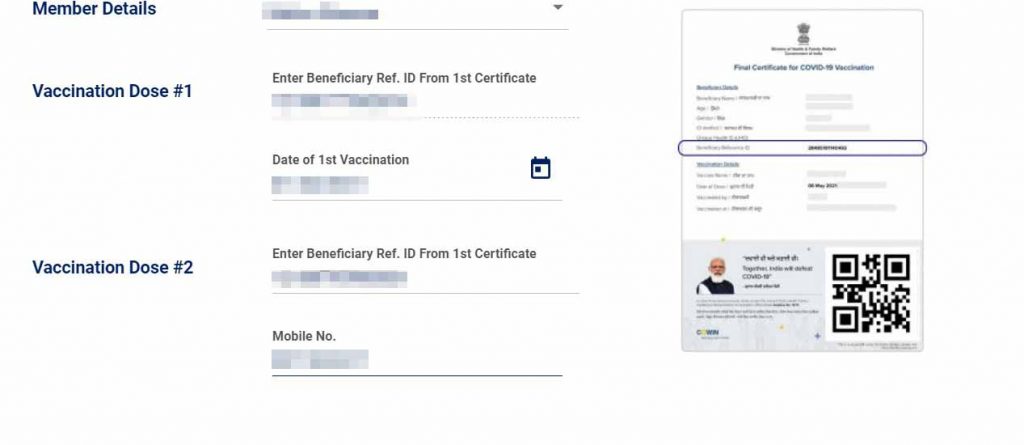
- Check the declaration, that you have received a certificate for both your doses and give up the right to book the second dose of the vaccine.
- Click on Submit Request
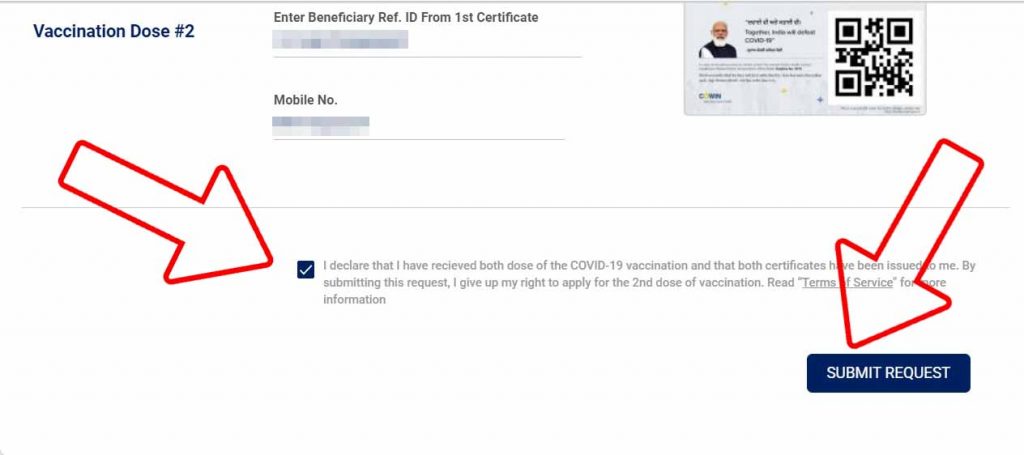
Note: Now, you can track the progress of the merger of both the certificates, once the merger has been completed, you will receive a notification. There is no clarification of the medium of notification, but it should be via an SMS on the registered number.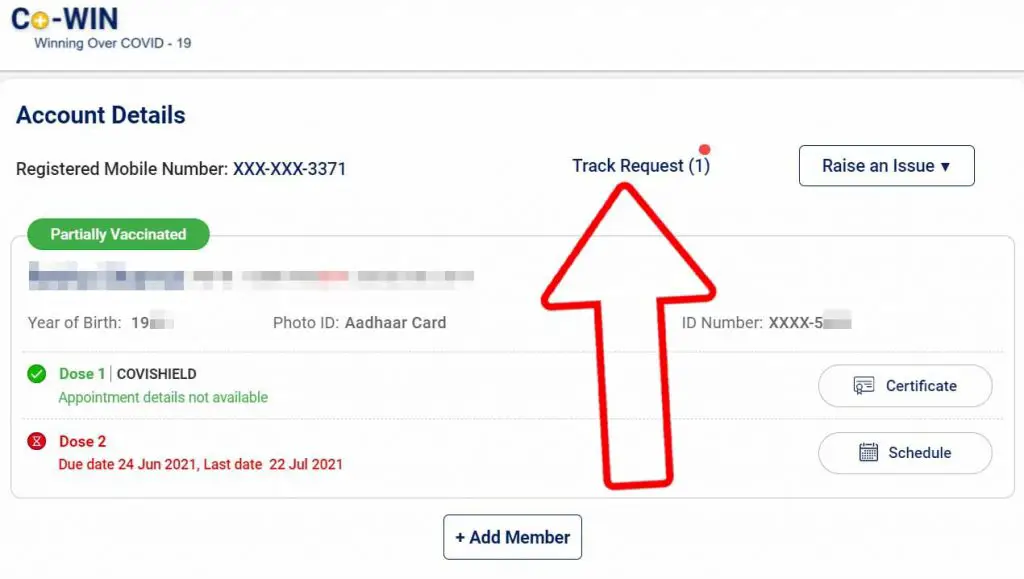
Also, Read | How To Book Covid 19 Vaccine Slots Easily Via Paytm
Download your Final Certificate
Another way to download the final vaccination certificate is to, login to the CoWIN portal, via the number used for the second dose appointment. Ask the person who booked the appointment, or whose number you mentioned at the vaccination center for the registration, to download the final vaccination certificate from their CoWIN account.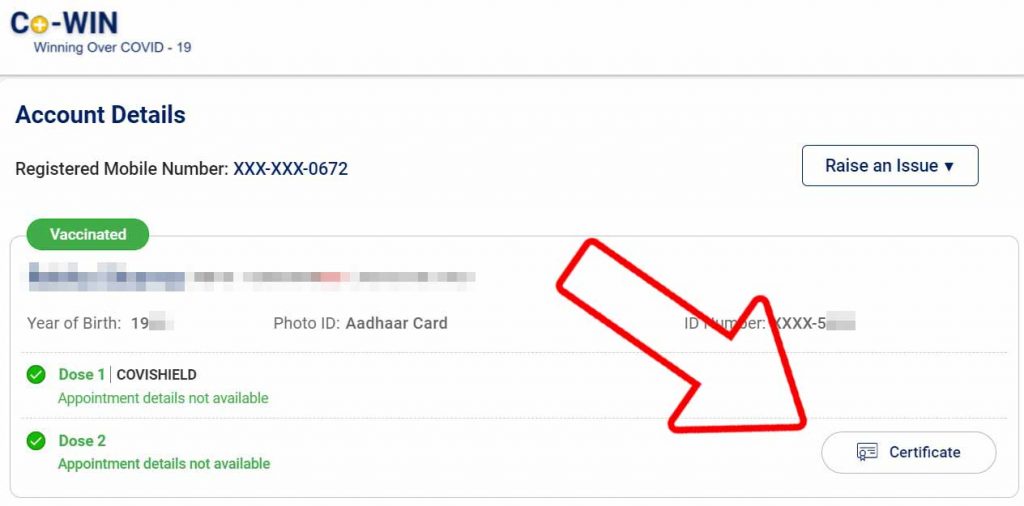
So these are the two ways to get your Final Vaccination Certificate after getting both your doses. If you follow the first method, then you need to wait for some time to get your final certificate.
You can also follow us for instant tech news at Google News or for tips and tricks, smartphones & gadgets reviews, join GadgetsToUse Telegram Group or for the latest review videos subscribe GadgetsToUse Youtube Channel.









