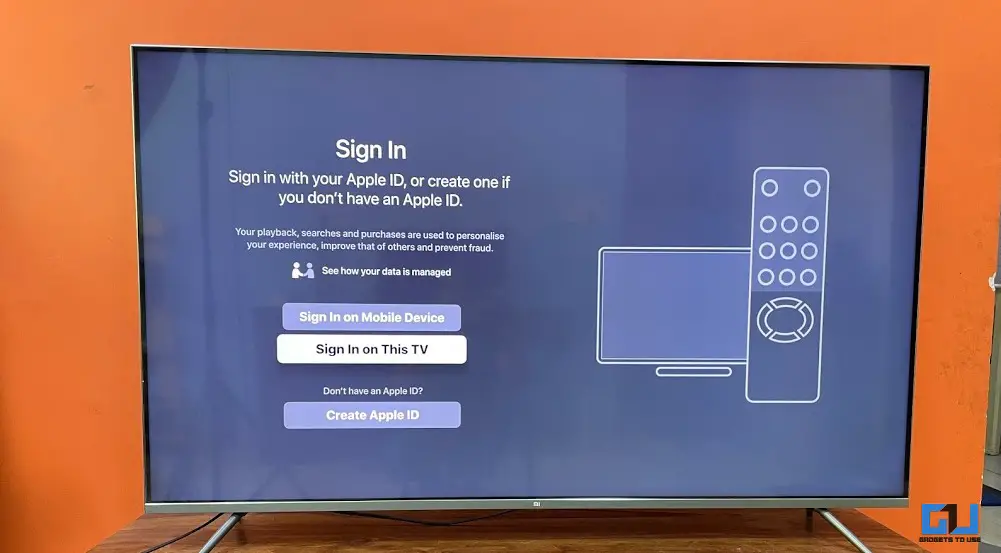Quick Answer
- In this tutorial, I will tell you how you can install and set up the Apple TV app on your Android TV or any other smart TV.
- Earlier, only a handful of smart TV users could enjoy the Apple TV shows as it was available for specific TV operating systems like FireTV OS apart from the Apple TV box.
- Since FireTV OS users can already watch the Apple TV on their devices, you can also install it on the older Android TVs (running Android 5) as well.
Apple has finally launched its Apple TV application for Android TV users. Earlier, only a handful of smart TV users could enjoy the Apple TV shows as it was available for specific TV operating systems like FireTV OS apart from the Apple TV box. Now, the app has been launched for the SmartTVs running AndroidTV OS. In this tutorial, I will tell you how you can install and set up the Apple TV app on your Android TV or any other smart TV.
Also, read | 5 Ways To Make Android TV Run Faster Without Lags
Install Apple TV on Your Android TV
The app is now available on the Google Play Store. If your smart TV is running AndroidTV OS version 8 and above, you can download the Apple TV app directly from Google Play Store. I tried it on our Mi TV model and it was installed without any issues. Here’s how you can download it too.
Steps to setup Apple TV
1. Go to the Google Play Store and search for Apple TV.
2. Click “Install” on the Apple TV after the search result appears and wait for the download to complete.
 3. By default, Apple TV will open without requiring a login. You can click on Start Browsing to open the catalog of movies and shows.
3. By default, Apple TV will open without requiring a login. You can click on Start Browsing to open the catalog of movies and shows.

However, you will need to log in to start watching anything.
4. You can log in manually by going to the Settings page and clicking on the Account.
5. There are two ways of logging in via Apple ID password and complete the setup:
- Sign-in On Mobile Device: Use your iPhone’s camera to scan the QR code on the TV screen and follow the instructions on your iPhone.
- Sign-in On This TV: Use your TV remote to manually log in with your Apple ID and password complete setup.
You can also create Apple ID if you don’t have one. Once you’ve logged in to the app, it’ll show you all the content it offers.
You can watch some free content but you’ll need an Apple TV+ subscription to enjoy Apple TV originals. You can also enjoy a free trial of one month after entering payment or card details.
Apple TV on Other TVs, Devices
Since FireTV OS users can already watch the Apple TV on their devices, you can also install it on the older Android TVs (running Android 5) as well. Download the Apple TV APK from here and enjoy watching it.
Moreover, you can also watch Apple TV+ on a PC or any other Android device as well. You can watch it via the Chrome and Firefox web browsers. Here’s how:
1. Go to tv.apple.com to subscribe to and watch Apple TV+ in a web browser.
2. If you already have an Apple ID, you can sign in to start your free trial.
Apple TV Subscription
If you want to watch Apple TV Original content, you’ll need an AppleTV+ subscription which starts at Rs 99 per month. You will also get a free trial for the first month. However, you’ll need to provide payment information to enjoy the free trial.
Alternatively, if you are into the Apple ecosystem, you can also buy Apple One Subscription starting at as low as Rs 195 per month. This will include AppleTV+, Apple Music, Apple Arcade, as well as 50GB of iCloud storage.
So this was all about installing Apple TV on Android TV. For more such tech tips, stay tuned!
You can also follow us for instant tech news at Google News or for tips and tricks, smartphones & gadgets reviews, join GadgetsToUse Telegram Group or for the latest review videos subscribe GadgetsToUse Youtube Channel.