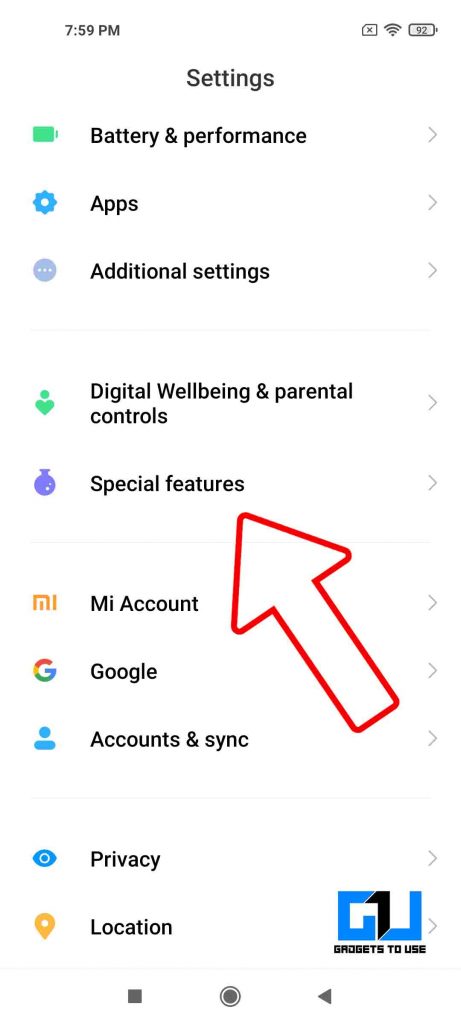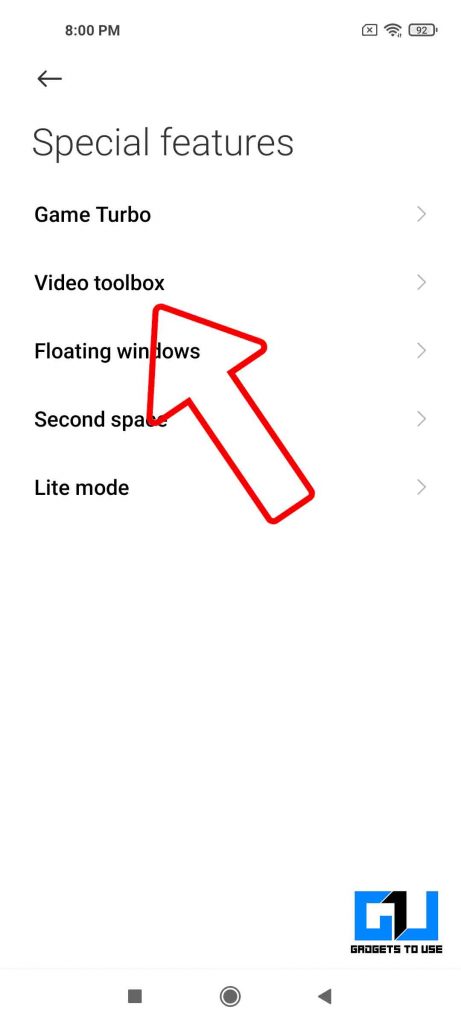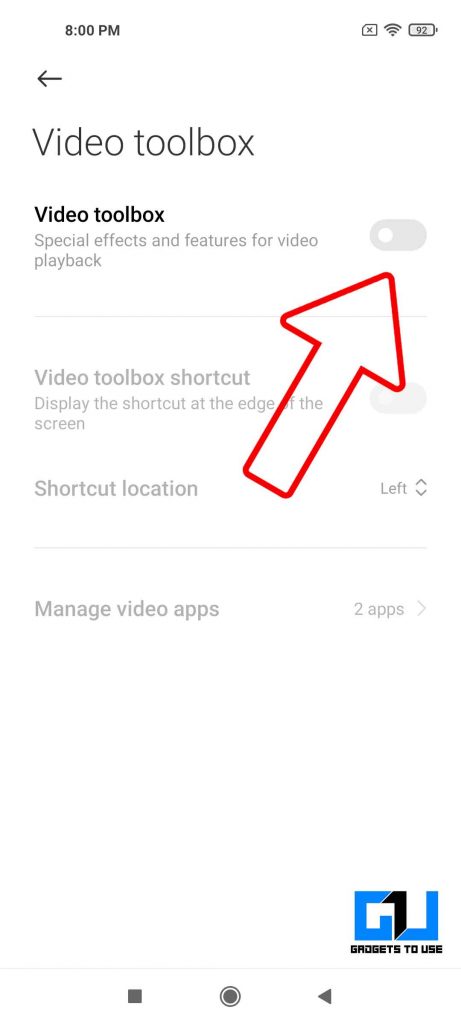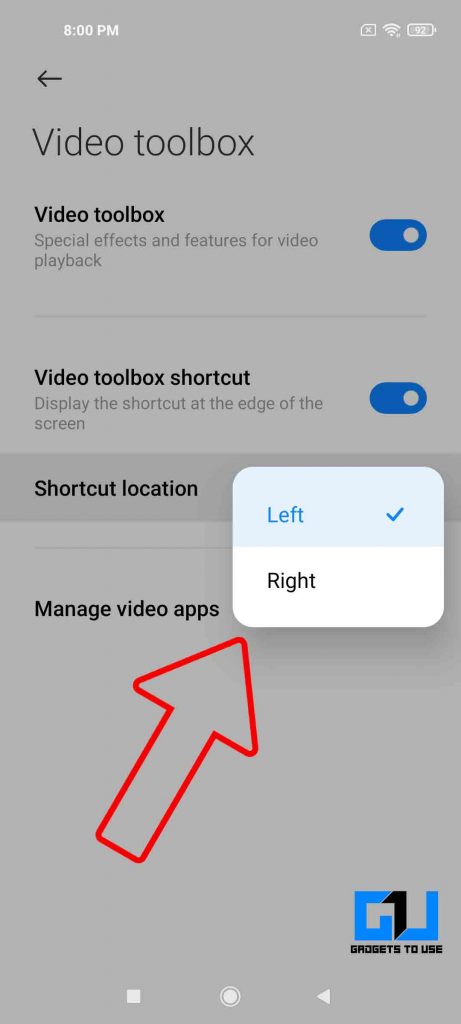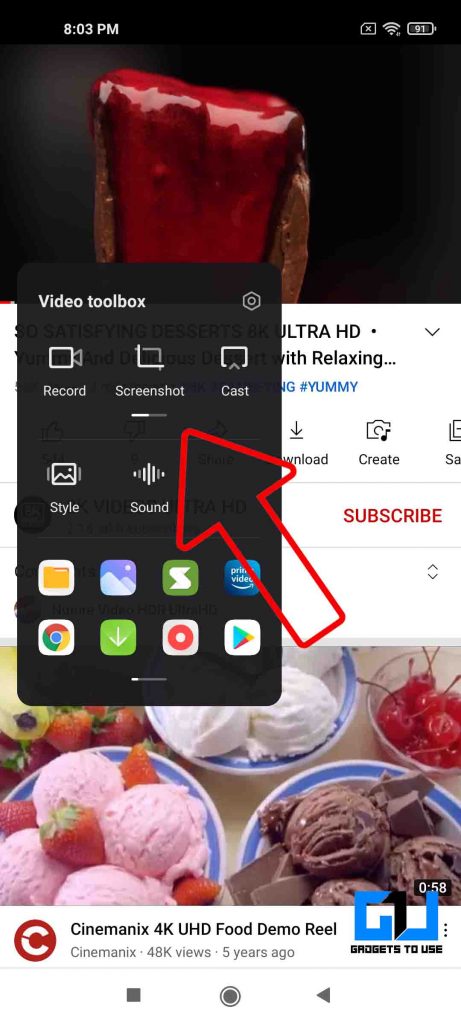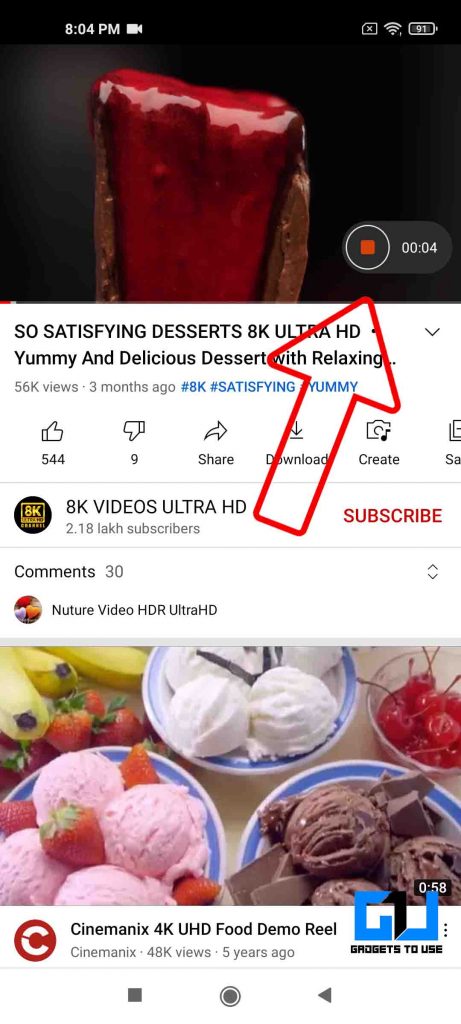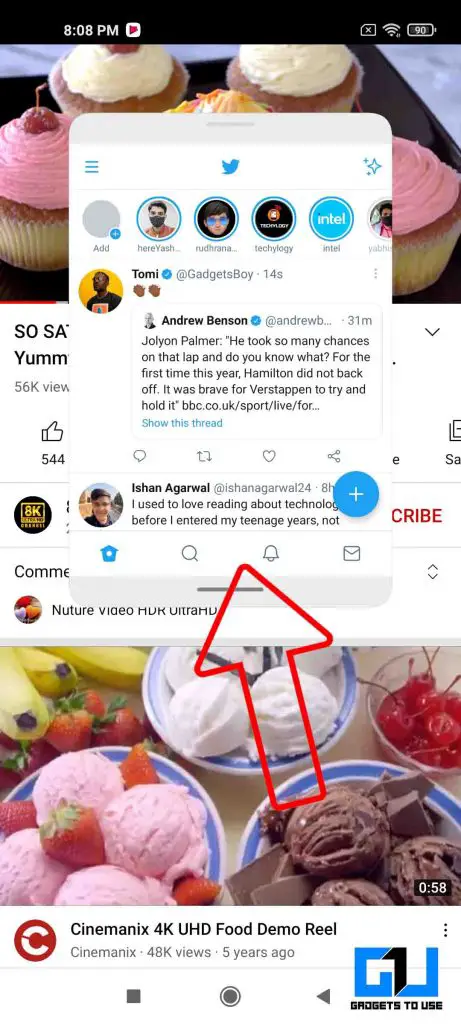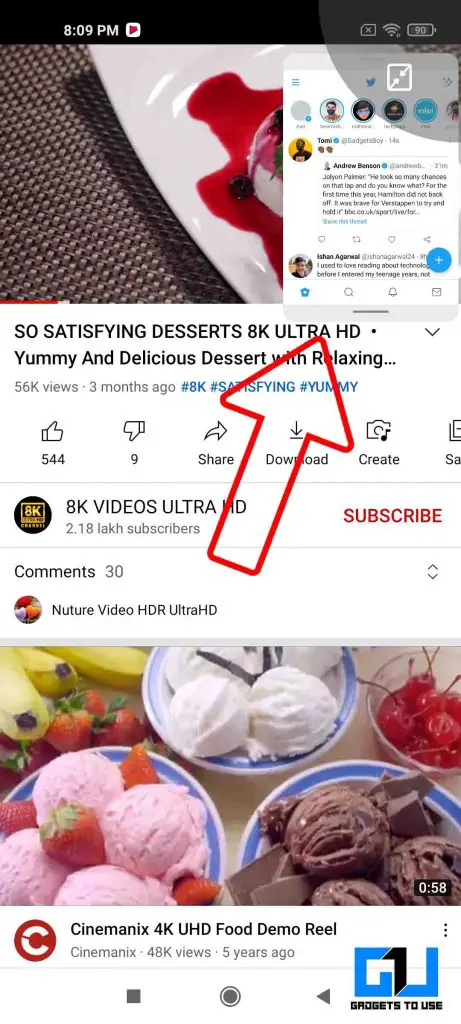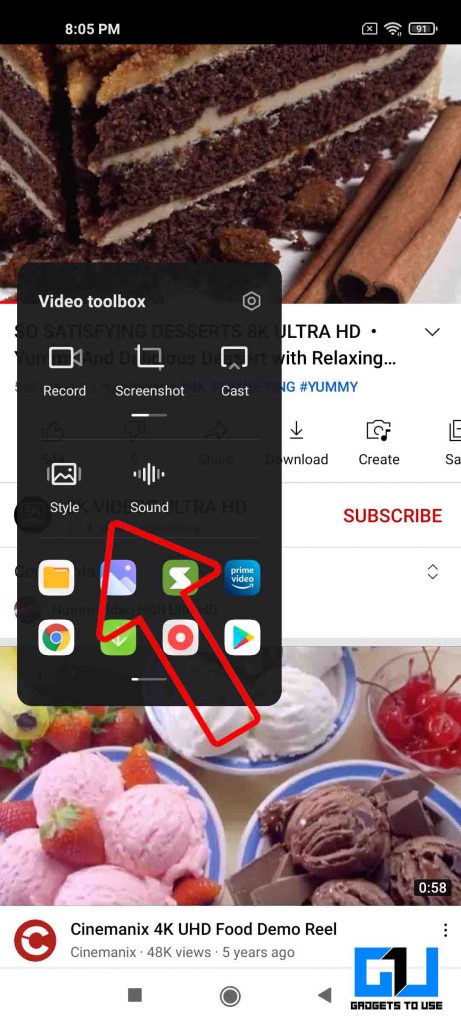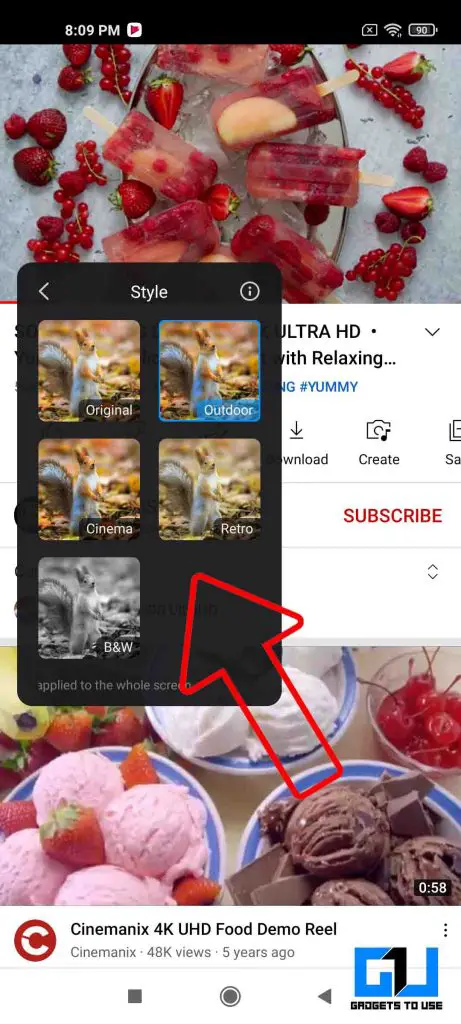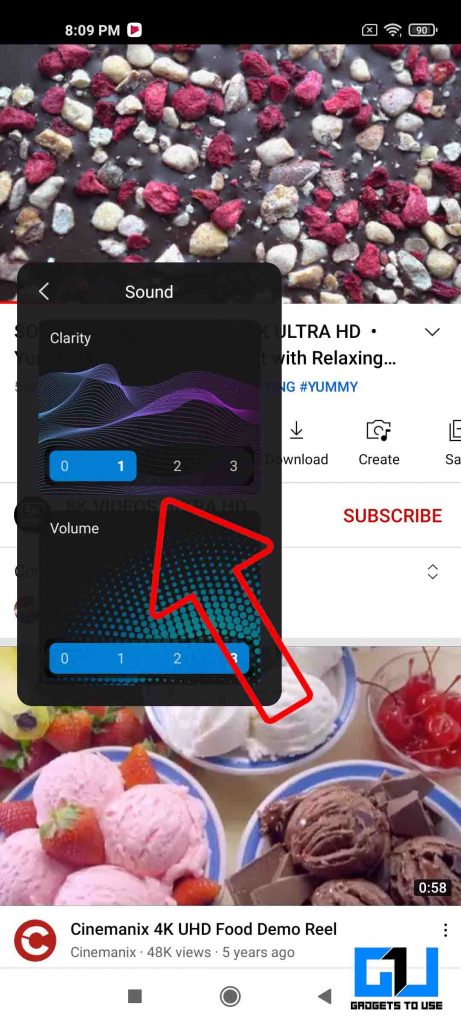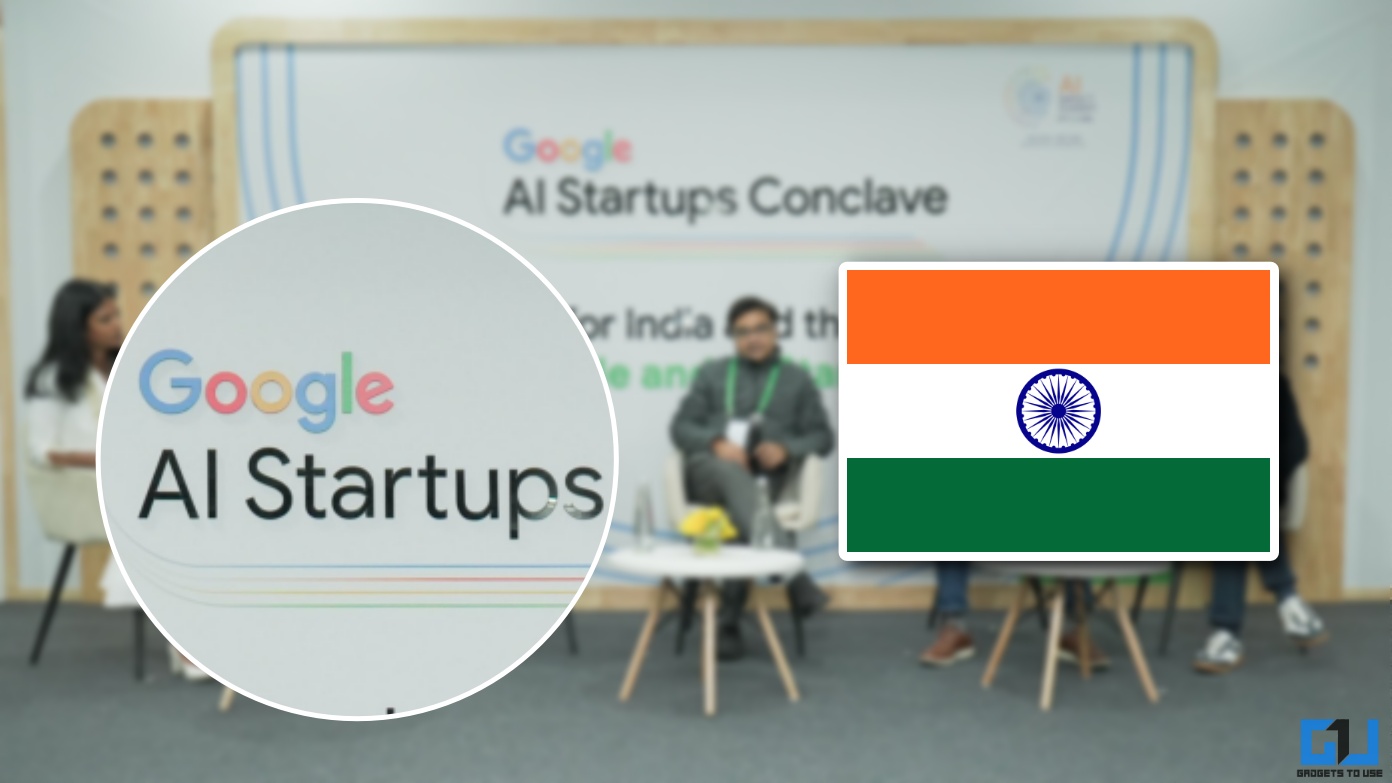Quick Answer
- One such feature in the latest iteration of MIUI (MIUI 12) is called MIUI Video Toolbox, we are going to discuss it, the major highlight of this feature is that it lets you play any video with the screen off.
- Here you can add any app to the list where you want to use the MIUI toolbox feature, choose to place the shortcut on either side of the screen for easy access.
- By Video Style it means to apply a filter over the screen with a single tap, to adjust it to your liking.
Xiaomi is a well-known brand as they are famous for their highly competitive products at aggressive prices (especially the smartphone segment). But do you know, it was not a phone which gave the limelight to Xiaomi, but it was their UI called MIUI. Xiaomi launched their Android Skin full of amazing features on 16th August 2010, which was loved by developers and modders. After the love Xiaomi got, they decided to launch their first phone in August 2011 (Mi 1) which came with MIUI pre-installed.
Also, Read | 10 Hidden MIUI 12 Tips and Tricks To Use on Your Xiaomi Smartphone
Over the years, Xiaomi has worked on their MIUI, refined it, added new useful features. One such feature in the latest iteration of MIUI (MIUI 12) is called MIUI Video Toolbox, we are going to discuss it, the major highlight of this feature is that it lets you play any video with the screen off.
MIUI Video Toolbox Features
The MIUI Video Toolbox can be found and enabled from Special Features under Settings. Here you can add any app to the list where you want to use the MIUI toolbox feature, choose to place the shortcut on either side of the screen for easy access. Once you have enabled the Video Toolbar, it can be accessed within the selected apps by swiping the little bar from the side of the screen.
Also, Read | Fix MIUI 12 Bug That Makes Icons Disappear From Home Screen
Screenshots and Screen Recording
The first feature in the video toolbox is the ability to take a screenshot and enable screen recording. These tools are easily accessible and very useful, as a user can take a screenshot with a single tap (no need to hunt for those key combinations in a dark environment). As for the screen recording, you can start and stop the recording without interrupting the video you’re watching.
Also, Read | 3 Ways to Fix “MSA Keeps Stopping” Error On Redmi, Poco, or Xiaomi MIUI Phones
Easy Cast Feature
MIUI Video Toolbar also helps with the most useful feature for media consumption, which is casting it to a bigger screen like a TV. There’s an easy cast button present within the side toolbar. Select the cast option. Choose your casting target and while selecting it, the video will pause, then resume once it casts to the selected screen.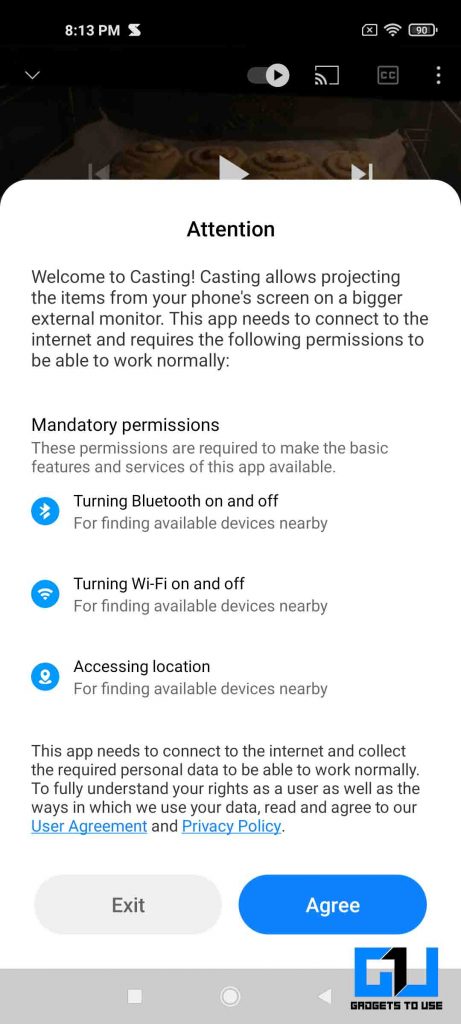
Play Video Sound with Screen Off
As mentioned earlier this is the major highlight feature of the MIUI video toolbox. It lets you to turn your screen off while letting a video continue to play in the background. This means you can play audio from any video (offline or online) without having to leave your screen on. This is most useful for people listening to music on youtube while doing any other activity. Select a playlist before a long drive, then shut your screen off to save battery, your videos will continue to play without interruption.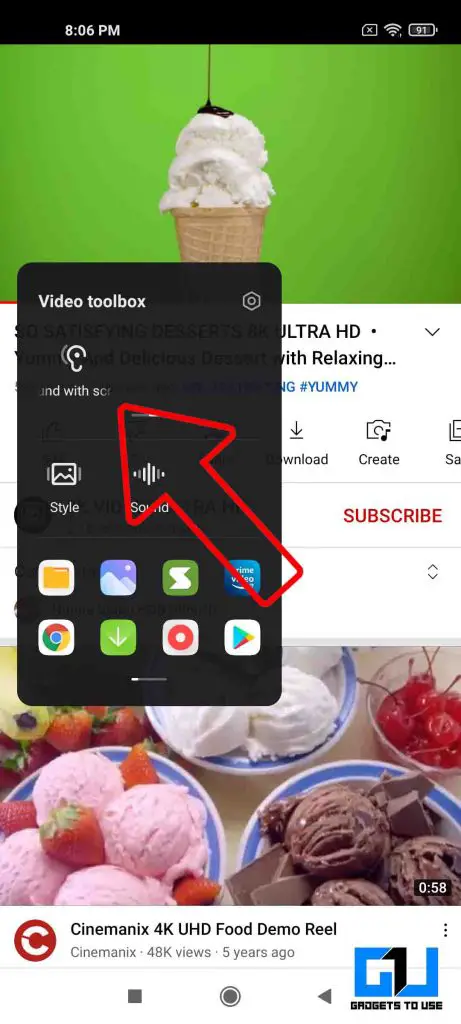
Floating Window
Another handy feature of MIUI Video Toolbox is the ability to launch an app as a floating window, directly from the toolbar. You will have a list of all of your apps (including games) which you can choose from, once you select your app, it will pop up as a window. All of this happens without pausing your video.
Video Style and Sound
The last feature of the MIUI toolbox is the ability to tweak the Video Style and Sound. By Video Style it means to apply a filter over the screen with a single tap, to adjust it to your liking. While for the sound we get three levels of Clarity and Volume to choose from, I didn’t notice much of a difference with the output directly coming from the loudspeaker.
These were the amazing feature of MIUI Video Toolbox, which is itself a great feature of MIUI 12. MIUI is always packed with feature-packed but comes with annoying ads and apps which can be turned off. We do have dedicated videos, which we guide you through, the steps to disable these ads completely, you can check them out here.
You can also follow us for instant tech news at Google News or for tips and tricks, smartphones & gadgets reviews, join GadgetsToUse Telegram Group or for the latest review videos subscribe GadgetsToUse Youtube Channel.