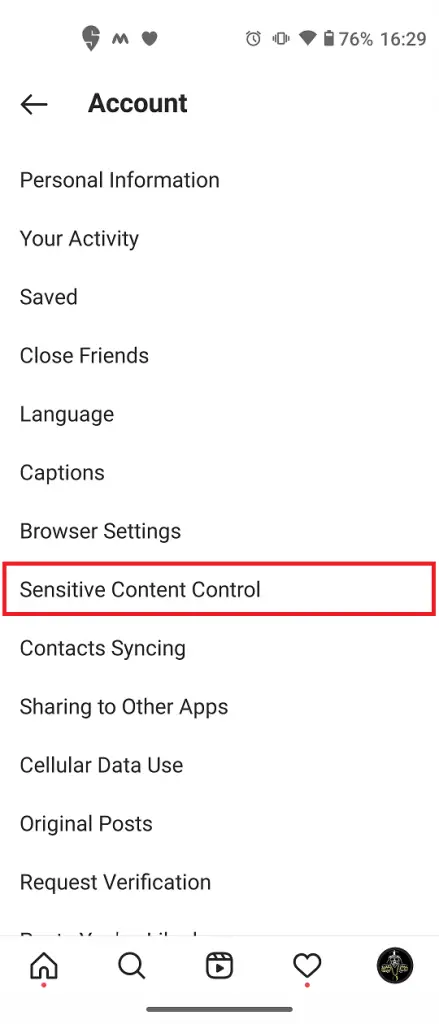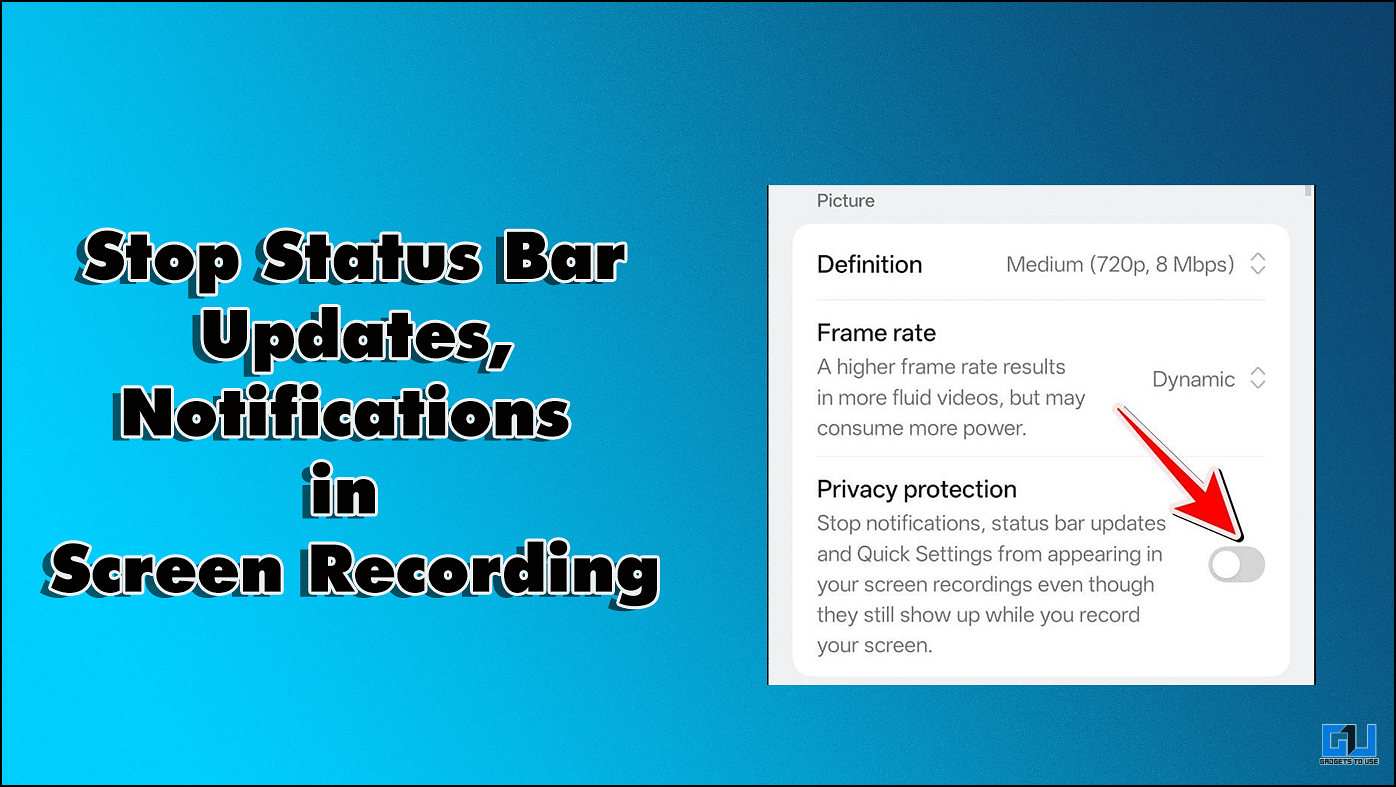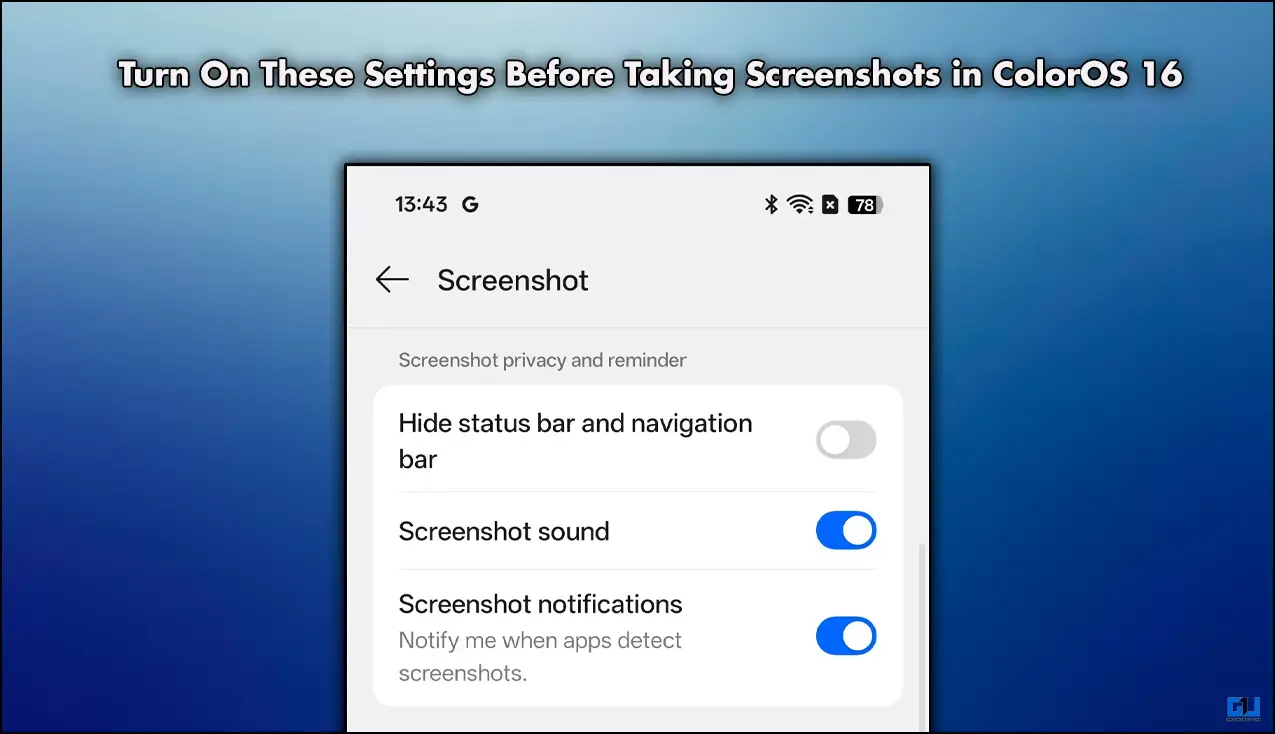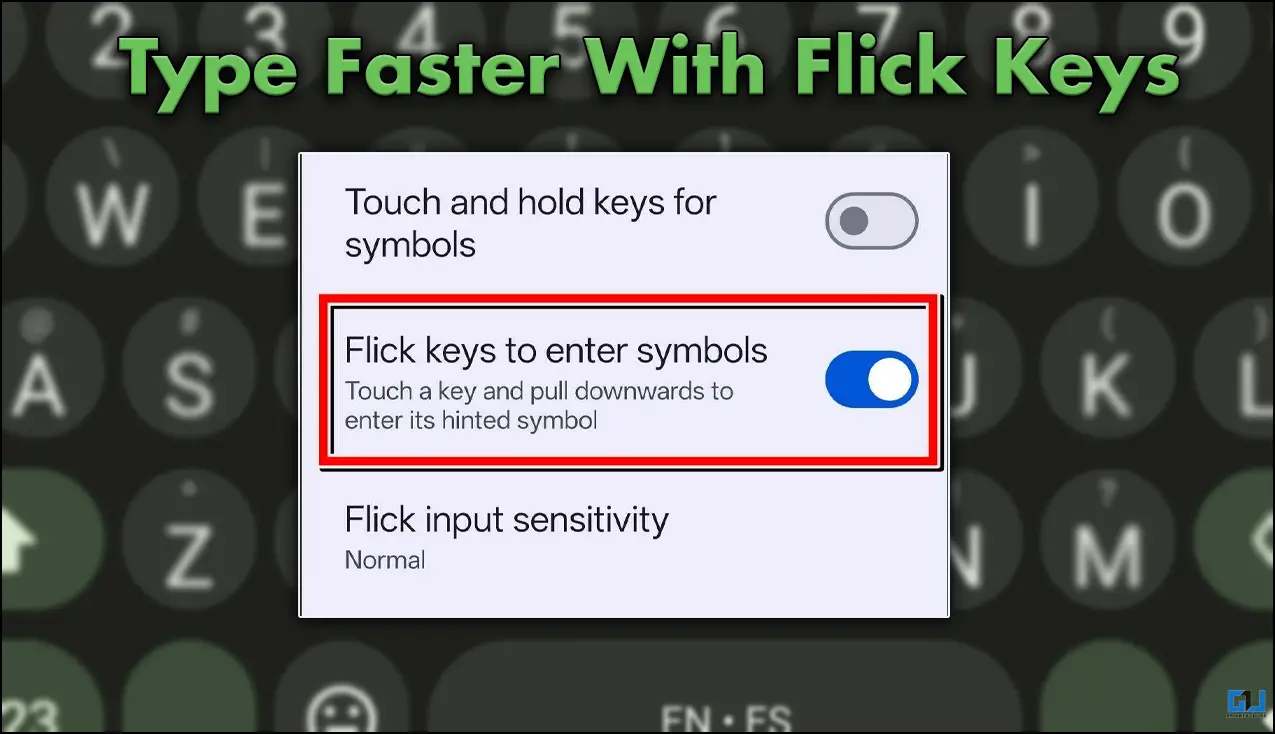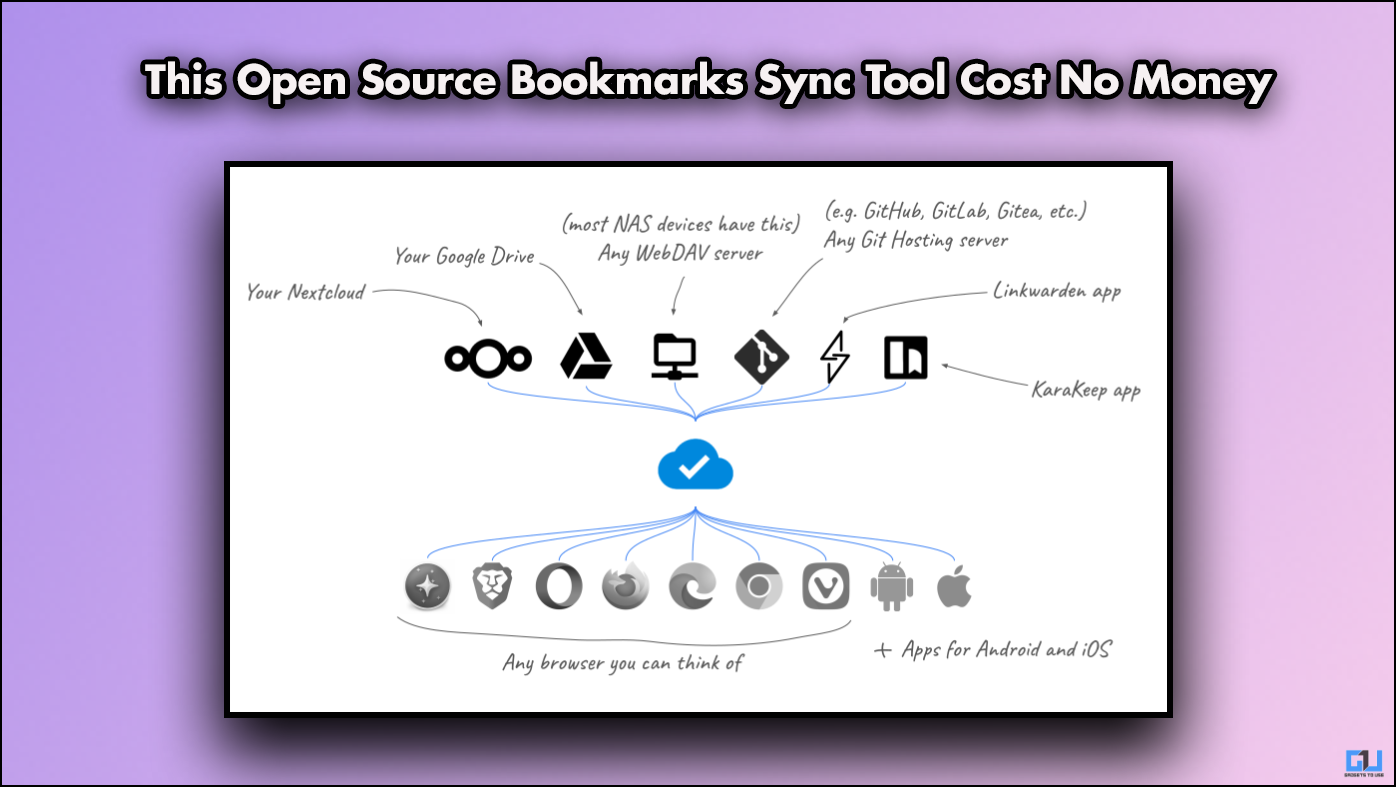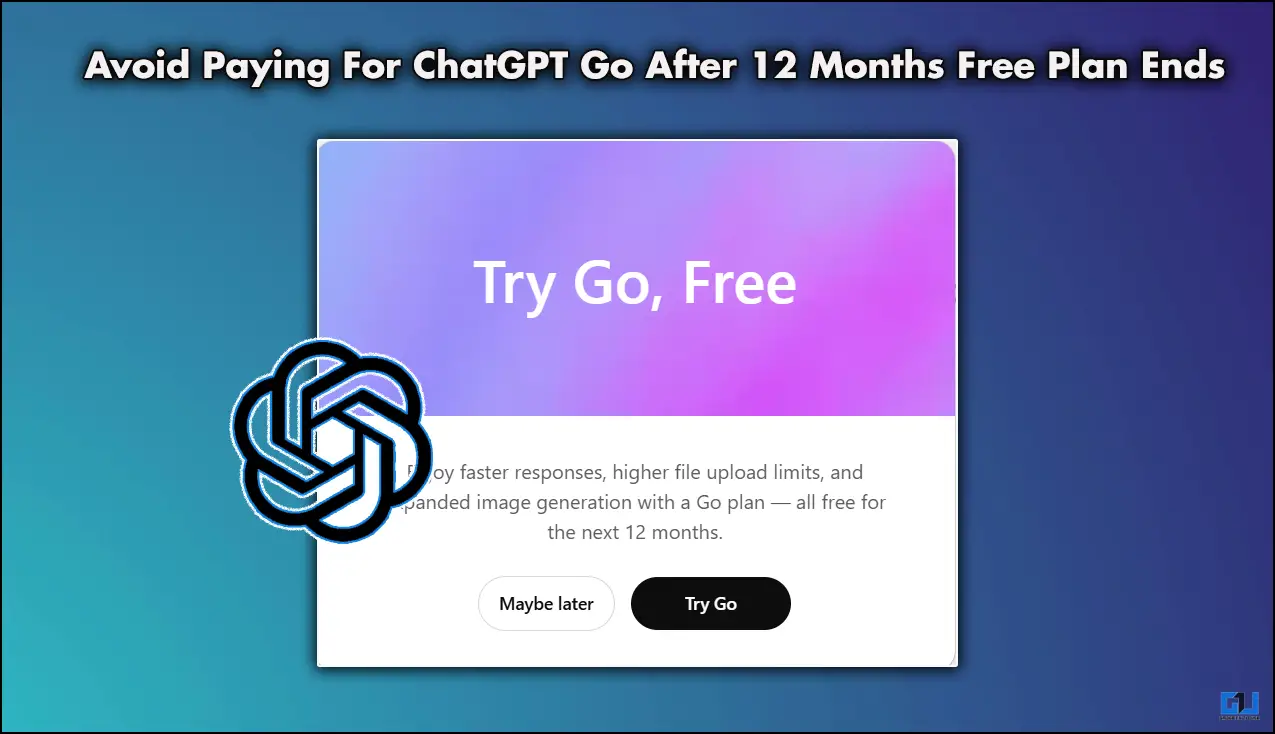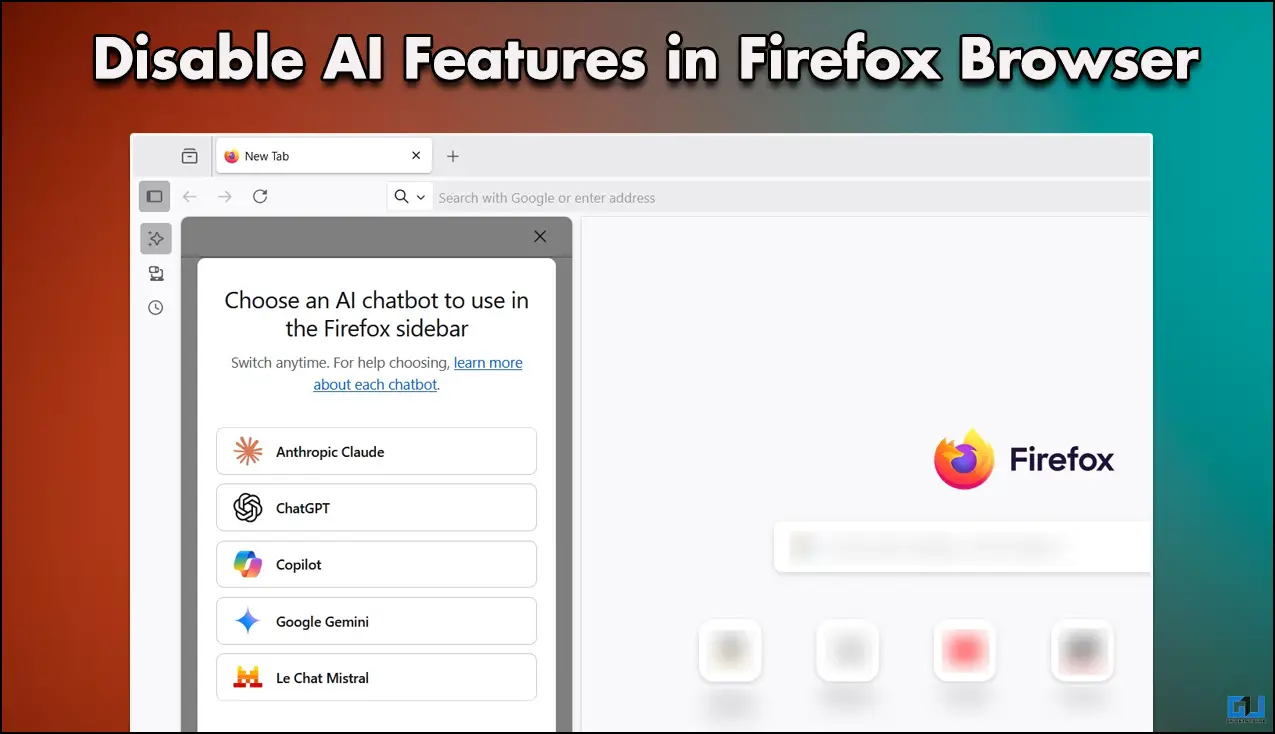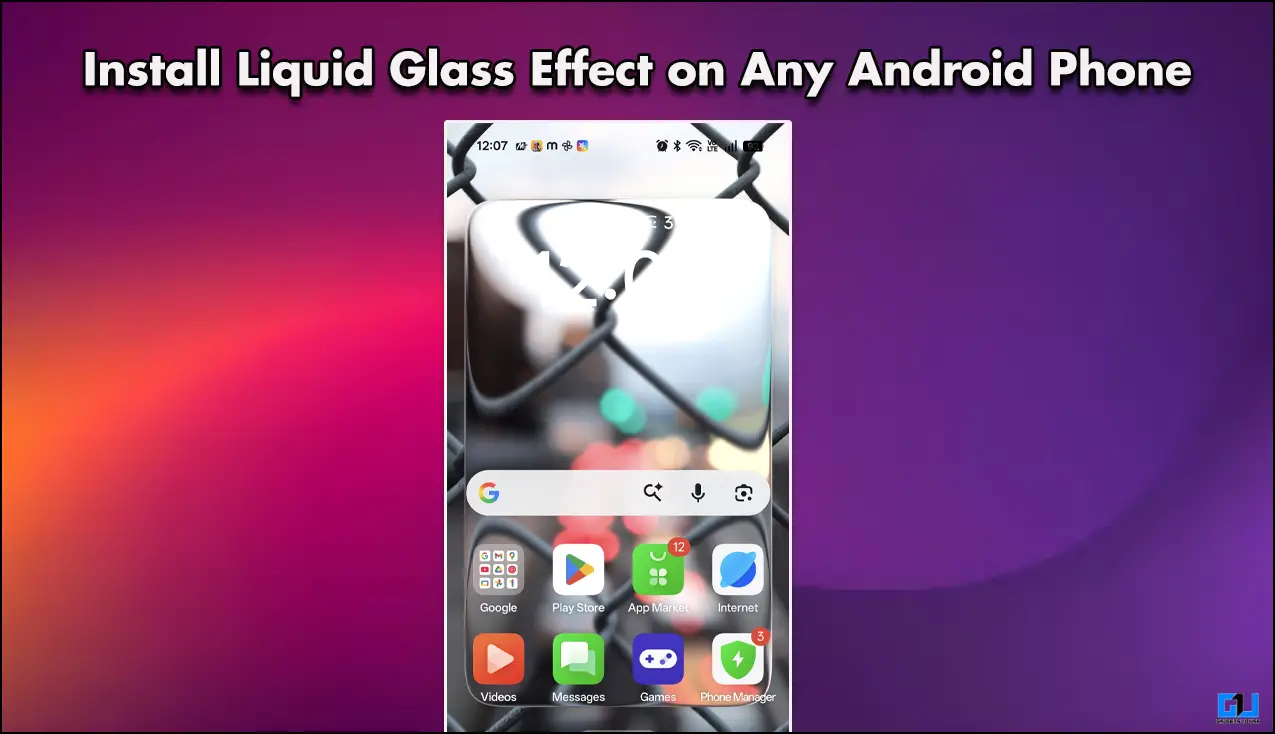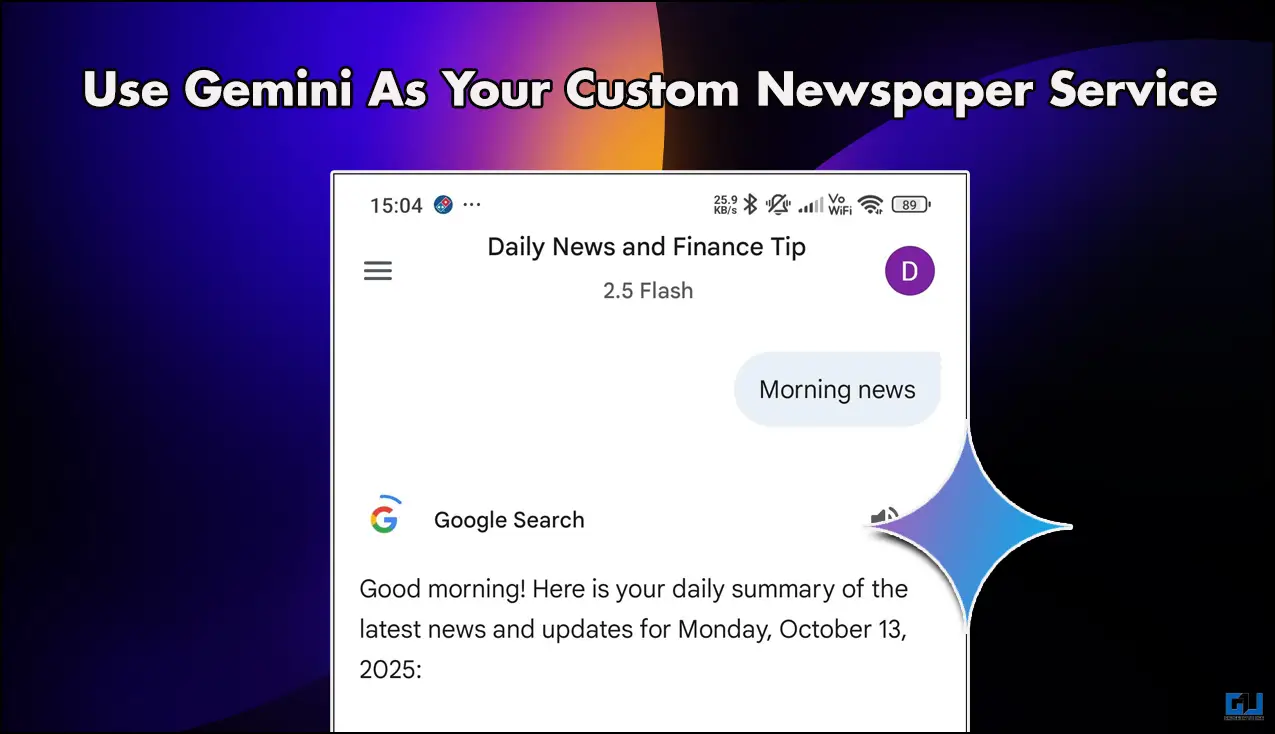Quick Answer
- You should note that enabling this new option will not completely hide such content on your explore tab, but this will limit it and you will less likely to see content that might be offensive or upsetting.
- Earlier on its photo-sharing app Instagram, it has introduced settings named “Sensitive Content Control” which lets users control the content they see in their Explore tab that might be upsetting or offensive.
- This is set at Limit by default but if you want more control over sensitive content, you can set the new option which is “Limit Even More”.
Facebook has been actively working on improving its platforms against sensitive content. Earlier on its photo-sharing app Instagram, it has introduced settings named “Sensitive Content Control” which lets users control the content they see in their Explore tab that might be upsetting or offensive. Now the company has added another option in that control which lest users limit such content even more. So, here’s how you can hide sensitive content in your Instagram explore tab.
Also, read | How to Hide Your Instagram Link History
Hide Sensitive Content in Instagram Explore
Basically, this setting now has three options- Allow, Limit, and Limit Even More. This is set at Limit by default but if you want more control over sensitive content, you can set the new option which is “Limit Even More”. Here’s how you can enable this:
1. Open Instagram on your phone and tap on your profile picture to go to your profile.
2. There, tap on three horizontal lines to open up the settings menu.
3. Now, tap on “Settings” and then select “Account”.
4. On the Account Settings page, tap on “Sensitive Content Control”.
5. Now, you will see three options and tap on the last one – “Limit Even More”.
6. Tap “Ok” on the confirmation pop-up.
That’s it, your Setting for sensitive content will be saved.
You should note that enabling this new option will not completely hide such content on your explore tab, but this will limit it and you will less likely to see content that might be offensive or upsetting.
This is how you can hide sensitive content in your Instagram explore tab. For more such tips and tricks, stay tuned!
You can also follow us for instant tech news at Google News or for tips and tricks, smartphones & gadgets reviews, join GadgetsToUse Telegram Group or for the latest review videos subscribe GadgetsToUse Youtube Channel.