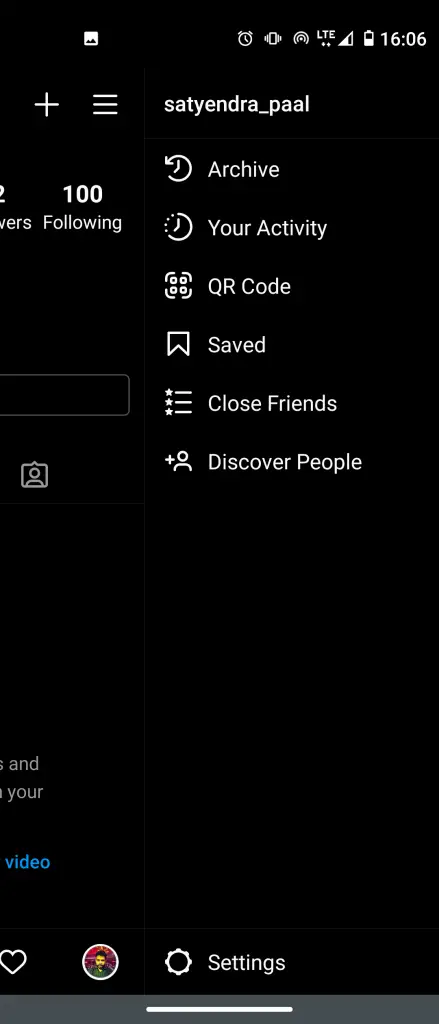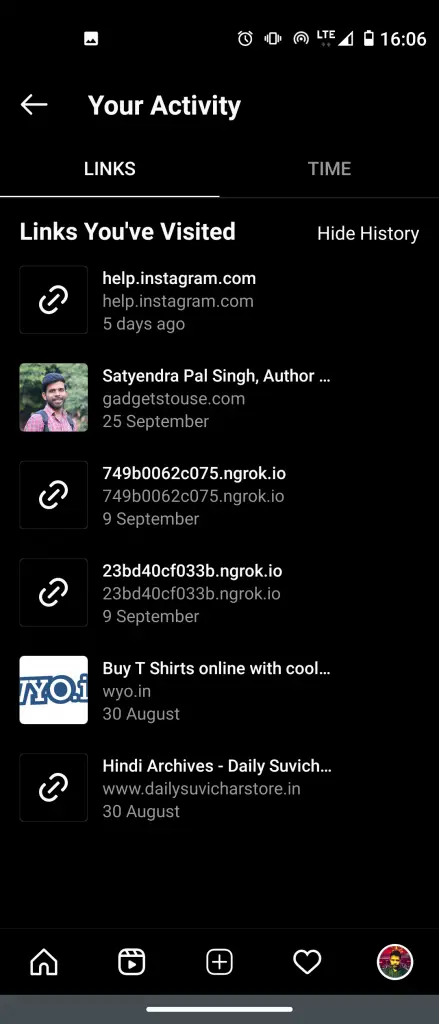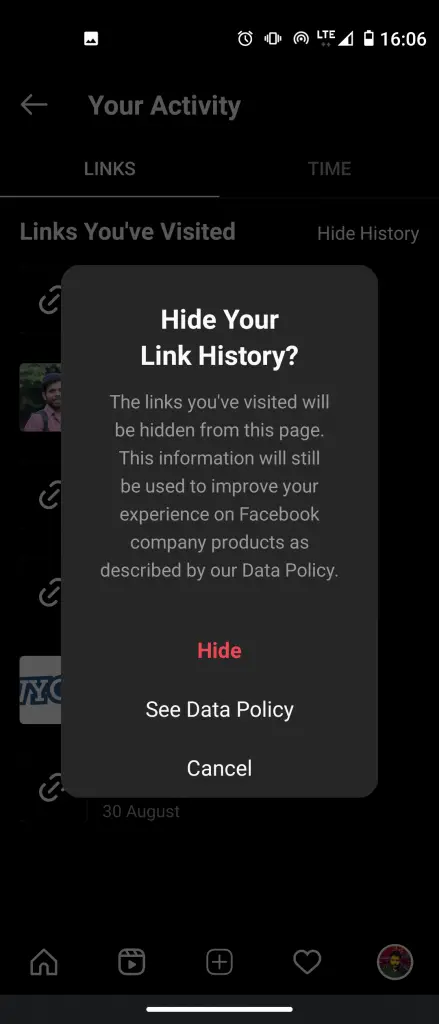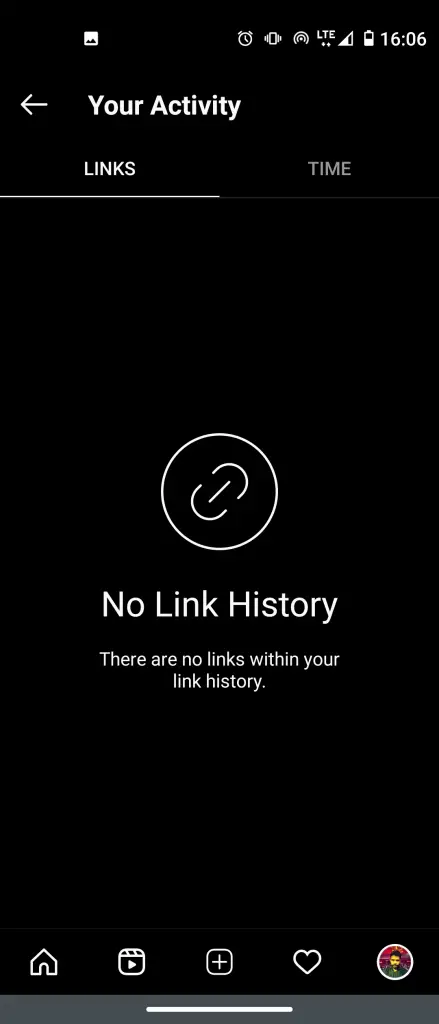Quick Answer
- Sometimes you even click on a link accidentally and now you don’t want to see the history of such links you’ve visited through Instagram or don’t want anyone else to see this, then there is an option in the app which lest you hide the Instagram link history.
- Sometimes these are links on that ad that you liked and visited the ad page then and sometimes it is someone’s bio link to a video or something else.
- You can also follow our detailed guide on Remove Third-party App Access from Your Instagram Account to remove other apps and websites from your account.
If you are active on Instagram, you must visit other websites from the app itself. Sometimes these are links on that ad that you liked and visited the ad page then and sometimes it is someone’s bio link to a video or something else. Sometimes you even click on a link accidentally and now you don’t want to see the history of such links you’ve visited through Instagram or don’t want anyone else to see this, then there is an option in the app which lest you hide the Instagram link history.
Also, read | How to Stop Seeing Personalized Ads on Your Instagram Account
Hide Instagram Link History
1] Open the Instagram app and go to your profile page.
2] Now, tap on those three horizontal lines and it will open a menu of various settings.
3] Here, go to ‘Your Activity‘ and the page shows two tabs- Links and Time.
4] Under the links tab, you will see all the links you visited through the app.
5] After that, click on ‘Hide History‘ and it will open a dialog box to confirm the same. Tap on ‘Hide‘ again and you’re good to go.
This will hide all your link history on Instagram. You can also follow our detailed guide on Remove Third-party App Access from Your Instagram Account to remove other apps and websites from your account.
For more such Instagram tips and tricks, stay tuned with Gadgets To Use!