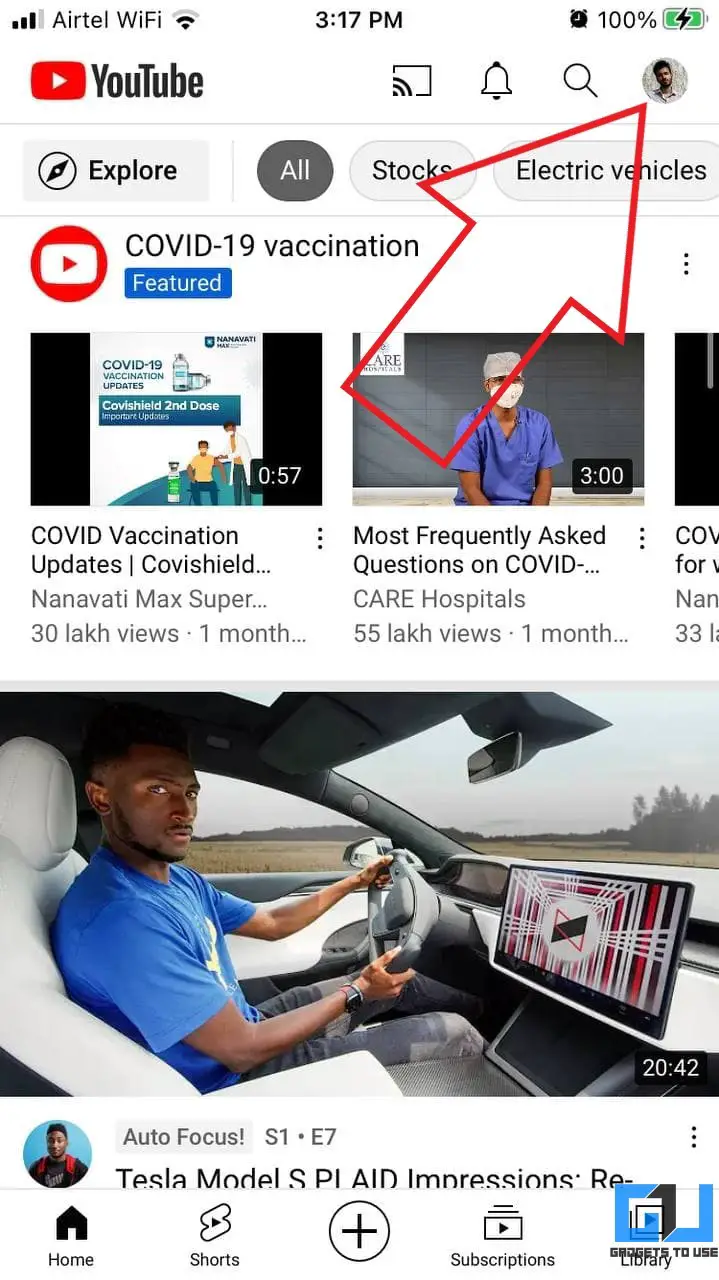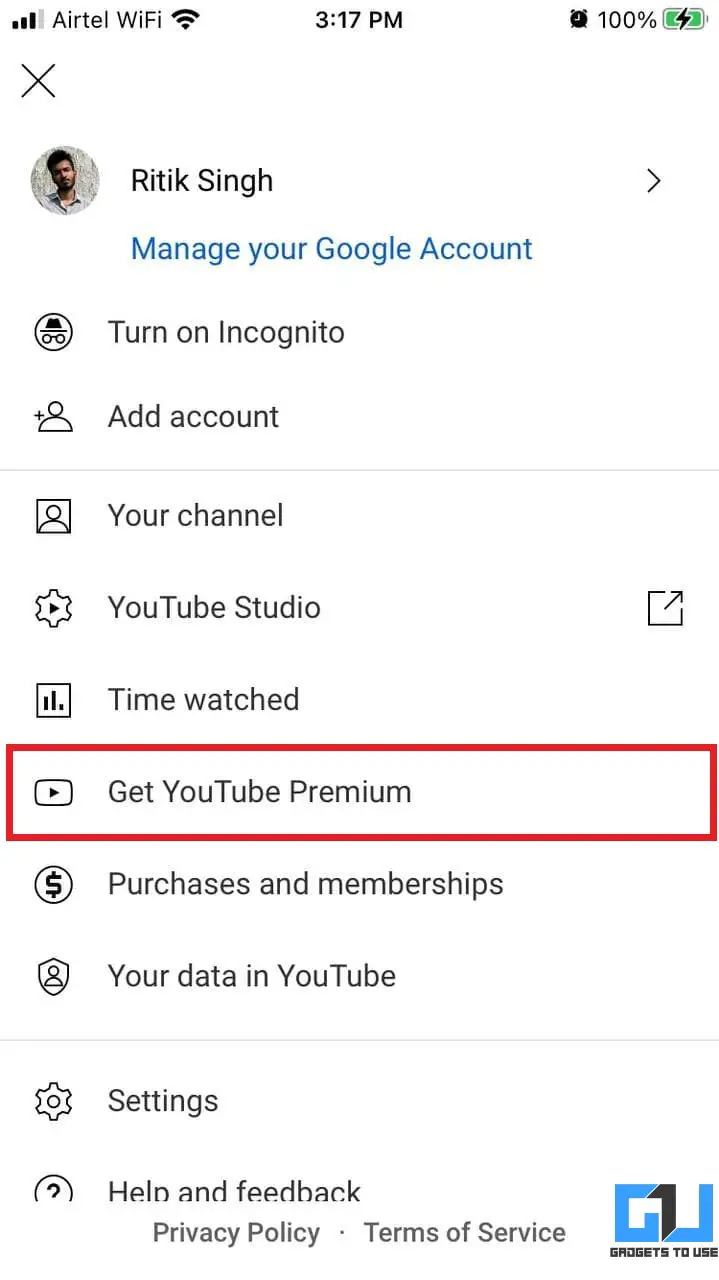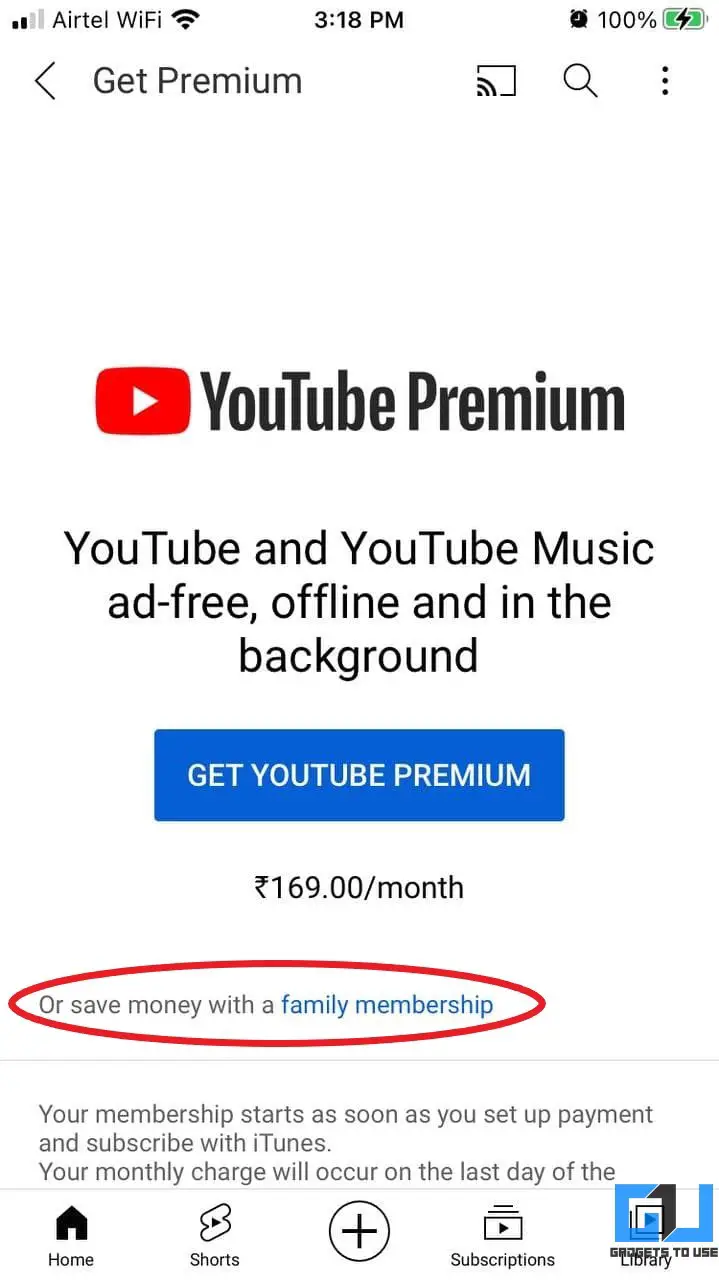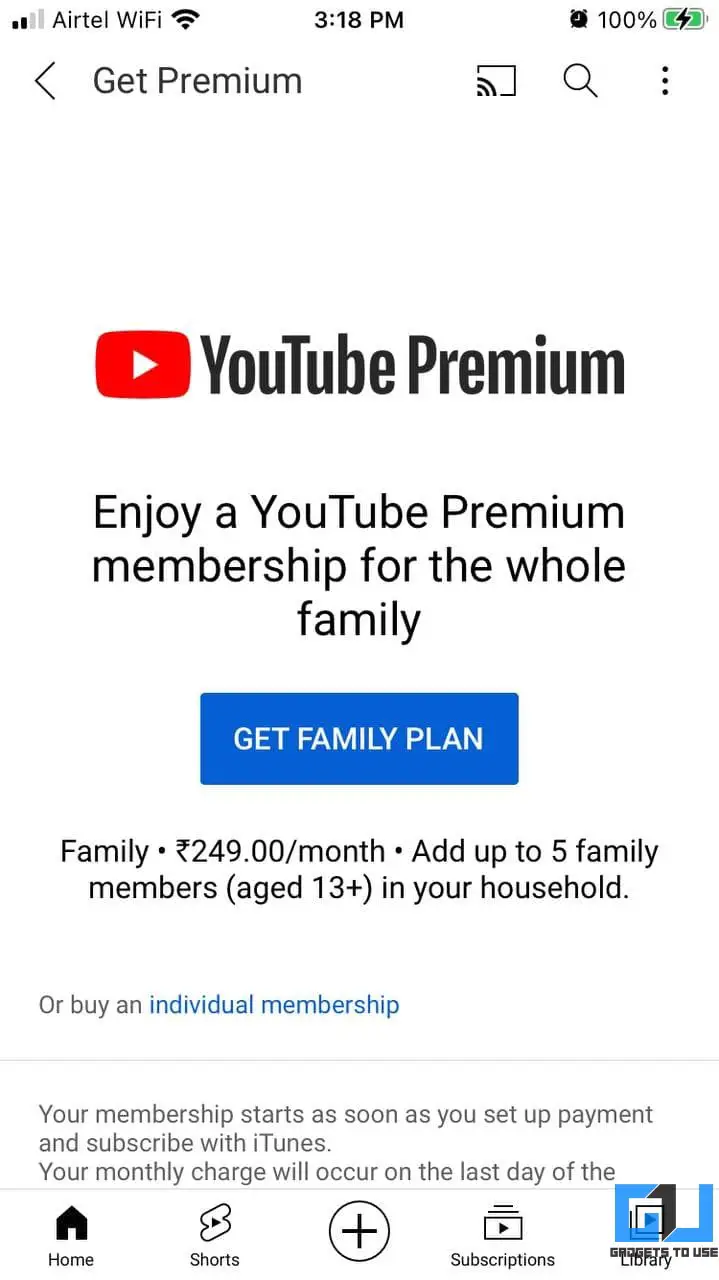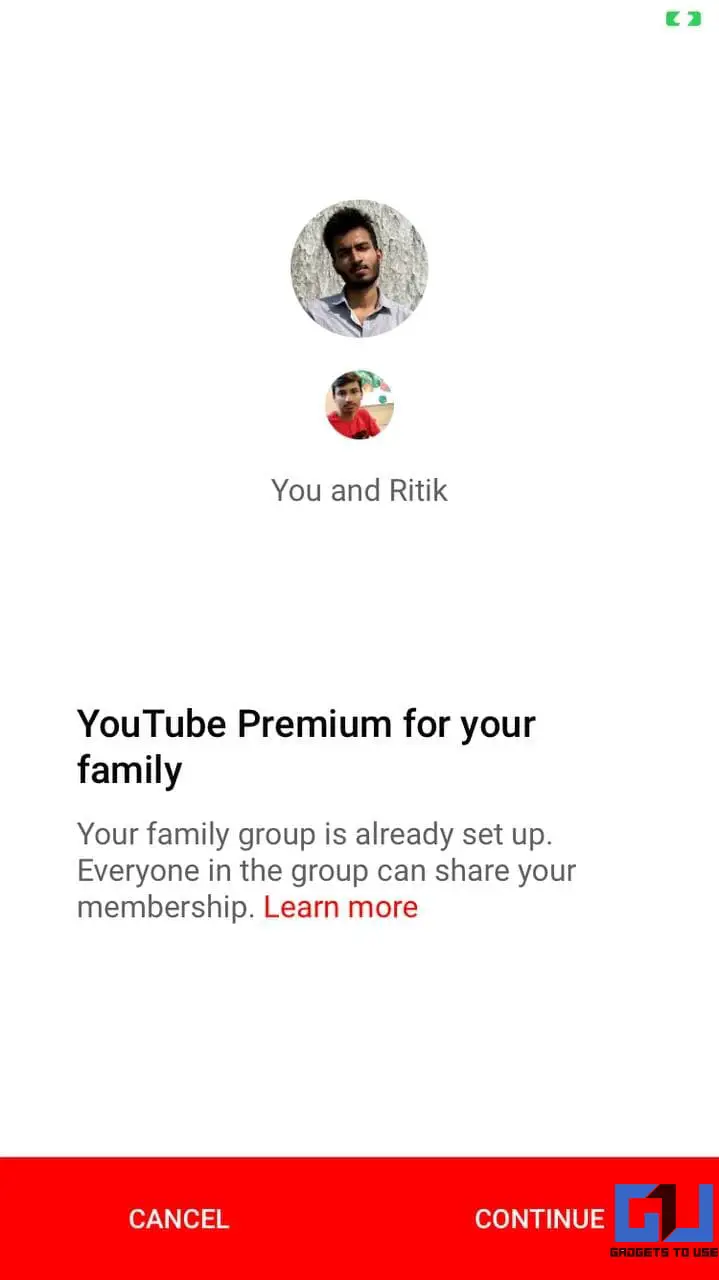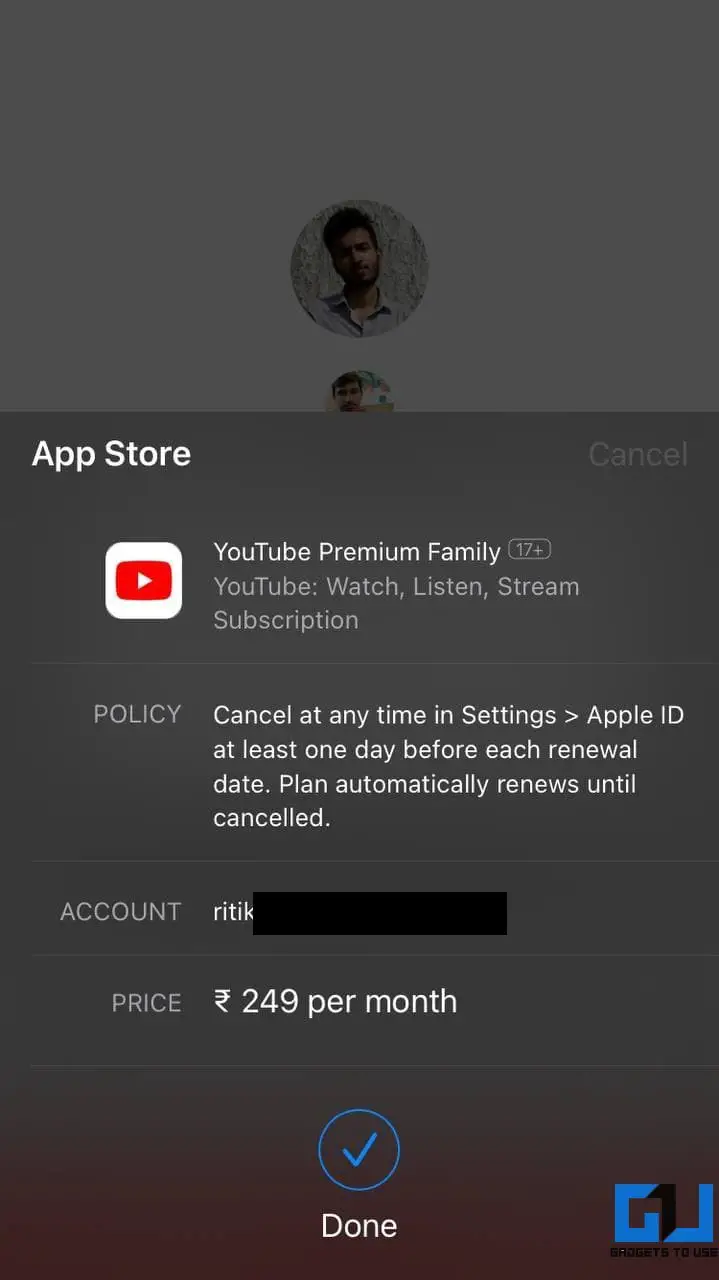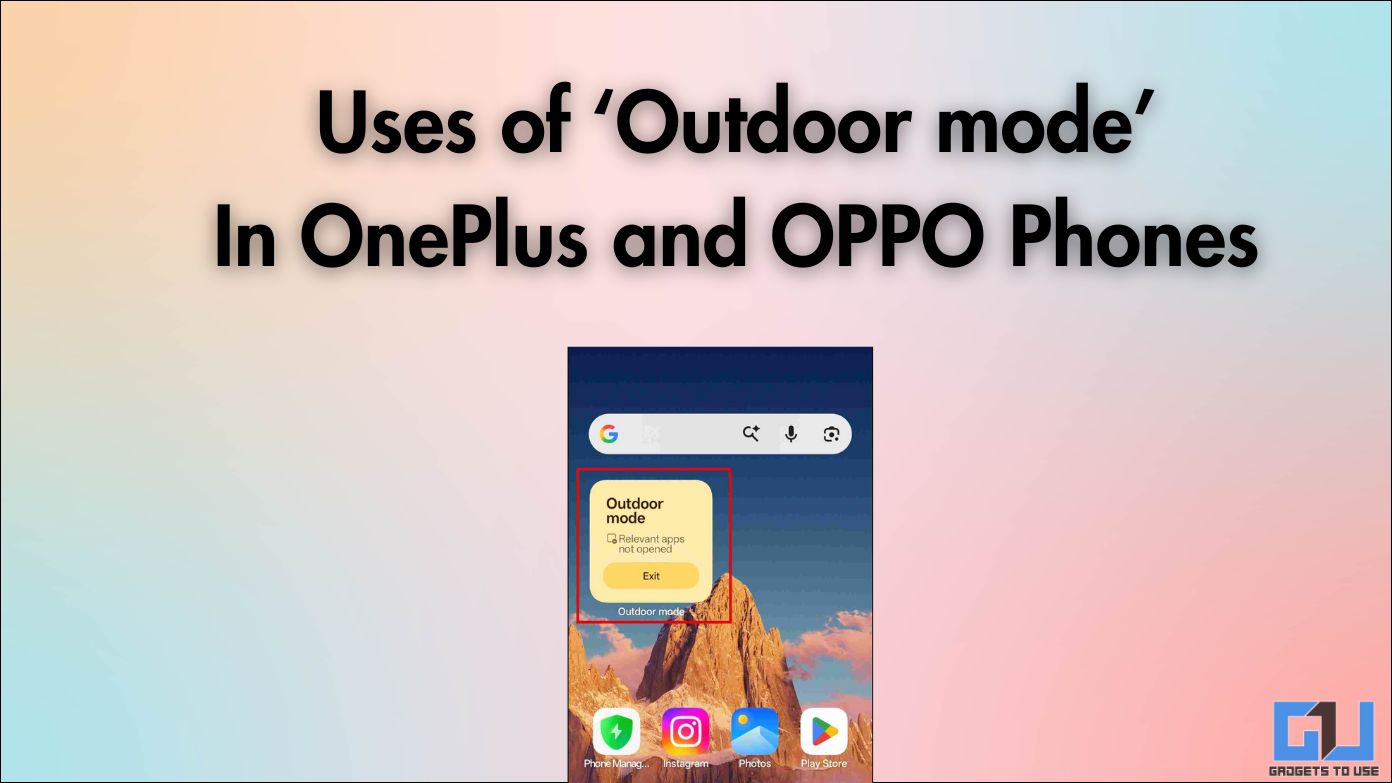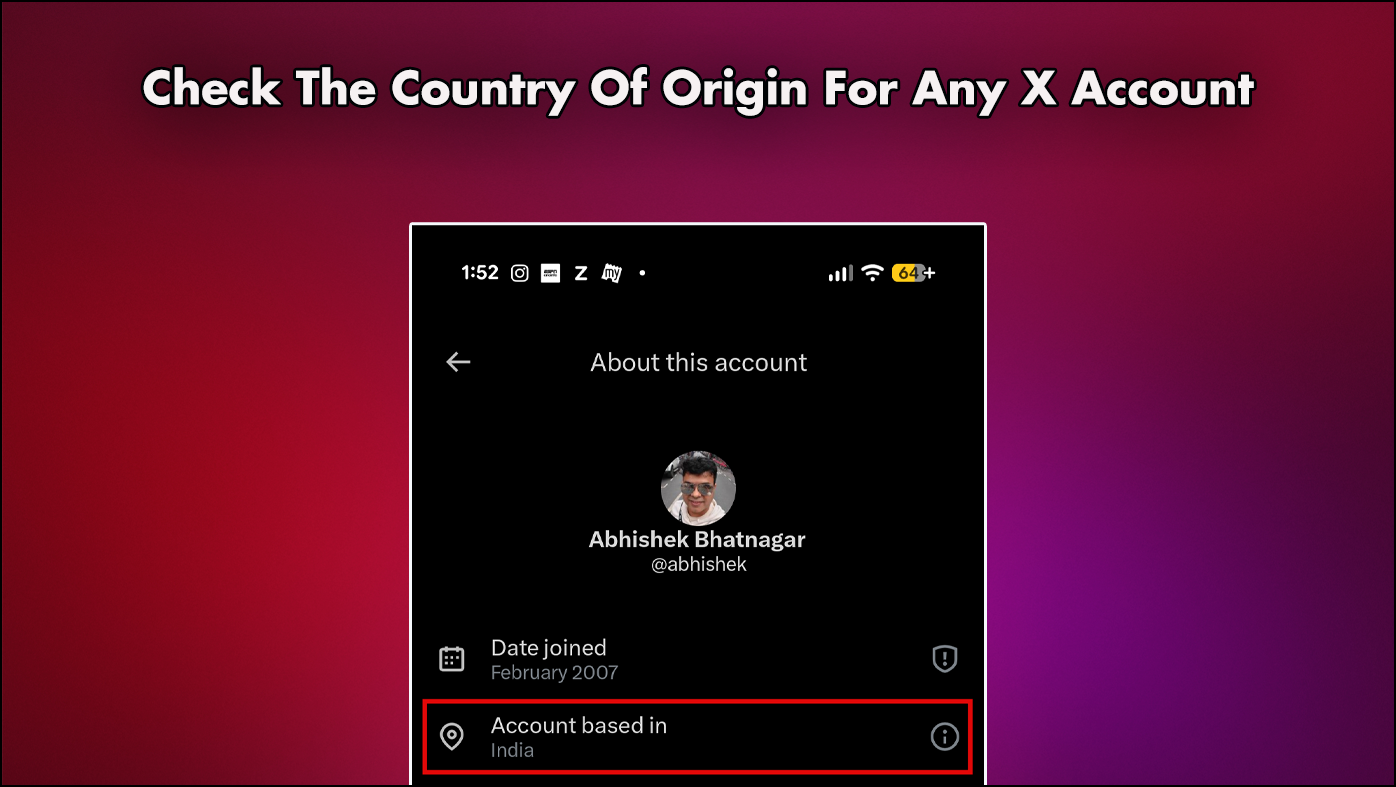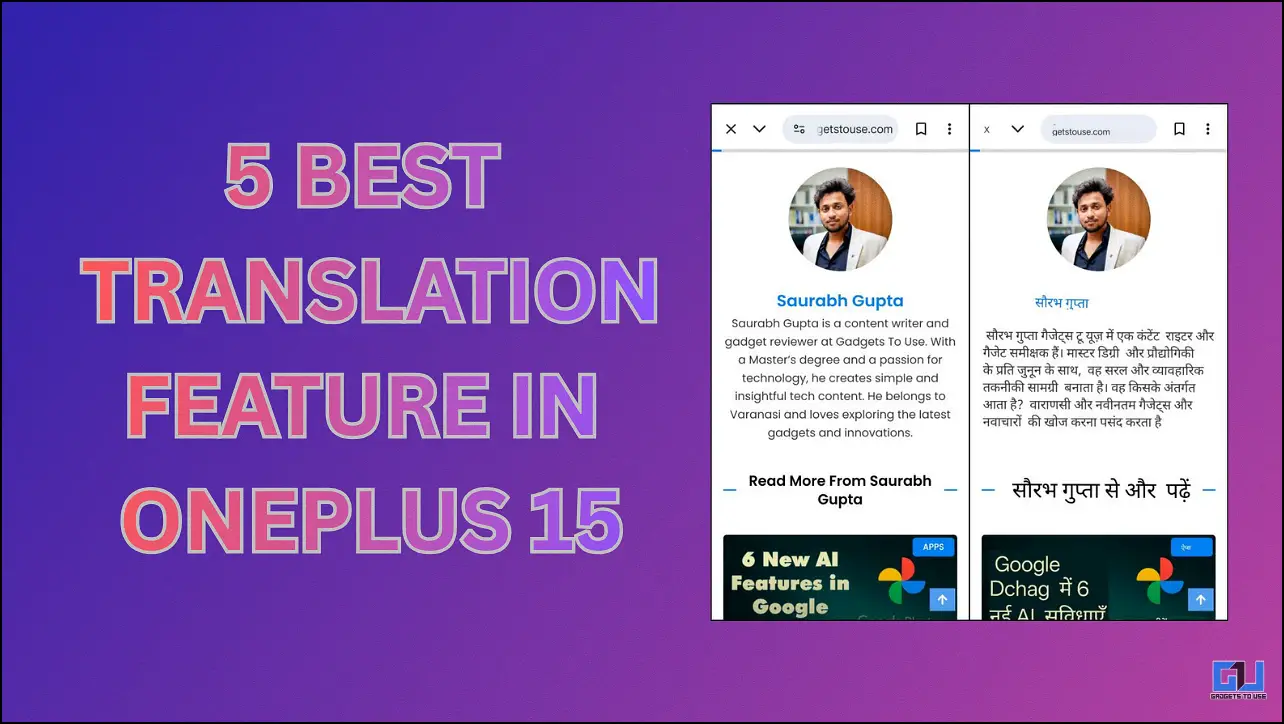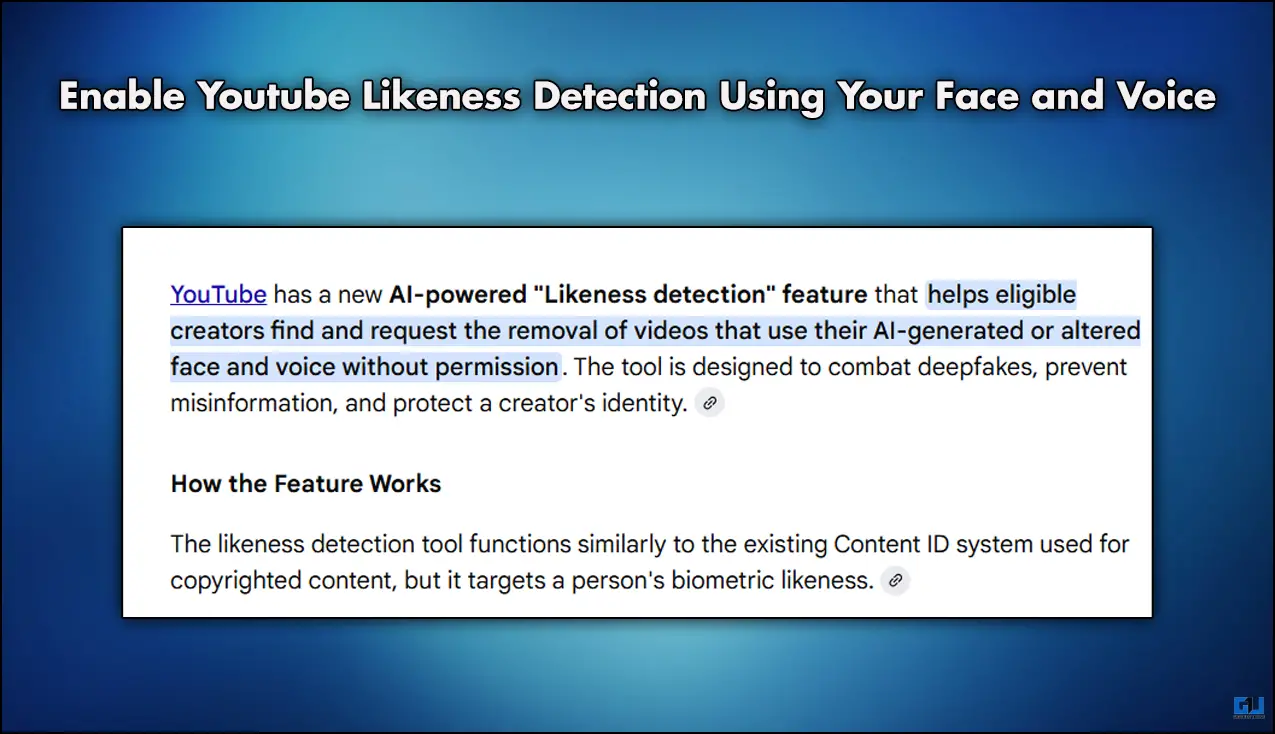Quick Answer
- So, if you have an iPhone or iPad, you can easily subscribe to the YouTube premium family plan, which is otherwise unavailable at the moment.
- Well, here’s how you can get the YouTube Premium Family Plan subscription in India, otherwise unavailable on the platform.
- Citing the new RBI eMandate notification, YouTube mentions that they’re not able to offer a free trial, family memberships, or student plans in India.
The YouTube family plan makes up for a good value for money by letting you share your membership with other family members. However, lately, many users have complained that they cannot find the family plan subscription or even the free trial and student plans on YouTube. Well, here’s how you can get the YouTube Premium Family Plan subscription in India, otherwise unavailable on the platform.
Related | [Working] How to Make Your Liked YouTube Videos Public 2021
Get the Unavailable YouTube Premium Family Plan Subscription in India
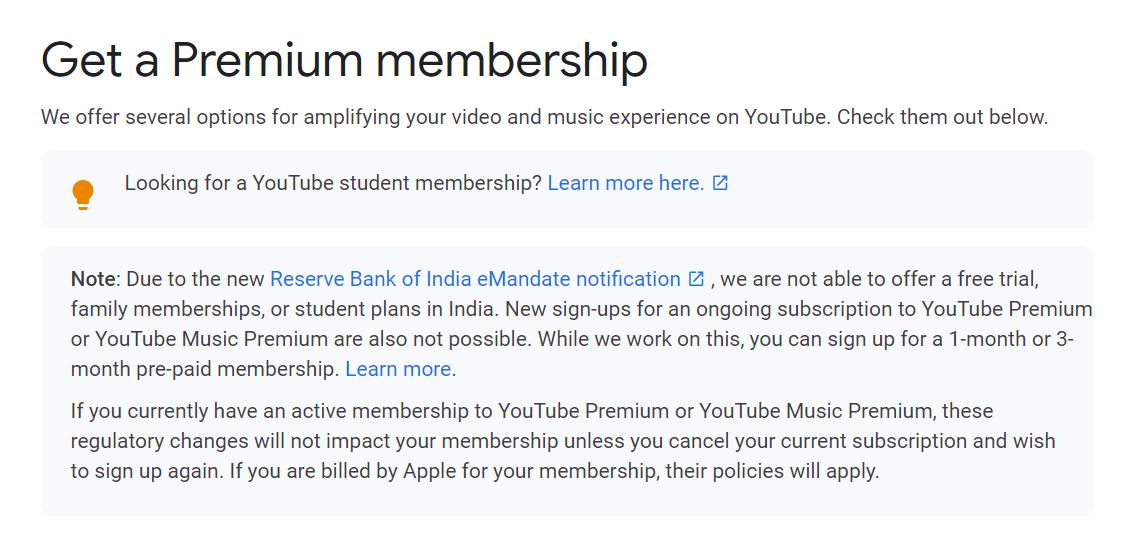
The YouTube premium subscriptions, including family plans, are temporarily unavailable on its website and Android app. Visiting the YouTube premium page will show you only the prepaid plans, priced Rs. 139 for 1-month and Rs. 399 for 3-months in India.
Citing the new RBI eMandate notification, YouTube mentions that they’re not able to offer a free trial, family memberships, or student plans in India. New sign-ups for an ongoing subscription to YouTube Premium or YouTube Music Premium, too, are not possible.
Apparently, YouTube didn’t comply with RBI’s new guidelines and hence can’t issue any new eMandates. The giant is already working to rectify the same.
However, the iOS app still lets you subscribe to the family plan. This is because you’re billed by Apple, and their policies apply in this case. So, if you have an iPhone or iPad, you can easily subscribe to the YouTube premium family plan, which is otherwise unavailable at the moment. Read on.
Also, Read | How to Downgrade to Cheapest Google Workspace Plan
Requirements
- An iPhone or iPad.
- Family members sharing the plan must live in the same household as the family manager.
- Family members should be above 13.
Steps to Subscribe to YouTube Premium Family Plan
- Open the YouTube app on your iPhone or iPad.
- Tap your profile picture at the top right corner.
- Select Get YouTube Premium.
- On the next screen, you’ll see a banner about YouTube Premium showing its features.
- Here, tap on OR save money with a family membership below the banner.
- It’ll take you to the family plan page, which costs Rs. 249 a month and lets you add up to family 5 members in your household.
- Click on the blue-colored Get Family Plan button.
- Set up your family group if not already. Then, tap Continue.
- Finally, make the payment to subscribe to the YouTube family plan.
Benefits of YouTube Family Plan
Like any other YouTube Premium plan, it comes with the following benefits:
- Ad-free content on your mobile device, desktop, or TV.
- Download your favorite videos to watch them offline.
- Play videos in the background (here’s how to play YouTube with the screen off w/o premium).
- YouTube Music Premium; available on mobile and desktop.
- Access to YouTube Originals.
- All the benefits extend to up to 5 family members.
Wrapping Up
This was all about getting the YouTube premium family plan that is currently hidden or unavailable on the platform. As mentioned, the plan is still available for access on iOS devices. So, if you have one, go ahead and take the subscription. I hope this helps people looking forward to buying YouTube premium for their family members. If you have any doubts or queries, feel free to reach out via the comments below.
You can also follow us for instant tech news at Google News or for tips and tricks, smartphones & gadgets reviews, join GadgetsToUse Telegram Group or for the latest review videos subscribe GadgetsToUse Youtube Channel.