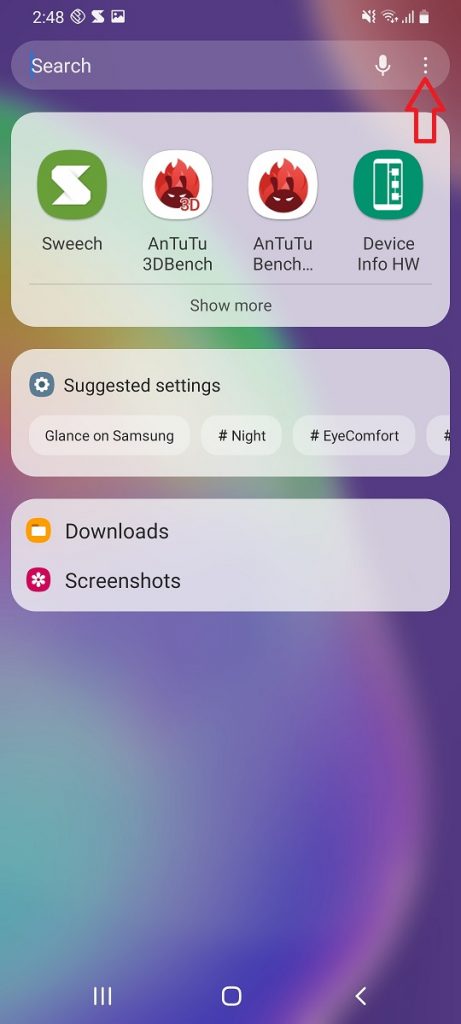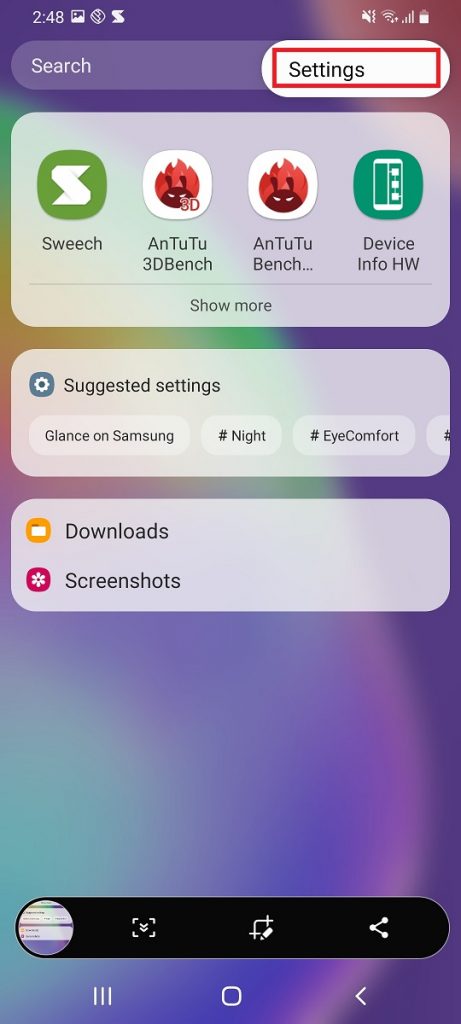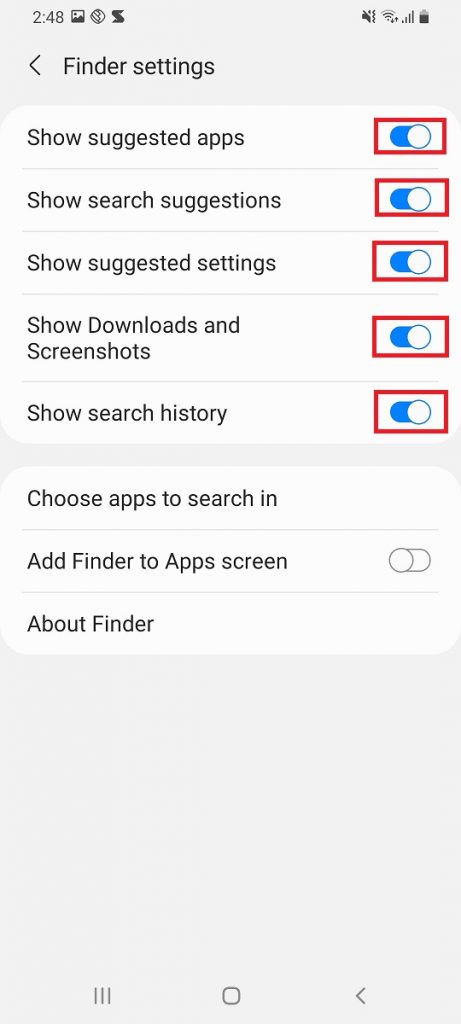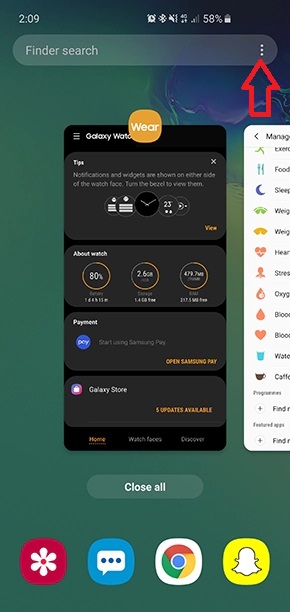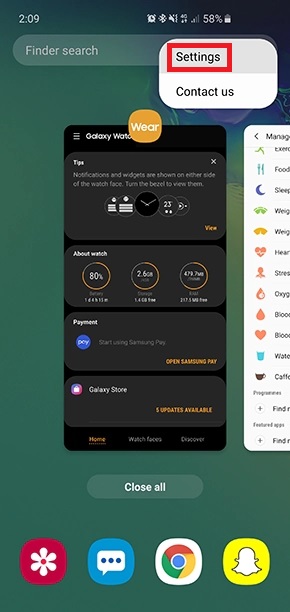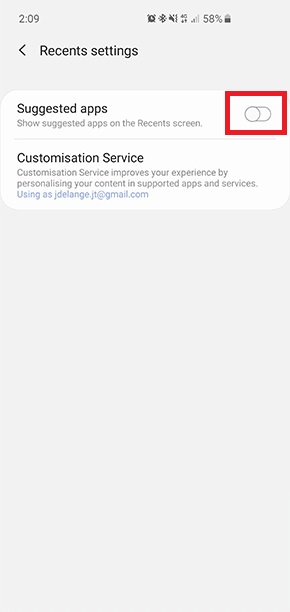Quick Answer
- This suggested feature comes in handy if you want to open up recently opened apps or settings directly from the search bar on the app screen.
- Now, you will not see any search suggestions, suggested apps, or settings when you start searching or when you open a recent screen on your Samsung phone.
- Samsung introduced a new feature on its Galaxy smartphones running Android 9 and above with OneUI which shows suggested apps on the recent screen.
Samsung introduced a new feature on its Galaxy smartphones running Android 9 and above with OneUI which shows suggested apps on the recent screen. With the Android 11 update, the company introduced more such settings in the finder which include “Suggested apps” and “Suggested settings”, etc. If you are annoyed with this feature, you can disable this anytime to make your finder and recent screen less cluttered. So, read on to know how to get rid of suggested apps on Samsung smartphones.
Also, read | [Working] How to Remove Samsung Free from Home Screen
Get Rid of Suggested Apps on Samsung
This suggested feature comes in handy if you want to open up recently opened apps or settings directly from the search bar on the app screen. However, if you want to disable it, here are the tricks for the same.
Steps to remove suggested apps on Samsung
With Android 11, Samsung pushed more settings to this feature which now also includes suggested settings, search suggestions, search history, and more. You can remove all these easily by following the simple steps mentioned below:
1. Open the app screen on your Samsung phone.
2. Now, tap the recent button and then tap on three dots on the top right.
3. Tap on Settings and here you will see all the options.
4. Just disable the toggles next to each setting to turn them off.
Now, you will not see any search suggestions, suggested apps, or settings when you start searching or when you open a recent screen on your Samsung phone.
Bonus: Remove suggested apps on recent screen
Previously, with Android 9 Samsung offered suggested apps in the recent screen tab, which was meant to open up the recently opened apps quickly. If you do not want these Suggested apps appearing on your recent screen, here’s how you can disable this setting.
1. Tap on the Recents button on your Samsung smartphone.
2. Now, tap the three dots at the top right and select Settings.
3. Switch off the toggle next to “Suggested apps”.
Once this feature is disabled, you will no longer see the Suggested apps on your Recents Screen.
For more such tips and tricks, stay tuned!
You can also follow us for instant tech news at Google News or for tips and tricks, smartphones & gadgets reviews, join GadgetsToUse Telegram Group, or for the latest review videos subscribe GadgetsToUse Youtube Channel.