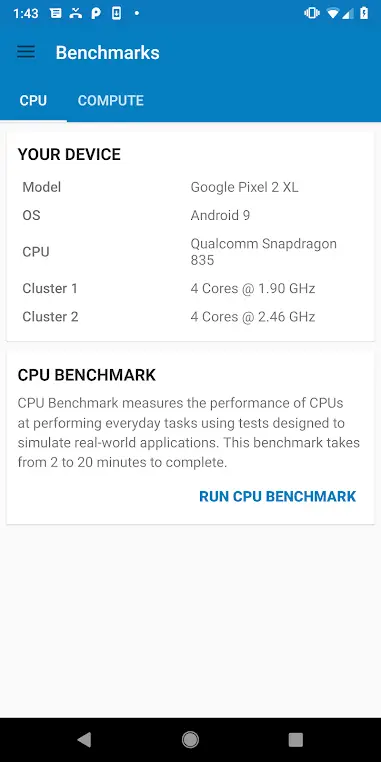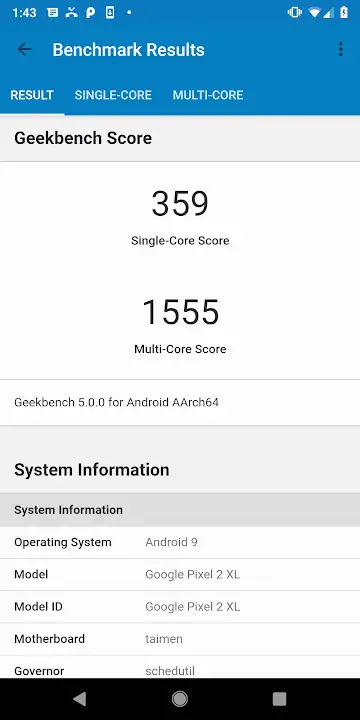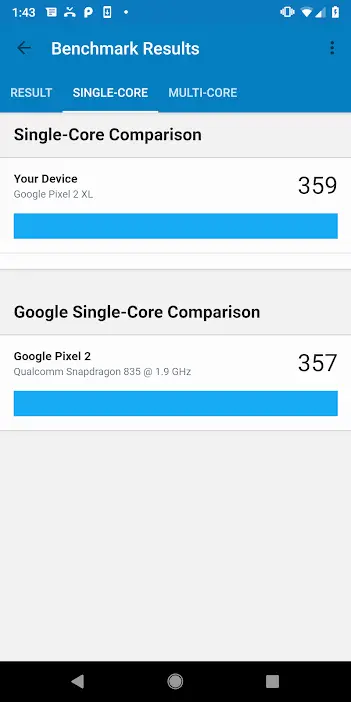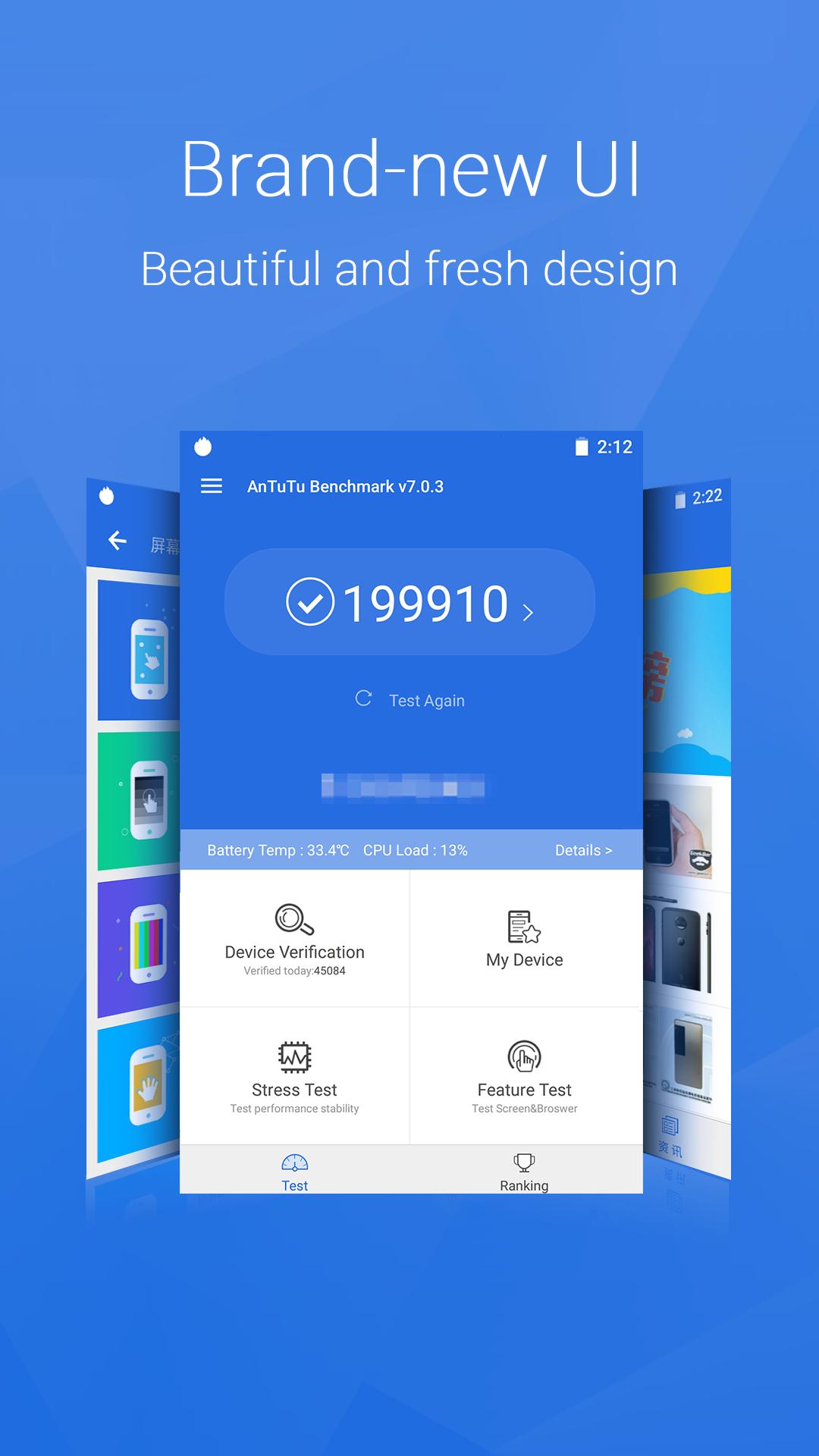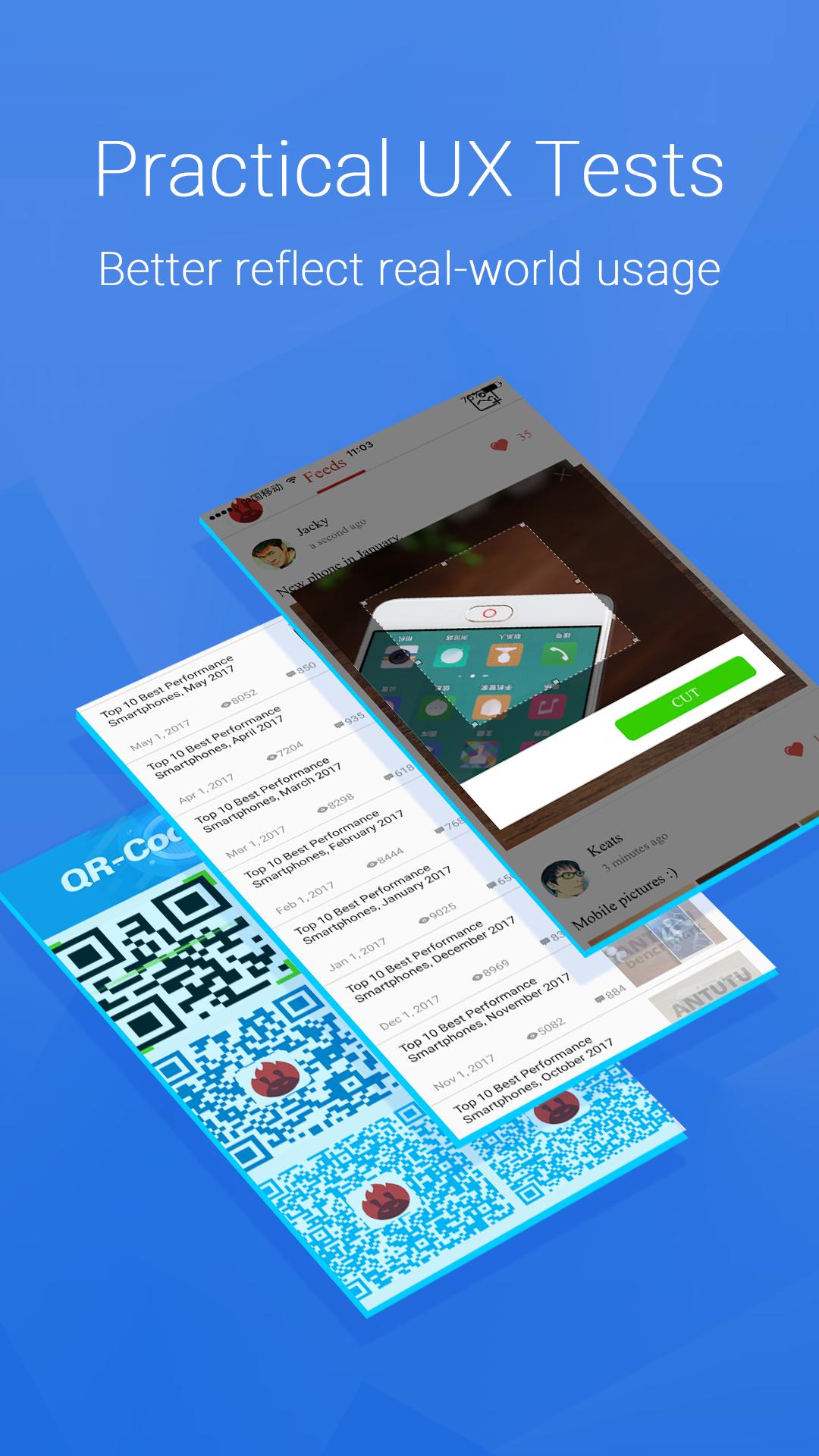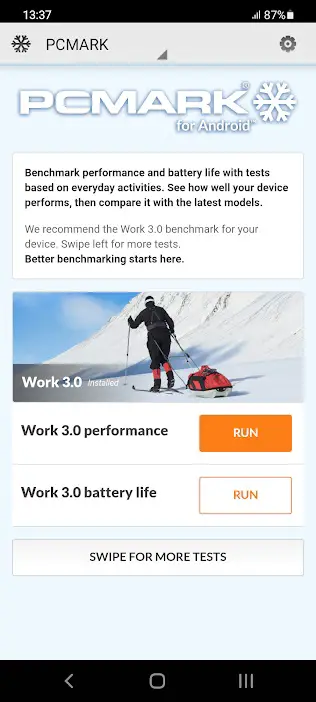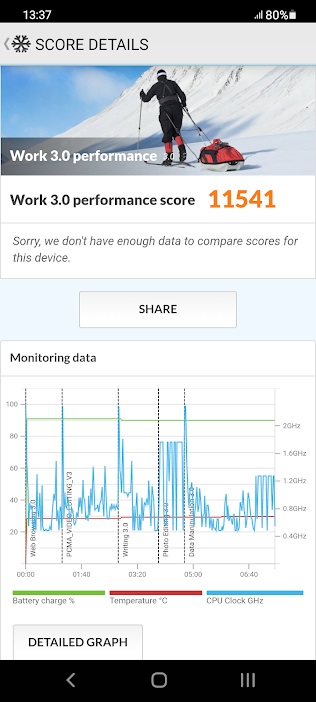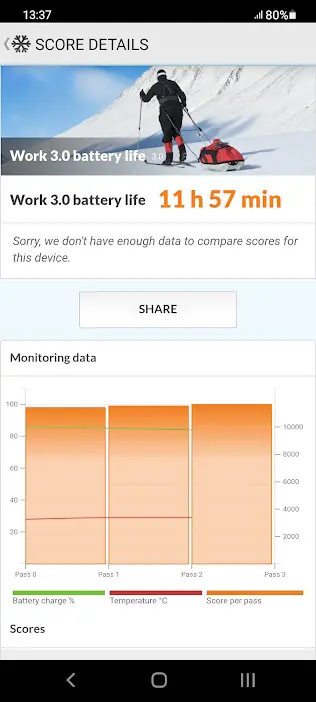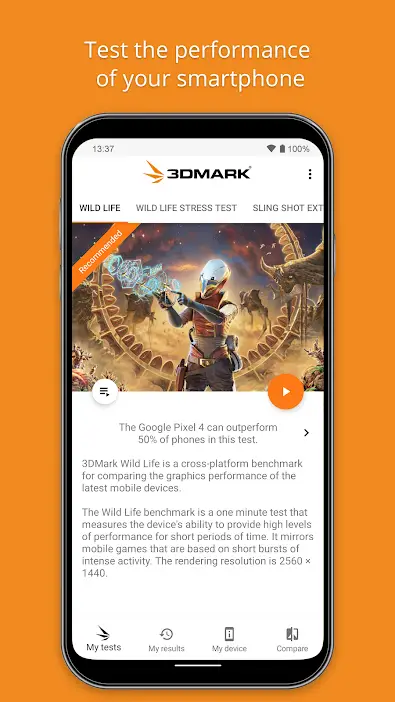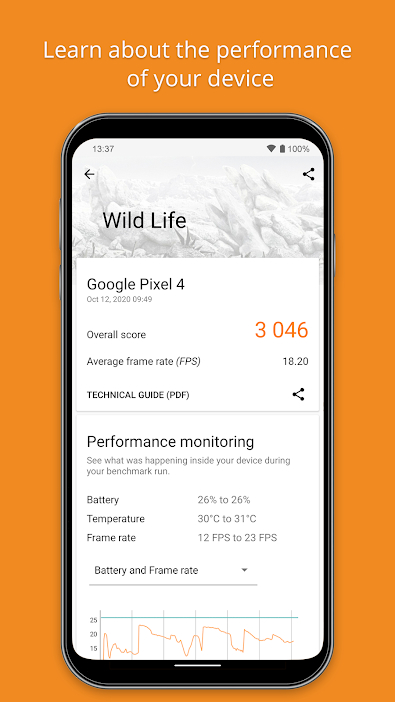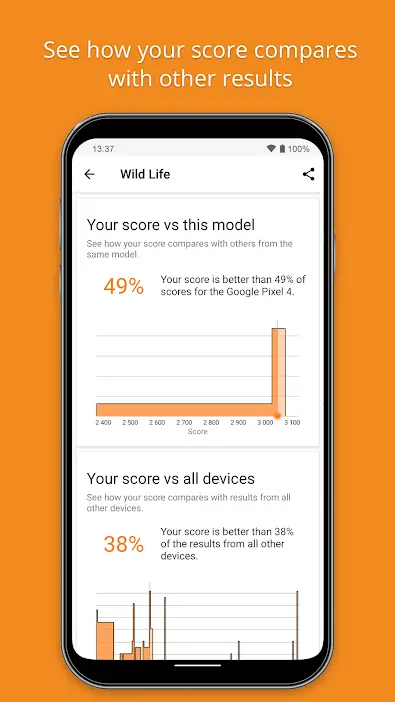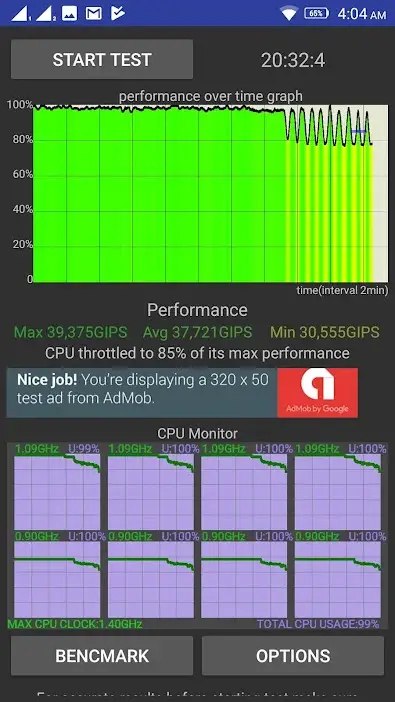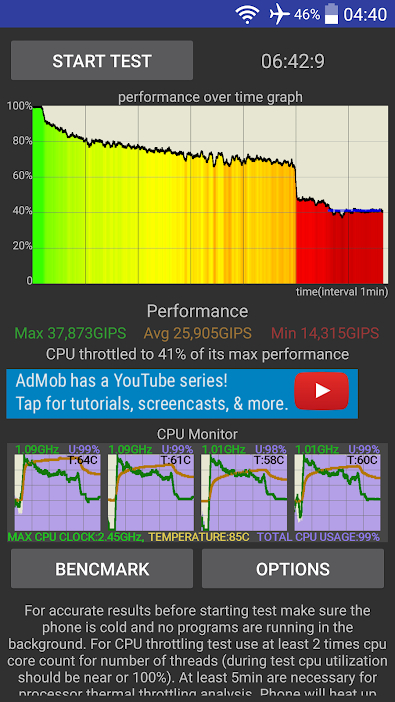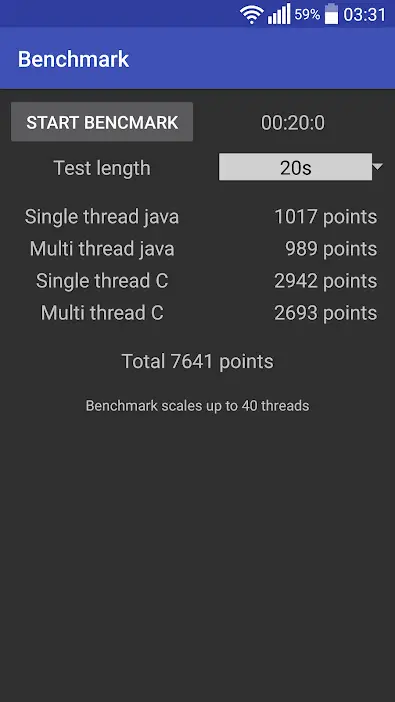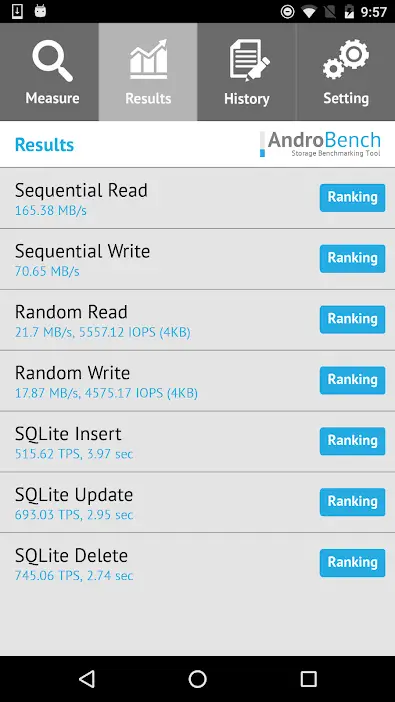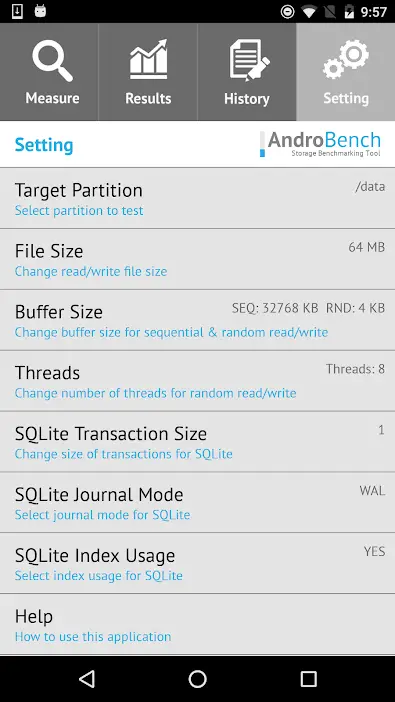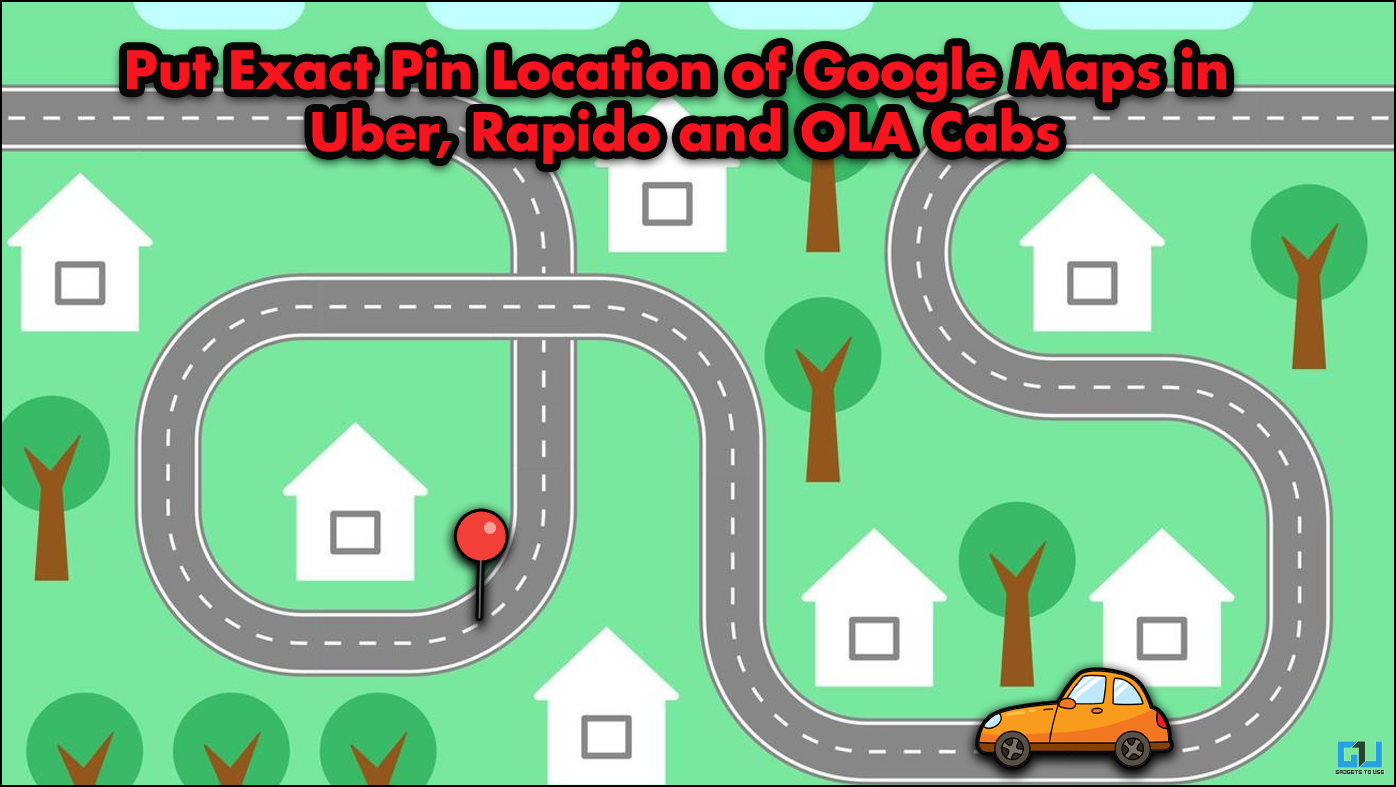Quick Answer
- You can run a benchmark app on your phone to check its CPU and GPU capabilities and see how it fares against other devices in the market.
- It can measure the performance of the CPU at everyday tasks and yields single-core and multi-core scores alongside a comparison with other phones.
- The benchmark apps give an idea of the real-world performance of the phone by testing the CPU, GPU, RAM, storage, and more.
Benchmarking a smartphone is the easiest way to test it on various grounds, including performance and power. You can run a benchmark app on your phone to check its CPU and GPU capabilities and see how it fares against other devices in the market. In this article, let’s have a look at some of the best free benchmark apps that you can use on your Android phone.
Related | Phone Slowing Down? Boost Performance of Android Phones
Best Free Benchmark Apps for Android Phones
The benchmark apps give an idea of the real-world performance of the phone by testing the CPU, GPU, RAM, storage, and more. This can help you judge the device’s prowess and also compare it with the competition.
Below, we have mentioned some of the best Android benchmark apps that are completely free and can be downloaded from the Play Store.
1. GeekBench 5
GeekBench is the go-to app if you want to check your phone’s CPU performance through tests that model real-world tasks and applications.
It can measure the performance of the CPU at everyday tasks and yields single-core and multi-core scores alongside a comparison with other phones. It also includes new Vulkan Compute tests that measure the processing power of your device’s GPU.
GeekBench also has a new benchmarking app called GeekBench ML, which measures how well the device can perform a machine learning application.
Key Highlights:
- Benchmark CPU and GPU processing power
- Single-Core and Multi-Core scores
- Compare with other phones
2. AnTuTu Benchmark
AnTuTu Benchmark is the most popular benchmark app for Android. It tests your phone across all aspects, including the CPU, GPU, and memory. The GPU test reflects the real graphics processing performance of your phone.
Whereas the CPU test measures how powerful the CPU is. AnTuTu also tests the real processing ability of the RAM and storage on your device. It then gives a master score for the performance alongside the breakdown of scores for each category.
Once you’re done with the benchmark, you can compare your phone’s ranking with other devices. Besides, it also offers other tests like Stress Test, HTML5 Test, AI Test, Battery Test, and Device Verification check.
AnTuTu Benchmark is no longer available on Google Play Store. You’ll have to download and install the APK from the official website. Google may warn you that “it can collect data that could be used to track you” during the installation.
Key Highlights:
- CPU, GPU, Memory, and UX benchmarks
- Stress test, AI Test, Battery test, Device Verification check
- Compare with other phones
3. PCMark for Android Benchmark
PC Mark lets you benchmark your Android phone’s performance and battery life with tests based on everyday tasks. Once you install the app, you can download and run either Work 3.0 and Storage 2.0 benchmarks.
The Work 3.0 benchmark includes performance and battery life tests. It runs common tasks like web browsing, editing videos, and working with documents and data. The battery test analyses your battery performance while stressing the device till it drops to below 20%.
On the other hand, the Storage 2.0 benchmark measures the performance of your device’s storage. This includes the read and writes speeds for internal and external storage and database performance.
Key Highlights:
- Performance and Storage benchmarks
- Gauge the battery life
- Compare with other phones
4. 3D Mark- The Gamer’s Benchmark
The PCMark developer has a dedicated benchmark app for gaming called 3DMark. It is equipped with different tests to check your CPU and GPU for different performance needs and stress levels.
With 3DMark, you can choose to run the following Wild Life benchmarks:
- Wild Life- One minute test that measures the device’s ability to provide performance for short periods. Renders at 2560 x 1440 resolution and uses Vulkan graphics API.
- Wild Life Extreme- Has new effects, enhanced geometry, more particles, and renders at 4K UHD. It is over three times more demanding than Wild Life.
- Wild Life Stress/ Extreme Stress Test- Runs twenty loops of the benchmark to test how the device manages performance and heat during long periods of heavy use.
- Sling Shot- Test and compare low-cost Android devices with older iPhone and iPad models. Rendered at 1920 × 1080.
- Sling Shot Extreme- Test and compare mainstream Android smartphones and tablets with older iPhone and iPad models. Rendered at 2560 × 1440.
Key Highlights:
- Test the gaming performance and heating
- Benchmarks with different levels of stress
- Compare against other devices
5. CPU Throttling Test
The CPU Throttling Test app checks if your phone heats up and throttles when under heavy load. It loads the CPU with up to 100 threads and measures performance. If the phone can’t sustain the performance, the CPU will start to throttle.
You will see a detailed graph of the phone’s performance throughout the test. While it’s not a full-fledged benchmark app, you can use it to find if and how much CPU throttling happened.
If two phones have the same processor, but from different manufacturers, you can use this app to check which one has better cooling and which one throttles the most.
Key Highlights:
- Test the CPU against throttling
- Check the consistency of performance
- Custom benchmarks
6. AndroBench Storage Benchmark
AndroBench is a benchmark app that measures the storage performance of your Android phone. It provides two kinds of benchmarks- Micro and SQLite.
Micro benchmark lets you compare the base performance of your storage (sequential read & write and random read & write) with other devices. Whereas SQLite benchmark tests the performance of insert, update, and delete queries on a database that mimics the one used in a messaging app.
Alternatively, you can use the A1SDBench app to benchmark the device’s RAM, internal storage, and SD card.
Key Highlights:
- Measure storage performance
- Sequential read and sequential write speeds
- Random read and random write speeds
- SQLite benchmarks
Wrapping Up- Benchmark Your Android Phone
These were the best free Android benchmark apps you can use on your phone to analyze and compare its performance. Overall, AnTuTu Benchmark and GeekBench are more than enough for testing any phone in the market. Anyways, what’s your preferred app for benchmarking Android? Do let me know in the comments below. Stay tuned for more such articles.
You can also follow us for instant tech news at Google News or for tips and tricks, smartphones & gadgets reviews, join GadgetsToUse Telegram Group or for the latest review videos subscribe GadgetsToUse Youtube Channel.