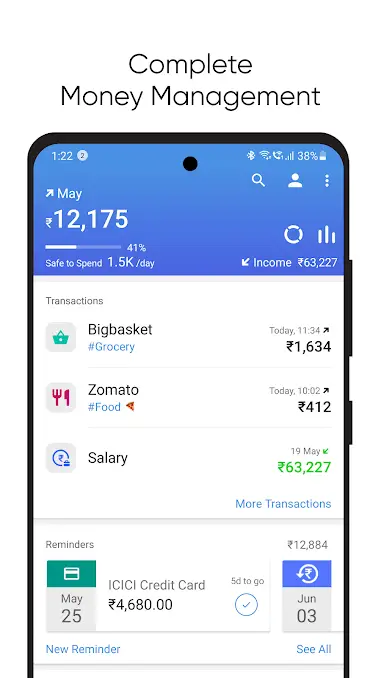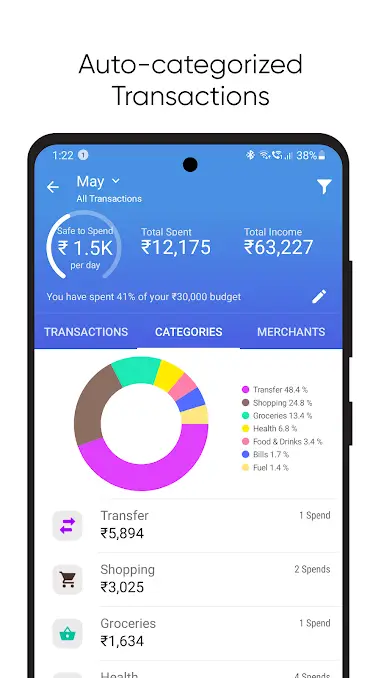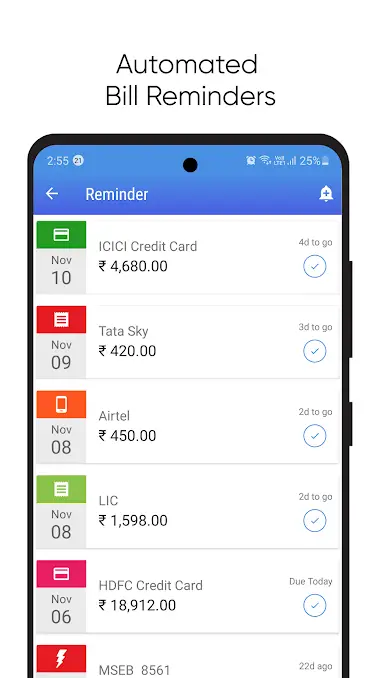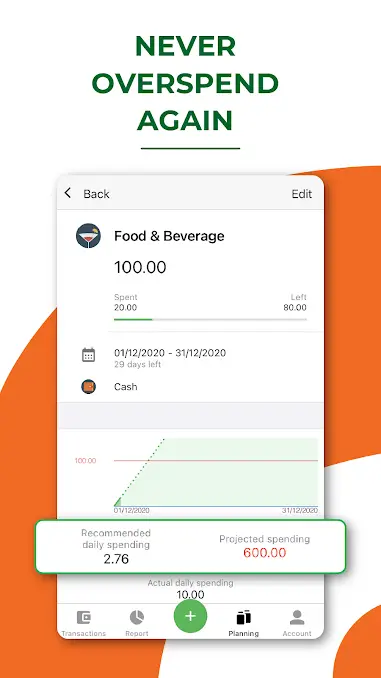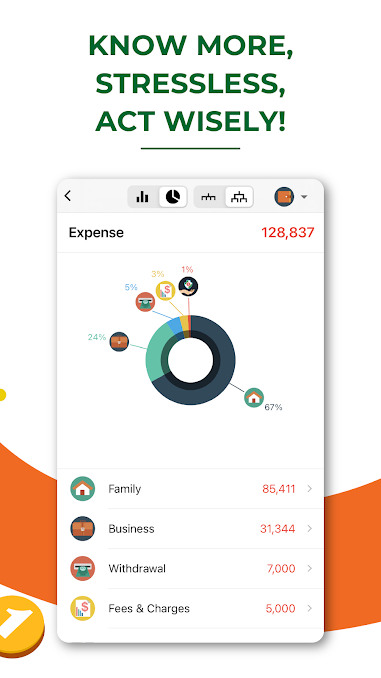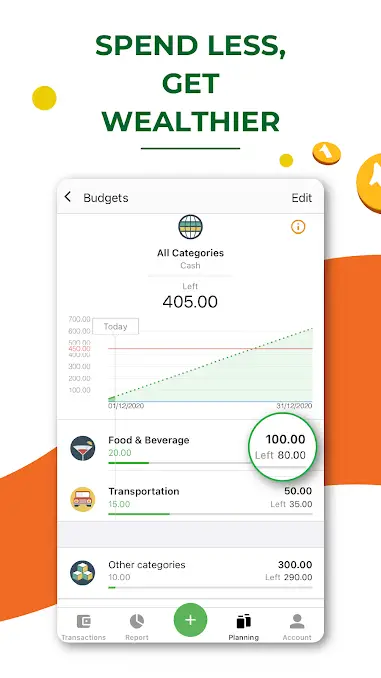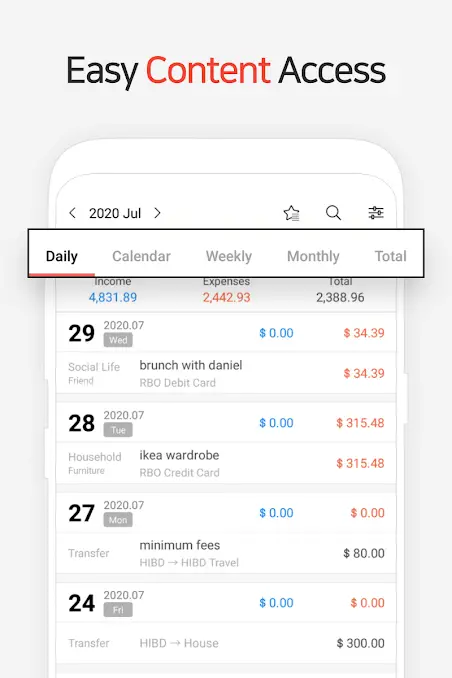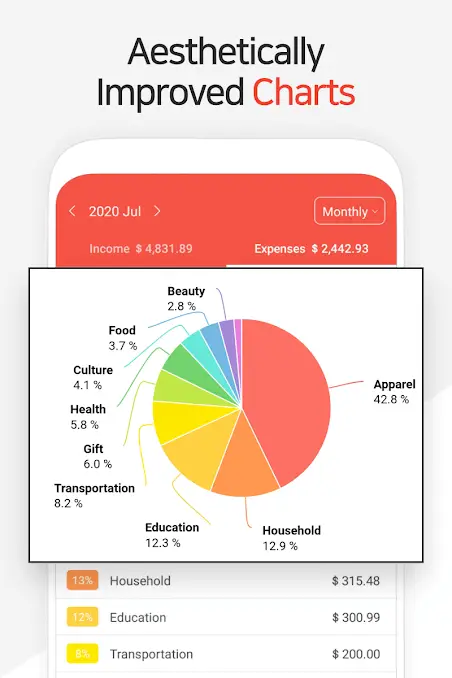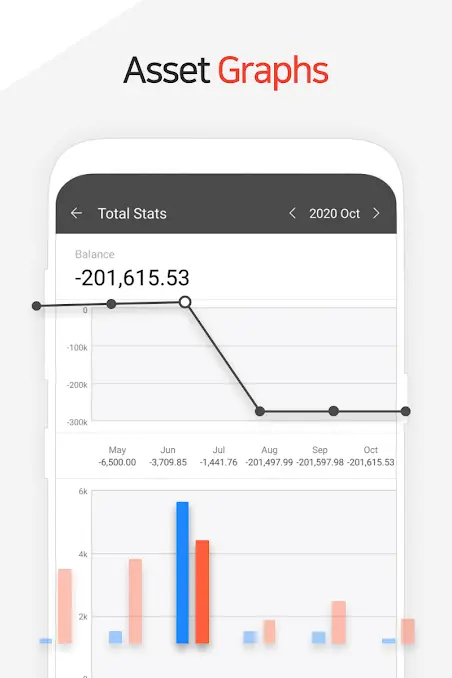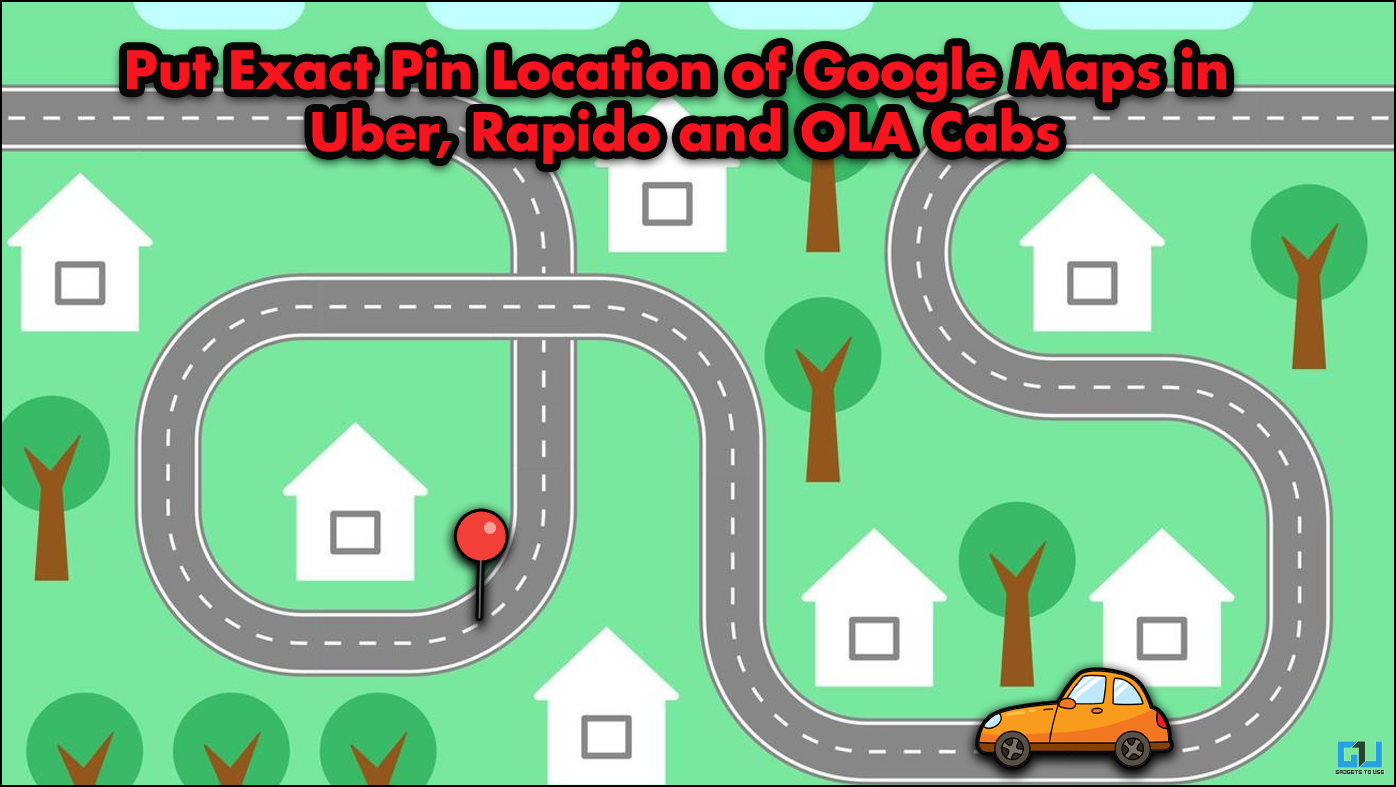Quick Answer
- You can create a budget for required expenses in each category, create a separate event to track your spending during an event like traveling and monitor repetitive bills like rent, phone, etc.
- The transaction is the default menu when opening the app, which gives you access to daily transactions with options to switch to the calendar, weekly, monthly view, and net account inflow and outflow details.
- All you need to do is enter the amount, pick a category, and select a date.
Tracking your expenses is one of the basic ways to have control over your personal finance. However, most people find it too hectic to keep a check on their daily expenses. Thankfully, several apps in the market let you manage, budget, and track your spendings with ease. Here are the three of the best expense tracker apps in India for Android and iOS.
Related | 5 Best Credit Card Bill Payment Apps in India (With Cashback)
Best Expense Tracker Apps for Android and iOS in India
Keeping a tab on your expenses is very important. It helps you understand where your money goes and what steps you can take to use it the right way. Below are some of the best expense tracker apps you can use for tracking, budgeting, and accounting.
1. Walnut Money Manager
Walnut is one of the most popular expense manager apps in India. It automatically filters your messages to track your spendings on food, shopping, groceries, etc., across all bank accounts, credit cards, and wallets. You can add expenses manually too.
For each expense, you can add a description or receipt image, followed by selecting a category. One can also create custom categories, tag payments, and set payment reminders.
The dashboard shows you the total expenditure and income for the month. Plus, it shows the “safe to spend per day” amount based on your monthly budget. You can see detailed graphs of your expenses across the categories.
Other features include the daily and weekly summary, online backups, a built-in app lock, dark mode, and the option to split payments between contacts. The app also offers a credit line loan with Walnut Prime.
Unfortunately, the iOS version does not support expense tracking.
Pros
- Automatic money tracking, auto-categorize transactions
- Daily/ weekly summary, bill reminders
- Search for expenses using notes and tags
- Online backups, app lock
Cons
- Needs mandatory SMS access
- In-app banners for Walnut Prime, insurance cannot be removed
2. Money Lover: Money Manager & Budget Tracker
Money Lover lets you quickly track personal finance, including expenses and incomes, by specific categories (food, fuel, bills, insurance, investments, etc.). All you need to do is enter the amount, pick a category, and select a date.
The main page shows the transaction overview of the current month. You can swipe back and forth to view data of other months. There’s a separate section for Reports which shows your income, expenses, debt, and loan.
The best part about Money Lover is the option to plan your finances. You can create a budget for required expenses in each category, create a separate event to track your spending during an event like traveling and monitor repetitive bills like rent, phone, etc.
One can further set recurring transactions that will be automatically added in the future. Then, there are extra tools like ATM finder, bank finder, interest rate calculator, followed by premium features to export CSV and excel.
Pros
- Track your expenses across categories
- Set reminders
- Detailed monthly expense reports
- Budget planning, create events, manage recurring transactions.
Cons
- Ad-supported
- No automatic tracking
3. Money Manager Expense & Budget
Money Manager is a financial planning app that lets you review, track expenses, and manage your assets. It not only records your expenses and income but also lets you track your account balance. The income and expenses are auto-adjusted with the balance.
The transaction is the default menu when opening the app, which gives you access to daily transactions with options to switch to the calendar, weekly, monthly view, and net account inflow and outflow details.
The Stats section shows you data about your income and expenses based on each category. Plus, you can see all your assets, liabilities, and total on the Accounts page.
The app lets you switch between light and dark modes, choose your desired accent color, or set a passcode lock. Furthermore, it supports automated Google Drive backup, backup/restore on the device, and the option to export data to email and excel.
Pros
- Track expenses, income, and total
- Monthly reports for income and expense
- See your assets, liabilities, and total
- Cloud and local backups, export data to excel
Cons
- The free version contains ads
- No automatic tracking
4. Bonus- Google Sheets
The other way to track your expense is through Google Sheets. It’s simple and can be used on Android, iPhone, PC, or any device with a browser. There are several templates available on the internet that you can use to track and manage expenses.
You can also create your own sheet based on your requirement. While it’s a little tiresome to use it vis-a-vis expense tracker apps, you get the freedom to customize it based on your needs. Here’s a sample expense tracker template (credits- Deborah Ho) for you.
Pros
- Available on all platforms, synchronization
- Compatible with Microsoft Excel file formats
- Tons of templates available on the internet
- Customize based on your needs
Cons
- Not very intuitive on mobile screens
- Could be tiresome
Benefits of Tracking Day-to-Day Expenses
- To get an insight into your spending habits, notice unwanted expenses.
- Cut down on spendings with the intent to stick to a budget.
- Avoid debt by organizing the inflow and outflow.
- It makes you less anxious about expenses.
Moreover, you can put aside money for emergencies, savings, or investments to reach your financial goals by controlling unnecessary expenses.
Related | 3 Best Wealth Tracking Apps to Track Savings, Investments, Loans
Wrapping Up- Track and Manage Your Expenses With Apps
These were some of the best expense tracker apps in India. I personally use both Google Sheets and Walnut. Anyways, which one do you prefer? Have any other apps to recommend? Do let me know in the comments below. Stay tuned for more such articles.
You can also follow us for instant tech news at Google News or for tips and tricks, smartphones & gadgets reviews, join GadgetsToUse Telegram Group or for the latest review videos subscribe GadgetsToUse Youtube Channel.