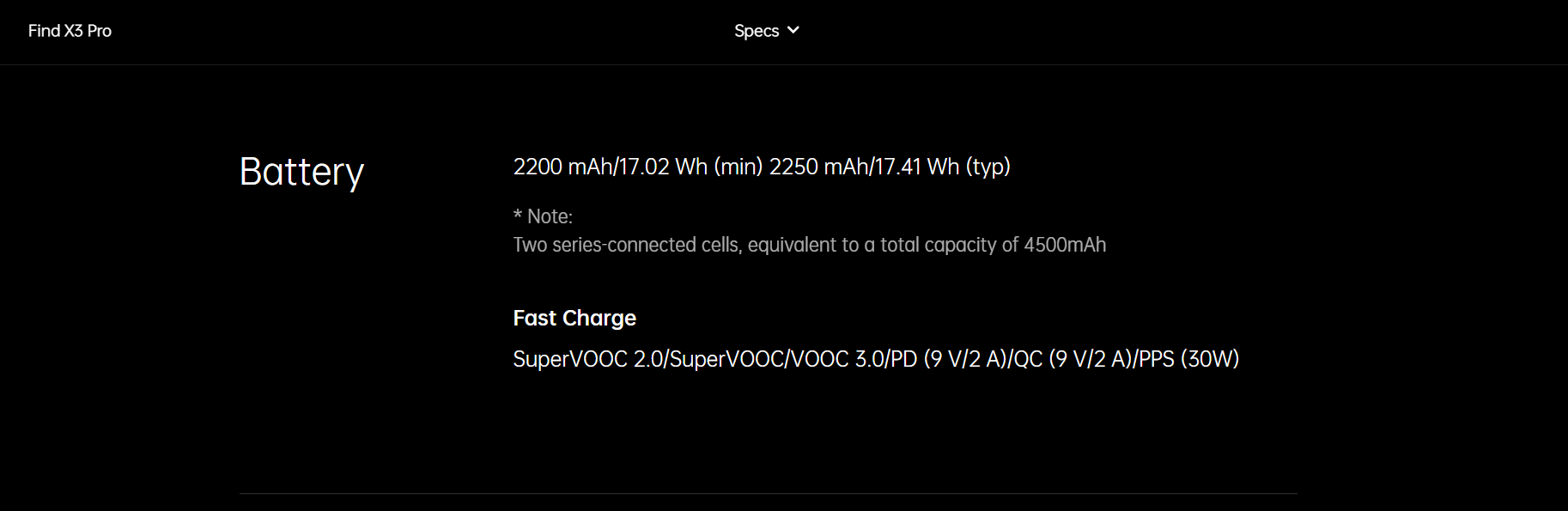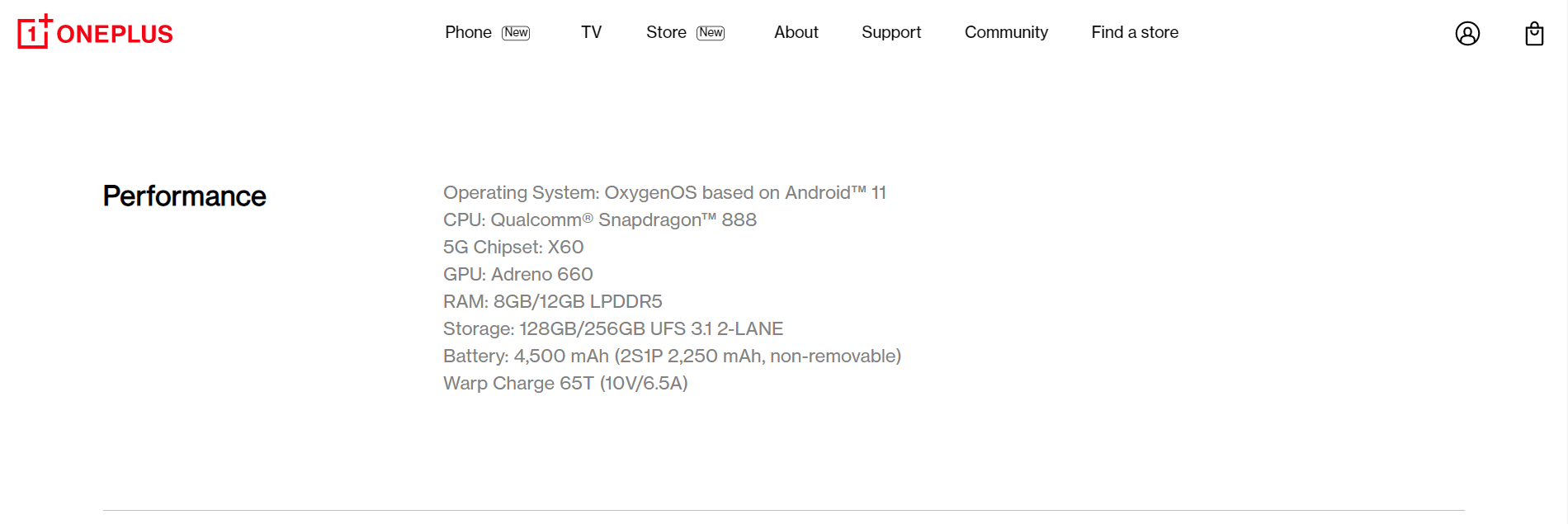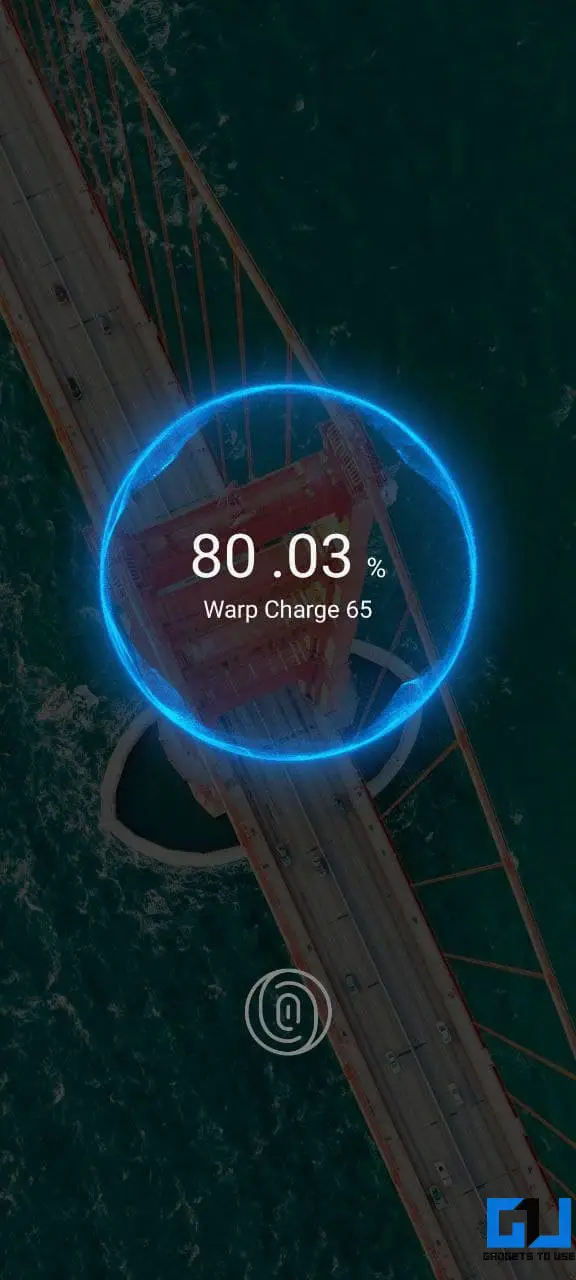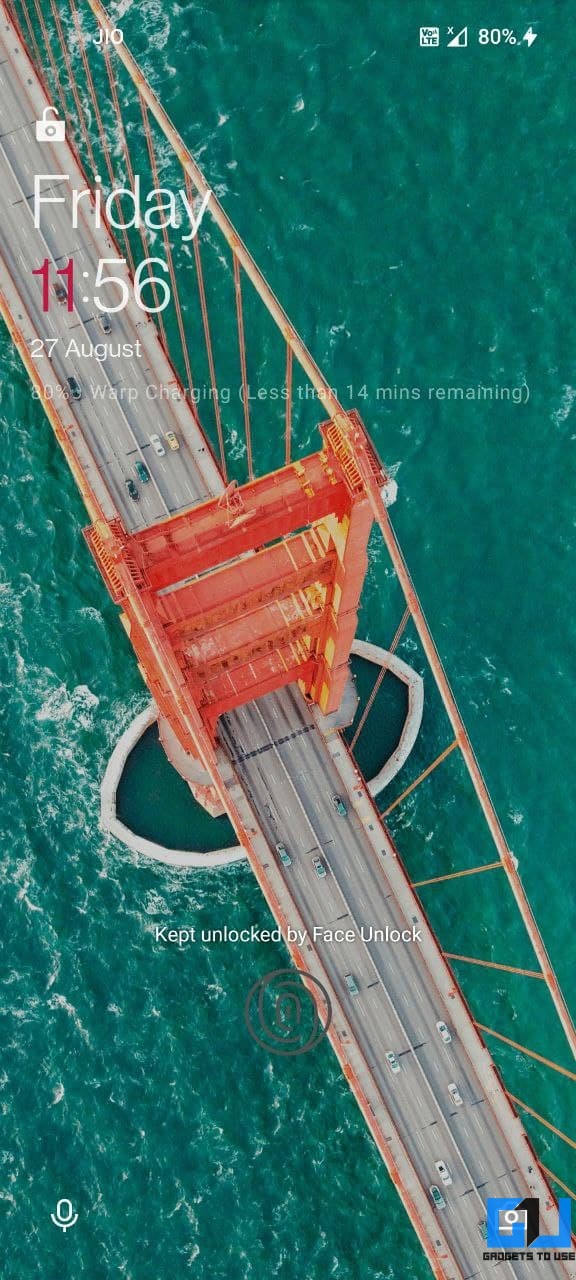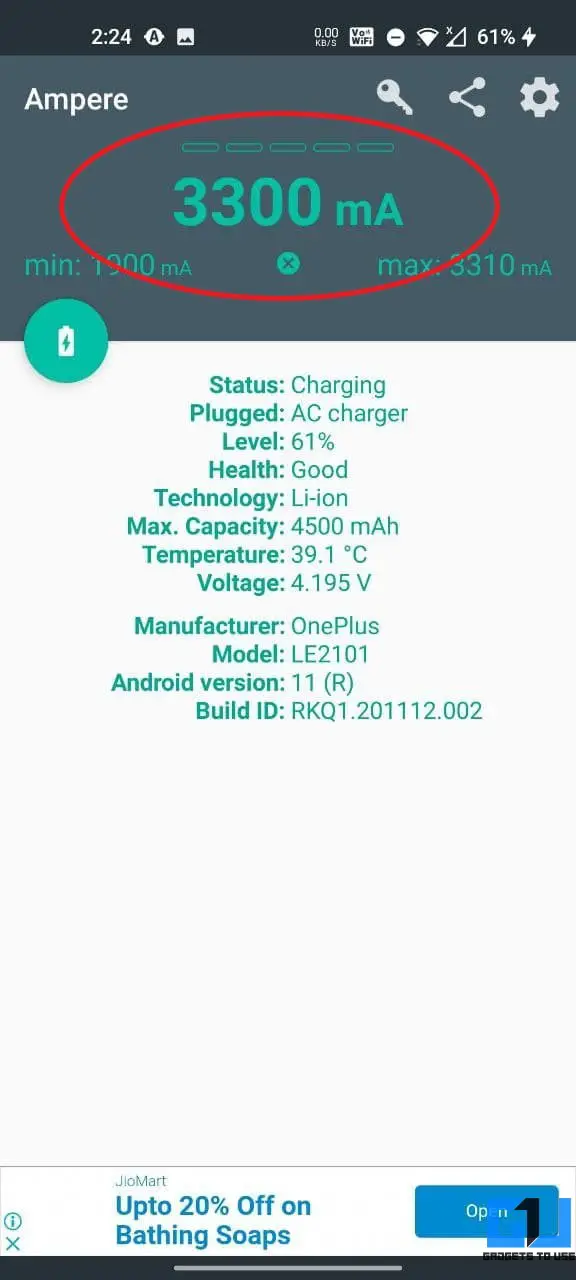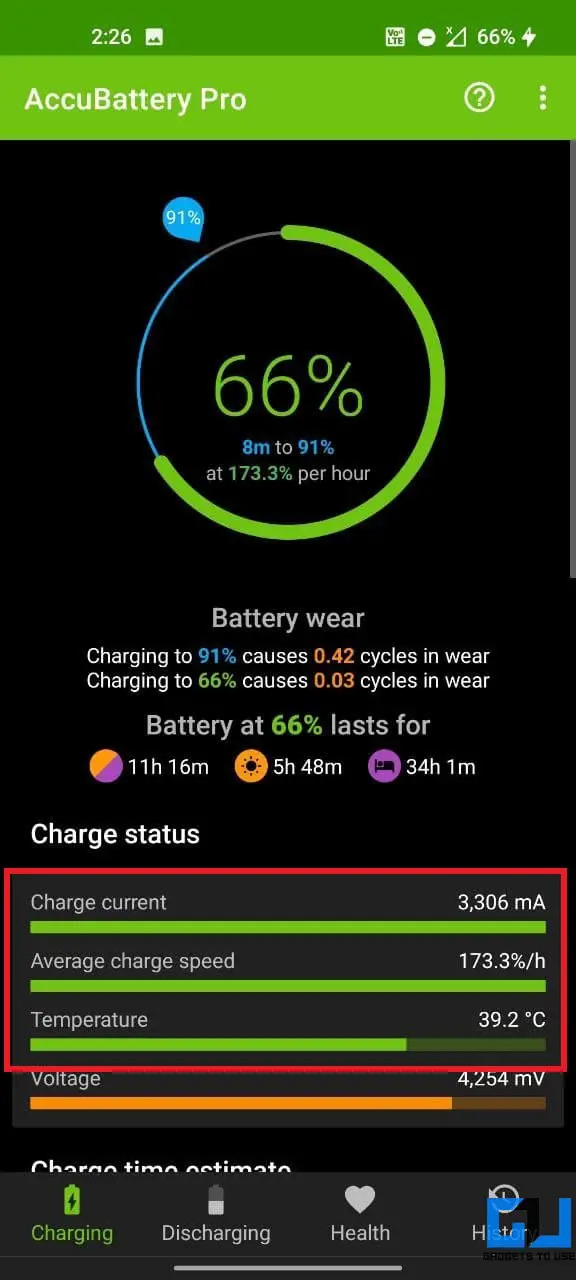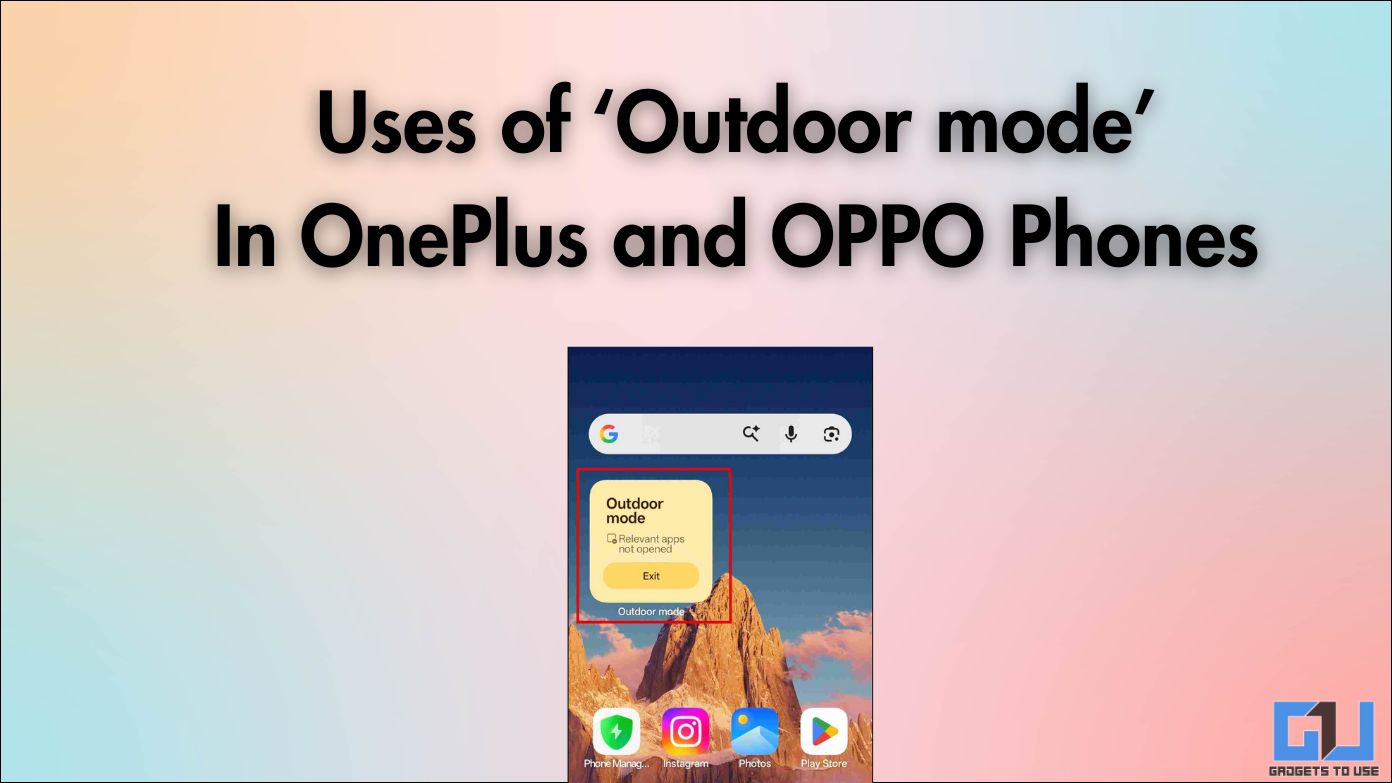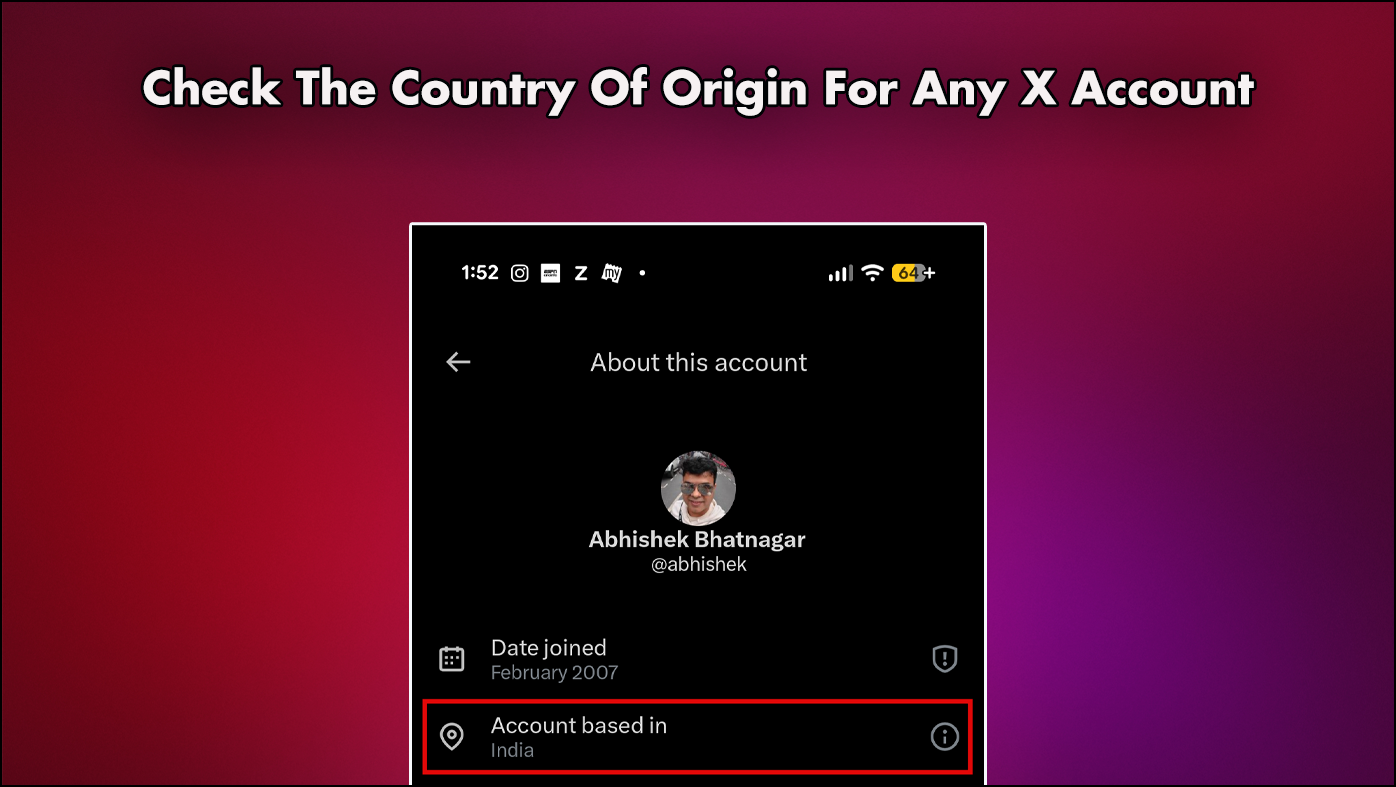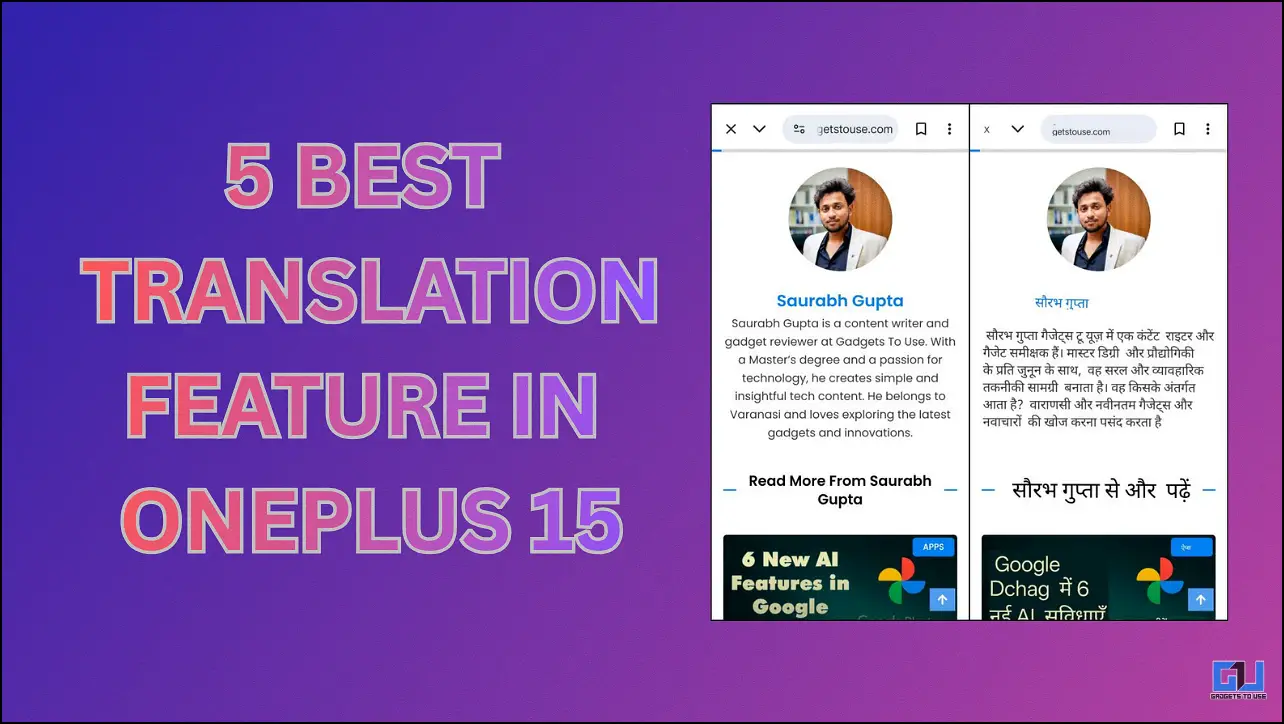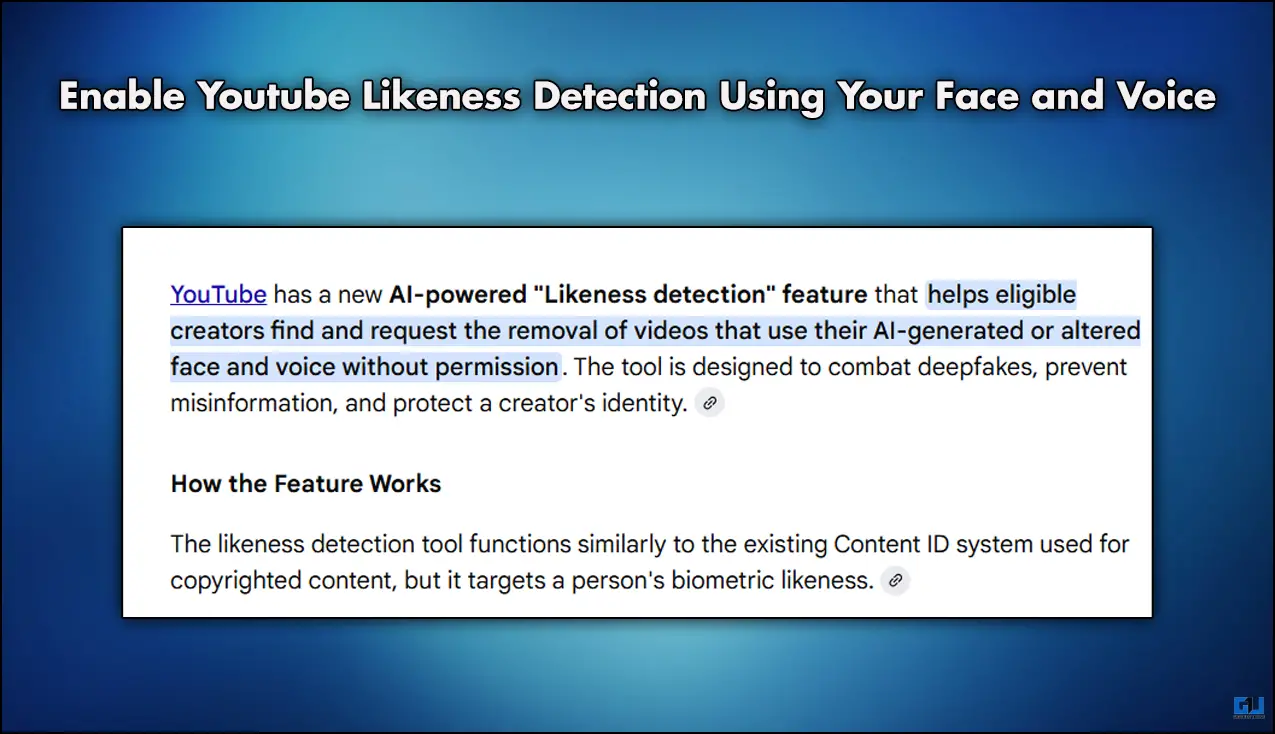Quick Answer
- If your phone supports fast charging, but the manufacturer hasn’t included a fast charger in the box, check the supported charging standard and wattage.
- Irrespective of whether your phone supports fast charging or not, you can follow certain tips like using the battery saver, keeping the phone in a cool environment, turning off unused features, etc.
- The easiest way to find whether your phone supports fast charging is by checking the product page on the manufacturer’s website.
Fast charging is now available on most modern smartphones, including the ones from the mid-range territory. However, there’s a lot of confusion amongst users about whether their phone supports fast charging or the charging standard it uses. Well, do not worry. Here are three quick ways to check if your phone has fast charging capability and what’s its actual charging speed.
Opinion: How Smartphone Brands Are Minting Money By Removing Charger from the Box
Check if Your Phone Supports Fast Charging
Usually, phones with fast charging support come with a compatible fast charger in the box. However, that’s not always true. Many budget phones come bundled with standard charger adaptors having fast charging.
Plus, there’s a huge variation in charging technology used by brands on their phones. Below is how you can know whether your phone has the fast charging feature and is actually charging quickly.
1. Check Your Phone’s Spec Sheet
The easiest way to find whether your phone supports fast charging is by checking the product page on the manufacturer’s website. Head over to the brand’s site, select your phone and check the specifications section.
Here, you can see the charging technology and power output (18W, 30W, 65W, and so on- the larger the number, the faster the charging). Most brands also mention the charger specifications. Alternatively, you can look for the information on the phone’s box or user manual.
One can also check the output rating of the bundled charger to identify whether the device supports quick charging. But this won’t work if the manufacturer has shipped a regular or less powerful charger to cust the costs.
Fast Charger Not Included in the Box?
If your phone supports fast charging, but the manufacturer hasn’t included a fast charger in the box, check the supported charging standard and wattage. You can then buy a compatible fast charger from the market or from the brand itself (if available).
Be careful while buying third-party chargers. Many devices support proprietary charging technologies- for example, OnePlus has Warp Charge, Vivo uses Flash Charging, Huawei has its own SuperCharge technology.
Related | Best Fast Chargers to Buy in India For Android and iPhone
2. Look for the Fast Charging Message
When your phone is fast charging, it’ll display “Fast Charging,” “Charging Rapidly,” or “Super Charging,” etc., on the lock screen. It’ll often be accompanied by a peculiar charging animation.
For instance, phones from Huawei and Honor show the charging percentage to two decimal places, alongside the “Super Charging” message to show that they’re fast charging.
3. Use Third-Party Apps to Gauge Charging Speed
Your phone does not show any indication for fast charging? No worries, you can still verify it by checking the real-time charging speeds through third-party apps.
Install Ampere from Google Play Store. Open the app, plug your charger in and check the charging current. You can also install the AccuBattery app, which shows the charging amperage and also the speed per hour.
Try this when your phone’s battery is low, as most phones reduce the charging speed at higher battery levels. Plus, the charging is throttled when the screen is on (the device is being used) or if the device is hot for obvious reasons. So, keep a note of it.
Is Fast Charging Bad?
There’s a lot of debate on whether fast charging can blow up the phone or affect battery life. Well, charging quicker does hamper the overall lifecycle in the long term.
However, manufacturers are taking the required safety measures like using dual cell batteries and controlling the speed to manage the heat. Here’s a complete fact check on whether fast charging is harmful to your phone.
Charge Your Phone Faster
Irrespective of whether your phone supports fast charging or not, you can follow certain tips like using the battery saver, keeping the phone in a cool environment, turning off unused features, etc., to juice it up quickly. Here are more tips to charge your phone faster with or without a fast charger.
Wrapping Up
These were three easy ways to check if your phone supports the fast charging feature and whether it’s actually charging at those speeds. I hope this helps you get clarity about the charging standard implemented by the manufacturer on your device. Anyways, what charging tech does your phone have? Let me know in the comments below.
You can also follow us for instant tech news at Google News or for tips and tricks, smartphones & gadgets reviews, join GadgetsToUse Telegram Group or for the latest review videos subscribe GadgetsToUse Youtube Channel.