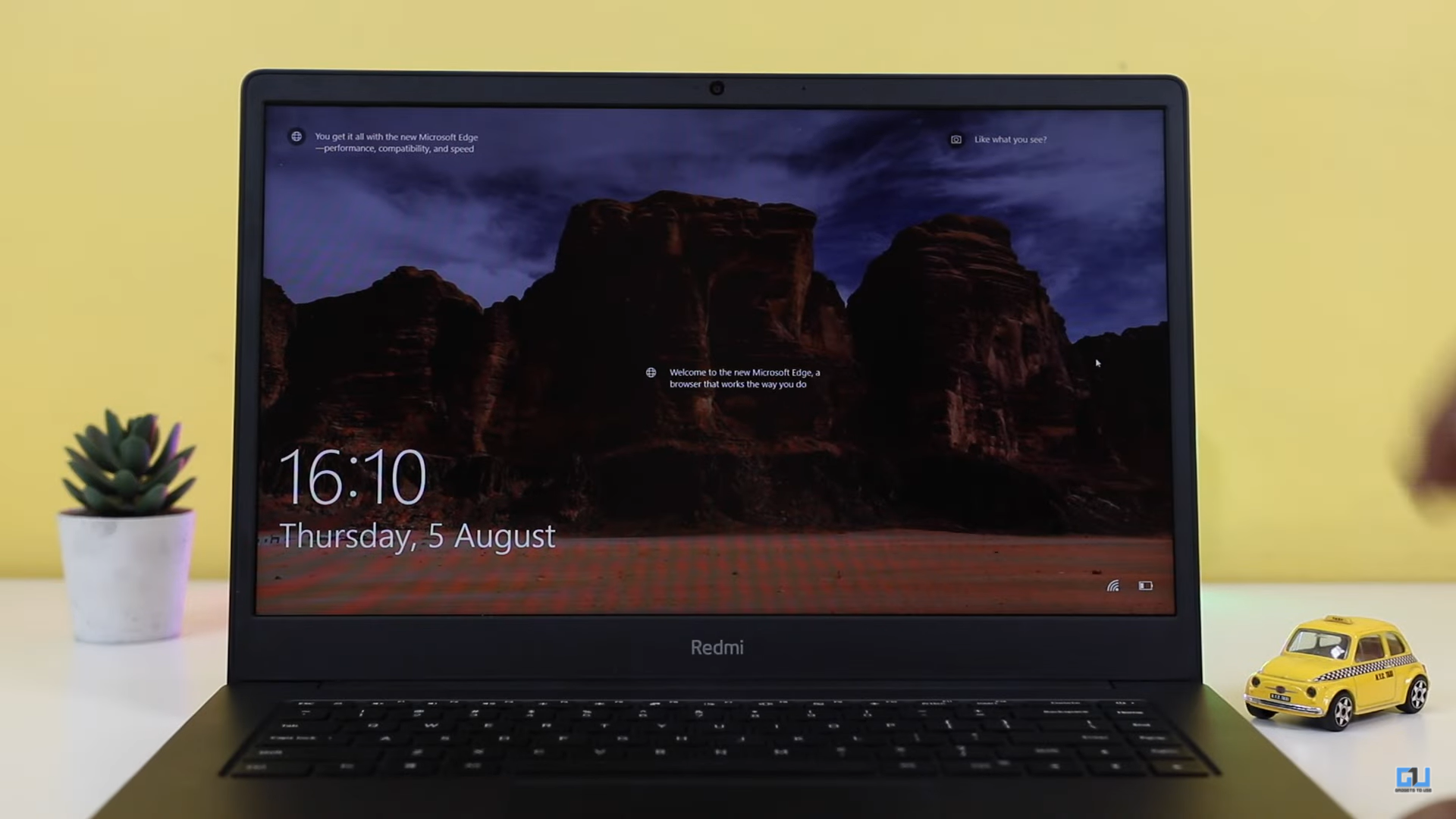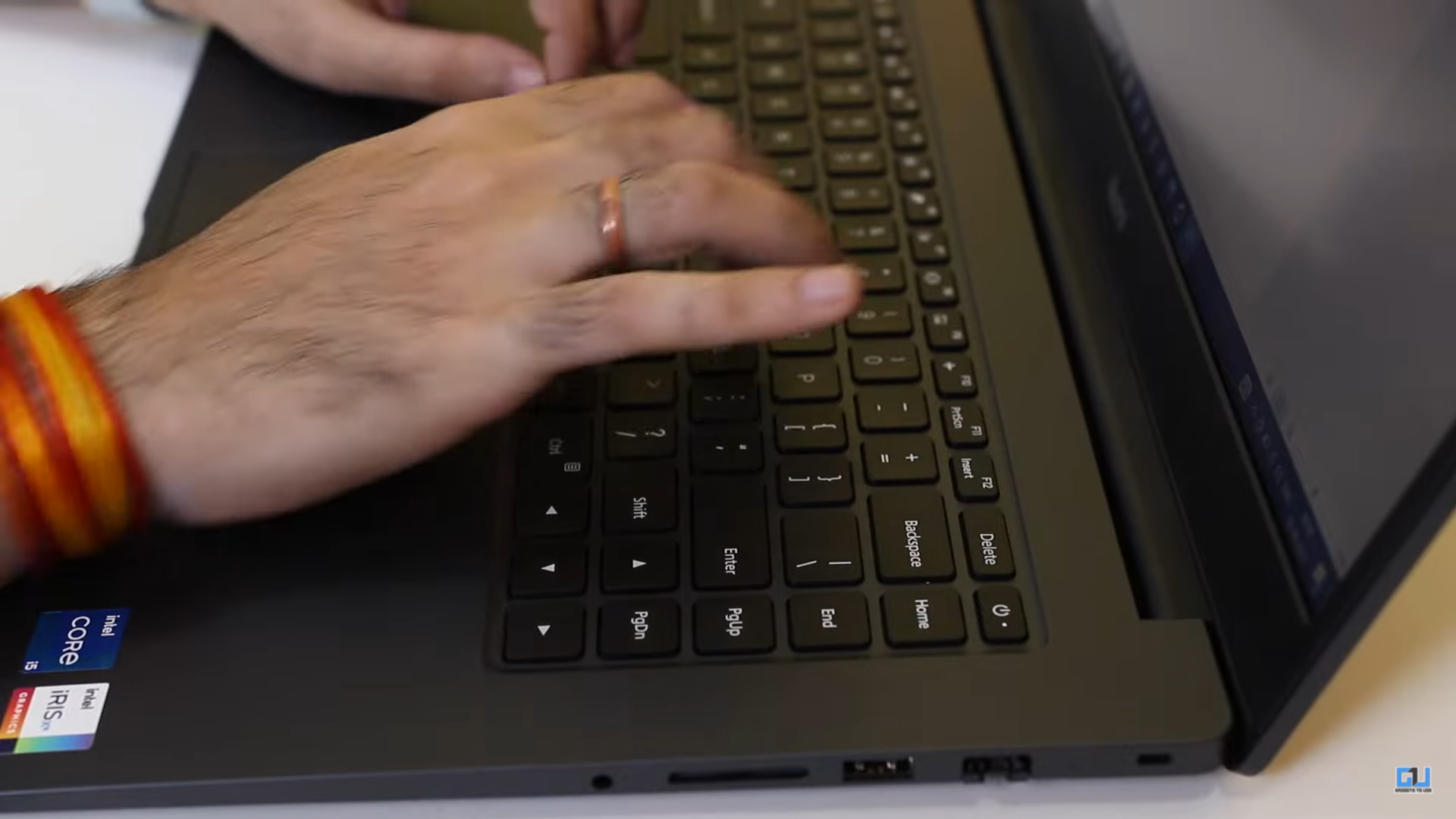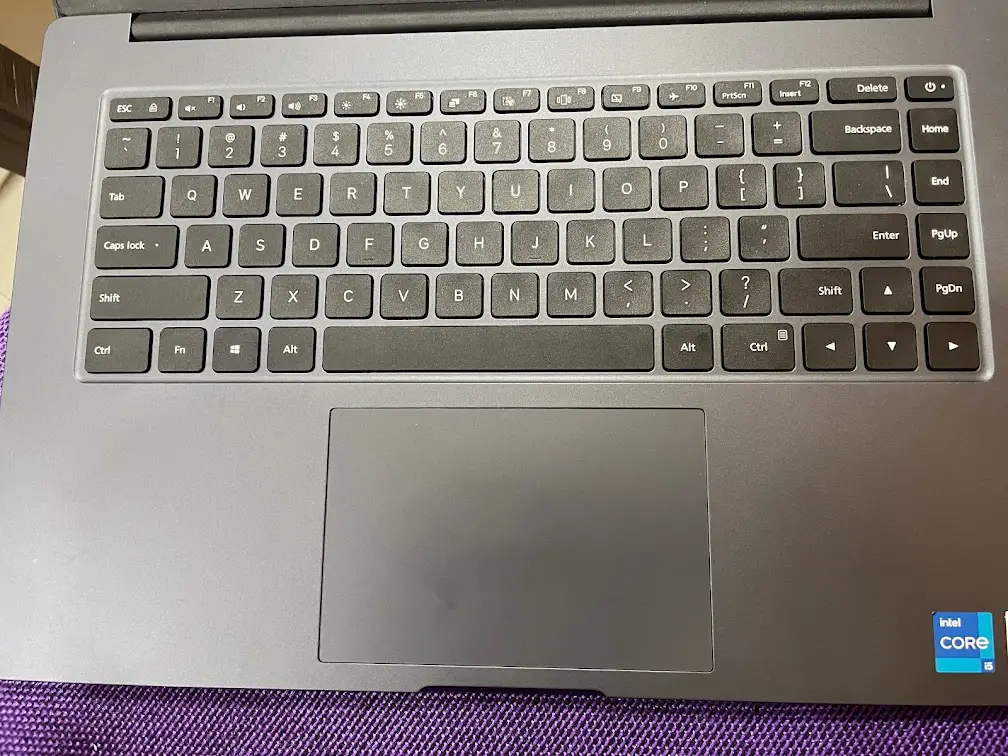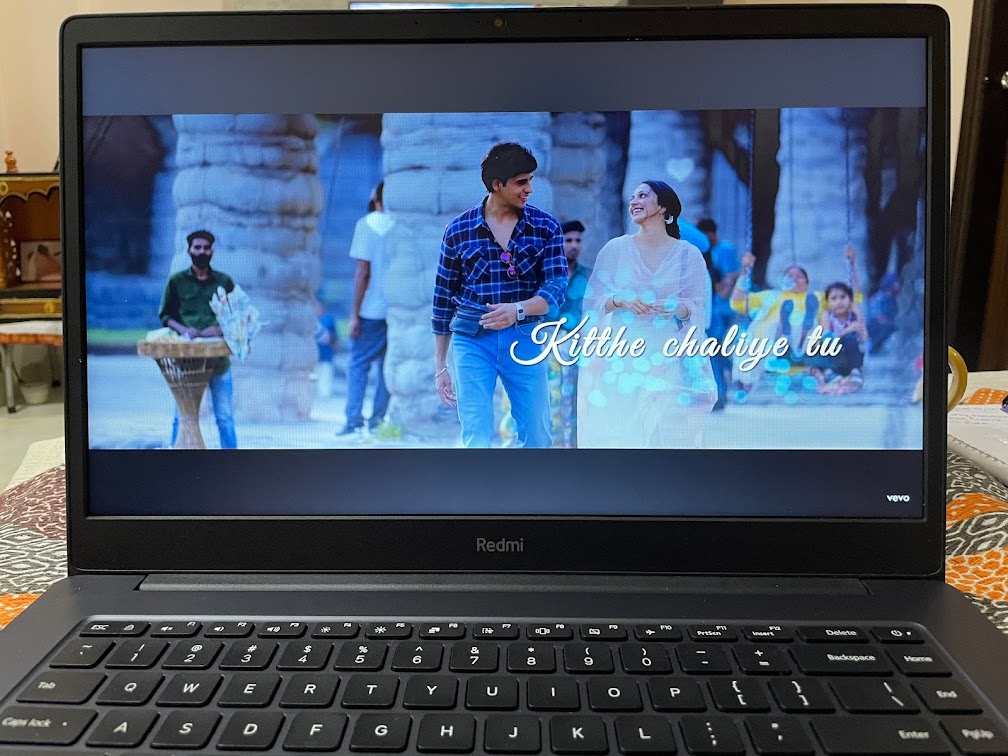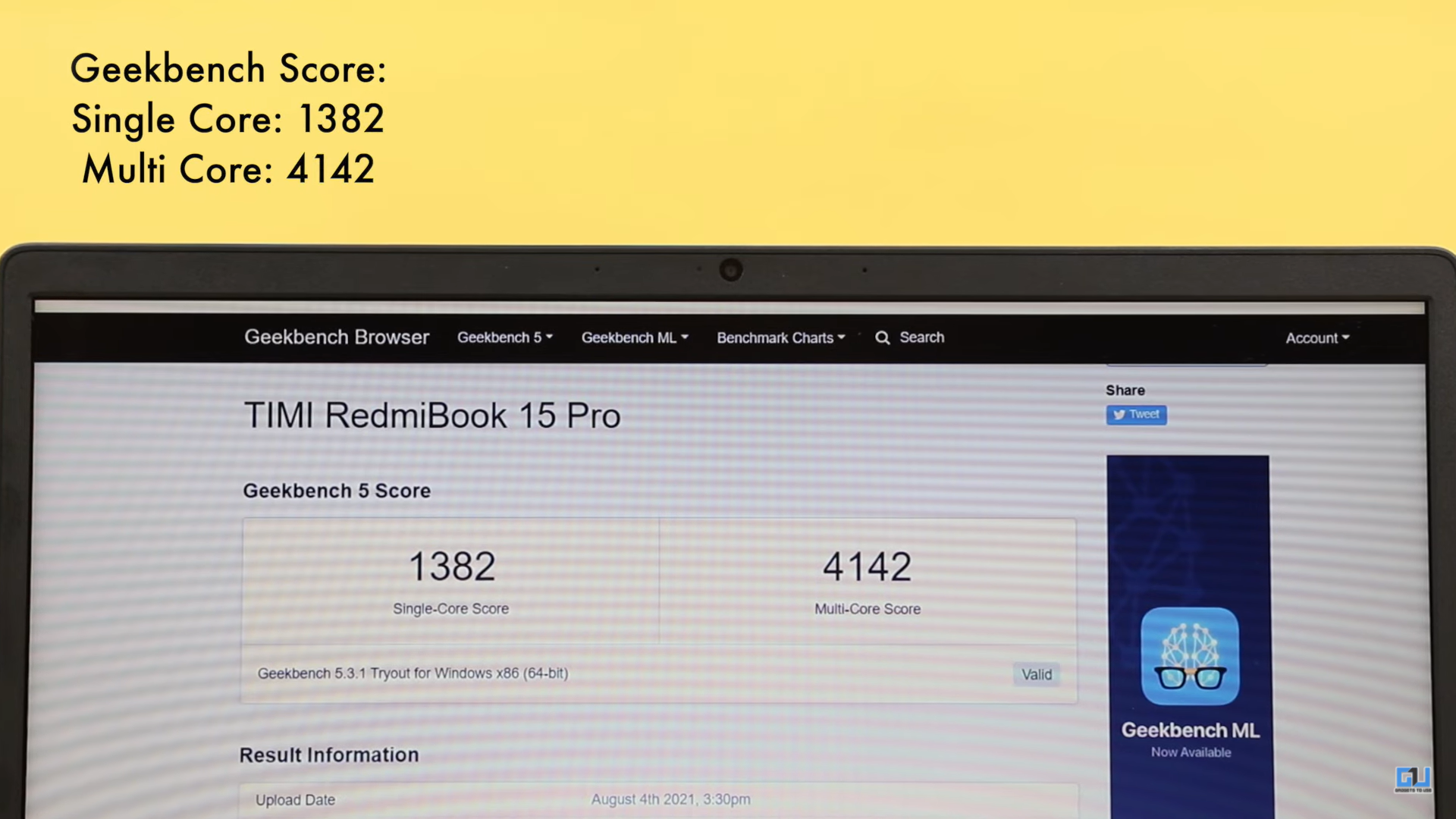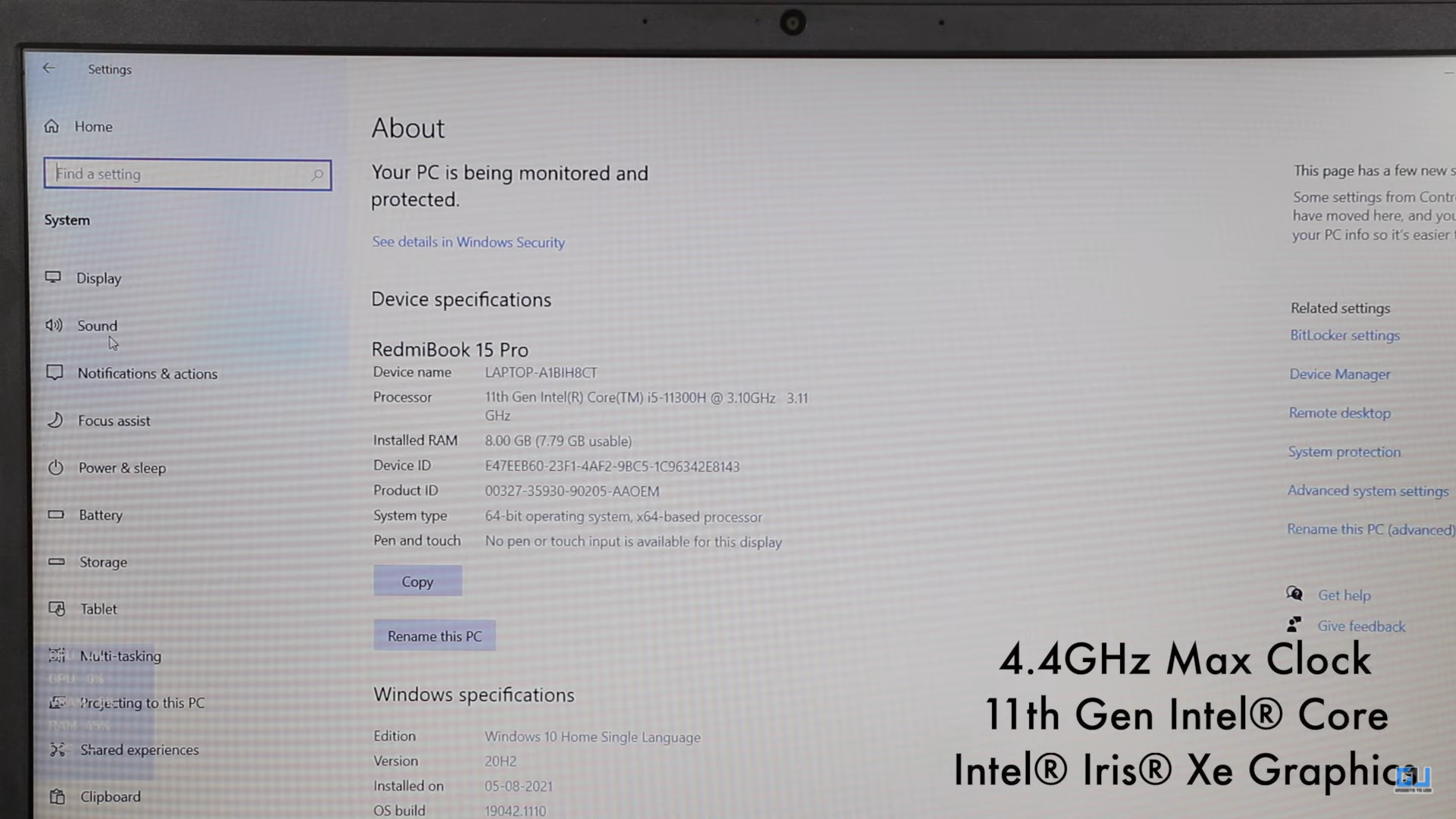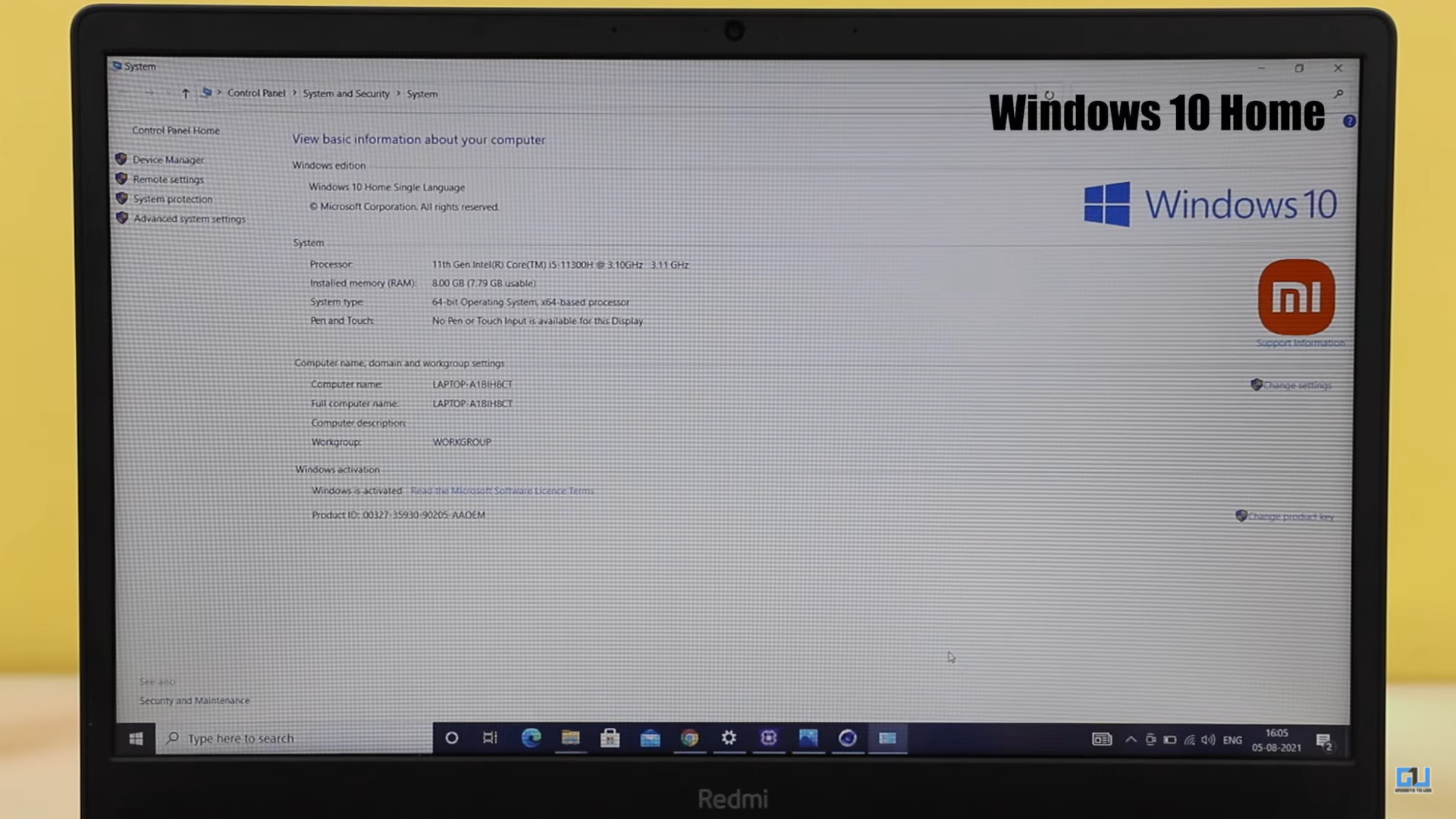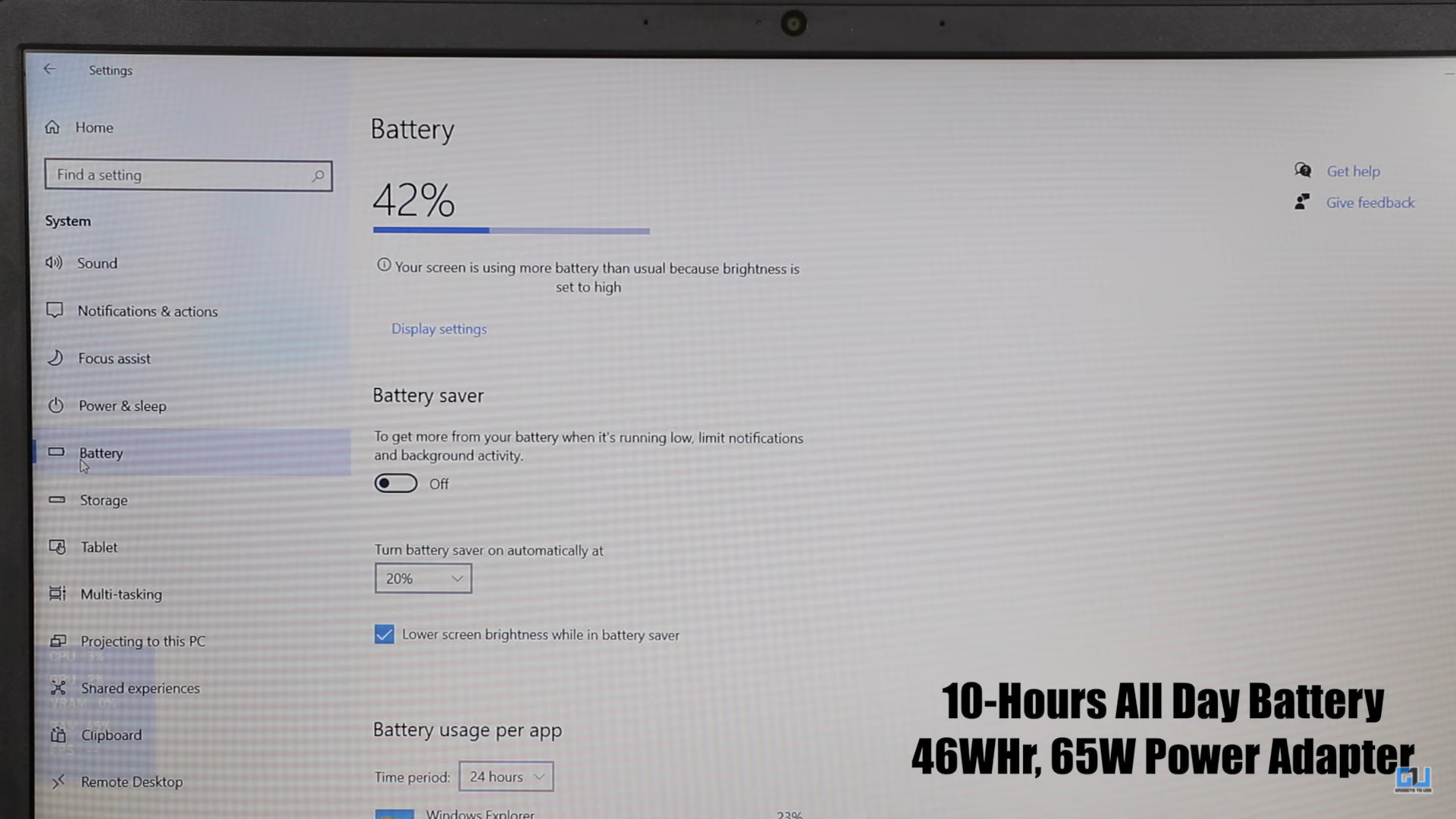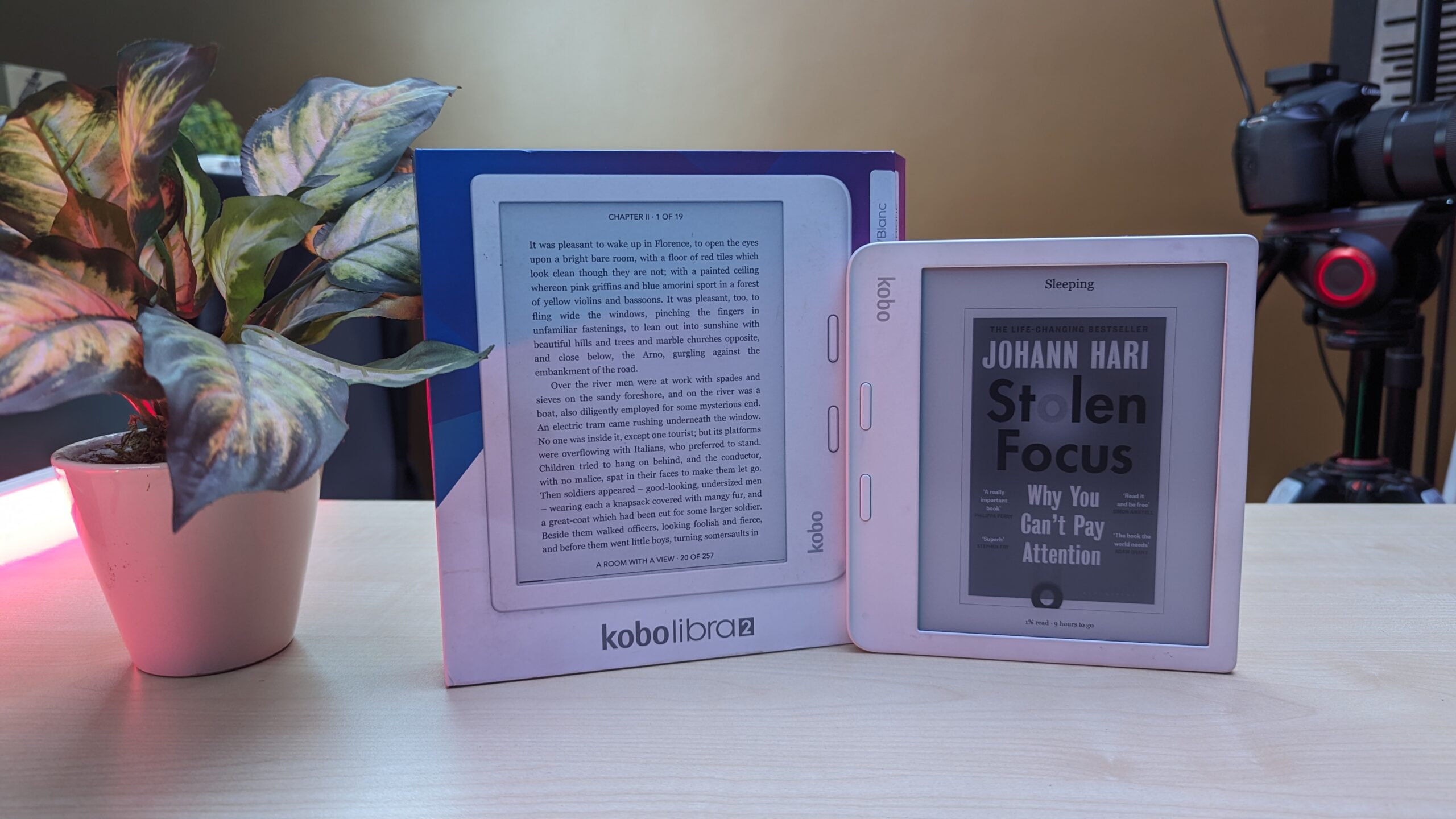Xiaomi’s Redmi brand launched the RedmiBook Pro and RedmiBook e-Learning Edition, the company’s first laptops in India earlier this month. We got our hands on the RedmiBook 15 Pro which is the top-of-line model. The laptop comes with some impressive specs at a price of Rs. 49,999. So Redmi is targeting the same price point for the laptops too, just like it does for smartphones. Take a look at our RedmiBook 15 Pro review to know how well it lives up to its specs and makes it worth its price.
RedmiBook 15 Pro Review
Pros
- Solid Performance
- Good Battery Life
- Large Trackpad
Cons
- Bad Display Quality
- No Back-lit Keyboard
- No USB Type C Port
Key Specifications
| Key Specs | RedmiBook 15 Pro |
| Display | 15.6-inch (1920 × 1080 pixels) FHD |
| Dimensions, and Weight | 363.8×243.5x 19.9 mm, 1.8kg |
| Operating System | Windows 10 Home, upgradable to Windows 11; pre-loaded with MS Office Home |
| Processor | 3.4GHz i5-11300H processor (4.4GHz Max) with Intel Iris X-E Graphics |
| RAM/ROM | 8GB DDR4 3200MHz RAM, 512GB NVMe SSDh |
| WebCam | 720p webcam |
| Audio | 2x 2W speakers, DTS audio |
| Battery and Charging | 46Wh battery with up to 10 hours battery life, 65W fast charging |
| Connectivity And Ports | Bluetooth 5.0,Wi-Fi 802.11ac (2.4GHz and 5GHz), 1xUSB 2.0, 2xUSB 3.2 Gen1, 1xHDMI, Ethernet port, SD card reader, 3.5mm headphone jack |
| Variants and Price in INR | 8GB+512GB- 49,999 |
Design and Build Quality
If we talk about design, there’s nothing fancy about the new Redmi machine. The laptop sports a metallic finish but is made of polycarbonate material. Even though it comes in a plastic body, it is still well built and feels solid. The machine weighs 1.8kgs but the weight distribution is done perfectly so it doesn’t feel that heavy. It has a 19.9mm thickness.
As far as the branding is concerned, there is a small Redmi logo and “Power your creativity” tagline on the back panel outside while inside, the Redmi banding is below the display.
Coming to the ports, on the right side, there’s a 3.5mm headphone jack, an SD card reader, a USB 2.0 port, a LAN port, and a Kensington lock. While on the left, you get 2x USB 3.2 Gen 1, an HDMI port, and a charging port to the left. On the bottom, there are 2 speakers, an air vent, and rubber padding, while the keyboard and a large trackpad are on the top.
The RedmiBook 15 Pro comes only in Charcoal Gray color and that’s a new color in this price segment and most laptop makers don’t offer such a new color. However, another color option would be better for consumers who are a little bit into fancy things.
Keypad and Trackpad
The keyboard of the RedmiBook is something that impressed me, who edits text for a long time. So anyone who has anything to do with typing will find the keyboard very useful. The keys have 1.5mm of travel and offer a little bit of springy feedback. These don’t make much noise, which makes the typing experience even better.
There is a full suite of dedicated keys including PrtScn, Insert, Home, PgUp, and PgDn. However, this makes the left Shift key a bit elongated and the right Shift key much smaller, which can be annoying sometimes. This also makes the removal of a dedicated Numpad. Also, there’s also no backlight that is troublesome when you’re tying in the lowlight.
Coming to the trackpad, it is quite larger than most laptops offer. It is also a plastic surface so it might not be much sensitive, especially while scrolling. Also, the entire pad is clickable, but it also leads to accidental touches, especially while typing.
Display Quality
The display is no doubt the worst thing about this laptop. It’s a 15.6-inch display with a Full HD resolution, but these numbers look great only on paper. When you actually turn on the machine, you will see how inaccurate its colors are and how terrible are the viewing angles. Moreover, the contrast is also quite bad.
You will get the best view only when you set it at 90-100 degrees. If you tilt it any more or less and the colors will start distorting with black shadows. The sharpness of the display is not any good.
If you want to use this laptop for watching videos, it would not be a great experience because of its whitewashed colors and bad viewing angles.
However, first-time users might not notice these issues at once, but these things will come out when someone starts using it at a different viewing angle. If not for multimedia, it can still be good for work purposes like attending meetings, office tasks, and also for students doing their homework.
Performance
This is the area where the laptop makes a strong presence. When it comes to performance, it has 11th gen Intel Core i5-11300H that is a solid processor with up to 4.4GHz clock speed. It is further paired with 8GB DDR4 RAM at 3,200 MHz, and a 512GB NVMe SSD. The RAM can’t be expanded and you can extend the storage but only after replacing the existing SSD.
But you most probably don’t wanna do that because this 512GB SSD comes from Lexar and it is much faster than the other hard drives that come on other laptops at this price. Also, the read-write speeds were much better than the others.
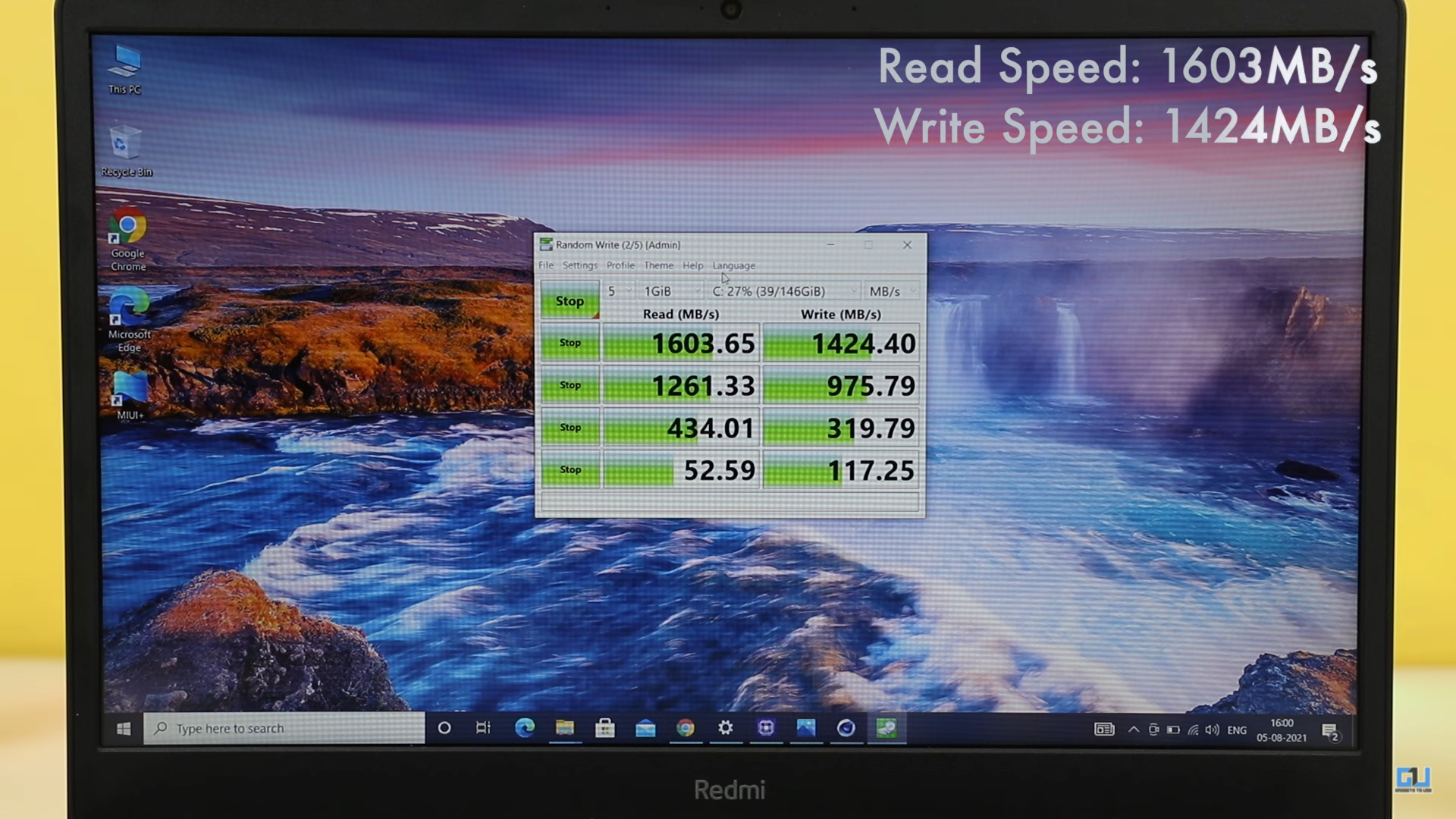 In our testing, we found 1603.65 MB/s sequential read speed and 1424.40 MB/s sequential write speed in the CrystalDiskMark test. If we talk about other benchmarks, our laptop gets 1382 in single-core and 4142 in multi-core of Geekbench score.
In our testing, we found 1603.65 MB/s sequential read speed and 1424.40 MB/s sequential write speed in the CrystalDiskMark test. If we talk about other benchmarks, our laptop gets 1382 in single-core and 4142 in multi-core of Geekbench score.
Apart from benchmarks scores, the laptop performed quite well in our day-to-day usage and didn’t lag even once. The Core i5 processor handled my regular web browsing with multiple tabs in Chrome, photoshop, and occasional gaming smoothly. The device boots fast and it also wakes up soon.
The hardware has an integrated Intel IrisXe GPU. It is better than the Intel HD graphics, however, don’t expect it to do wonders for graphic-intensive games. If you’re playing older games at lower settings, you can run them smoothly. We played Asphalt and it ran smoothly in medium graphic settings.
On the software side, the laptop runs on Windows 10 Home edition and it will also get a free Windows 11 update later this year. Additionally, it also comes with MS Office pre-installed.
Overall, RedmiBook might be the most solid performer you can buy for this price, but only if you can ignore the compromises.
Battery Life
The RedmiBook 15 Pro packs a 46WHr battery and it comes with a 65W power adapter. The company promises 10 hours of battery life and in my testing, I found it close to the promised time. My work involves mainly browsing in Chrome, and in this, the laptop offers between 7 and 8 hours of juice.
If you are streaming movies and videos, it will drain the battery quicker, but you’ll still get a solid six to seven hours from it. The in-box charger is solid and boosts the battery from 1-2% to 100% in just approx. 90 minutes.
Audio Quality
The RedmiBook 15 Pro sports two 2W speakers that support DTS audio. These bottom-firing speakers bring out the volume loud on a hard surface. The sound quality is decent for a medium-sized room. You won’t face any sound issues during meetings. The laptop also has a 3.5mm jack to plug in wired earphones for better listening.
Ports and Others
Coming to the ports, the RedmiBook 15 Pro offers most of the essentials, except for a USB-C port, which is becoming the standard on most laptops these days. However, it’s nice to see that Redmi has added an SD card reader and an Ethernet port which is rare on laptops in this segment.
The laptop comes with an in-built 720p camera which is good as its sister company was offering a bundled USB webcam in the box (in Mi Notebook 14).
 The webcam has poor image quality, but it will do for your Zoom meetings.
The webcam has poor image quality, but it will do for your Zoom meetings.
RedmiBook 15 Pro Review: Verdict
We all know Redmi has been quite popular in the smartphone segment in India so the company has now decided to land into the laptop market to cash that popularity. But in its first attempt, Redmi fails to impress especially because of the display, which is really not up to the mark in today’s time. Apart from that, the missing type-C port and lack of backlit keyboard make it again a thinkable purchase. However, the laptop does offer solid performance and decent battery life. So if you can ignore the display quality, and the performance matters to you the most, you can go for RedmiBook 15 Pro, otherwise, there are many good alternatives available in the market.
You can also follow us for instant tech news at Google News or for tips and tricks, smartphones & gadgets reviews, join GadgetsToUse Telegram Group or for the latest review videos subscribe GadgetsToUse Youtube Channel.