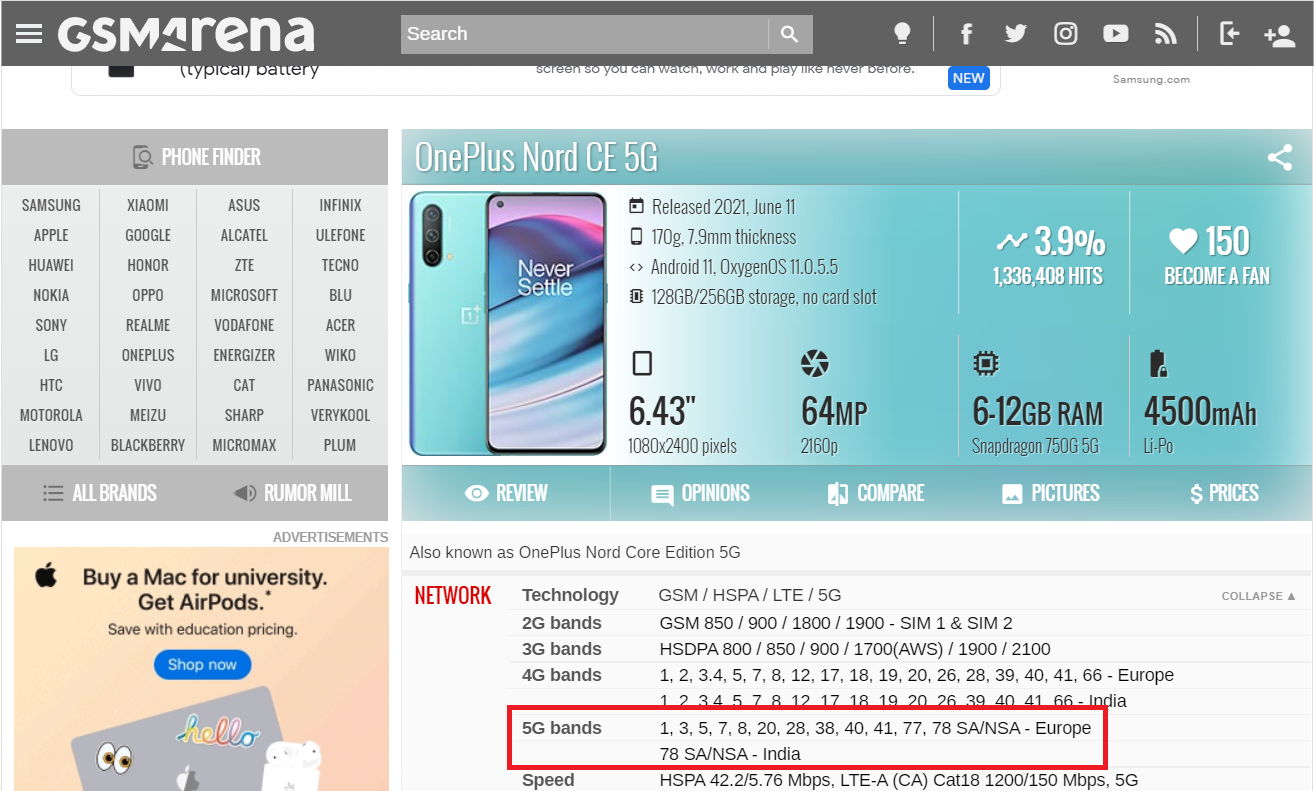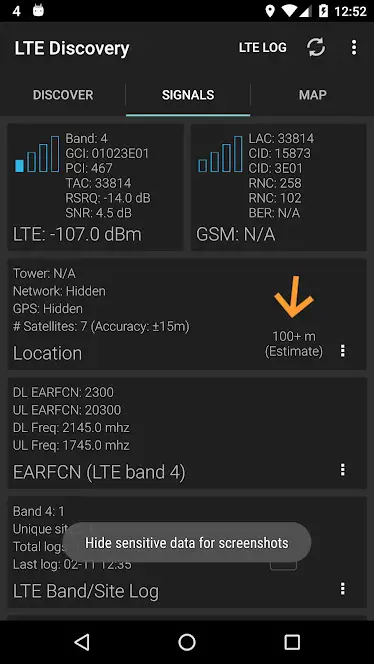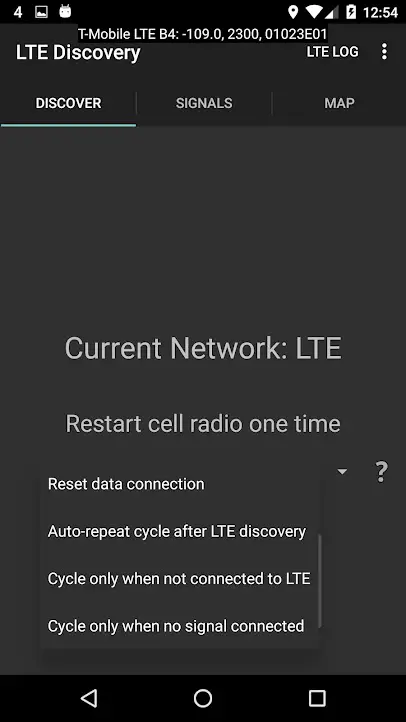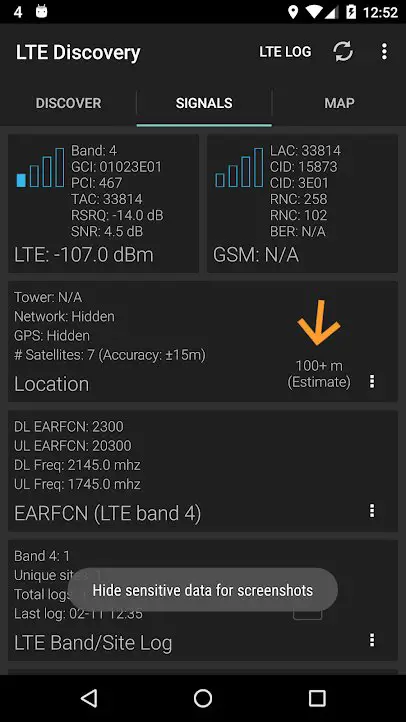Quick Answer
- When you search for your phone specs on Google, you will see GSMarena’s result on the first page or you can also directly visit their website and enter your smartphone model in the search bar.
- So if you are also going to buy a new phone or recently bought a new phone, here’s how to check if your phone supports 5G networks.
- You can check 5G bands or 5g network support on your phone using many methods including online specs checking, phone settings, and third-party apps.
Want to check if your phone supports 5G networks or not? These days smartphones are coming with 5G bands to support the latest cellular network which is still not rolled out in some countries across the globe. However, nowadays everybody wants to buy a futuristic phone and moreover, 5G phones are becoming affordable for the masses. So if you are also going to buy a new phone or recently bought a new phone, here’s how to check if your phone supports 5G networks.
Also, read | Fact Check: Can 5G Cause Corona? Truth About 5G Trials in India
Check If Phone Supports 5G Network
You can check 5G bands or 5g network support on your phone using many methods including online specs checking, phone settings, and third-party apps. Here are all the methods explained in detail:
Check Phone Specs Online
The most obvious and the easiest way to check if your smartphone supports 5G is to look for its detailed specs online. You can go to the company’s official site for the authentic specs or you can also rely on GSMArena which has one of the biggest databases of phones.
When you search for your phone specs on Google, you will see GSMarena’s result on the first page or you can also directly visit their website and enter your smartphone model in the search bar. When its page opens, tap on the little arrow in the Network section and lookout if 5G bands are listed.
Check Android Settings
There is another very easy way to tell if your smartphone supports the 5G network or not. You can check this in your Android phone’s settings. Here’s how:
1. Go to Settings and select Network & internet or WiFi & Network (depending on the model).
2. Now, select “SIM & network” or “Mobile network”.
3. Here, tap on “Preferred network type”.
That’s it. You will see all the mobile networks supported as well as available on your phone like 3G, 4G, and 5G. If 5G is mentioned there then your phone supports it.
Use Third-party app
There are some apps that can tell you how many 5g bands your phone has but those apps do not work until you root your device. So, without rooting you can make use of one such app that can still tell you about 5G support on your phone and that is Opensignal.
Here’s how to use this:
1. Download and install Opensignal on your phone.
2. Now open the app and give it the necessary permissions.
3. When it starts reading your phone networks, you can tap on the Stats icon from the bottom.
Here you will all the networks available on your phone as well as their intensity. The app also lets you check internet speed for free.
Bonus: LTE Discovery App
This app can also detect 5G network support on your phone. Basically, this app identifies LTE bands for Verizon, AT&T, T-Mobile, and several other networks in some other countries.
Some main features of the LTE Discovery app are as follows:
1. Identifies EARFCN and Bands for any network provider
2. Shows live band and signal data in the notification bar
3. It automatically refreshes mobile radio for different conditions
4. Sends alert notification for LTE bands.
Note: This app only works when your device is having a Qualcomm processor and it is ROOTED.
So these were some ways to check if your phone supports 5G network or not. Currently, the 5G phones are very few and you’ll know it by yourself from the specs while buying.
You can also follow us for instant tech news at Google News or for tips and tricks, smartphones & gadgets reviews, join GadgetsToUse Telegram Group or for the latest review videos subscribe GadgetsToUse Youtube Channel.