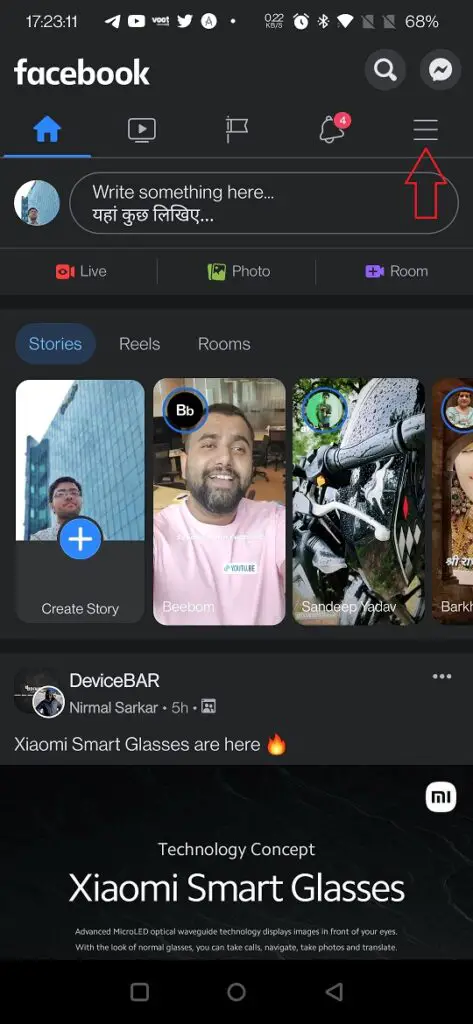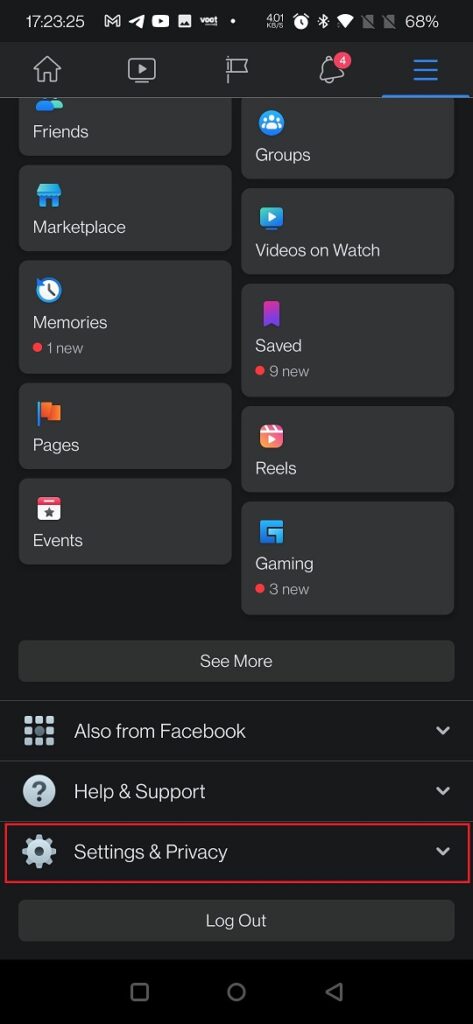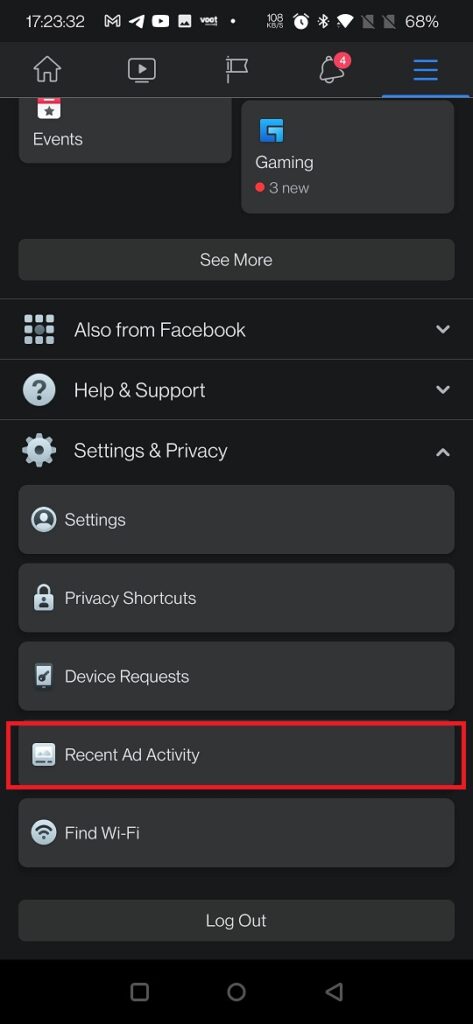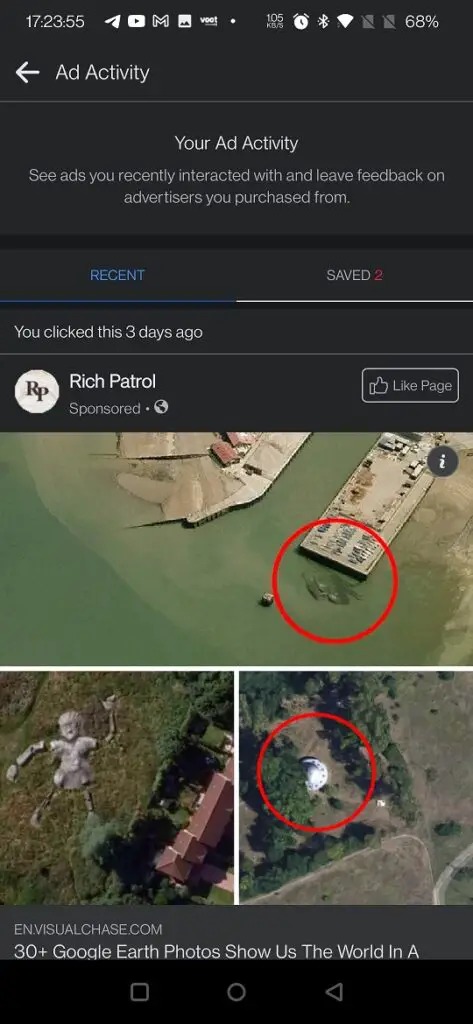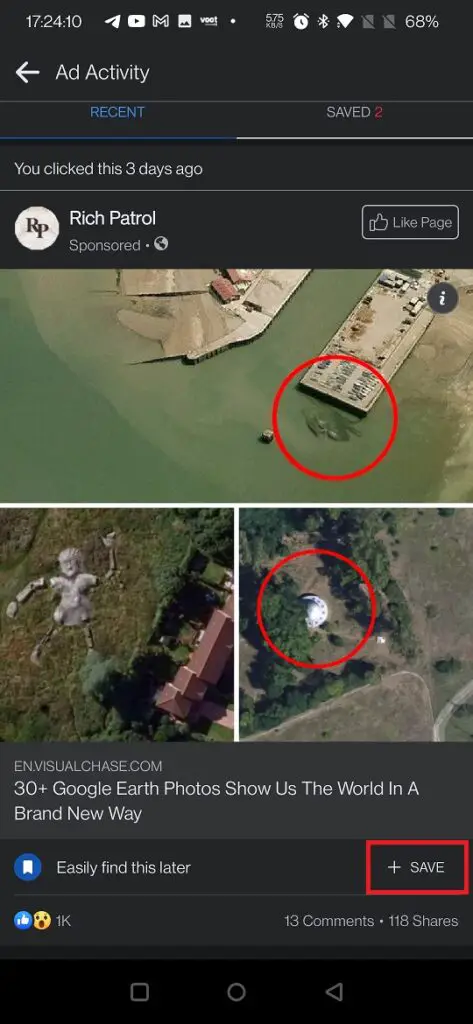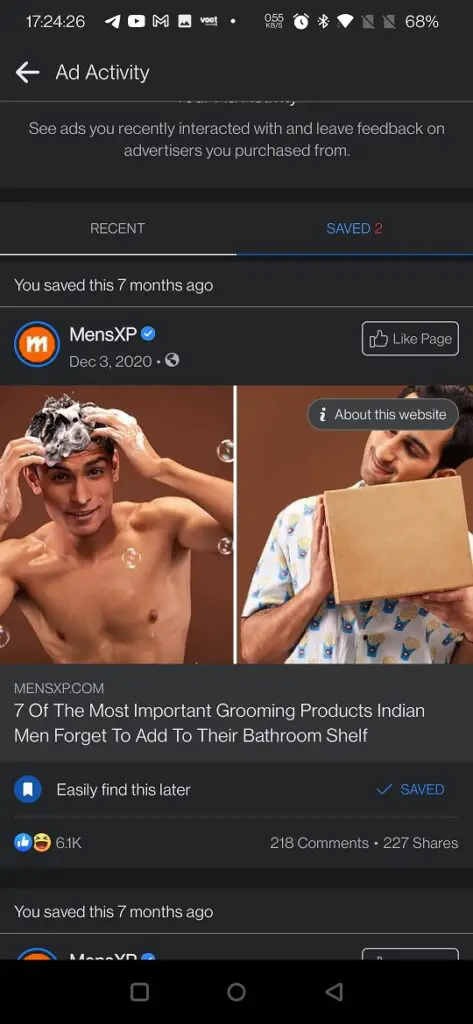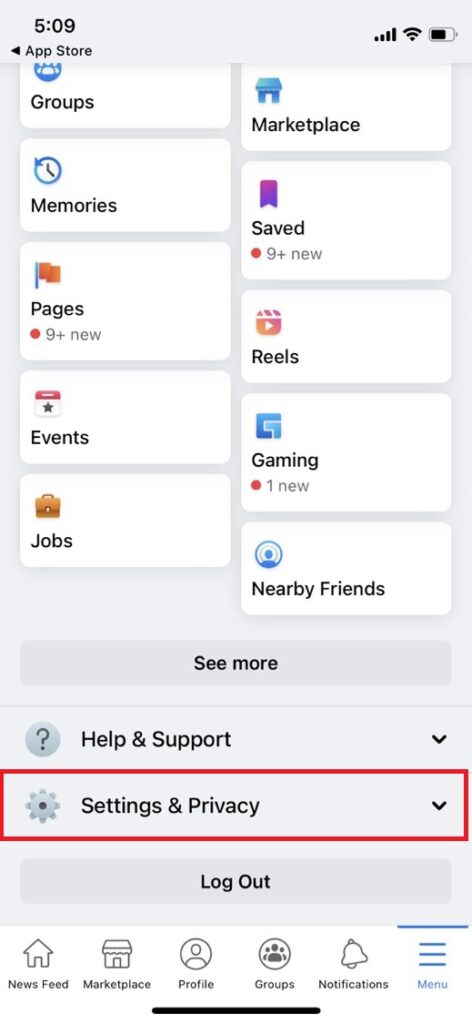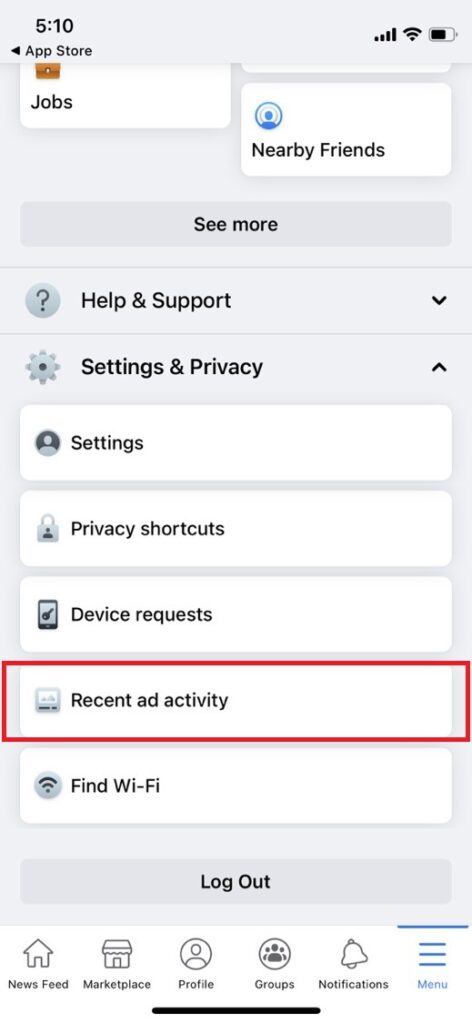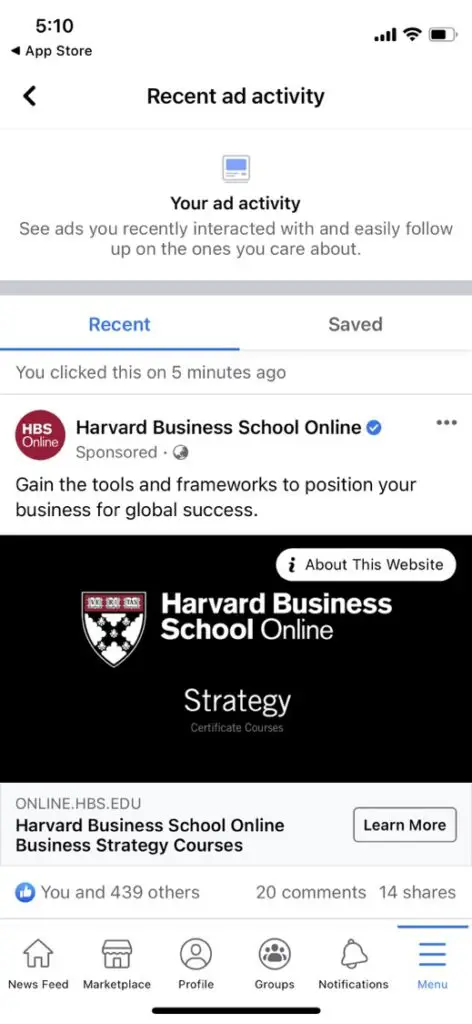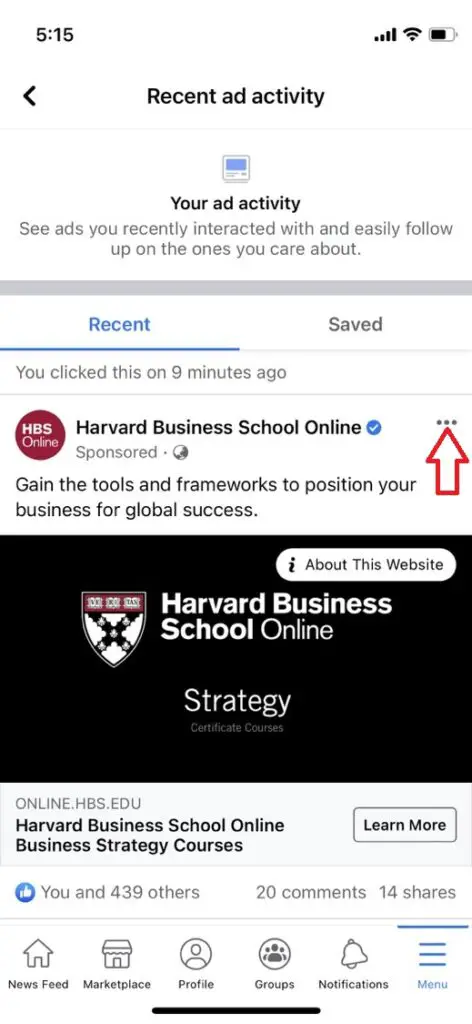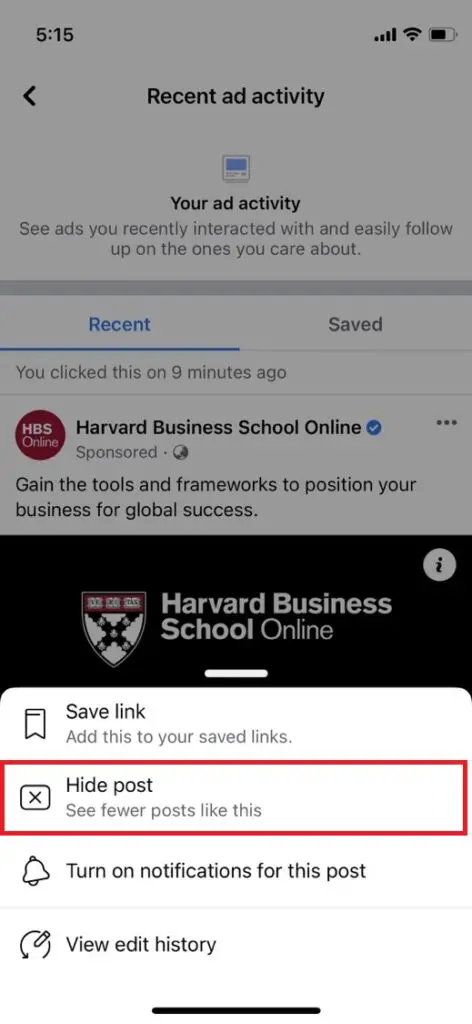Quick Answer
- There is a setting in Facebook known as ‘Recent Ad activity’ that lets you see the ads that you recently clicked or liked on your phone.
- If you don’t wanna see a particular ad in the future, you can hide this from the same settings mentioned above.
- Open the Facebook app on your iPhone and tap on a hamburger at the bottom right.
Sometimes we come across an ad on Facebook that is relevant to us but we do not need that product or service right then. Later, when we try to remember where was the ad, it becomes hard to find this as we’ve stopped browsing Facebook. If you use the app on your phone, you can see recently viewed ads on Facebook.
Also, read | 6 Ways to Clean Up Your Facebook News Feed Without Unfriending People
See Recently Viewed Ads on Facebook
There is a setting in Facebook known as ‘Recent Ad activity’ that lets you see the ads that you recently clicked or liked on your phone. Here’s how to check this on Android as well as on iOS.
On Android
1. Open the Facebook app on your phone and tap on the hamburger menu at the top right corner.
2. From the menu, select “Settings & Privacy” after scrolling down.
3. On the settings page, tap on “Recent Ad Activity”.
4. Next page will show all the ads that you’ve recently checked on Facebook.
That’s it. You can also save ads to find them later under the “Saved” tab here. To save an ad, just click on “Save” under any ad.
On iOS
1. Open the Facebook app on your iPhone and tap on a hamburger at the bottom right.
2. After that, select “Settings & Privacy” from the menu after scrolling down a bit.
3. On the next page, tap on “Recent ad activity” and that’s all.
You will all the ads on the next page, from there you can save them for later or click again to see them.
Bonus: Hide Ads
There is also a bonus tip here for you. If you don’t wanna see a particular ad in the future, you can hide this from the same settings mentioned above. Here’s how:
1 Go to the same page from “Settings and Privacy”.
2. Select “Recent ad activity” from there.
3. Now when the ads open, tap on the three dots menu next to the ad which you want to hide.
4. From the menu, select “Hide post” and that’s it.
The particular ad will be hidden from your timeline. If you want to, here’s how you can reduce personalized ads on Facebook.
So this is how you can see recently viewed ads on Facebook on Android & iOS. For more such tips and tricks, stay tuned!
You can also follow us for instant tech news at Google News or for tips and tricks, smartphones & gadgets reviews, join GadgetsToUse Telegram Group, or for the latest review videos subscribe GadgetsToUse Youtube Channel.