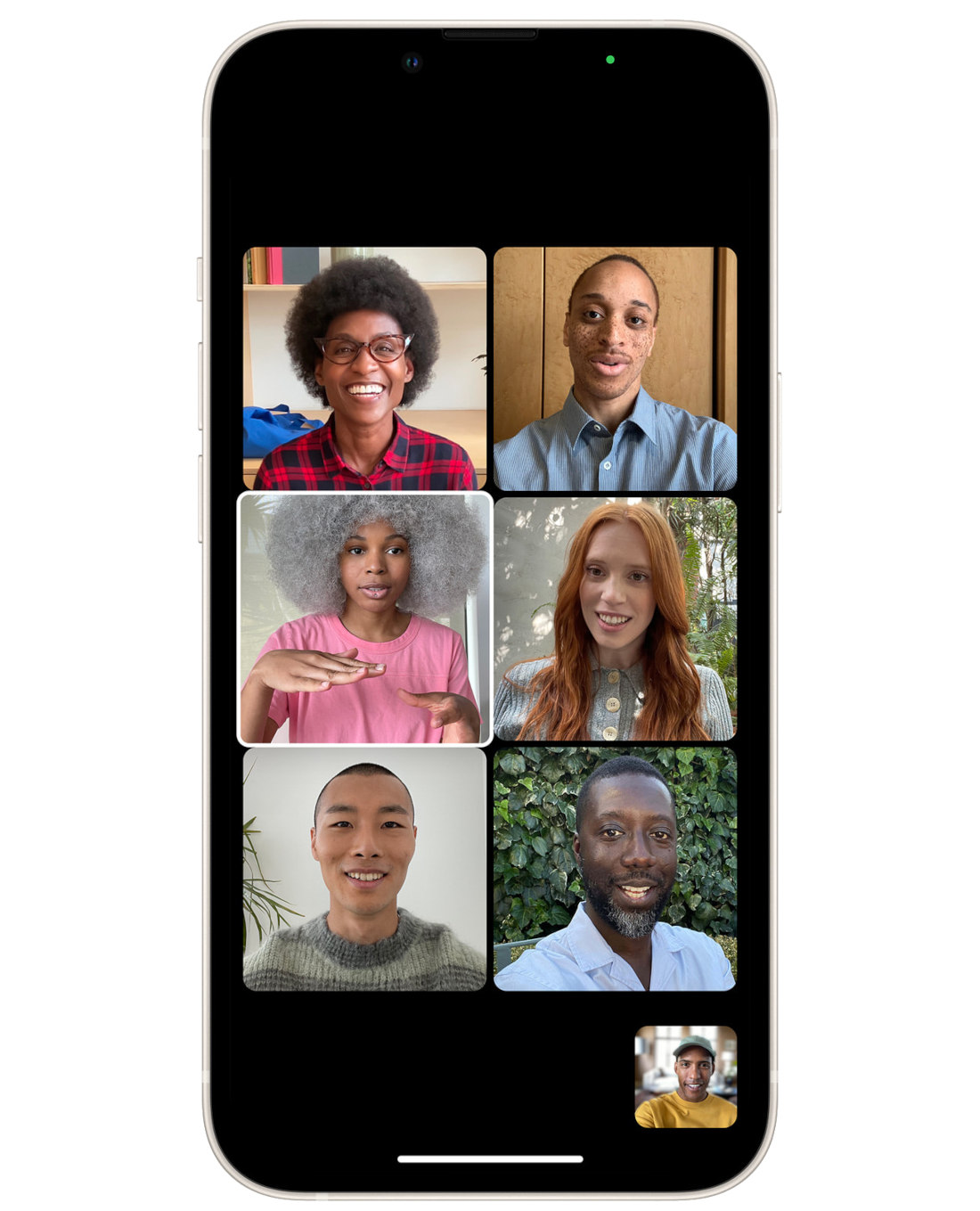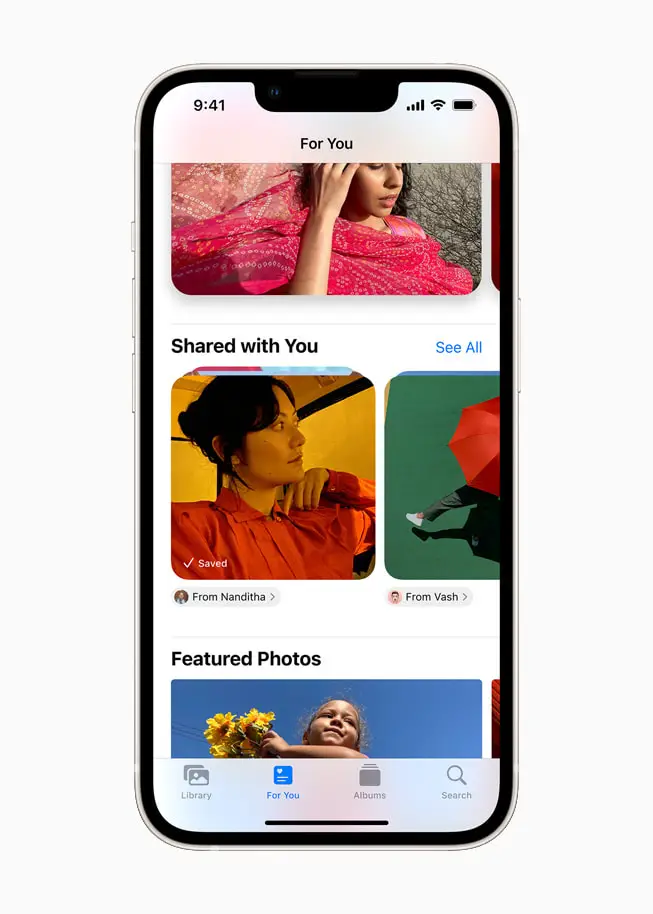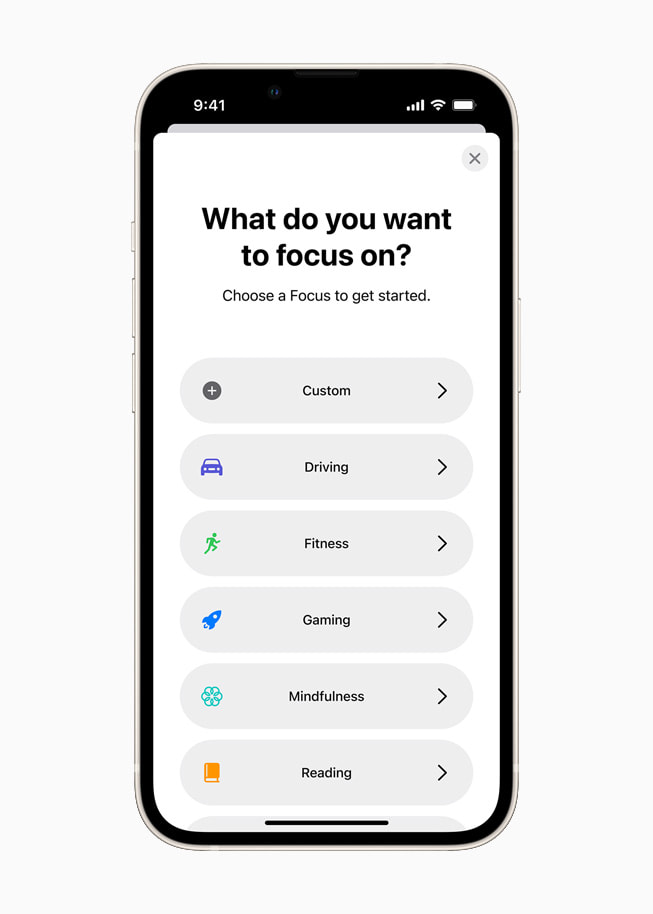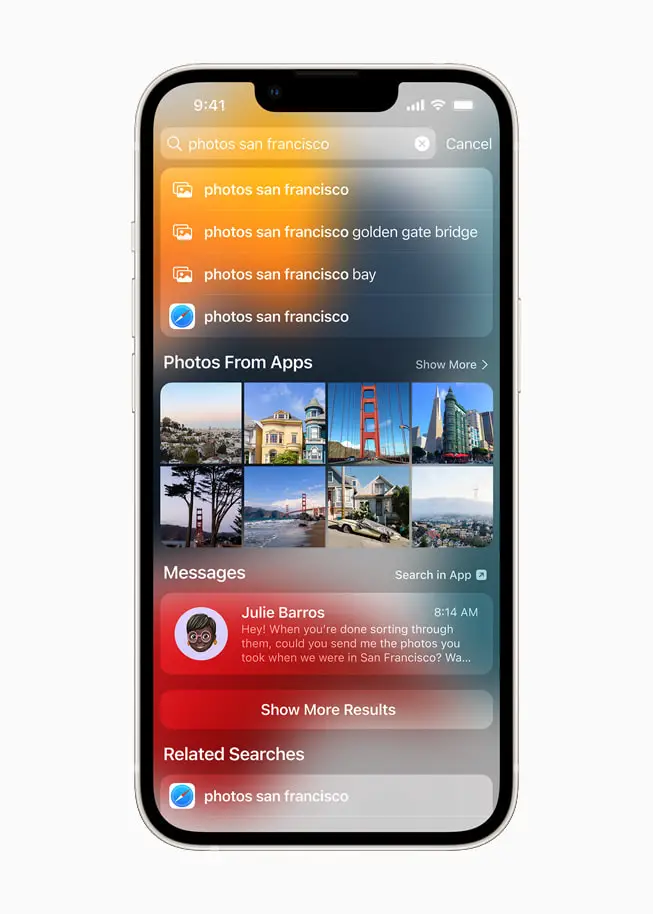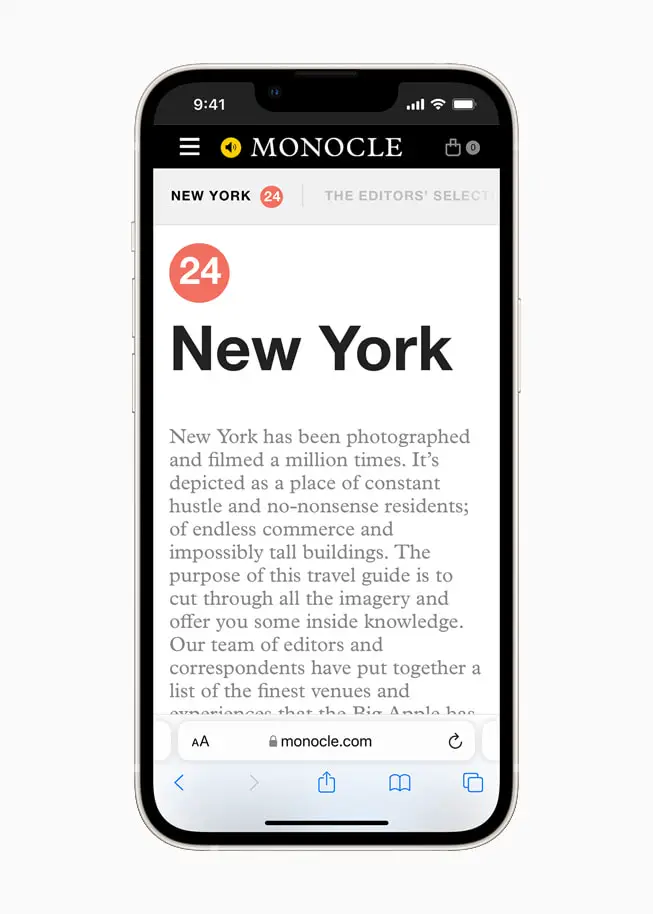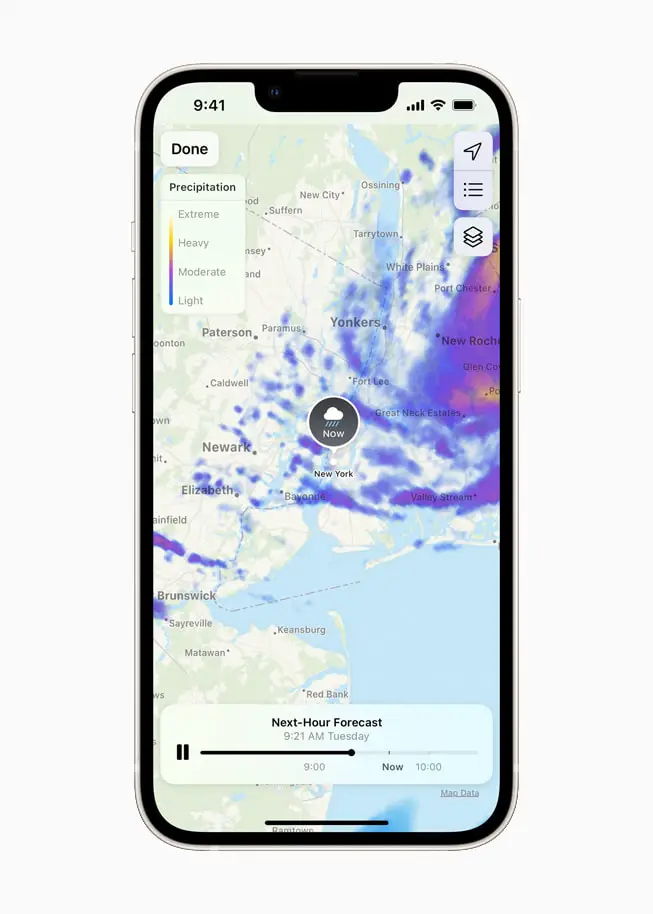Quick Answer
- Spatial audio – FaceTime now comes with Spatial audio support which lets you hear individual voices in a group call in a way that you will feel like they’re coming from the direction in which the person is positioned on your screen.
- There is also a notification summary feature which is basically a collection of all notifications delivered each day that can be scheduled at a time set by the user.
- So if you have a compatible device, you can go to the Settings on your iPhone to update and access new iOS 15 features.
Apple finally rolled out the stable version of iOS 15 for compatible devices yesterday on September 20. With the latest iOS update, Apple has introduced several new features including more natural video calls in FaceTime, Focus mode, Live Text, Shared with Your upgraded Apple Maps, and much more. Here we are listing the best iOS 15 hidden features, tips, and tricks that you should know and use on your iPhone.
Does your iPhone support iOS 15?
But before we begin, let’s first see if your iPhone will receive the update or not. To be noted, the latest iOS 15 is compatible with all the iPhone models that received iOS 14 last year. This means all the iPhone 6s and later, models will get the iOS 15 update.
Check out the full list of the iOS 15 supported devices here.
So even if you are using the iPhone 6s, you can use the latest iOS features. However, you should note that some iOS 15 features will work on iPhone XS or later including Spatial Audio and Portrait Mode on FaceTime, new backgrounds in Weather, etc.
Best iOS 15 Hidden Features, Tips, and Tricks
So if you have a compatible device, you can go to the Settings on your iPhone to update and access new iOS 15 features. Read on to know some of these best features of iOS 15.
New Face Time Features
With iOS 15, FaceTime is getting several new features which include:
1. Spatial audio – FaceTime now comes with Spatial audio support which lets you hear individual voices in a group call in a way that you will feel like they’re coming from the direction in which the person is positioned on your screen.
2. Portrait mode – Just like the Portrait mode in Camera, FaceTime also gets this mode which will offer a background blur effect and focus on you during a video call.
3. Invite anyone to FaceTime – With the latest iOS update, you can now invite friends and family a link to connect on FaceTime even if they’re not using iOS. So your friends on Android can also join your FaceTime call.
Also, read | [Guide] How to Use FaceTime on Android
4. Voice Isolation – This is a new mic mode in FaceTime that uses machine learning to remove background noise during video calls.
Shared with You
The new “Shared with You” feature in iOS makes it easier to find all the content shared by your friends on iMessage. The content automatically goes in a new “Shared with You” section in the respective. The feature is available for several apps like Photos, Safari, Apple News, Apple Music, Podcasts, and Apple TV.
More Memojis
In iOS 15, Apple brings even more Memojis for users so that they can express themselves in a better way. These new Memojis now come with multicolored headwear, more glasses styles, and new accessibility options including oxygen tubes, and a soft helmet. Moreover, you can also customize these stickers with more outfit options and poses.
Focus Mode
Apple introduces a new Focus mode with iOS 15 which is a new way to keep distractions away. This mode filters notifications based on what you want to focus on at that moment.
There are further some categories in Focus including Work, Personal, etc. So for example, when you enable “Work Focus”, it will only allow notifications from colleagues and workplace apps. The “Personal Focus” can be used when you want to take a break from friends and family and users can even create a custom Focus mode.
Notification Summary
Apple has also redesigned the notifications with the new update. It now shows contact photos as well as larger app icons that make notifications easier to identify. There is also a notification summary feature which is basically a collection of all notifications delivered each day that can be scheduled at a time set by the user.
This uses on-device intelligence to arrange notifications by priority, with the most relevant ones at the top, which is of course based on how you interact with your phone’s apps. However, calls and messages are time-sensitive notifications and these will be delivered immediately.
Live Text
Live Text is another useful feature in iOS15 that lets you interact with the text in photos. Again using the on-device intelligence, the Live Text feature recognizes the text in your photos across the OS including web and photos. It then allows you to take action like copy it, look up information or translate it.
Read more | 2 Ways to Copy Text From Pictures on Android and iPhone
Spotlight
Spotlight is a feature that lets you search for photos and now you can use it directly from the Lock Screen of the iPhone. Moreover, it also brings the ability to search photos by location, people, scenes, or objects. Also, you can even use the Live Text feature with Spotlight and it can find text and handwriting in photos.
Memories
iOS 15 brings a new update to the Memories feature of Photos as well including a new look, interactive redesign, and integration with Apple Music. So, now using artificial intelligence, it can suggest music tracks and a new cinematic mode to make your good old moments even better.
Redesigned Safari Browser
Apple has also redesigned the Safari browser that makes it easier to browse. The new tab bar is now positioned at the bottom of the screen, so you can easily switch between tabs even with one hand.
There is another new feature for Safari- Tab Groups which allows users to organize tabs for easier access. You can also access them across your devices including iPad, or Mac at any time. Moreover, there is a customizable start page and web extensions on Safari make it even more useful than ever.
Redesigned Weather App
The Weather app is also redesigned with the new OS update. The app has a completely new design with features like real-time notifications, animated backgrounds, etc. The newly redesigned app also rearranges weather based on the current conditions in your area.
So if it’s raining or there is rain coming soon in your area, the app will adjust its layout to show you the hourly forecast, as well as the radar at the top.
More Privacy Controls
Apart from all these features, iOS also brings some new privacy changes as well. These features will provide users with more transparency and control over their data on different apps. For example, the Mail Privacy Protection stops others from finding whether an email has been opened or not and it also hides your IP address so senders can’t know your location.
So these were some of the best iOS 15 features, tips, and tricks that you can try on your iPhone right now. Tell us in the comments which of these features you like the most!
You can also follow us for instant tech news at Google News or for tips and tricks, smartphones & gadgets reviews, join GadgetsToUse Telegram Group or for the latest review videos subscribe GadgetsToUse Youtube Channel.