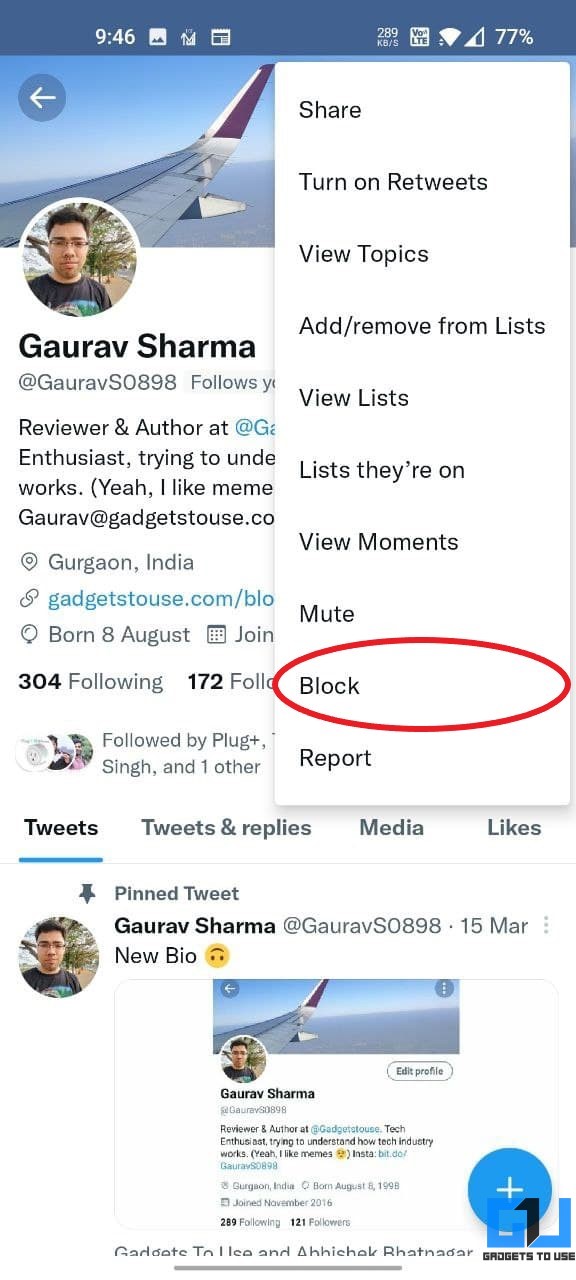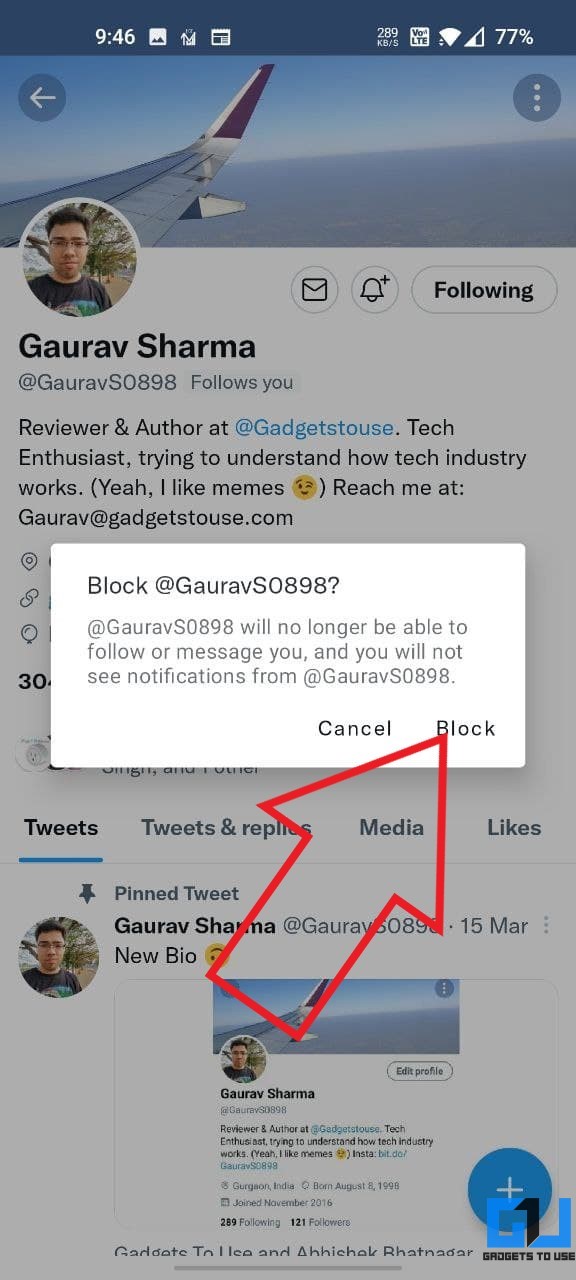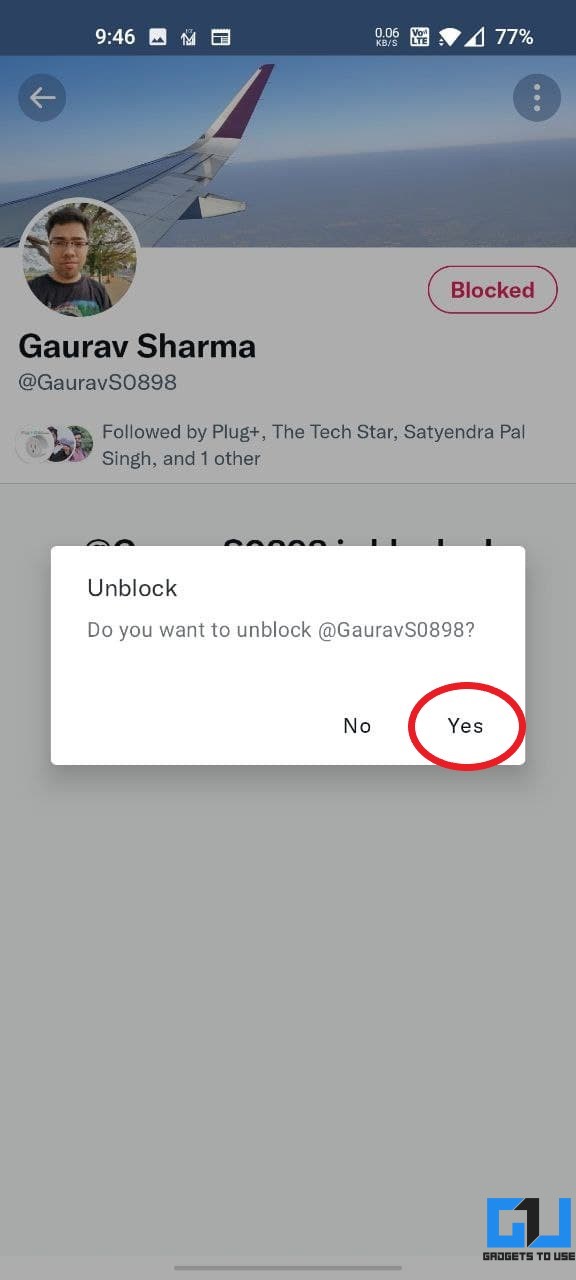Quick Answer
- You can either use Twitter’s Remove the Follower option or use the block and unblock trick to soft block your follower.
- Until now, you could either block the person on Twitter or make your profile private to approve who follows you on the platform.
- But now, you can use use the soft block trick or try Twitter’s new “Remove the follower” feature to get rid of certain people, similar to removing followers on Instagram.
Twitter is a great platform to stay updated with happenings around the globe, share thoughts, and interact with followers. Previously, the only option to stop others from viewing your tweets was to block them. However, you can now soft block and remove certain followers to prevent them from seeing your tweets or getting your updates on their feed. Here’s how you can remove followers on Twitter without blocking them.
Related | 5 Privacy Settings You Should Enable Right Now in Twitter
Remove Followers On Twitter Without Blocking Them
At times, you may want to stop certain people from following you or viewing your tweets on their feed. Until now, you could either block the person on Twitter or make your profile private to approve who follows you on the platform.
But now, you can use use the soft block trick or try Twitter’s new “Remove the follower” feature to get rid of certain people, similar to removing followers on Instagram.
1. Using the “Remove this Follower” Option on Twitter
Twitter has lately rolled out the option to remove followers on the platform. As of yet, the feature is available only on the Twitter website. It’s more like a remote unfollow button to make someone unfollow you without their knowledge, similar to Instagram.
- Open Twitter web (twitter.com) in your browser.
- Log in to your account if not already.
- Click on Profile from the sidebar at the left.
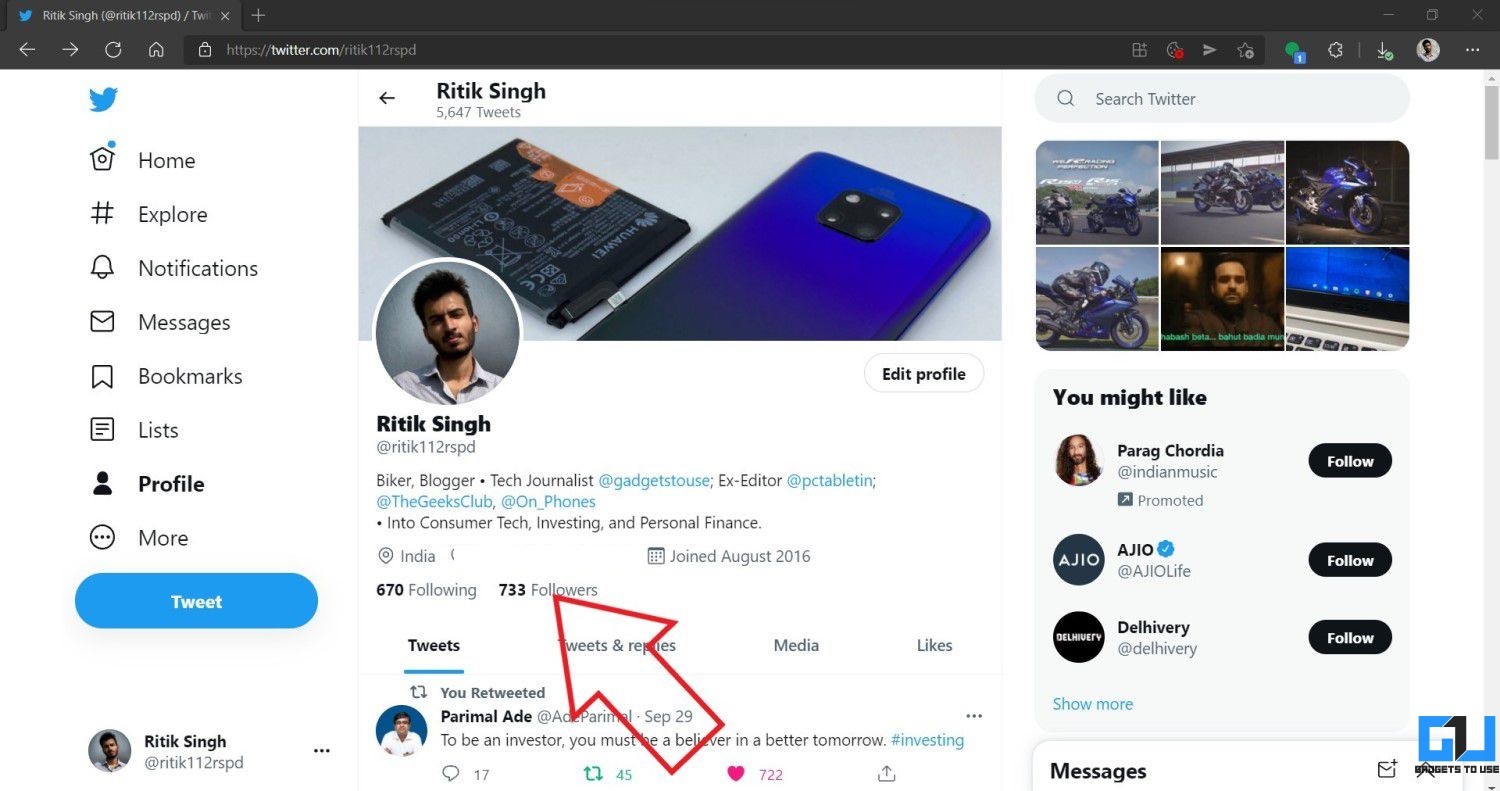
- Here, tap your follower count as shown in the screenshot.
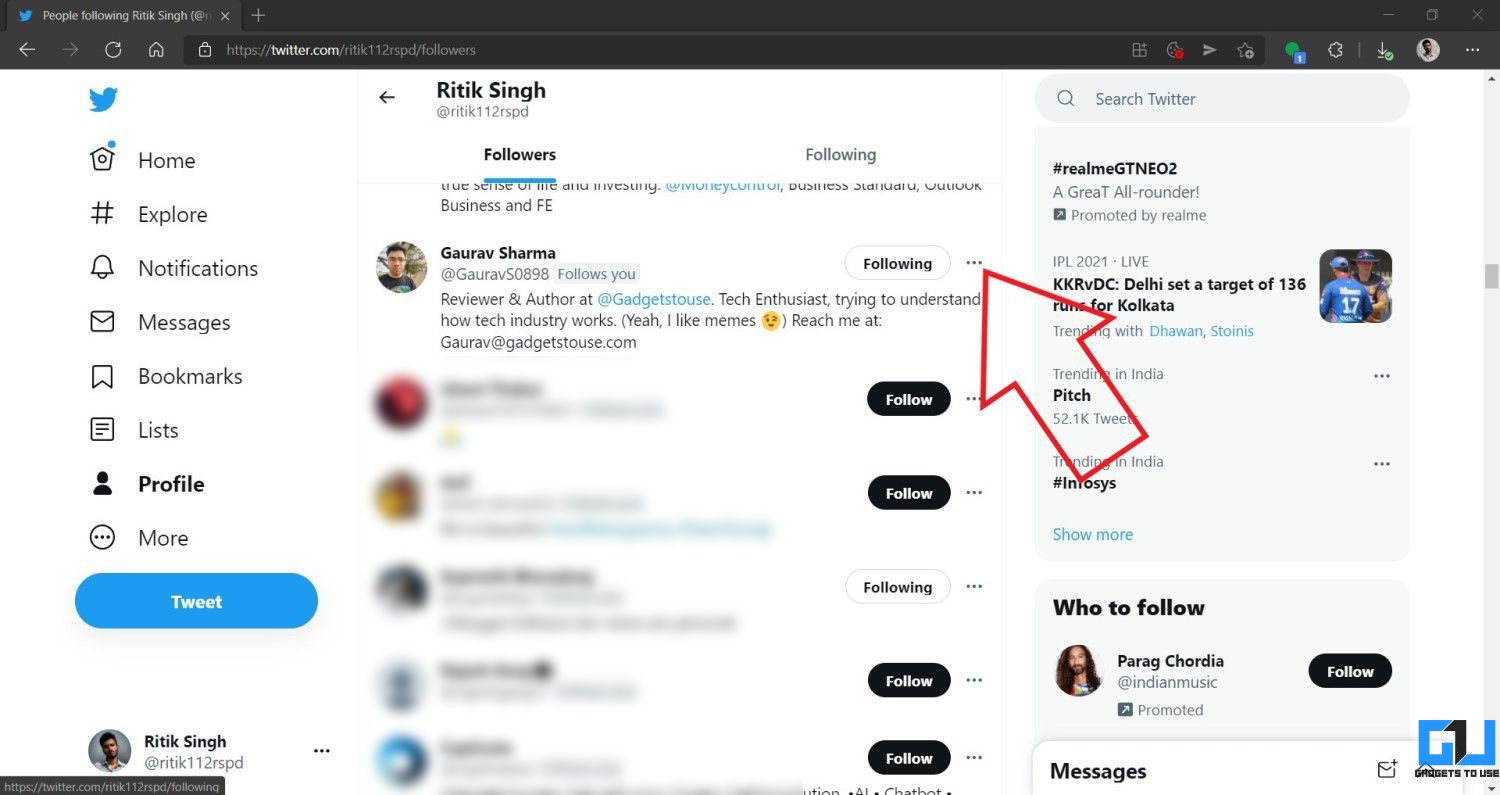
- Click the three dots for the follower you want to remove.
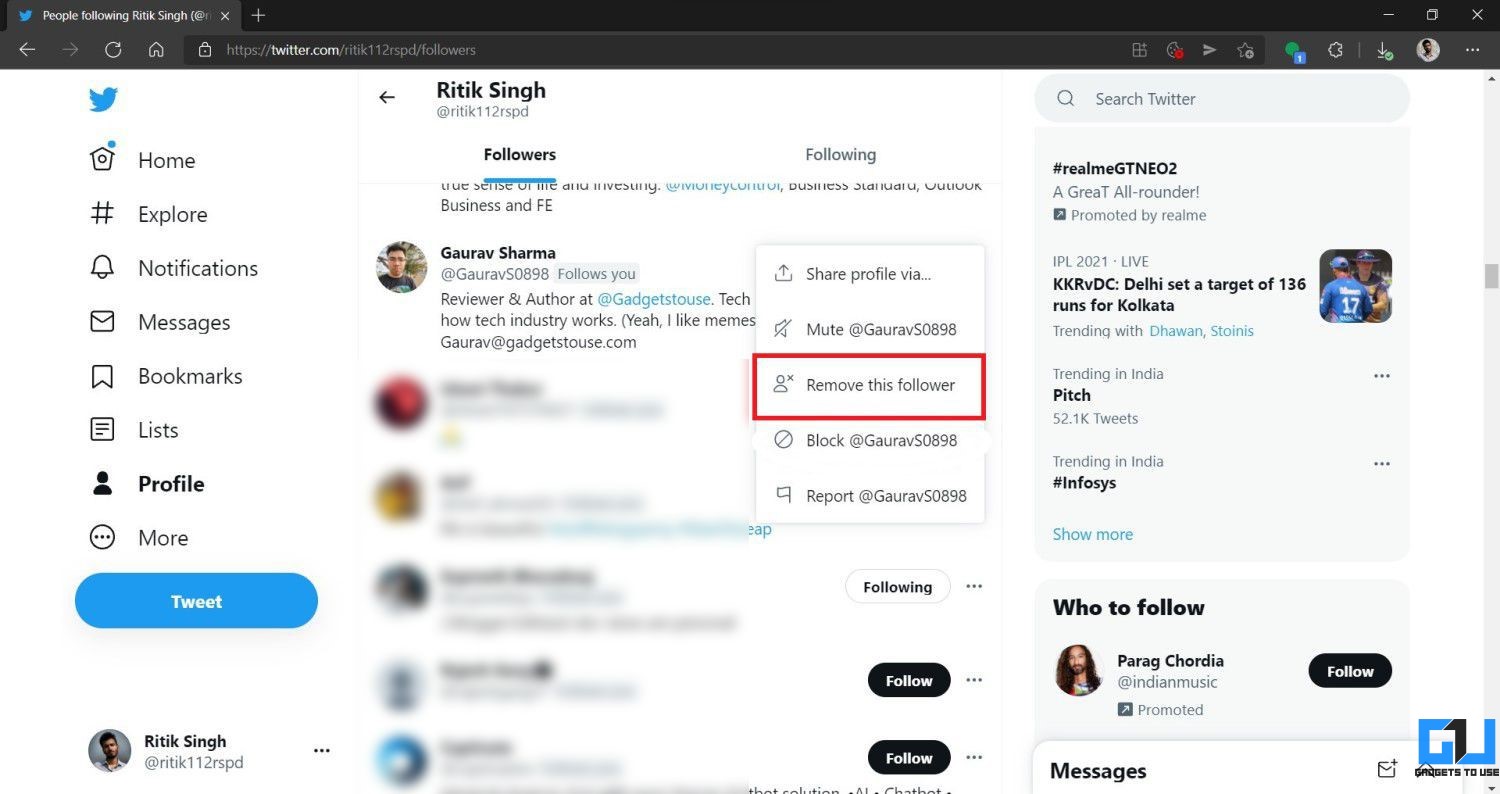
- Select Remove this follower from the available options.

- Tap Remove again to confirm.
2. Soft Block to Remove Followers on Twitter
Soft block means blocking someone temporarily and then unblocking them to remove them from your followers without letting them know. The person will be removed as your follower and will no longer see your private tweets. To do so:
- Visit the profile of the follower you want to remove on Twitter.
- Here, click on three dots and select Block.
- Confirm the prompt to block the user.
- Then, click on Block and then Yes to unblock them.
- By doing so, you will unfollow them, and they will unfollow you without getting notified.
However, the user can follow you again and see your tweets by manually checking out your profile. What this means is they can also send direct messages to you. If you want to read those DMs secretly, check out our guide on reading Twitter messages without being seen.
Wrapping Up
These were two handy ways to remove followers on Twitter without blocking them permanently. You can either use Twitter’s Remove the Follower option or use the block and unblock trick to soft block your follower. Both the methods help you get remotely unfollowed by the user you want to keep away from. Anyways, do you like the new privacy feature? Let me know in the comments below. Stay tuned for more articles.
You can also follow us for instant tech news at Google News or for tips and tricks, smartphones & gadgets reviews, join GadgetsToUse Telegram Group or for the latest review videos subscribe GadgetsToUse Youtube Channel.