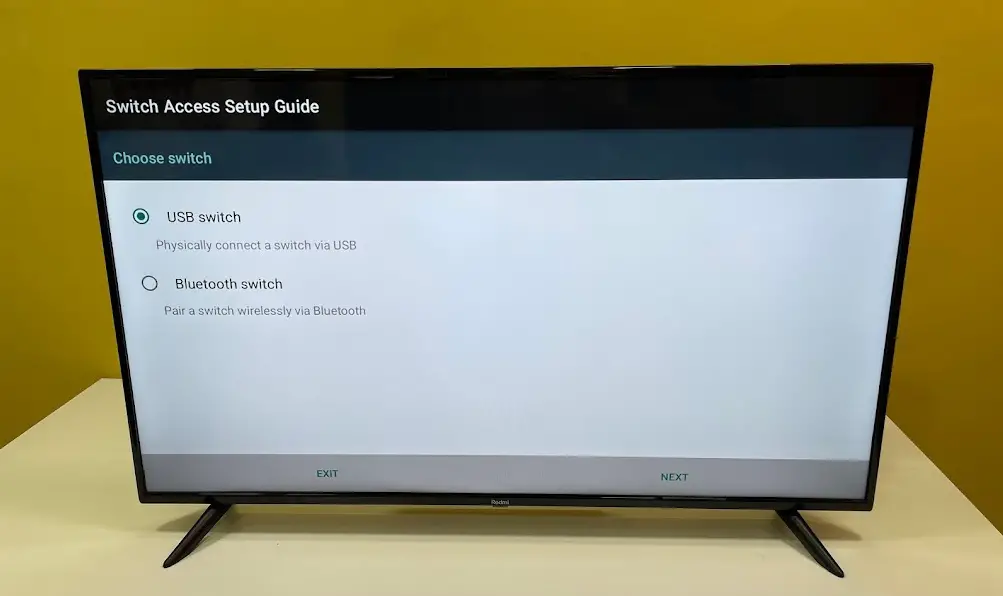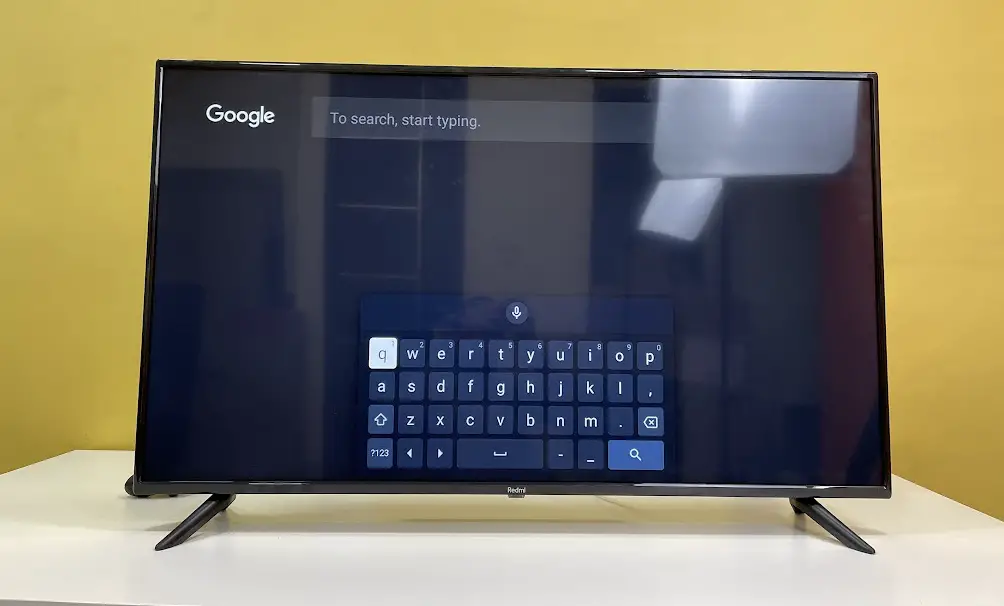Quick Answer
- Android TV now comes with a built-in Google Assistant so you can control your TV by just saying “Hey Google or Ok Google” after pressing the mic button on your remote.
- So you can add a Bluetooth or USB switch, say a webcam to your TV, and then control it using your facial expressions.
- So, now on your TV too, you can allow third-party apps to access your microphone and location, etc with three options- “Allow only while using the app, Ask every time, and Deny”.
After announcing Android 11 for smartphones, Google also brought it on the Android TV platform. The new Android TV 11 now comes pre-installed with some latest smart TVs, like the new Redmi TV that we recently reviewed. The latest Android TV update brings some key Android 11 features for smartphones to smart TVs as well as some updates for TVs only. In this article, I’m listing some of the best Android TV 11 features and some tips & tricks.
Also, read | 3 Ways to Customize Home Screen of Your Android TV
Android TV 11 New Features
Android TV 11 update brings many of the features that come with the smartphone update to the TV. These new features bring performance improvement, better storage management, privacy features on TV.
One-time App Permissions
One of the most notable features that Android TV 11 brings to smart TVs is one-time app permissions. You might already know about this feature when it debuted on Android, and it allows you to select app permissions based on your preferences.
So, now on your TV too, you can allow third-party apps to access your microphone and location, etc with three options- “Allow only while using the app, Ask every time, and Deny”. You can choose from these options while installing any app on your TV.
Google Assistant Searchable Apps
Android TV now comes with a built-in Google Assistant so you can control your TV by just saying “Hey Google or Ok Google” after pressing the mic button on your remote. It will also help you easily and quickly find the content across your TV.
Moreover, it now also supports some searchable apps on which you can directly search using Google Assistant. These apps may include popular OTT apps as well as other TV-specific apps like Disney+ Hotstar, Netflix, and Live TV.
Google Play Instant on TV
Google introduced “Instant apps” back in 2016 that let users try apps instantly, even without installing them. Now the feature makes its way to the Android TV. Now, you can go to Play Store, experience an app, and then deice if you really want to install it or not.
Auto Low Latency Mode
Apart from the privacy and performance enhancements, Android TV 11 also brings a new Auto Low Latency Mode. To those who are unaware, latency or lag comes in those devices that do post-processing of graphics for better visuals.
Now, this new Auto Low Latency Mode disables the post-processing so latency is reduced automatically. This feature comes in handy while gaming or on those apps where low latency is preferred over better graphics. Developers will also be able to make use of this feature on their apps and games for better performance.
Also, read | 5 Ways To Make Android TV Run Faster Without Lags
Switch Access in Accessibility
Google introduced a new feature called “Switch Access” in the accessibility settings on Android 12 that allows users to control phones using facial expressions. Later it was expanded to an older Android version as well. Now, the same comes on Android TV. So you can add a Bluetooth or USB switch, say a webcam to your TV, and then control it using your facial expressions. Here’s how to enable this feature:
- Go to Settings by clicking the cog icon at the top right.
2. Now, scroll down to Device Preferences and then select Accessibility.
3. Here, you will see a new feature called “Switch Access”, tap on it.
After that, you can add a switch that is either connected via Bluetooth or via USB and control your TV.
Improved Gboard TV
Android TVs come with an on-screen keyboard known as Gboard TV. The keyboard supports a wide range of features and makes typing easier on TV. The update brings some new features to this keyboard including speech-to-text (STT) and predictive typing, just like you do on your smartphone.
Moreover, the layout of the keyboard is also changed with the update and it is narrower than before.
Inattentive Sleep
Android TV 11 update also brings a new inattentive sleep feature. This lets you set an inactivity timeout on your TV for the time when you’re not using it. Once you set this feature, your device goes to sleep after some time of inactivity.
Apart from these features, there are several other new features that now come with the new Android TV OS, such as redesigned Google Play Store, and test harness mode, and cast connect for app developers.
So, this was all about new Android TV 11 features that you can try on your TV when it gets the latest software update. For more such tips and tricks, stay tuned!
You can also follow us for instant tech news at Google News or for tips and tricks, smartphones & gadgets reviews, join GadgetsToUse Telegram Group, or for the latest review videos subscribe GadgetsToUse Youtube Channel.