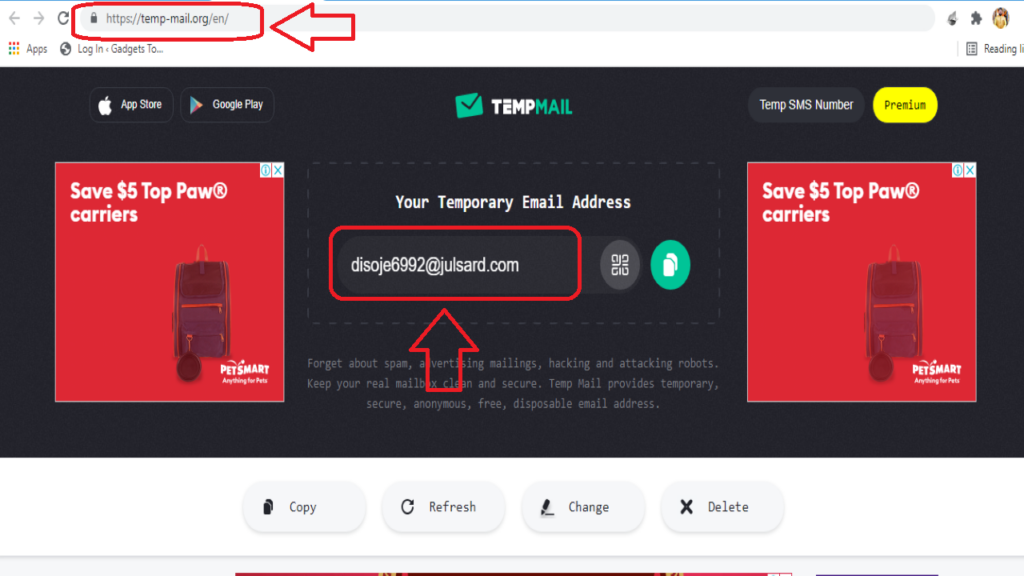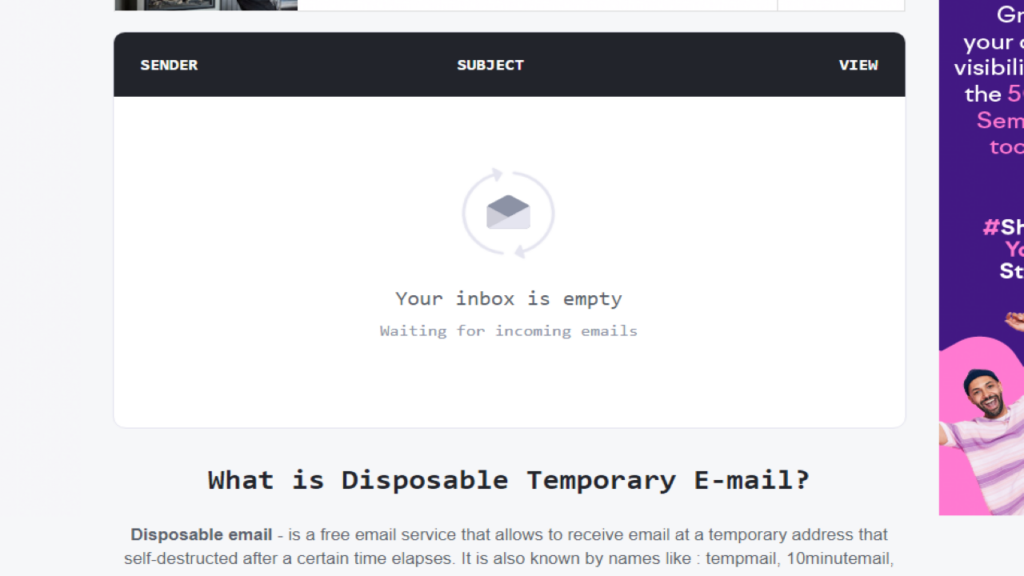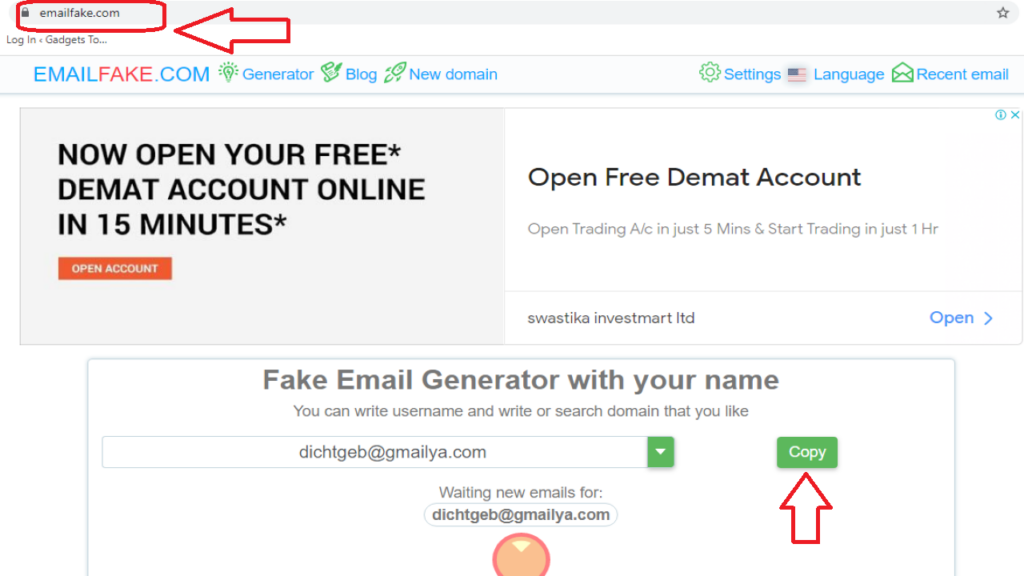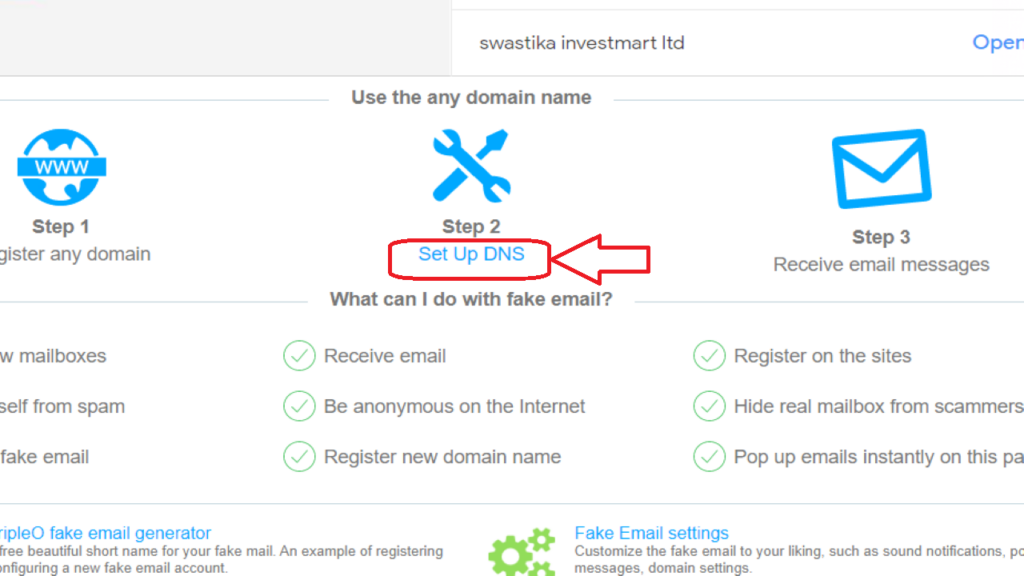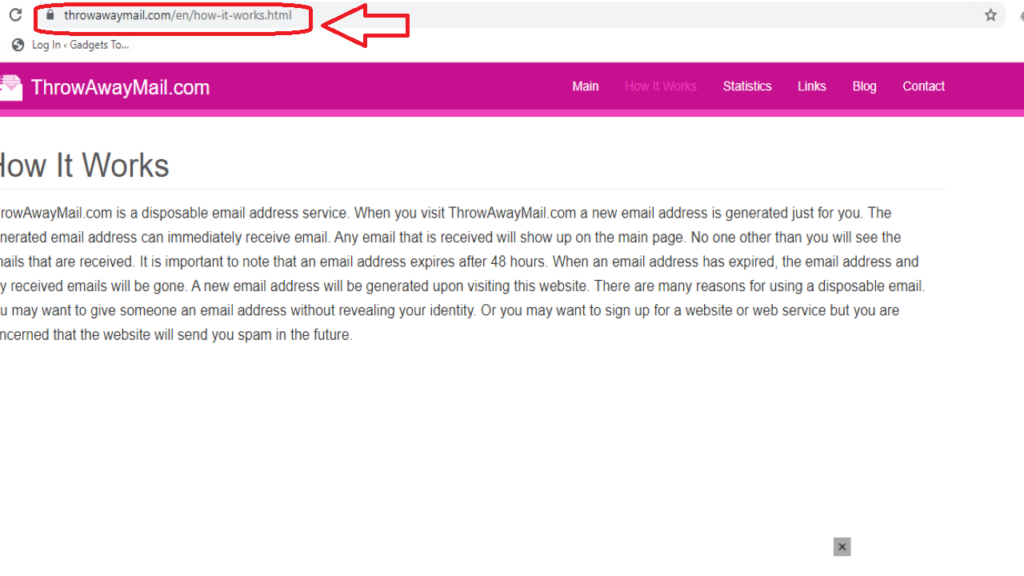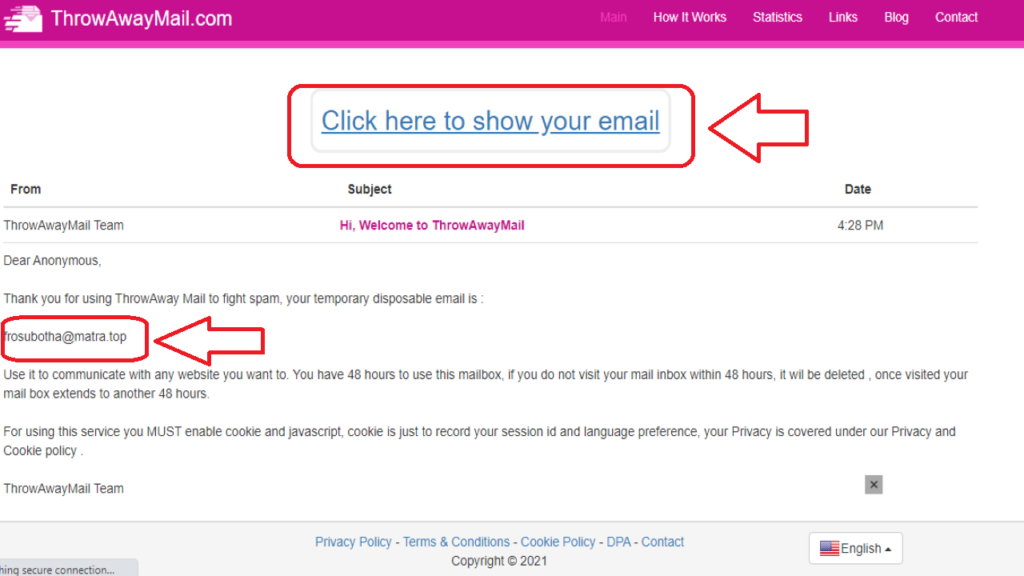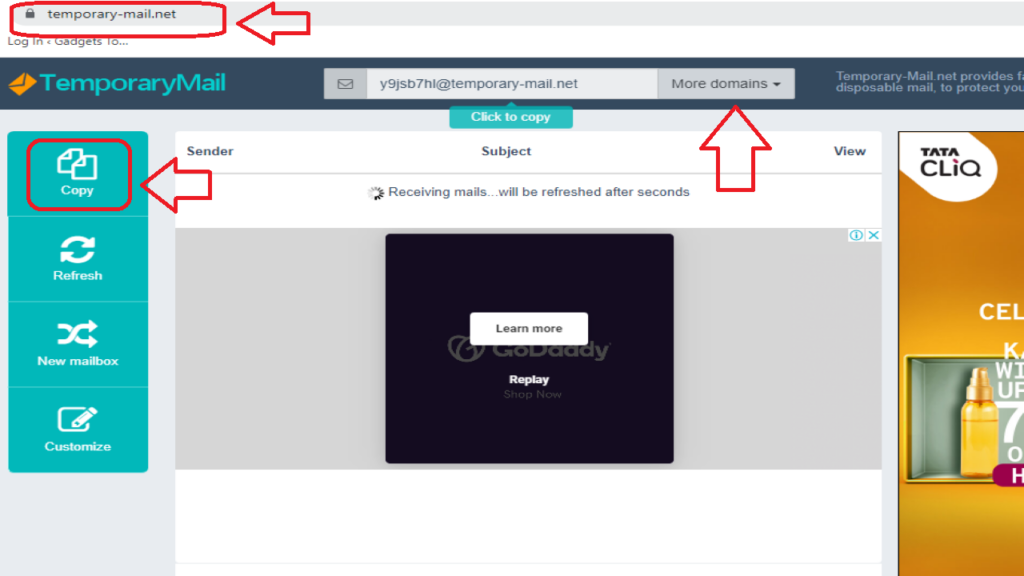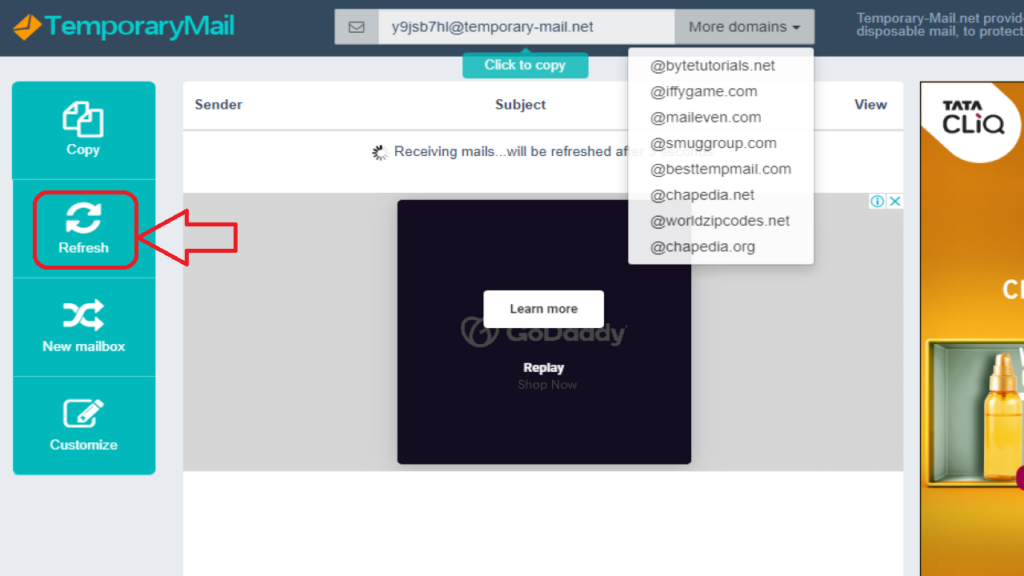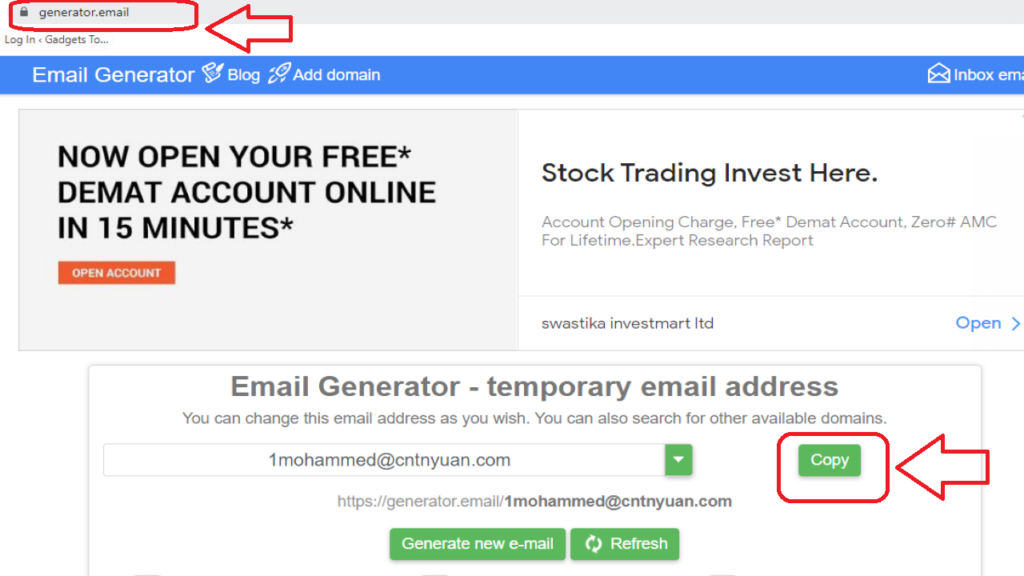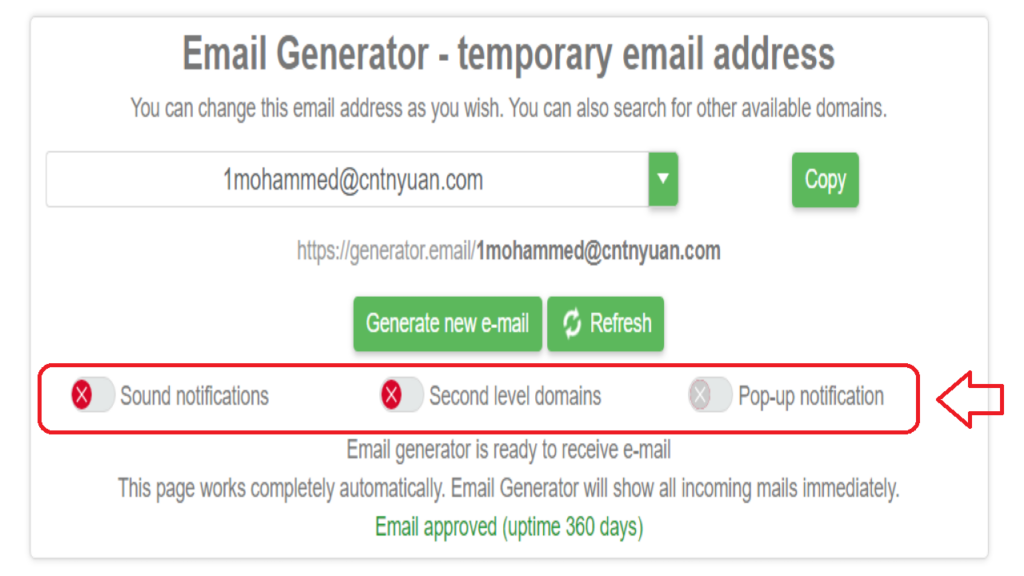Quick Answer
- This is a free email service that allows receiving email at a temporary address that self-destructs after a certain time.
- Email Generator offers you the power to create a temporary email address using your own/predefined domain.
- You can also register your own domain here and create a temporary email for it to hide your real mailbox from spammers.
In this privacy-focused digital world, the need for temporary email addresses has significantly risen up. These random addresses don’t require any registration and are best for testing, signups, and non-tracking activities. In this article, you will learn 5 ways to create a temp email id with their own custom domains. Additionally, if you are using Gmail, you can also learn to unsend or recall an email.
Also, Read| 3 Ways to avoid clicking links in Spam Emails and Block them
5 Ways To Create Temp Email Id With Custom Domain
Using Temp Mail Online service to create temp emails
This is a free email service that allows receiving email at a temporary address that self-destructs after a certain time. This is one of the most advanced services that can help you to stay safe and avoid spam. Follow these simple steps to get your own free temporary email address.
- Open TempMail in your browser window.
- Locate the random email address that has been allocated to you.
- Scroll down to see the associated mailbox to check all the received emails.
Generate temporary emails using Email Fake
Email Fake offers free temporary email addresses along with a list of several custom domains to pick from. You can also register your own domain here and create a temporary email for it to hide your real mailbox from spammers. Follow these simple steps to do the same.
- Open EmailFake in your browser window.
- Choose or create your own custom email address from the listed domains.
- Click on copy button to copy the allocated email address.
- Scroll down to locate the corresponding mailbox to check all the received emails.
Create a Temporary email address using the Throwaway Mail service
This is another effective disposable email service that provides a custom mailbox to receive emails. After 48 hours, the mailbox along with all the received emails is automatically destroyed and a new mailbox is generated. You can easily use this online service to hide your identity and stay anonymous. Follow these simple steps to do the same.
- Open Throwaway Mail in your browser window.
- Click on click here to show your email.
- This online service will generate a random temporary email address.
- Locate and copy the email address in the received mailbox to use it.
Use Temporary Mail to stay anonymous
Temporary mail provides anonymous email functionalities offering the creation of temporary addresses from 8 predefined custom domains. The mailbox offered by this site gets refreshed every 10 seconds to keep track of all incoming emails. Follow these simple steps to get your own custom temp email id from this service.
- Open Temporary Mail in your browser window.
- Create your custom temporary email address using the provided domains.
- Click on the Copy button in the left sidebar to copy the allocated email address.
- Click on the Refresh button to reload the mailbox to check for any received emails.
Choose your own Temp Email address using Email Generator
Email Generator offers you the power to create a temporary email address using your own/predefined domain. It provides enhanced features like sound and popup notifications for your received emails. Additionally, you can also choose from various second-level domains to create your own temporary email addresses. Follow these simple steps to use this online service.
- Open Email Generator in your browser window.
- Create your own temporary email address from the available list of custom domains or add your own.
- Click on the Copy button to copy the generated temp email address.
- Turn on on Refresh Button to check for all received emails.
- Check on the Sound Notifications to turn on sound for incoming emails.
- This online service also offers second-level domains for creating temporary email addresses.
Wrapping Up
In this article, you have learned 5 ways to create a temp email id with custom domains. If this article has helped you in staying anonymous and safe, then hit the like button and share this among your friends to keep them safe from spammers. Also, stay tuned for more informative articles like this one.
You can also follow us for instant tech news at Google News or for tips and tricks, smartphones & gadgets reviews, join GadgetsToUse Telegram Group, or for the latest review videos subscribe GadgetsToUse Youtube Channel.