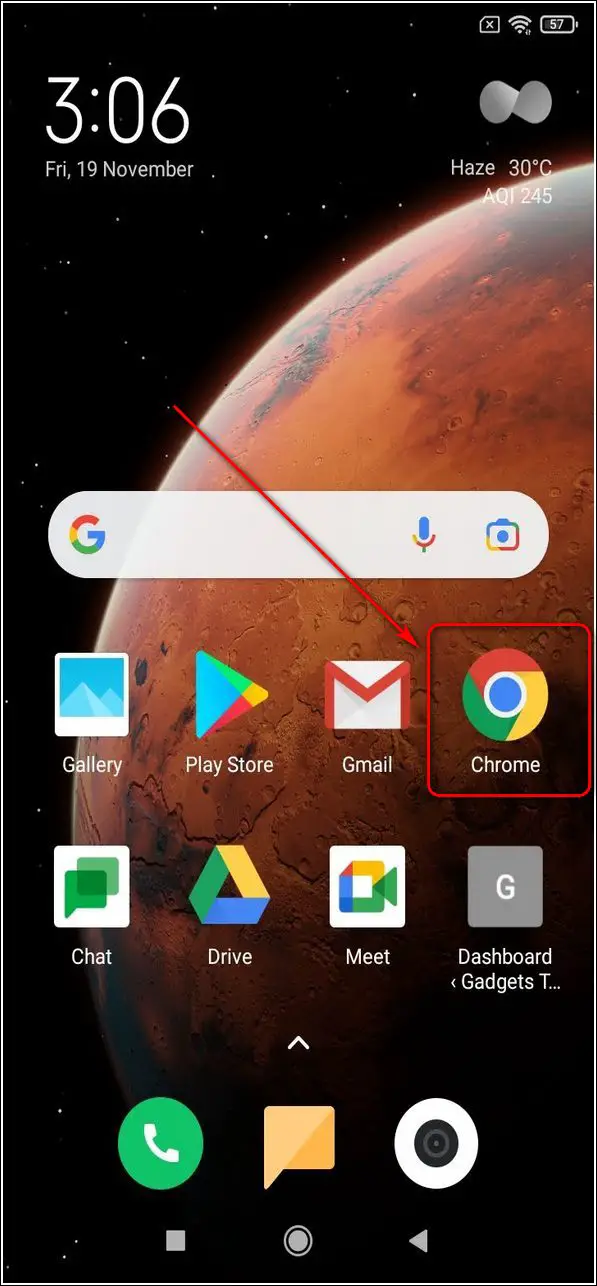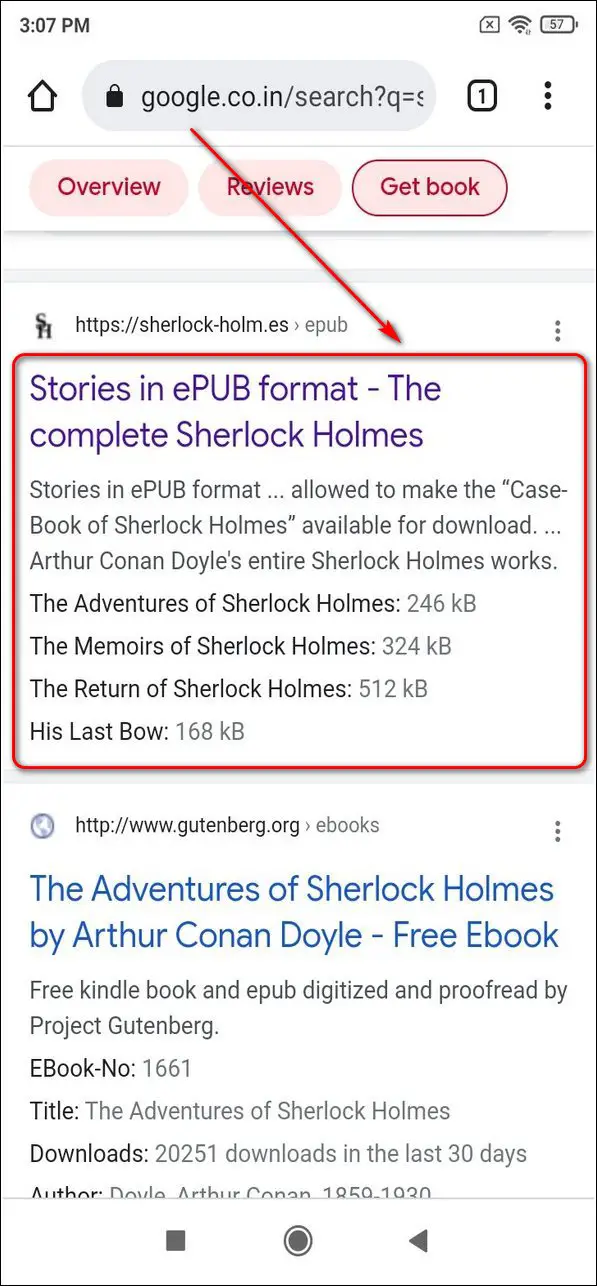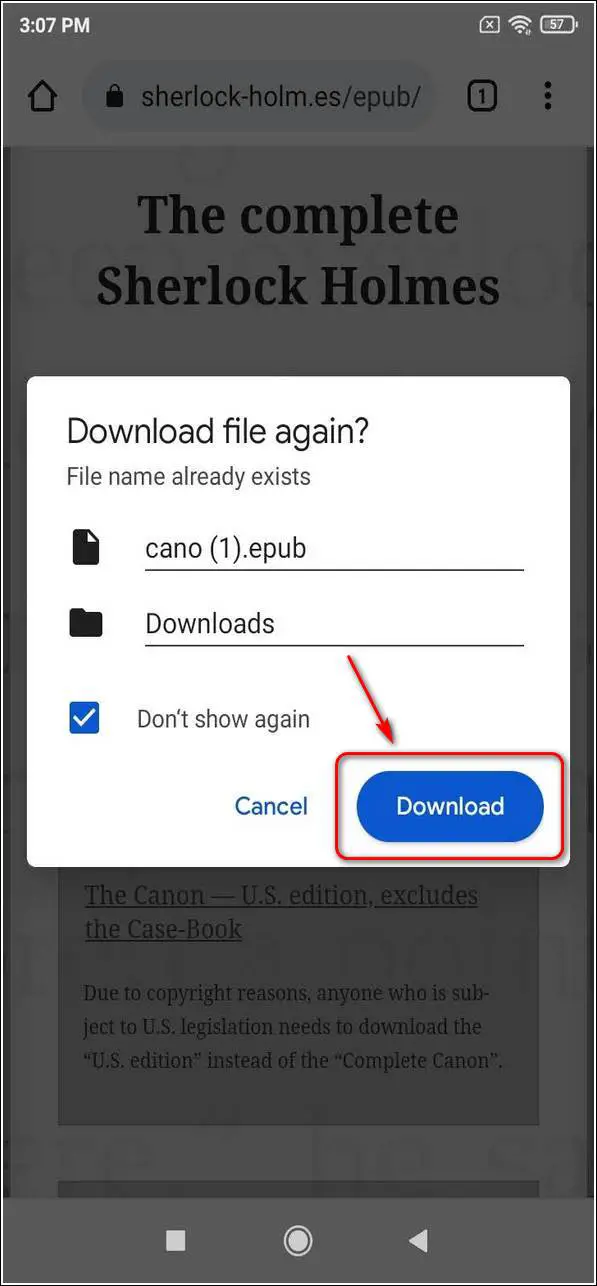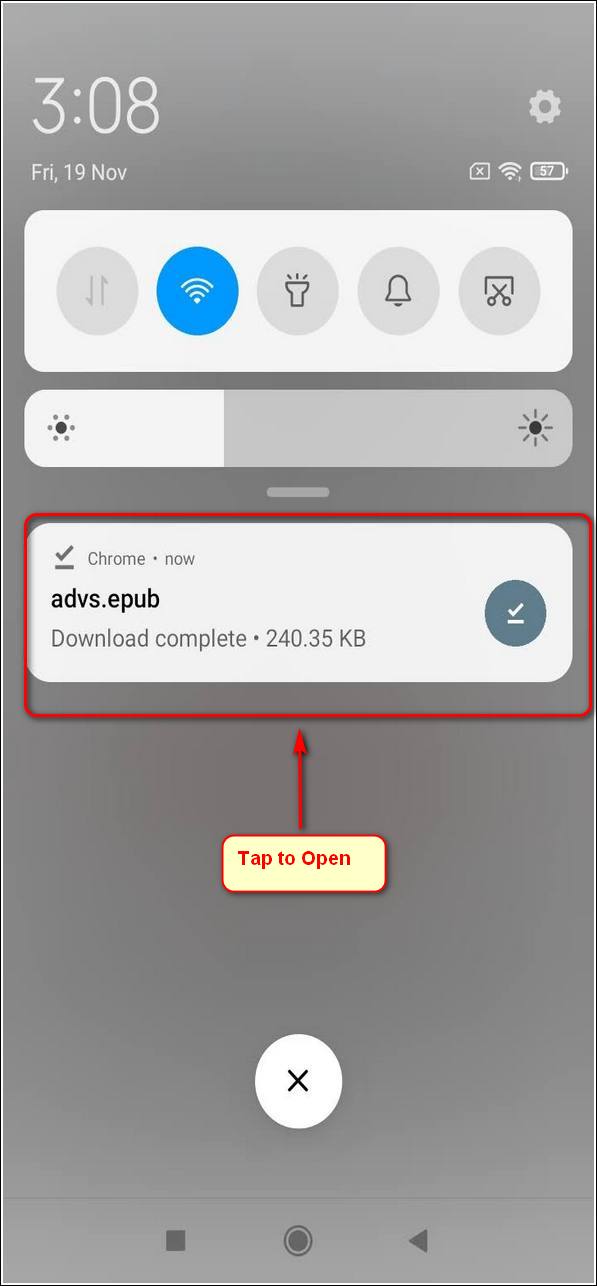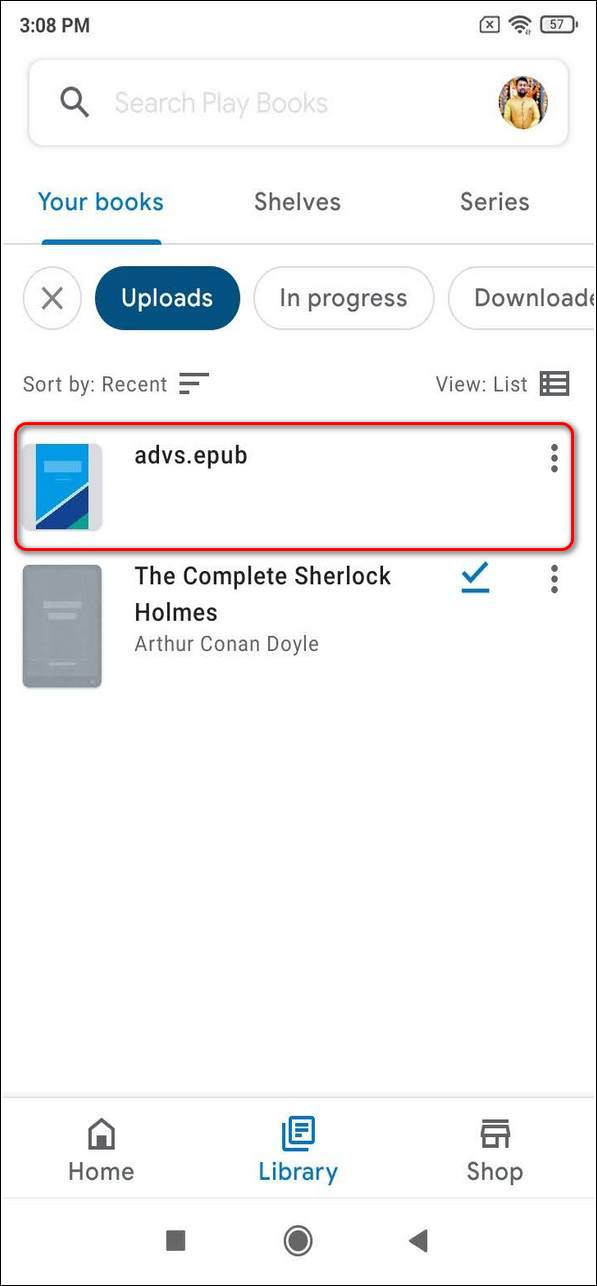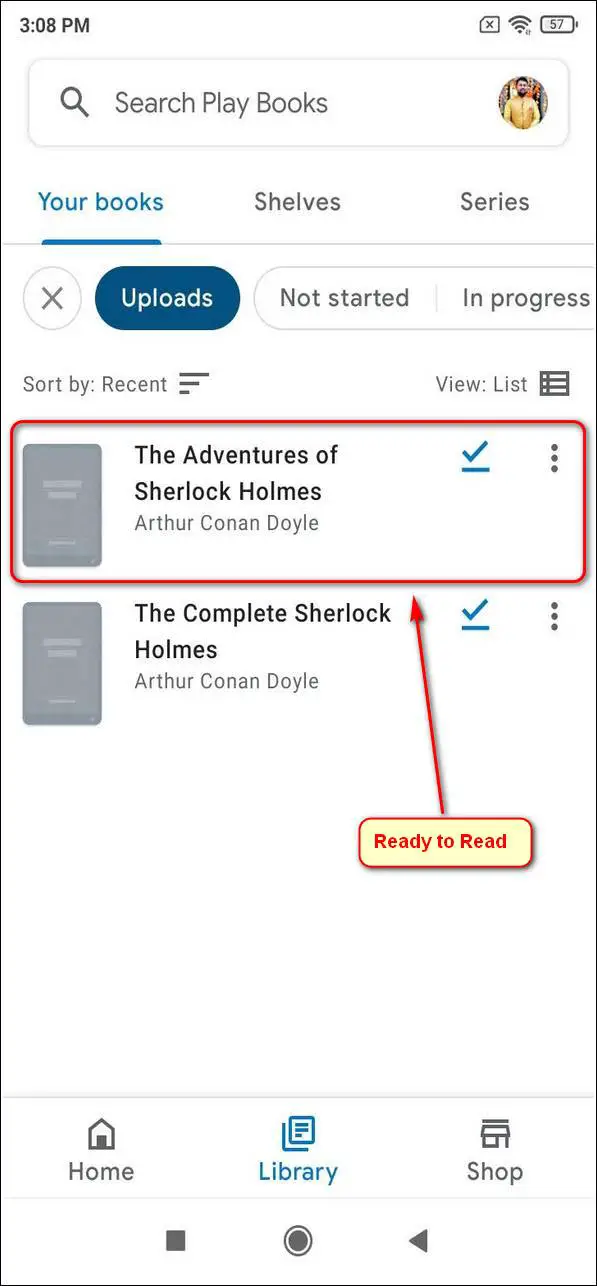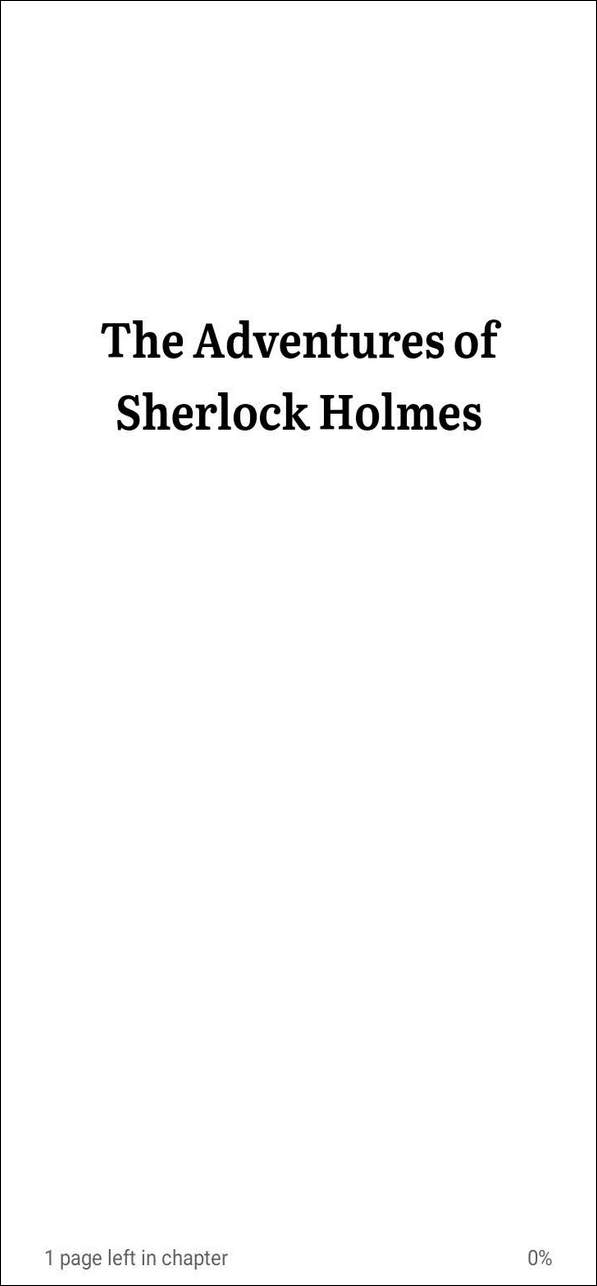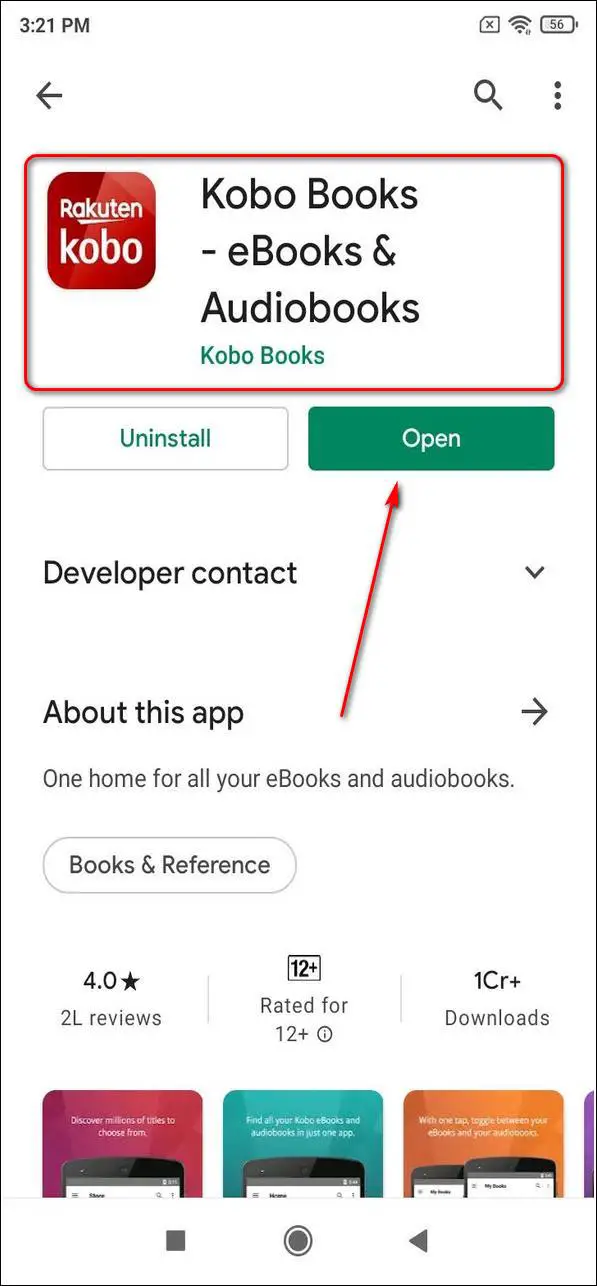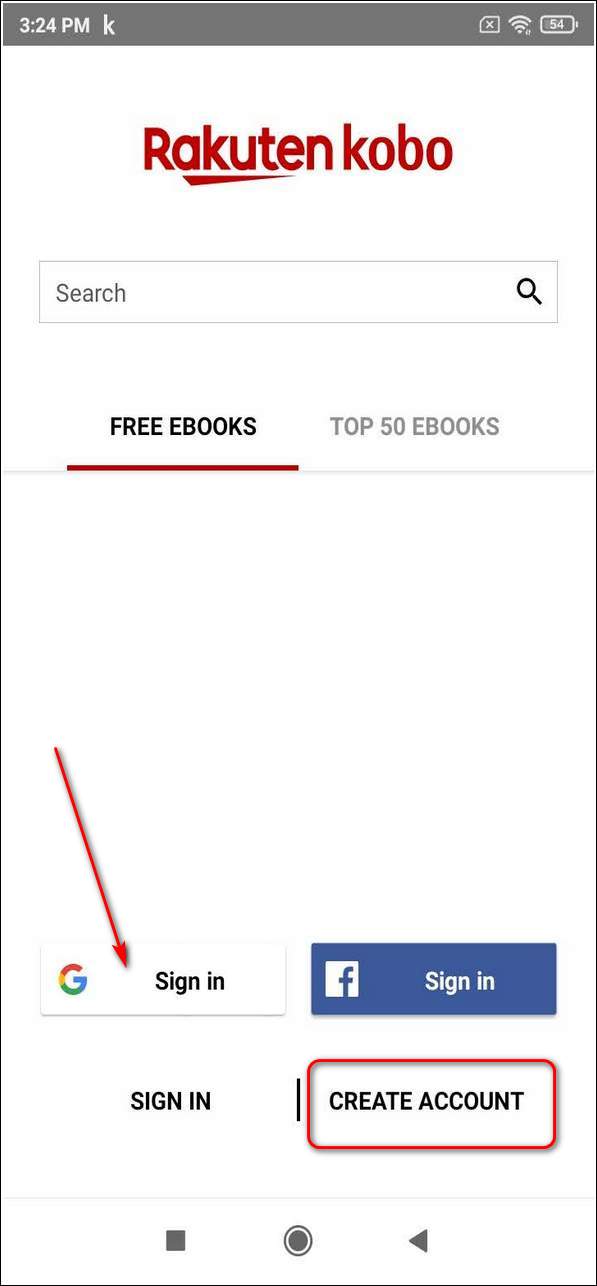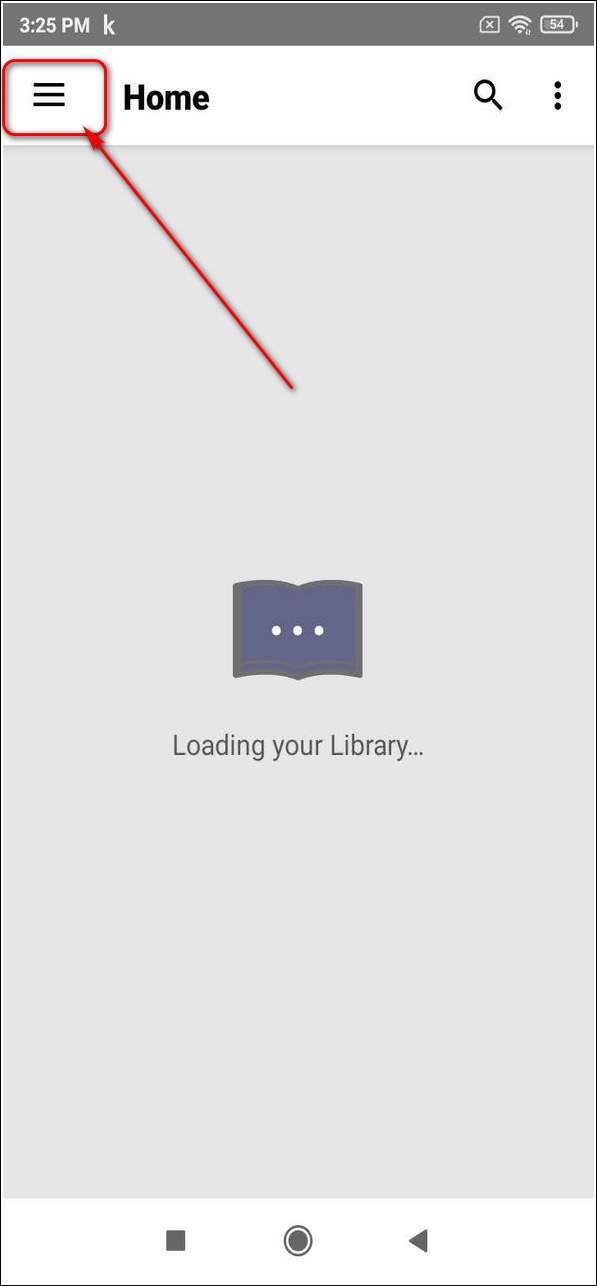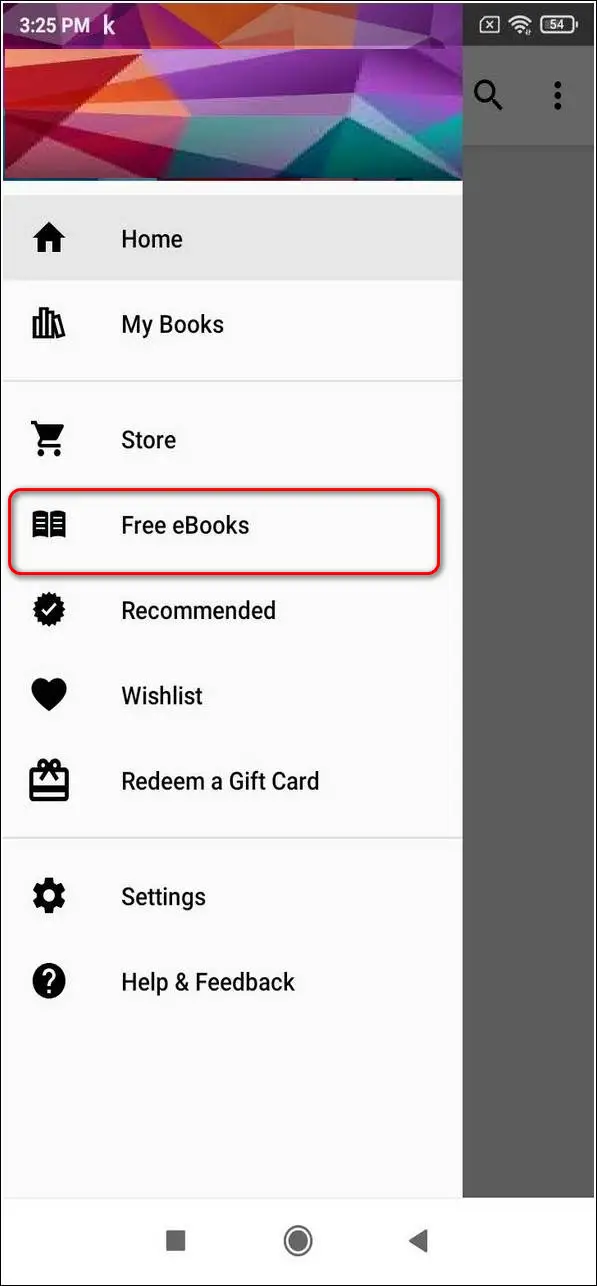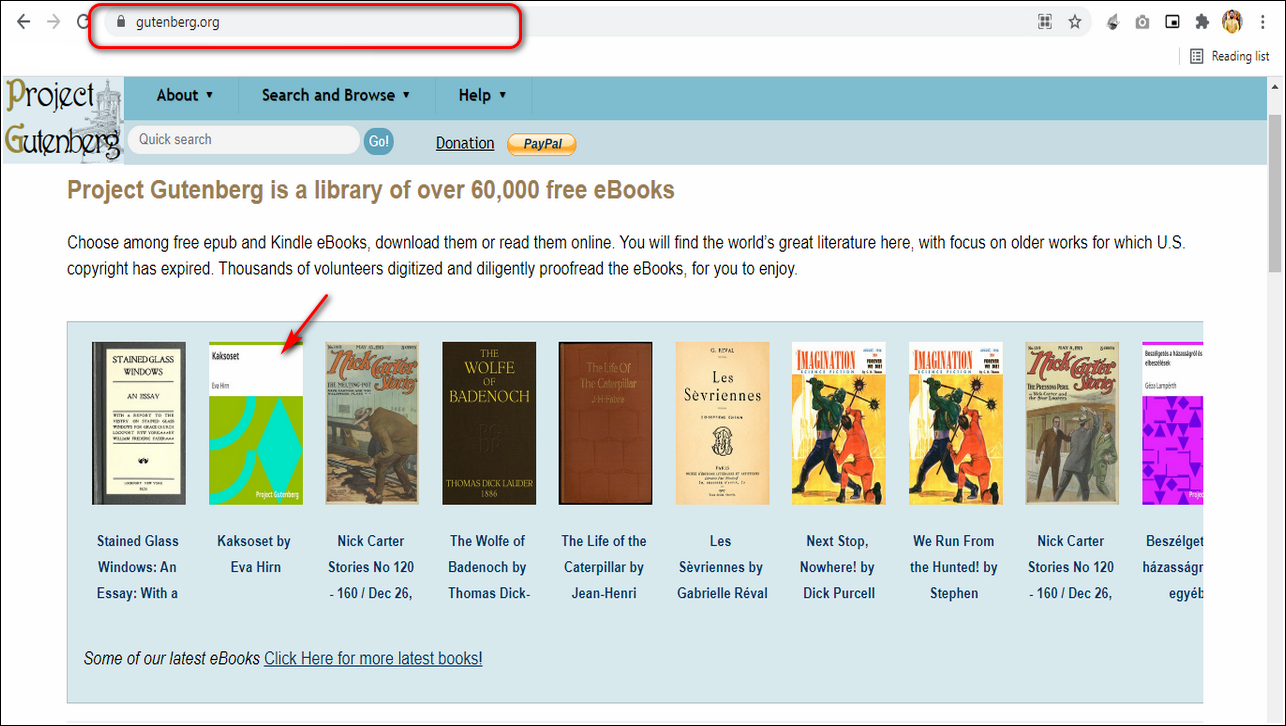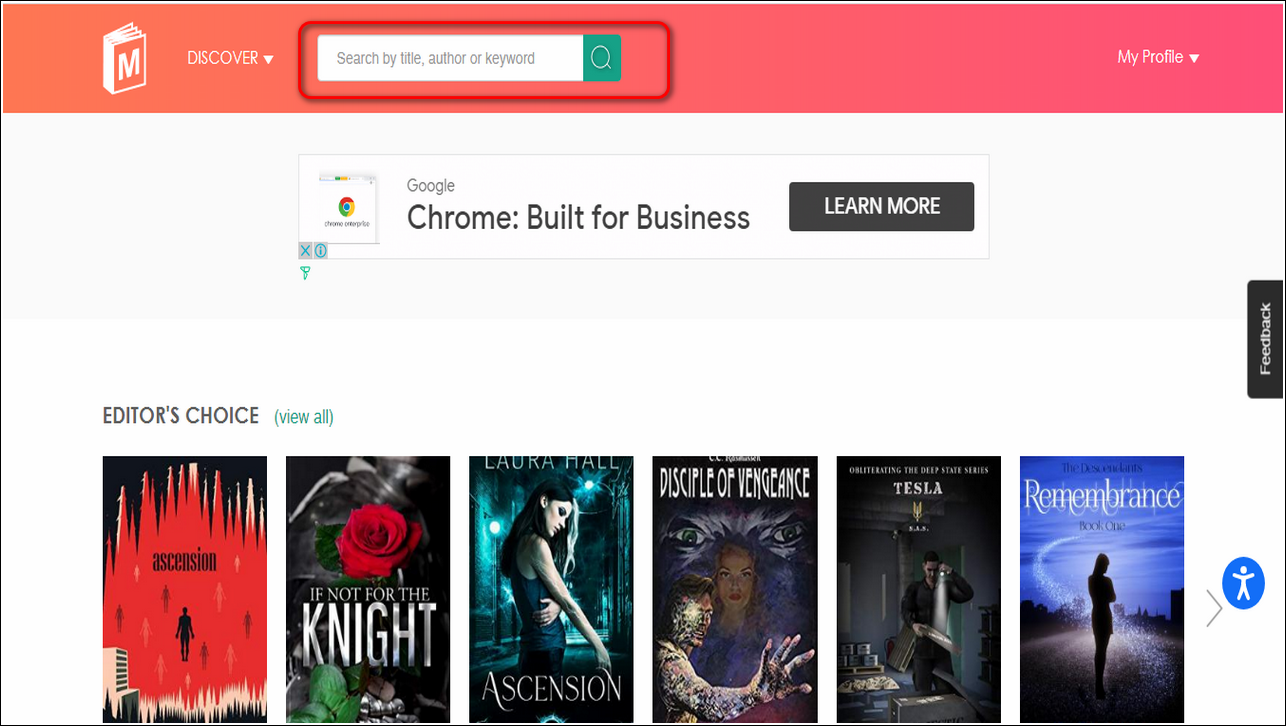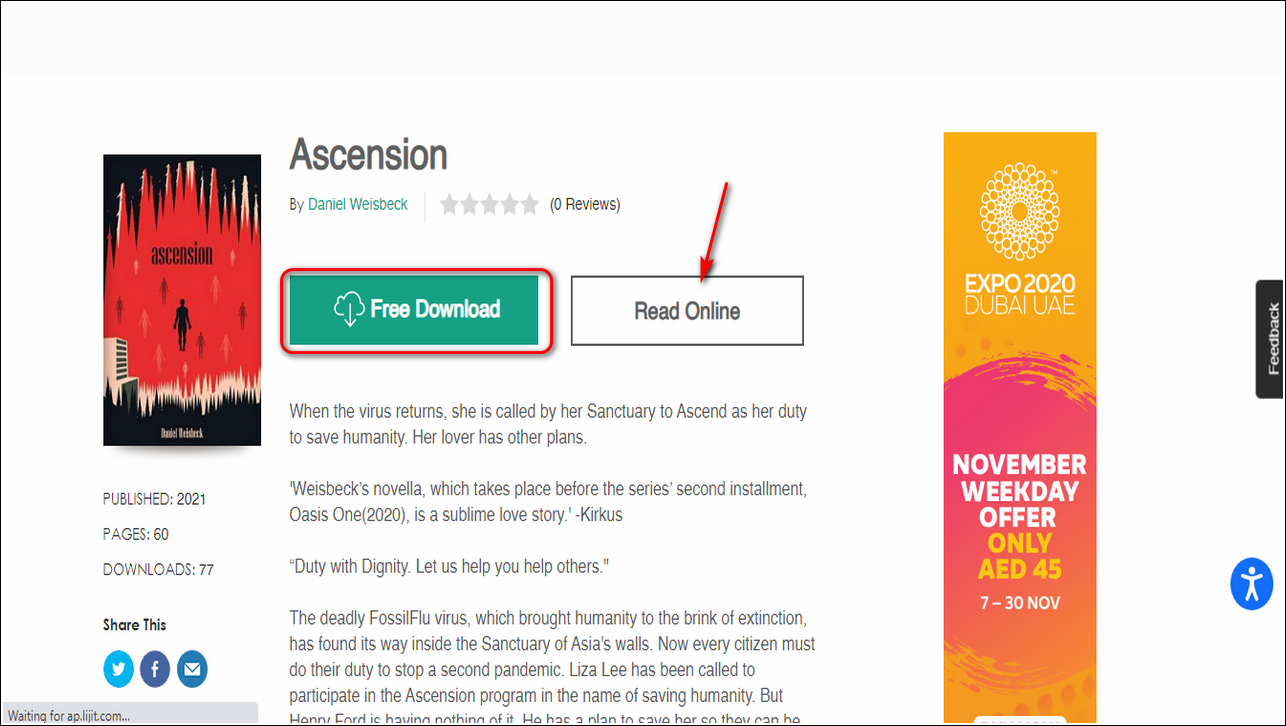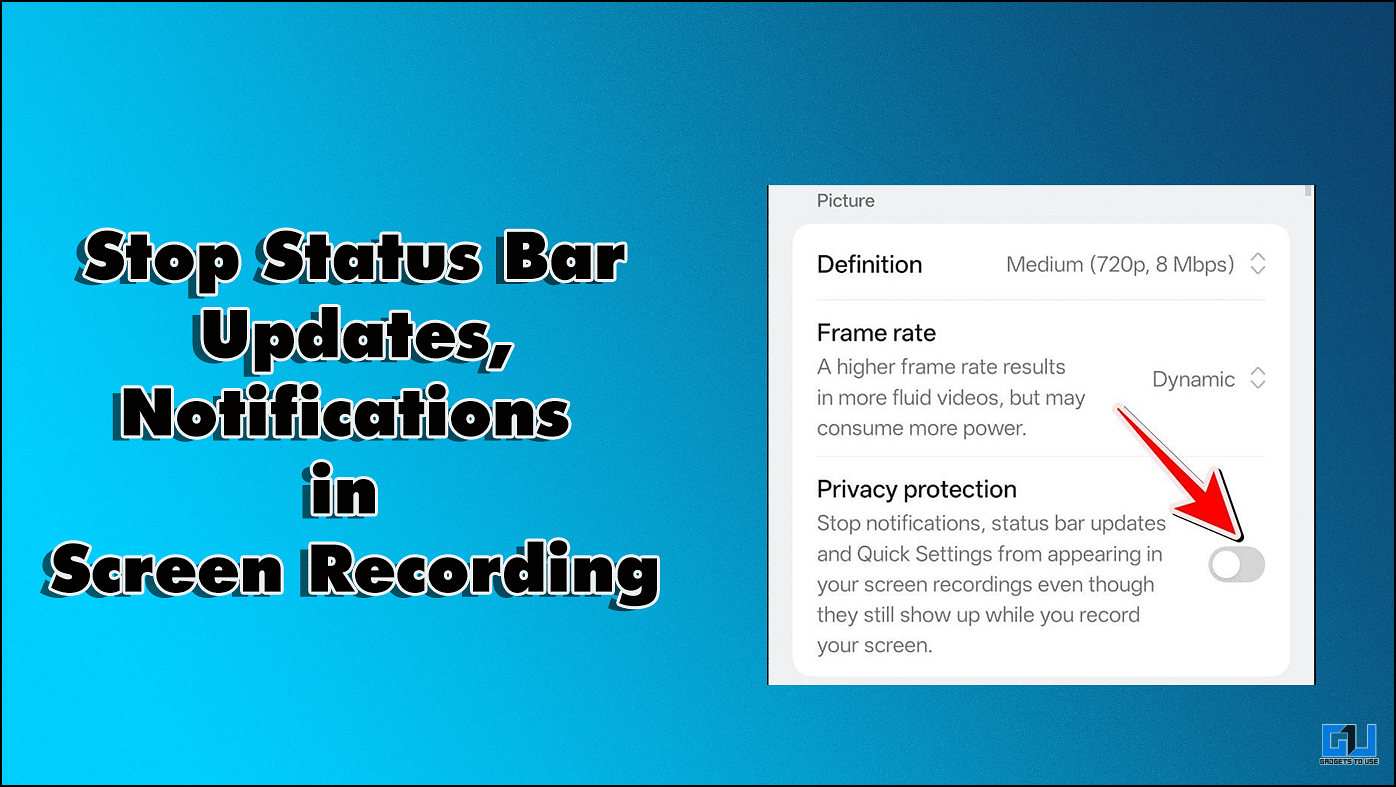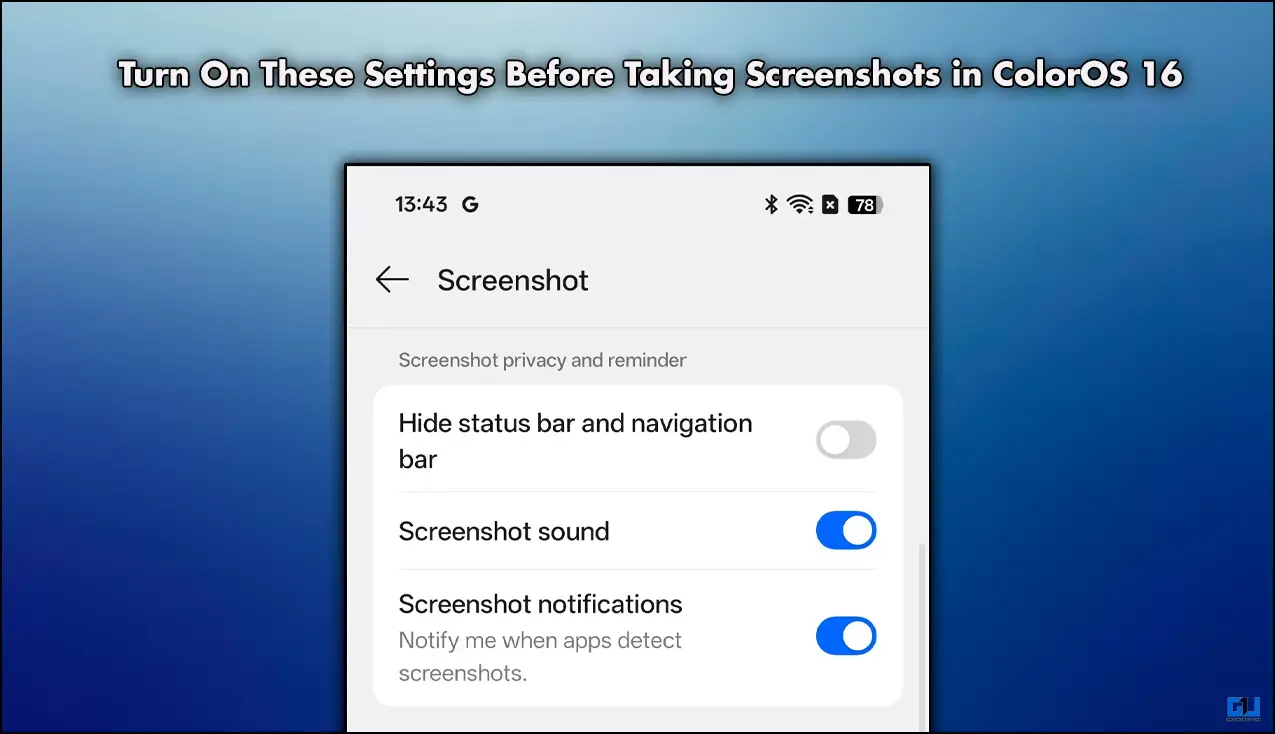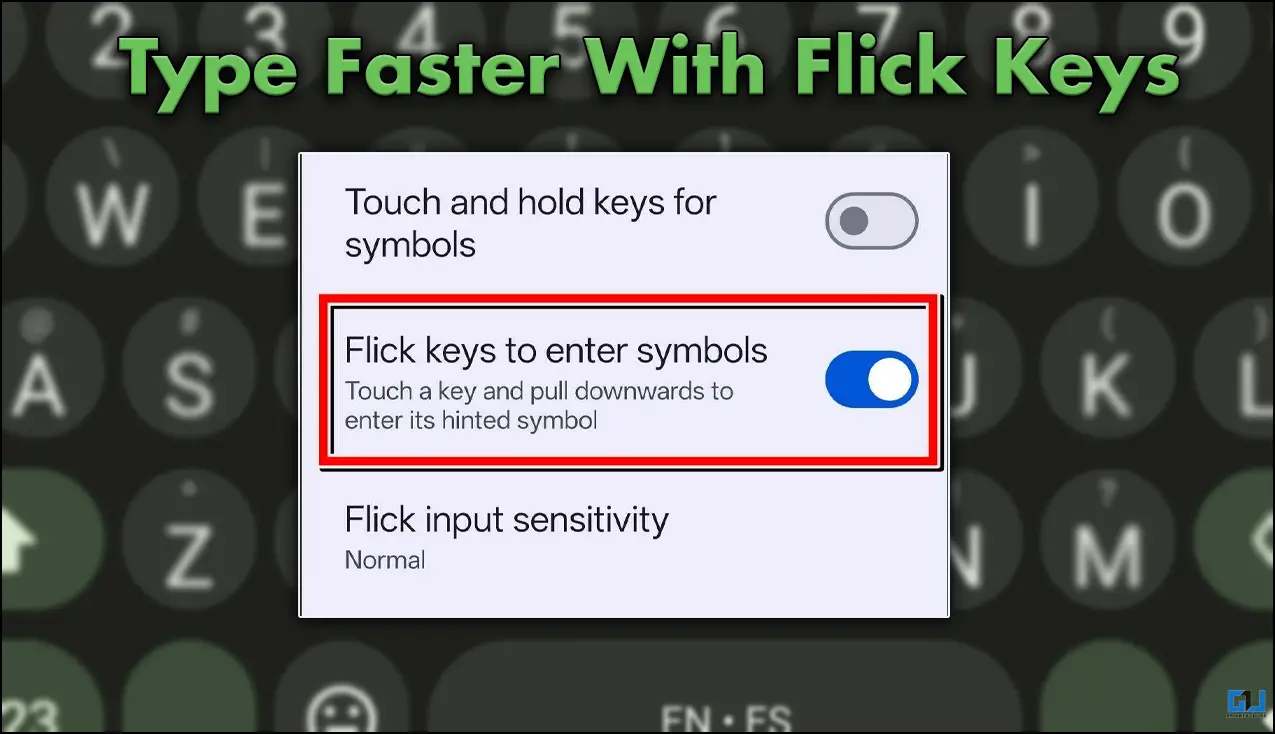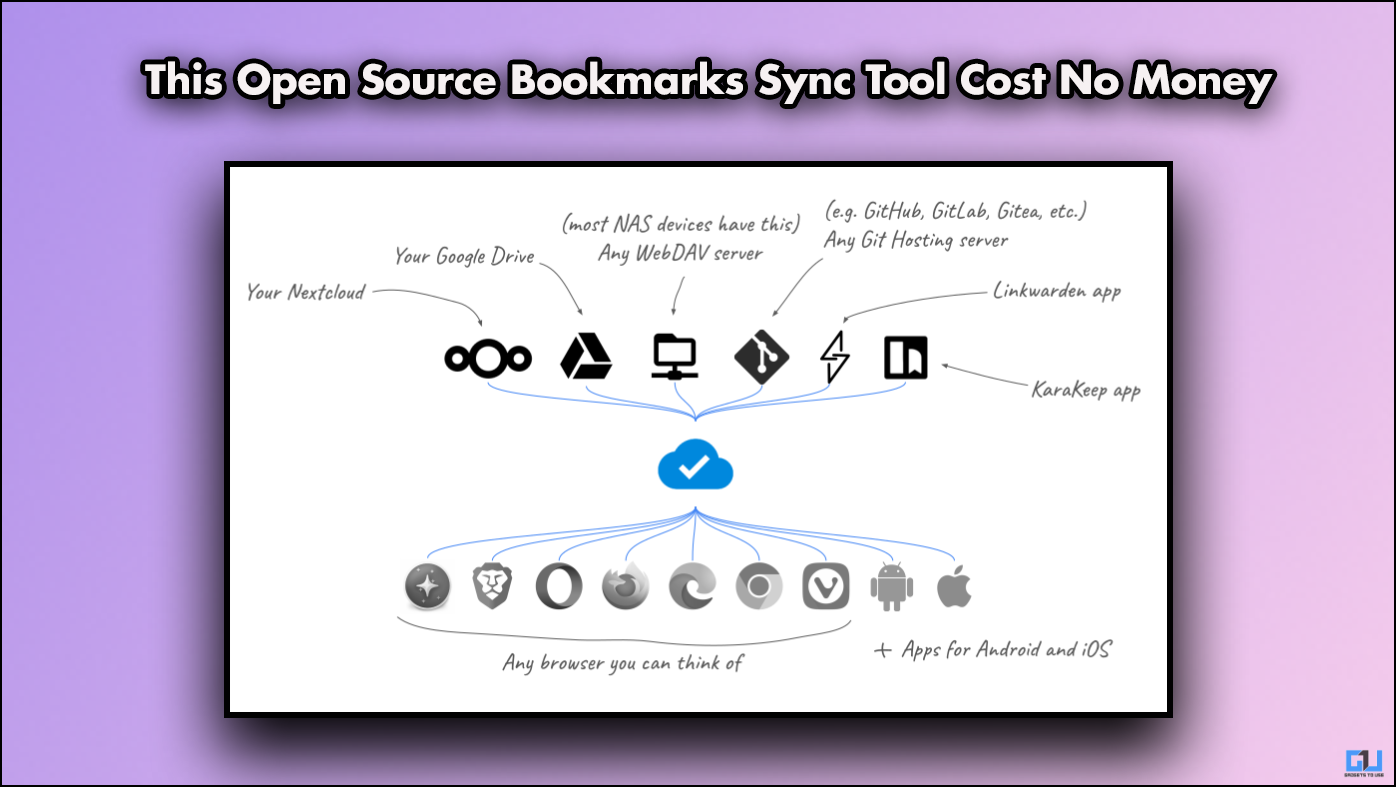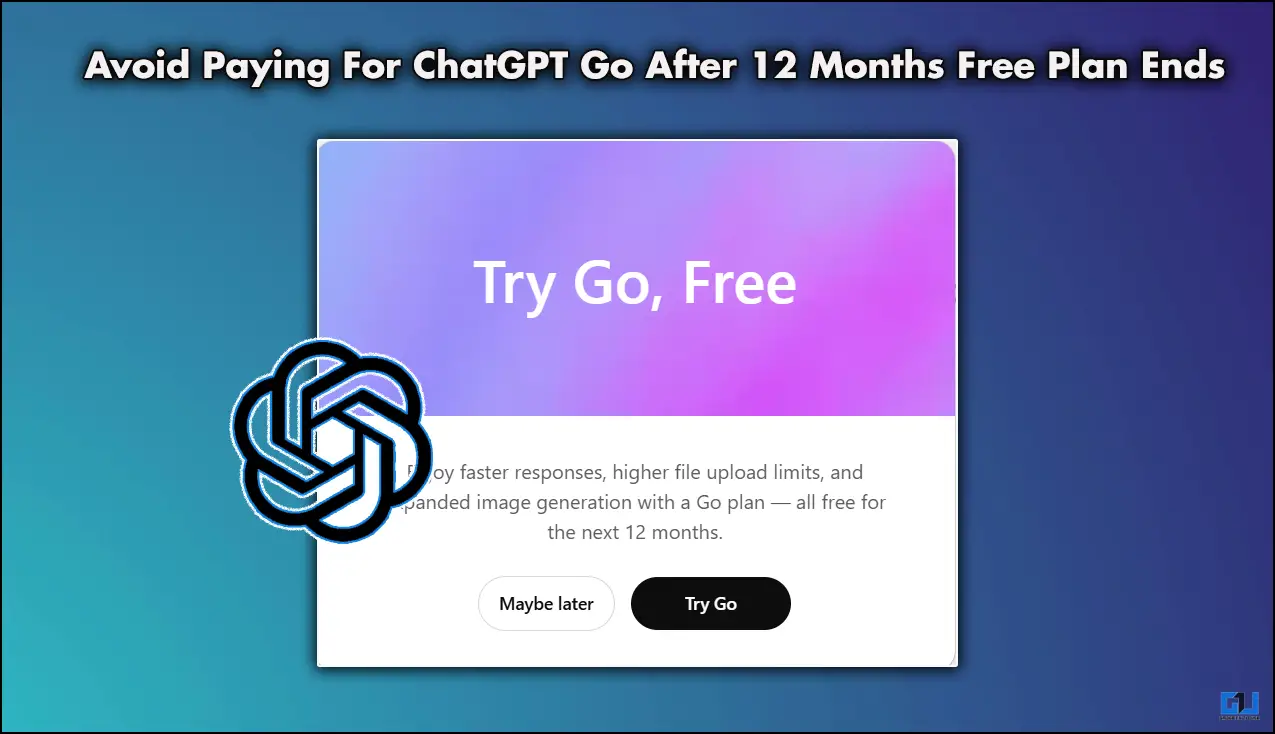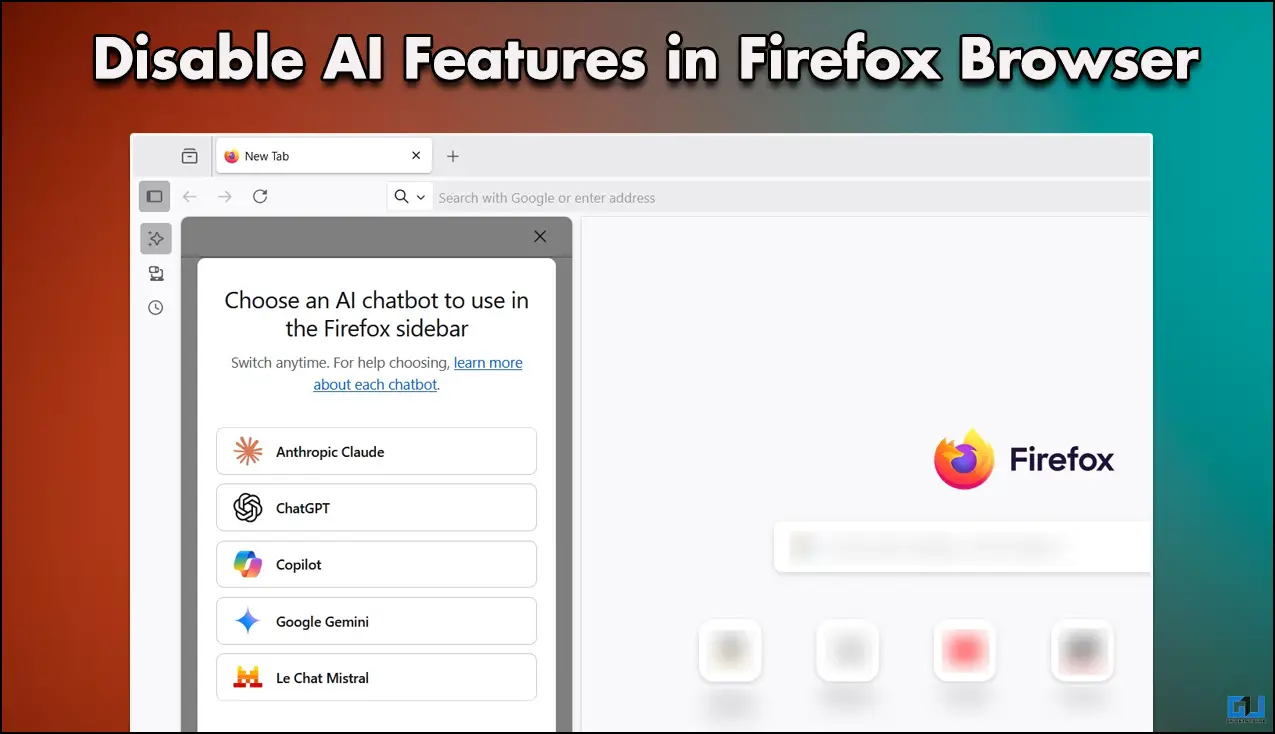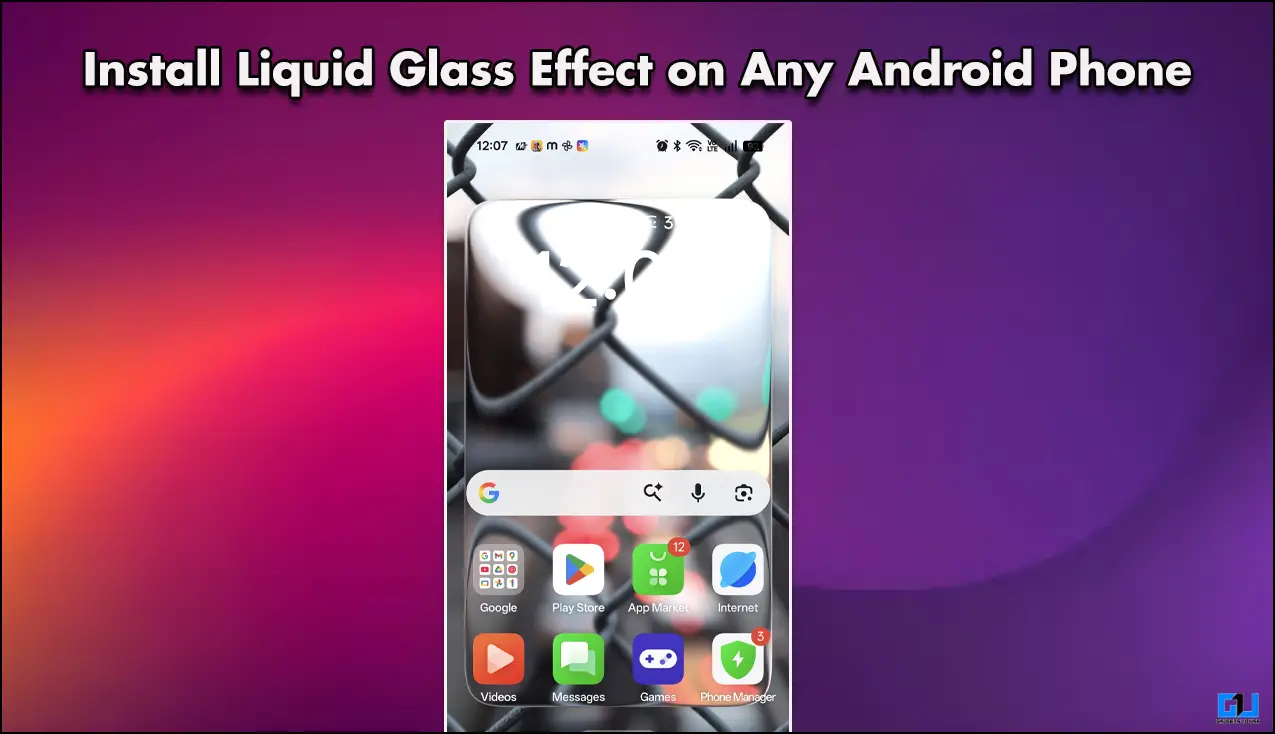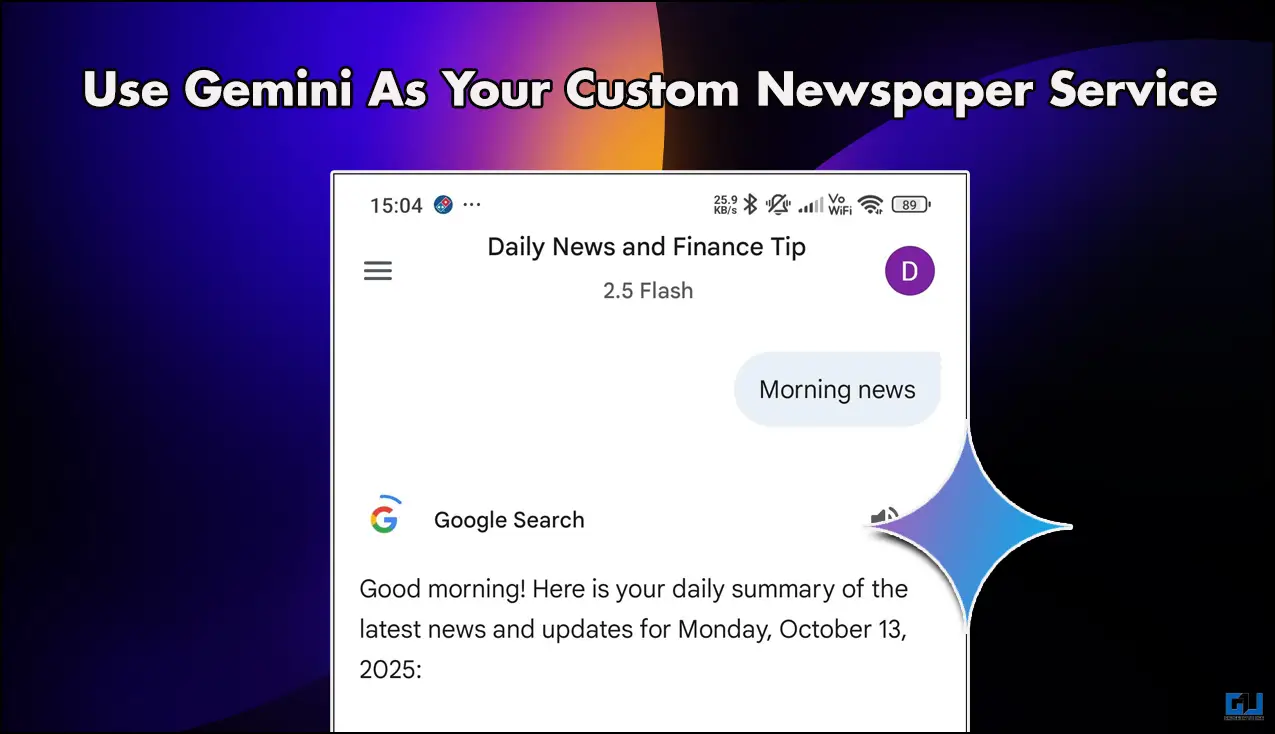Quick Answer
- Google Play Books app is a massive library of digital books that you can download and read whenever you want.
- Project Gutenberg is an online library of over 60,000 free eBooks which you can download or read them online on your PC or any other device.
- In this article, you have learned 4 ways to read or download books for free on PC or mobile.
Do you still buy e-books to fulfill your hobby of reading? What if we tell you that you can read or keep any book for free? Yes, you heard it right. In this article, you will learn 4 ways to read, download books for free on PC or mobile. Also, if you are a student or preparing for any exam, you can also download NCERT Books online for free.
Also, Read | How to enable Chrome Reading List on Android.
Read, Download Books For Free On PC or Mobile
Use the Google Play Books app to read any book for Free
Google Play Books app is a massive library of digital books that you can download and read whenever you want. However, most of the books available here are paid or available for rent. BUT worry not, Follow this simple trick to read any book for free using this app.
- Open Google Search in your browser such as Chrome.
- Search the name of your favorite book, append .epub to it, and hit the search button.
- Download the corresponding .epub file and open it on your device from downloads.
- Google Play Books app will open the file and start uploading it to its servers.
- After a few minutes, your favorite book is ready to read inside the app.
Read Free Books using Kobo Books App
There are lots of reliable third-party apps on Google PlayStore to read free books on your phone. One of such apps is Kobo Books. This app offers a large library of free as well as paid books that you can browse and read at your fingertips. This app also offers audiobooks for an enhanced listening experience. Follow these simple steps to get the same.
- Open the Kobo Books app in Google PlayStore.
- Sign in to the app using your Google account or create an account.
- Tap on the Hamburger Menu to open the list of tabs.
- Select Free eBooks.
- Browse through the list of available free books to read and download.
Learn free Books on PC with Project Gutenberg
Project Gutenberg is an online library of over 60,000 free eBooks which you can download or read them online on your PC or any other device. Follow these simple steps to read your favorite book online.
- Open Project Gutenberg in your web browser.
- Browse from over 60,000 free eBooks to pick and read your favorite book.
- To read the book online, click on Read this Book online: HTML.
- You can also download the eBook and read it later by clicking on the available options for download including image and non-image versions.
Download and Read any Book for free using ManyBooks
ManyBooks is a huge online library of over 50,000+ digital books that are available for free to read and download. You can browse your favorites through a huge list of daily recommendations. Follow these easy steps to achieve the same.
- Open ManyBooks in your web browser.
- Sign in using your social account or create an account.
- To read the book online, click on your favorite selection and select Read Online.
- You can also download the eBook to read it later by clicking on the Free Download button.
Wrapping Up
In this article, you have learned 4 ways to read or download books for free on PC or mobile. If this article has helped you in fulfilling your passion for reading books, then hit the Like button and share this among your friends as well. Stay tuned for more awesome articles like this one.
You can also follow us for instant tech news at Google News or for tips and tricks, smartphones & gadgets reviews, join GadgetsToUse Telegram Group, or for the latest review videos subscribe GadgetsToUse Youtube Channel.