Quick Answer
- In this article, I will explain the step-by-step process to apply for a Driving Licence online in India through the official portal i.
- If you are someone located in the state of Haryana, then you need to have an additional document in order to get yourself a Driving Licence.
- Also, the Applicant needs to compulsorily visit the RTO office, on the date and time slot booked, to appear for the required tests in order to get the Licence.
Have you been looking to get a Driving Licence for yourself or someone in your family who recently turned 18 years old? In this Digital Era, you can get a learning driving license, without going anywhere, from the comfort of your home. In this article, I will explain the step-by-step process to apply for a Driving Licence online in India through the official portal i.e. Sarathi Parivahan website.
Also, Read | How to Renew Driving License Online & Offline in India
Apply for Learning Driving Licence Online in India
According to, Motor Vehicles Act was passed in 1988, anyone who now wishes to drive a vehicle must first apply for and obtain a learner’s licence in the country, and later get a Permanent Driving Licence. In this article, I will be explaining the steps to apply for Learning License in India.
Note: You can apply for a Driving Licence 24×7 i.e. anytime on every single day of the month.
Required Documents to Apply for Driving Licence in India
In order to apply for a Driving Licence in India, then you need to have the below-mentioned documents:
- Age Proof – Ration Card, Passport, PAN Card, Voter ID, Birth Certificate, LIC Policy
- Address Proof – Aadhaar Card, Ration Card, Voter ID, Electricity/Phone Bill
- Passport-sized photographs.
- Correctly filled out Medical Certificate Form 1 and Physical Fitness Certificate Form 1A
Also, Read | Want to Apply For PAN Card Online? Follow These Simple Steps
Additional Document Required In Case of Haryana
If you are someone located in the state of Haryana, then you need to have an additional document in order to get yourself a Driving Licence. This additional document is a FitAid Care certificate from the Indian Red Cross Society. This course can be done online from the comfort of your home. Here’s how to get the certificate:
1. Go to the Haryana Red Cross Website, to register yourself.
2. Fill in the form details, and upload a passport size photograph of yourself. (maximum file size of the photo should be 100KB)
3. Select the Basic First Aid Training Program according to your city.
4. Make a payment of Rs. 300. (Non-refundable)
5. Once the course completes (Duration: 2 hours). You need to pass an online test of 15 questions, in a maximum of 5 attempts.
6. After successful completion you will get the option to download your certificate.
Note: You need to complete the course in a maximum of 3 days from the date of payment/registration. If not, you will need to re-register.
Also, Read | 2 Ways to Apply and Get Aadhaar Card Without Any Document
Steps to Apply for Learning Driving Licence Online in India
Step 1: Visit the Sarathi Parivahan Website to apply for a Driving Licence.
Step 2: Select your State from the drop-down menu.
Step 3: Choose the service you want to avail, like apply for learner’s licence, permanent licence, duplicate licence, address change, etc.
Step 4: Have look at the process to prepare yourself, and gather the required documents for a smooth and breeze process. Click on Continue.
Step 5: Choose the category of individual, you are applying for the licence for, and check the bullet option suitable in your case. If you already have an existing or even expired Licence (Learner/Permanent), then choose the appropriate option, and fill in those details. Click on Submit.
Step 6: Fill out the form with the Applicant’s details, make sure to select the correct RTO office. Fill out the personal details of the applicant carefully.
Step 7: Select the correct class of vehicle you want to get the licence for. If the applicant has taken training from a driving school, then you need to fill out those details as well.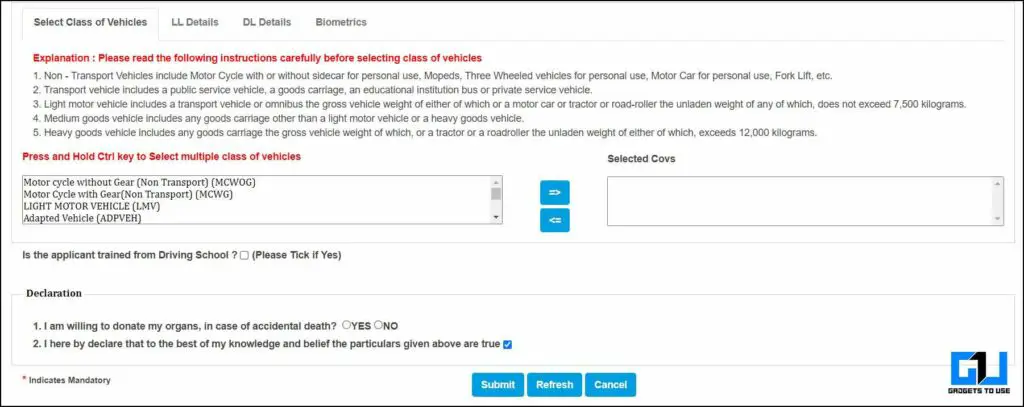
Step 8: Click on Submit.
Step 9: You will receive your application number, on your registered phone number. With this number, you can check the status of your application, and complete the application if it is pending.
Step 10: Now the applicant needs to complete the payment, and book a slot with your concerned (selected) RTO office. Also, the Applicant needs to compulsorily visit the RTO office, on the date and time slot booked, to appear for the required tests in order to get the Licence.
Step 11: You can watch the tutorial of Learner’s Licence Test, before proceeding with the test.
Step 12: You can check the status of the application anytime, using the application number allotted.
Wrapping Up
This is how you can apply for a Driving Licence, Apply for a Change of Address, Update your Mobile Number, Add another class of vehicle to the licence, and more. Make sure to follow the steps correctly and you can easily get a Driving Licence. Just make sure you follow all the steps correctly.
If you face any issues, you can reach out to the help desk at [email protected], or contact at helpline number: 0120-2459169 (Mon-Sun 6 am to 10 pm).
Also, read | How to Apply For PVC Aadhaar Card Online For You and Your Family
You can also follow us for instant tech news at Google News or for tips and tricks, smartphones & gadgets reviews, join GadgetsToUse Telegram Group or for the latest review videos subscribe GadgetsToUse Youtube Channel.










