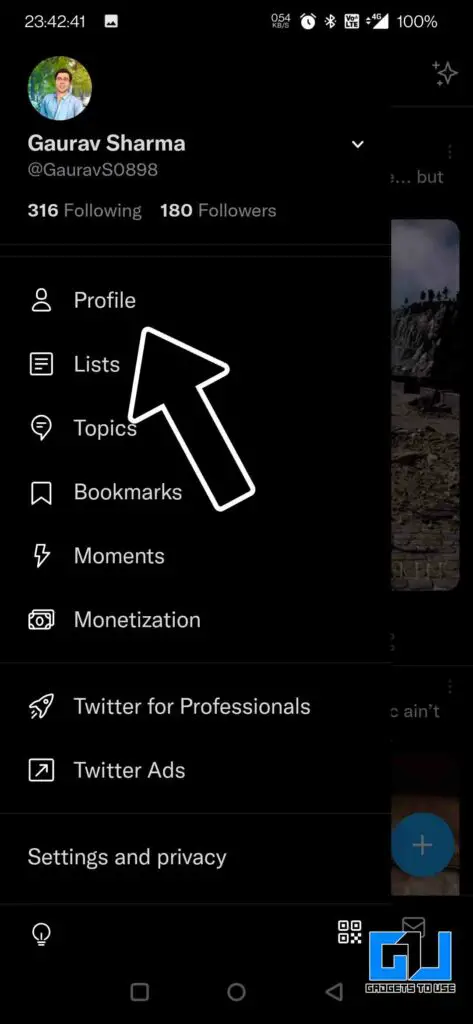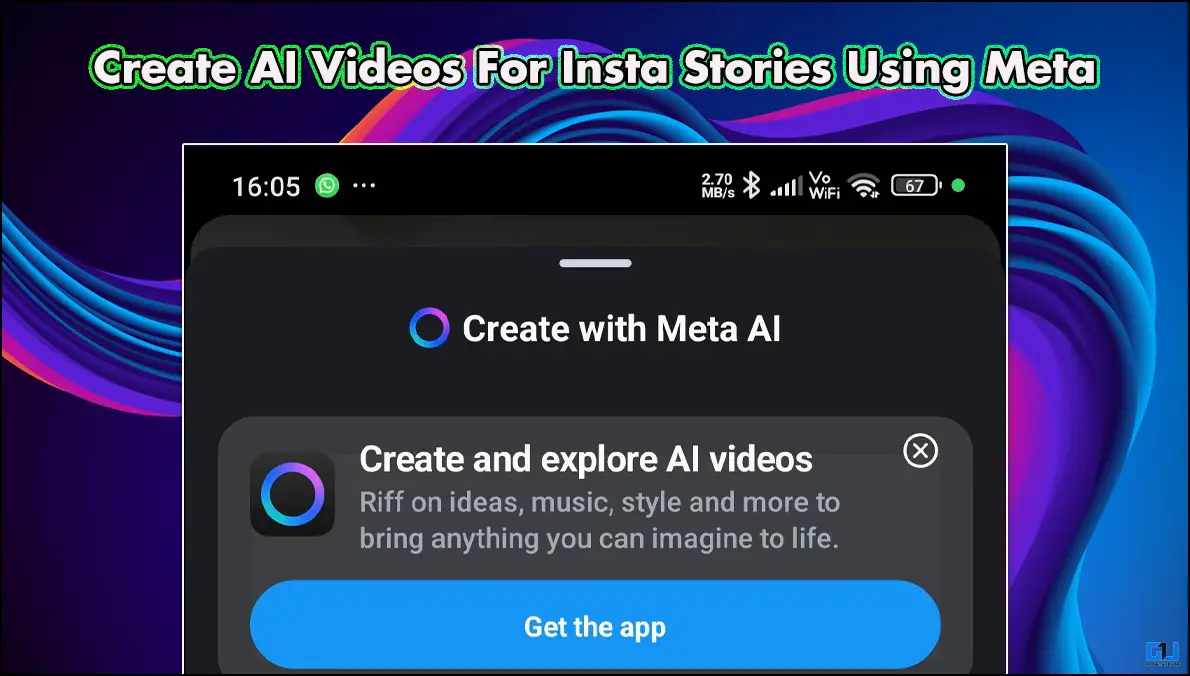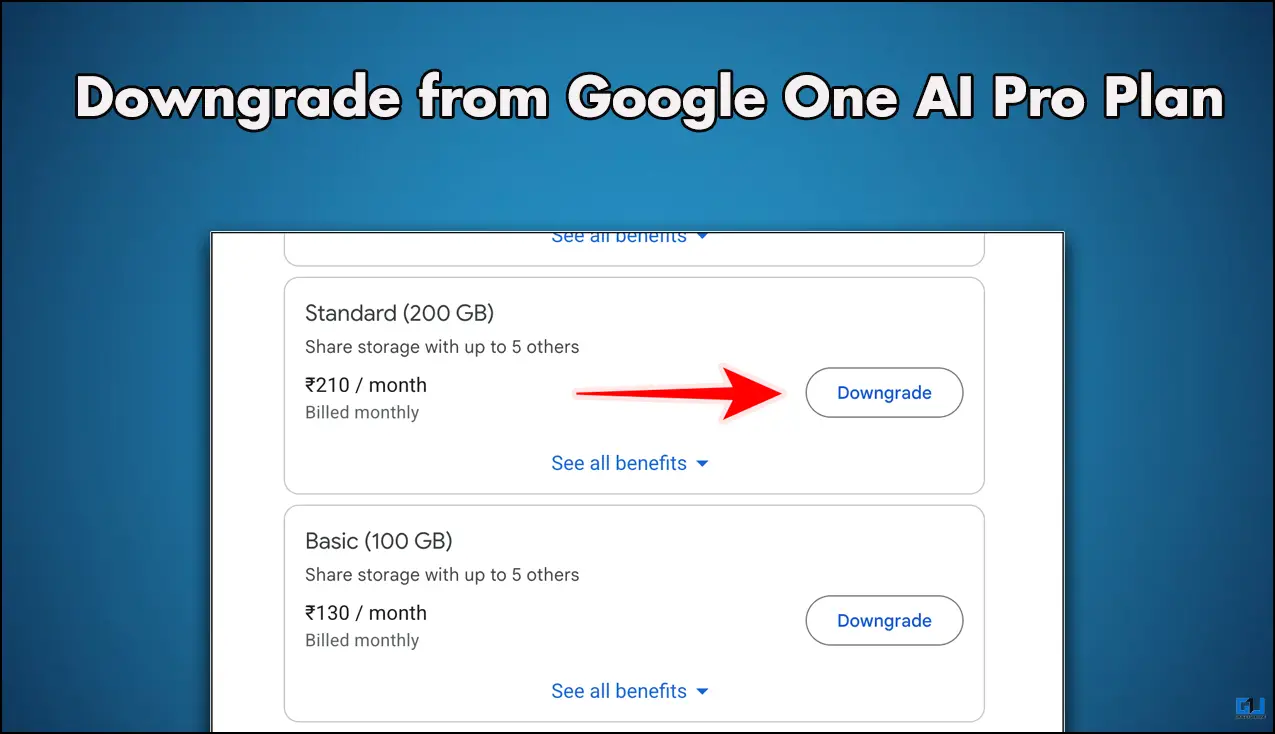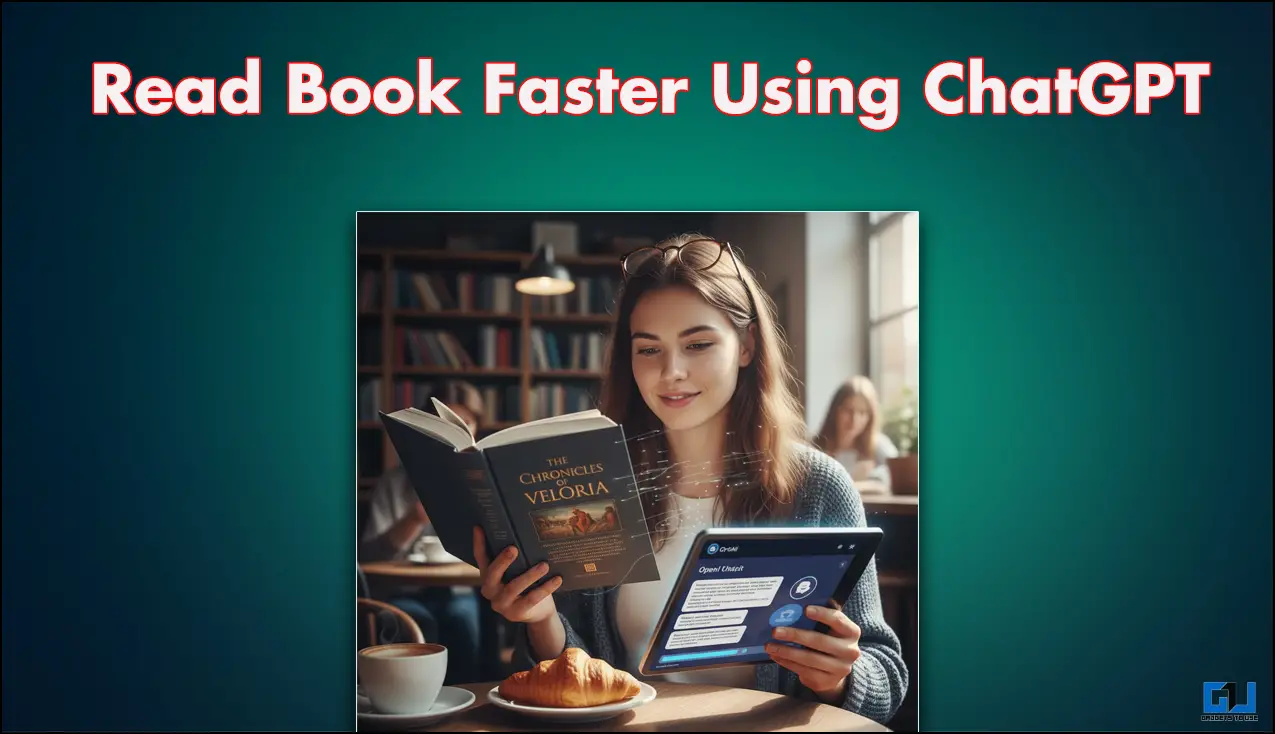Quick Answer
- In order to activate Tip Jar on your Twitter account, you need to enable it using Twitter App either on Android or iPhone and follow these steps, as currently, Twitter Tips is not available on Twitter for Web.
- Do not Twitter Tips is not available on Twitter for the Web as of now, so you need to access Tips only via the Twitter mobile app on Android or iPhone.
- One such feature Twitter implemented is called Tip Jar, and today I’ll be going through the requirements, responsibilities, and how can you set up Twitter Tip Jar on your account, or tip someone on Twitter.
Twitter has been taking steps to empower creators or individuals, by giving them a platform where the audience can directly appreciate the person for his work. Be it a content creator, help someone fundraise, tip someone who just needs some help, or thank someone for making you laugh. One such feature Twitter implemented is called Tip Jar, and today I’ll be going through the requirements, responsibilities, and how can you set up Twitter Tip Jar on your account, or tip someone on Twitter.
Also, Read | How to Apply Twitter Subscription for Creators
Requirements & Responsibility for Twitter Tip Jar
- The User must be at least 18 years old to request, receive, or send tips via Tips or anywhere on our platform.
- You are responsible to pay any applicable taxes or fees associated with tips you receive, and you are subject to the terms of any payment processors you use to accept tips.
- The User must not request or give tips in exchange for, or to promote or encourage, content that is against the Twitter Rules.
- You must not request or give tips in exchange for, or to promote or encourage, conduct that is:
- illegal
- abusive toward others
- hateful, or
- could result in self-harm
- You may not use Twitter’s services to deceive others into sending you tips via scam tactics, phishing, or other such methods.
- If you violate any of these requirements in any manner, against Twitter’s policies, then Twitter can take the following actions:
- Limit amplification of your account via algorithmic recommendations to accounts that do not follow you.
- Pause or permanently revoke your access to Twitter.
- Hide violating content while it is awaiting removal.
- Remove, or require you to remove, violative content.
- Take actions, including those above, that may result in you not being able to send or receive tips
Also, read | Twitter Professional Account: How to Setup, Requirements, and Benefits
Steps to Activate Twitter Tips Jar on Your Twitter Account
In order to activate Tip Jar on your Twitter account, you need to enable it using Twitter App either on Android or iPhone and follow these steps, as currently, Twitter Tips is not available on Twitter for Web:
- Launch Twitter on Your Phone (Android/iOS), and click on your menu (profile picture in case of mobile)
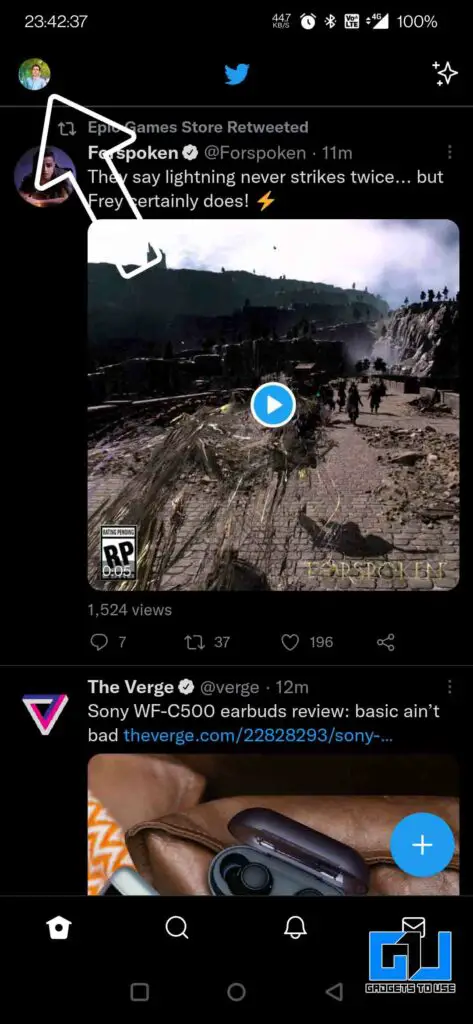
- Go to your profile, click on Edit profile
- Scroll down, go to Tips

- Enable the Toggle, and Choose the payment option you prefer to receive Tips on
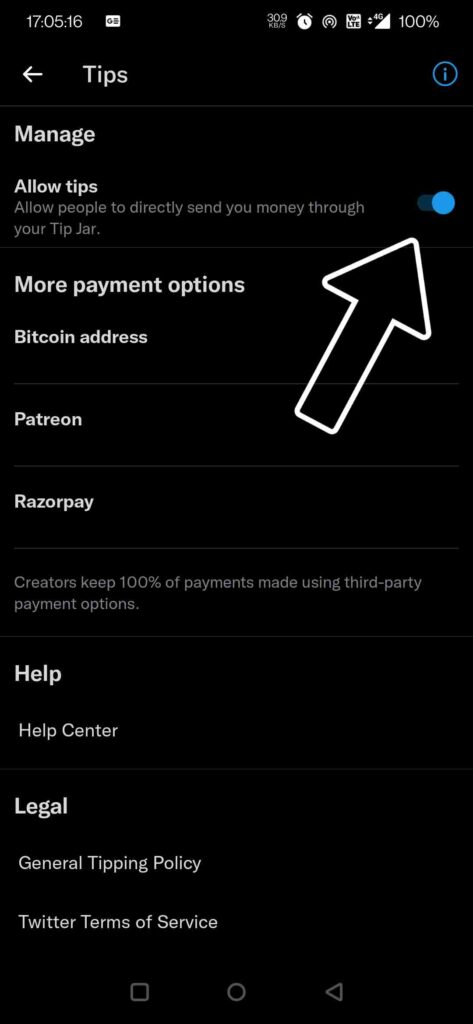
- Fill in the address details or username of the payment option opted
- Now the Tip Jar icon will appear on your profile

Now anyone on Twitter can tip you by clicking on the Tip Jar icon on your profile. Similarly, you can also tip someone you want to on Twitter.
What Percentage of the Tip will Twitter Keep?
Twitter will not keep anything from the Tip. However, the final amount creator will get depends on the policy of the third-party payment partner used.
So this is how you can enable Twitter Tips Jar on your Twitter profile, send and receive tips directly via Twitter. Do not Twitter Tips is not available on Twitter for the Web as of now, so you need to access Tips only via the Twitter mobile app on Android or iPhone.
You can also follow us for instant tech news at Google News or for tips and tricks, smartphones & gadgets reviews, join GadgetsToUse Telegram Group or for the latest review videos subscribe GadgetsToUse Youtube Channel.