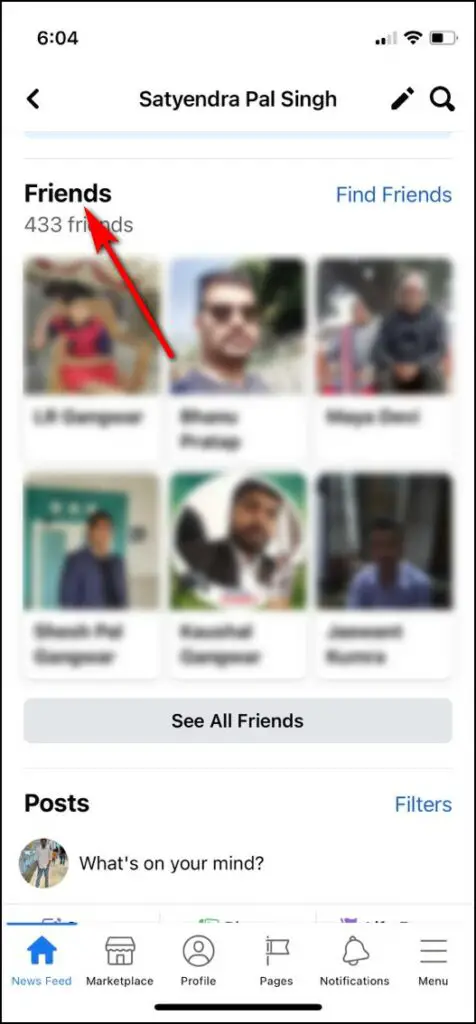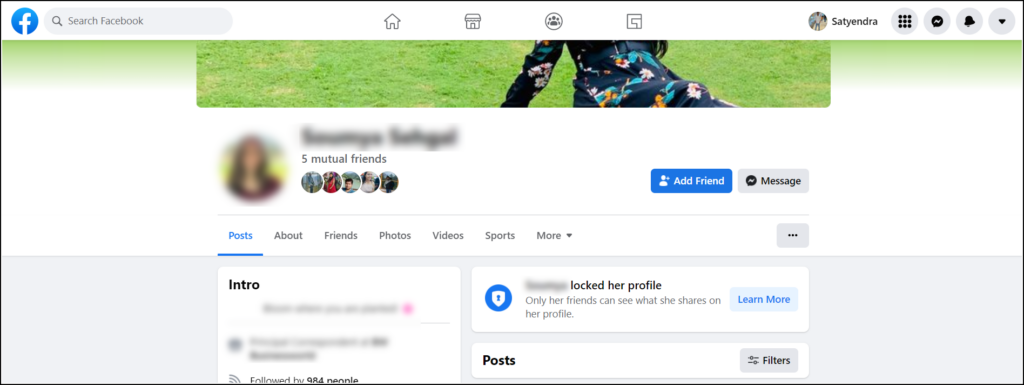Quick Answer
- If you suspect that some of your friends have unfriended you on Facebook, you can find out this by going to his/her profile, unless he/she has not blocked you.
- If there is the “two-person” icon, it means the post for their friends only and since you can see it, you are still their friend.
- If you’re seeing it on all posts, there are not many chances that you are still their friend, but if you also see “two-person”, it means you are still their friend.
Want to know who unfriended you on Facebook? Have you been thinking that one of your friends might have removed you from their list on Facebook? Well, there are more than one ways to find out. Some are very simple and obvious ways while some are risky too. Let’s check all these ways to see who unfriended you on Facebook.
Also, read | Use Facebook ‘Take a Break’ Feature to Mute Someone Without Blocking
Ways to See Who Unfriended You on Facebook
Check Your Timeline
The very first thing you can do is to check your Facebook timeline for all the changes. If you doubt that someone has unfriended you, check their posts and look for the little icons beneath their name. If there is the “two-person” icon, it means the post for their friends only and since you can see it, you are still their friend.
However, if you see a little “globe” icon under their name, it means the post is for the “public”. If you’re seeing it on all posts, there are not many chances that you are still their friend, but if you also see “two-person”, it means you are still their friend.
This trick is not very accurate as sometimes people just make all their posts “public” and you can find which is for friends and which is not. Also, sometimes they just restrict their posts without unfriending people. So this trick is just hit and trial.
Search within Your Friends List
This is also a very simple way to check if someone has unfriended you on Facebook. You just need to check your friends’ list and search for their names. Here’s how:
1. Open the Facebook app on your phone and tap on your profile picture.
2. On your profile page, scroll down to “Friends” and tap on it.
3. When your friend list opens, at the top search bar, type your friend’s name and hit enter.
If they appear in the list, it means they are still your friends, otherwise you are deleted from their Facebook.
Check That Person’s Profile
This one’s a very obvious method which all of you might already know. If you suspect that some of your friends have unfriended you on Facebook, you can find out this by going to his/her profile, unless he/she has not blocked you.
Search for your friend on Facebook and on his/her profile page, you will see the “Add Friend” button instead of “Friends”. Also, you won’t be able to see anything in their profile, if they have locked their profile for their friends only.
This way you can find out if you were removed from their list of Facebook friends.
Use Third-party Tool
Well, there are apps that claim to offer this service of knowing who unfriended you on Facebook. However, these apps have some limited functionalities. For example, such apps can only tell who removed you from their list only after installing these apps and of course giving access to your Facebook profile.
So, you won’t be able to find all the people who have unfriended you before you installed this app. Some examples of such apps are- Who Unfriended Me, Who Deleted Me, etc.
Note: Do note that these apps take access to your Facebook data, so use them at your own risk. We do not recommend using third-party tools.
So these were the ways to check who unfriended you on Facebook. As you can see these methods can tell you only about some particular person and you can’t just find out all the people who unfriended you. For more such tips, stay tuned!
You can also follow us for instant tech news at Google News or for tips and tricks, smartphones & gadgets reviews, join GadgetsToUse Telegram Group, or for the latest review videos subscribe GadgetsToUse Youtube Channel.