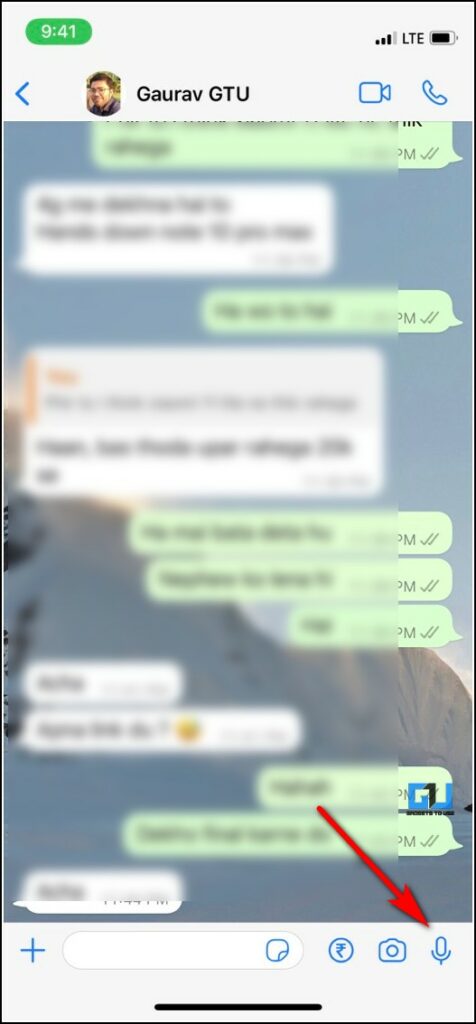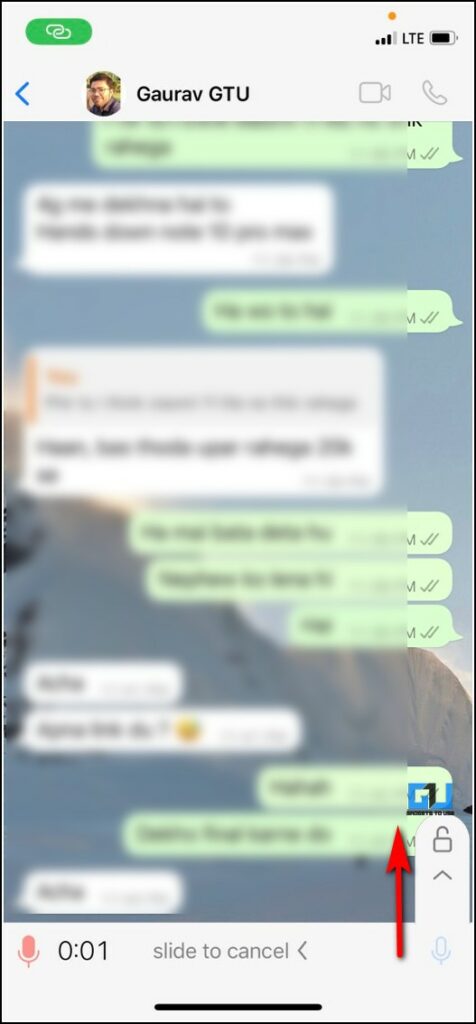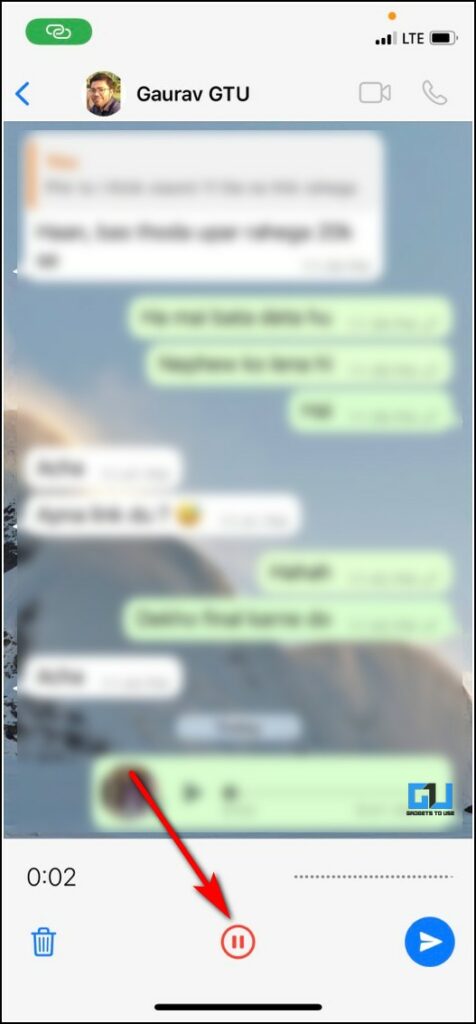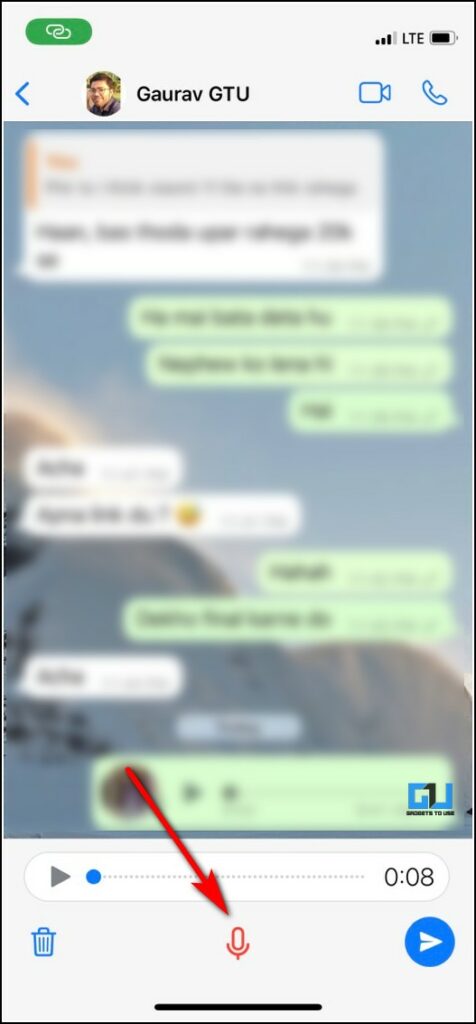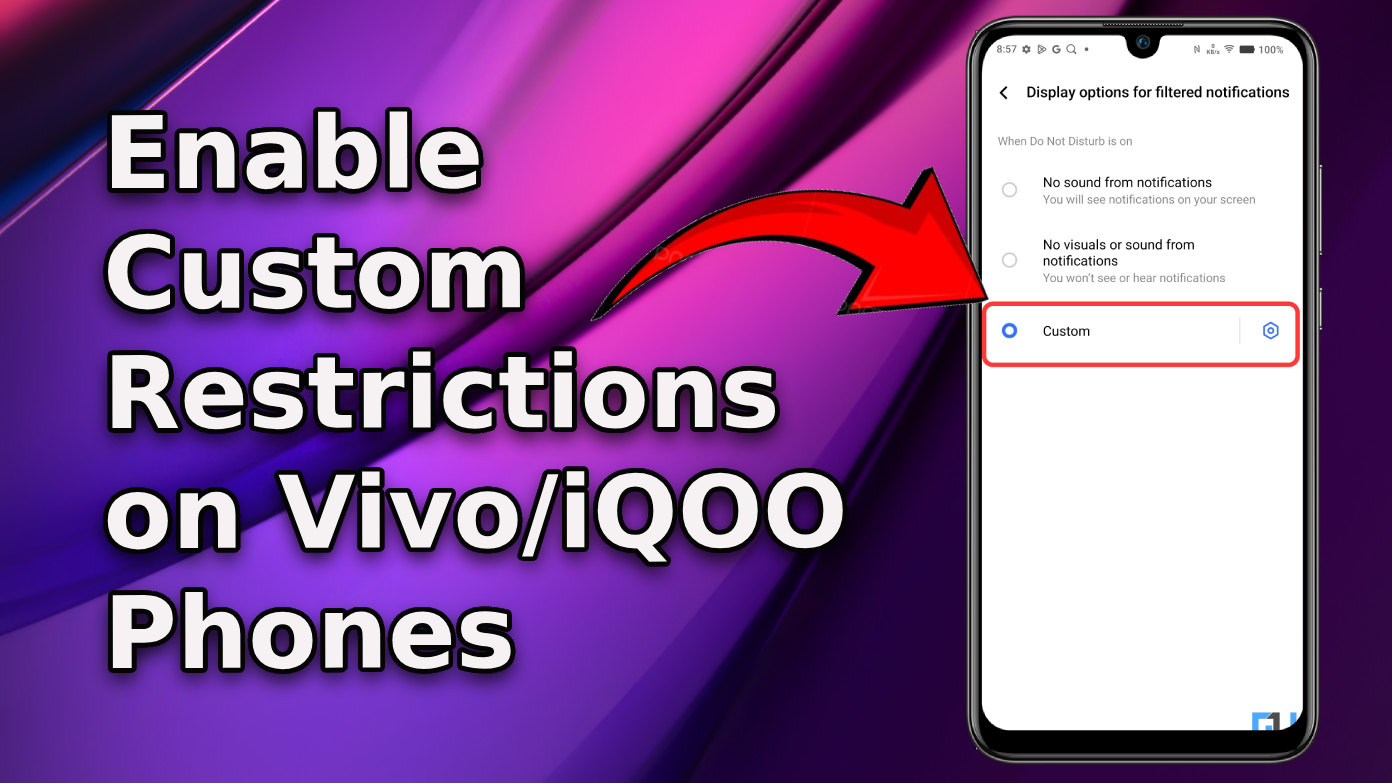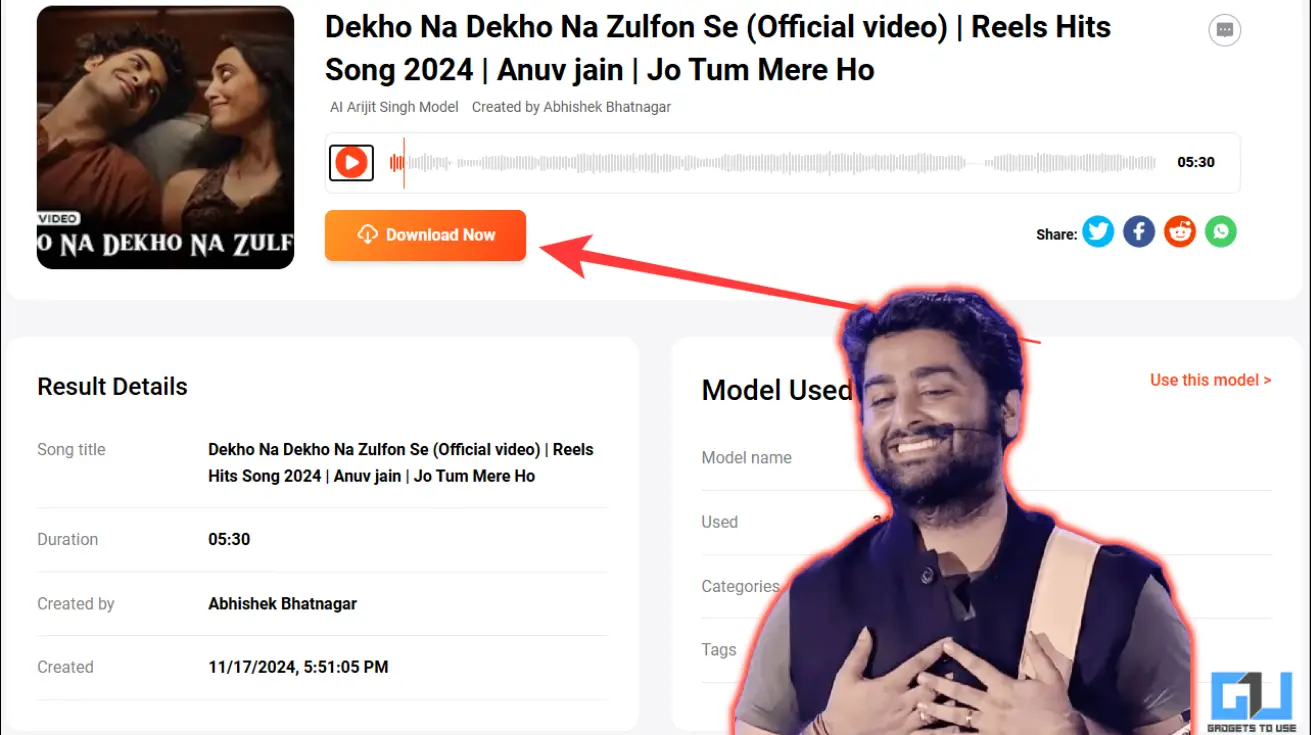WhatsApp has rolled out a very useful feature for its users, especially for those who send voice messages using the messenger. Now, users can pause and resume while recording their voice messages at anytime. Earlier, the app has offered support for voice recording preview and now this new feature will surely make voice messages even more convenient. In this article, lets check out how you can pause voice recording in WhatsApp.
Pause and Resume Voice Recording in WhatsApp
The feature is available for all iOS users and it has just been rolled out for WhatsApp desktop beta users. So it may not be available for all and Android users can wait for this.
On iPhone
1. Open whatsapp and go to that chat in which you want to send voice message.
2. Tap on the mic button and slide up to lock the recording.
3. Now, recording will start and you will see a new pause icon in the middle. Tap on it.
4. You can tap on the mic button again to resume the recording.
On Desktop
On desktop, the process is similar and you will see a new pause icon in the middle.
Once you tap on mic icon, you will see the new icon in the middle. Tap on it and the recording will pause and when you tap on the mic button again, it will start. You can then send, preview or delete it.
So this is how you can pause WhatsApp voice recording at anytime or resume it with just tap of a button.
WhatsApp keeps updating the app with new features every now and then. Like recently, for iOS users they started testing a new feature that will let new iPhone users move WhatsApp from Android.
For more such latest tech tips, stay tuned!
You can also follow us for instant tech news at Google News or for tips and tricks, smartphones & gadgets reviews, join GadgetsToUse Telegram Group, or for the latest review videos subscribe GadgetsToUse Youtube Channel.