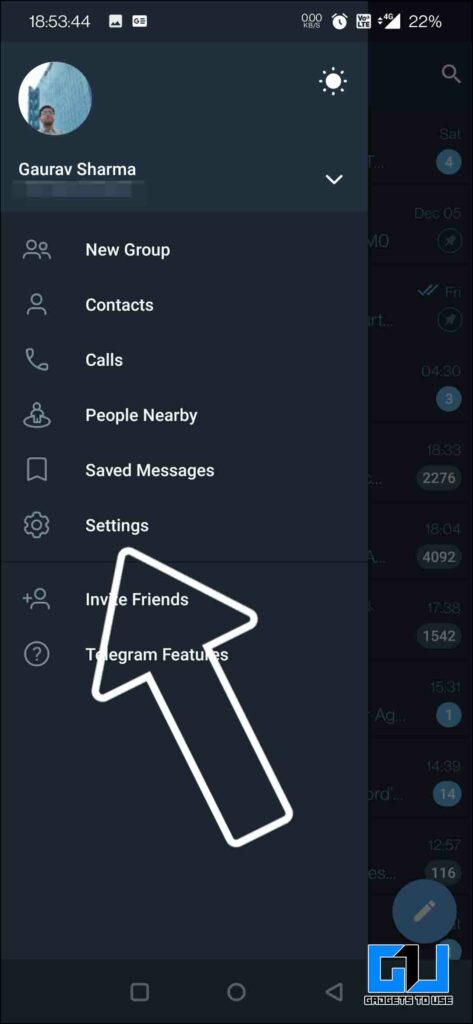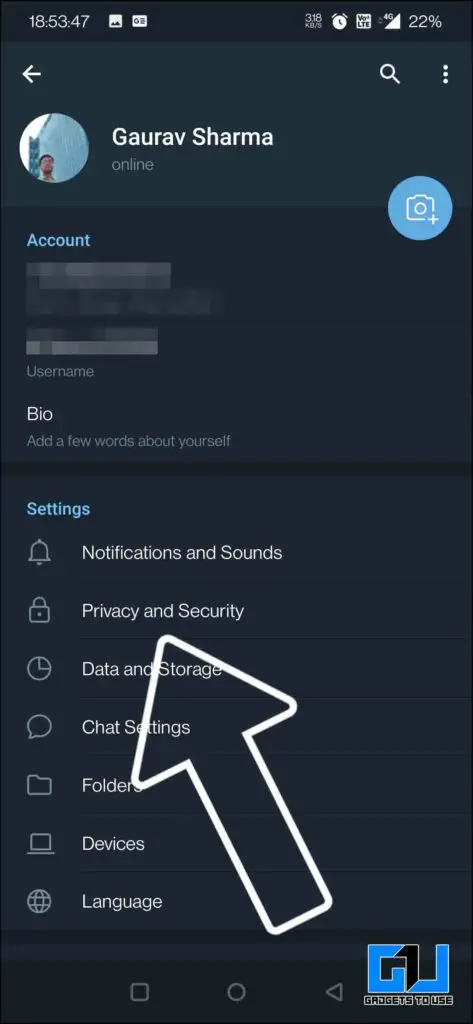Quick Answer
- So this is how you can limit your last seen on telegram, this applies for both app as well as a desktop app, irrespective of the platform you set it on.
- As I mentioned above, telegram last seen works a little differently compared to WhatsApp, there are 6 different levels of last seen, in telegram.
- We saw a steep rise in the Telegram user database, as a major chunk of people moved from WhatsApp to join and explore telegram.
We saw a steep rise in the Telegram user database, as a major chunk of people moved from WhatsApp to join and explore telegram. As we were used to WhatsApp everything was available right at our fingertips, now we miss those features in Telegram. One such feature is the last seen status. Last seen on telegram works slightly differently as compared to WhatsApp, let’s break it down and see how it works.
Also, Read | 3 Ways to Hide Your Personal Chats on Telegram
6 Different Last Seen Levels On Telegram
As I mentioned above, telegram last seen works a little differently compared to WhatsApp, there are 6 different levels of last seen, in telegram. Here’s what these 6 levels signify:
- Everbody – Your last seen and online status will be visible to every telegram user
- My Contacts – Your last seen and online status will be visible to only your contacts on the telegram
- Nobody – This will hide your last seen and online from every telegram user, instead will show an approximate time frame. There are further 4 different levels based on time frame:
- Last seen recently – covers anything between 1 second and 2-3 days,
- Last seen within a week – between 2-3 and seven days,
- Last seen within a month – between 6-7 days and a month,
- Last seen a long time ago – more than a month (this is also always shown to blocked users).
Also, Read | How to Stop Contact Joined Alerts On Telegram or Signal
How to Hide Last Seen Status on Telegram
Now, that we know the different levels of last seen and online status, let’s see how can we limit our last seen status.
- Open Telegram either on your phone or desktop
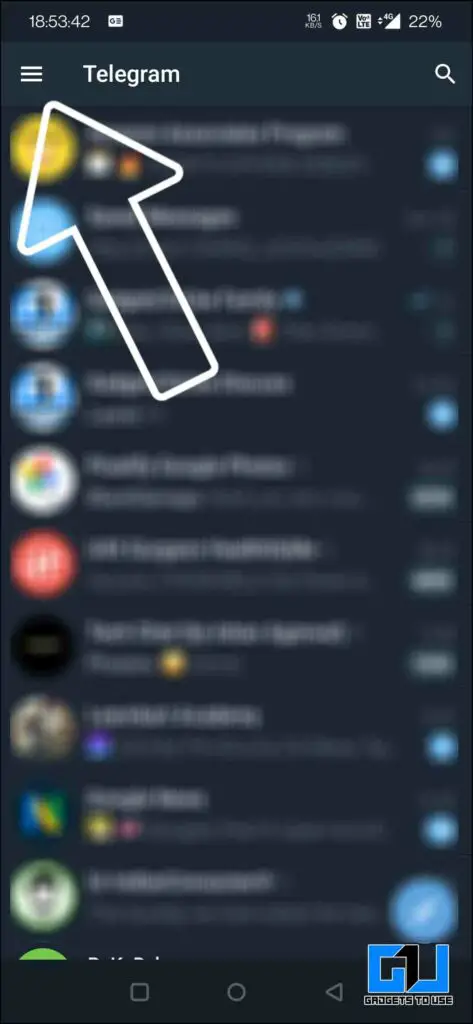
- Go to settings, and click on Privacy and Security
- Tap on Last Seen and Online Status

- Choose who can see your last seen time.
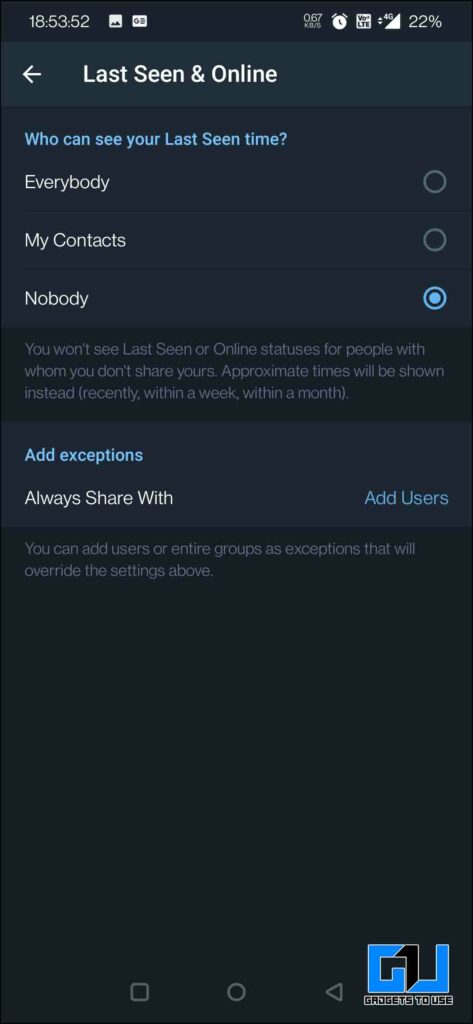
Note: You can also add a few contacts and groups as exceptions if you want to show your last seen to them. The limit set above will be applied to all other contacts and groups on telegram, meaning they won’t see your last seen.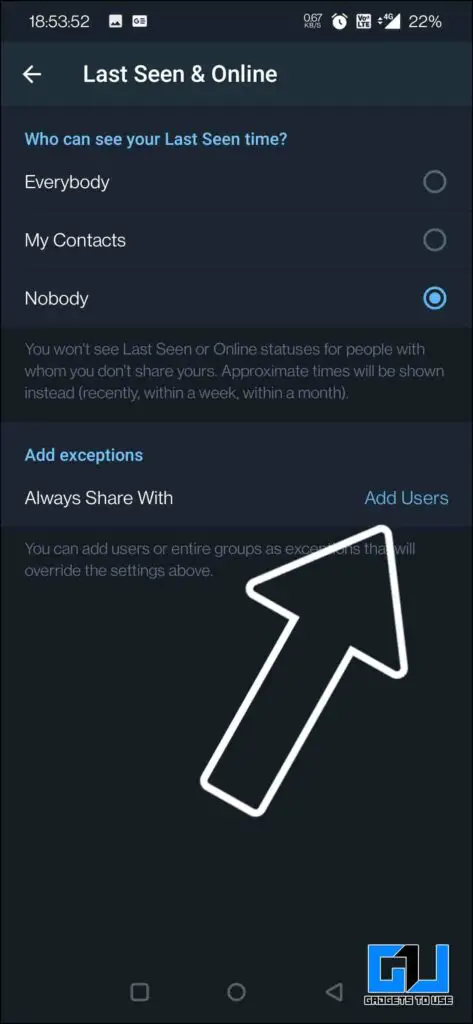
Also, Read | 3 Best Ways to Free Up Space in Telegram on Your Mobile
Wrapping Up
So this is how you can limit your last seen on telegram, this applies for both app as well as a desktop app, irrespective of the platform you set it on. If you would like to read telegram messages without read receipts then you can check out our guide here. Stay tuned for more such tips and tricks.
You can also follow us for instant tech news at Google News or for tips and tricks, smartphones & gadgets reviews, join GadgetsToUse Telegram Group or for the latest review videos subscribe GadgetsToUse Youtube Channel.