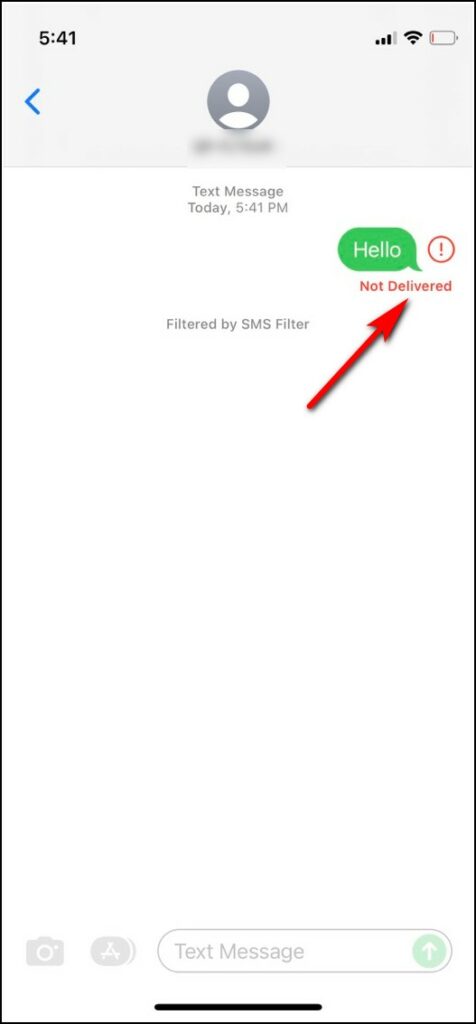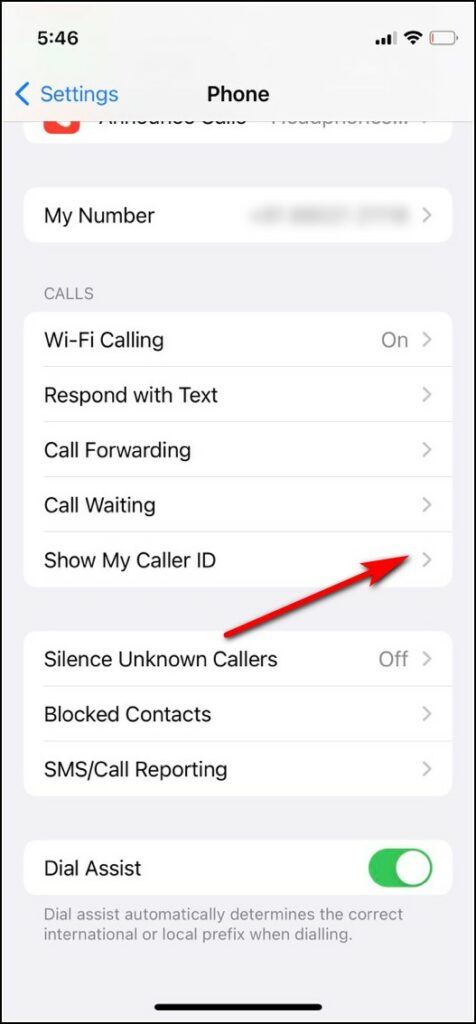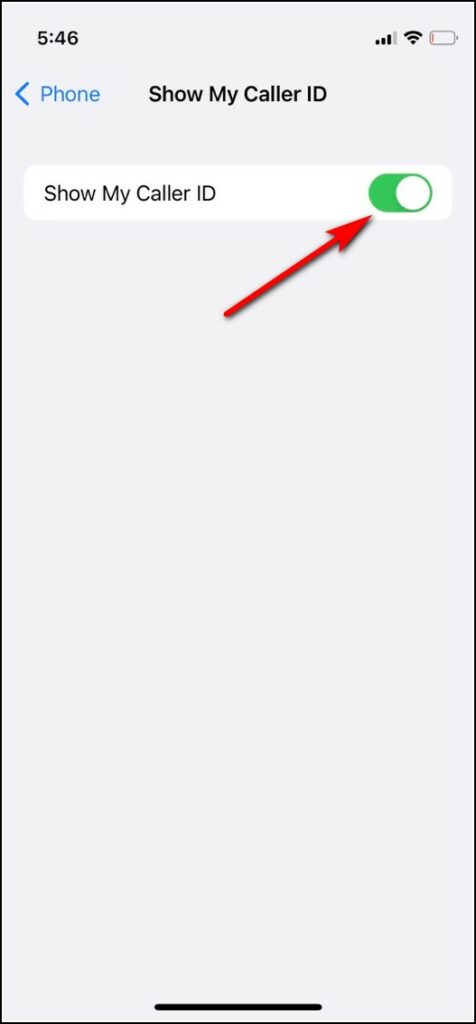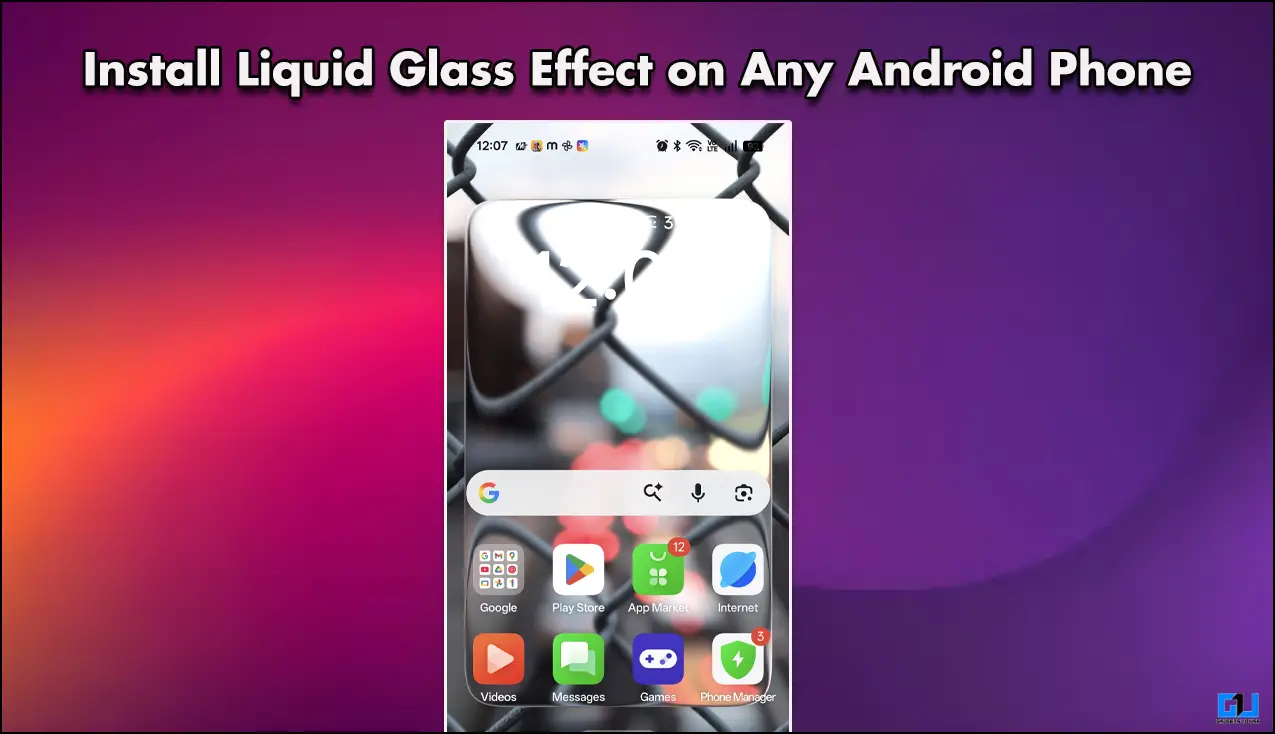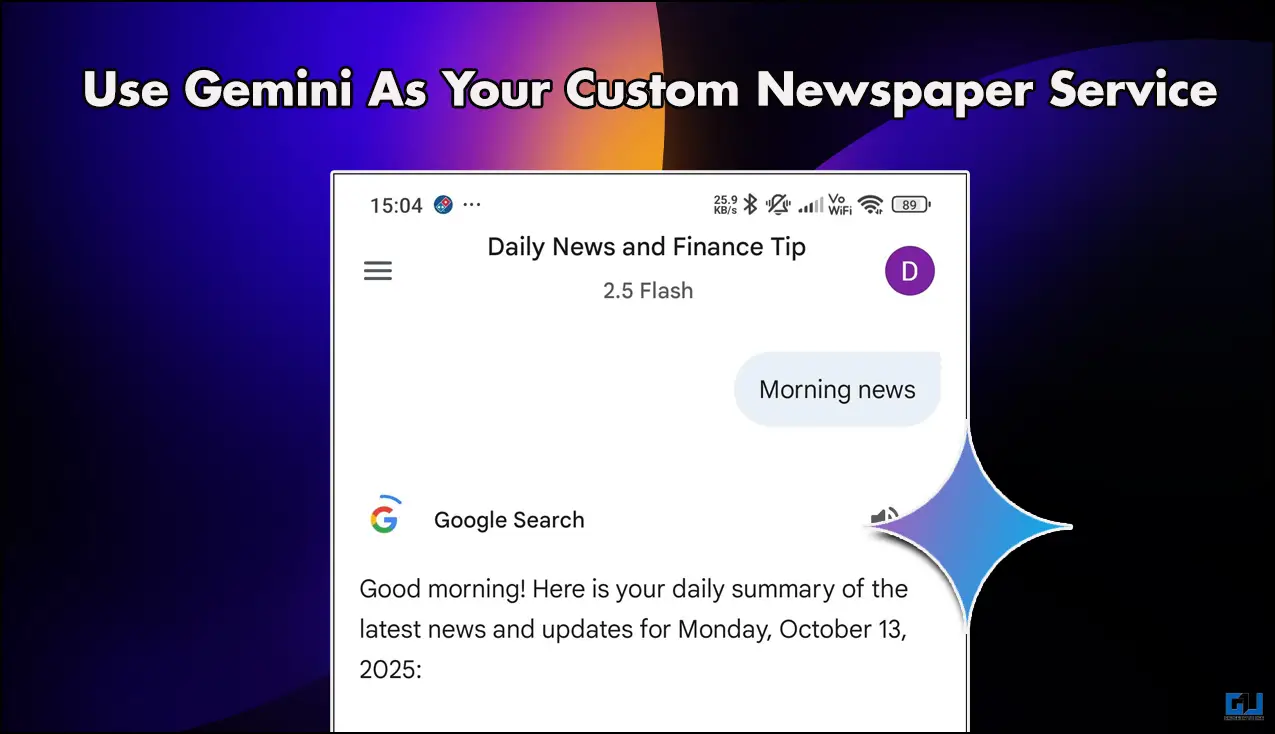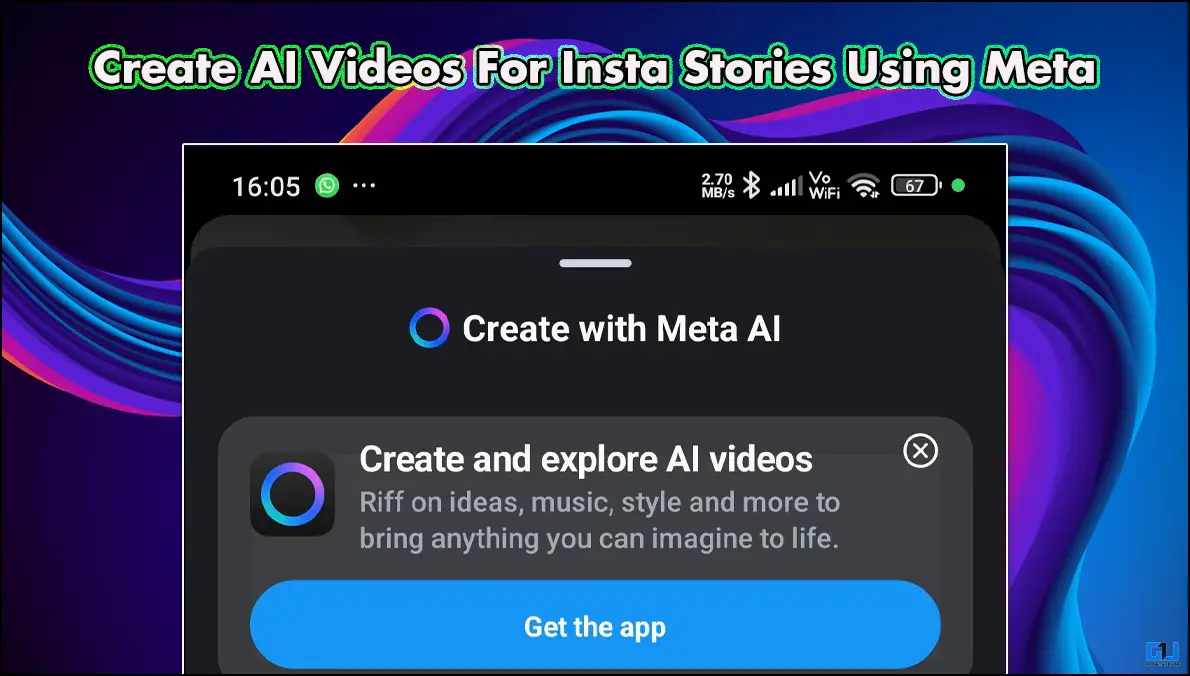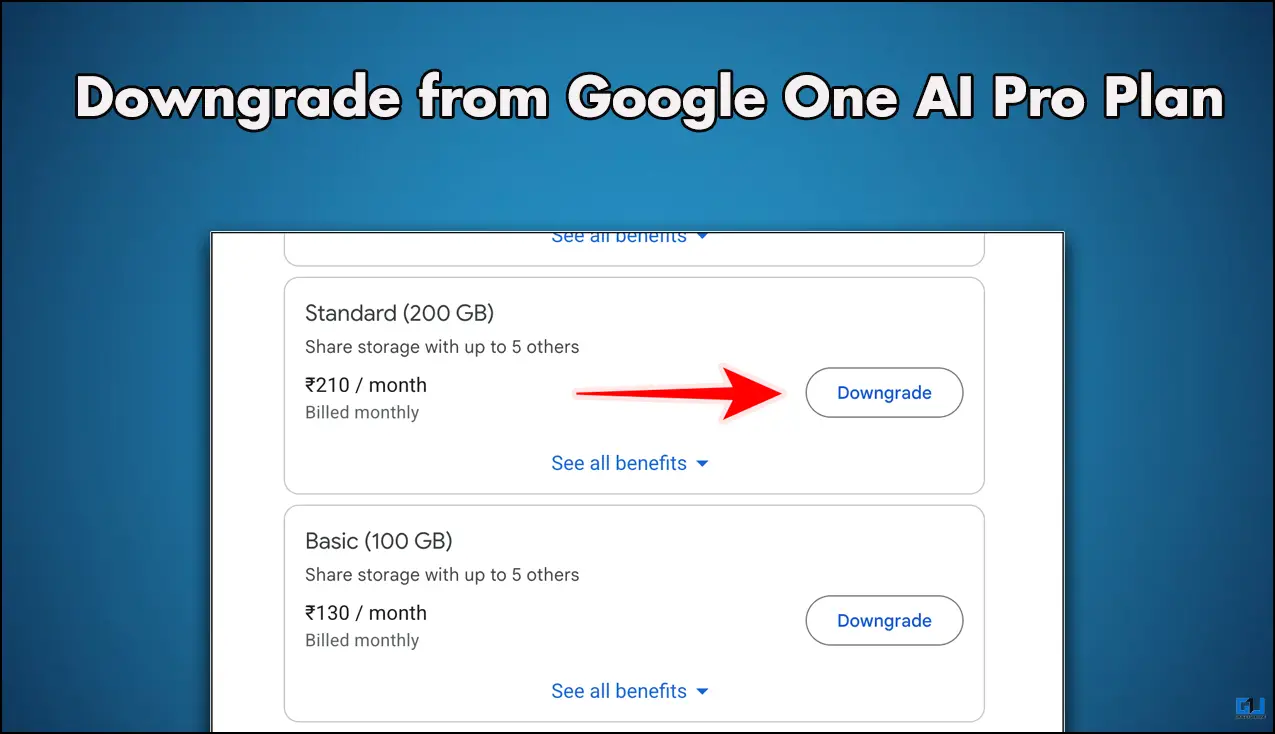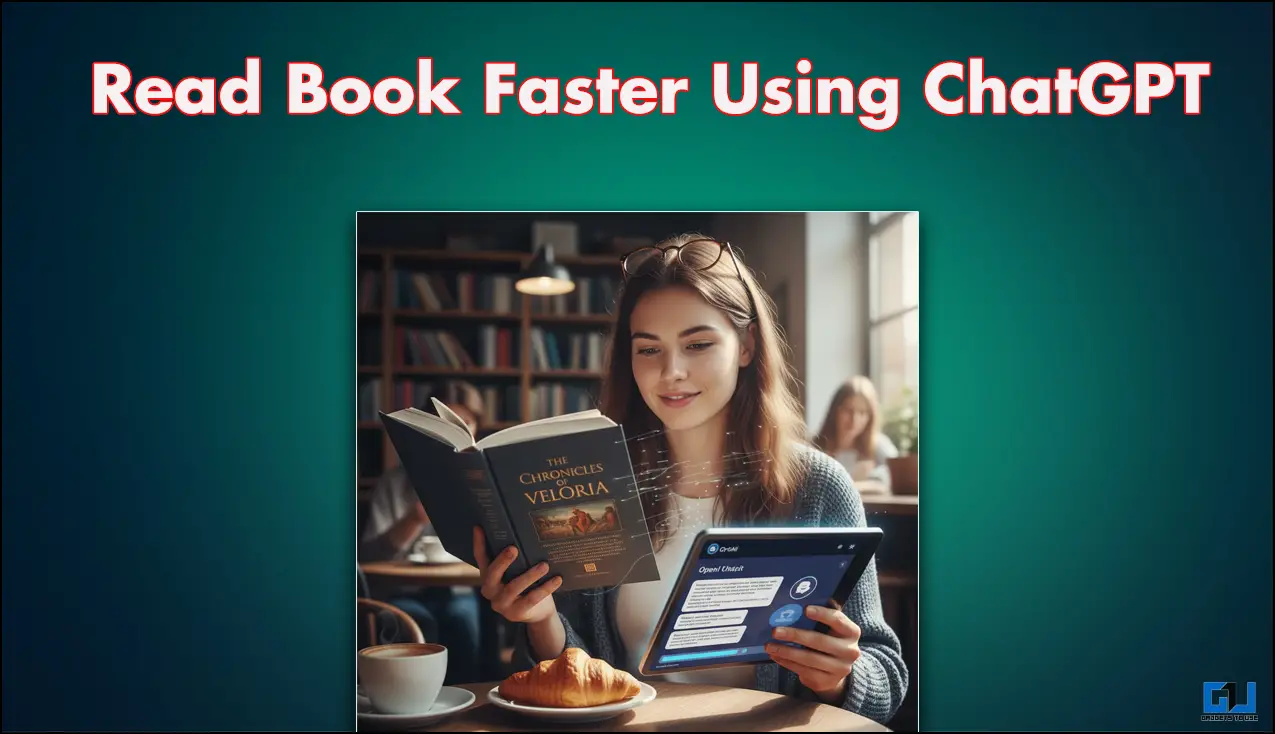Quick Answer
- However, if you get a “Not Delivered” notification or there is no notification at all, this is a sign that you might be blocked by that person.
- One of the best ways to check if someone blocked your number on your iPhone is to disable your caller ID and then call that person.
- Now, after hiding your called ID, call that person and if your call rings normally or the person picks up the phone, chances are that your phone number has been blocked.
When someone blocks your number, most of the time it is hard to find out. On messengers like WhatsApp, there are certain ways to check if someone has blocked you, but what about being blocked for calls and SMS? In this guide, I will tell you ways to know if someone blocked your number on your iPhone.
Also, read | Trick to Get Unblocked From Contacts Who Blocked You on WhatsApp
Know If Someone Blocked Your Number on iPhone
There is no set way to tell if someone blocked your number, still here are some workarounds that can help.
1. Send a Message
First of all, you should note that there could be many reasons why your calls or messages may not be getting delivered, other than just being blocked. So if you think you have been blocked, first try to send a text to that person.
If you get a “Delivered” notification under your text in the Messages app, it’s evident that you aren’t blocked.
However, if you get a “Not Delivered” notification or there is no notification at all, this is a sign that you might be blocked by that person.
2. Call That Person and Check Voicemail
The next thing you should try is to call that person and if the call goes straight to their voicemail, chances are you’ve been blocked. Also, if it rings once or a half ring and then goes to voicemail, that’s another sign of you being blocked.
However, you shouldn’t jump straight to the conclusion yet. As, sometimes, if the other person is on another call and chooses to decline your call, it will go directly to voicemail.
3. Turn Off Caller ID and Call Again
One of the best ways to check if someone blocked your number on your iPhone is to disable your caller ID and then call that person. So, add *67 before that person’s phone number and then call. It will hide your phone number and show “Private” “Anonymous” or “Restricted” to that person.
Alternatively, you can also hide your caller ID from iOS settings.
1. Open the Settings app on your iPhone.
2. Go to Phone and tap on it.
3. Now, tap on Show my Caller ID and on the next page, disable the toggle next to it.
Now, after hiding your called ID, call that person and if your call rings normally or the person picks up the phone, chances are that your phone number has been blocked.
Bonus Tip: Other Reasons for Not Connecting
If you try to call someone and it goes straight to voicemail, there is a good chance that you are blocked. However, the other chances are that the person’s phone might be switched off, or could be in Airplane or Do Not Disturb mode.
Similarly, if a text message isn’t delivered, there might be a poor network issue or some glitch in iMessage. Moreover, if someone has enabled Focus mode on iPhone, it might also block your calls and messages.
Therefore, it is advisable not to jump straight to a conclusion and wait for some time. Then try to call or message again and see if the same issue still persists.
That’s all! We hope that you would be able to check whether someone has blocked your number on your iPhone or not. For more such tips and tricks, stay tuned with us!
You can also follow us for instant tech news at Google News or for tips and tricks, smartphones & gadgets reviews, join GadgetsToUse Telegram Group, or for the latest review videos subscribe GadgetsToUse Youtube Channel.