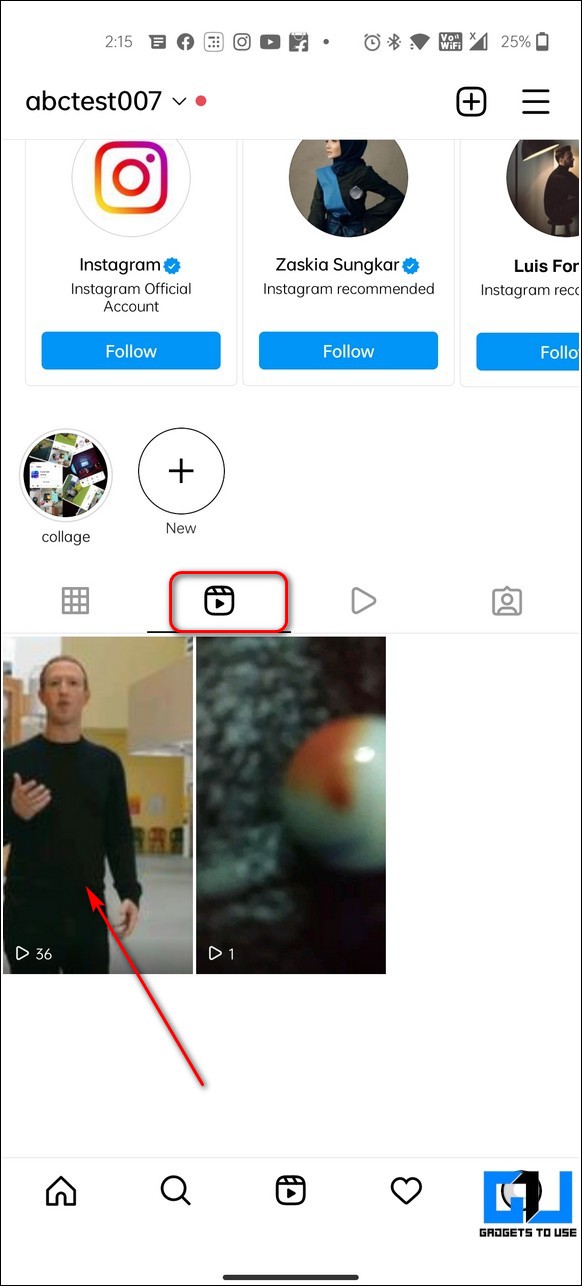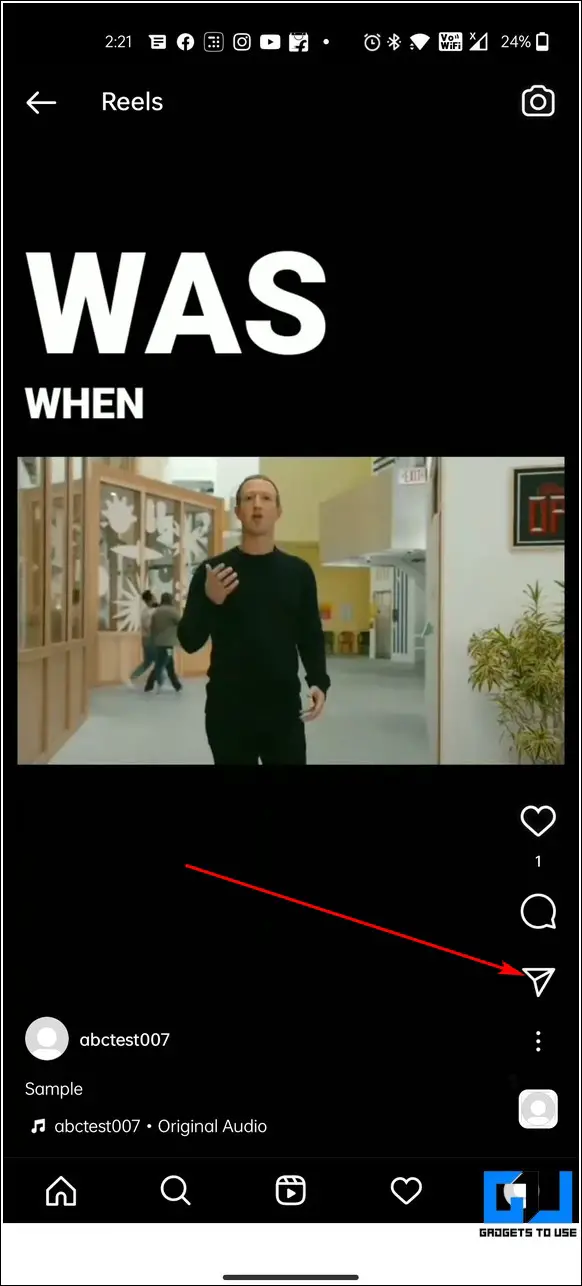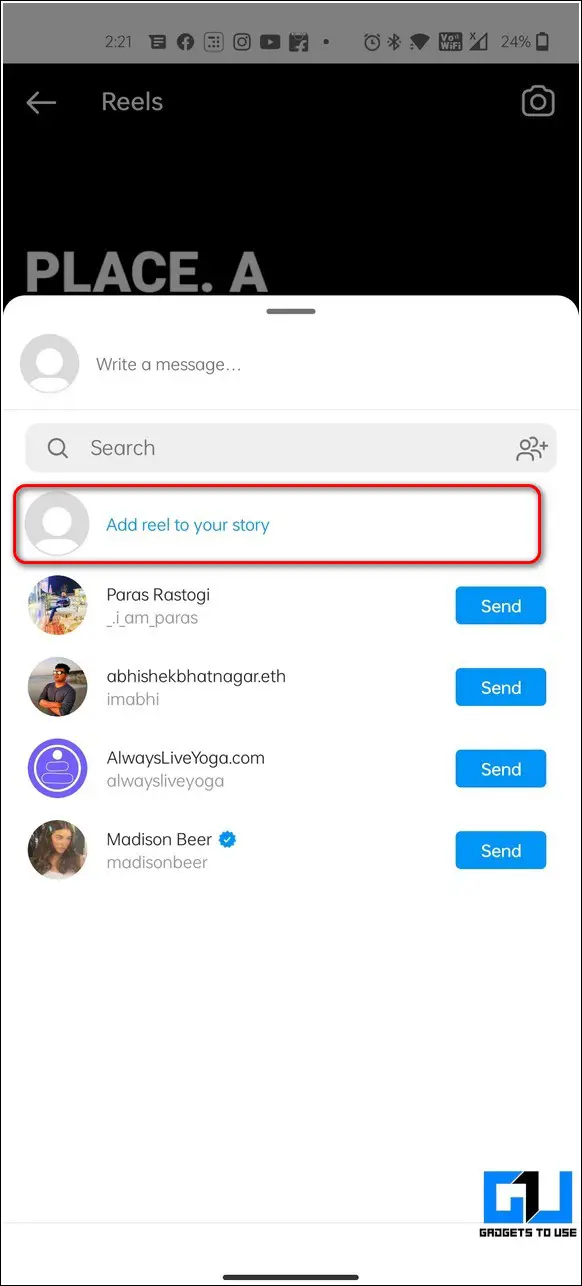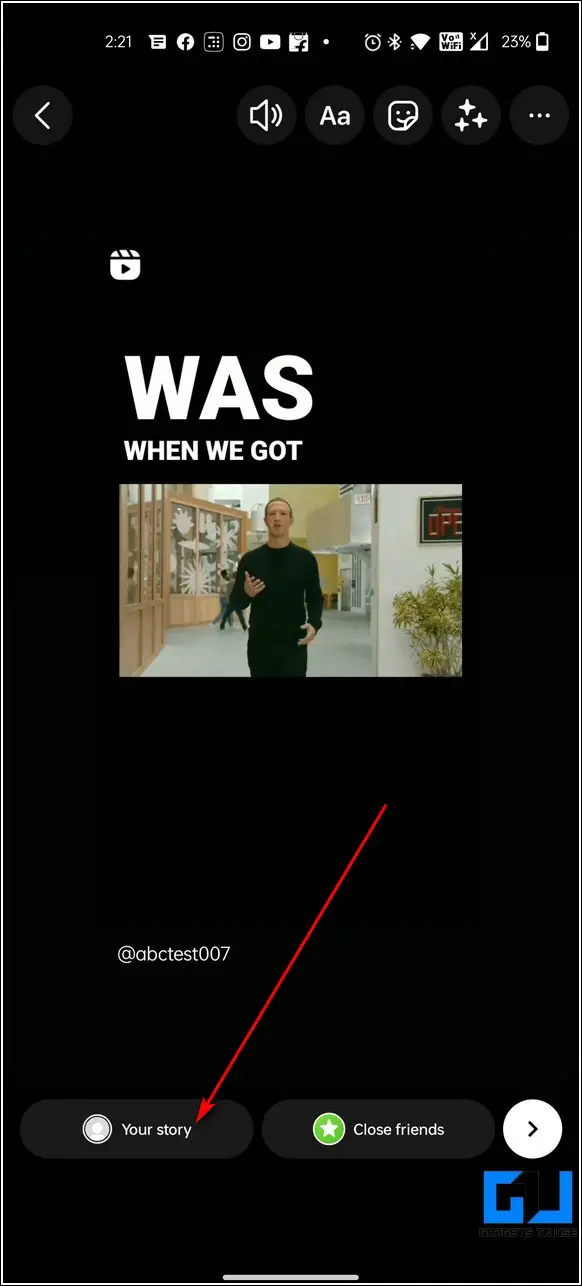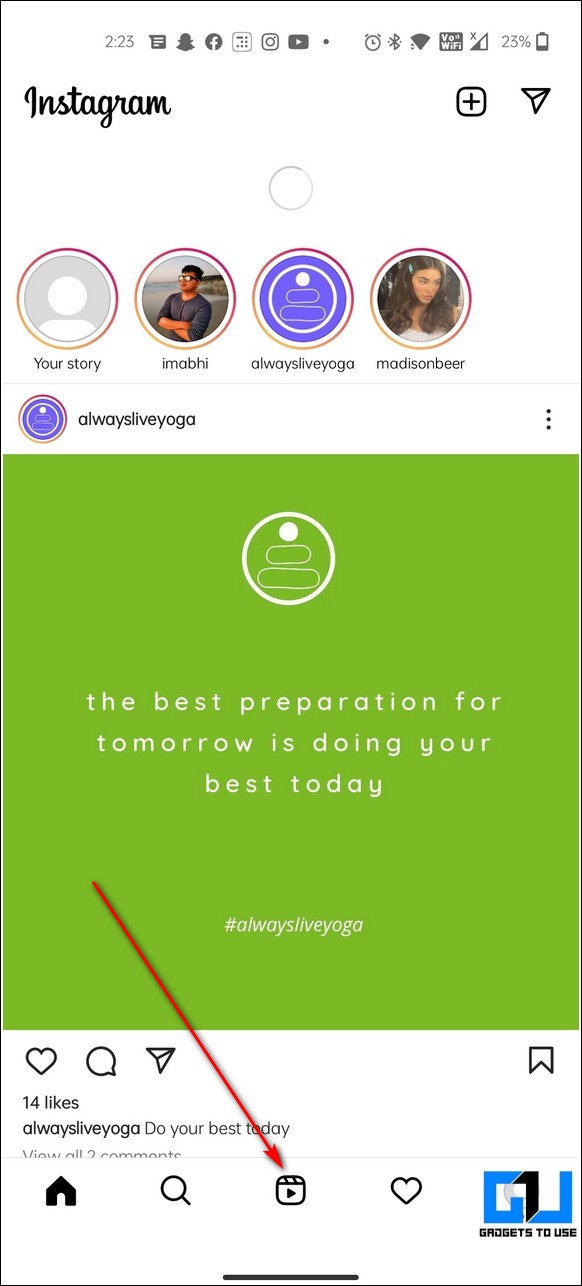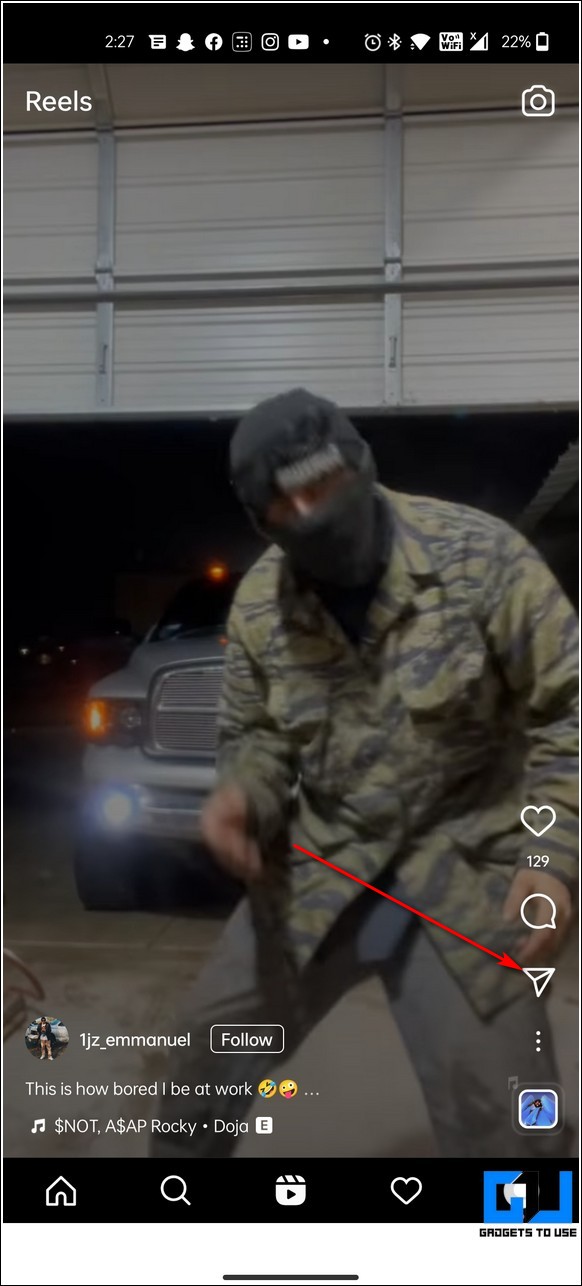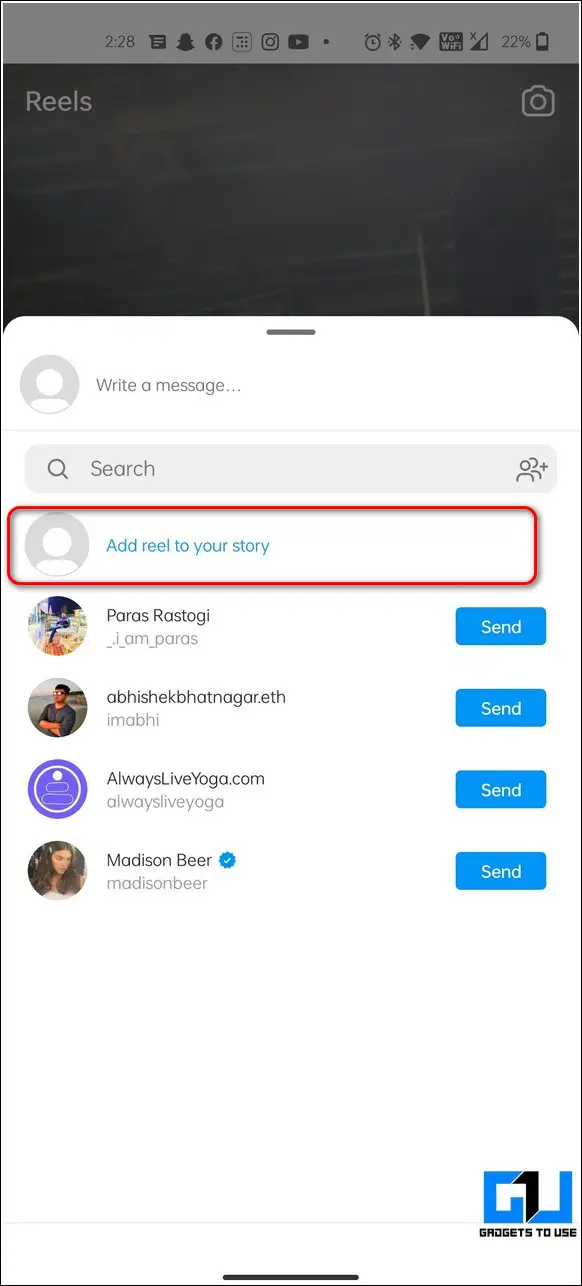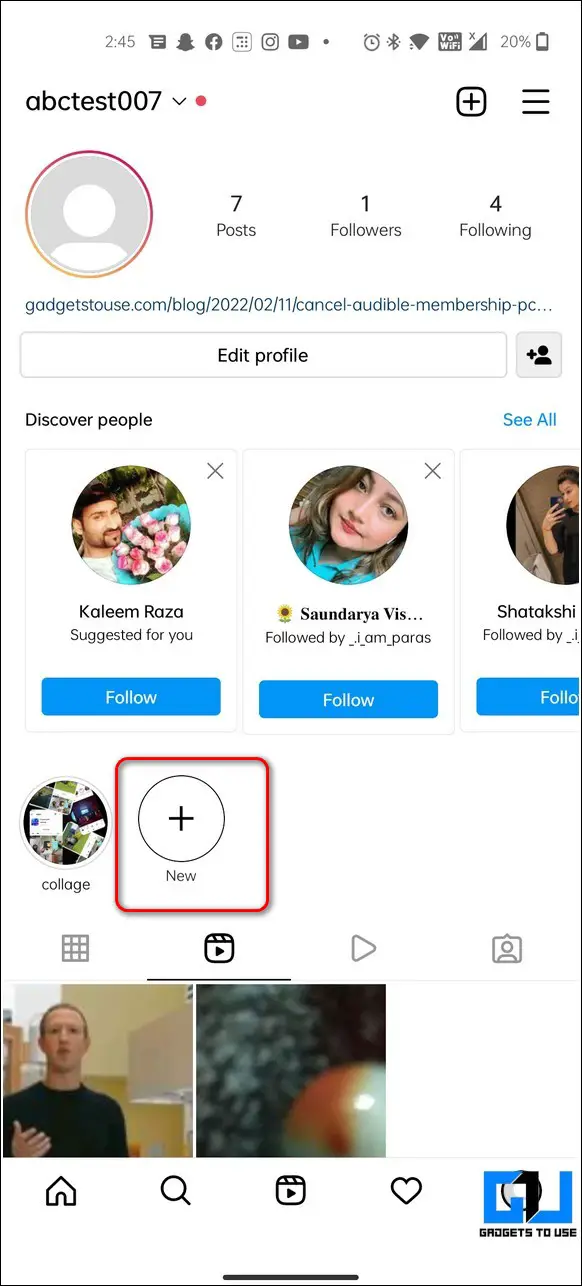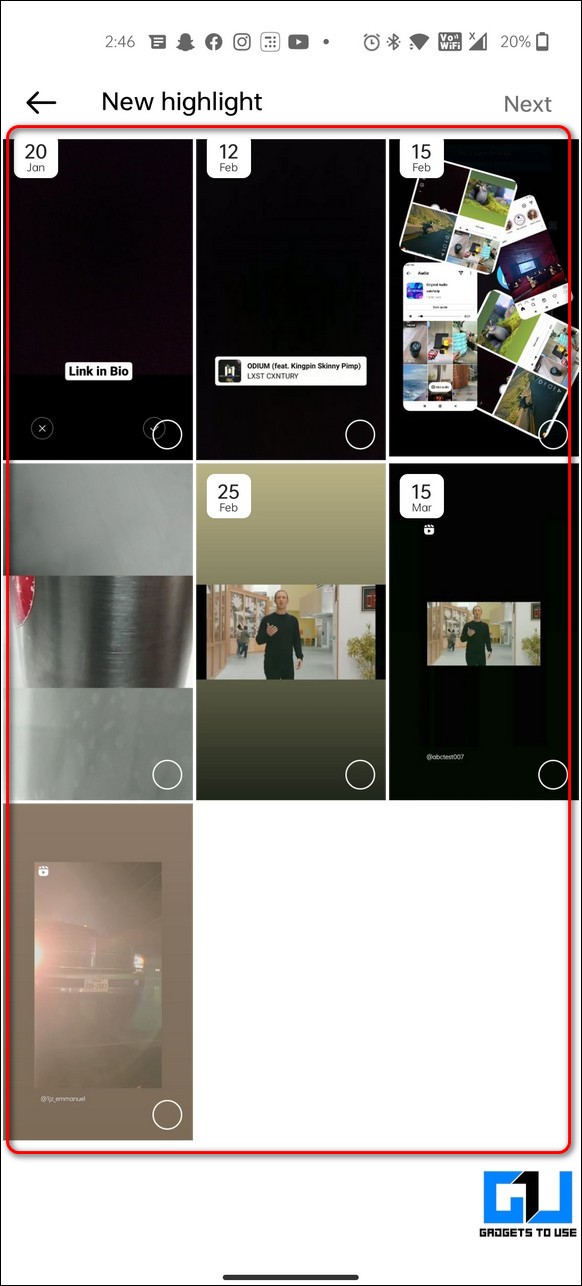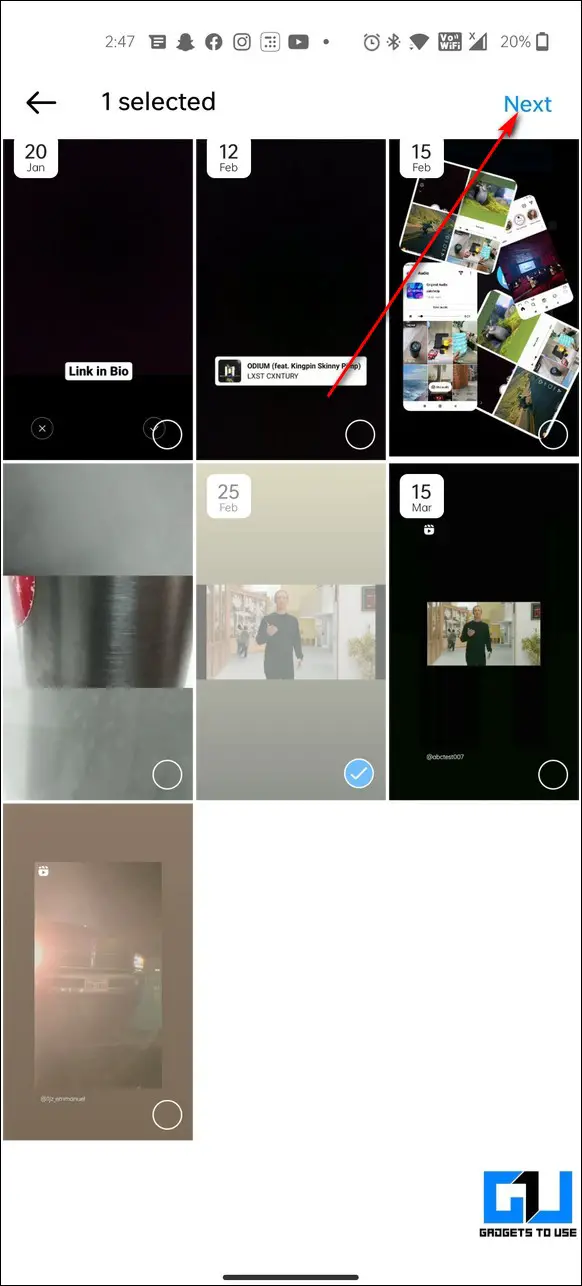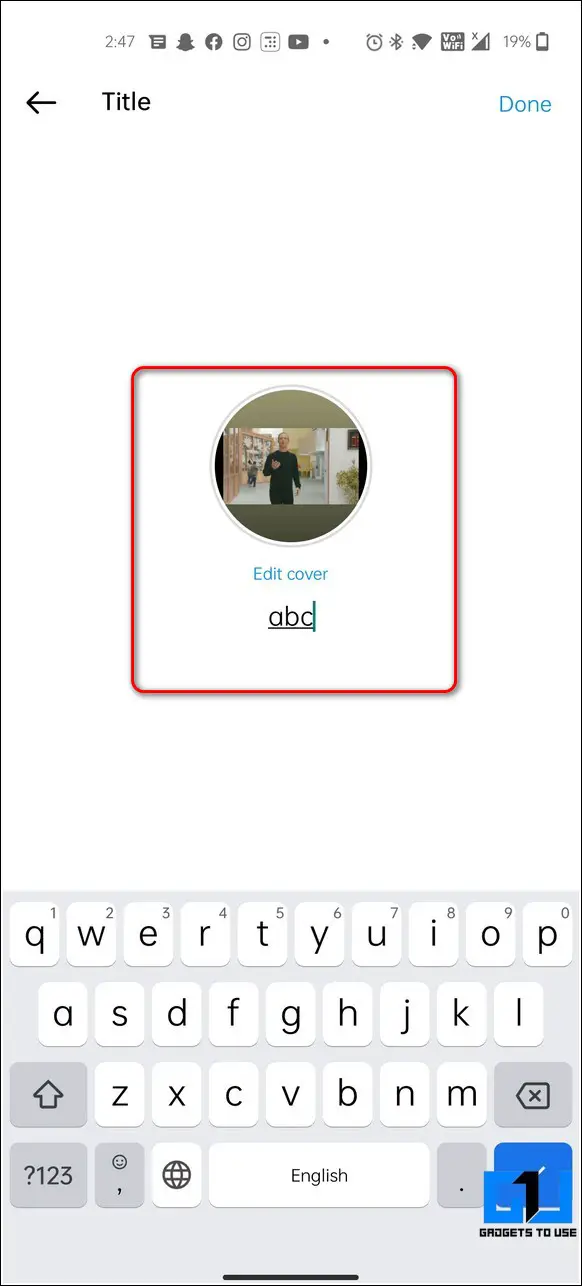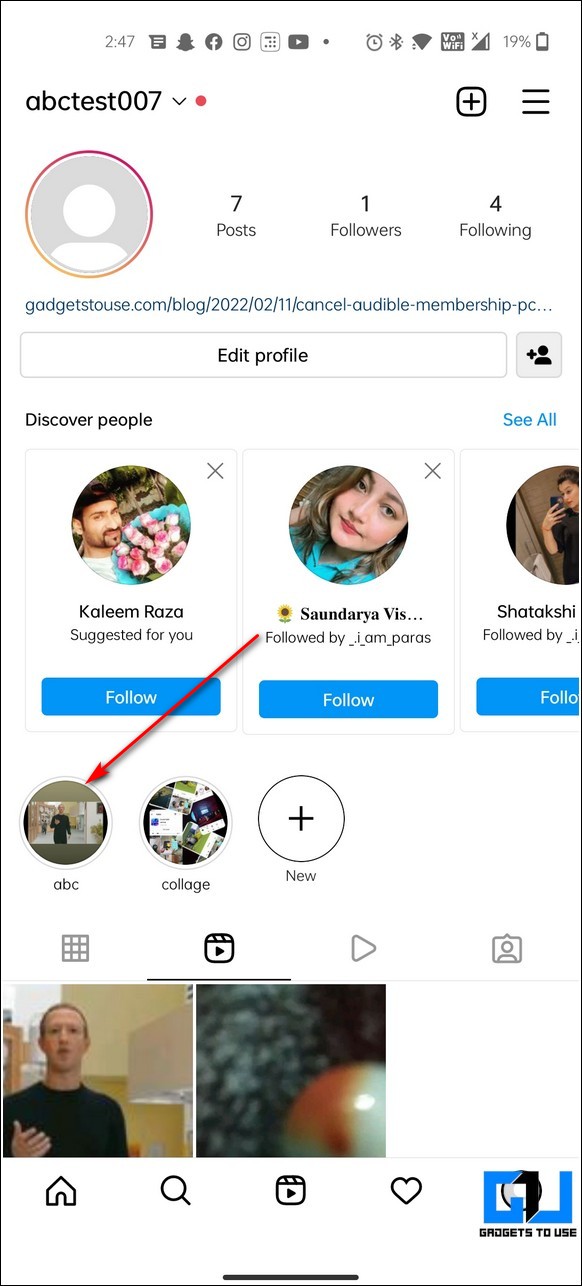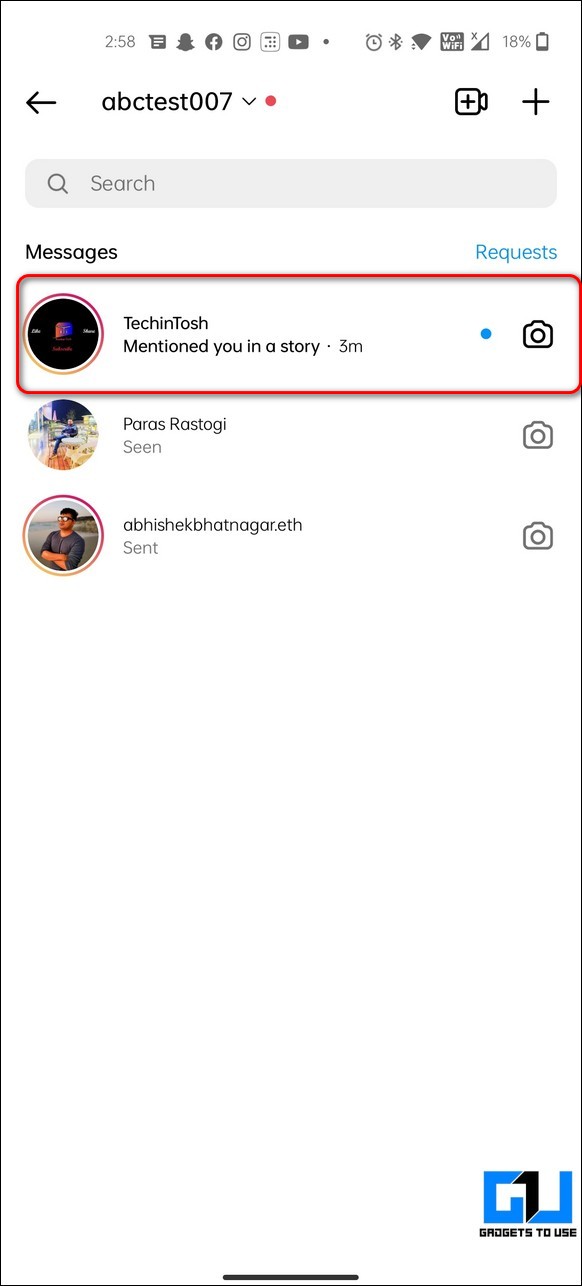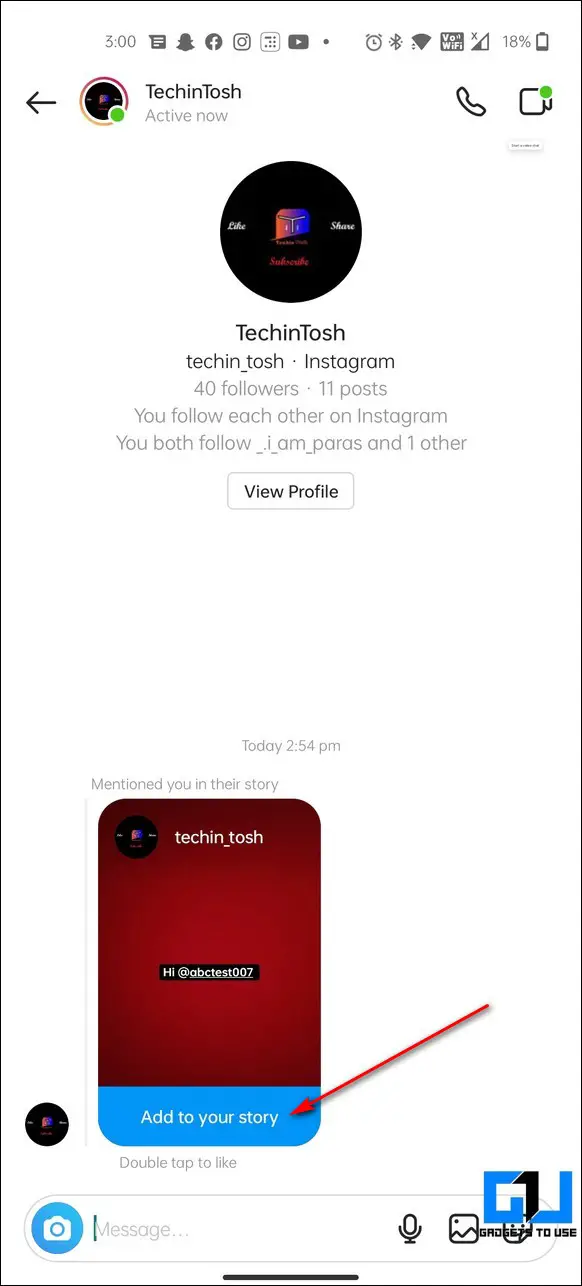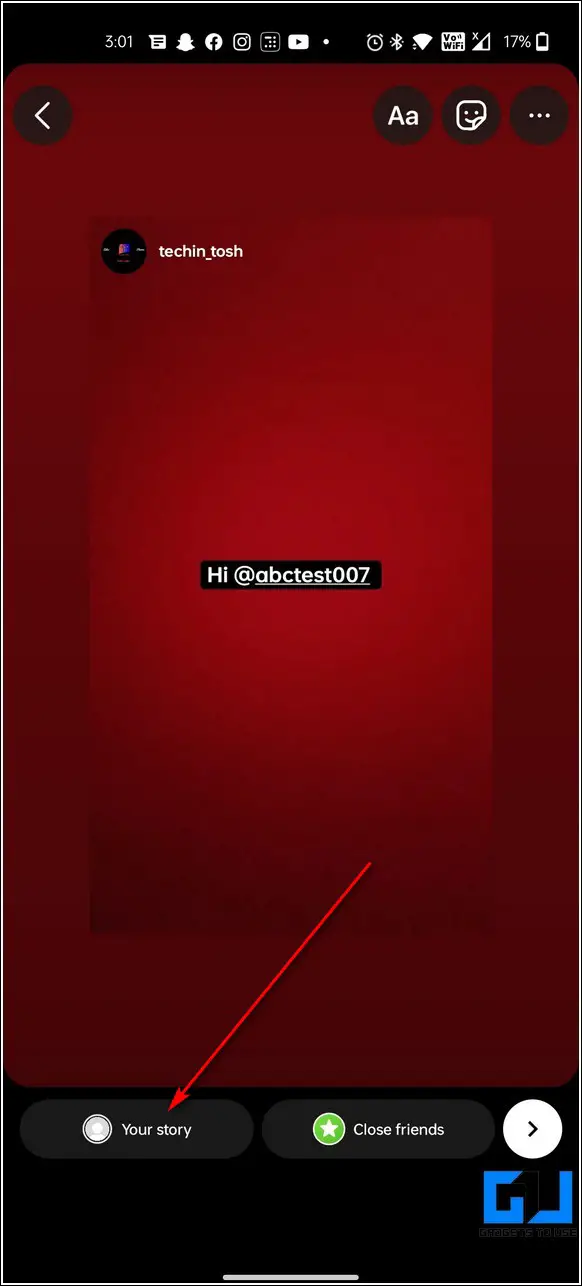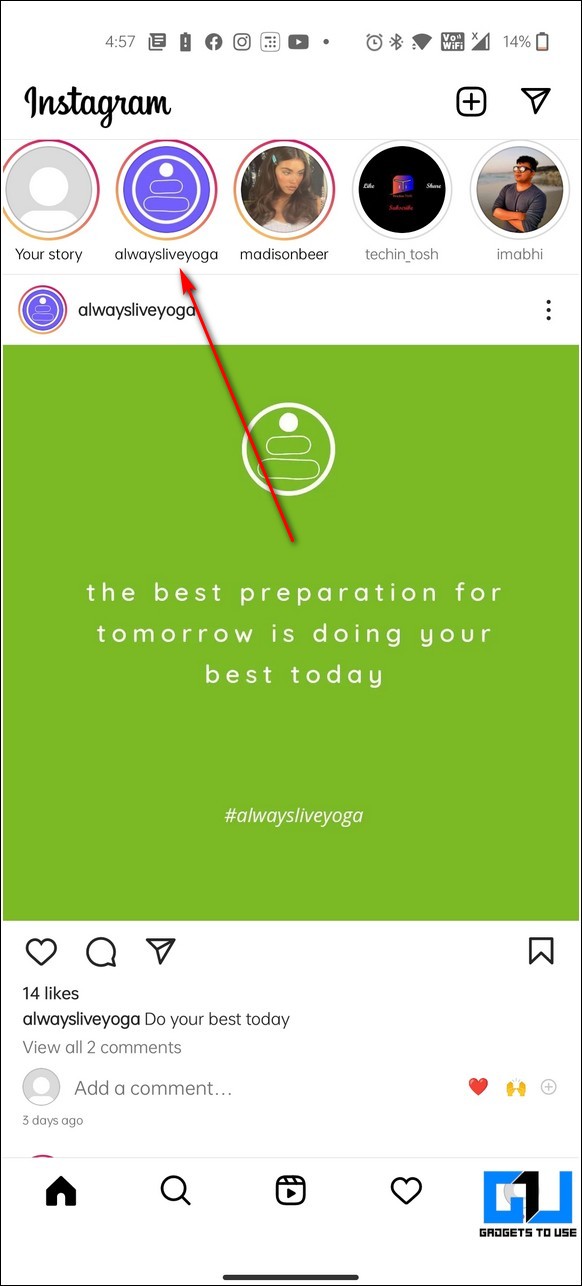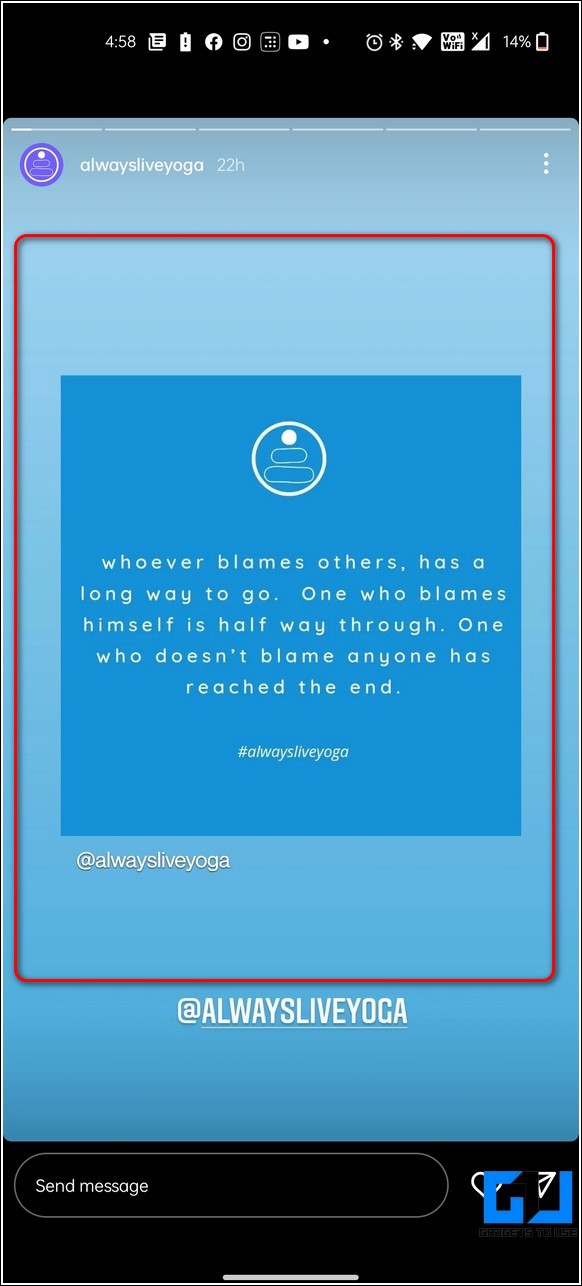Quick Answer
- If your friend has tagged you in his story on Instagram and you wish to add it to your story as well, then you need to follow the below steps.
- Tap on the Add reel to your Story option to repost your existing reel as a new Instagram Story on your profile.
- Open the Instagram app on your device and locate the reel that you’ve posted earlier to post it as a story to your profile.
While reposting on Instagram can help you to relive old memories, it can also guide you to achieve more engagement on your profile by reposting a high-performing post. In this read, we have listed 5 working methods to repost reels and stories on Instagram. You can also learn how to add Subtitles to your Instagram Posts.
Also, Read | 2 Ways to Schedule Instagram Reels for Free
Ways to Repost Reels and Stories on Instagram
Repost Reels to your Instagram Story
With the help of the Instagram app, you can easily repost your previously posted or someone else’s reel in just a few taps. Follow these simple steps to achieve the same.
Use your Previous Reels to post it to your Instagram Story
- Open the Instagram app on your device and locate the reel that you’ve posted earlier to post it as a story to your profile.
- Tap on your desired reel to open it.
- Further, tap on the paper plane icon above the three-dots to view the options to post it.
- Tap on the Add reel to your Story option to repost your existing reel as a new Instagram Story on your profile.
- Press the Your Story button to complete posting this story.
- That’s it. You’ve successfully posted your existing Instagram reel as a story to your profile.
Post Someone else’s Reel to your Instagram Story
If you liked someone else’s reel while browsing Instagram and wish to post it to your story, then you need to follow these steps.
- Open the Instagram reel of the profile that you wish to post as a story. Alternatively, you can click on the Reels icon at the bottom-middle section to browse all reels.
- Further, tap on the paper plane icon and press the Add Reel to your Story option.
- Next, tap on the Your Story button to finish posting someone else’s reel to your Instagram story.
- That’s it. You’ve successfully posted someone else’s reel as your Instagram story.
Repost Instagram Stories
Like reels, Instagram also allows you to repost stories to your profile. Follow these easy steps to achieve the same.
Add Previous Stories as Story Highlights on your Profile
Instagram keeps a record of all the stories that you’ve posted on your profile in the form of a library. You can browse this library of posted stories to repost them as story highlights on your profile.
- Open the Instagram app on your device and tap on the profile icon located at the bottom right corner of the app.
- Tap on the + button in the Story highlights section of your profile.
- You will now see an entire library of Instagram stories that you’ve posted on your profile. Tap on your desired story to repost it as a story highlight and press Next.
- Provide a name to this story highlight and tap on the Done button to finish reposting it.
- That’s it. You can now view your chosen Instagram story as a story highlight in your profile section.
Repost Instagram Stories on being Tagged
If your friend has tagged you in his story on Instagram and you wish to add it to your story as well, then you need to follow the below steps.
- Open the Instagram app on your device and tap on the Paper Plane icon at the top-right corner of the app screen to open the Direct Message section.
- Once a friend tags you in his story, you will receive a notification notifying you of the tagged story in your DM section.
- Open the DM thread and tap on the Add to your Story button to instantly add your friend’s story to your Instagram Story.
- Confirm your action by tapping on the Your Story button.
- That’s it. You’ve successfully reposted your friend’s story on your Instagram profile.
Bonus: Repost Someone Else’s Story as your Instagram Story
If you haven’t been tagged in someone’s story but still wish to post it as your Instagram story, then you need to follow these steps.
- Open the desired story of the Instagram user which you wish to add to your profile.
- Take a screenshot of the story. In case the desired story contains a video, you can download it using this quick guide to download and save the Instagram story.
- Now, you can easily use this downloaded media to create a new Instagram story.
Related | 5 Ways to Download and Save Instagram Stories on your Android Phone
Wrapping Up: Reposting your Favorites
We hope that you’ve now successfully learned to repost reels and stories on your Instagram profile. If this quick guide has helped you repost and relive your favorite reels and stories, then hit the Like button and share this read among your creator friends to help them achieve more engagement. Stay tuned for more informative reads.
You can also follow us for instant tech news at Google News or for tips and tricks, smartphones & gadgets reviews, join GadgetsToUse Telegram Group, or for the latest review videos subscribe GadgetsToUse Youtube Channel.