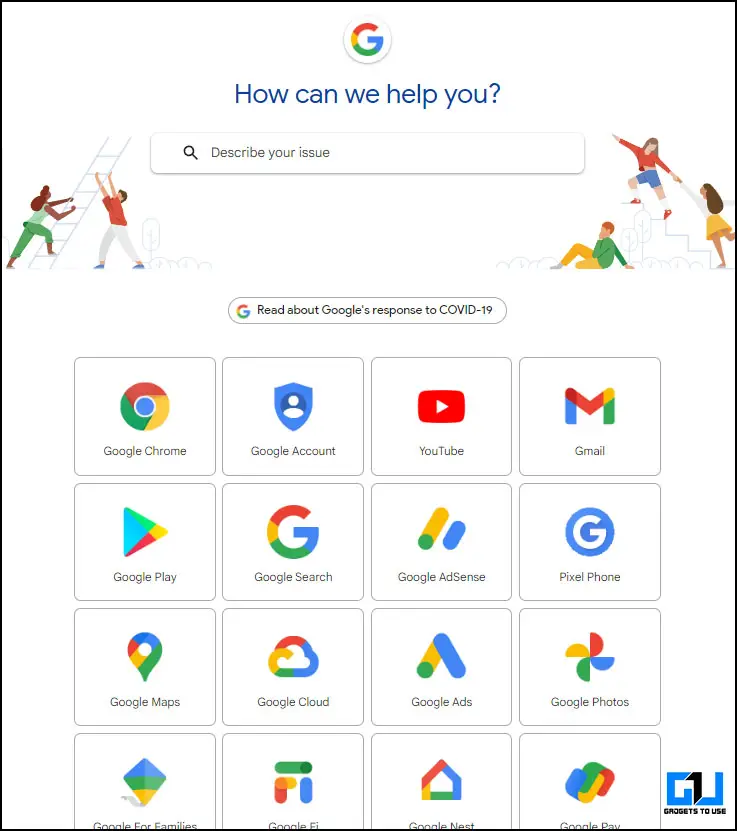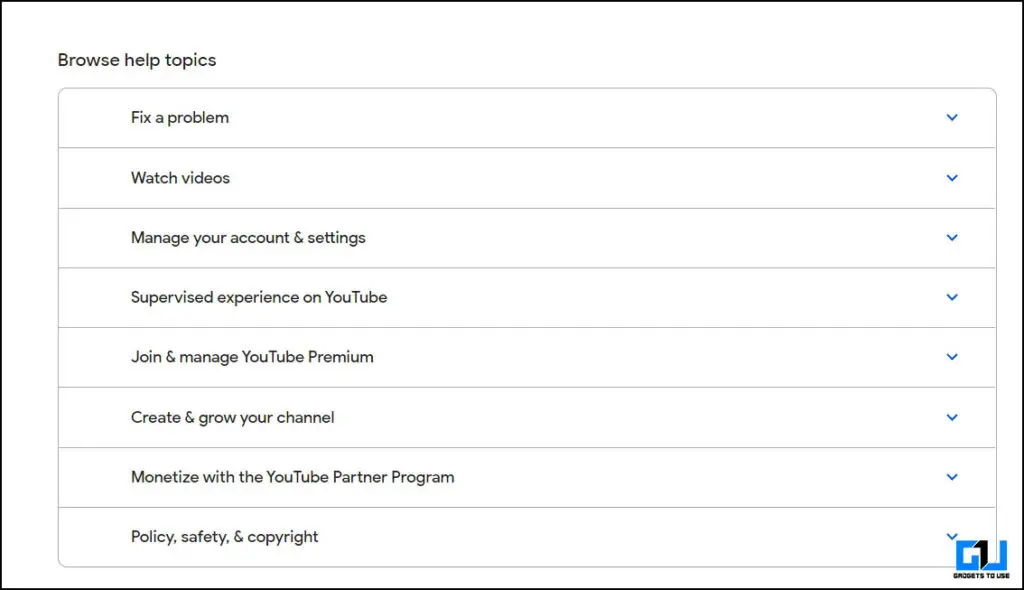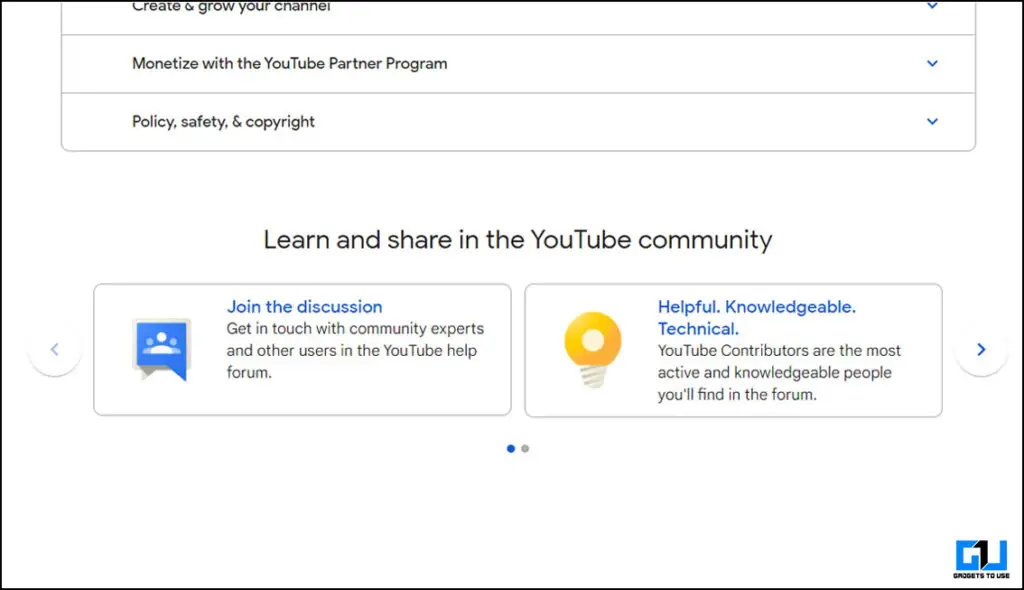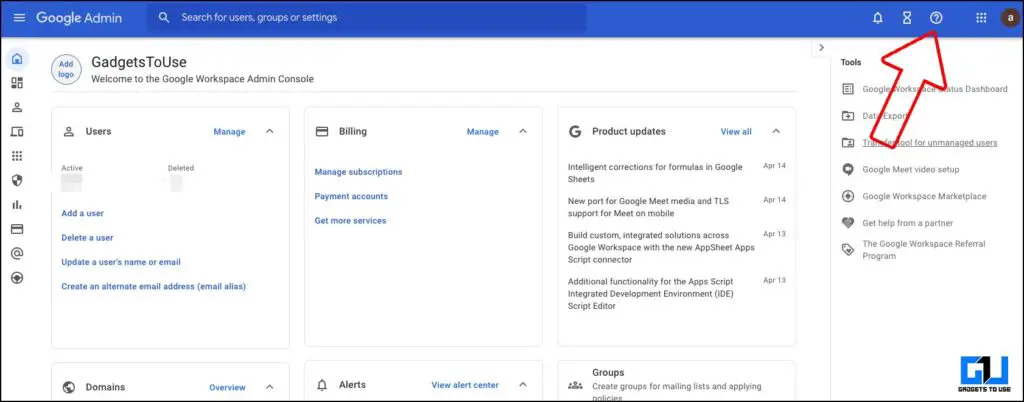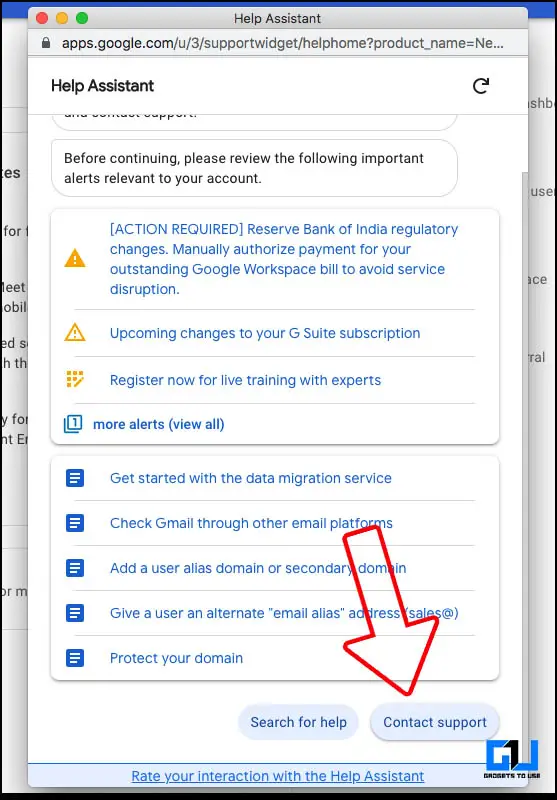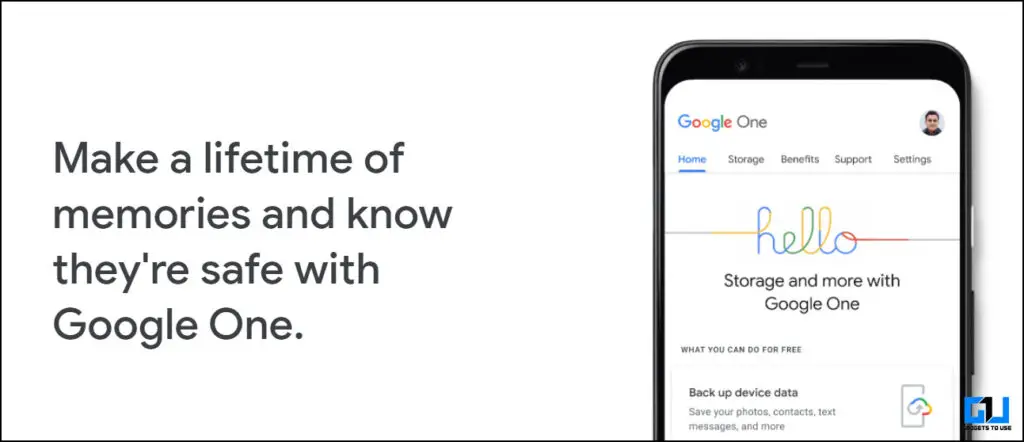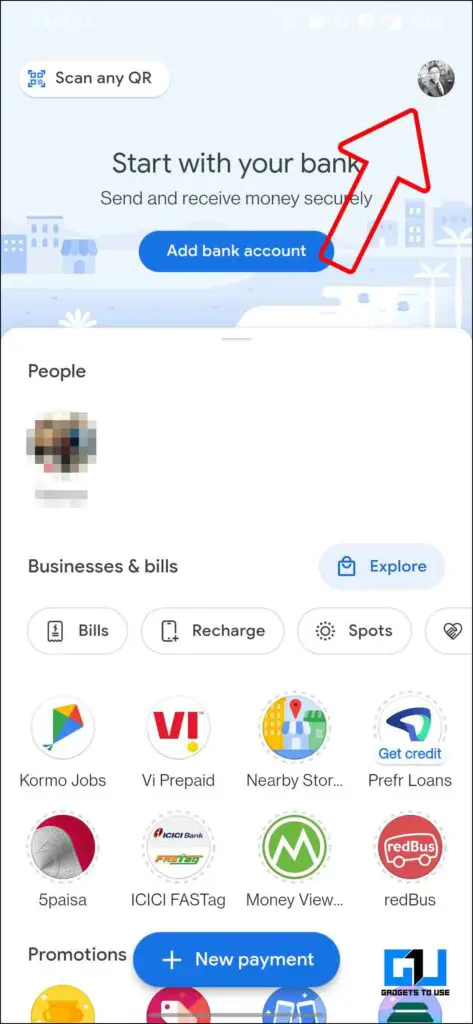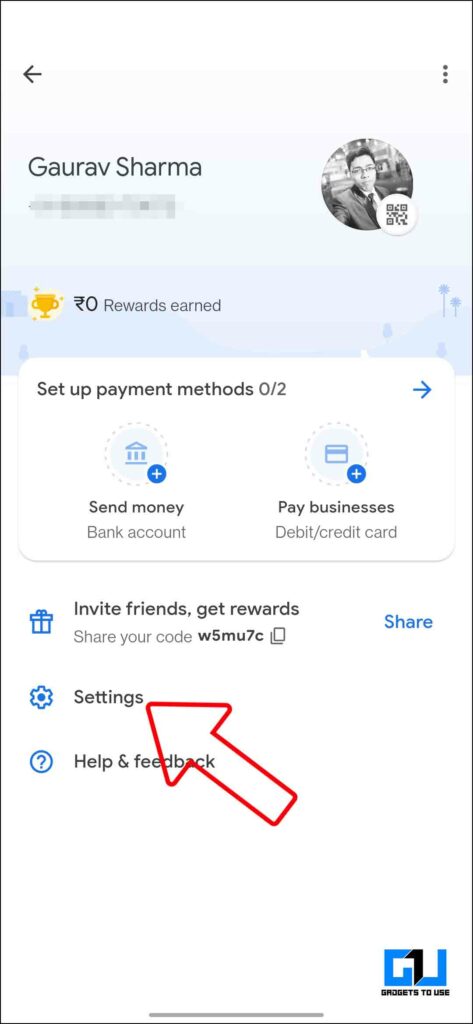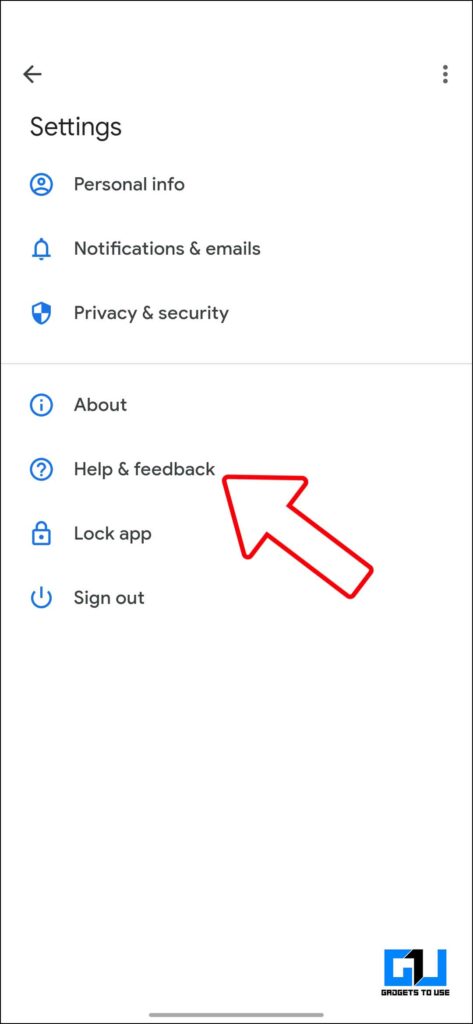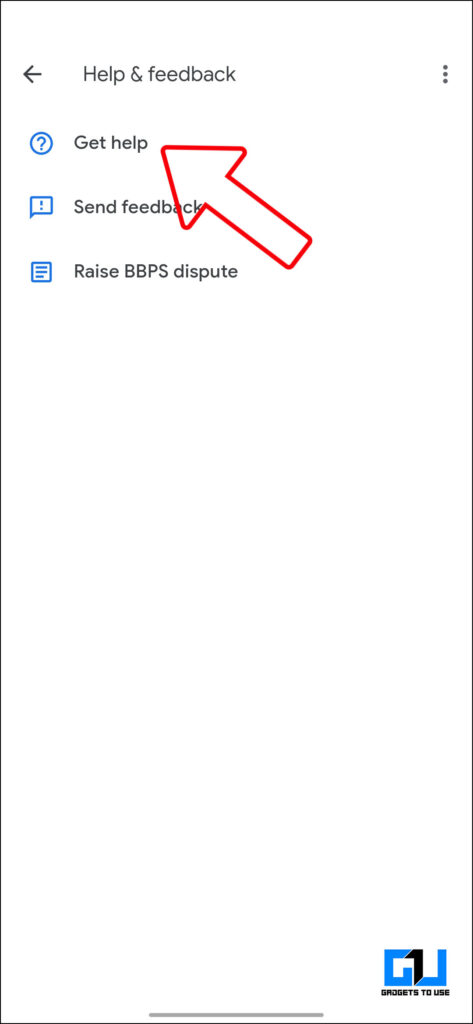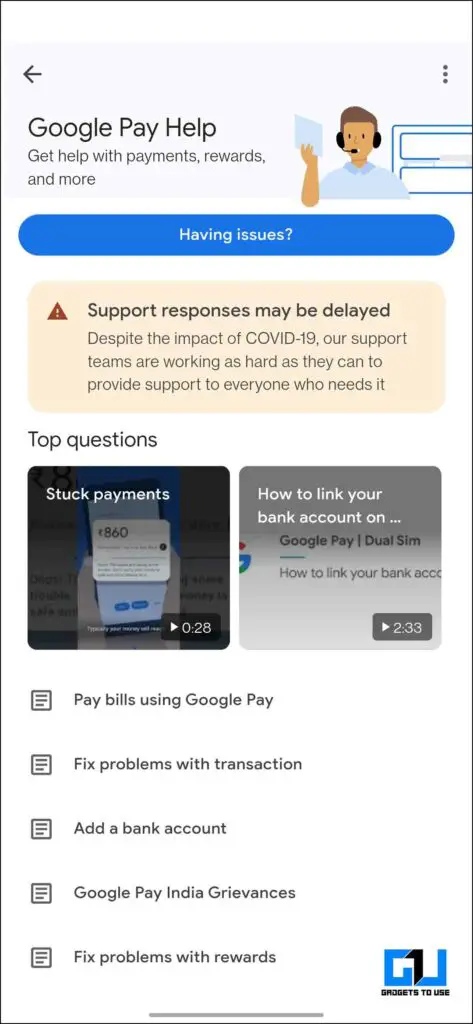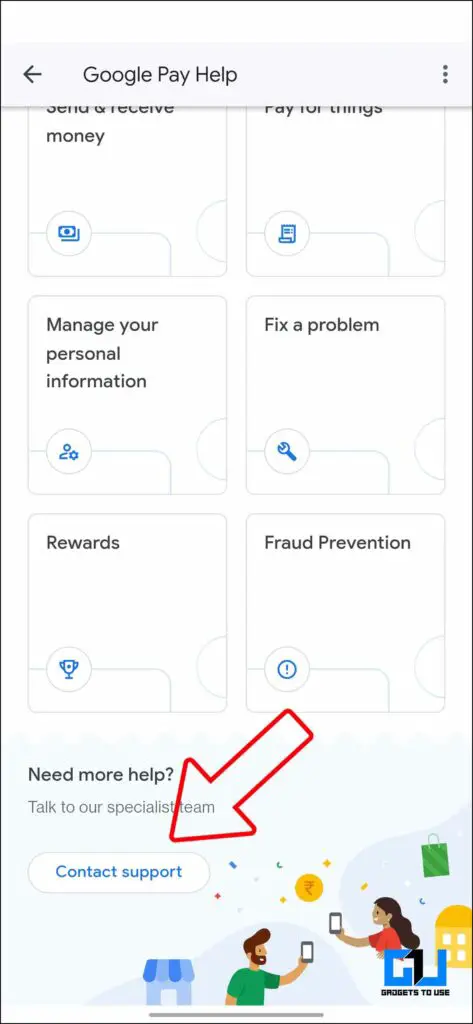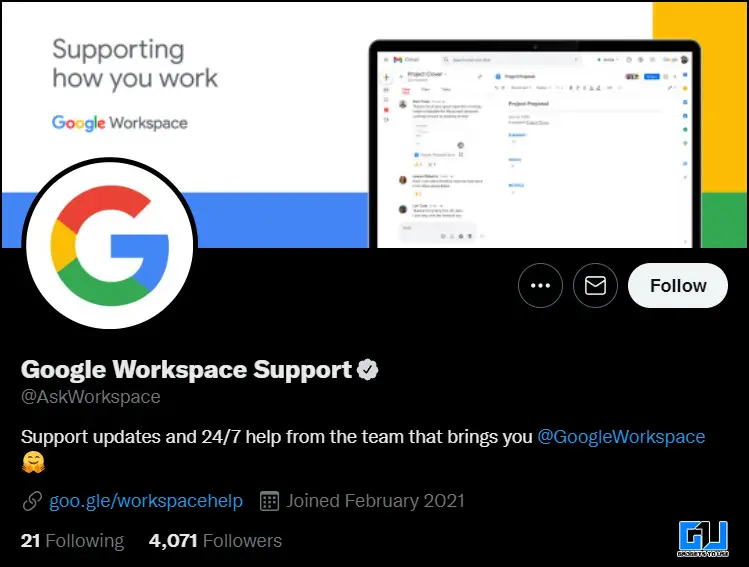Quick Answer
- And if you want to connect to the Google support team to submit your experience or seek help to fix the issue, you’ve come to the right place.
- You need to mention the name of the Google product in question, describe the issue in detail, and any supporting documentation, including screenshots that would assist with the resolution of your concern, and email it to support-in@google.
- As Google offers a dedicated workspace for business users, they have a dedicated support system to handle their grievances on a priority basis, so the client’s workflow does not get disturbed.
If you are having trouble with any of your Google products (like Google Pixel phone, Pixel Buds, Pixel Book, Google Nest, Stadia, or Fitbit), or any Google service (like Gmail, YouTube, Google Meet, Drive, Google One, Ads, Photos, etc.). And if you want to connect to the Google support team to submit your experience or seek help to fix the issue, you’ve come to the right place. Here are different ways you can connect to Google support for any issue you are facing related to any Google products or services.
Also, Read | 2 Ways To Contact WhatsApp Support In India Or Anywhere Else
How to Contact Google Support for Any Google Product or Service
We all know Google is a tech giant with multiple business verticals. They have hardware products and software products across the globe, with billions of daily users. That’s why Google has expanded its support system across various channels so that customers have multiple options to seek help when required.
Product Help Centre
Since the number of customers across the globe is way more when compared to the customer support experts at Google, it’s nearly impossible to get in touch with each customer. That’s why Google has created a Product Specific Help Centre for each product, where any customer can follow easy steps to fix the problem on the surface level. The user can read the solution to fix the problem.
Along with this, you also get access to support forums. And if required, you can chat with a Google expert by mentioning the issue you are facing.
Google Support For Workspace
As Google offers a dedicated workspace for business users, they have a dedicated support system to handle their grievances on a priority basis, so the client’s workflow does not get disturbed.
If you happen to have a Google Workspace account of your organization with Admin rights, then you can contact Google support as follows:
1. Go to Google Admin Console and sign in with your workspace account.
2. Click on the Help icon in the top right corner.
3. Click on the Contact Support button to initiate a live chat session with the expert.
Also, Read | SOS: 2 Ways to Get Help in Emergency on Your Android Phone
Contact Google One Customer Support
You get special direct access to Google customer support if you have a Google One membership. The support staff is available 24 hours for you, seven days a week, in 23 languages.
You can get in touch with them over live chat, email, and even phone. The support staff can also be contacted via the Google One App for Android and iPhone.
Google One App (Android) Google One App (iOS)
Google Pay Customer Support Number
Google has a special support system for all Google Pay users in India. You can get in touch with the customer support staff from in-app support by following these steps:
1. Launch Google Pay on your Phone.
2. Tap on your Account Profile Picture, and go to Settings.
3. Click on Help and Feedback, and then go to Get Help. Here you can check out some suggested quick fixes or scroll down and contact support.
Bonus: You can also contact Google Pay support on the toll-free number 1800-419-0157.
Contact Google Support via Email
If you are unable to get in touch with Google support for your concern, then you can directly contact Google’s Grievance Redressal Mechanism by sending an email.
You need to mention the name of the Google product in question, describe the issue in detail, and any supporting documentation, including screenshots that would assist with the resolution of your concern, and email it to [email protected].
Bonus: Google Support Social Handles
Are you confused about where to go to contact Google Support or are you not getting timely updates about your raised ticket? If that’s the case, get in touch with the social media handles of Google Support on platforms like Twitter.
Wrapping Up
So this is how you can get in touch with Google Support staff for nearly anything related to Google, across the globe round the clock. The Google staff will surely help you with the issue you are facing. Stay tuned for more such tech tips and tricks.
You can also follow us for instant tech news at Google News or for tips and tricks, smartphones & gadgets reviews, join GadgetsToUse Telegram Group or for the latest review videos subscribe GadgetsToUse Youtube Channel.