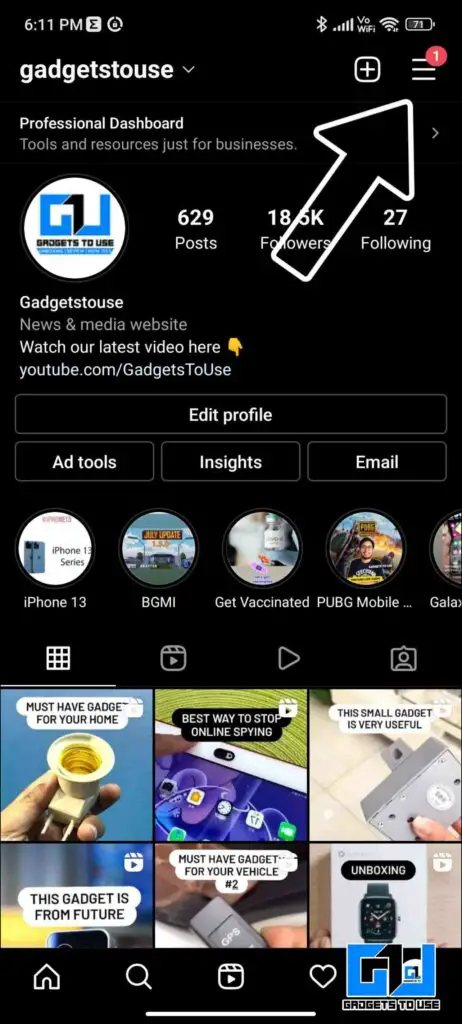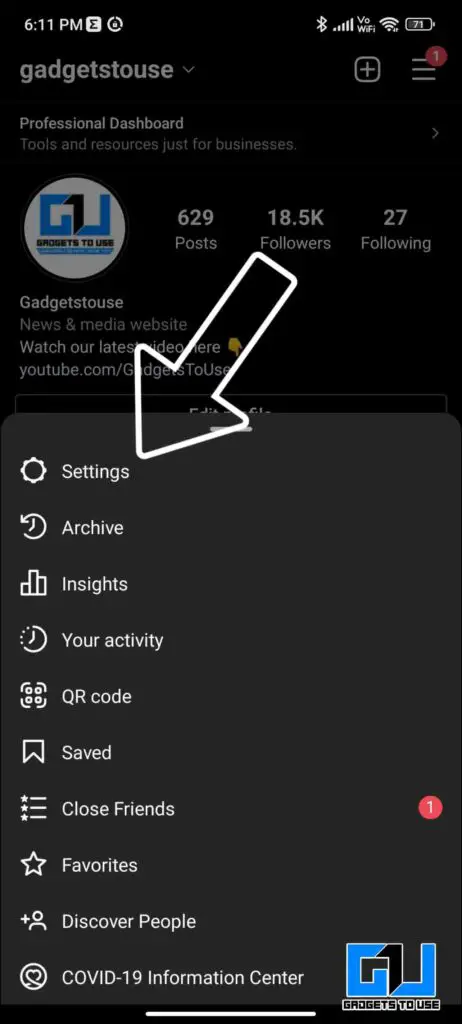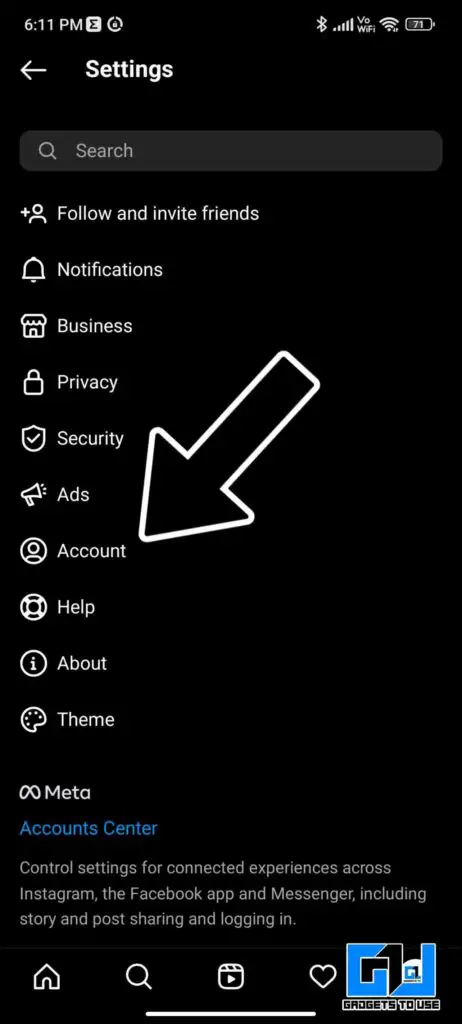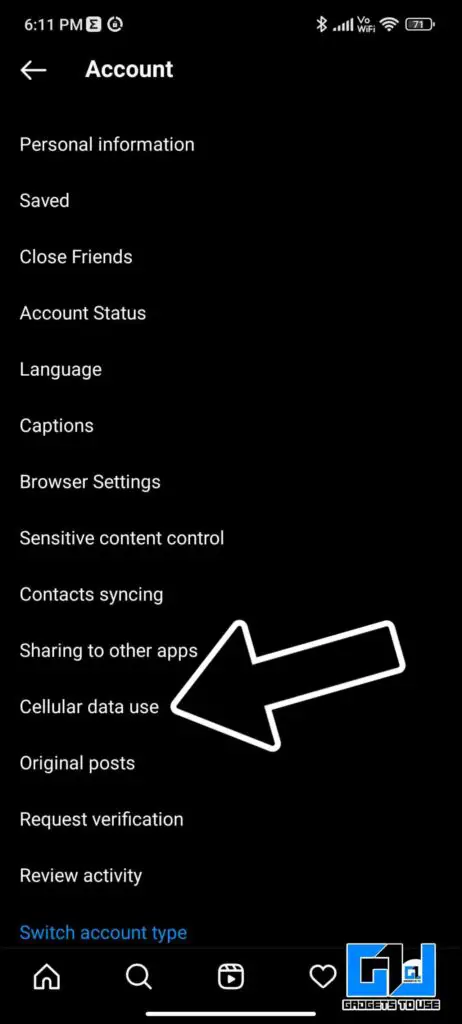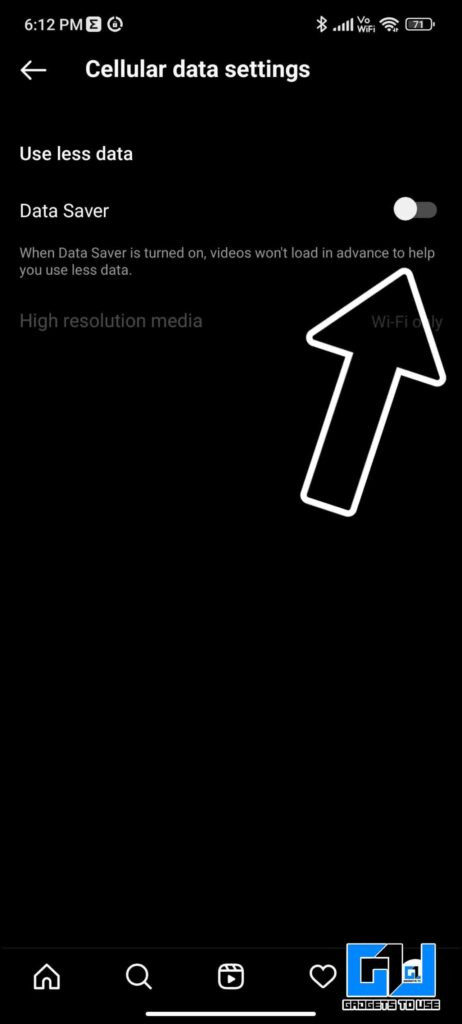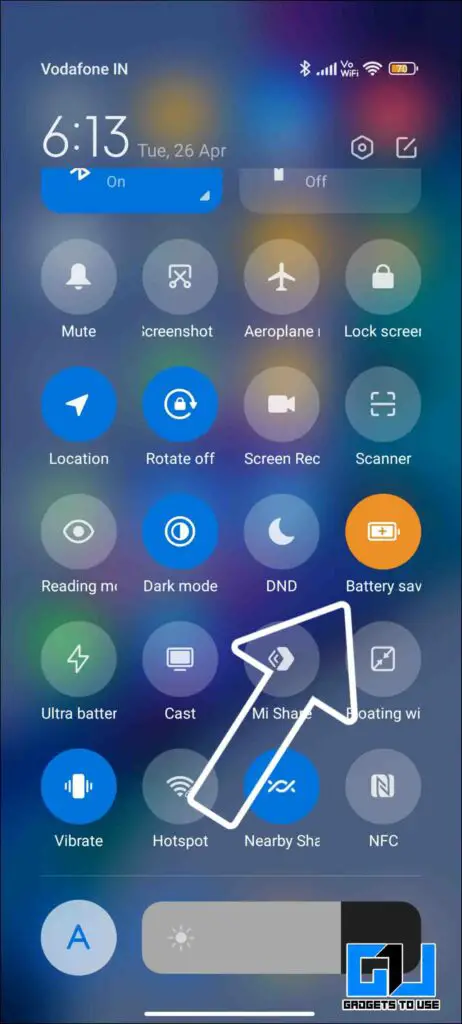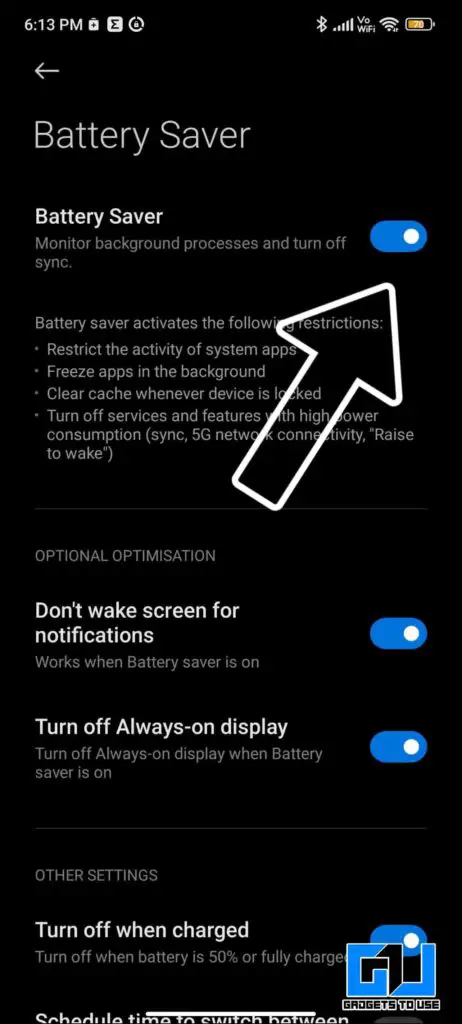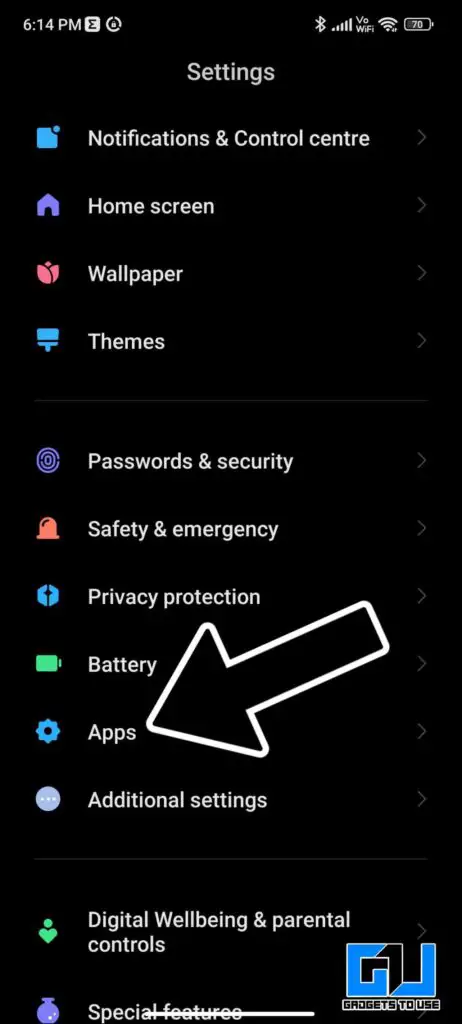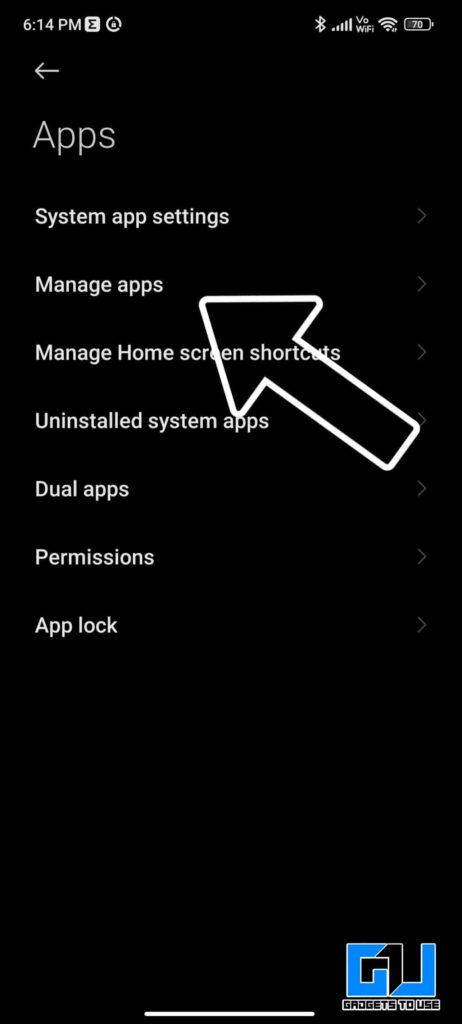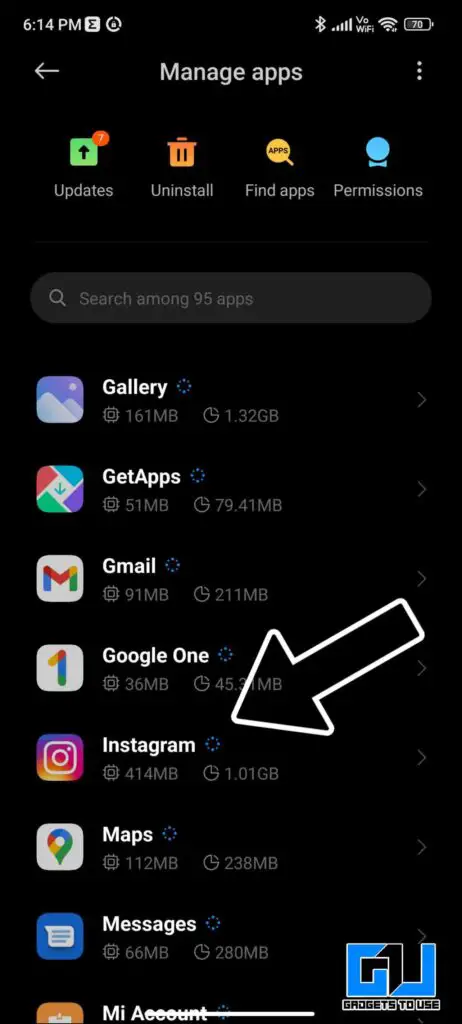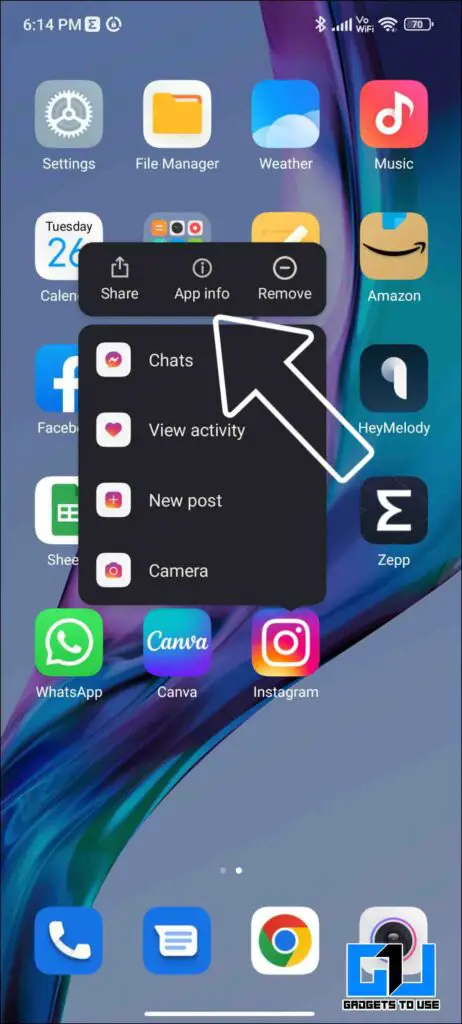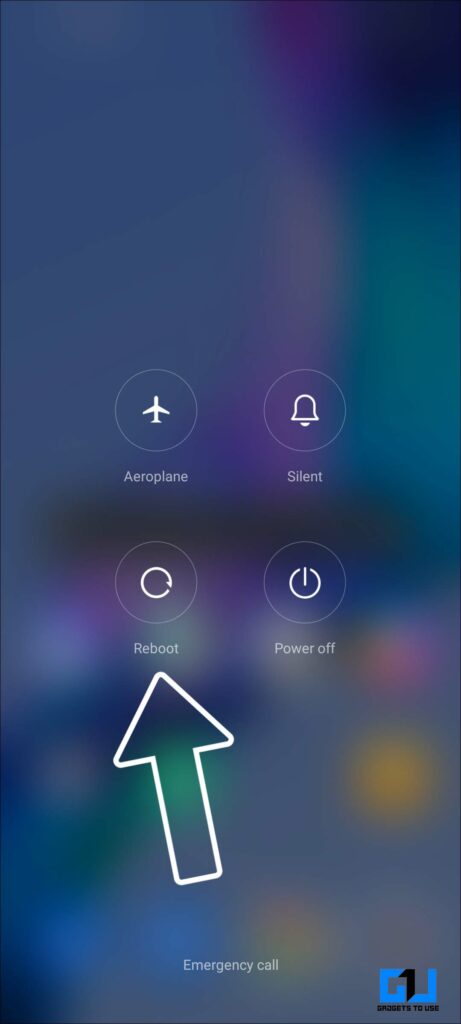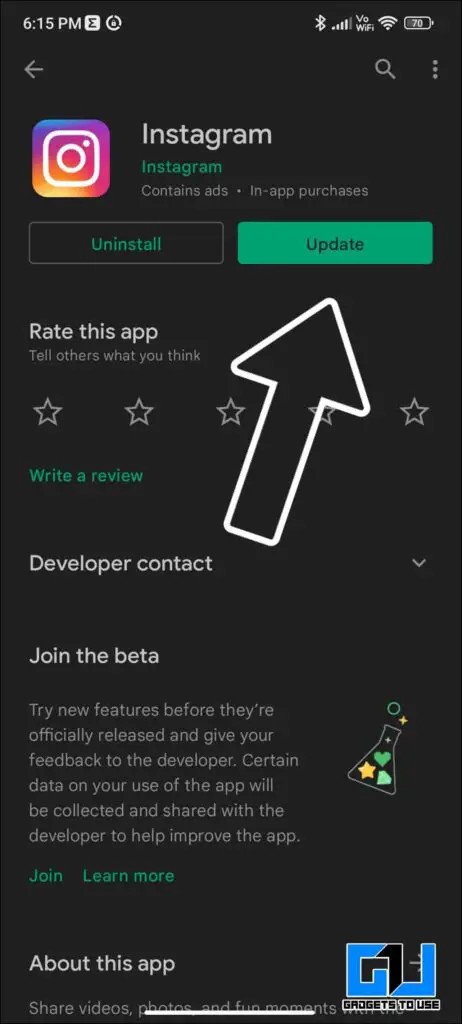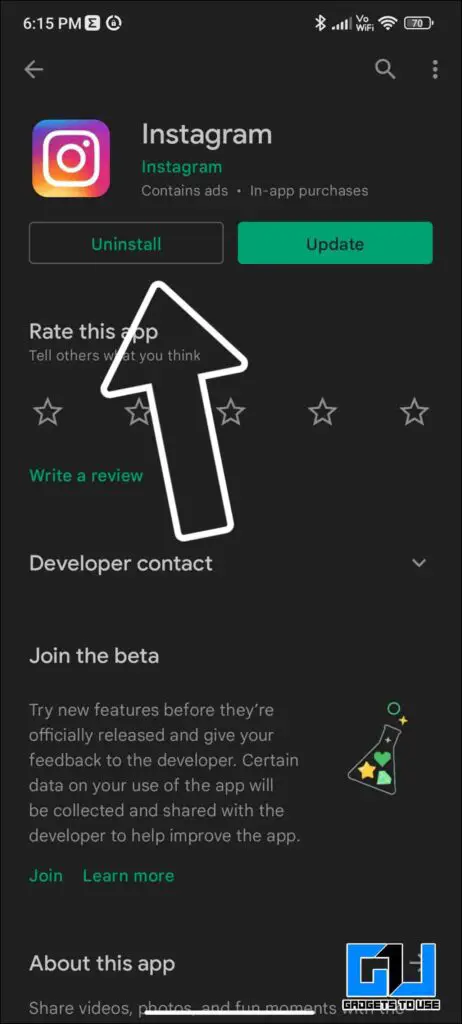Quick Answer
- If the problem is still not fixed, then you need to take things to a deeper level, as something might be wrong with your Instagram data.
- Another thing you need to check is the network connectivity on your phone or Wi-Fi you are connected to.
- An easy way to fix most problems and hiccups on modern-day smartphones is to give a fresh reboot to the full system.
Have you been experiencing strange issues on Instagram? Especially when watching reels videos, like the videos automatically stops playing suddenly and do not play for a long time. Well, here are different methods to fix Reels videos stop playing automatically on Instagram.
Related | 3 Ways to Recover Disappeared Reel Drafts on Instagram
Fix Instagram Reels Videos Stop Playing Automatically
There are a few reasons why the Instagram reels videos automatically stopped playing on your phone. We have a few solutions which will quickly fix this problem on your phone.
Method 1- Turn off Data Saver
The first thing you need to check is the data saver setting in your Instagram app. If you’ve left the data saver enabled, videos will stop loading in advance. As a result, the reels videos will take time to load when trying to watch the video. Here’s how you can turn off Data Saver on Instagram.
1. Launch Instagram on your phone, and go to your profile.
2. Tap on the hamburger menu from the top right, and click on Settings.
3. On the settings page, go to Account and click on Cellular Data Use.
4. Here, make sure the toggle is set to off. In case it is not then turn off the toggle.
Method 2- Check Power Saving Settings
Another reason your Instagram reels videos are not playing is the power-saving settings on your phone. The power-saving mode helps to conserve your phone’s battery by limiting certain features, one of them is video playback.
Hence, if your Instagram videos are not playing or get stuck during playback, disable your phone’s power saving or battery saving mode.
Method 3- Check Internet Connectivity
Another thing you need to check is the network connectivity on your phone or Wi-Fi you are connected to. In the case of Wi-Fi, make sure the cables are not loose and that the connection is working.
If not, reboot your router and wait for 5 minutes. If the router still does not connect to the internet, contact your ISP.
In the case of mobile data, make sure you are in an area with good connectivity, and there are no signal drops. If the issue persists, you need to reset the network settings on your phone. Also, you keep a check on your daily data usage or daily data limit.
Related | 9 Ways to Fix Android Connected to WiFi But No Internet (2022)
Method 4- Clear Instagram App Data and Cache
If the problem is still not fixed, then you need to take things to a deeper level, as something might be wrong with your Instagram data. There are instances that your data files have gone corrupted, or the cache memory of Instagram has accumulated a lot of storage.
These can cause strange issues to your Instagram experience. To fix this, you need to clear the app data and cache of Instagram as follows:
1. Open the Settings of your Phone.
2. Head to Apps & Notifications > See all apps.
3. Scroll through the apps till you find Instagram. Alternatively, you can long-press the Instagram icon on the home screen and tap App info.
4. Once on the App info page, click on Clear Data and Clear Cache.
5. Now, remove the app from the recent app list, and relaunch it.
Method 5- Is Your Phone Overheating?
Another possible reason for Instagram to automatically stop playing reels videos is the thermals of your phone. If you’ve been using your phone for an extended period, then there’s a chance that your phone’s temperature has gone above the level for the phone to function properly.
This is a common thing, especially during the summer season. In such cases, the phone tries to shut down all the background activities and running processes. This can cause your Instagram reels videos to stop playing. So, keep your phone aside and let it cool down.
Method 6- Restart Your Phone
An easy way to fix most problems and hiccups on modern-day smartphones is to give a fresh reboot to the full system. You can restart your phone, as it closes any running applications and reboots the complete system from the core level.
This also helps in closing any app which might be consuming power behind the scene and generating heat.
Method 7- Update Instagram App to Fix Videos Not Playing
Another fix to solve the issue of Instagram reels videos not playing or showing a black screen is to update the app. Open the Play Store or App Store on your phone and install the latest version available for the Instagram app.
Method 8- Uninstall and Reinstall Instagram
If even after trying all the above methods, then the last was left is to uninstall the Instagram app from your phone and do a fresh installation again from Play Store or App Store.
(Resolved) Instagram Videos Not Playing
These are some tried and tested ways that will surely fix Instagram reels videos stop playing automatically or get stuck on black screen issue on your Android or iPhone. I hope this helps you enjoy videos on Instagram without any hiccups or lag. Stay tuned for more such tech tips and tricks.
You can also follow us for instant tech news at Google News or for tips and tricks, smartphones & gadgets reviews, join GadgetsToUse Telegram Group or for the latest review videos subscribe GadgetsToUse Youtube Channel.