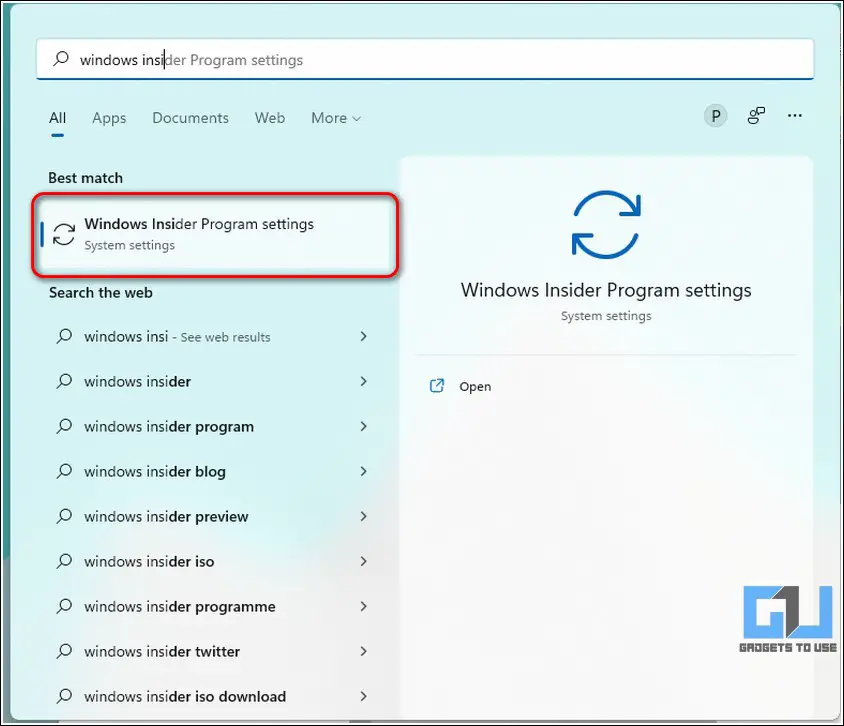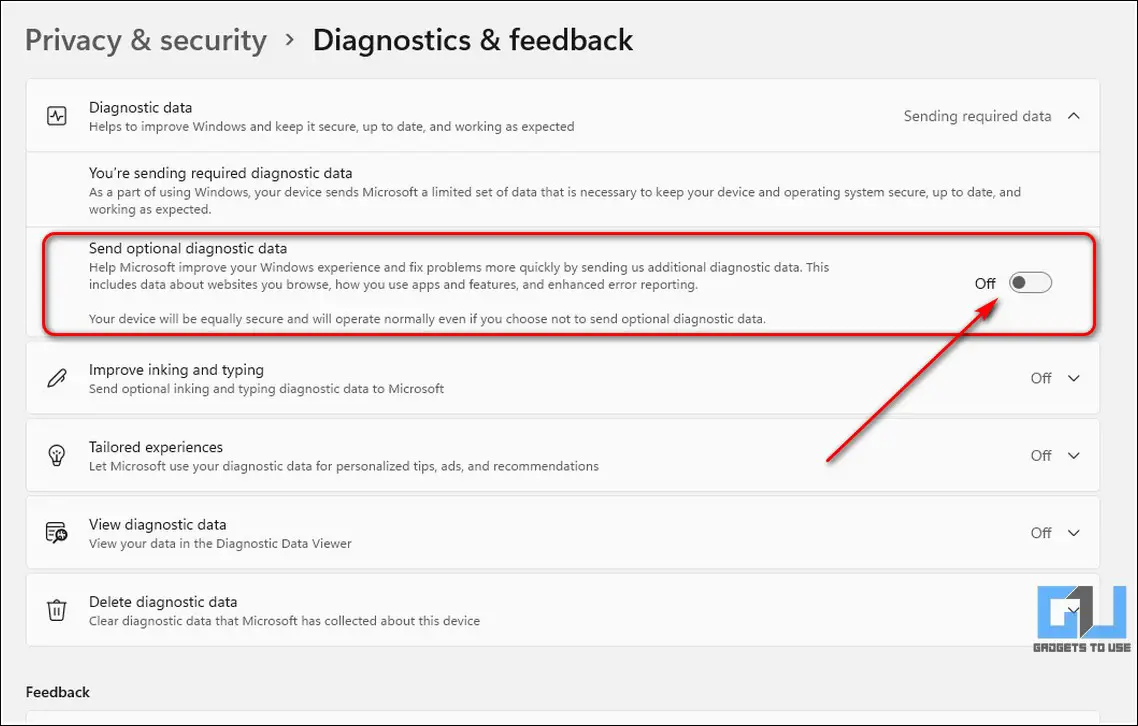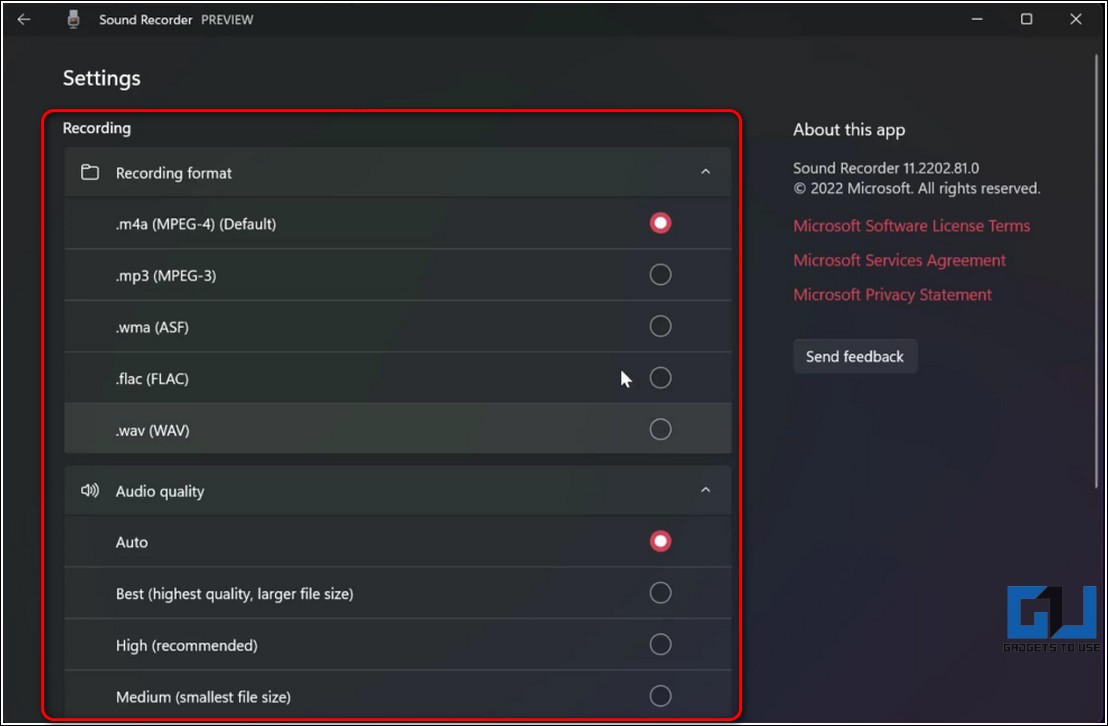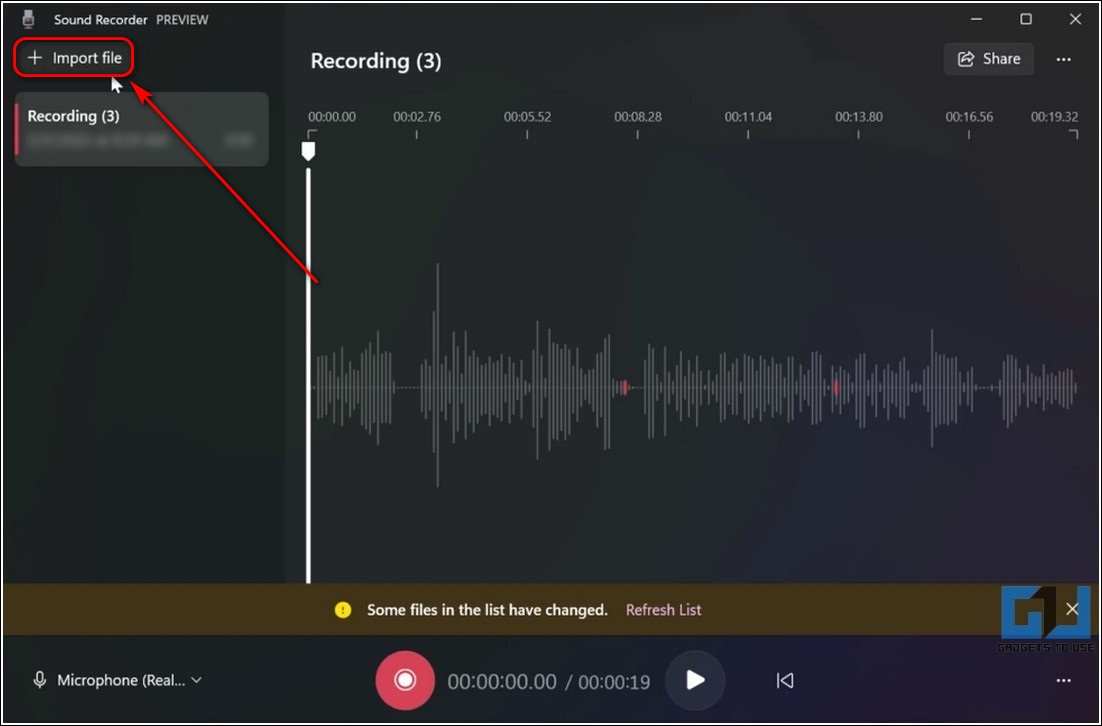Quick Answer
- Unlike the previous app that offered only to choose and use the in-app audio recording, the newly revamped app offers the option to import and use external audio files.
- The new revamped appearance of the app is entirely based on the Windows 11 theme like the other apps such as Paint, Snipping Tool, etc.
- After a successful app update, the existing voice recorder app will get replaced by the new sound recorder app.
Microsoft has just announced a revamped version of the existing Voice Recorder app on Windows 11 as the ‘Sound Recorder.’ This app is only accessible to insiders in the Dev channel but is soon going worldwide with its upcoming update. With that being said, let’s look at the new features that this app has to offer.
Also, Read | 3 Ways to Use Focus Assist on Windows 11 to Block Apps and Sites
Installing the Sound Recorder App on Windows 11
The new sound recorder app is only available to users enrolled in the Windows Insider program. Here’s how you can enroll yourself in the Windows Insider program to receive this new update. Upon successful update, the native Voice Recorder app will get replaced by the new Sound Recorder app.
1. If you don’t have the default Voice Recorder app on your Windows 11 system, you can search and download it from the Microsoft Store.
2. Next, to enroll yourself into the Windows Insider program, press the Windows key and search for the Windows Insider program settings to configure it.
3. To enable the Insider program, you need to enable the optional diagnostic data sent to the Microsoft servers.
4. Click on the Open Diagnostics & Feedback option.
5. Next, turn on the toggle to send optional diagnostic data.
6. Further, sign in with your Microsoft account and follow the on-screen instructions to enroll yourself in the Insider program. Ensure that you select the Dev channel to receive this new update on your system.
7. Now, to get the new Sound Recorder app, check and install the available app update from the system update.
New Features and Changes in App
After a successful app update, the existing voice recorder app will get replaced by the new sound recorder app. The new features offered by it are as follows:
New Visualization for Audio Recording and Video Playback
The new app offers beautiful visualizations while playing or recording audio. These visualizations appear in the blank space present in the previous version of the app.
Revamped Appearance
The new revamped appearance of the app is entirely based on the Windows 11 theme like the other apps such as Paint, Snipping Tool, etc.
Change Recording Devices and Formats
Unlike the previous version, the new sound recorder app allows you to change the recording devices and set your desired format.
Import External Audio Files in the App
Unlike the previous app that offered only to choose and use the in-app audio recording, the newly revamped app offers the option to import and use external audio files.
Related | 4 Ways to Record and Edit High-Quality Audio on Android Phone.
Wrapping Up
We hope that you’ve now learned about all the features that the new sound recorder app has to offer in Windows 11. If you find this read helpful and informative, then hit the Like button and share it with your friends to make them aware of this new sound recording application. Subscribe to GadgetsToUse for more jaw-dropping walkthroughs.
You can also follow us for instant tech news at Google News or for tips and tricks, smartphones & gadgets reviews, join GadgetsToUse Telegram Group, or for the latest review videos, subscribe GadgetsToUse Youtube Channel.