Quick Answer
- Recently, after introducing the WhatsApp message reactions feature, the messenger is now bringing another very useful feature and that is- the ability to edit a message after sending it.
- Open WhatsApp on your phone and head to the chat in which you want to edit a message.
- The new option to edit sent text messages will help WhatsApp users in fixing any typo after sending a message.
WhatsApp constantly keeps releasing new messaging features to improve the user experience. Recently, after introducing the WhatsApp message reactions feature, the messenger is now bringing another very useful feature and that is- the ability to edit a message after sending it. Let’s check out how you can edit sent messages on WhatsApp.
Edit Sent Message in WhatsApp
Some work-related messaging platforms like Google Chat and Microsoft Team already have this feature. Soon, WhatsApp users will also be able to edit a message after sending it. The feature is not yet released and currently, it is under development.
However, WABetaInfo has shared a screenshot that shows how the feature might work when it releases. Here’s how the WhatsApp edit message feature will work;
1. Open WhatsApp on your phone and head to the chat in which you want to edit a message.
2. Now tap and hold on a message that you want to edit.
3. You will see three options- “Copy, Info, and Edit.”
4. Tap on “Edit” and you can add or remove anything from your text message and then send it again.
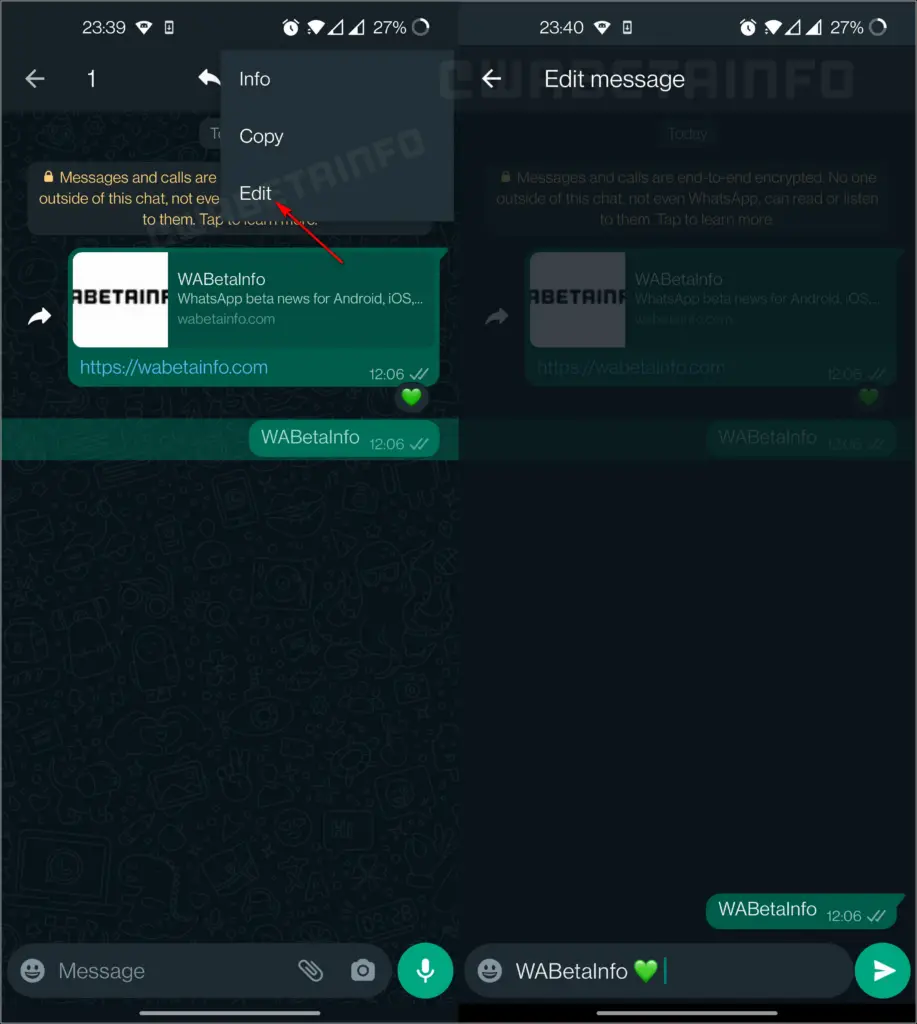
The new option to edit sent text messages will help WhatsApp users in fixing any typo after sending a message.
WhatsApp Edit Message FAQs
Q. What will be the time window to edit a WhatsApp message?
As of now, there are no details about the time window to edit sent WhatsApp messages. However, we will immediately update this section when we find something.
Q. Will users be able to see the edit history of a message?
As can be seen in the screenshots, there won’t be any edit history of the edited messages. So users won’t be able to check previous versions of edited messages. But then again, since this feature is only under development, this may change before the final release.
WABetaInfo says that the feature will be available for all WhatsApp users including Android, iOS, and desktop, very soon. For now, this is only under development, so the exact rollout date is unknown, even for beta testers. However, we will update this article when the feature will be released for all, so stay tuned with us and follow us on social media.
You can also follow us for instant tech news at Google News or for tips and tricks, smartphones & gadgets reviews, join GadgetsToUse Telegram Group, or for the latest review videos, subscribe GadgetsToUse YouTube Channel.












