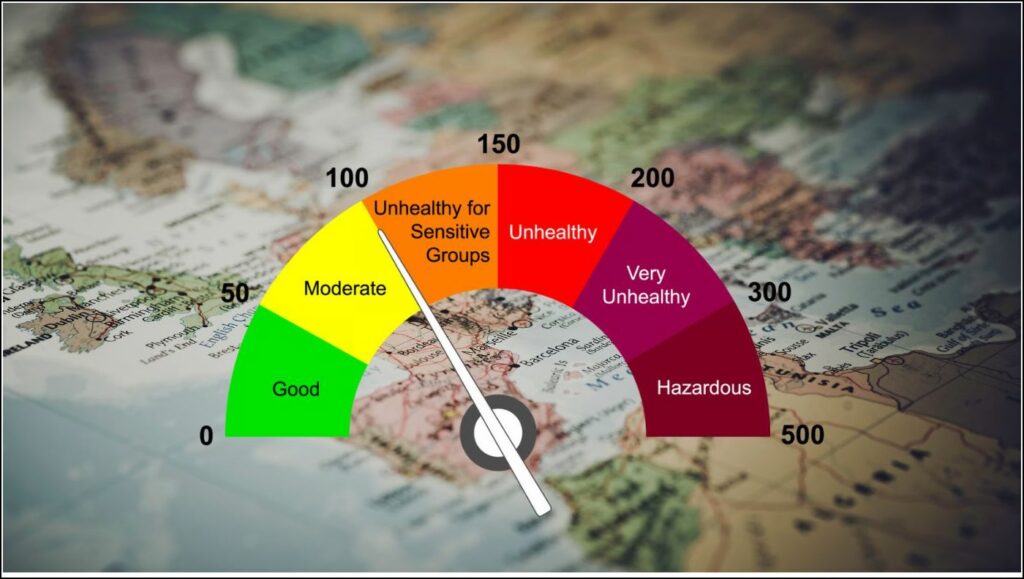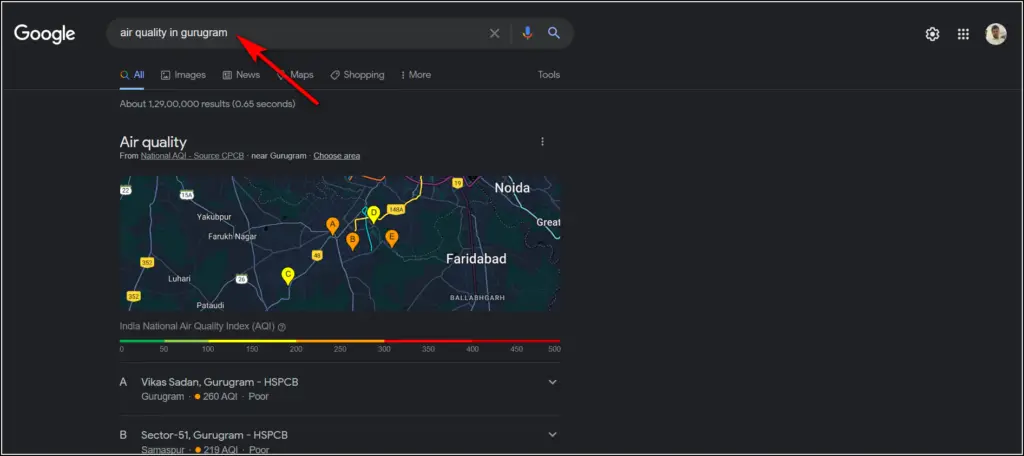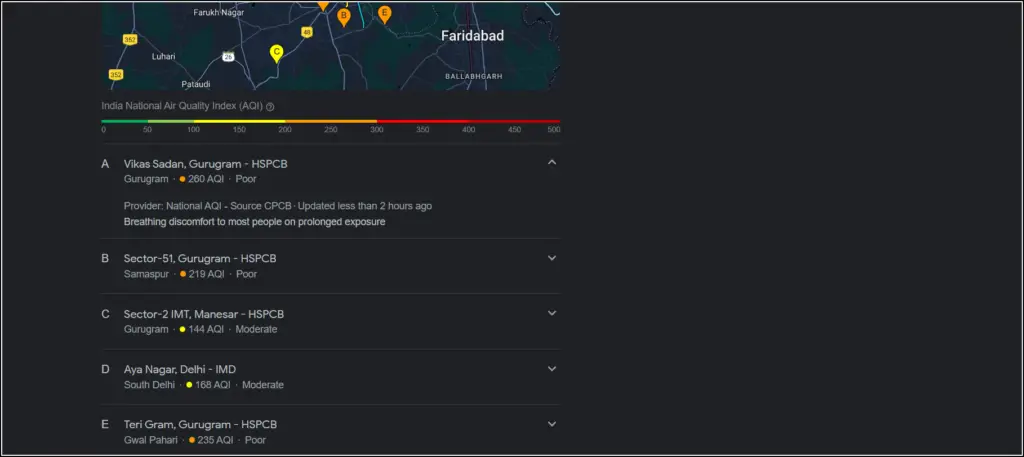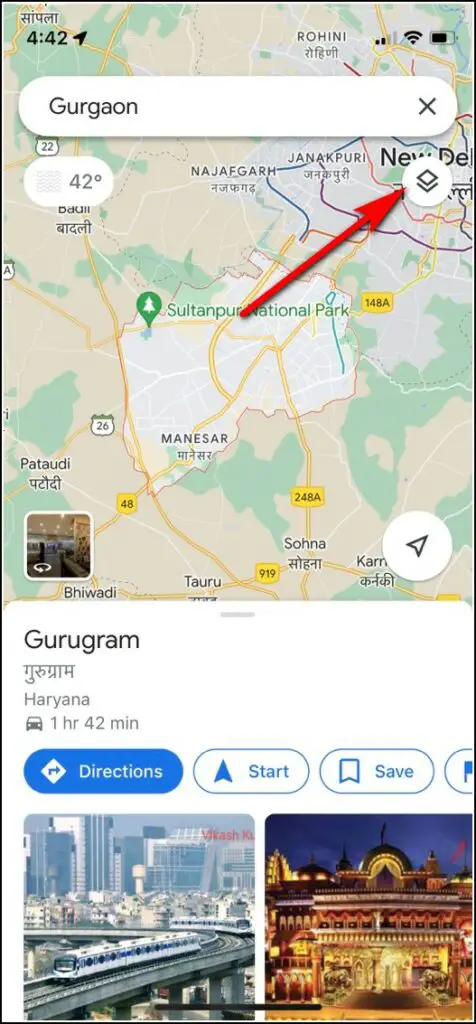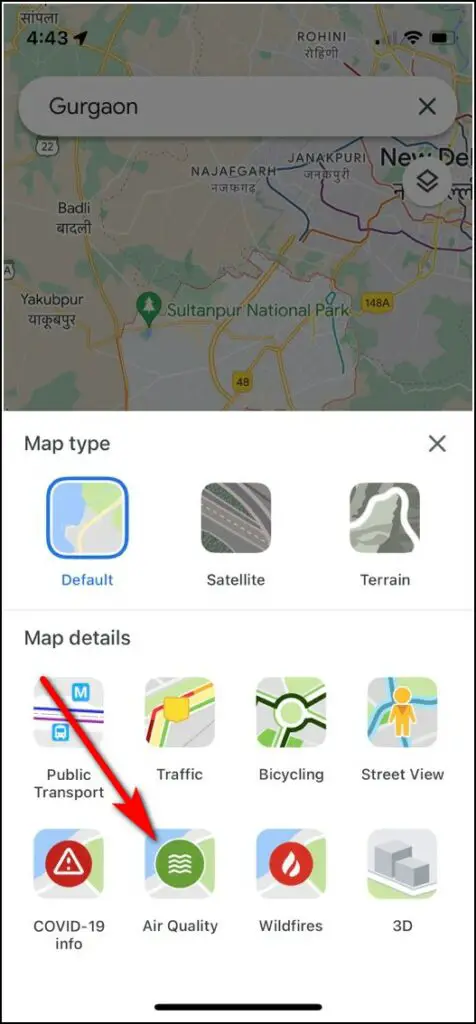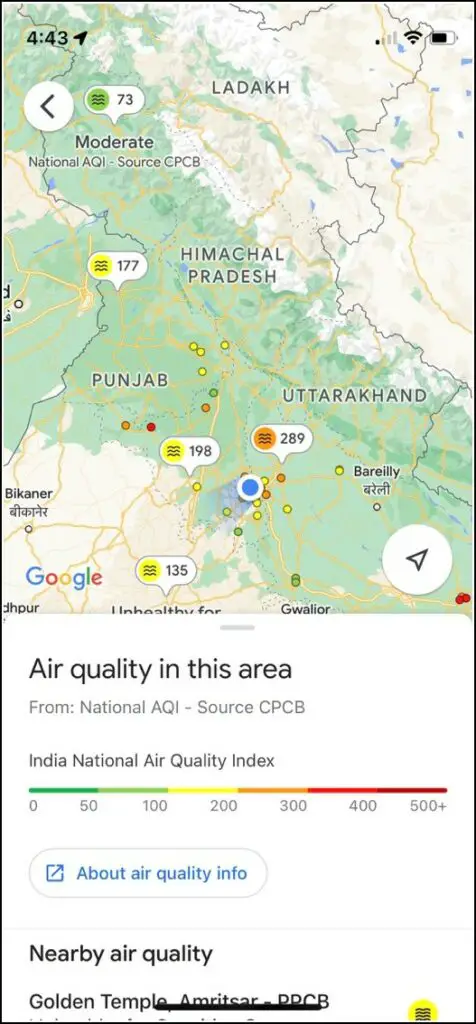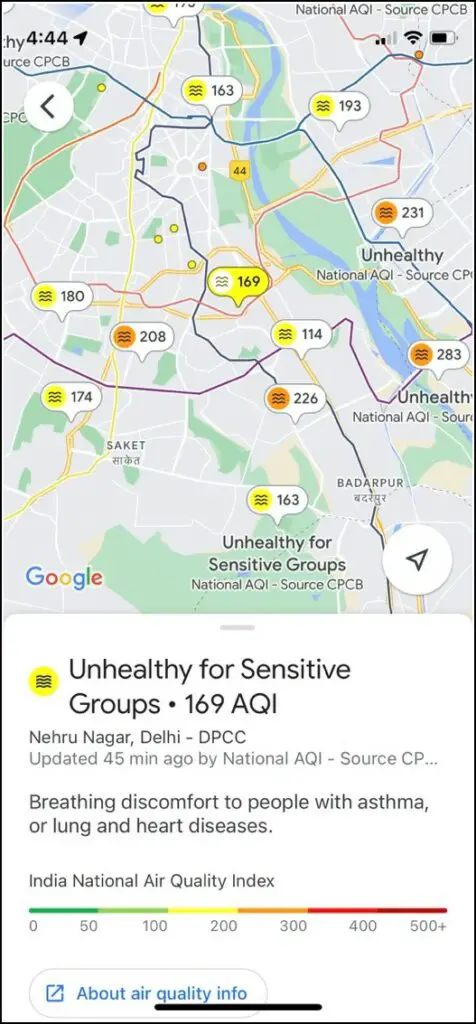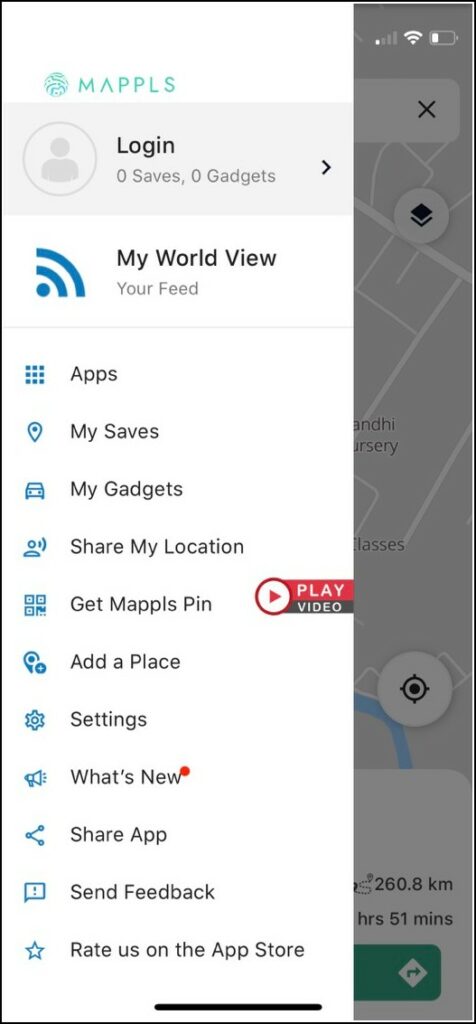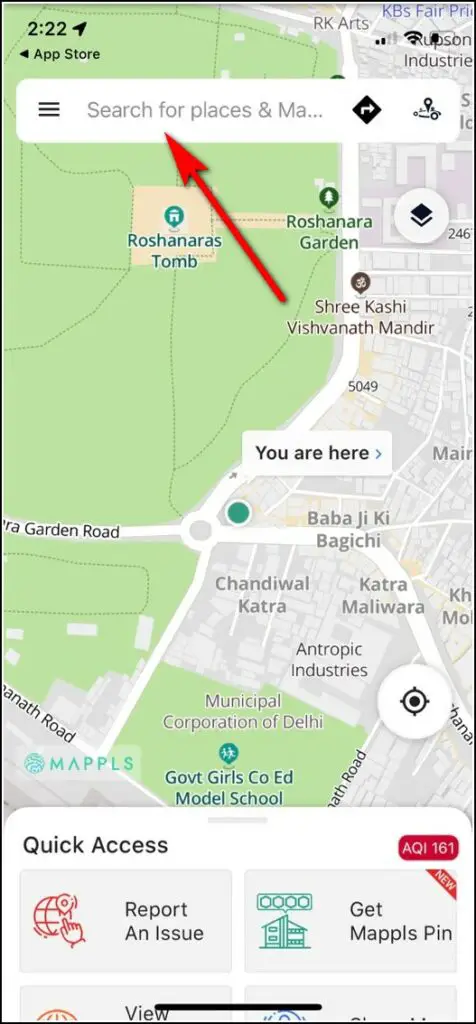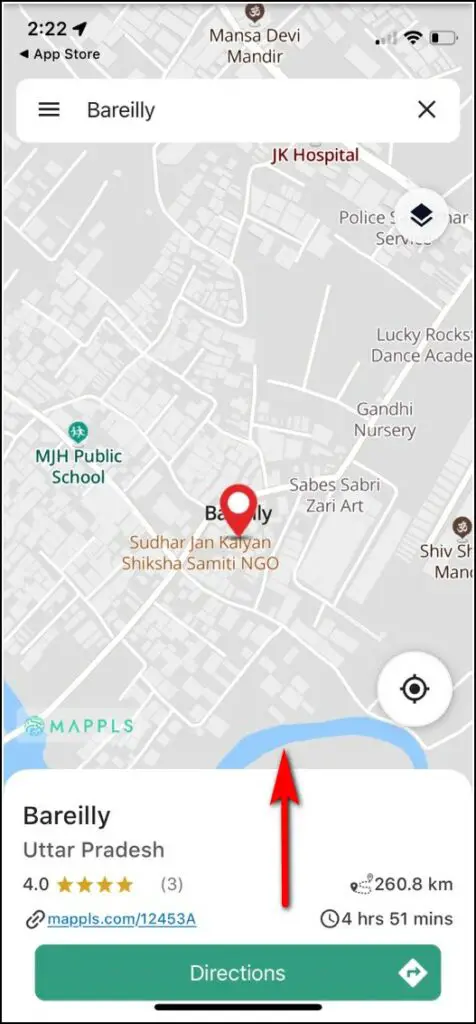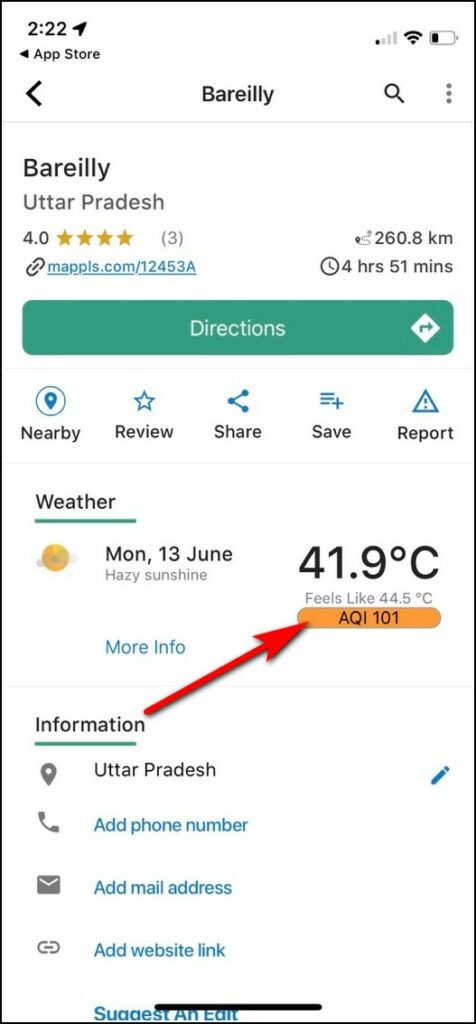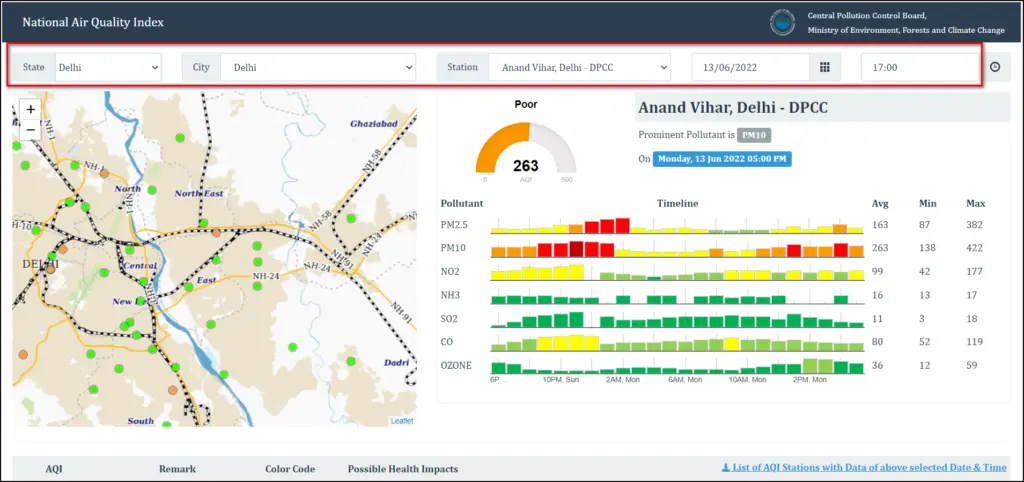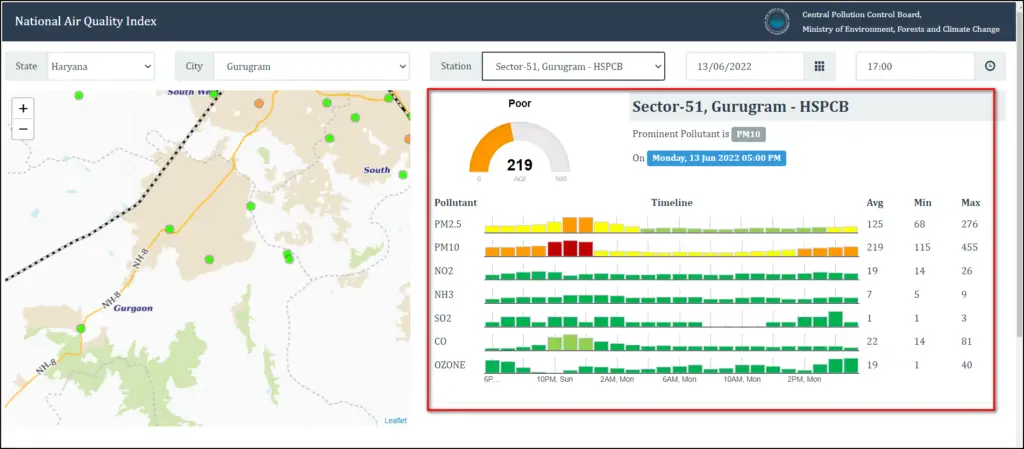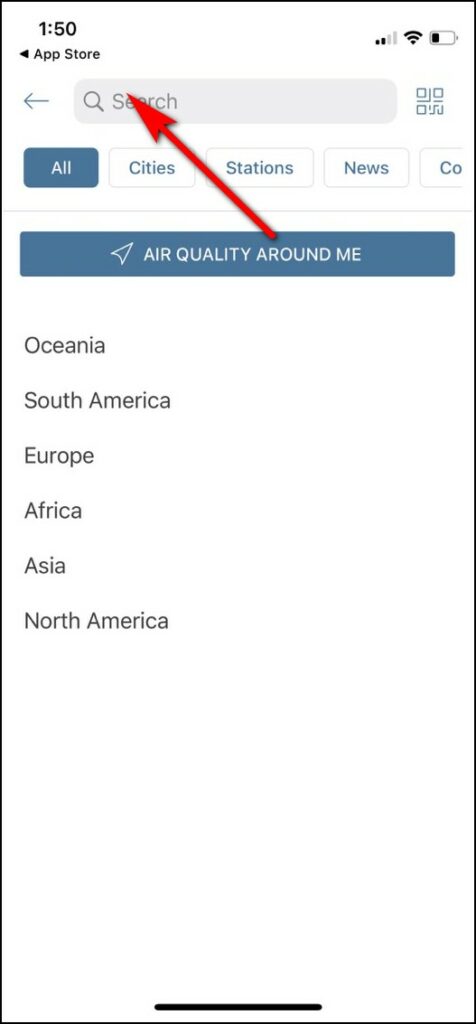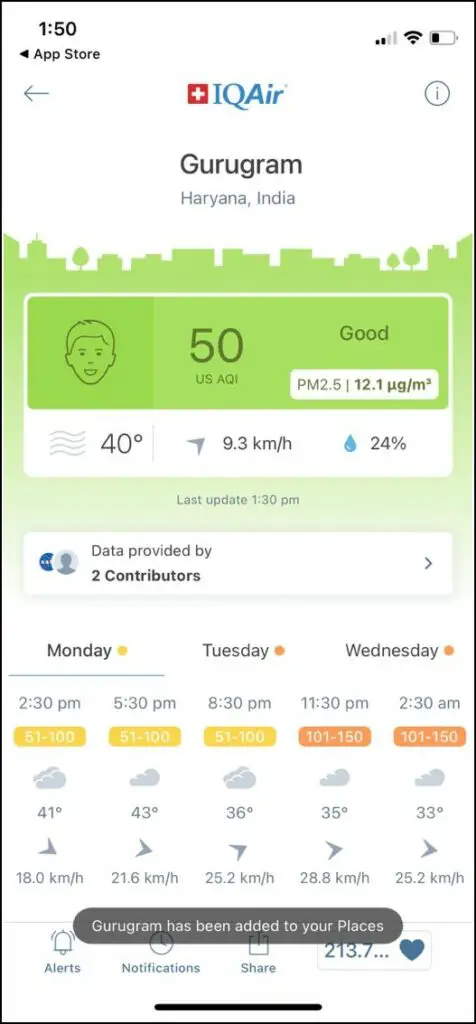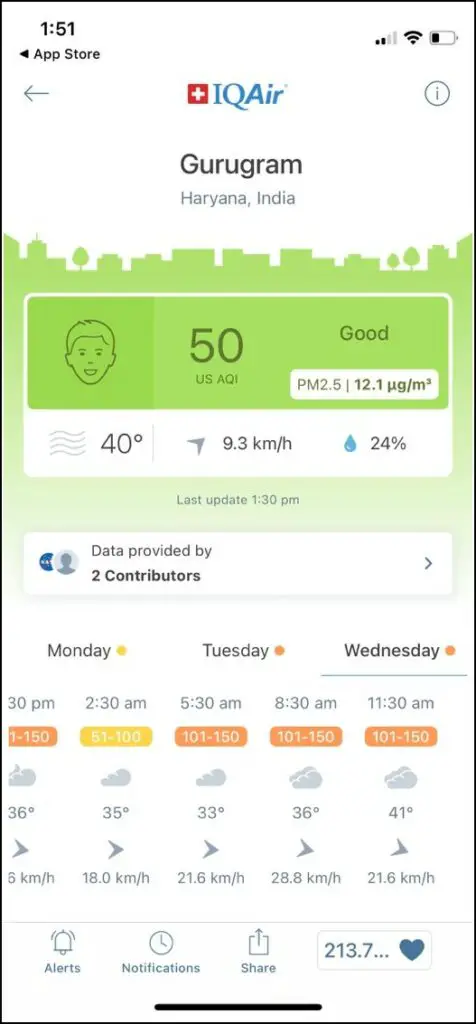Quick Answer
- Ministry of Environment, Forest and Climate Change, Government of India, in partnership with the Central Pollution Control Board has launched a National Air Quality Index website where you can find the air quality of any given location in India.
- Checking air quality has become a common practice over the past few years because of the alarming situation of air pollution in some cities and the awareness spread by the internet about the same.
- Now zoom in on the map and go for the location for which you want to check the air quality.
Checking air quality has become a common practice over the past few years because of the alarming situation of air pollution in some cities and the awareness spread by the internet about the same. If you also want to check the air quality of some city or location before going there, you can do so from your mobile phone easily. Here are the five methods to check the air quality index of any location without going there.
Ways To Check Air Quality Of Any Location
These methods involve mainly google search, and some third-party services like AQI, MapMyIndia, etc. Here are the details on how you can check the air quality using these methods.
Using Google search
The first and very common method to check air quality in your area or any other area is just googling it. Here are the steps:
1. Open the Google search app on your phone or go to the Google website on a PC.
2. Now type in the search bar “air quality in (area name)” and hit enter.
3. Google will show results of air quality of that area and all other nearby areas.
Using Google Maps
Just like Google search, Google’s other popular service for navigation also now shows the air quality of any location that you search. Here’s how this feature will work on Google Maps:
1. Open the Google Maps website or app on your phone.
2. Now, search for any location in the search box at the top.
3. Tap on the layered setting icon (as shown in the screenshot).
4. A menu will pop up from the bottom, and here you will see a new option- “Air Quality”.
5. Tap on it and you will see several pins on the map that will show the air quality of respective areas.
6. Now zoom in on the map and go for the location for which you want to check the air quality.
Using the MapMyIndia App
MapmyIndia is an Indian digital map creator that offers location-based services like navigation, weather info, etc. They have recently launched a dedicated service called Mappls for checking the air quality index as well as weather of any location.
Here’s how to use their new service:
1. Go to Mappls.com or download the Mappls app on your phone.
2. Now signup using your phone number or email id. Otherwise, skip it.
3. Allow location access to the app or website.
4. Now in the search box, enter your desired location and hit enter.
That’s it. You will be able to see several details about the location including the air quality, weather as well as navigation directions to that place from your place.
National Air Quality Index
Ministry of Environment, Forest and Climate Change, Government of India, in partnership with the Central Pollution Control Board has launched a National Air Quality Index website where you can find the air quality of any given location in India.
1. Go to the National Air Quality Index website.
2. Now select state, city, station, date, and time from the given menus.
3. That’s it, the website will show the air quality data with a graph of max, min, and average levels.
Using IQAir AirVisual App
This is a third-party app that lets you check the real-time air quality of any location. Apart from this, the app also offers air quality forecast air pollution as well as weather data for more than 10,000 cities across the globe. Here’s how it works:
1. Download and install the IQAir app on your phone.
2. Open the app and tap on “Get Started.”
3. You can either sign up to save your data or just skip this step.
4. Now when the home page opens, tap on the search icon at the top left.
5. On the next page, enter the city or location name in the search box.
6. It will show the real-time air quality of the location.
Below, you can also check the forecast of the location which not only includes air quality, but also the rain, temperature and wind speed, etc.
So these were the ways to check the air quality of any location without even going there. You can use any of these services to check how good or bad the air is in that area. For more such tips and tricks, stay tuned with us!
You can also follow us for instant tech news at Google News or for tips and tricks, smartphones & gadgets reviews, join GadgetsToUse Telegram Group, or for the latest review videos subscribe GadgetsToUse YouTube Channel.