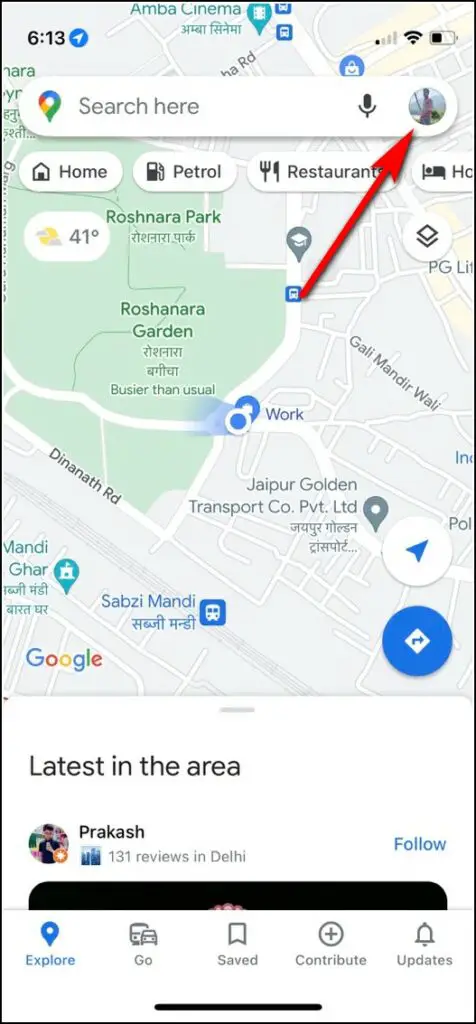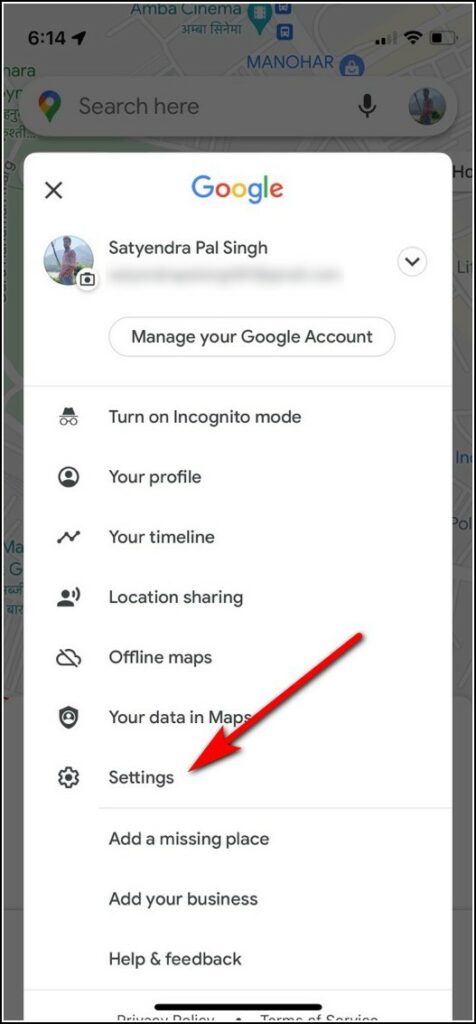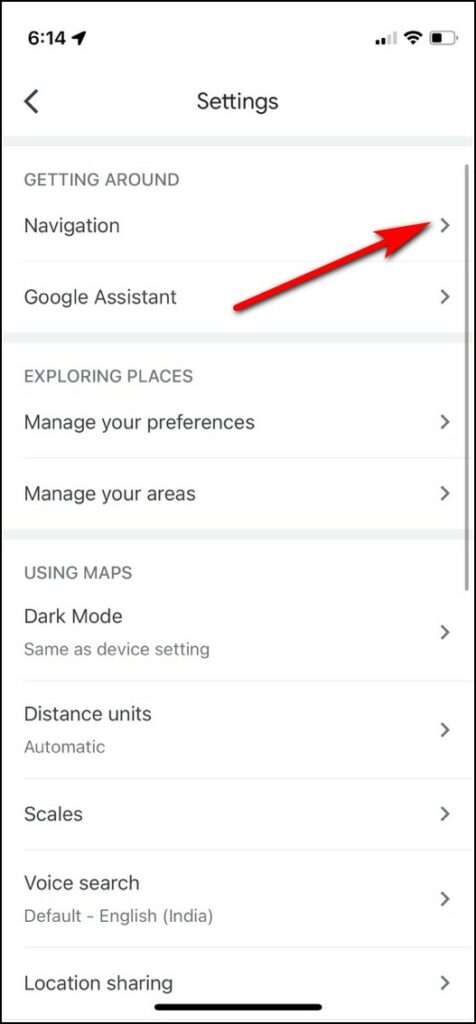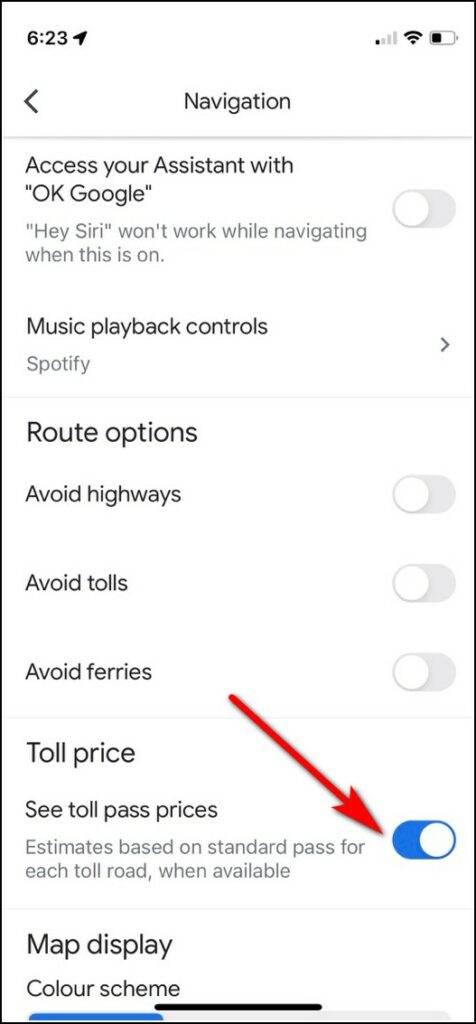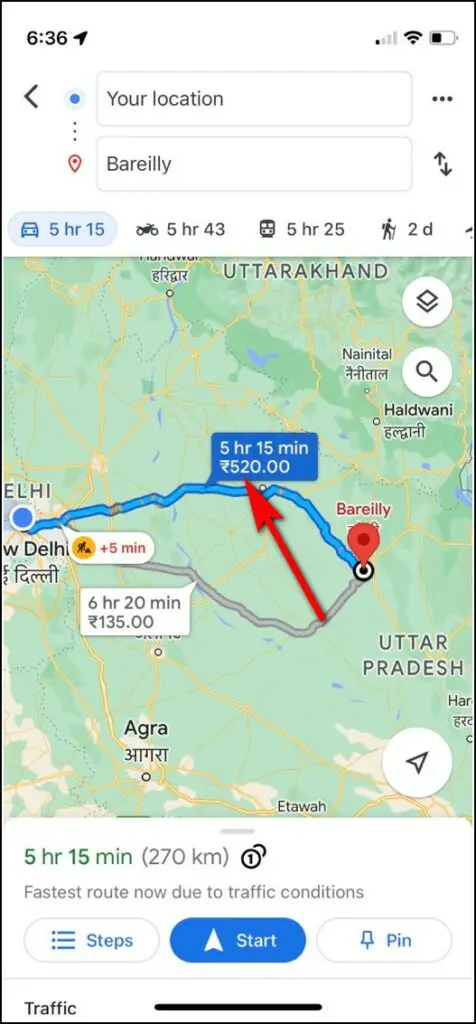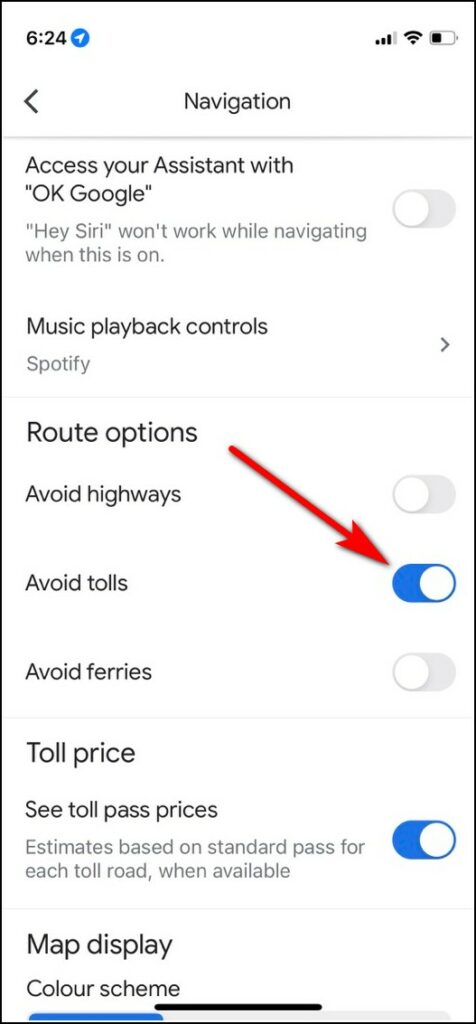Quick Answer
- Tech giant Google brings a feature in Maps that will let you know not only the toll charges on a road but also an alternative route to avoid these tolls.
- Now when you search for a location, the Google Maps app will show you a route that doesn’t have toll plazas on the way.
- As mentioned above, you can now also check an alternate route in your way that will not have many tolls or not even one toll plaza, so you can also avoid toll tax.
If you always think about the toll and its charges before starting any road trip, there is good news for you. Tech giant Google brings a feature in Maps that will let you know not only the toll charges on a road but also an alternative route to avoid these tolls. So you don’t need to worry about your fastag recharge anymore, just check the toll charges online beforehand and try to avoid them if possible. Read on to know the details.
How to Check Toll Charges on Google Maps
Google has announced a new update for Google Maps users that will now show toll charges on a particular route. Here’s how you can enable this feature on your phone:
1. Open Google Maps on your phone.
2. Now tap on your profile picture icon to open the menu.
3. Select “Settings” and then tap on “Navigation.”
4. Now scroll down and find the “Toll price” setting.
5. Enable the toggle next to “See toll pass prices”.
That’s it. Now when you start navigation for a place, it will also show toll charges alongside the distance from your current location.
How to Avoid Tolls Using Google Maps
As mentioned above, you can now also check an alternate route in your way that will not have many tolls or not even one toll plaza, so you can also avoid toll tax. Here’s how to enable this feature:
1. Open Google Maps and head to “Settings” by tapping on your profile.
2. Now select Navigation.
3. On the next page, scroll down to “Route options”.
4. Under this, enable the toggle for “Avoid tolls”.
That’s all. Now when you search for a location, the Google Maps app will show you a route that doesn’t have toll plazas on the way.
So this is how you can see toll charges online before starting your journey and also avoid tolls if you want to. For more latest tips and tricks, stay tuned with us.
You can also follow us for instant tech news at Google News or for tips and tricks, smartphones & gadgets reviews, join GadgetsToUse Telegram Group or for the latest review videos subscribe GadgetsToUse Youtube Channel.